Development environment andriod applications App Inventor 2 and its application in the community Arduino
Part 1. What is App Inventor 2?
I want to start with the fact that there are several articles on habrahabr and geektimes about the previous version of App Inventor. Here they are:
Google App Inventor will give to Open Source
MIT opened Google App Inventor in beta
App Inventor - creating Android apps for everyone: Lesson 1
Reading an XML file using App Inventor

This version of App Inventor (beta) worked from 2011 to 2015, but now its support is discontinued. Since 2014, there is a version of App Inventor 2, which is incompatible with the previous one. Until 2011, there was a version of Google App Inventor as part of Google Labs.
So, App Inventor is a visual development environment for android applications that requires minimal programming knowledge from the user. It looks like this: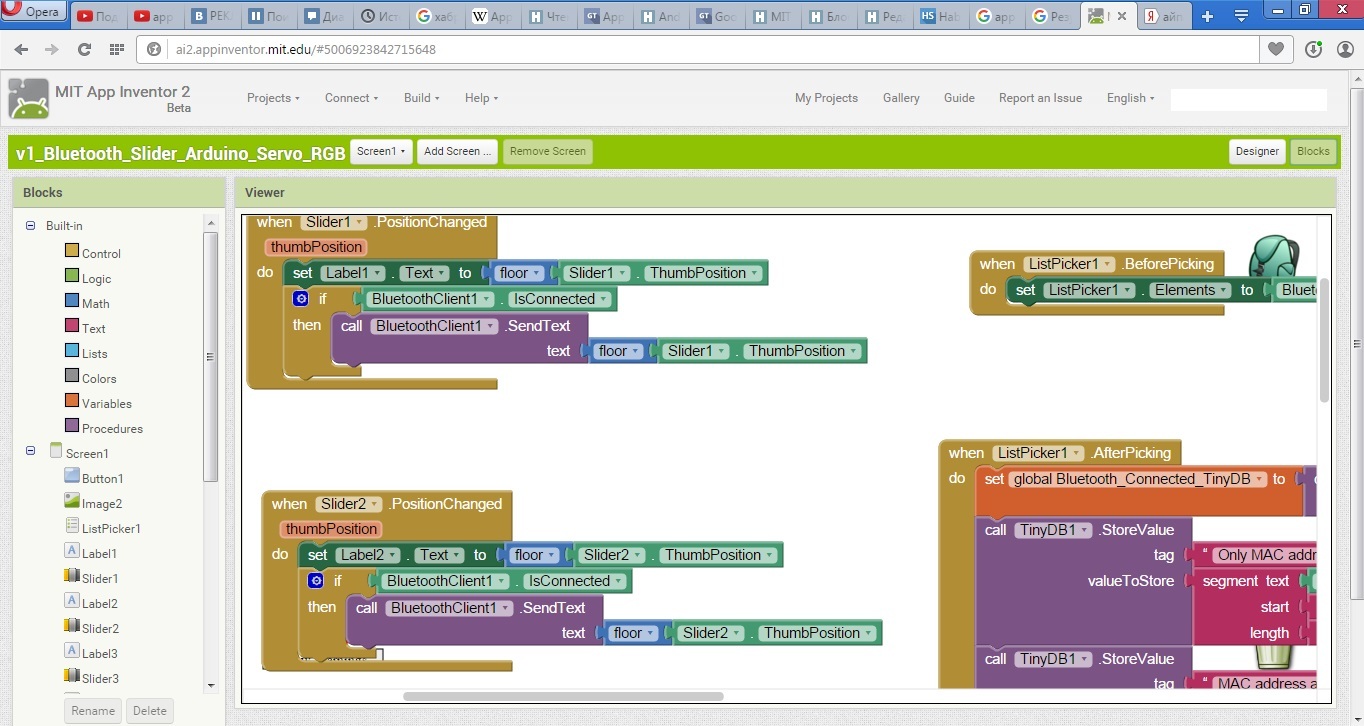
This development environment works right from the browser. Download and install do not need anything. You can create applications even from the android tablet, even from the iPad. The main requirement for the "hardware" is a good screen resolution. For example, here is a screenshot from the FullHD resolution screen. You can compare it with the previous one, which is made from the HD screen.
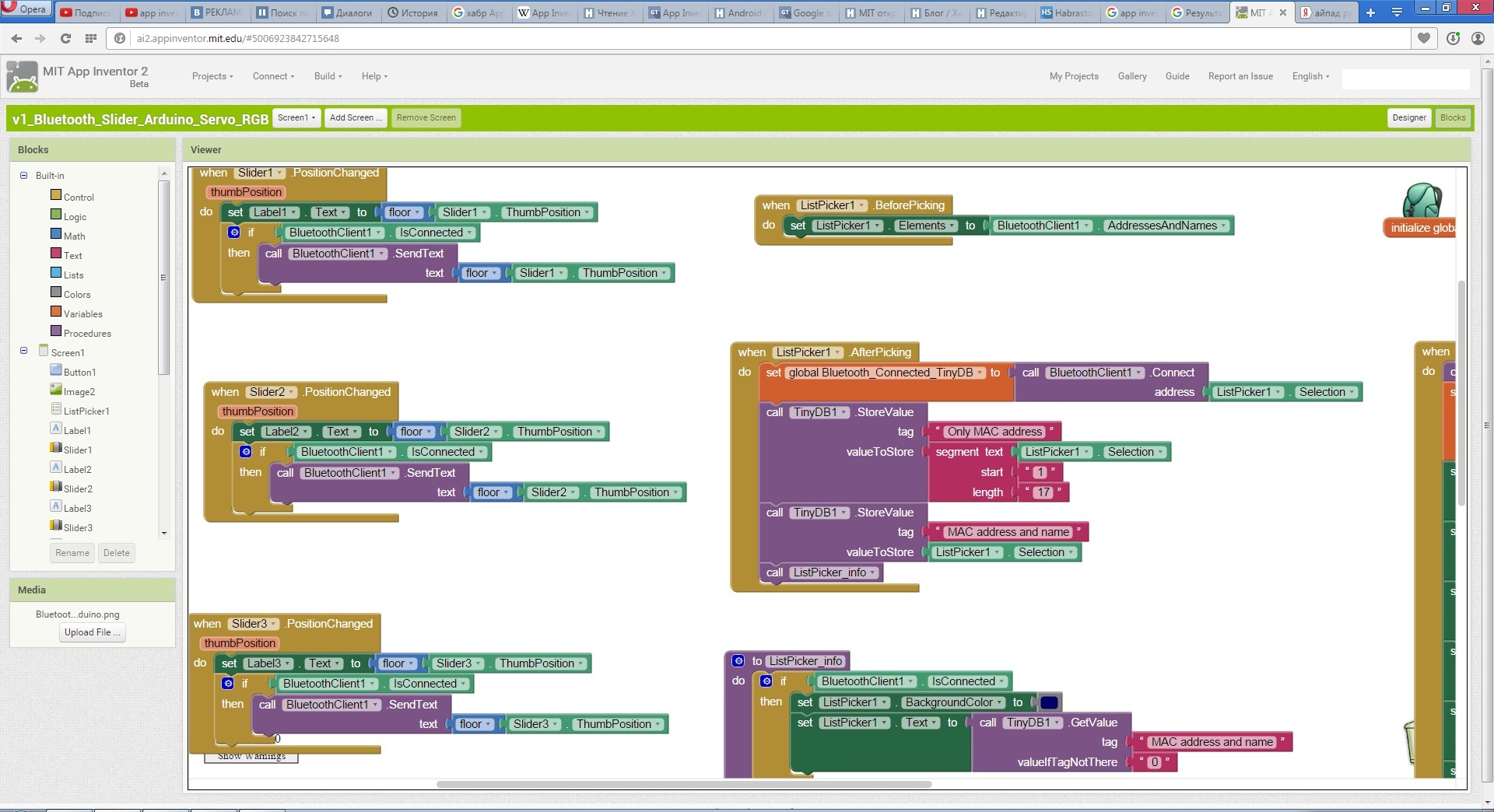
Ready-made applications can be placed in the Play Market, for example, give a developer account in which all applications are made in the App inventor.
I will not describe the MIT App inventor 2 in detail, since it differs from the previous version mainly by the many small improvements that come out on average once every few weeks. After reading the articles listed above, you can easily master the current version.
On VKontakte, there is a fairly lively community in which participants share with each other their experiences using App Inventor.
Part 2. App Inventor + Arduino projects.
Recently, the theme of the “Internet of Things” has been developing rapidly. Many projects on this topic use arduino. Sometimes in such projects you need to create an android-application, here you may need App Inventor 2. There are several articles on habrahabr and geektimes on this topic.
1. App Inventor + Arduino projects using bluetooth connection. (Bluetooth module HC-05 \ 06 \ 07 )
Arduino Robot Vacuum Cleaner
A simple Bluetooth machine on the Arduino
Bluetooth remote for tv on arduino
2. App Inventor + Arduino project using wi-fi connection. (Wifi module ESP8266 )
Internet of Things (IoT) and plumbing
3.App Inventor + Arduino project using a wired connection (ethernet module Enc28j60 )
Controlling the volume of a multi-zone amplifier with an Android and Arduino application
4.App Inventor + Arduino project using GPRS / GSM connection (GPRS / GSM shield SIM900 )
Heating control in a country house
Well, I would like to finish with the positive news that since August 2015, App Inventor 2 has been supporting Russian. If someone has his own interesting applications made in this development environment, you can drop in the comments, I think many will be interested to see what else you can do applications using App Inventor.
PS Collection of more than 100 training materials on arduino for beginners and pros here
PPS Online course on arduino to giktaimes here.
I want to start with the fact that there are several articles on habrahabr and geektimes about the previous version of App Inventor. Here they are:
Google App Inventor will give to Open Source
MIT opened Google App Inventor in beta
App Inventor - creating Android apps for everyone: Lesson 1
Reading an XML file using App Inventor

This version of App Inventor (beta) worked from 2011 to 2015, but now its support is discontinued. Since 2014, there is a version of App Inventor 2, which is incompatible with the previous one. Until 2011, there was a version of Google App Inventor as part of Google Labs.
So, App Inventor is a visual development environment for android applications that requires minimal programming knowledge from the user. It looks like this:
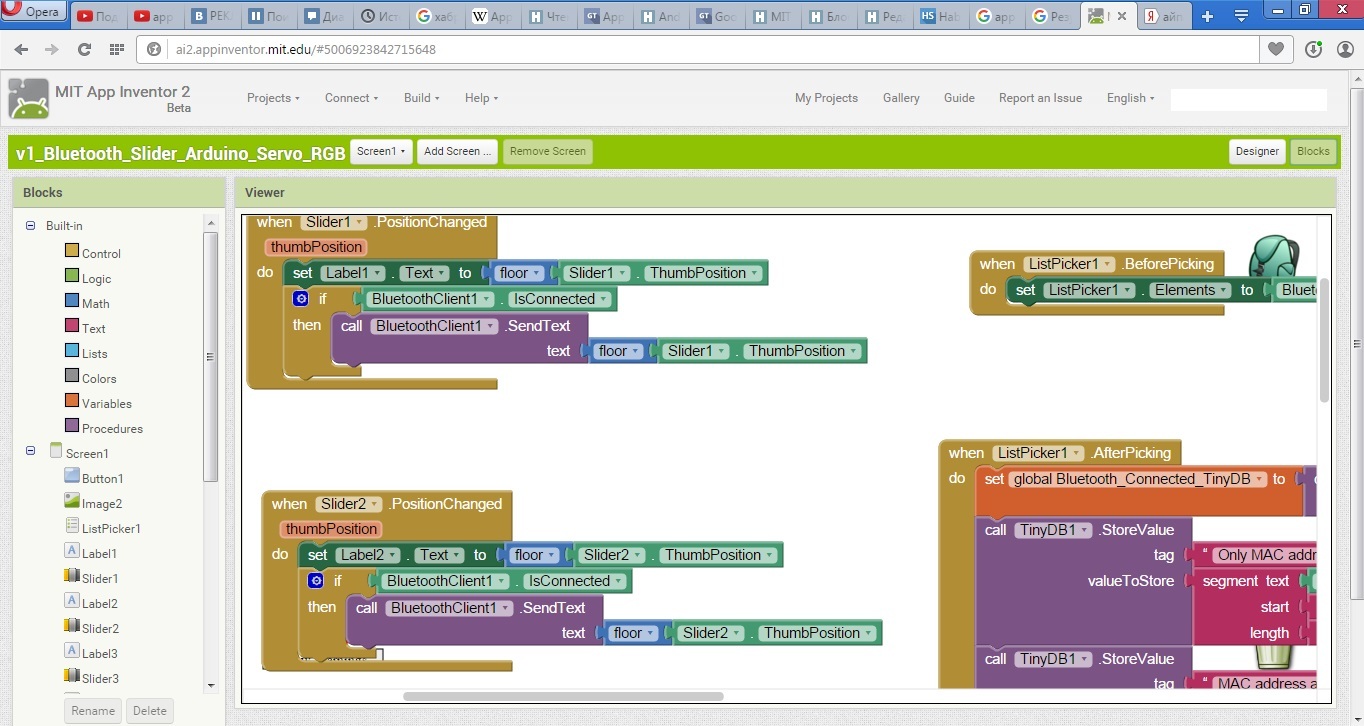
This development environment works right from the browser. Download and install do not need anything. You can create applications even from the android tablet, even from the iPad. The main requirement for the "hardware" is a good screen resolution. For example, here is a screenshot from the FullHD resolution screen. You can compare it with the previous one, which is made from the HD screen.
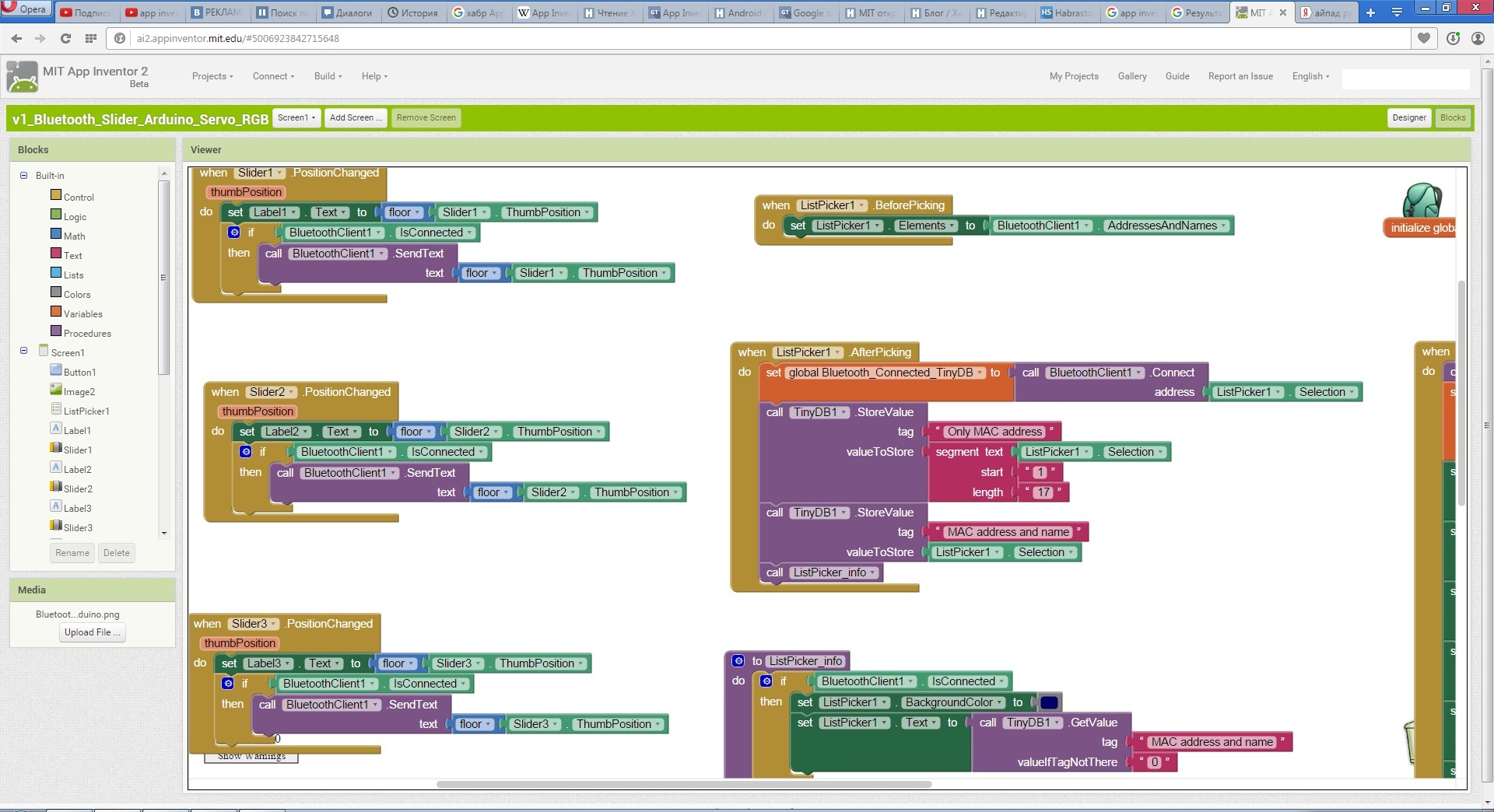
Ready-made applications can be placed in the Play Market, for example, give a developer account in which all applications are made in the App inventor.
I will not describe the MIT App inventor 2 in detail, since it differs from the previous version mainly by the many small improvements that come out on average once every few weeks. After reading the articles listed above, you can easily master the current version.
On VKontakte, there is a fairly lively community in which participants share with each other their experiences using App Inventor.
Part 2. App Inventor + Arduino projects.
Recently, the theme of the “Internet of Things” has been developing rapidly. Many projects on this topic use arduino. Sometimes in such projects you need to create an android-application, here you may need App Inventor 2. There are several articles on habrahabr and geektimes on this topic.
1. App Inventor + Arduino projects using bluetooth connection. (Bluetooth module HC-05 \ 06 \ 07 )
Arduino Robot Vacuum Cleaner
A simple Bluetooth machine on the Arduino
Bluetooth remote for tv on arduino
2. App Inventor + Arduino project using wi-fi connection. (Wifi module ESP8266 )
Internet of Things (IoT) and plumbing
3.App Inventor + Arduino project using a wired connection (ethernet module Enc28j60 )
Controlling the volume of a multi-zone amplifier with an Android and Arduino application
4.App Inventor + Arduino project using GPRS / GSM connection (GPRS / GSM shield SIM900 )
Heating control in a country house
Well, I would like to finish with the positive news that since August 2015, App Inventor 2 has been supporting Russian. If someone has his own interesting applications made in this development environment, you can drop in the comments, I think many will be interested to see what else you can do applications using App Inventor.
PS Collection of more than 100 training materials on arduino for beginners and pros here
PPS Online course on arduino to giktaimes here.
')
Source: https://habr.com/ru/post/273269/
All Articles