Usability of trading terminals: UX-trends of mobile and desktop applications for trading on the stock exchange

In our blog, we often write about trading technologies, high-frequency trading and the creation of robots for performing transactions on the exchange. However, many traders still use special trading terminals to work with which they can monitor stock quotes and buy or sell securities and other financial instruments, and you can create trading robots not from scratch, but with the help of specialized platforms.
Today we will talk about the current trends in the development of interfaces for such applications - both mobile and desktop.
')
Mobile trading apps: from hard to easy
The scope of online trading was one of the first where developers turned their attention to the mobile environment. For example, in Russia, the first mobile trading application appeared already in 2003 - this was the Pocket Trade terminal created by ITinvest experts to work on devices with Windows Mobile 2003 .
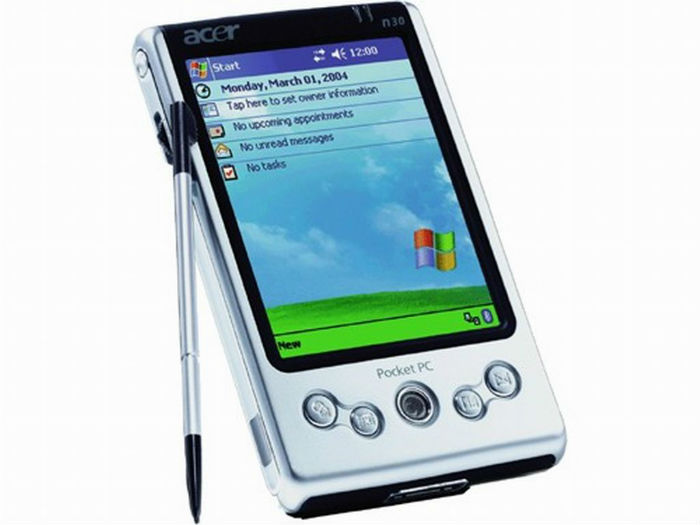
The concept of a “mobile version”, which by default is in some way inferior to the desktop version of the application, has not yet been formed. Therefore, users expected to receive on the mobile device a full-featured version of the familiar application. The operating system itself made this possible - interaction with its interface was carried out using the stylus, which means that it was possible to fit more elements on the screen without fearing that they would be too small for a human finger.
As a result, a terminal was created that was almost as functional as its “big brother” - users could receive real-time information about their accounts, bids and transactions, view charts of various stocks, enter purchase or sale orders (and with a complex combination of parameters), view economic news. For example, this is how the application entry window and queue of applications looked like:

In addition, wide possibilities were provided for setting up the terminal workspace - changing the orientation of windows (portrait, landscape, under the left or right hand), choosing different fonts, etc.
But not a single Windows Mobile mobile trading was alive at the beginning of the two thousandth. Then one of the most popular mobile operating systems was Symbian. With it, the problem was the non-trivial process of installing the application, besides there was a need to somehow limit the consumption of traffic - then in Russia and in other countries the mobile Internet was quite expensive. To reach Symbian users and solve the resource consumption problem, we decided to make a terminal for this platform in the form of a browser-based web version (respectively, owners of phones on other OSs and even desktops could use it).
At the same time, the Pocket Trade Web functionality was not much inferior to the Windows Mobile version - it was possible to view the account balance and portfolio, the table of quotes, charts, news, and also the execution of trading operations.

The desire to maximize the functionality of the desktop version in a mobile environment put an end to the start of the “iPhone era”. Steve Jobs made his famous statement (“Who needs a stylus? Each person has ten of them!”), And the new smartphone was imprisoned for control with the help of fingers. The irony here is that after a decade from now, Apple still released its own stylus , but Jobs' philosophy by this time has radically changed the way mobile applications are developed, including for trading on the stock exchange.
Finger control did not allow placing a large number of elements on the screen; the developers had to refuse many functions. Every year the trend to simplify is gaining momentum. As a result, current applications are little similar to their predecessors from the beginning of the two thousandth.
For example, the Robinhood trading application uses tapas and swipes for making transactions - its creators declare that they want to bring the process of trading on the stock exchange to work with e-mail. According to their plan, such a simplification should attract new people to the exchange - those who are too lazy to deal with complex interfaces, but who do not mind studying the stock market. Various visualizations are also used - for example, during the trading, the background of the application is white, and when the exchange closes, it becomes black.
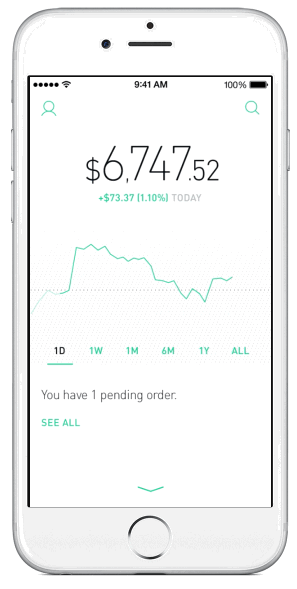
Smart watches may become another future direction for the development of mobile trading applications - some developers (including the creators of Robinhood ) have already announced versions of trading terminals under the Apple Watch. The clock screen is even smaller than on a smartphone, respectively, the applications created for it will allow users to perform only an even more limited set of operations.

Desktop applications: not everything is so simple
If in the case of mobile applications, the trend to simplify the interface is obvious and is unlikely to cease in the near future, then in the development of trading programs for desktop computers is not so simple.
On the one hand, some developers of platforms for creating trading robots are actively implementing this principle in order to attract new users. For example, there are platforms allowing even users who are not familiar with programming to create trading robots — simply by describing an algorithm using flowcharts:
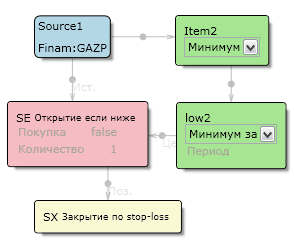
Description of the algorithm in the program TSlab
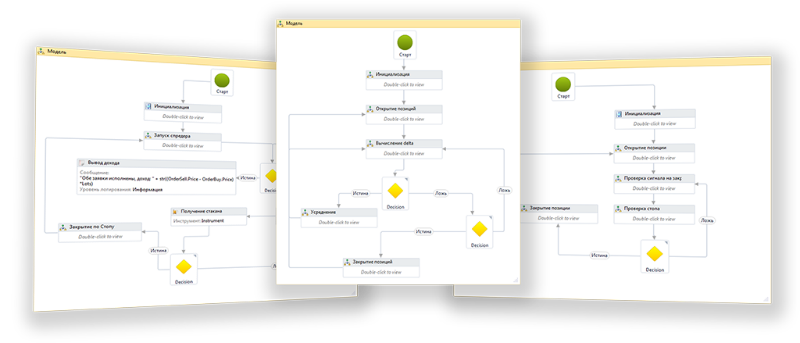
Creating a trading robot in the interface LiveTrade tool
If we talk about the development of full-fledged trading terminals for desktop computers, there is often a simplification and the introduction of new design patterns leads rather to a negative result.
For example, in a blog on Geektimes, we looked at the history of the famous Bloomberg exchange terminal - despite the fact that many designers, outsiders and new users who are accustomed to simpler programs, its interface seems completely unfriendly, its long-time users oppose its “ease” And simplifications.
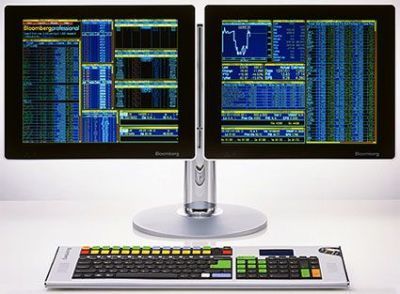
According to UX Magazine, the majority of users will not accept the new “fancy interfaces”. According to the experts of the publication, studies have shown that many users prefer to work with the interface that is difficult and unrecognizable for third-party observers, as this allows them to be proud of the fact that they were able to deal with such a complex tool.
At the same time, the functionality of the Bloomberg terminal is indeed much more extensive than that of potential competitors, so it will not be easy to simplify the interface without excluding from it some features important for different user groups. However, the developers of this terminal do not face such a problem - the more complicated their product is, the more it is liked by users.
In the development of desktop-trading software, you can highlight the tendency not to simplify it, but to increase functionality, increase the speed of work (how we optimized our own SmartX terminal can be learned from this topic on Habré ) and provide more flexibility.

For example, in the SmartX terminal , users can select different themes, see all their accounts and requests for them simultaneously in one window, and not open several windows for each account. Another important point is the optimization of the terminal for working with multiple monitors - many traders prefer to display information on quotes, graphs of interest and, for example, an economic news feed on different displays. Therefore, the interfaces of modern terminals are often modular and allow you to move any windows outside the common working space for their placement on other monitors.
Conclusion
Despite the fact that often for uninitiated observers, the interfaces of trade applications seem unnecessarily complex and incomprehensible, in fact, developers of popular products devote a lot of effort to work in the direction of usability. At the same time, design trends for mobile terminals and desktop applications are mostly different.
If the mobile terminal has evolved from an actually independent full-featured tool to a desktop system continuation, which is convenient to use for viewing information, but not issuing complex requests, the desktop application has hardly affected the simplification trend. Users of such products are much more important functionality and sharpening under the "trading" needs (such as the ability to make terminal windows on different monitors), in addition, satisfaction with work with a complex interface is higher than from interaction with simple.
The only exception in the creation of desktop products for trading on the exchange can be called a platform for the development of trading robots. Their creators, on the contrary, it is important not only to earn the trust of experienced traders and developers, but also to allow investors who are not familiar with programming to describe their trading ideas - this is why more and more often you can find tools that allow you to design trading robots from various modules in a graphic editor like flowcharts.
See also : Five UX-tricks for creating exchange software
PS The ITinvest development team for project work on trading applications requires a strong developer. Our requirements and wishes for candidates:
- Good knowledge of OOP and experience in developing high-load C ++ applications, development experience in C #;
- Knowledge of standard algorithms;
- Experience in developing multi-threaded applications;
- The ability to use version control systems;
- Presentation of the work of financial protocols ( FIX , FAST , ASTS Bridge ).
We have written in this article about what awaits the developers of ITinvest trading applications.
Send a story about yourself and projects that you managed to participate in, send it in text format in the body of the email to ivan.igoshev@itinvest.ru .
Source: https://habr.com/ru/post/273175/
All Articles