EGAIS on Windows Embedded POSReady 7. Experience of installation and testing
There is very little time left before the latest elements of the Unified State Automated Information System (EGAIS) come into effect, designed to control the production and turnover of ethyl alcohol, alcohol and alcohol-containing products.
To maintain interaction with the system, it is necessary to fulfill some formal requirements:
To maintain interaction with the system, it is necessary to fulfill some formal requirements:
- access to the Internet with a speed of 256 kbps and higher;
- availability of a personal account in the EGAIS system;
- availability of hardware crypto-key with built-in crypto-provider PKI / GOST;
- availability of enhanced qualified electronic signature;
- Installed software EGAIS (Universal Transport Module - UTM) on a computer unit, with the operating system from Microsoft, version not lower than Windows 7.
')
Since, in this case, we are talking about a typical embedded solution, especially from the retail industry, there was a desire to use one of the Microsoft Windows Embedded OS family - POSReady 7 as a platform. Windows Embedded POSReady 7 is an operating system built on the Windows 7 core, but with embedding capabilities and, as well as, the most economical licensing option currently available for the professional Windows 7 for the retail industry.
Now we select the hardware platform. The look became on computer blocks with passive cooling - Intel NUC DE3815TYKE and NFD10. But this is not important - you can use another device - a tablet, laptop, etc.
Using a ready-made distribution kit of Microsoft Windows POSReady 7, we perform an OS installation using a standard process. For those who are not familiar with this process - video instruction here .
The following is the procedure for installing the components of the Unified State Automated Information System (described in detail in the video instructions egais.ru/news/view?id=8 ). In the process, we activate our hardware key JaCarta, for this we obtain the GOST key, which is necessary for interaction with the Universal Transport Module software (hereinafter UTM) and we obtain the RSA key of the FSRAP. All this is described in detail in the link above.
Further, we define ourselves as a retail organization: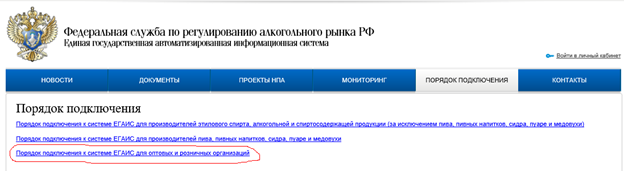
Fig. one
Then we enter the personal account and proceed to the installation of the required components: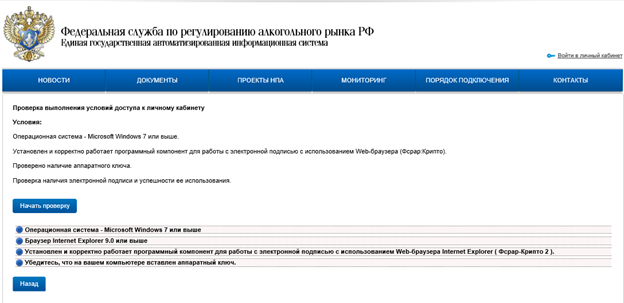
Fig. 2
Press the key and wait for the rapid completion of the installation. At the stage of installing the necessary JAVA8 package, a small problem arose: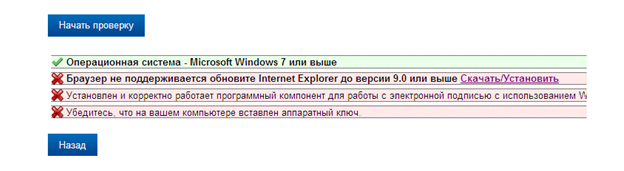
Fig. 3
So the bundled IE8 is not the best solution. It's not scary. Go to blogs.msdn.com/b/windows-embedded/archive/2014/01/08/internet-explorer-11-optional-update-is-now-available-for-standard-7-sp1-and-posready7 .aspx and choose the operating system of the desired bit depth: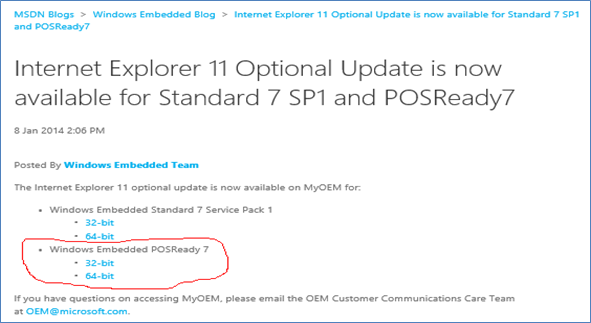
Fig. four
Download the update and install it. We made sure that the process was successful. We return to the Personal Account and try to check again, following the instructions in Fig. 2. And ... Excellent result - the test shows that the installation was successful!
Next on the hardware platform, from IE, we execute the query: localhost : 8080 and get the following: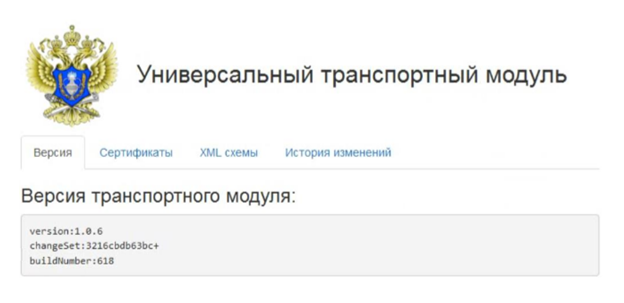
Fig. five
The process is complete. Now we have the necessary software and hardware complex, on which we can install application software, like on a regular Windows PC, and protect the device additionally, using the special features of POSReady 7.
However, I would like to test the module more seriously. Refer to the document; “Universal transport module (). TECHNICAL REQUIREMENTS. Technical documentation for wholesale and retail organizations. ": Www.hlvz.ru/files/upfiles/documentation1_1.pdf
In this document, in the process of creating test requests, the cURL utility is widely used and an example of its use is given: cURL -X GET localhost : 8080. cURL is a free command line utility that allows you to interact with many different servers across many different protocols with the URL syntax ru.wikipedia.org/wiki/CURL . One option is to download the utility from external resources. It turned out that very often the curl utilities are represented simply as binary files intended for building the application. In addition, you must clearly understand - for what bit of your operating system you choose the utility.
We used the resource: curl.haxx.se/gknw.net/7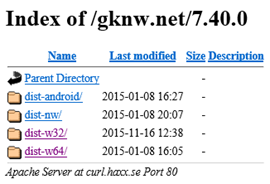
Fig. 6
Since we used a 32 two-bit version of the operating system, we need to use the appropriate assembly, going to the right tree - dist-w32. In our case, a positive test result was obtained when choosing the assembly: curl-7.40.0-ssl-sspi-zlib-static-bin-w32.zip.
The execution of test commands from the document www.hlvz.ru/files/upfiles/documentation1_1.pdf showed the full performance of the UTM module.
Source: https://habr.com/ru/post/272919/
All Articles