TOP (10) free SSMS plugins
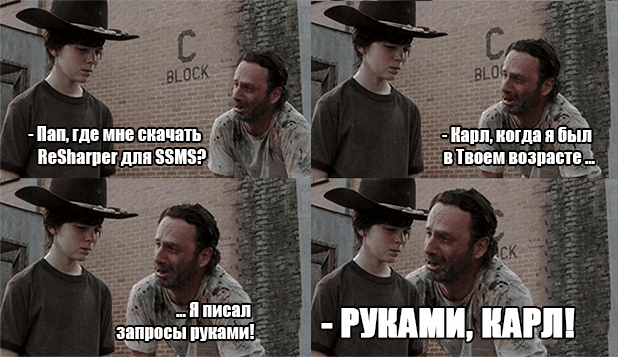
Before I started working with SQL Server, I really didn’t see databases in person ... I remember that they installed SQL Server Management Studio 2005 and were given the task of actively “pedaling”. After a couple of weeks, as if to say so, my query writing performance was clearly in the area of the plinth ...
A more experienced colleague looked at me with bewilderment and advised me to put a couple of plug-ins for SSMS ... after that, it became obviously more fun to work.
')
In this post I want to share my top list of free plugins for SSMS , which I used most often.
To start with the sore ... In SSMS 2005 , Intellisense support was not there and I had to write everything by hand. The first "signs" of Intellisense appeared in SSMS 2008 . Since then, the functionality has practically not expanded. Of course, later there appeared the highlighting of non-existent objects in the code, but it is not necessary to speak about high-quality built-in Intellisense even today.
If earlier it was necessary to put cracks on paid products, now this is unnecessary, since there are a number of good plug-ins that implement the T-SQL hint on a fairly high level. The first is SQL Complete Express , which I used to use often (the parser started behaving worse now). The second is more functional, but more demanding of system resources.
dbForge SQL Complete Express
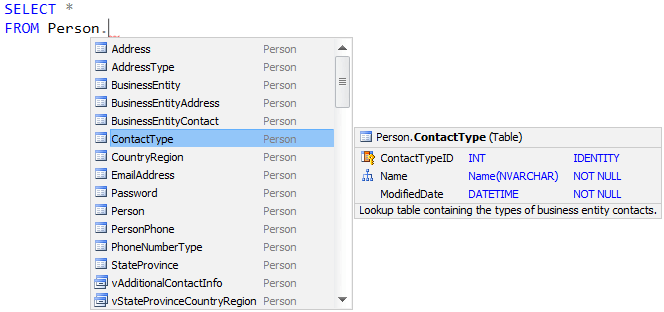
Apex SQL Complete
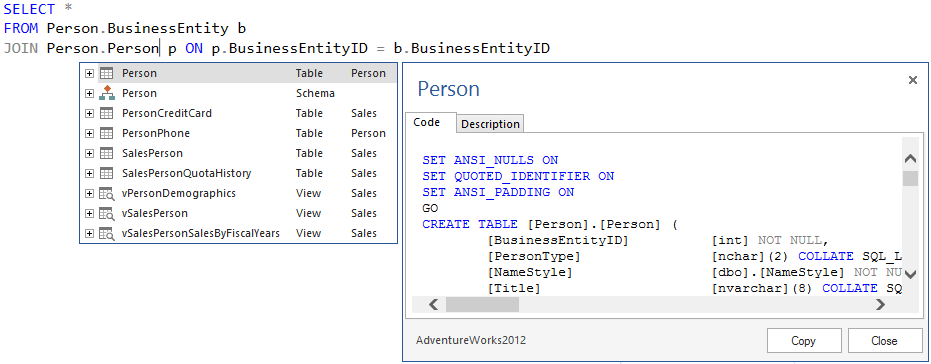
If you work with databases, then it is quite problematic to hold in your head where these or those objects are used. Especially when the scheme is constantly changing ... In SSMS there is no good functionality for finding objects, but there are a number of good plug-ins that I want to introduce.
RedGate SQL Search
I have been using this plugin for a long time. Its main feature is that during the first search it saves all user objects in the local cache on the disk. And then the search goes inside this cache. In this approach, there are pros and cons. A definite plus - the search happens very quickly. The minuses appear when the scheme in the database is constantly changing and to make the search you have to regularly update the local cache and wait ...
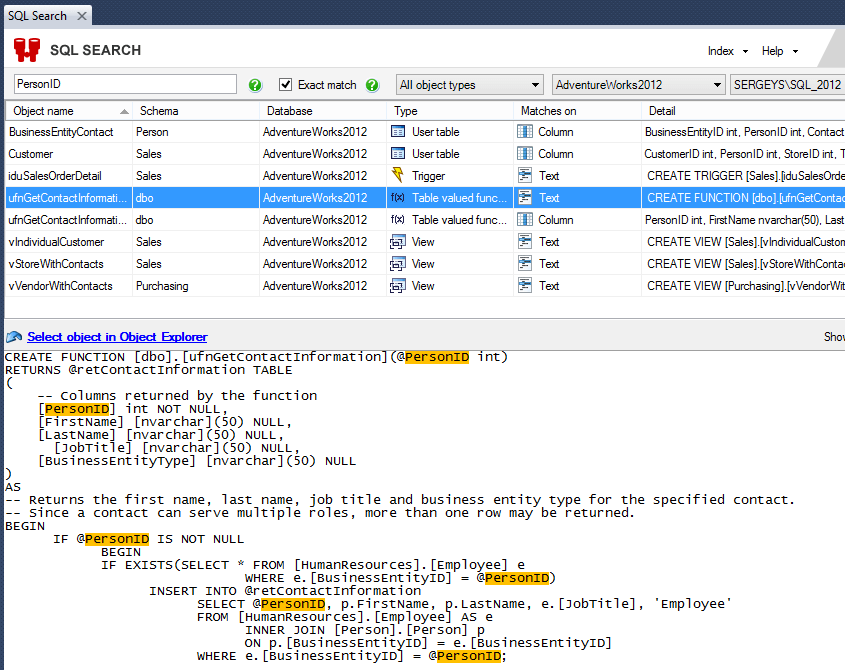
dbForge Object Search
Appeared relatively recently. Unlike its predecessor, this plugin does not cache information, but directly accesses metadata when searching. Accordingly, we have a faster first search and do not need to think about updating the cache (the search is slow every time).
There are, of course, minor differences between them. For example, in this plugin there is syntax highlighting, and the previous one does not have this feature. But the overall functionality of these two plugins is roughly equivalent: navigating through the object tree, searching by type ...
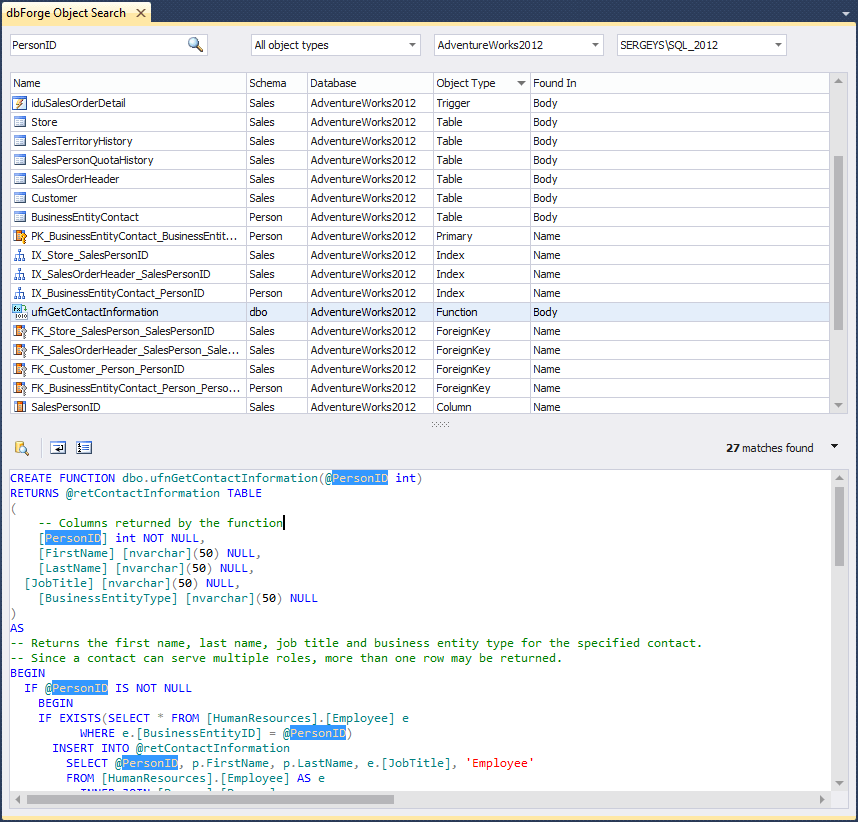
Apex SQL Search
This product, in addition to the above-described functionality, can also show dependencies and search for data by tables. Opportunities much more, but the main disadvantage is the speed of work.
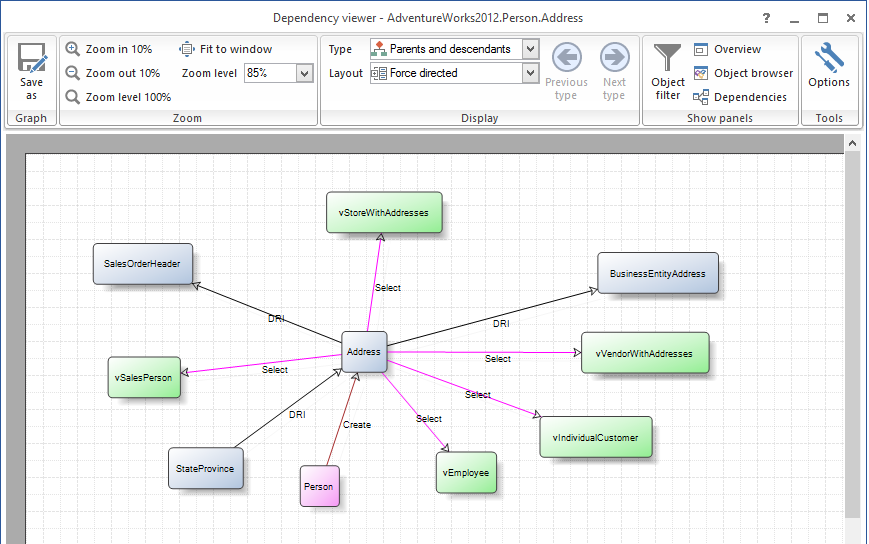
SSMSBoost
Very good plugin that extends the capabilities of SSMS . Search for objects. Export data from Result to Excel . Restore session with all open documents and more.
SQL Code Guard
This plugin also has the ability to search for objects, but it is not for this functionality that it is included in my list. With it, you can also search for potential errors and conduct statistical analysis of the code. Something similar already exists in Visual Studio , but there are a few less possibilities.
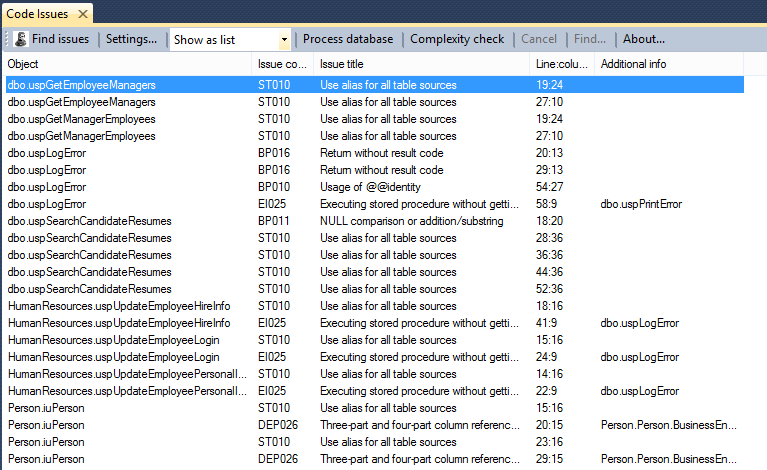
Previously, owners of SQL Server Express had many questions about where to get SQL Server Profiler ... Now there are at least two good alternatives. The only cons in which the lack of ability to work with XEvent and support the analysis of graphs with deadlocks.
Express profiler
The first alternative is a very worthy open source project.
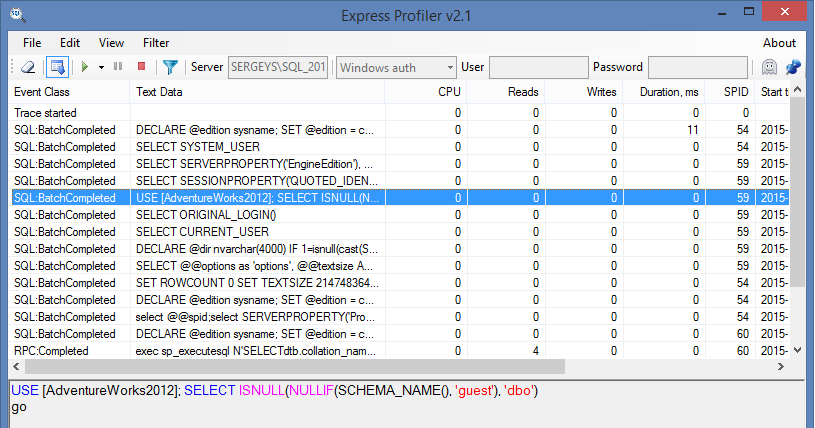
dbForge Event Profiler
The second alternative has appeared recently and has more functionality. For example, in SQL Server Profiler I have long lacked the ability to sort in the final trace. In this product, this feature has already been implemented. But if in general, too far from the convenience of work.
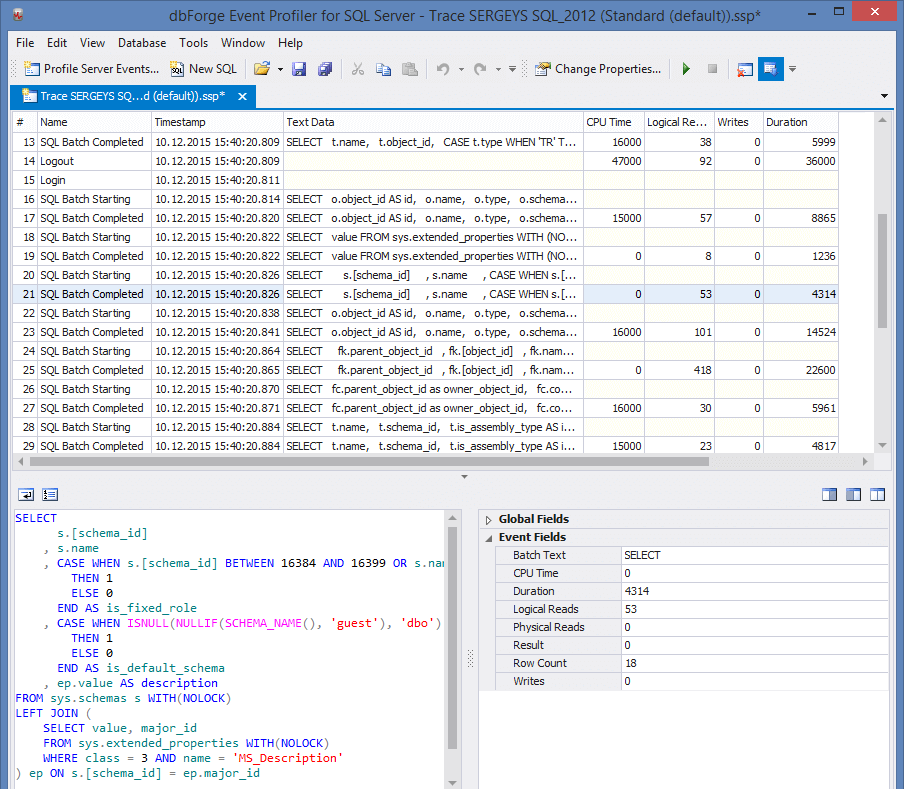
SQL Sentry Plan Explorer Free
In real tasks, it is very inconvenient to analyze the execution plan in SSMS . In my own opinion, one of the best alternatives for working with Execution Plan is this modest product. The only negative in it is not full integration into SSMS
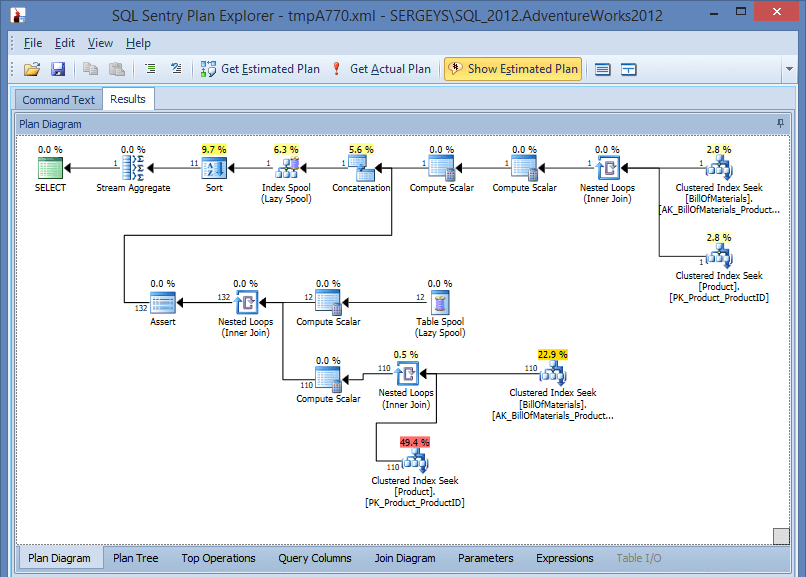
A small afterword ...
I hope I was able to show that comfortable work in SSMS is still possible. At the moment my personal choice of plug-ins for SSMS : RedGate SQL Search and SQL Sentry Plan Explorer .
Consider all the abundance of paid and free plug-ins was not possible. Therefore, if readers have the opportunity to share their list of free products, I will be glad to see your comments.
Source: https://habr.com/ru/post/272895/
All Articles