CRM implementation. From lead registration to closing a deal. Case and explanation
Over the past year I have written several papers that highlighted the issues of choosing CRM and reviews of specific systems. But in practice, I faced another important issue on this topic, which I would like to highlight in this article. This is a question of introducing a CRM system. I specifically give a simple but practical example, so that you can quickly sort out the question and use it for yourself.
This article will be designed to help understand the issue of CRM implementation, and I hope it will be useful both for specialists who are engaged in CRM implementation, and for those who want to implement it in themselves.
Imagine a situation: it seems that CRM has already been chosen and is ready to start working in it, but .... where to start? How to start? Similar questions arise before all who worked began working with CRM.
')
I will give the classic definition of the concept of software implementation:
So, as follows from the definition, the system must first be configured under certain conditions of a particular company. We will not consider the issue of training in this article, only the issue of system configuration.
The first thing to start with the introduction of CRM - a description of the business process of sale. The description of the business process reflects the following points:
That is, the business process reflects all stages of working with the client from the beginning to the end. Typically, a business process is described in BPMN format (notation (notation) for modeling business processes). The description of the business process looks like this (example from one of the projects):

Subsequently, all stages of the sale will be recorded in the CRM-system in the modules: Lida, Transaction (with different stages), Contacts, Tasks, etc.
In this article, we will look at the business process of providing services from the time of registration of the client’s application to the signing of the service acceptance certificate. Why do I give an example of a service? Because it is the most simple and illustrative example. I will talk about setting up CRM on the example of a business process operating in my company and the companies of my clients providing services.
As a rule, in different companies in the service industry one can distinguish approximately one list of the stages of the sales process with slight variations. My sales process looks like this:
So, we will consider successively each of the stages of the business process: what happens at a specific stage, how it is reflected in CRM, what settings need to be made in the system. Just want to note that we will not be tied to a specific CRM system, since the technical subtleties in different systems are different, but in general the model of actions is the same.
During the initial appeal, it is necessary to collect as much information as possible about the potential client. Such information is entered into a separate type of client, called Lead. Information can be filled in manually, for example, when you receive a phone call, or automatically when you collect leads from the site or landing page. I would like to dwell on this type of lead creation.
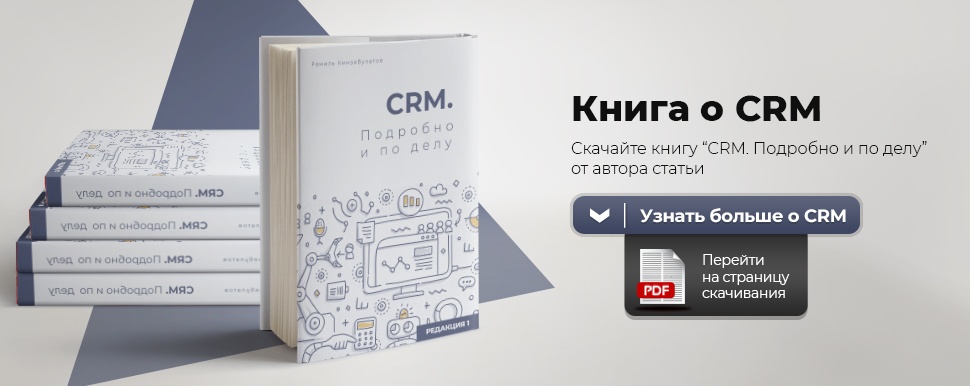 The client fills out an application form (feedback, call order) on your website or landing page. The number of fields and their contents are determined individually, depending on what information about the potential client you need at this stage. The Name and Telephone fields are the minimum that must be present in the application.
The client fills out an application form (feedback, call order) on your website or landing page. The number of fields and their contents are determined individually, depending on what information about the potential client you need at this stage. The Name and Telephone fields are the minimum that must be present in the application.
And at this stage it is very important to determine where the potential client came from to your website or landing page. I'll tell you how it is implemented in me.
In Yandex Direct or Google Adwards I place an ad, for example, “Business consultant generalist”. A person clicking on this ad goes to my site. When you go to the site in the address bar of the browser, the Google or Yandex system transfers the parameters from which the client came. In this case, I'm interested in 2 parameters:
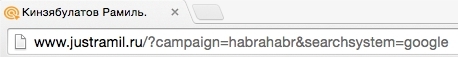
Accordingly, when a person enters the site through a search engine, in the application form in addition to the main fields (telephone, name, etc.), there are three hidden fields (Search Engine, Keyword, Source, which is automatically filled with the site address). The client does not know that we already have some information about him, he does not see hidden fields.

Why is this so necessary:
After filling in the application by the client and sending it, the data is automatically transferred to the CRM system as a Lida. In order for leads to be created automatically, it is necessary to integrate a CRM system with a website or a landing page. At the time of sending the application, the client will receive a response to the application. It looks like this to me: “Thank you! I'll call you soon. ”
On the basis of the data filled in by the client on the site, a lead is automatically formed in the CRM system, in which there is data that was filled in and data that he does not see, but which was “read” from him automatically.
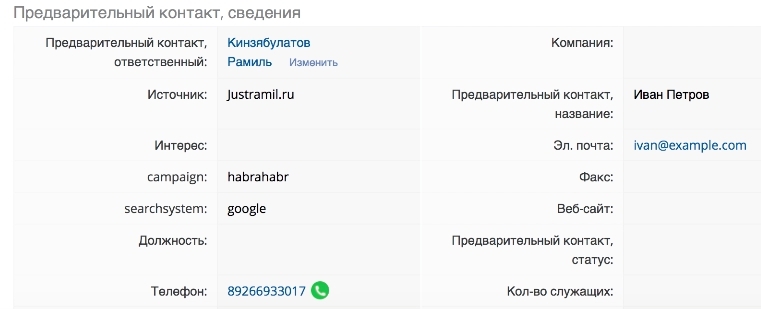
When forming a lead in a CRM system, a task is automatically created for the user. For me, it looks like this: “To call a person to such and such at such and such time”. I define the time of the call as follows: registration of the lead + 1 hour. Hour I give myself to contact a potential client. If I do not call, I constantly receive a reminder of the task in the system. You can also configure email to arrive with tasks and urgency reminders. If I do not call for a long time - every hour I receive a notification about the need to call a customer.
We recorded the initial appeal in the CRM-system. This is a lead. Next you need to find out the need of the client.
What happens at this stage? I contact a potential client by phone or via email, this is reflected in the CRM system. In order for this data to be reflected in the CRM system, it is necessary to integrate the system with your account and telephony. Regarding telephony in CRM, you can read my article “What is telephony in CRM and how to choose it”
In the course of a conversation with a client, his qualification takes place, that is, we understand whether a potential client is ready to cooperate or not. If the client is ready to discuss the terms of cooperation with you, it is necessary to convert it into a contact and create a transaction. Why do we convert it to contact? This means that we can trace the statistics of converting leads into contacts, draw conclusions about the effectiveness of our work, and make management decisions.
The transaction indicates the stage “Clarification of customer needs”. Also at this stage, you can create tasks with reminders, fixing the agreement with the client on further interactions.
I am preparing a proposal based on how I spoke with the client in the previous step. At this stage, all correspondence, all calls on clarifying questions should go only through the CRM system in order to clearly control the history of interactions with the client: who called, when called, how much time was spent on the conversation, what was talked about with the client.
The Transaction establishes the stage “Proposal Preparation”. The offer can be generated directly in the CRM system. To do this, you must enter information about the services provided in the system. When a proposal is formed - it is sent to the client, it is fixed in the system.
The next stage, which is set in the Transaction - “Coordination of the proposal”. After sending the offer, I meet with the client whenever possible. If this is not possible - I am negotiating by phone, Skype, mail. The purpose of the negotiations is to agree on the conditions sent to the client at the previous stage. All customer interactions are recorded in the system. If necessary, the proposal is finalized and sent back to the client.
At this stage, we note in the Transaction the amount of the transaction and the approximate closing date of the transaction.
As I wrote above, the stage of providing services may include several stages. The number and content of the stages depends on the specifics of the services provided by the companies. All customer interactions at this stage are recorded in the system.
We will not consider financial issues of payment for services here. But here's what I want to draw attention to: many clients make the mistake of believing that if the client paid for the services or signed the contract, the transaction was successfully completed and it can be closed. But it is not: CRM is a customer relationship management system, and not just a sales management system. And the transaction is considered to be successfully completed, if the conditions on both sides are met, and not just received payment. The transaction can be closed after the provision of services and the closure of acts.
After the provision of the service and payment, the documentation for the closure is formed, the service acceptance certificate, which is sent to the client. Next you need to request feedback from the client about your cooperation. Receiving feedback - I myself adhere to this and introduce my clients so that there will always be a receipt of feedback, a response from the client on the basis of cooperation. After completing all stages of work, the transaction is closed (the stage “Closed and won” is established.)
I summarize what is needed in order to start working in a CRM system:
In conclusion, I want to add to what nuance it is necessary to pay attention: for all phone calls, negotiations, it is very important to have a script. A script is a sequence of actions that an employee (sales manager) must perform when negotiating with a client. The more detailed the scripts, the more they expand, the better. If you have a small company - the presence of scripts is not necessary, if a large - it is already necessary.
Why do we need all these details, transitions from one stage to another, fixation of this data in the system? In order to clearly see the picture of the company's work, to have indicators and reports, to know how many leads you have converted into contacts, with how many contacts you close the deal. One of the main reports of the CRM-system is the sales funnel, it is formed on the basis of data on the stages of the transaction. This is a report that visually displays the quantitative ratio of all transactions at different stages and allows you to plan work and make management decisions.

This article will be designed to help understand the issue of CRM implementation, and I hope it will be useful both for specialists who are engaged in CRM implementation, and for those who want to implement it in themselves.
Imagine a situation: it seems that CRM has already been chosen and is ready to start working in it, but .... where to start? How to start? Similar questions arise before all who worked began working with CRM.
')
I will give the classic definition of the concept of software implementation:
Software implementation is the process of setting up software under certain conditions of use, as well as training users to work with the software product . Wikipedia
So, as follows from the definition, the system must first be configured under certain conditions of a particular company. We will not consider the issue of training in this article, only the issue of system configuration.
How to start the introduction of a CRM system?
The first thing to start with the introduction of CRM - a description of the business process of sale. The description of the business process reflects the following points:
- What are the stages of the sale process
- which departments and employees are involved in this or that stage of work
- what documents are generated
- what events need to be created and reflected at each stage of work
That is, the business process reflects all stages of working with the client from the beginning to the end. Typically, a business process is described in BPMN format (notation (notation) for modeling business processes). The description of the business process looks like this (example from one of the projects):

Subsequently, all stages of the sale will be recorded in the CRM-system in the modules: Lida, Transaction (with different stages), Contacts, Tasks, etc.
In this article, we will look at the business process of providing services from the time of registration of the client’s application to the signing of the service acceptance certificate. Why do I give an example of a service? Because it is the most simple and illustrative example. I will talk about setting up CRM on the example of a business process operating in my company and the companies of my clients providing services.
Stages of sales in the business process of service provision.
As a rule, in different companies in the service industry one can distinguish approximately one list of the stages of the sales process with slight variations. My sales process looks like this:
- The initial appeal of a potential client - the client went to the landing page, filled out and sent the form, or called the specified phone number, and the lead is registered in the CRM system
- Clarification of the client's need - negotiation via phone calls, email correspondence, communication via skype, etc., in order to identify the client's need
- Preparation of the proposal based on the information obtained in the previous step.
- Approval of the proposal
- Provision of services - this stage may include several stages. At different enterprises, these stages and their number are different depending on the specifics of the services provided by the companies.
- Closing acts and receiving feedback - signing documents on the results of the work done
So, we will consider successively each of the stages of the business process: what happens at a specific stage, how it is reflected in CRM, what settings need to be made in the system. Just want to note that we will not be tied to a specific CRM system, since the technical subtleties in different systems are different, but in general the model of actions is the same.
1. Initial appeal of a potential client
During the initial appeal, it is necessary to collect as much information as possible about the potential client. Such information is entered into a separate type of client, called Lead. Information can be filled in manually, for example, when you receive a phone call, or automatically when you collect leads from the site or landing page. I would like to dwell on this type of lead creation.
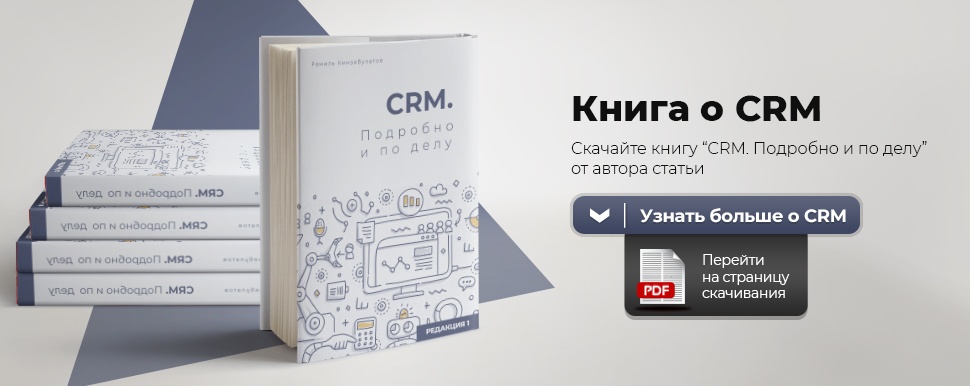 The client fills out an application form (feedback, call order) on your website or landing page. The number of fields and their contents are determined individually, depending on what information about the potential client you need at this stage. The Name and Telephone fields are the minimum that must be present in the application.
The client fills out an application form (feedback, call order) on your website or landing page. The number of fields and their contents are determined individually, depending on what information about the potential client you need at this stage. The Name and Telephone fields are the minimum that must be present in the application.And at this stage it is very important to determine where the potential client came from to your website or landing page. I'll tell you how it is implemented in me.
In Yandex Direct or Google Adwards I place an ad, for example, “Business consultant generalist”. A person clicking on this ad goes to my site. When you go to the site in the address bar of the browser, the Google or Yandex system transfers the parameters from which the client came. In this case, I'm interested in 2 parameters:
- Search engine (Google Adwards or Yandex Direct)
- The keyword for which the client found my ad (for example, business consultant generalist)
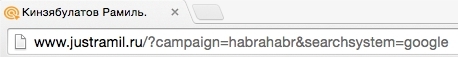
Accordingly, when a person enters the site through a search engine, in the application form in addition to the main fields (telephone, name, etc.), there are three hidden fields (Search Engine, Keyword, Source, which is automatically filled with the site address). The client does not know that we already have some information about him, he does not see hidden fields.

Why is this so necessary:
- You control how effective certain advertising channels are (determine the effective search words and search engines through which you are more often found)
- Learn more about the client immediately before you begin to communicate with him (if he went on request CRM consulting is one thing, if a business consultant’s services are another on request)
After filling in the application by the client and sending it, the data is automatically transferred to the CRM system as a Lida. In order for leads to be created automatically, it is necessary to integrate a CRM system with a website or a landing page. At the time of sending the application, the client will receive a response to the application. It looks like this to me: “Thank you! I'll call you soon. ”
On the basis of the data filled in by the client on the site, a lead is automatically formed in the CRM system, in which there is data that was filled in and data that he does not see, but which was “read” from him automatically.
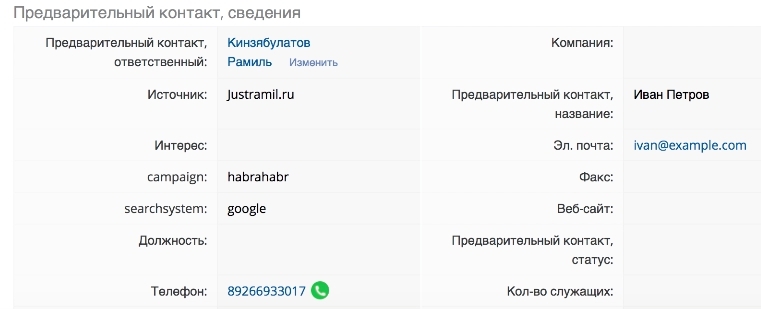
When forming a lead in a CRM system, a task is automatically created for the user. For me, it looks like this: “To call a person to such and such at such and such time”. I define the time of the call as follows: registration of the lead + 1 hour. Hour I give myself to contact a potential client. If I do not call, I constantly receive a reminder of the task in the system. You can also configure email to arrive with tasks and urgency reminders. If I do not call for a long time - every hour I receive a notification about the need to call a customer.
We recorded the initial appeal in the CRM-system. This is a lead. Next you need to find out the need of the client.
2. Clarifying customer needs
What happens at this stage? I contact a potential client by phone or via email, this is reflected in the CRM system. In order for this data to be reflected in the CRM system, it is necessary to integrate the system with your account and telephony. Regarding telephony in CRM, you can read my article “What is telephony in CRM and how to choose it”
In the course of a conversation with a client, his qualification takes place, that is, we understand whether a potential client is ready to cooperate or not. If the client is ready to discuss the terms of cooperation with you, it is necessary to convert it into a contact and create a transaction. Why do we convert it to contact? This means that we can trace the statistics of converting leads into contacts, draw conclusions about the effectiveness of our work, and make management decisions.
The transaction indicates the stage “Clarification of customer needs”. Also at this stage, you can create tasks with reminders, fixing the agreement with the client on further interactions.
3. Proposal preparation
I am preparing a proposal based on how I spoke with the client in the previous step. At this stage, all correspondence, all calls on clarifying questions should go only through the CRM system in order to clearly control the history of interactions with the client: who called, when called, how much time was spent on the conversation, what was talked about with the client.
The Transaction establishes the stage “Proposal Preparation”. The offer can be generated directly in the CRM system. To do this, you must enter information about the services provided in the system. When a proposal is formed - it is sent to the client, it is fixed in the system.
4. Approval of the proposal
The next stage, which is set in the Transaction - “Coordination of the proposal”. After sending the offer, I meet with the client whenever possible. If this is not possible - I am negotiating by phone, Skype, mail. The purpose of the negotiations is to agree on the conditions sent to the client at the previous stage. All customer interactions are recorded in the system. If necessary, the proposal is finalized and sent back to the client.
At this stage, we note in the Transaction the amount of the transaction and the approximate closing date of the transaction.
5. Provision of services
As I wrote above, the stage of providing services may include several stages. The number and content of the stages depends on the specifics of the services provided by the companies. All customer interactions at this stage are recorded in the system.
We will not consider financial issues of payment for services here. But here's what I want to draw attention to: many clients make the mistake of believing that if the client paid for the services or signed the contract, the transaction was successfully completed and it can be closed. But it is not: CRM is a customer relationship management system, and not just a sales management system. And the transaction is considered to be successfully completed, if the conditions on both sides are met, and not just received payment. The transaction can be closed after the provision of services and the closure of acts.
6. Closing and receiving reviews
After the provision of the service and payment, the documentation for the closure is formed, the service acceptance certificate, which is sent to the client. Next you need to request feedback from the client about your cooperation. Receiving feedback - I myself adhere to this and introduce my clients so that there will always be a receipt of feedback, a response from the client on the basis of cooperation. After completing all stages of work, the transaction is closed (the stage “Closed and won” is established.)
What you need to implement a CRM system?
I summarize what is needed in order to start working in a CRM system:
- description of the sales process
- reflection of the stages of the business process in the stages of the transaction in CRM
- system integration with the site or landing page
- email account setup
- CRM integration with telephony
In conclusion, I want to add to what nuance it is necessary to pay attention: for all phone calls, negotiations, it is very important to have a script. A script is a sequence of actions that an employee (sales manager) must perform when negotiating with a client. The more detailed the scripts, the more they expand, the better. If you have a small company - the presence of scripts is not necessary, if a large - it is already necessary.
Why do we need all these details, transitions from one stage to another, fixation of this data in the system? In order to clearly see the picture of the company's work, to have indicators and reports, to know how many leads you have converted into contacts, with how many contacts you close the deal. One of the main reports of the CRM-system is the sales funnel, it is formed on the basis of data on the stages of the transaction. This is a report that visually displays the quantitative ratio of all transactions at different stages and allows you to plan work and make management decisions.

Source: https://habr.com/ru/post/272749/
All Articles