Software overview and demonstration - HP ONE VIEW and HP Data Protector
We bring to your attention a review of two HP software products. The review was made on the basis of the interpretation of the report-demonstration at the HP booth at the MUK-Expo 2015 exhibition. ONE VIEW is a single platform for managing all HP equipment, Data Protector is HP software for managing data centers, which very few people know about, in particular, about such its “chips” as a very reasonable price and deduplicaia immediately “out of the box”, also about him a story.
Here is a video demonstration
For those who do not want to watch the entire video - under the cut decoding with screenshots
Disclaimers:
1. Transcript with small editing.
2. Please remember the difference in written and oral speech.
3. Screenshots in large size, otherwise nothing can be disassembled.
')
Transcript
- Demonstration is devoted to the new control product OneView. For those who have not been to the report in the blue hall, I will make a couple of introductions.
HP is moving to the clouds and so on. There was a need for a good software product management, which would not be like the old products - buggy or freeze. They need a product that really makes it easy to manage the infrastructure, and everything: from servers, to storage systems and some network devices, for example, such.
How did they decide to implement it? That is, it is clear that I had to write everything from scratch. One of the requirements for developers was simplicity. In this case, the first thing that simplifies the work of this software product is that it does not have an installer. The program itself, in general, is developed in the form of an overtemplate. That is, it is a virtual machine that allows you to manage everything, that is, servers, storage, network connections.
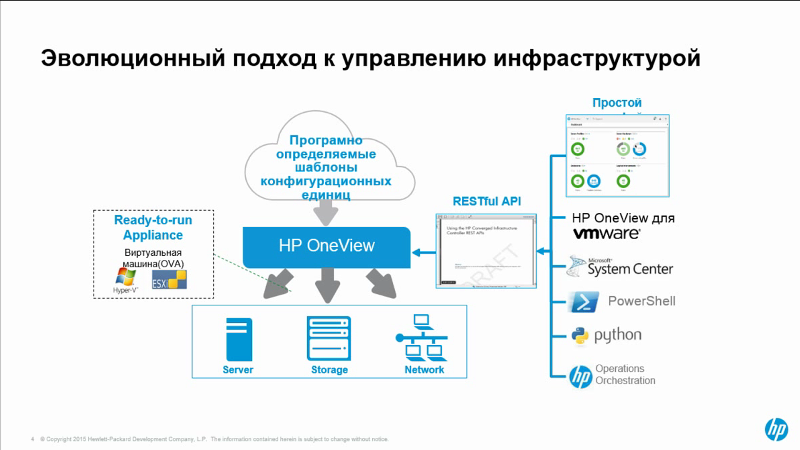
It takes about 10 minutes, probably, that is, there is no need to make any settings, this is a ready-to-use virtual machine. That is, we get a finished virtual machine at the output, we simply assign an IP address and as a result we get a ready-made control product. A feature of it is that it immediately supports a very good RESTful API. Well, what is it who knows how to write web applications, probably knows. This is a very simple API that literally consists of four commands: get, post, put, delete. And accordingly, due to this simple API, this product is already already synced with VMware, synced with Microsoft System Center, there is on githabe, if anyone knows, ready-made Python scripts, and, of course, it is integrated with the rest of the HP shny software. Again, the main feature of this product is simplicity. Now there will be a demonstration, I will show you.
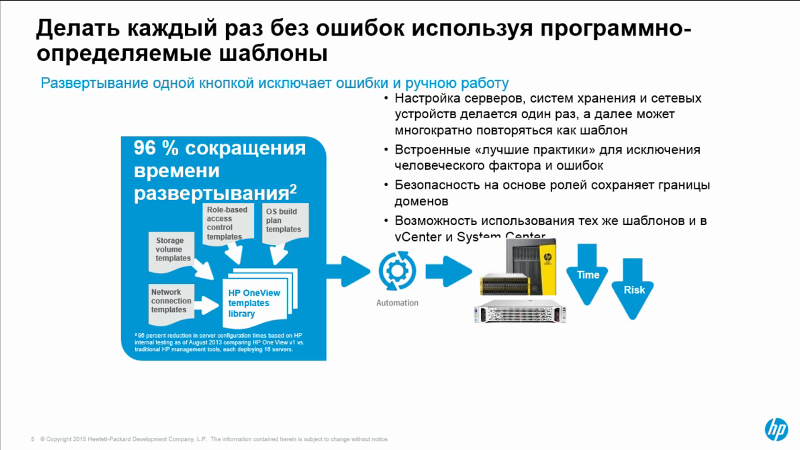
I also wanted to emphasize, that is, the product itself, it is based on such an idea - abstraction from a specific iron. That is, for example, if I want to describe my IT-infrastructure infrastructure, then I describe it in the form of profiles. Well, there are some profiles here, yes, for example, a profile that describes my servers, then I have a four-processor, it has Windows, in theory, yes, I have some kind of storage system, on which 20 TB spaces, they are somehow connected by such networks, etc. I describe it inside OneView and then I can already use it as a virtual machine, well, in the concept of VMware, we apply to a specific hardware, here I use logical infrastructure specific physics. So far, in the first version, not any hardware is supported, but only blades, there is a tripar storage system and several switches, but nevertheless, if I have a blade chassis, I can safely throw it out, put a new one, apply this profile on the new blade chassis, and I will have exactly the same thing as before the crash. Well, we have a little time, in principle, I would like to go straight to the demonstration.
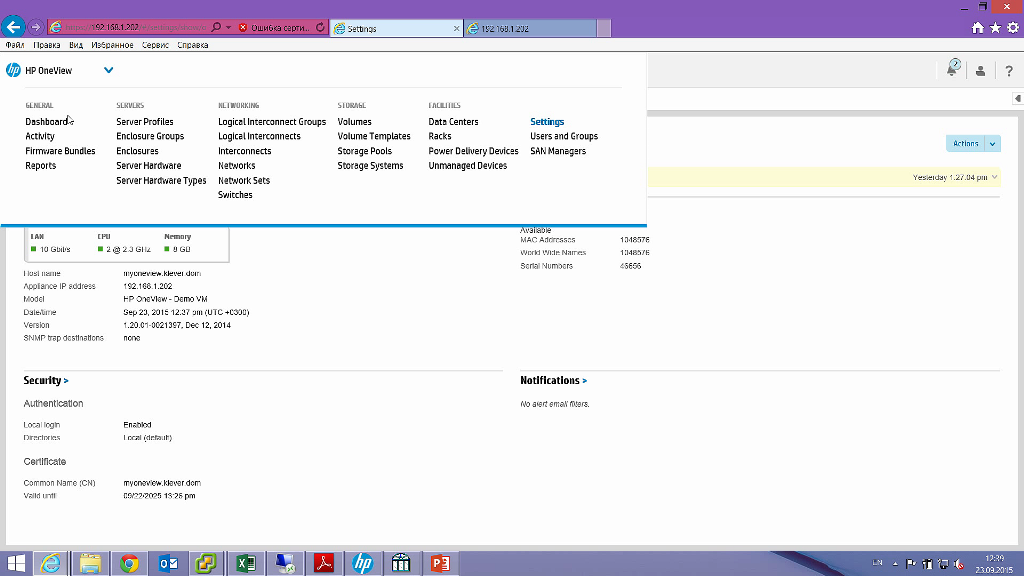
What does he look like? Very simple. We go through a web browser to its interface, so we see OneView itself. Above there is a menu bar that allows you to immediately fall into objects of interest to me. Well, what does my data center consist of? These are servers, this is a network connection, these are storage systems and this is the infrastructure itself (PDUs, etc.). Adding any object is simple ... well, for example, I want to add some kind of enclosure blade. Then I [click] Add enclosure. I just indicate its IP address of the managing port, in this case, since these are HP blades, I specify the IP address of the onboard administrator, click the Add button and there are no scary commands there.
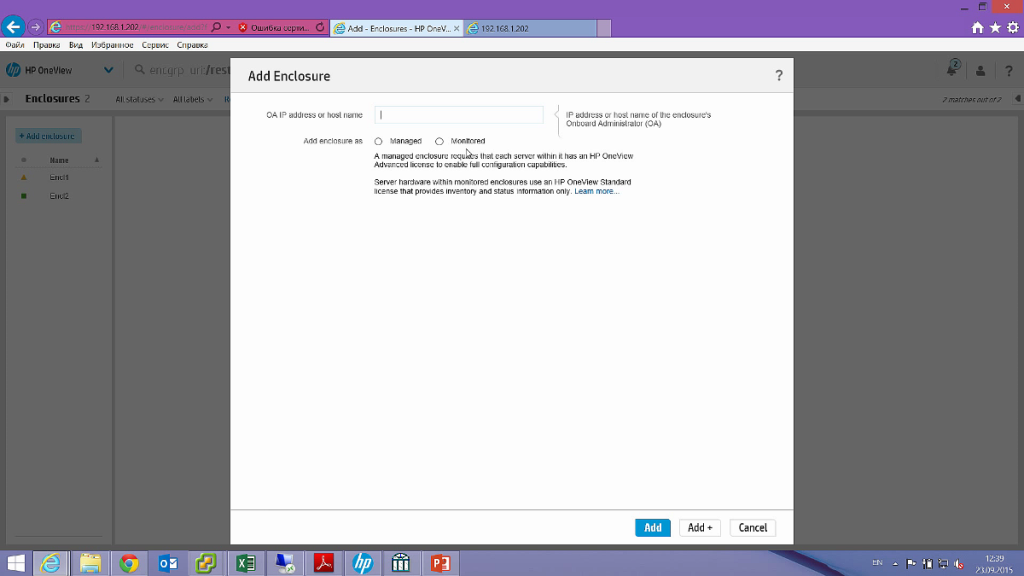
You see, this Managed and Monitored item here means whether to apply a license or not. Everything. That is, the software simplifies as much as possible, everything should be as simple as possible. After I added an enclosure, well, they are both already added here, I see it, I see what servers I have, I can look more specifically at what kind of server it is, for example: this server is four-processor, it has a blade with such a serial, it has such a network connection, etc. Well, it adds themselves.
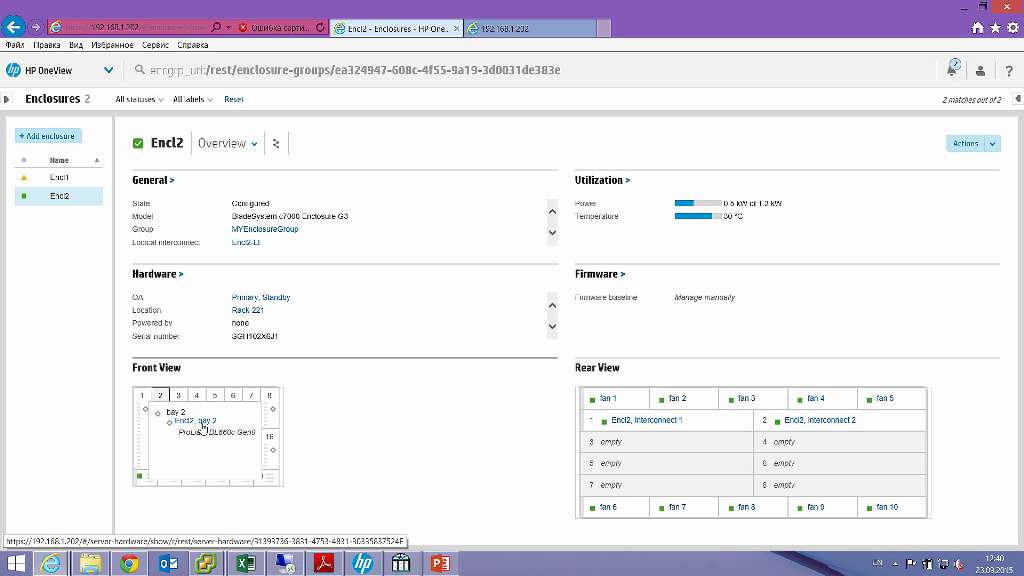
How do I describe the logical infrastructure, that is, remember, I was talking about profiles? Here in this case, the server profile. Suppose a CIO came to me and said: “I need to install, I don’t know, there’s a service under 1C, they should have two processors, three network connections, a disk on the storage system should be created, 100 MB in size”. So I do it. So far, just fulfilling the requirements. For example, create a profile, specify the name of the profile, for example, test, yes? Most popular. I can immediately bind it to some server that is suitable for me, but I can not bind, I can just describe. We have not bought the server yet, but I have already created it logically. Well, in this case, let's immediately link to some server.
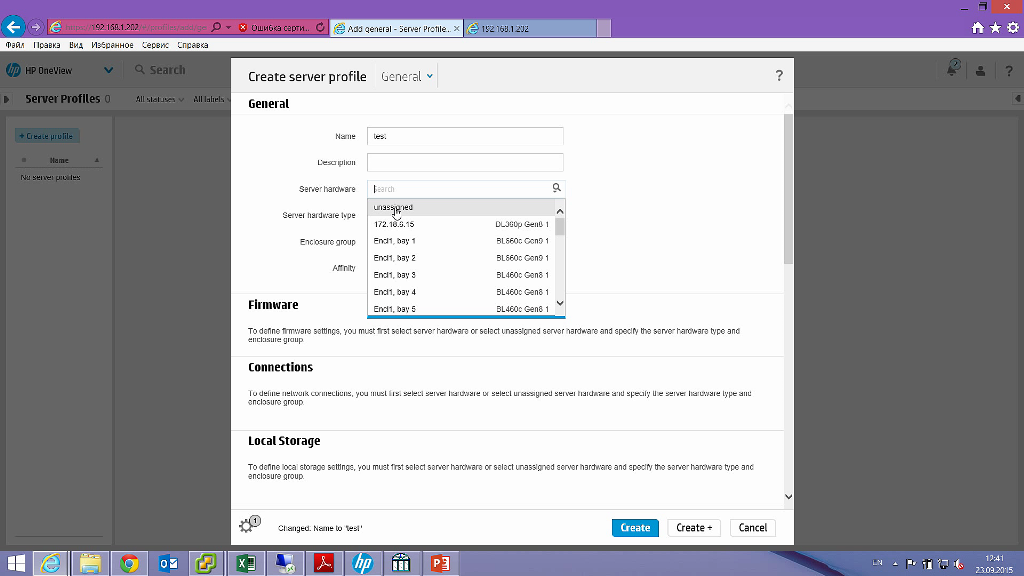
Next is very interesting, I can immediately apply the firmware. That is, the firmware update procedure has become a banal procedure of simply choosing the so-called baseline, HP every three months updates all the firmware for all of their systems. Here we have flooded the old one and there is a new baseline. Here I, for example, want a new one, which we have in the 5th month, right? And I immediately have OneView update its firmware, I don’t have to go somewhere there, run any utilities, etc. OneView will make it when the profile itself is already used.
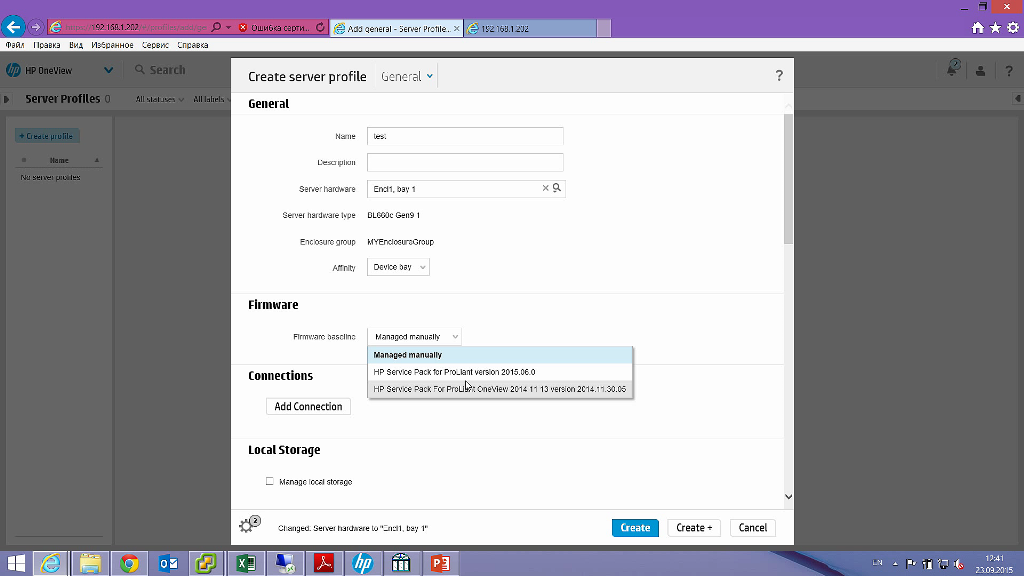
I need further, remember? network connections - connection. Add connection.
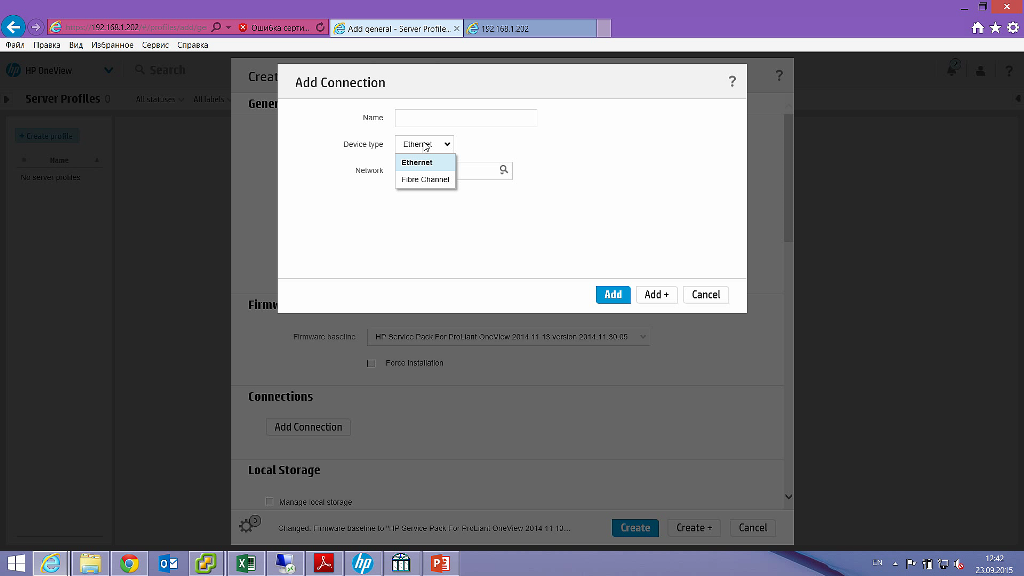
I can connect both Ethernet and Fiber Channel. Well, suppose I need some kind of mesh, production mesh, “prod”, right? I choose which network I want to connect to, maybe there are some VLANs in companies ... Here, some 10th VLAN, suppose. I can immediately ask here, for example, the bandwidth that I need. For example, I have 10 Gbps a lot and I want 2.5. Add. Well, and so on. Describing other profile parameters, I can, for example, specify the local storage that I create on the local RAID disks, for example, the first one. I can use Sanovo connections. Remember, I said stock management? What is the operating system? I can immediately create a storage on existing storage, either existing or new. For example, I want a new one. Volyum name, again - a test. Where from which pool? Well, this is a property of three pairs. In this case, tripar is attached here. Connection type, etc. Add. I did not choose boot settings, I want UEFI.
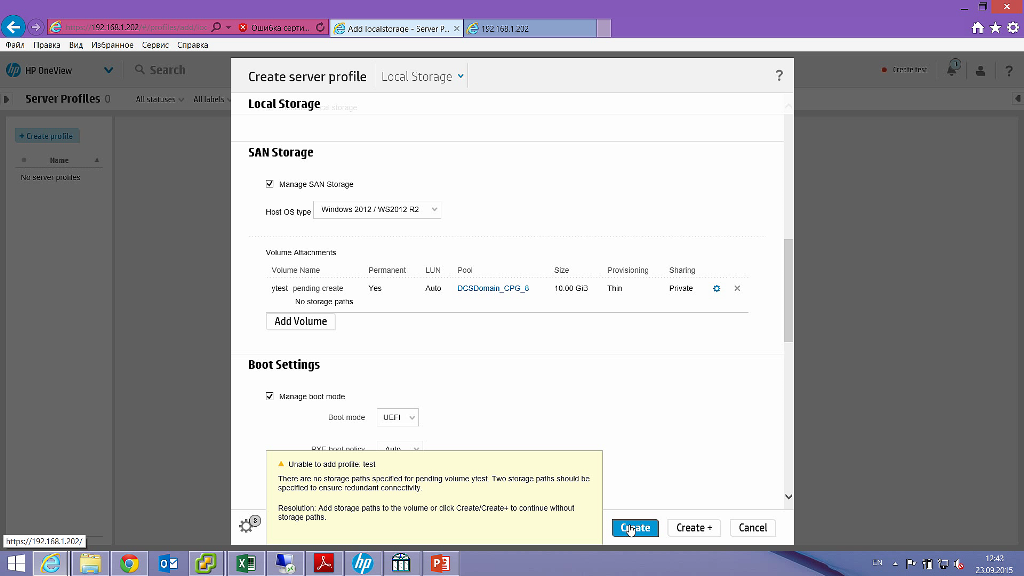
Everything, in this case, what I wrote now will apply to a four-processor, which stands in the first bay, in some kind of blade chassis. I did not fully describe it. What does it say here? You see, some kind of error, for example, something I did not fully describe, I immediately jump out, in the form of such a message. It says that my ways are not described. That is, I need to store it. I just do not have a san network here, that is, I need to go in to describe the san network. This is the Networks, and I need to Create Network. But I have Ethernet networks, I need to create a Fiber Channel network. Moreover, these networks are created immediately in the Brocade switches.

That is, you see, the interface is as simple as possible, all actions are intuitive, that is, even a person who has never seen OneView, but who understands what a network is, what a server is, what a processor is, he can get to work right away. That is, I like this concept very much, subjectively, yes. Minimally simple and effective. Of course, for now the current version 1.2 is still insufficiently supported, that is, only the blade server is fully supported, the support for regular rack servers is still weak. Not all storage systems are supported, only tripar, for example, MSI is not supported. Only four switches are supported, but this is [a matter of further development]. That is, we are waiting for the next version, which will expand this opportunity, and in theory, judging by the interface, let's touch on the beauty of it in general.
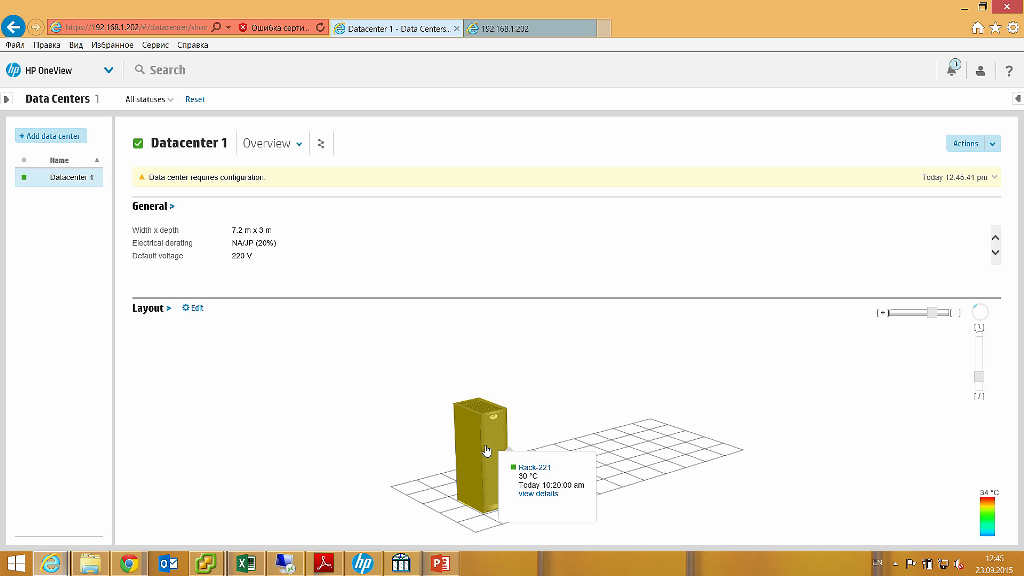
Well, for example, very impressive - it is OneView itself, if there is a certain infrastructure, maybe you can draw your data center. That is here due to the fact that I have in the list of Intelligent PDU, Power Delivery Devices, which understands the location of devices, I can understand what is connected to.
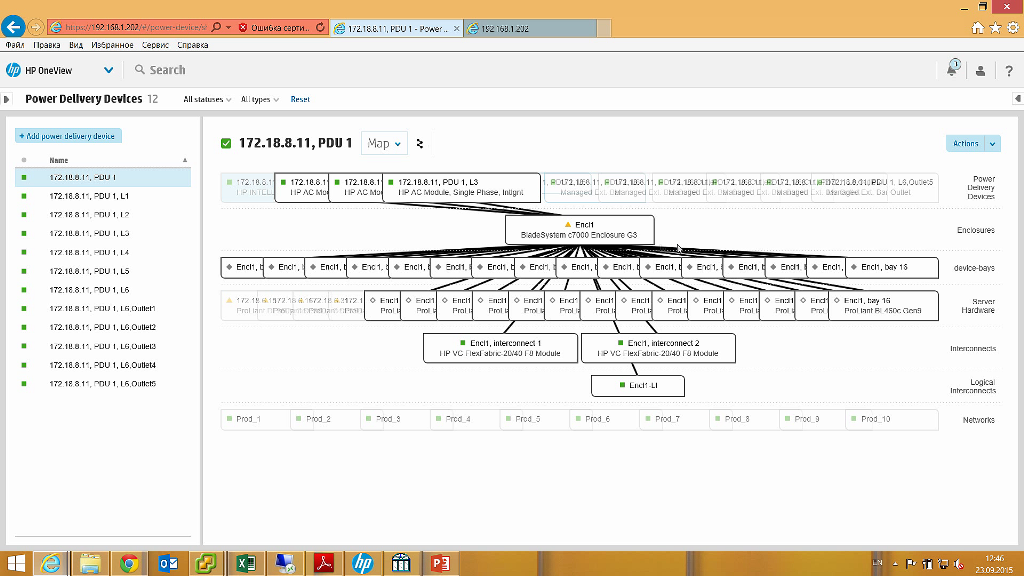
We have, unfortunately, a bit of time [to show everything], software that simply allows you to completely control the entire server infrastructure, from servers, ending with infrastructure, some kind of ups, rack position, on which unit my server is located. It is clear that while in HP it does, well, roughly speaking, while version 1.2, but the product is developing intensively, updates come out with regularity, [even] scares with what regularity, you do not have time to update. That is, the product is developing and we will see the release of the second version on the 28th. Come in, download for free, maybe this is exactly what you needed in your data center to understand, “where is this hard drive, which is broken, what server is it in, what cabinet?” Not to run, not to look , and immediately like to poke a finger and say: "Here it is." So, here is the solution. It is available on our stand. Come on, you can clap, in more detail I will tell you everything.
Datat protector
We have the second part, dedicated to the data protector. Another HP product, about which, unfortunately, for some reason, very few people know.
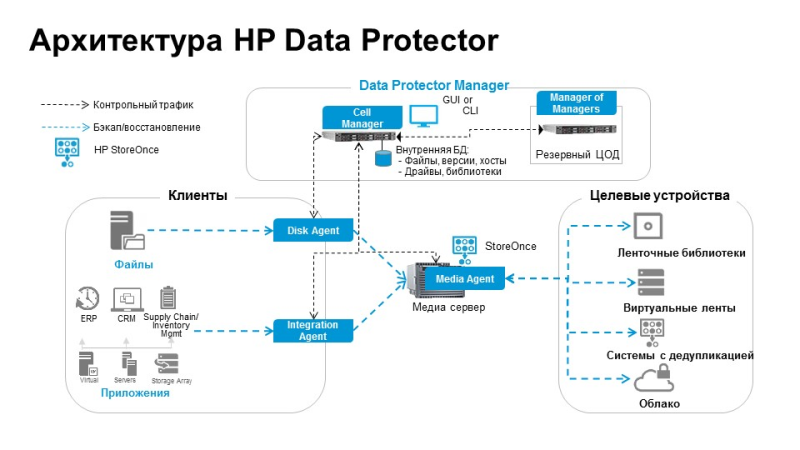
A little bit of slides, I will not load much, because there are a lot of them. Well, you know, admins are divided into two types: those that make backups, and those that do not yet do.
So, in HP, it turns out, there is a very powerful software product called HP Data Protector, which allows you to make backups, well, literally everything, starting from desktops, ending with enterprise systems with hundreds of TB. It is called Data Protector. But for some reason, few people know about him. And I want to try to eliminate this disadvantage. In fact, there is a competitor over there. Yes, he also has a software product "Tivoli". You will say: “HP Enterprise is a company - backup software costs hundreds of thousands of dollars (well, like competitors).” In fact, the "Data Protector", you will be surprised, it costs one and a half thousand dollars. This is no discount. And in his basic license immediately included a backup of an infinite number of clients. That is, you can buy a data protector for one and a half thousand and back up all laptops in your office. Absolutely, literally, for a penny. At the same time you get software, which is an enterprise-class software. And what is most interesting, this software can be downloaded quietly from the HP portal, but again, nobody knows about it, here. And in management it is very simple. Well, let's go about some of its features.
(question from the audience)
Yes, you need to buy a basic license. The base license, as I said, costs a penny, "Semantic" costs more. Moreover, the Date Protector license is infinite in contrast, for example, to competitors, where the license is limited for a year. A year has passed - buy more. Buy more. There is no such problem in Date Protector. This software actually has [many historical milestones].

Here he appeared in 1980, called Omniback. That's all that could arise on the IT market, he “pumped” himself. Now the ninth version of it allows you to backup everything. Moreover, it is easier to say that he can, than he does not. For example, backup of virtual environments is supported, backup of any Exchange, Oracle, databases, some there ... deduplication is now a very fashionable trend - directly supported out of the box. That is, it is a software deduplicator.

Someone else's support is there - EMC, NetApp. Practically, if you do not know how to back up some kind of software, buy Data Protector, and most likely he knows how to do it. Concerning a functional.
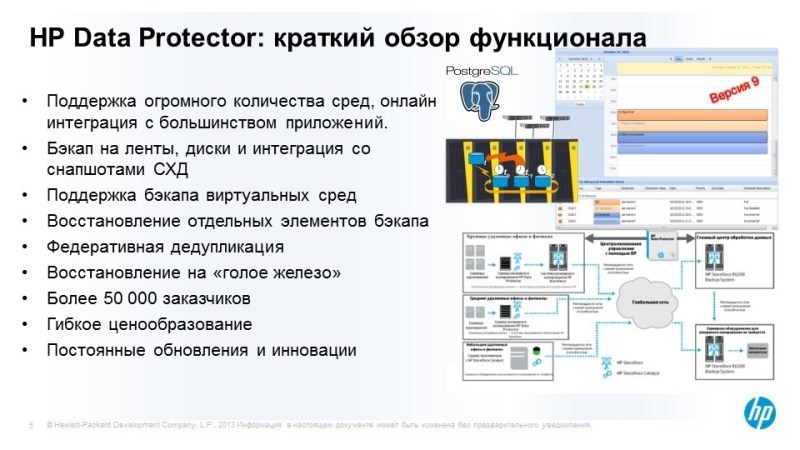
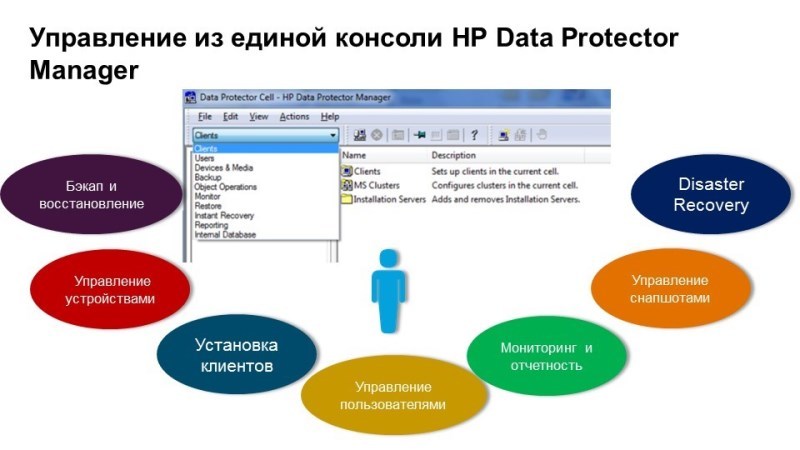
Here is the interface, by the way, the interface has not changed for many years and it’s so ... well, I’ll show it on a demo, it turned out to be so successful and simple that in fact some people won’t say what vendors are, a little bit of it ....
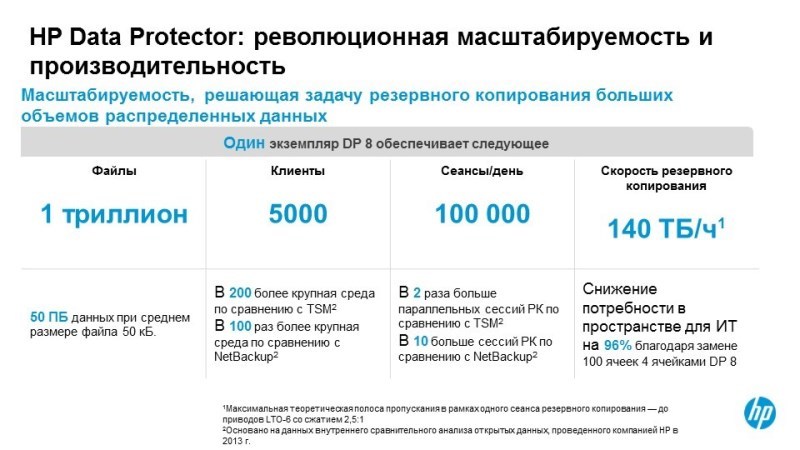
What a restriction: a trillion files, 5 thousand clients (this is one TSM manager, in fact TSM managers can be as many as you like), 100 thousand sessions, 140 TB per hour - that is, in practice, there are no restrictions.
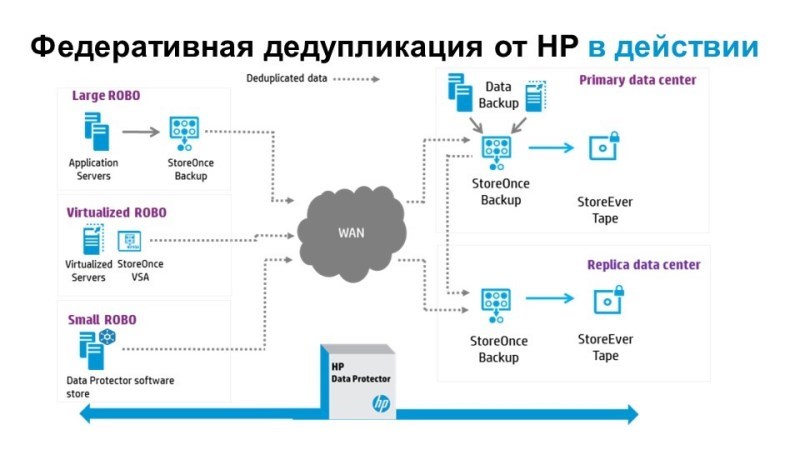
Support for deduplication - this is the new "chips." That is, you can exclude duplicate data. Moreover, it supports deduplication both on the source, both on the backup server and on the destination, the so-called StoreOnce Catalyst. This is federal deduplication, where you can de-duplicate in different places.
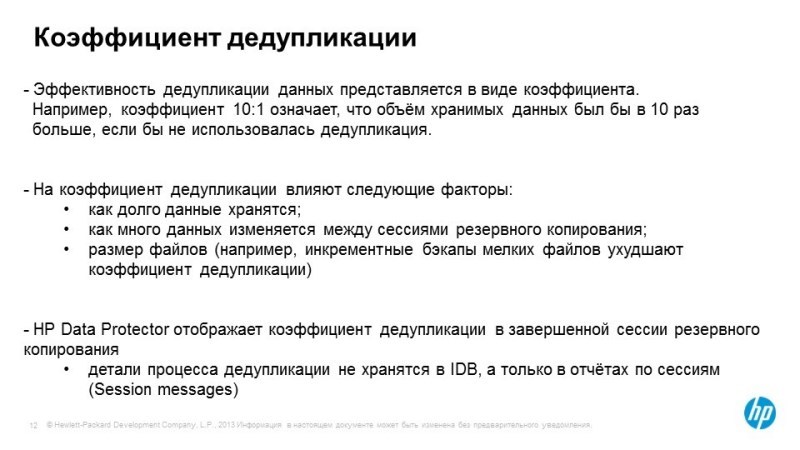
Moreover, I haven't seen less deduplication coefficients than 1:20, but then they modestly wrote 1:10. We can try some kind of “avatar” there, if anyone has one :) We have a demo Date Protector, see how it shrinks.

Application security That is, backup without stopping SAP-a, Oracle, Exchange, Microsoft is a huge list, there is a “Compatibility Matrix” document, you can watch it.
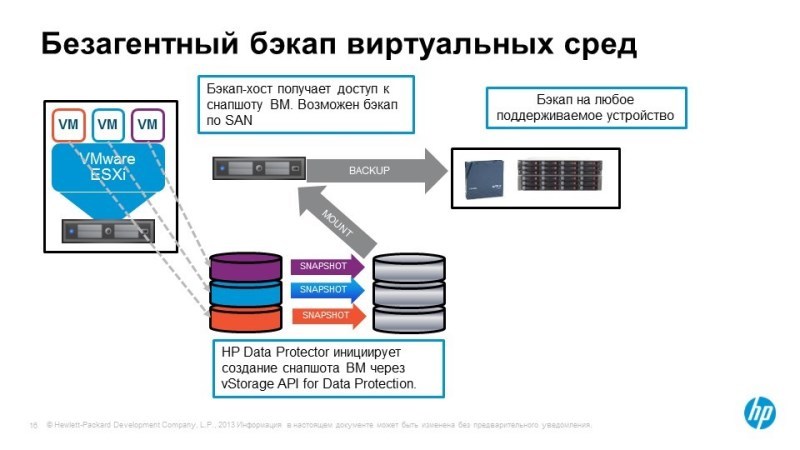
The backup of virtual environments, and the backup of virtual environments is so flexible that you can restore a specific file from a virtual machine, and not the entire virtual machine. Backup happens in one click, well, it's easier to show.
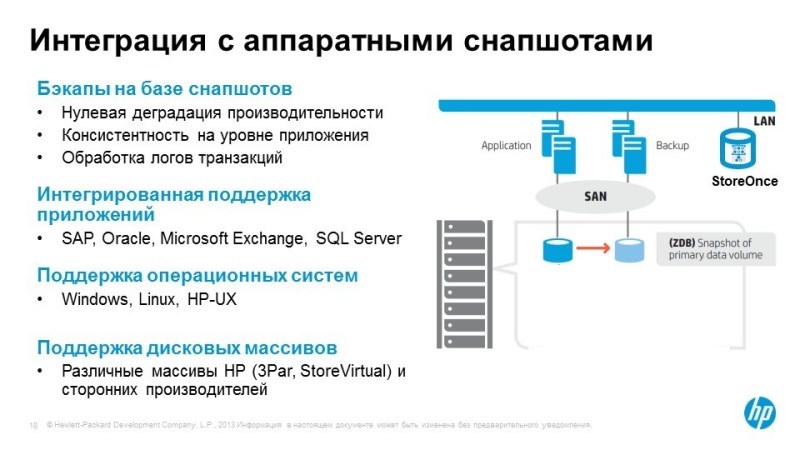
Integration with snapshots, that is, you can do instant backups. Who knows what snapshots, understands. That is, it is a snapshot of the system. It is clear that it is stored on the storage system, Data Protector understands this and can, for example, contact Tripar, create a snapshot there as backup, you will not even suspect that it was done by Data Protector. That is, all this is directly hidden in the interfaces themselves.

What are the possibilities? Expanded number of supported platforms. This is already 8, 9 already, well, this is subtlety, yes, I will not particularly [stop], this is a “granular recovery” for VMware, which allows you to restore a specific file, and not the whole machine. Yes, integration with SCOM maykrosoftovsky where you can run a backup directly from the SCOM itself, although to do it in real life will be Data Protector.
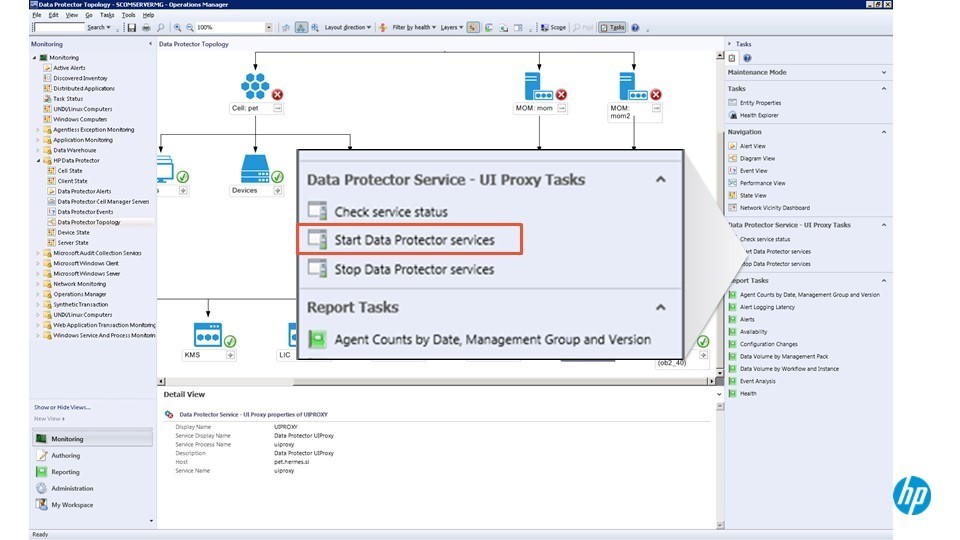
Well, backup navigator, which allows more convenient ... Integration with the clouds - that is, backup to the cloud, a popular topic now, is also supported. Integration with the StoreOnce deduplication software and hardware complex, although in fact in the Date Protector itself this StoreOnce is already sewn, if there are few software features, you can do it in hardware. Integration with IDOL systems. Maybe someone heard HP bought this firm Autonomy, this company is positioned, roughly speaking, on artificial intelligence. Let's put it this way, a typical example, here [colleagues] told us: a backup is made Metro Protector, a subway video, and this IDOL knows how to [look for] you write: I want to find [that] if he goes to the metro. And he recovers from the backup, looks for a face and can find a specific person.

This is an idol system. We in Ukraine have by the way, who are interested, even the project was carried out on IDOL - that is, this is such artificial intelligence in the HP cloud, which may be useful for you for some of your tasks.
(question from the audience)
IDOL, drive in HP IDOL, you can read on the Internet. This is HP bought Autonomy, it is engaged in all kinds of cloud services, that is, data analysis, there, big data analysis, etc. There is a lot there, but this is a separate topic, I do not have time to tell you in 15 minutes. Who cares, come to the stand, tell you in more detail.
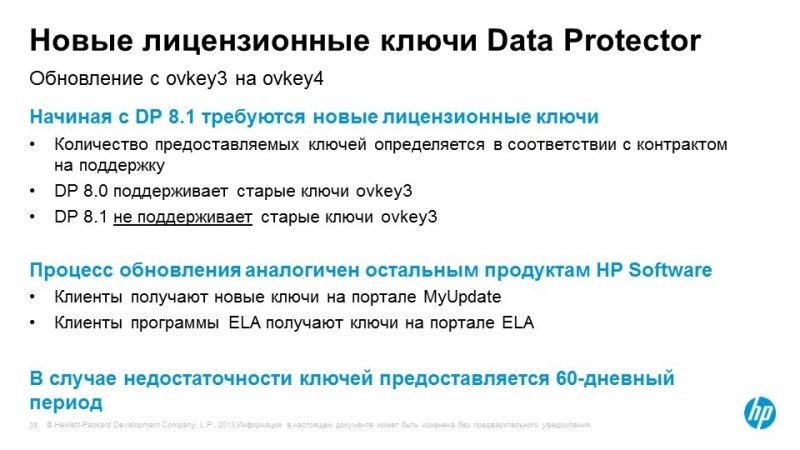
Licensed is very simple. It is licensed by two methods: the first method - you license the functionality, it’s difficult there, it’s better to contact us, the IST, as a presale, we will help you [to help]; and the second method is very simple, licensed in volume.

A little expensive. There, licensing is actually simple, but for a person who does not understand [nothing in this], [it will be] a bit complicated, so contact us if you want to calculate the typical solution. It takes us a Protector Date, if we need backup is five to ten thousand dollars. It is to protect Exchange, to protect multiple servers, to protect the virtual environment. That is, it is very cheap software. Cheap, simple, functional enterprise-class, which has been developing for decades. Let's just say, can do everything, and for penny money. This is just HP's [such] approach. Now HP is very intensively moving this software, respectively, prices are lowered "below the plinth".

Who is using? A huge number of companies use Data Protector. In Ukraine, a huge number of companies use, banks, well, these are some logos that can be shown.
I have three minutes left, I can basically show what this software looks like. The interface is very simple. There is a Windows client, which you can immediately ... there is a help, which immediately allows you to configure everything.
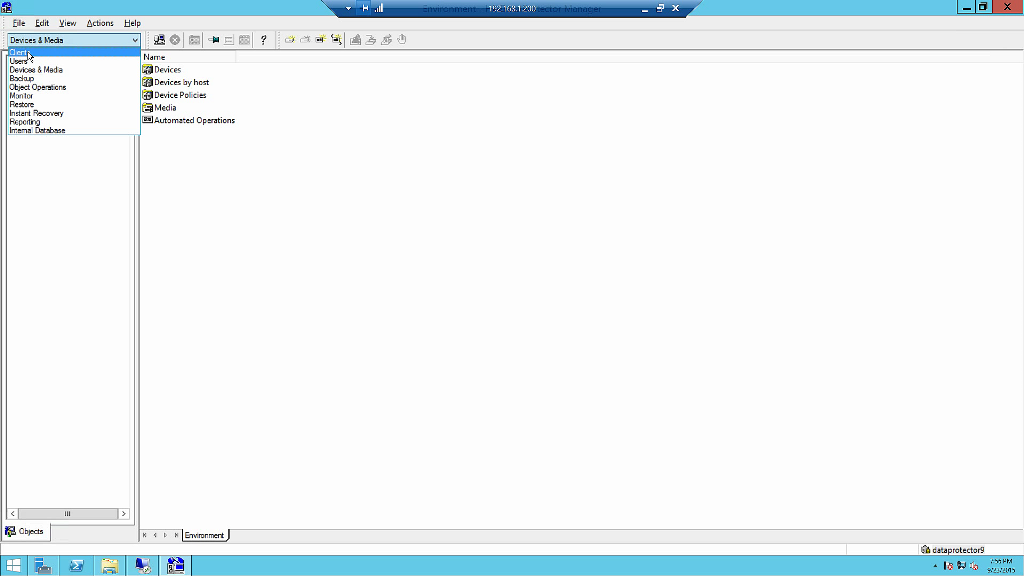
That is, we see here: clients that are not limited, users, backup devices and various operations. The first thing we start with is creating a backup device. I can immediately out of the box, here's a device, for example, immediately create a ready-made deduplication device.
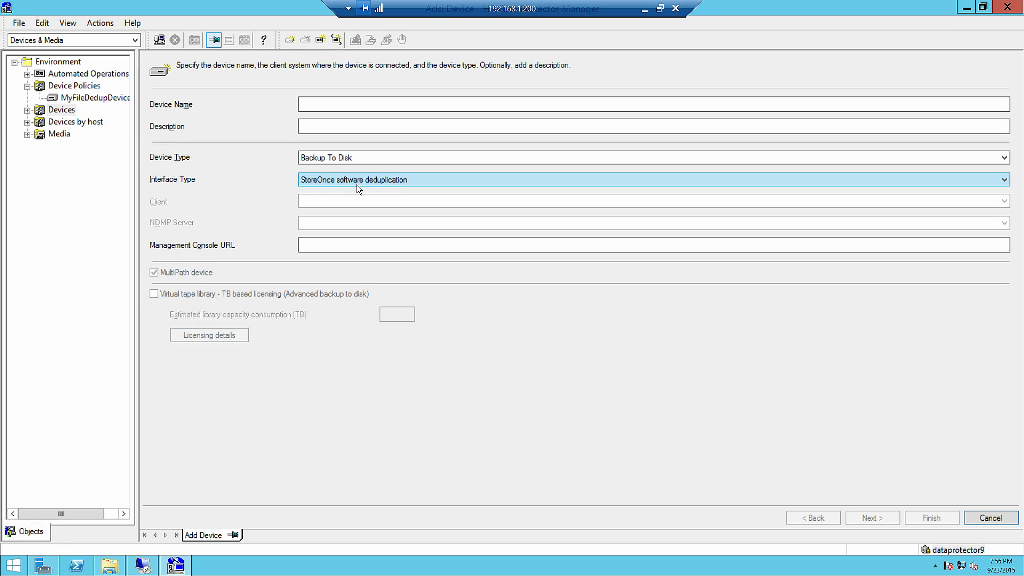
I just indicate in the list of Backup To Disk and StoreOnce software deduplication that the most interesting, immediately goes, that is, Data Protector is able to do deduplication - what other vendors sell for a huge amount of money. Here it is just a line in the menu. Specify the name of the device, etc., I will not clap here especially, here it is created with me. And then I can run the backup. Backup is also done elementary. Let's create some kind of backup. New backup. Pay attention - here is the list of integrations. This is just what I installed, not everything is installed here.
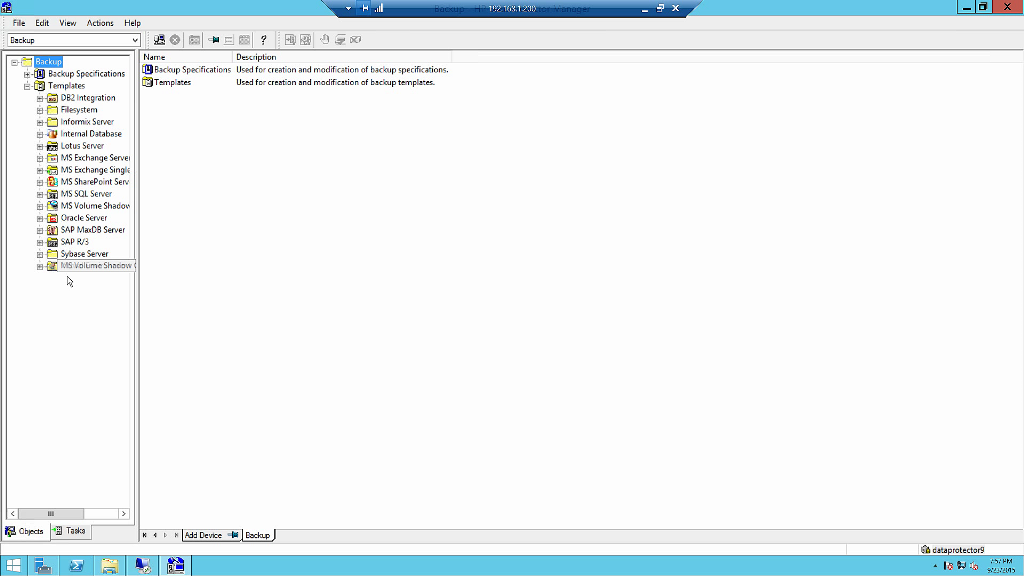
Exchange, Lotus, SQL, SAP, etc. Let's backup the server completely. , - . — , . . , , — schedule . , , . , , , ?
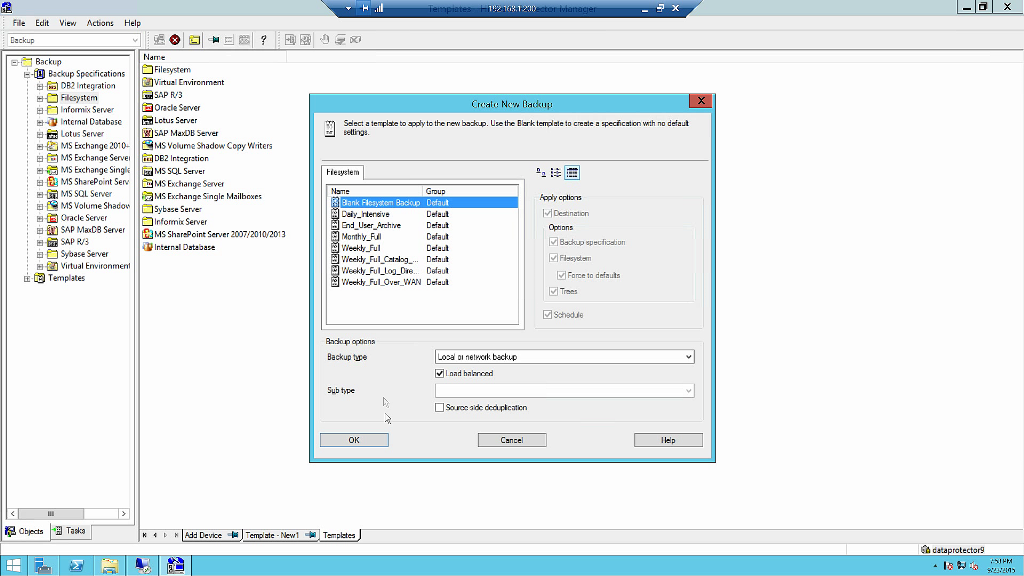
, . , . , . , , .
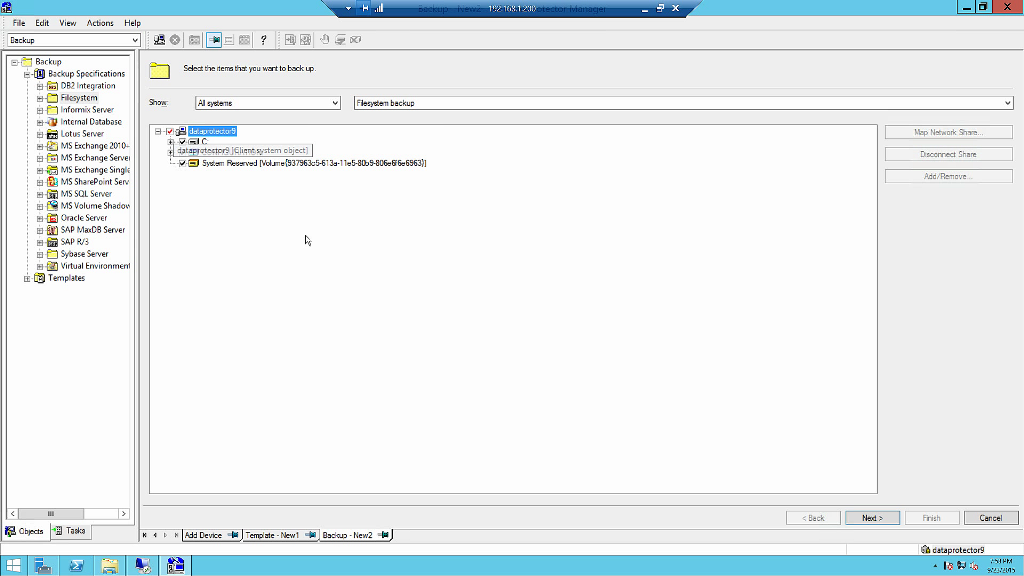
Next. , «» . Next. , . — schedule. - — . Start Interactive Backup. Full Backup. Ok. Everything.So I made a backup. Here he began to backup himself. Well, probably, the error will end, because you cannot back up yourself :)
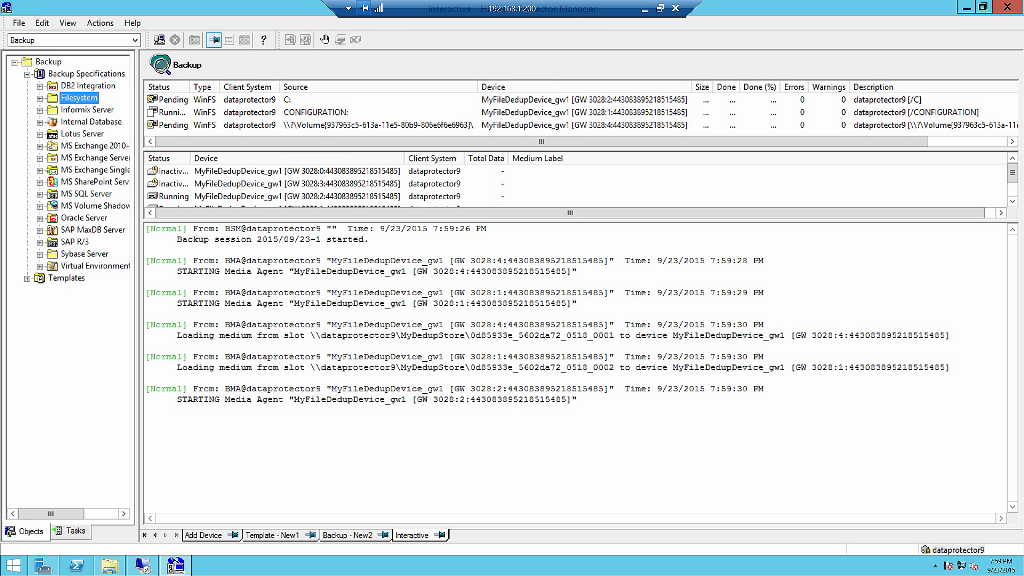
It is clear that in 15 minutes you cannot tell [fully] about this software product. Come to our booth, we will tell you everything in more detail. Once again. This software is available for free in trial mode, in my opinion, for 30 days as a backup, you can try.
Everything. Thanks for attention.
Distribution of HP decisions in Ukraine , Georgia , Tajikistan , CIS countries .
Training courses on HP technologies in Kiev (TC MUK)
MUK-Service - all types of IT repair: warranty, non-warranty repair, sale of spare parts, contract service
Here is a video demonstration
For those who do not want to watch the entire video - under the cut decoding with screenshots
Disclaimers:
1. Transcript with small editing.
2. Please remember the difference in written and oral speech.
3. Screenshots in large size, otherwise nothing can be disassembled.
')
Transcript
- Demonstration is devoted to the new control product OneView. For those who have not been to the report in the blue hall, I will make a couple of introductions.
HP is moving to the clouds and so on. There was a need for a good software product management, which would not be like the old products - buggy or freeze. They need a product that really makes it easy to manage the infrastructure, and everything: from servers, to storage systems and some network devices, for example, such.
How did they decide to implement it? That is, it is clear that I had to write everything from scratch. One of the requirements for developers was simplicity. In this case, the first thing that simplifies the work of this software product is that it does not have an installer. The program itself, in general, is developed in the form of an overtemplate. That is, it is a virtual machine that allows you to manage everything, that is, servers, storage, network connections.
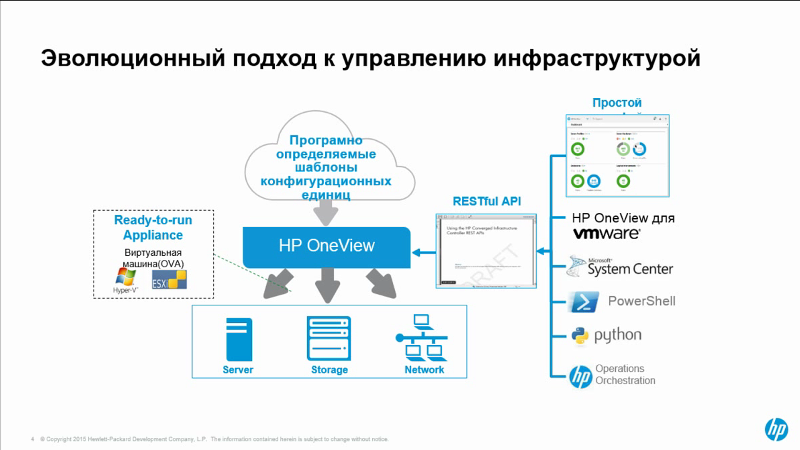
It takes about 10 minutes, probably, that is, there is no need to make any settings, this is a ready-to-use virtual machine. That is, we get a finished virtual machine at the output, we simply assign an IP address and as a result we get a ready-made control product. A feature of it is that it immediately supports a very good RESTful API. Well, what is it who knows how to write web applications, probably knows. This is a very simple API that literally consists of four commands: get, post, put, delete. And accordingly, due to this simple API, this product is already already synced with VMware, synced with Microsoft System Center, there is on githabe, if anyone knows, ready-made Python scripts, and, of course, it is integrated with the rest of the HP shny software. Again, the main feature of this product is simplicity. Now there will be a demonstration, I will show you.
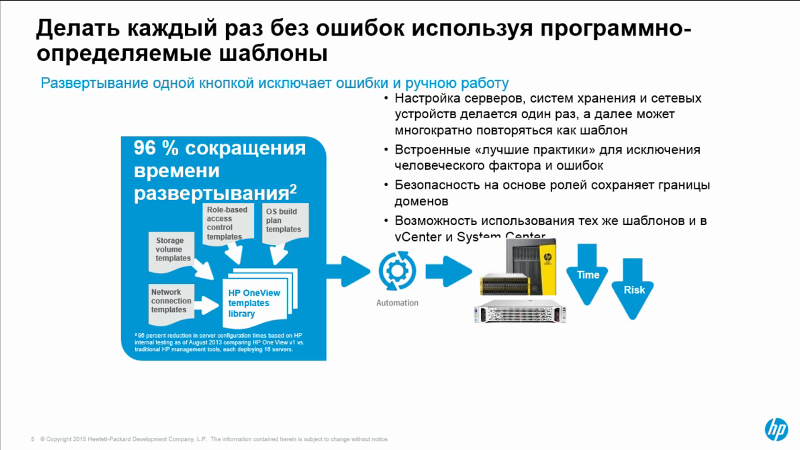
I also wanted to emphasize, that is, the product itself, it is based on such an idea - abstraction from a specific iron. That is, for example, if I want to describe my IT-infrastructure infrastructure, then I describe it in the form of profiles. Well, there are some profiles here, yes, for example, a profile that describes my servers, then I have a four-processor, it has Windows, in theory, yes, I have some kind of storage system, on which 20 TB spaces, they are somehow connected by such networks, etc. I describe it inside OneView and then I can already use it as a virtual machine, well, in the concept of VMware, we apply to a specific hardware, here I use logical infrastructure specific physics. So far, in the first version, not any hardware is supported, but only blades, there is a tripar storage system and several switches, but nevertheless, if I have a blade chassis, I can safely throw it out, put a new one, apply this profile on the new blade chassis, and I will have exactly the same thing as before the crash. Well, we have a little time, in principle, I would like to go straight to the demonstration.
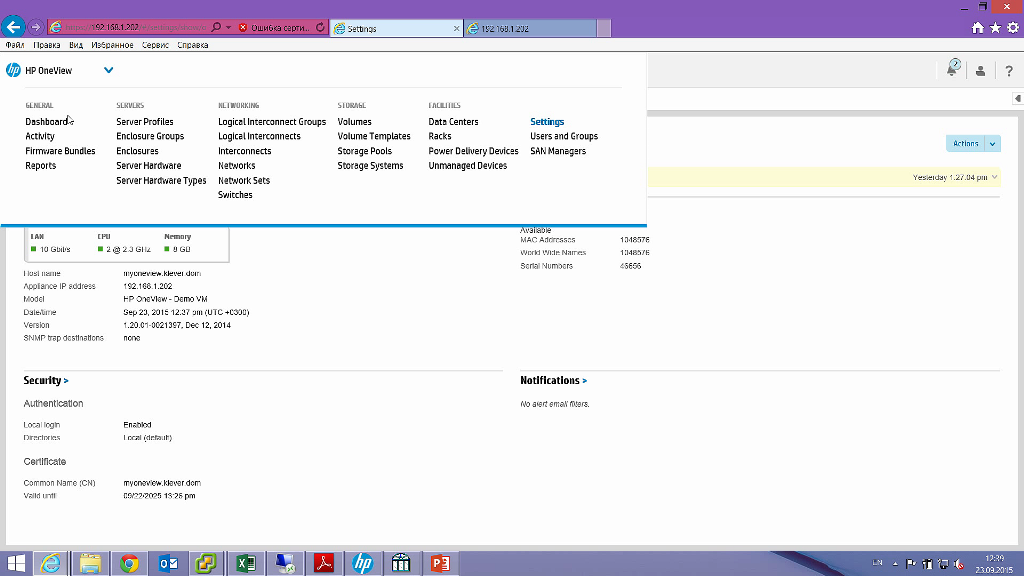
What does he look like? Very simple. We go through a web browser to its interface, so we see OneView itself. Above there is a menu bar that allows you to immediately fall into objects of interest to me. Well, what does my data center consist of? These are servers, this is a network connection, these are storage systems and this is the infrastructure itself (PDUs, etc.). Adding any object is simple ... well, for example, I want to add some kind of enclosure blade. Then I [click] Add enclosure. I just indicate its IP address of the managing port, in this case, since these are HP blades, I specify the IP address of the onboard administrator, click the Add button and there are no scary commands there.
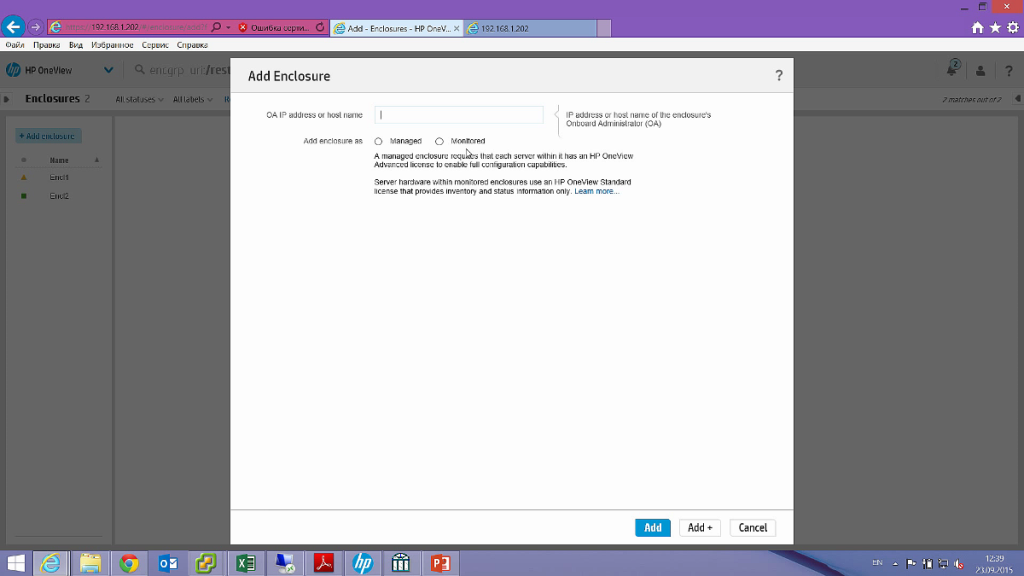
You see, this Managed and Monitored item here means whether to apply a license or not. Everything. That is, the software simplifies as much as possible, everything should be as simple as possible. After I added an enclosure, well, they are both already added here, I see it, I see what servers I have, I can look more specifically at what kind of server it is, for example: this server is four-processor, it has a blade with such a serial, it has such a network connection, etc. Well, it adds themselves.
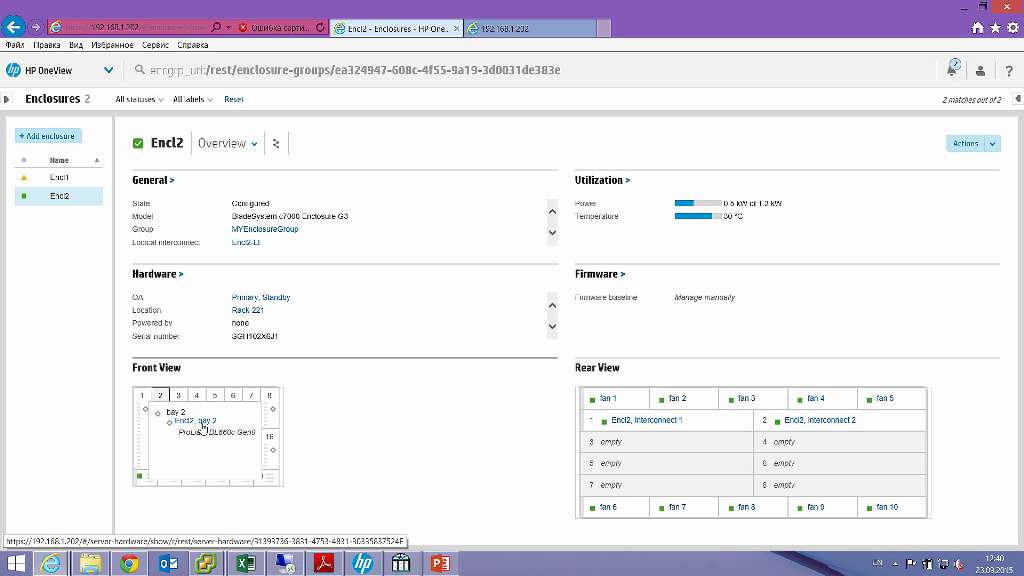
How do I describe the logical infrastructure, that is, remember, I was talking about profiles? Here in this case, the server profile. Suppose a CIO came to me and said: “I need to install, I don’t know, there’s a service under 1C, they should have two processors, three network connections, a disk on the storage system should be created, 100 MB in size”. So I do it. So far, just fulfilling the requirements. For example, create a profile, specify the name of the profile, for example, test, yes? Most popular. I can immediately bind it to some server that is suitable for me, but I can not bind, I can just describe. We have not bought the server yet, but I have already created it logically. Well, in this case, let's immediately link to some server.
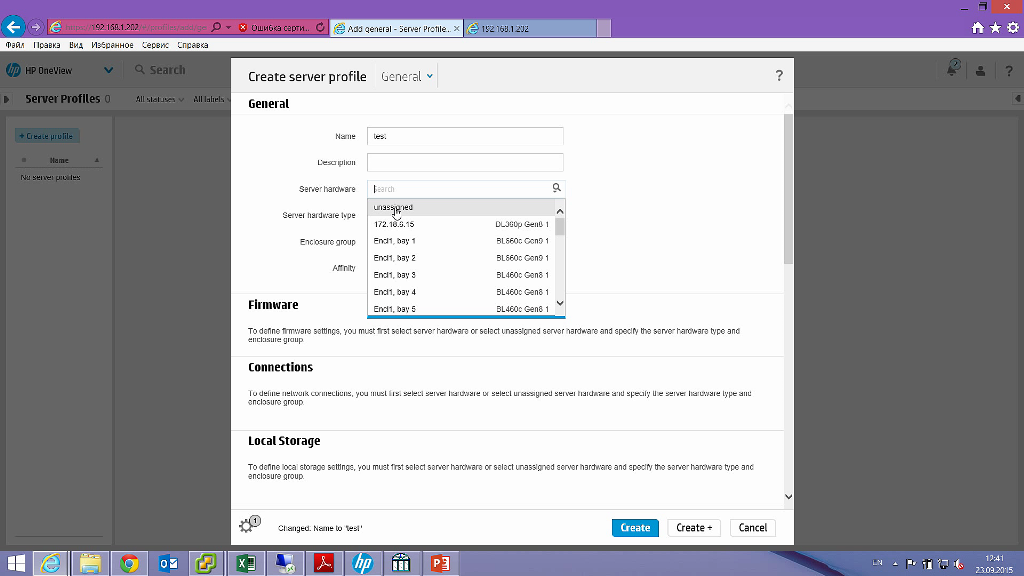
Next is very interesting, I can immediately apply the firmware. That is, the firmware update procedure has become a banal procedure of simply choosing the so-called baseline, HP every three months updates all the firmware for all of their systems. Here we have flooded the old one and there is a new baseline. Here I, for example, want a new one, which we have in the 5th month, right? And I immediately have OneView update its firmware, I don’t have to go somewhere there, run any utilities, etc. OneView will make it when the profile itself is already used.
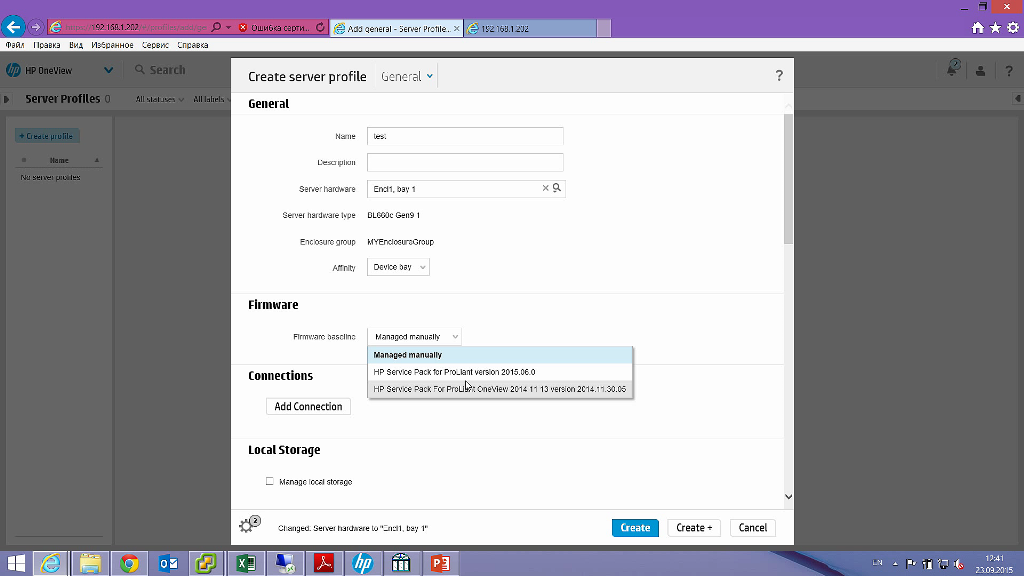
I need further, remember? network connections - connection. Add connection.
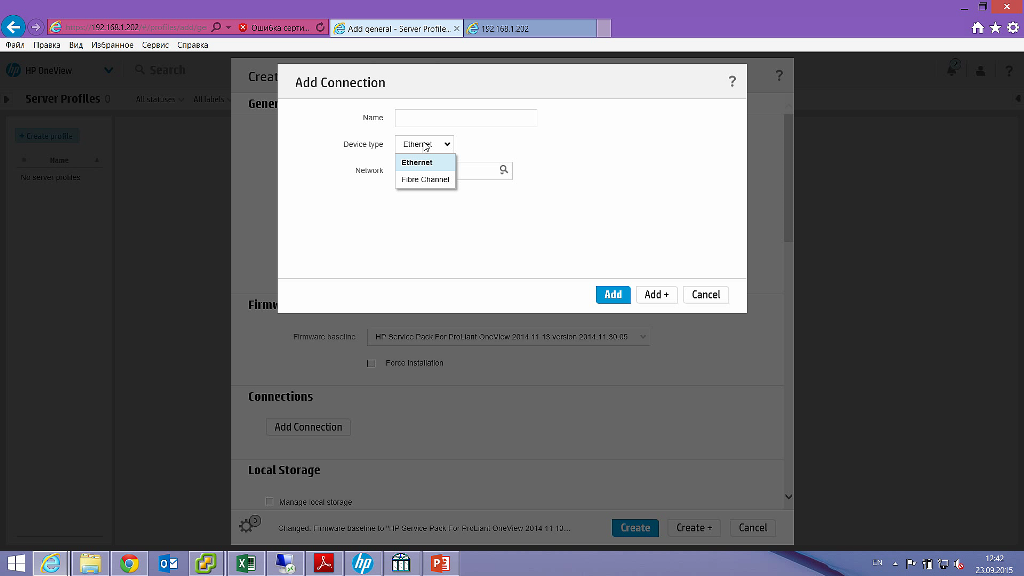
I can connect both Ethernet and Fiber Channel. Well, suppose I need some kind of mesh, production mesh, “prod”, right? I choose which network I want to connect to, maybe there are some VLANs in companies ... Here, some 10th VLAN, suppose. I can immediately ask here, for example, the bandwidth that I need. For example, I have 10 Gbps a lot and I want 2.5. Add. Well, and so on. Describing other profile parameters, I can, for example, specify the local storage that I create on the local RAID disks, for example, the first one. I can use Sanovo connections. Remember, I said stock management? What is the operating system? I can immediately create a storage on existing storage, either existing or new. For example, I want a new one. Volyum name, again - a test. Where from which pool? Well, this is a property of three pairs. In this case, tripar is attached here. Connection type, etc. Add. I did not choose boot settings, I want UEFI.
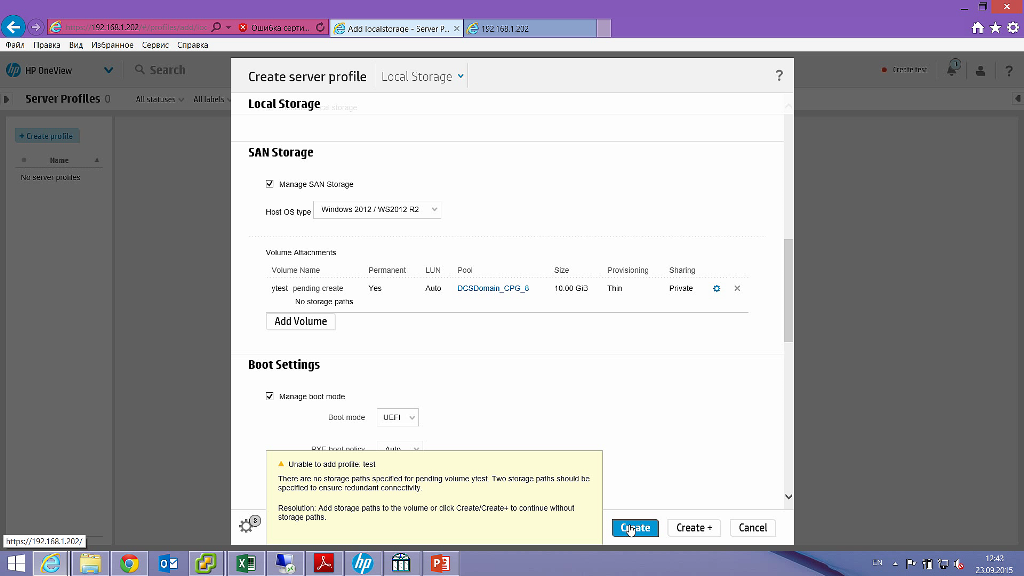
Everything, in this case, what I wrote now will apply to a four-processor, which stands in the first bay, in some kind of blade chassis. I did not fully describe it. What does it say here? You see, some kind of error, for example, something I did not fully describe, I immediately jump out, in the form of such a message. It says that my ways are not described. That is, I need to store it. I just do not have a san network here, that is, I need to go in to describe the san network. This is the Networks, and I need to Create Network. But I have Ethernet networks, I need to create a Fiber Channel network. Moreover, these networks are created immediately in the Brocade switches.

That is, you see, the interface is as simple as possible, all actions are intuitive, that is, even a person who has never seen OneView, but who understands what a network is, what a server is, what a processor is, he can get to work right away. That is, I like this concept very much, subjectively, yes. Minimally simple and effective. Of course, for now the current version 1.2 is still insufficiently supported, that is, only the blade server is fully supported, the support for regular rack servers is still weak. Not all storage systems are supported, only tripar, for example, MSI is not supported. Only four switches are supported, but this is [a matter of further development]. That is, we are waiting for the next version, which will expand this opportunity, and in theory, judging by the interface, let's touch on the beauty of it in general.
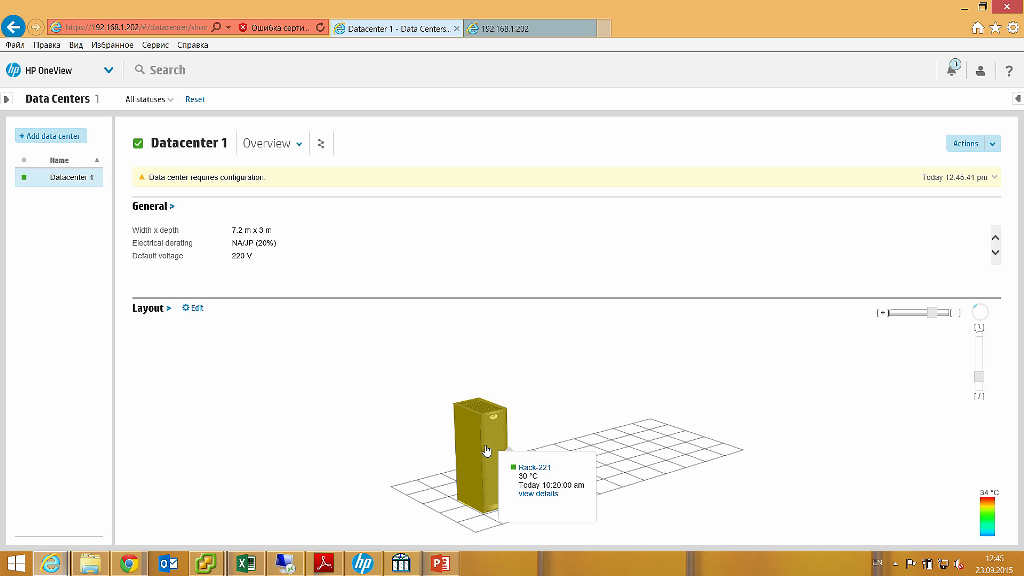
Well, for example, very impressive - it is OneView itself, if there is a certain infrastructure, maybe you can draw your data center. That is here due to the fact that I have in the list of Intelligent PDU, Power Delivery Devices, which understands the location of devices, I can understand what is connected to.
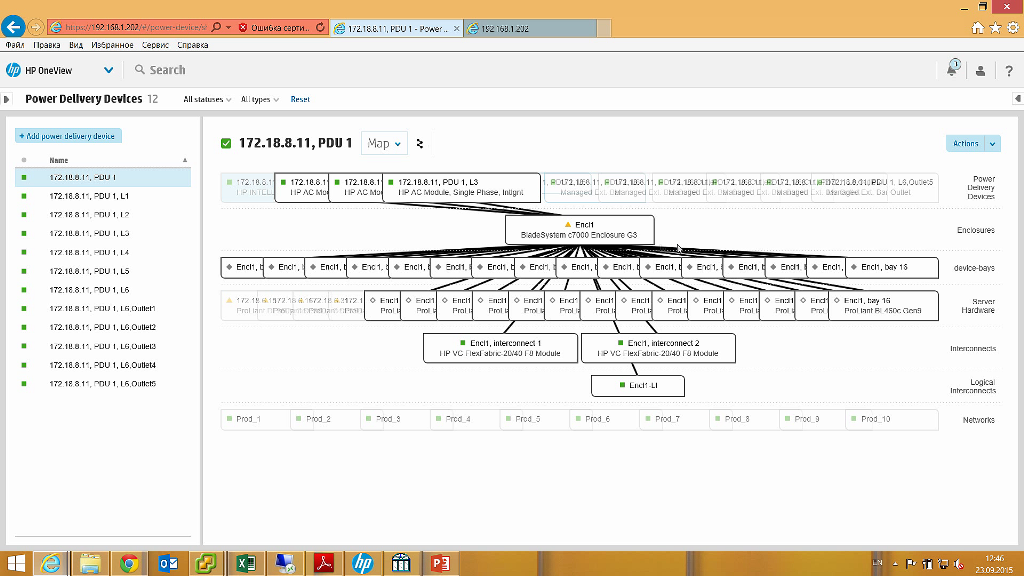
We have, unfortunately, a bit of time [to show everything], software that simply allows you to completely control the entire server infrastructure, from servers, ending with infrastructure, some kind of ups, rack position, on which unit my server is located. It is clear that while in HP it does, well, roughly speaking, while version 1.2, but the product is developing intensively, updates come out with regularity, [even] scares with what regularity, you do not have time to update. That is, the product is developing and we will see the release of the second version on the 28th. Come in, download for free, maybe this is exactly what you needed in your data center to understand, “where is this hard drive, which is broken, what server is it in, what cabinet?” Not to run, not to look , and immediately like to poke a finger and say: "Here it is." So, here is the solution. It is available on our stand. Come on, you can clap, in more detail I will tell you everything.
Datat protector
We have the second part, dedicated to the data protector. Another HP product, about which, unfortunately, for some reason, very few people know.
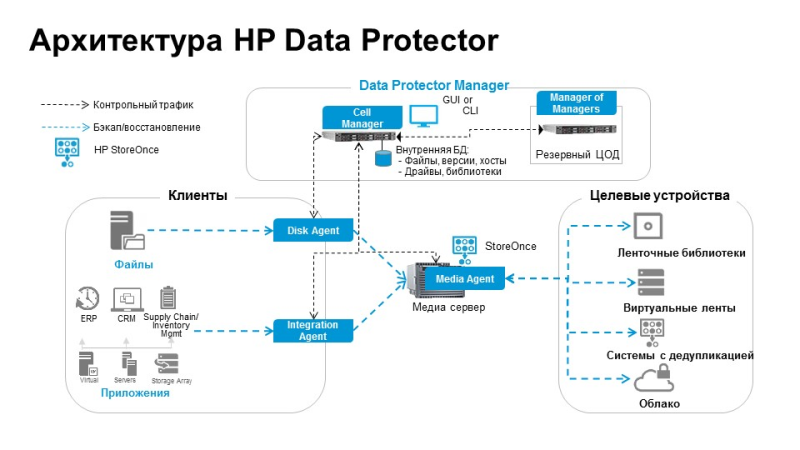
A little bit of slides, I will not load much, because there are a lot of them. Well, you know, admins are divided into two types: those that make backups, and those that do not yet do.
So, in HP, it turns out, there is a very powerful software product called HP Data Protector, which allows you to make backups, well, literally everything, starting from desktops, ending with enterprise systems with hundreds of TB. It is called Data Protector. But for some reason, few people know about him. And I want to try to eliminate this disadvantage. In fact, there is a competitor over there. Yes, he also has a software product "Tivoli". You will say: “HP Enterprise is a company - backup software costs hundreds of thousands of dollars (well, like competitors).” In fact, the "Data Protector", you will be surprised, it costs one and a half thousand dollars. This is no discount. And in his basic license immediately included a backup of an infinite number of clients. That is, you can buy a data protector for one and a half thousand and back up all laptops in your office. Absolutely, literally, for a penny. At the same time you get software, which is an enterprise-class software. And what is most interesting, this software can be downloaded quietly from the HP portal, but again, nobody knows about it, here. And in management it is very simple. Well, let's go about some of its features.
(question from the audience)
Yes, you need to buy a basic license. The base license, as I said, costs a penny, "Semantic" costs more. Moreover, the Date Protector license is infinite in contrast, for example, to competitors, where the license is limited for a year. A year has passed - buy more. Buy more. There is no such problem in Date Protector. This software actually has [many historical milestones].

Here he appeared in 1980, called Omniback. That's all that could arise on the IT market, he “pumped” himself. Now the ninth version of it allows you to backup everything. Moreover, it is easier to say that he can, than he does not. For example, backup of virtual environments is supported, backup of any Exchange, Oracle, databases, some there ... deduplication is now a very fashionable trend - directly supported out of the box. That is, it is a software deduplicator.

Someone else's support is there - EMC, NetApp. Practically, if you do not know how to back up some kind of software, buy Data Protector, and most likely he knows how to do it. Concerning a functional.
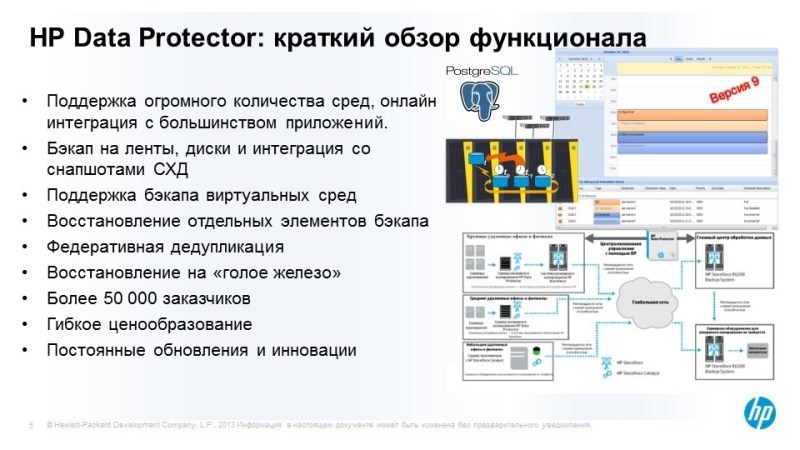
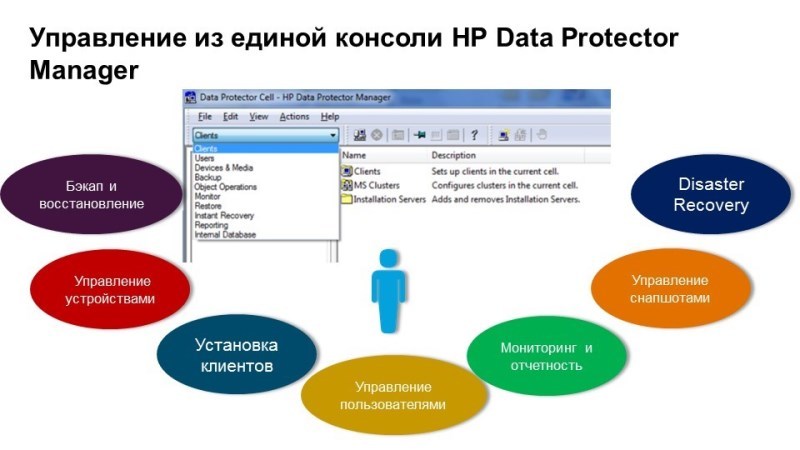
Here is the interface, by the way, the interface has not changed for many years and it’s so ... well, I’ll show it on a demo, it turned out to be so successful and simple that in fact some people won’t say what vendors are, a little bit of it ....
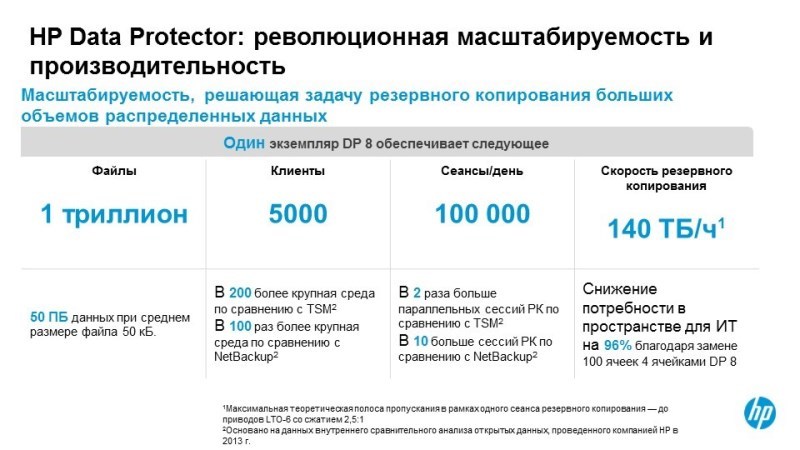
What a restriction: a trillion files, 5 thousand clients (this is one TSM manager, in fact TSM managers can be as many as you like), 100 thousand sessions, 140 TB per hour - that is, in practice, there are no restrictions.
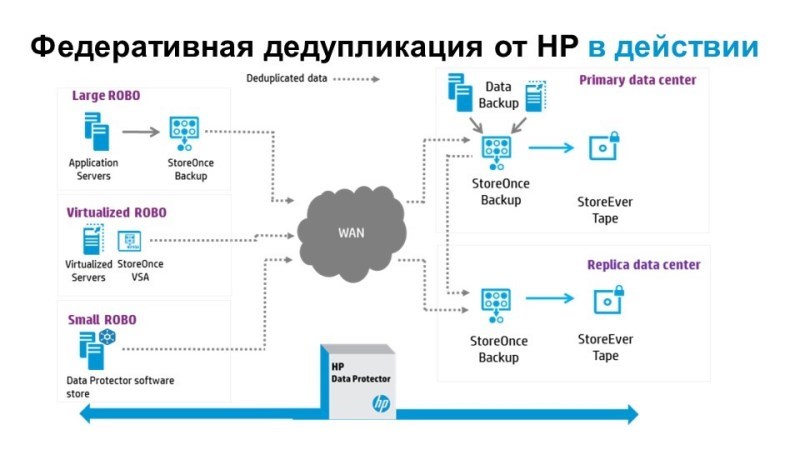
Support for deduplication - this is the new "chips." That is, you can exclude duplicate data. Moreover, it supports deduplication both on the source, both on the backup server and on the destination, the so-called StoreOnce Catalyst. This is federal deduplication, where you can de-duplicate in different places.
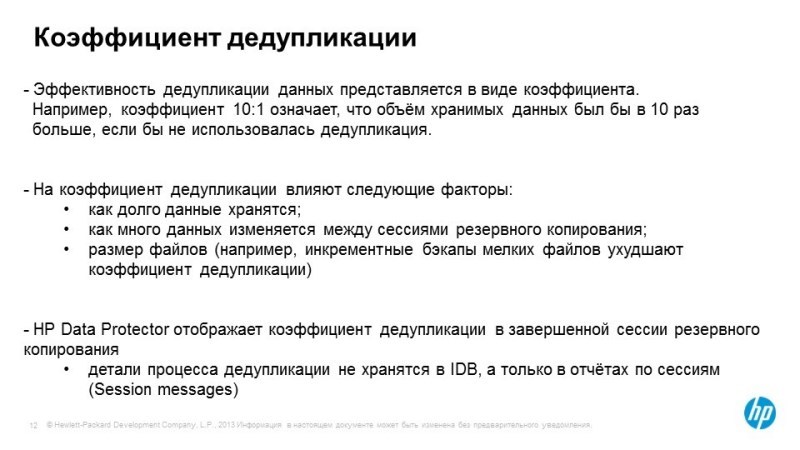
Moreover, I haven't seen less deduplication coefficients than 1:20, but then they modestly wrote 1:10. We can try some kind of “avatar” there, if anyone has one :) We have a demo Date Protector, see how it shrinks.

Application security That is, backup without stopping SAP-a, Oracle, Exchange, Microsoft is a huge list, there is a “Compatibility Matrix” document, you can watch it.
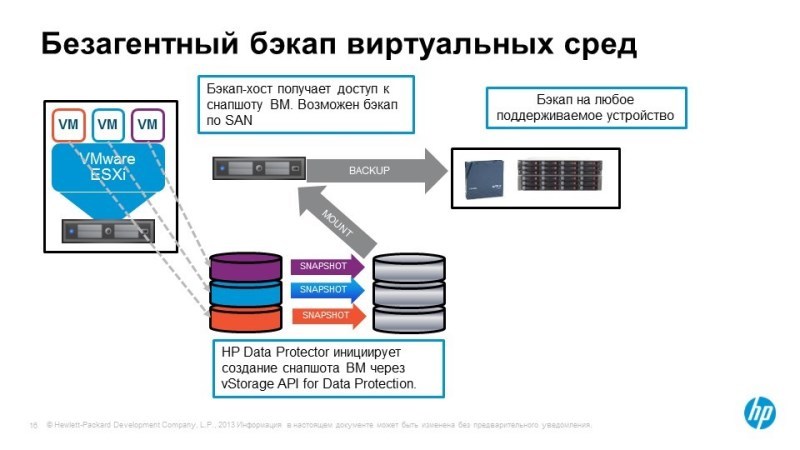
The backup of virtual environments, and the backup of virtual environments is so flexible that you can restore a specific file from a virtual machine, and not the entire virtual machine. Backup happens in one click, well, it's easier to show.
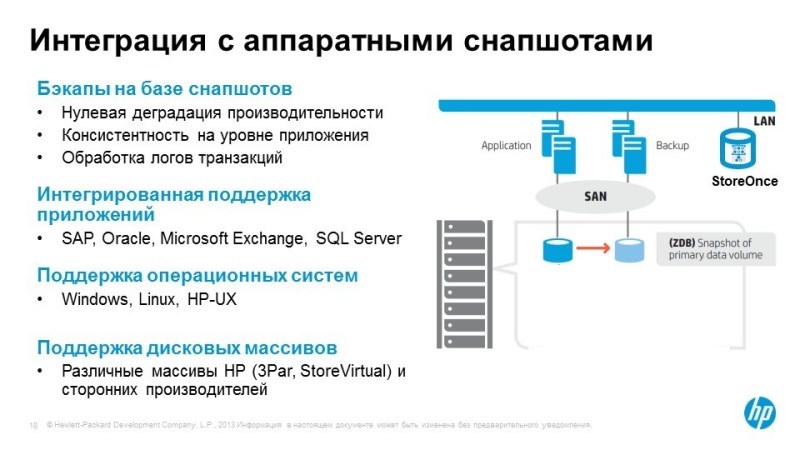
Integration with snapshots, that is, you can do instant backups. Who knows what snapshots, understands. That is, it is a snapshot of the system. It is clear that it is stored on the storage system, Data Protector understands this and can, for example, contact Tripar, create a snapshot there as backup, you will not even suspect that it was done by Data Protector. That is, all this is directly hidden in the interfaces themselves.

What are the possibilities? Expanded number of supported platforms. This is already 8, 9 already, well, this is subtlety, yes, I will not particularly [stop], this is a “granular recovery” for VMware, which allows you to restore a specific file, and not the whole machine. Yes, integration with SCOM maykrosoftovsky where you can run a backup directly from the SCOM itself, although to do it in real life will be Data Protector.
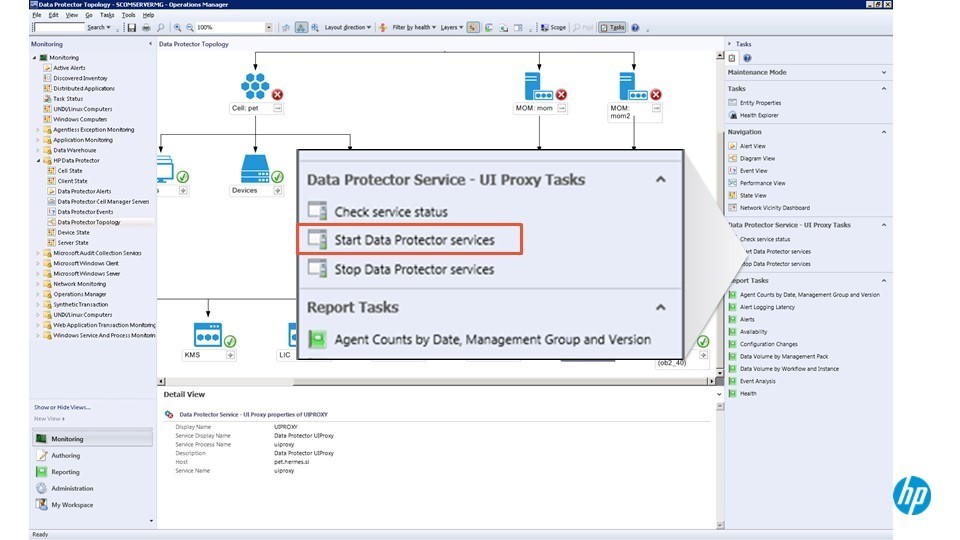
Well, backup navigator, which allows more convenient ... Integration with the clouds - that is, backup to the cloud, a popular topic now, is also supported. Integration with the StoreOnce deduplication software and hardware complex, although in fact in the Date Protector itself this StoreOnce is already sewn, if there are few software features, you can do it in hardware. Integration with IDOL systems. Maybe someone heard HP bought this firm Autonomy, this company is positioned, roughly speaking, on artificial intelligence. Let's put it this way, a typical example, here [colleagues] told us: a backup is made Metro Protector, a subway video, and this IDOL knows how to [look for] you write: I want to find [that] if he goes to the metro. And he recovers from the backup, looks for a face and can find a specific person.

This is an idol system. We in Ukraine have by the way, who are interested, even the project was carried out on IDOL - that is, this is such artificial intelligence in the HP cloud, which may be useful for you for some of your tasks.
(question from the audience)
IDOL, drive in HP IDOL, you can read on the Internet. This is HP bought Autonomy, it is engaged in all kinds of cloud services, that is, data analysis, there, big data analysis, etc. There is a lot there, but this is a separate topic, I do not have time to tell you in 15 minutes. Who cares, come to the stand, tell you in more detail.
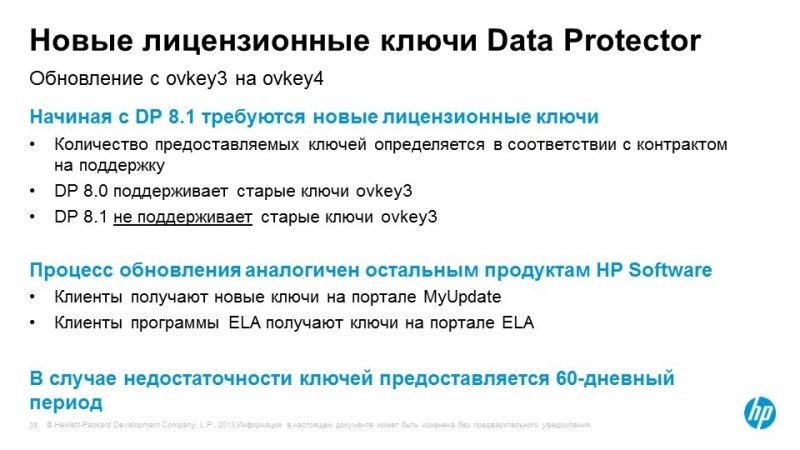
Licensed is very simple. It is licensed by two methods: the first method - you license the functionality, it’s difficult there, it’s better to contact us, the IST, as a presale, we will help you [to help]; and the second method is very simple, licensed in volume.

A little expensive. There, licensing is actually simple, but for a person who does not understand [nothing in this], [it will be] a bit complicated, so contact us if you want to calculate the typical solution. It takes us a Protector Date, if we need backup is five to ten thousand dollars. It is to protect Exchange, to protect multiple servers, to protect the virtual environment. That is, it is very cheap software. Cheap, simple, functional enterprise-class, which has been developing for decades. Let's just say, can do everything, and for penny money. This is just HP's [such] approach. Now HP is very intensively moving this software, respectively, prices are lowered "below the plinth".

Who is using? A huge number of companies use Data Protector. In Ukraine, a huge number of companies use, banks, well, these are some logos that can be shown.
I have three minutes left, I can basically show what this software looks like. The interface is very simple. There is a Windows client, which you can immediately ... there is a help, which immediately allows you to configure everything.
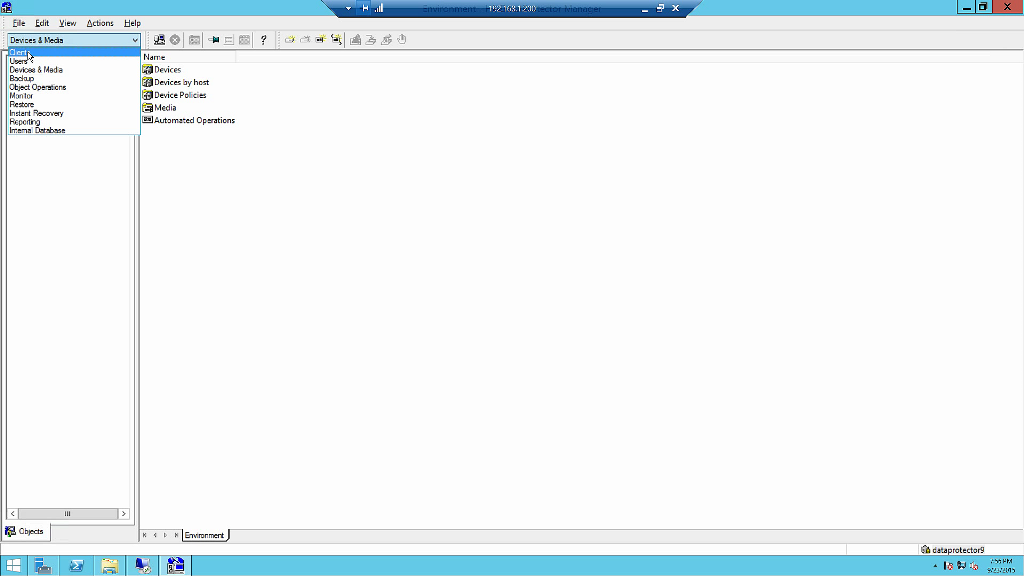
That is, we see here: clients that are not limited, users, backup devices and various operations. The first thing we start with is creating a backup device. I can immediately out of the box, here's a device, for example, immediately create a ready-made deduplication device.
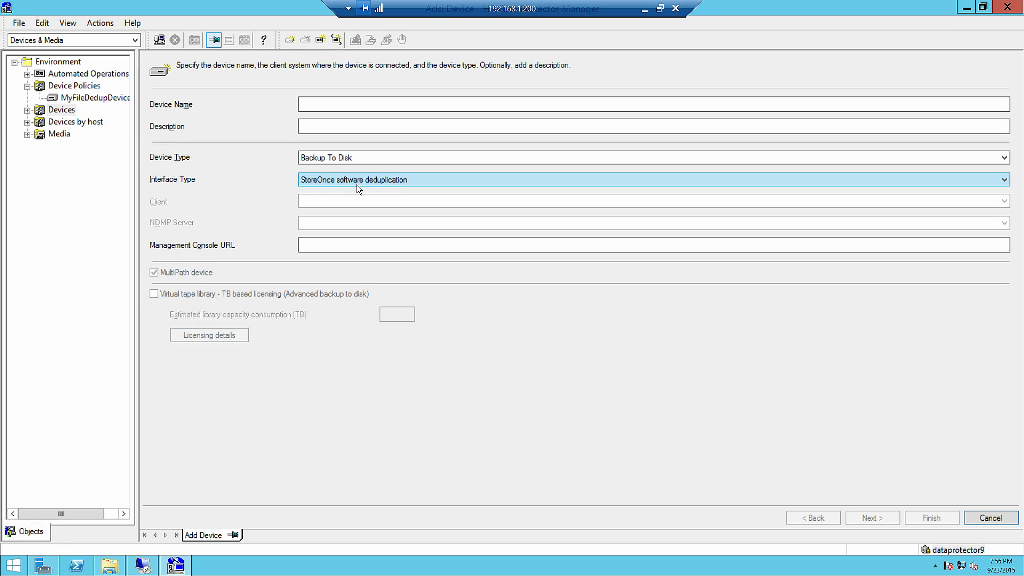
I just indicate in the list of Backup To Disk and StoreOnce software deduplication that the most interesting, immediately goes, that is, Data Protector is able to do deduplication - what other vendors sell for a huge amount of money. Here it is just a line in the menu. Specify the name of the device, etc., I will not clap here especially, here it is created with me. And then I can run the backup. Backup is also done elementary. Let's create some kind of backup. New backup. Pay attention - here is the list of integrations. This is just what I installed, not everything is installed here.
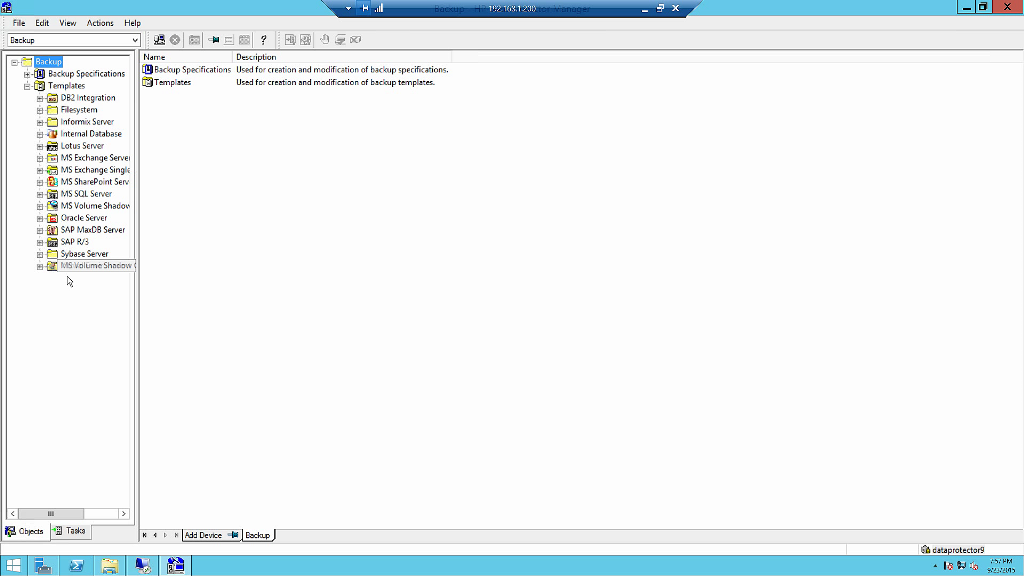
Exchange, Lotus, SQL, SAP, etc. Let's backup the server completely. , - . — , . . , , — schedule . , , . , , , ?
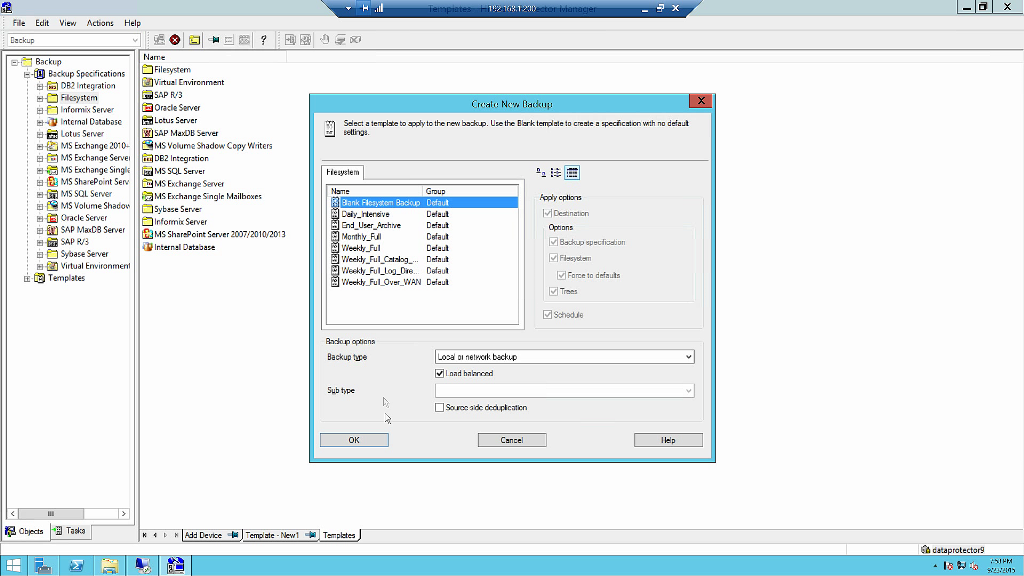
, . , . , . , , .
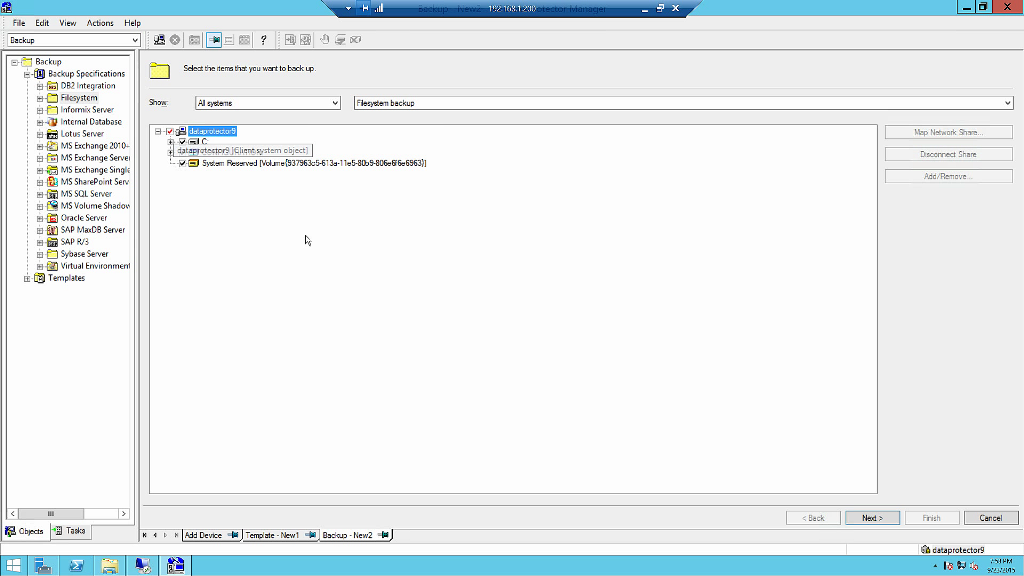
Next. , «» . Next. , . — schedule. - — . Start Interactive Backup. Full Backup. Ok. Everything.So I made a backup. Here he began to backup himself. Well, probably, the error will end, because you cannot back up yourself :)
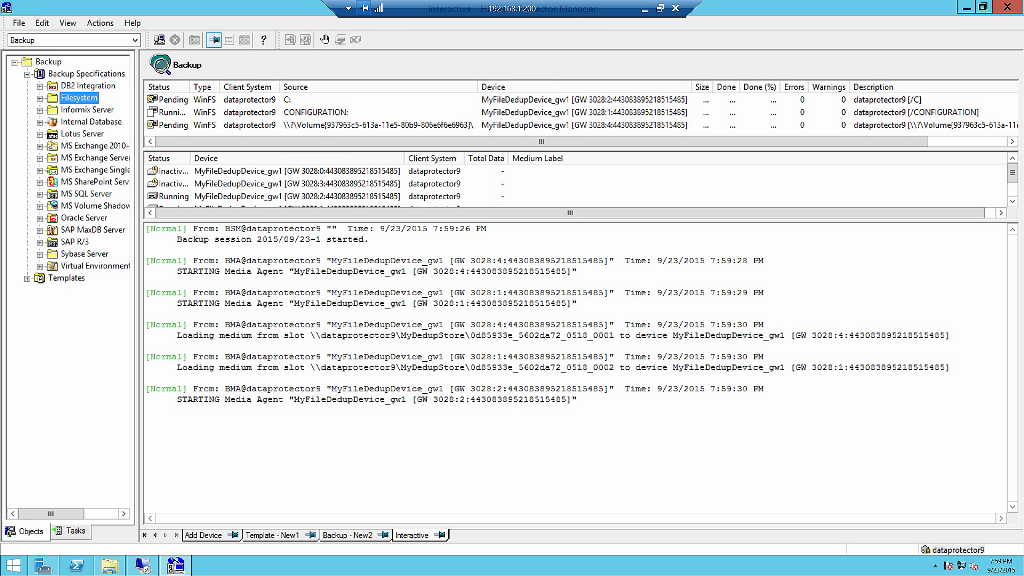
It is clear that in 15 minutes you cannot tell [fully] about this software product. Come to our booth, we will tell you everything in more detail. Once again. This software is available for free in trial mode, in my opinion, for 30 days as a backup, you can try.
Everything. Thanks for attention.
Distribution of HP decisions in Ukraine , Georgia , Tajikistan , CIS countries .
Training courses on HP technologies in Kiev (TC MUK)
MUK-Service - all types of IT repair: warranty, non-warranty repair, sale of spare parts, contract service
Source: https://habr.com/ru/post/272433/
All Articles