30 years as a sysadmin
 Sandra Henry-Stocker (Unix Dweeb, currently working for TeleCommunication Systems, a company that develops innovative technical solutions).
Sandra Henry-Stocker (Unix Dweeb, currently working for TeleCommunication Systems, a company that develops innovative technical solutions).Looking back, after more than 30 years of work as a Unix system administrator, I can say that it was a long and interesting way. During these years, I certainly did not do the same thing. The development of technology has led to incredible changes in my work. These were impressive improvements in hardware that I served and the invention of new software tools that I studied and put into practice. Over the years, I enjoyed incredible pleasure from how much work I could do on the command line to identify and fix various problems and to understand how best to protect my employers' data. For 30 years, I worked with amazing people, but I was fired once, and I also learned a lot about what works and does not work, both from a technical point of view and from a career point of view.
My profession and everything connected with it changes dramatically, but it always brought and will bring me a lot of pleasure.Here are my thoughts on the changes that I saw and those that I will see.
How technology has changed
At the beginning of my career, I used a puncher (EOM) , with which I processed the payroll sheets of client companies of a large bank in New York, continuing to go to college after the first programming lessons. In the bank, I created a card processing program that greatly facilitated the work of information processing operators. In college, the introductory lesson was a Fortran based programming lesson. In the next semester, the perforator (EOM) was no longer there and the big bulky terminals took its place.
')

In college, I learned programming languages such as Fortran , Lisp , Algol, and Pascal . In one of the lessons, I created a simple operating system on a PDP system using the Assembly language. I remember how to “read” the indicators on the front panel of the systems and how exciting it was when the connected printer “spat out” the instruction sheets. Since then, I have used many other languages, such as C , Java , but mostly worked with scripting languages such as sh, csh, bash, ksh, Python, and Perl. But one of the most amazing discoveries for me was the number of languages that was introduced from the moment I started working in this area. The number of available languages has increased 20-30 times. In 2013, there were already 256 programming languages.
256 programming languages.
- 4th Dimension / 4D
- ABAP
- ABC
- ActionScript
- Ada
- Agilent VEE
- Algol
- Alice
- Angelscript
- Apex
- APL
- AppleScript
- Arc
- Arduino
- Asp
- AspectJ
- Assembly
- ATLAS
- Augeas
- Autohotkey
- Autoit
- AutoLISP
- Automator
- Avenue
- Awk
- Bash
- (Visual) Basic
- bc
- Bcpl
- BETA
- Blitzmax
- Boo
- Bourne shell
- Bro
- C
- C Shell
- C #
- C ++
- C ++ / CLI
- C-omega
- Caml
- Ceylon
- CFML
- cg
- Ch
- CHILL
- CIL
- CL (OS / 400)
- Clarion
- Clean
- Clipper
- Clojure
- CLU
- COBOL
- Cobra
- CoffeeScript
- Coldfusion
- COMAL
- Common lisp
- Coq
- cT
- Curl
- D
- Dart
- DCL
- DCPU-16 ASM
- Delphi / Object Pascal
- Dibol
- Dylan
- E
- eC
- Ecl
- ECMAScript
- EGL
- Eiffel
- Elixir
- Emacs lisp
- Erlang
- Etoys
- Euphoria
- EXEC
- F #
- Factor
- Falcon
- Fancy
- Fantom
- Felix
- Fororth
- Fortran
- Fortress
- (Visual) FoxPro
- Gambas
- GNU Octave
- Go
- Google AppsScript
- Gosu
- Groovy
- Haskell
- haXe
- Heron
- HPL
- Hypertalk
- Icon
- IDL
- Inform
- Informix-4GL
- INTERCAL
- Io
- Ioke
- J
- J #
- JADE
- Java
- Java FX Script
- Javascript
- JScript
- JScript.NET
- Julia
- Korn shell
- Kotlin
- LabVIEW
- Ladder logic
- Lasso
- Limbo
- Lingo
- Lisp
- Logo
- Logtalk
- LotusScript
- LPC
- Lua
- Luster
- M4
- MAD
- Magic
- Magik
- Malbolge
- MANTIS
- Maple
- Mathematica
- Matlab
- Max / MSP
- MAXScript
- MEL
- Mercury
- Mirah
- Miva
- ML
- Monkey
- Modula-2
- Modula-3
- MOO
- Moto
- MS-DOS Batch
- MUMPS
- NATURAL
- Nemerle
- Nimrod
- NQC
- NSIS
- Nu
- NXT-G
- Oberon
- Object Rexx
- Objective c
- Objective j
- Ocaml
- Occam
- ooc
- Opa
- Opencl
- OpenEdge ABL
- OPL
- Oz
- Paradox
- Parrot
- Pascal
- Perl
- Php
- Pike
- Pilot
- PL / I
- PL / SQL
- Pleant
- PostScript
- Pov ray
- Powerbasic
- PowerScript
- Powershell
- Processing
- Prolog
- Puppet
- Pure data
- Python
- Q
- R
- Racket
- REALBasic
- Rebol
- Revolution
- Rexx
- RPG (OS / 400)
- Ruby
- Rusty
- S
- S-PLUS
- SAS
- Sather
- Scala
- Scheme
- Scilab
- Scratch
- sed
- Seed7
- Self
- Shell
- SIGNAL
- Simula
- Simulink
- Slate
- Smalltalk
- Smarty
- SPARK
- Spss
- SQR
- Squeak
- Squirrel
- Standard ML
- Suuneido
- Supercollider
- Tacl
- Tcl
- Tex
- thinBasic
- TOM
- Transact-SQL
- Turing
- TypeScript
- Vala / Genie
- Vbscript
- Verilog
- Vhdl
- Viml
- Visual Basic .NET
- WebDNA
- Whitespace
- X10
- xBase
- XBase ++
- Xen
- XPL
- Xslt
- Xquery
- yacc
- Yorick
- Z shell
I remember that in the 80s it was necessary to know the topology of hard drives in order to add them to my system. Today, systems are able to identify peripheral devices with little or no input from me. The number of cylinders, heads and sectors ... I had to describe the disk and its components for the system, make it available for use.

The tendency to reduce the size of drives is amazing. And if in the early 90s, I still used 300 megabyte disks (yes, megabyte!), The size of which corresponded to the size of the shoe box, now, looking at my usb disk containing the order of a terabyte of data, I conclude that even smaller data drives will be created soon, perhaps such that dropping the drive to the floor, it will be difficult to find it. What an incredible comparison!


I also remember backing up my server using a reel-to-tape drive. The tapes were very large and they could not contain all the necessary data. For some of my data, there were 3-4 such tapes. Today, we use robotic tape storages and tools that automate the backup process and track the file position for quick recovery as soon as necessary. Moreover, smart data deduplication technology is used to reduce the size of the dump due to the exclusion of similar information from the backup, which sometimes reduces the size of the backup several times.
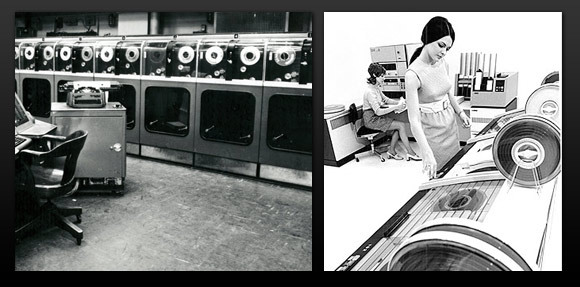
Of course, the most significant changes in the area in which I have been working for over 30 years have occurred with the advent of networks and the Internet. When I worked for federal courts, district courts connected to the system in Washington, using the “Tymnet” service, which used packet switching technology. My project made available for use in the courts not only “mini-computers” (systems the size of a refrigerator), but also provided an opportunity for direct communication, without the need to send data to Washington and back.

The growth of the Internet has made it possible to connect to systems around the world in an arbitrary way. In the presented World Wide Web, I was able to find answers to all my technical questions without making any more efforts to pull the book off the shelf. Today, I often wonder how I can find answers to my technical questions until Google or another search engine provides them.
What changes have occurred in the work
In general, the networks we managed grew larger and more diverse. We cannot see all segments of the AppleTalk network, but I remember how they developed it in the early 80s, we ran the various systems on our work computers and the support in our data centers was surprisingly diverse. Most of the work that we did centrally was done over the network using network services such as NFS , NIS , DNS , etc.
Virtualization has become a fundamental factor in the development of our data centers. Most of our servers at the moment are just part of a much larger infrastructure, which we are able to expand or reduce at any time on demand, as well as, if necessary, quickly and efficiently migrate to an alternative data center. Despite the fact that virtualization seems to have reached its limit, we are moving more and more complex systems and even entire data centers into “clouds” - significant changes in what we are, how system administrators should manage and what they should be responsible for. .
Most of us in our work rely on universal ticket systems in which we can track the entire history of problems, monitor tasks in the process of solving and discover new ones. The duties of the system administrator in recent years have expanded significantly, now it is not “just” system administration, but also tracking security problems, controlling access to a wide range of resources, analyzing network traffic, logs, identifying and fixing vulnerabilities in our “cyber-armor” .
Security
At the beginning of my career (maybe for the first 10 years or so), security was pretty weak. We recommended our clients to change passwords once a year. I remember once I wrote a program to generate passwords by sticking together two short words at random, but this is nothing compared to what I have to do now. The issue of security in those days was not very critical, and most of the people with whom I then worked cared for him even less than I did. And when one of the speakers at the Sun User Group conference, which I helped organize in the 1990s, suggested that we all should think like crackers, the idea seemed revolutionary.
This aspect of the work of the system administrator has provoked far greater changes than any other. Today you are irresponsible if you don’t take security with the responsibility that might have seemed paranoid 20 years ago. The tools and measures that we use in order to ensure the security of our systems today are far beyond what we could have considered then.
Passwords have become longer and the systems we manage allow us to customize more complex security measures. The recommended password length is now from 7-8 to 12-14 characters, and the replacement time is at least once a year, but in recent years, passwords are recommended to be changed every 3-4 months.
In addition, the tools we use in recent years have become incredibly complex. To some extent, we ourselves become hackers, using solutions such as Nessus and Nexpose to identify vulnerabilities. We also monitor systems for detecting signs of malicious activity and preventing data loss, and prevent the leakage of the “jewels” of our organization. I could not even think that after yesterday’s briefing at Palo Alto, I would again have to use the old proven method - firewalls. They have penetrated into everything that we do, they have become smarter, faster and track everything that happens, and not just the traffic passing through the network.
How has our society changed
In the 1980s, Apple II was located in the corner of my dining room, which is why my neighbors often looked at me like a freak. Hearing their conversation, I realized that they thought I had a centrifuge on the table. And not because the computer was in the dining room, not because it was Apple, but because it was the first home computer they had ever seen in their life and they had no idea what it was. It was quite funny to watch their reaction. Not so much time passed, as everyone who did not have a computer at home, was considered strange. At this time, we all use wireless networks to connect to the Internet and surely in every home, and even every family member, has a computer. These are big changes, even without mentioning all the other electronics that have completely changed our lifestyle.
Choice of profession
Disadvantages:
In comparison with the majority of IT-professions, the work of a sysadmin does not provide great opportunities for career growth. As a system administrator, you will rarely be in the spotlight. You can easily stay in the “bottom” (no one reports to you), even after 30 years. Sometimes it is difficult to understand the level of importance. You are almost invisible when everything goes smoothly. But when big problems arise, most people remember you very often, and not just on the day of the sysadmin.
System administrators rarely communicate with clients unless they provide support for the systems they work with. And even when you are doing your job well and you are lucky enough after long attempts to solve the problem, at a time when most of the employees are not on duty and drink beer in some local pub or relax on the weekend, you will hardly be remembered.
Benefits:
Work is rarely boring, there is always the opportunity to learn something new, especially when something breaks and this “something new” comes in through the doors or “breaks” the phone. Even after 30+ years of work in administration, it is still not monotonous and is paid fairly well. Much changes in what you need to do and what you have to understand. You could automate all your tasks or manage a huge data center, but there will always be something that will challenge you, will require your attention.
There are advantages depending on the type of organization in which you work. I worked in a company in which there were only three employees and two independent contractors, and in a large organization with a team of several tens of thousands of people. In small organizations you have the opportunity to test yourself in all aspects and be aware of everything that is happening. In large ones, there is an opportunity to find one's place and gradually climb the career ladder, develop a specific direction.
The number of changes in your work depends on many factors, but I prefer to have enough freedom to solve both easy and simple tasks, as well as something else - new and exciting. This mix allows me to feel that I work out my bread and prepare myself for new challenges and opportunities.
Best job
The best work for me is the one when I felt that I was doing something important and it was beneficial. Working for the federal government was just such a job, because I knew that I supported analysts who made important decisions at the national level. It was very nice to be a part of it.
In another work, at the University. Johns Hopkins, I managed systems and networks at the department of astronomy and physics. The great advantage was that I worked with the most outstanding people I have ever known - some of them mapped the universe, while others peered into nature to the level of the smallest subatomic particles. And the students who helped me from time to time were amazingly qualified specialists. I lived in a beautiful campus, which not only made it easy to get to work, but also provided the opportunity to attend various lessons for free.
I also liked being a “do-it-all” master in all the computer publishing industries of Web Publishing (part of IDG), where I served networks, servers, backup systems, a website, and even acquired a very capable assistant who made the work even more enjoyable and fruitful. . Our publications have come to the fore in online publications such as SunWorld and JavaWorld, which provide excellent information and advice for users of this technology.
And finally, no less important, but still work in several branches of E * Trade, in which I was involved in the administration of everything. It was always a pleasure to work with bright and creative people. Our office was located at the dock of San Francisco, which allowed us to get to work on the ferry and get a lot of pleasure from such a daily cruise.
Some of the positions I have occupied in recent years have been associated with better opportunities for coworking, when I had the opportunity to train colleagues and learn from them even more than I could have expected. However, office policy made it difficult to understand that we should work for a common goal - to make the organization successful, and not to fight for a place under the sun.
In general, if:
- You enjoy work;
- feel that you are doing something important;
- you can live the life you want;
- have the opportunity to learn, to contribute and receive remuneration for it;
You are in a good place.
Money is not everything. Even life on a yacht in the San Francisco Bay, which I had for several years, can be heavenly for some and hell for others. Take the time to think, to realize what is really important for you. Visibility? Confession? Meaning in achievements? Big salary? Flexible working hours? A ton of work tasks? Share contribution to the common cause?
Whatever you do, do not stop learning! Computer skills are aging very quickly and this trend will not change anytime soon. Spend some time learning every day to be able to work with the tools that will be in your career in the future. Check the job list from time to time, even if you do not have plans to change jobs, just to know what skills are in high demand.
And fasten your seat belts. You cannot even imagine how this direction will look in 30 years.
Source: https://habr.com/ru/post/272293/
All Articles