Unity in action. Multiplatform C # Development
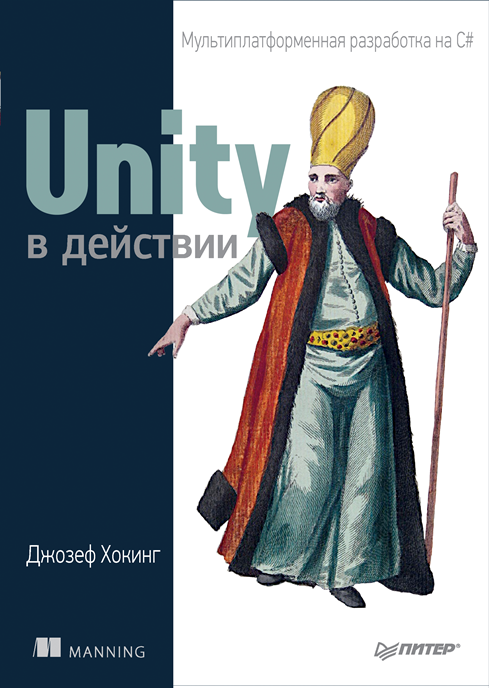 Hello, dear Habrozhiteli!
Hello, dear Habrozhiteli!We want to please you: a book on Unity Unity in Action: Multiplatform Game Development in C # has been published.
And a few words about the book itself. It can be considered an introduction to Unity for experienced programmers. The purpose of the book is extremely simple: to teach people with programming experience, but never faced with Unity, to develop games with this tool.
')
It is best to teach the development of examples of projects, forcing students to perform practical tasks, and this is the approach used in this case. Themes are presented as stages of building individual games, and I highly recommend that you explore the development of these games using Unity as you explore the book. We will consider a number of projects, each of which is devoted to several chapters. There are books entirely devoted to a single large project, but this approach eliminates the possibility of reading from the middle if the information in the first chapters seems uninteresting to you.
This book is more strictly than in most other publications (especially intended for beginners), outlined material on programming. Unity is often presented as a set of components that do not require programming, which is fundamentally wrong, because it does not give people the knowledge, without which it is impossible to produce commercially successful products. If you do not yet have programming skills, I advise you to acquire them first and only then begin reading.
The choice of programming language does not really matter; All the examples in the book are written in C #, but they are easily translated into other languages. The first half of the book is pretty much devoted to meeting new concepts, and the first steps to developing a game using Unity are deliberately described with all possible care, but then the story is accelerated, giving readers the opportunity to carry out projects in various game genres. The book concludes with a description of the deployment of games on various platforms, but in general we will not focus on this aspect, since Unity does not depend on the platform.
Regarding other aspects of game development, an overly broad coverage of various arts disciplines would reduce the volume of specific Unity material presented in the book and would be largely related to programs external to Unity (for example, animation programs). Therefore, the discussion of artistic disciplines is reduced to those aspects that are directly related to Unity or should be known to all game developers. (However, one of the applications is devoted to modeling its own non-standard objects.)
Perspectives
- Chapter 1 introduces Unity, the cross-platform game development environment. You will learn the basic system of components that underlies Unity, as well as learn how to write and execute basic scripts.
- In Chapter 2, we will move on to writing a program that demonstrates motion in three-dimensional space, while at the same time examining topics such as typing with a mouse and keyboard. The definition of the position of objects in three-dimensional space and the operation of their rotation are explained in detail.
- In Chapter 3, we will turn the demo program into a first-person shooter, introducing you to the beam emitting method and the basics of artificial intelligence. Beam emission (we create a line in the scene and see where it intersects) is required in all versions of the games.
- Chapter 4 deals with the import and creation of game resources. This is the only chapter in the book in which code does not play a central role, since each project requires (basic) models and textures.
- Chapter 5 teaches you how to create two-dimensional games in Unity. Although initially this tool was intended solely for creating three-dimensional graphics, it now perfectly supports two-dimensional graphics.
- Chapter 6 introduces the newest GUI functionality in Unity. The user interface is required by all games, and the latest versions of Unity boast an improved user interface creation system.
- In Chapter 7, we will create another program that demonstrates motion in three-dimensional space, but this time from the perspective of an outside observer. The implementation of third-party controls will give you an idea of the key mathematical operations in three-dimensional space, in addition, you will learn how to work with animated characters.
- Chapter 8 shows how to implement interactive devices and elements in the game. The player will have a number of ways to use these devices, including direct touching, touching the starting devices inside the game or pressing the controller button.
- Chapter 9 teaches interaction with the World Wide Web. You will learn how to send and receive data using standard technologies, such as HTTP requests to receive XML data from a server.
- In Chapter 10, you learn how to add sound to games. In Unity, both short sound effects and long musical phonograms are remarkably supported; Both soundtracks are critical to almost all video games.
- In chapter 11, we put together fragments from various chapters to get one game as a result. In addition, you will learn how to program controls that are manipulated using the mouse and save the game.
- Chapter 12 demonstrates the process of creating a final application and then deploying it on various platforms, such as desktop computers, the Internet, and mobile devices. Unity has an amazing platform independence, allowing you to create any kind of game!
Then there are three applications with additional information about scene navigation, external tools, and the Blender package.
about the author
Joseph Hawking lives in Chicago and develops software for interactive environments. He works at Synapse Games, creating online and mobile games, such as the recently released strategy game Tyrant Unleashed. In addition, he teaches the subject of game development at Columbia College in Chicago. His website: www.newarteest.com .
More information about the book can be found on the publisher's website.
Table of contents
Excerpt
For Habrozhiteley a 25% discount on the coupon - Unity .
Source: https://habr.com/ru/post/272123/
All Articles