Implementation of CRM on production: samples, errors, results
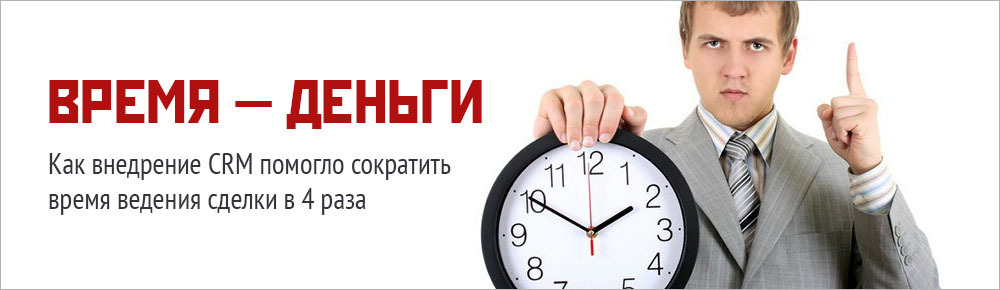
As sales managers were looking for ways to get information on each application, automate document flow and analytics, promptly conduct transactions, trying out various CRM system functionality.
A starting point
The company "Stankoservice" specializes in modernization services and the supply of components to CNC machines. They also develop and implement a large-scale enterprise monitoring system for AIS Dispatcher equipment.
- The staff of sales managers - 3 people
- The average time for the transaction - 145 minutes
Task:
- optimize the process of registration and conclusion of transactions;
- maintain customer base;
- set tasks for employees and monitor the progress of the transaction;
- see the performance of managers, analyze losses and profits.
Before the advent of business automation systems, applications were processed manually: a sales department specialist received an e-mail request from a client, contacted him, counted a deal in .xls, and prepared a commercial offer in a simple text editor. If the client was not ready to place an order or hesitated to complete the transaction, the data were written out for the subsequent call and the order was lost in the grief of the papers.
')
When it came to concluding a contract, it was necessary to go to the accounting department, ask the accountant to create a counterparty in 1C and issue an invoice for prepayment, plus to this - issue, sign, scan, transfer to .pdf and send the contract to the client, then regularly find out in the accounting department to pay the bill, later again ask to invoice for payment of the second half and prepare closing documents.
At the same time, the manager had to mark the order fulfillment stage on a daily basis, leave paper “reminders” and stickers with the need to write or call back the client. Familiar?
We suggested estimating the Stankoservice specialist how much time it took to “paper work” during the transaction.
| Business processes | It was |
| Accounting application | 5 minutes. |
| Cost calculation | 40 min |
| KP preparation | 20 minutes. |
| Billing | 20 minutes. |
| Analytics (in .xls) | 30 min. |
| Preparation of contracts and applications | 30 min. |
| TOTAL | 145 minutes |
Intermediate output
On the transaction took about 2.5 hours. At the same time, the n-th time was spent on monitoring the fulfillment of the order: reminders, clarifications, explanations for specialists — that is, the formulation of the task and its step-by-step management until the completion of the transaction.
The average flow of applications in the company was ~ 150 pcs. per month, which on average took ~ 362.5 working hours of specialists. At one stage, there was a proposal to reduce the time for processing and conducting transactions by introducing a CRM system.
What happened next
When choosing CRM, three systems were considered in detail.
| Canape CRM | Megaplan (3 months / 5 users) | amoCRM (base) | |
| Cost, rub. / Month. | 1000 | 4350 | 499 |
| Number of users | not limited | five | one |
| Platform type | Cloudy | Cloudy | Cloudy |
| License term | 1 month, 3 month, 12 month | 3 months | 6 months, 9 months, 12 months, 24 months |
| Integration with "1C" | there is | there is | there is |
| Customer base and contacts | there is | Not | there is |
| Work with accounts | there is | Not | there is |
| Sales funnel and reports | there is | Not | there is |
| Catalog | Not | Not | Not |
| Telephony | Not | there is | there is |
| Change history | there is | there is | there is |
| Mailing clients | Not | Not | there is |
| Task Management, Projects | there is | there is | Not |
| Lead and Lead Management | there is | Not | there is |
| Reports | there is | there is | there is |
| Time accounting tasks | Not | there is | Not |
| List of employees, contacts | there is | there is | there is |
| Phonebook | there is | there is | there is |
| Open API | there is | there is | there is |
| SSL certificate | there is | there is | Not |
| Daily backup in real mode | there is | there is | Not |
| Training, testing | there is | Not | Not |
| Own domain | there is | Yes / No | Not |
| Transfer of tasks and affairs to another employee "one button" | there is | there is | there is |
| Document flow | there is | there is | Not |
Of the three options, the choice was made in favor of the popular amoCRM system (this was before the release, released in October). The company was satisfied with its functionality, cost, ability to integrate with 1C. It was not possible to deploy and set up the labor site, but soon it was necessary to connect a bundle with Oktell and 1C. For this, there are separate modules in the system - problems have arisen with them.
Due to the fact that both modules are of third-party development, the amoCRM support manager had to pass the questions to the developer, while not linking the system administrator of “Stankoservice” with programmers and managers directly. The problem with Oktell through the efforts of the programmer and sysadmin was solved only in a month. As for the bundle with 1C: since “Stankoservice” used the 1C of the latest version, and the standard module in amoCRM was only one and did not work with the latest version of 1C, the amoCRM support managers only threw up their hands and could not help.
In addition, there were other "blind spots": for example, the program helped to take into account each application, set tasks for other managers, see the simplest analytics on the results of work. BUT: preparation of documents, invoices, applications had to be carried out independently (read: go 15 times a day from the third to the second floor in the accounting department, sign, scan and mail contracts and invoices, find out about receipt of payment, draw up closing acts), and detailed analytics are still compiled in .xls.
As a result, six months later, the company was forced to abandon the use of amoCRM and return to the stage of selecting the appropriate business automation system.
| Business processes | It was | It became |
| Accounting application | 5 minutes. | 1 minute. |
| Cost calculation | 40 min | 40 min |
| KP preparation | 20 minutes. | 20 minutes. |
| Billing | 20 minutes. | 20 minutes. |
| Analytics ( v . Xls ) | 30 min. | 30 min. |
| Preparation of contracts and applications | 30 min. | 10 min. |
| TOTAL | 145 minutes | 121 minutes |
Intermediate output
Having implemented the amoCRM system, the company's managers realized that they are moving in the right direction: they need a program with the same functionality, but with the capabilities of connecting to the latest version of 1C, automation of workflow and detailed analytics on the projects.
What stopped and what has changed
The next product was Canape CRM: it had the same necessary functionality, the system took into account most of the company's needs and, most importantly, it integrated without problems with 1C and allowed to speed up the workflow.
How the issue with the document flow was resolved: the implemented system generates a unique encrypted link to the document (application form, agreement, invoice) that can be sent to the client. If he asks to change something, then you only need to make changes and save the document: the client will see the modified version on the same link. The link can be sent in Skype, icq and other chat rooms or conversations - that is, all persons involved in the transaction from the client. You do not need to generate a pdf-file.
A calculator has appeared: with its help, the system can calculate the cost of each transaction. The calculator is included in the functionality of CRM, but is configured for a specific company and allows you to reduce the number of errors due to the human factor. If at the stage of negotiating the cost of the client there were changes, the manager in the CRM promptly made changes to the calculator and the client immediately saw all the changes.
Work with technical support: company managers are ready to answer any questions about using the system. All CRM initial settings for a specific client are also conducted by the managers of the development company. Most applications for system improvements are implemented in the next updates.
What are the difficulties: in preparing detailed analytics. Although the system and implemented reports on profits and the formation of sales funnel, but this, as practice shows, is not enough. Soon there will be reports on the work of system managers and on failure analysis, which led to the closure of the transaction.
| Business processes | It was | Up to Canape CRM | With isp. Canape CRM |
| Accounting application | 5 minutes. | 1 minute. | 0 min |
| Cost calculation | 40 min | 20 minutes. | 20 minutes. |
| KP preparation | 20 minutes. | 10 min. | 1 minute. |
| Billing | 20 minutes. | 20 minutes. | 1 minute. |
| Analytics ( v . Xls) | 30 min. | 30 min. | 10 min. |
| Preparation of the contract and applications | 30 min. | 30 min. | 3 min. |
| TOTAL | 145 minutes | 121 minutes | 35 minutes |
Intermediate output
Currently, Canape CRM has increased the speed of processing applications by 4.14 times.
With the same flow of customer calls - this is about 150 applications per month - the company “Stankoservice” saved 275 working hours of specialists (35 * 150/60 = 87.5 instead of the initial 362.5) - which equals 34 eight-hour working days of an employee without days off .
In conclusion - briefly about the main thing.
- Without using CRM, the company took an average of 2.5 hours per transaction, using amoCRM - 1.8 hours, and using Canape CRM - 35 minutes.
- In this case, the choice of a specific CRM depends on the tasks that you plan to solve with its implementation.
- Most companies offer a "trial period" of using the system for a period of 7-14 days to 1 month. However, a couple of weeks is not always enough to get acquainted with the system. We recommend to work using CRM, at least 1-1.5 months. During this time, you can accurately understand the functionality of the system and customize it for your business.
- Check in advance whether there is the possibility of technical support, advice and improvements.
We wish you productive work and increased sales!
Source: https://habr.com/ru/post/271863/
All Articles