Draw, draw, draw: Inkscape 0.92 coming soon
The article about the previous version of Inkscape was very warmly accepted, which in connection with the closest release of the new version of Inkscape 0.92, encouraged me to describe the key features of the upcoming release. The release itself will take place soon - in any case, the pre-release under * .nix is already here .
A bit of history: user DevianArt flutterguy317 forked Inkscape and tried to build his editor Ponyscape with friendship and magic until February 4, 2013, after which the project was frozen forever. And now, in the version of Inkscape 0.92, the document hierarchy imported from Ponyscape has appeared. In this regard, there will be a bit of art from the Ponyscape Vectors community in illustrating the article as well as a lot of friendship and magic.

The illustration is based on the works of flutterguy317 "Ponyscape" and Ambassad0r "No Time To Explain"
')
warning: the translation of some terms in the official localization into Russian may differ
Here is a new menu of objects:

(screenshot taken from the developer’s version, there may be differences in the final release)
It is similar to the layers dialog, but also has options for hiding and locking objects, adding blurriness and transparency, blending modes for objects, and showing object type icons. Masking or clipping of objects is displayed, and you can select the color of the outline illumination in the node editing mode.
The effect of curves based on Spiro Live is now visible while drawing.
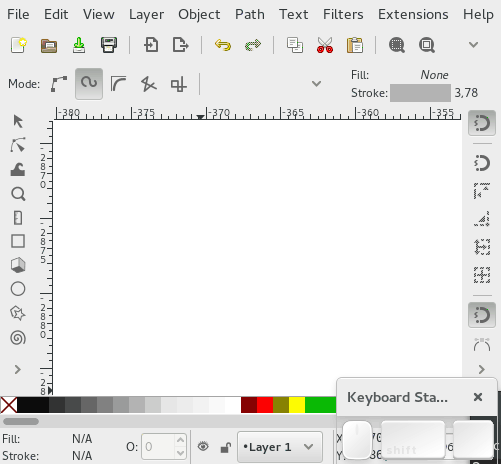
And if it’s not clear from the gif, here’s a link to the video of the work of the updated tool: www.youtube.com/watch?v=bFakiI5f0-Y
New tool for creating splines .
Example of creating a curve:
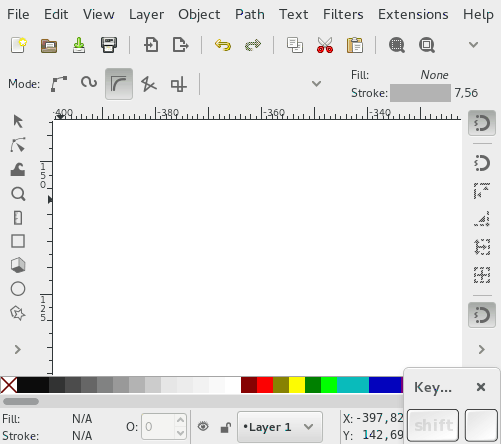
Example of editing nodes:
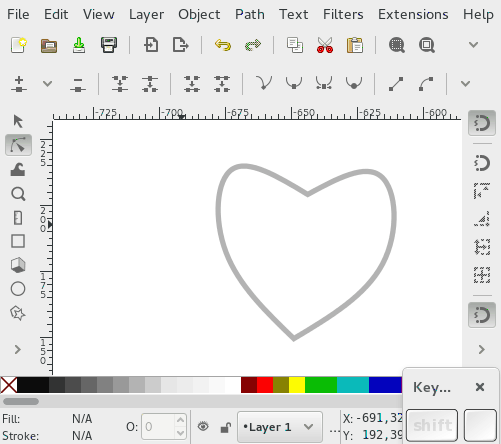
Video works: www.youtube.com/watch?v=vwV0DHvA-OE
Four types of edge processing: rounding, convexity, chamfer and inverse chamfer:
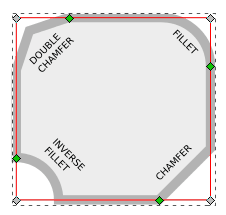
Video works: https: //www.youtube.com/watch? V = wJKzGhJULfc
Tools have become more interactive, they can now be applied to paths, curves and groups.
Coarsening:
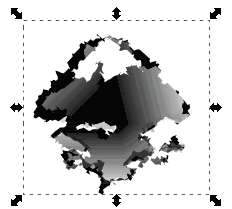
Blur:
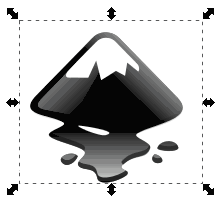
Added deformation by 4 points in two modes:
Distortion / Perspective
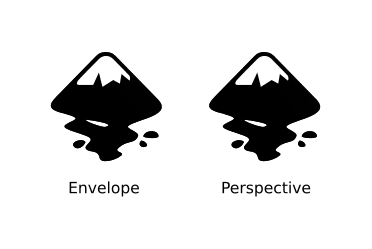
Added mesh deformation:
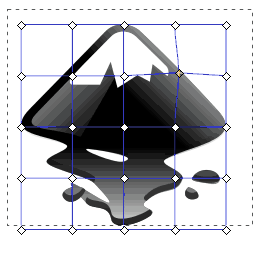
Added two point transformation:
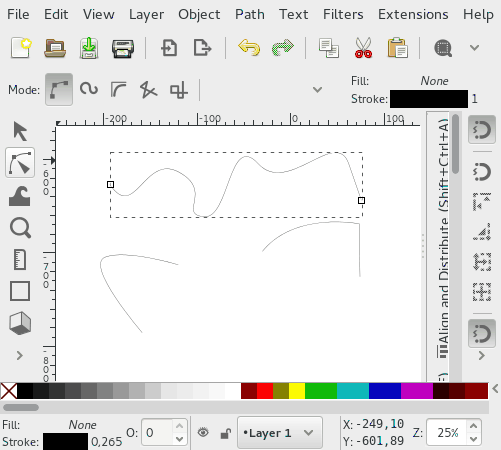

During the export from the command line, PostScript Level was changed from 2 to 3 by default (in the PS Level user interface, by default, it was exported by level 3). Level 3 is required to support gradients.
A new extension has appeared that makes it easier to create backgrounds for web pages or illustrations.
Creating seamless backgrounds, demonstration of work:
Plotter output (Extensions - Export - Plot) now supports multiple pens. Create a new layer for each pen and move the corresponding drawing object onto it. Name the layers like “Pen 1” or “My Layer Name Pen 1”, where the number corresponds to the pen number with which the layer will be drawn.
The Paintbucket and Trace Bitmap tools now use the Potrace external library, which is pre-installed on many Linux distributions or can be obtained at potrace.sourceforge.net
Well, the Inkscape 0.92 version is full of interesting innovations, and once again confirms that friendship is magic.
A bit of history: user DevianArt flutterguy317 forked Inkscape and tried to build his editor Ponyscape with friendship and magic until February 4, 2013, after which the project was frozen forever. And now, in the version of Inkscape 0.92, the document hierarchy imported from Ponyscape has appeared. In this regard, there will be a bit of art from the Ponyscape Vectors community in illustrating the article as well as a lot of friendship and magic.

The illustration is based on the works of flutterguy317 "Ponyscape" and Ambassad0r "No Time To Explain"
')
warning: the translation of some terms in the official localization into Russian may differ
Document hierarchy update
- Imported from Ponyscape.
- May include separate objects as layers.
- You can change the color of the highlight of the object.
- Drag and drop to reorder objects.
- Search, lock and hide individual items.
Here is a new menu of objects:

(screenshot taken from the developer’s version, there may be differences in the final release)
It is similar to the layers dialog, but also has options for hiding and locking objects, adding blurriness and transparency, blending modes for objects, and showing object type icons. Masking or clipping of objects is displayed, and you can select the color of the outline illumination in the node editing mode.
Spiro Live / Spiro Live
The effect of curves based on Spiro Live is now visible while drawing.
- An angular (or sharp) node is made by pressing the shift and click.
- Manual addition of paths and nodes is facilitated by previewing the result.
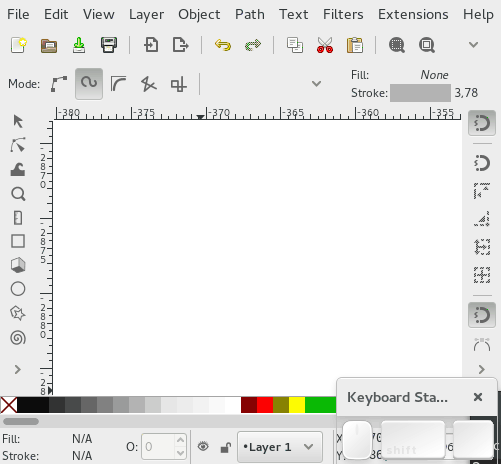
And if it’s not clear from the gif, here’s a link to the video of the work of the updated tool: www.youtube.com/watch?v=bFakiI5f0-Y
BSpline
New tool for creating splines .
- Works in the mode of drawing and editing nodes, interactive.
- Appeared in the pencil and pen tools.
Example of creating a curve:
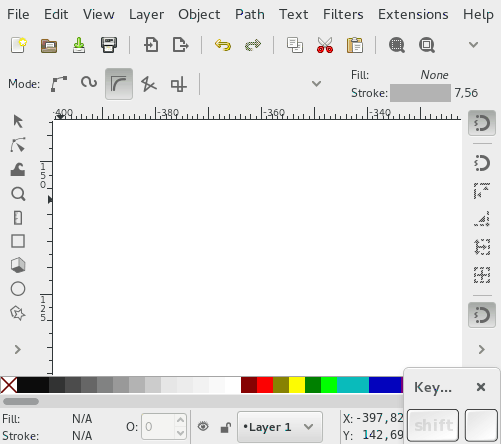
Example of editing nodes:
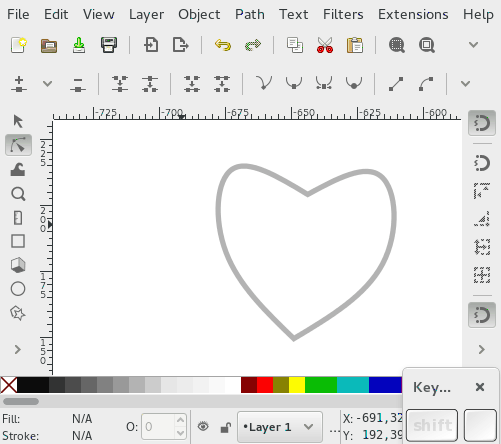
Video works: www.youtube.com/watch?v=vwV0DHvA-OE
Round / Chamfer
Four types of edge processing: rounding, convexity, chamfer and inverse chamfer:
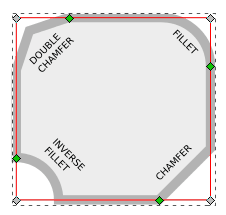
- The shape can be adjusted by moving the green diamond.
- You can change the type of chamfer / rounding Ctrl + click on the diamond.
- Manual entry of the radius in the menu
- and many other things
Video works: https: //www.youtube.com/watch? V = wJKzGhJULfc
Coarse / Blur
Tools have become more interactive, they can now be applied to paths, curves and groups.
Coarsening:
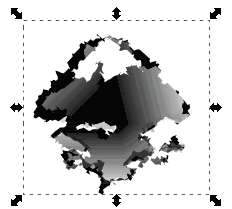
Blur:
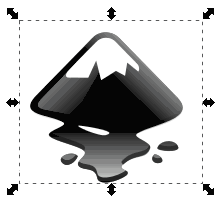
Distortion / Perspective
Added deformation by 4 points in two modes:
Distortion / Perspective
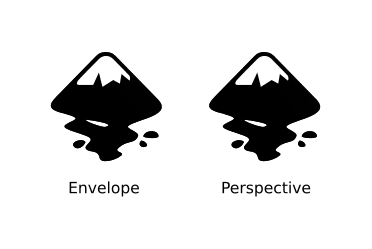
Grid deformation
Added mesh deformation:
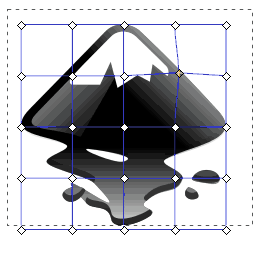
Two point transformation
Added two point transformation:
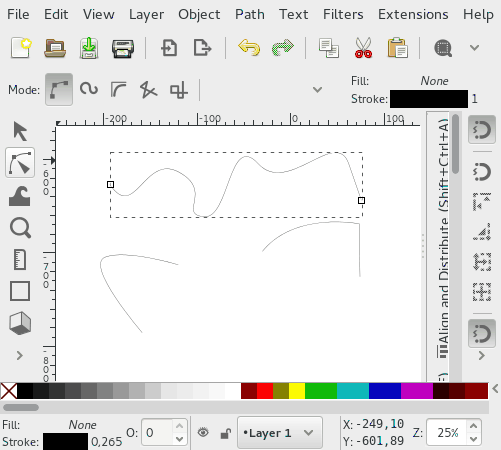
And a handful of friendship

Command line friendship
During the export from the command line, PostScript Level was changed from 2 to 3 by default (in the PS Level user interface, by default, it was exported by level 3). Level 3 is required to support gradients.
Friendly extensions
A new extension has appeared that makes it easier to create backgrounds for web pages or illustrations.
Creating seamless backgrounds, demonstration of work:
Tougher friends with the plotter
Plotter output (Extensions - Export - Plot) now supports multiple pens. Create a new layer for each pen and move the corresponding drawing object onto it. Name the layers like “Pen 1” or “My Layer Name Pen 1”, where the number corresponds to the pen number with which the layer will be drawn.
Add a friend to the Potrace library
The Paintbucket and Trace Bitmap tools now use the Potrace external library, which is pre-installed on many Linux distributions or can be obtained at potrace.sourceforge.net
Well, the Inkscape 0.92 version is full of interesting innovations, and once again confirms that friendship is magic.
Source: https://habr.com/ru/post/271727/
All Articles