Free hosting control panels. Beautiful perfection
Not so long ago, we launched the cloud VPS service. Due to the full root access to the virtual server and its low cost, it has become quite popular among our clients. Someone moved to cloud-based VPS from a shared hosting , since it was important for customers to have access to the superuser, and someone wanted to use their dedicated IP address and not share it with unscrupulous neighbors.
There were even such users who moved down to virtual cloud servers from inexpensive “dedikov” , as in the conditions of austerity they had to somehow try to save projects from closing and continue to be constantly online.

')
If we talk about most of our hosting services, then the cost of almost all of them includes the license of the ISPmanager control panel, which cannot be said about cloud VPS. Considering the price of these virtual servers, this is not surprising. But many of our clients wanted to have the opportunity to use a convenient hosting control panel with such a budget service, but at the same time very few were willing to pay for the development license of the same company ISPsystem - ISPmanager , which is quite popular in runet. Here you can understand their position, and after the calls to our support on this issue became more frequent - we decided to compile our review of free hosting control panels. Those who are interested in it - you are welcome under the habrakat ...
And we begin, perhaps, with one of the most beautiful control panels, namely - Ajenti . In addition to the "nyashnogo" interface, this panel has some very interesting technical features. Initially, the developers created a handy tool for managing Linux server components, namely working with the Network File System, users, network settings, and firewall.
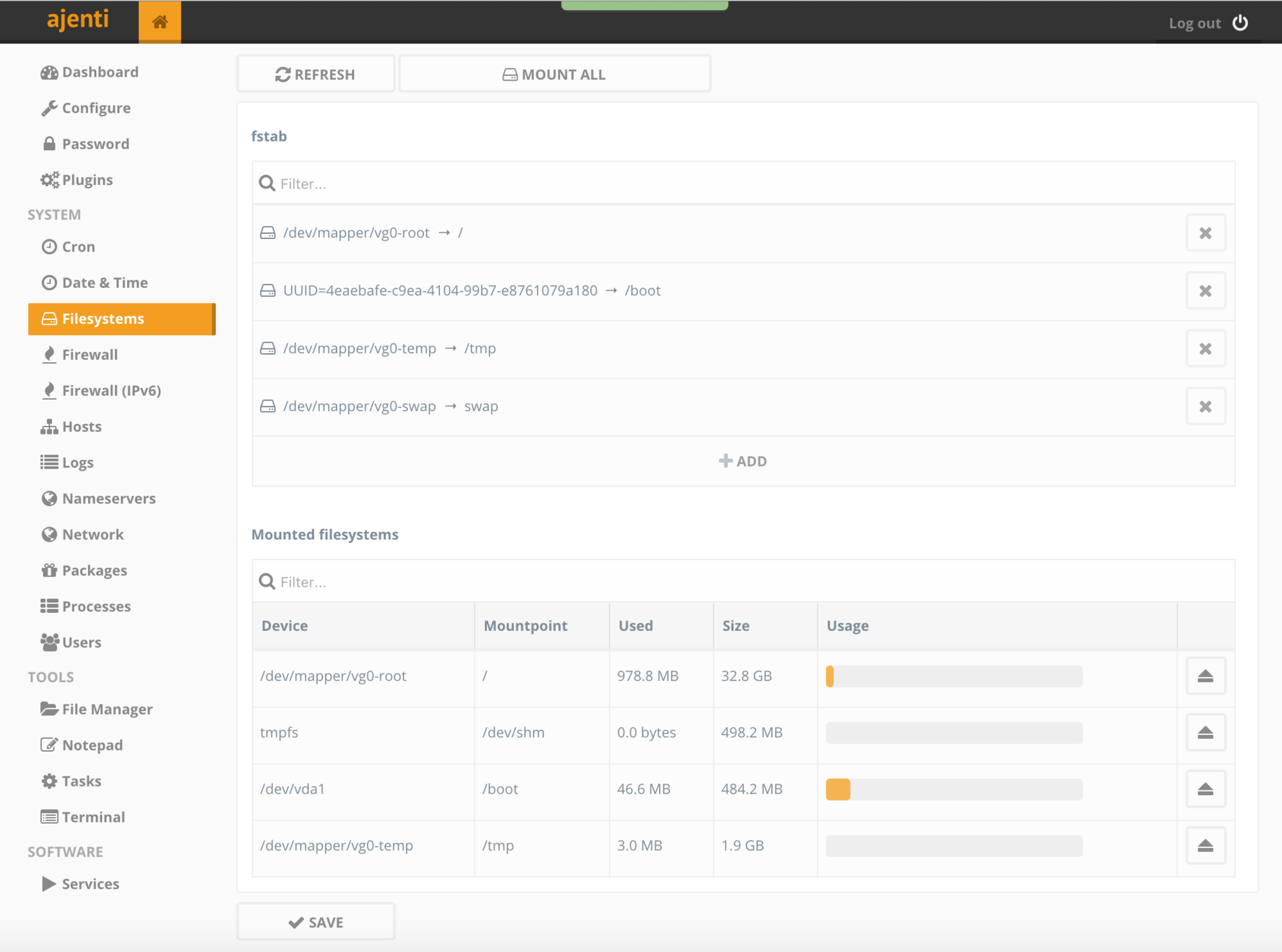
Two years ago, the development team announced testing of the extension - Ajenti V, which later allowed this panel to work also with sites. The main feature of the Ajenti V module is the use of a faster nginx as a web server, and the rejection of the good old Apache, which is quite important for large projects. Also, the panel supports not only traditional PHP, but also technologies such as Ruby on Rails, Python, Node.
To automatically install the panel, connect to the server via SSH, and in case of using CentOS 6, enter the following command:
The developers made sure that the Ajenti panel would support other operating systems, the full list of which you can find out at the following link .
Immediately after the installation is complete, it is worth going to the panel and changing the password. To log in use the following access:
Password: admin
Then go to the Password menu and specify a strong password for the superuser.
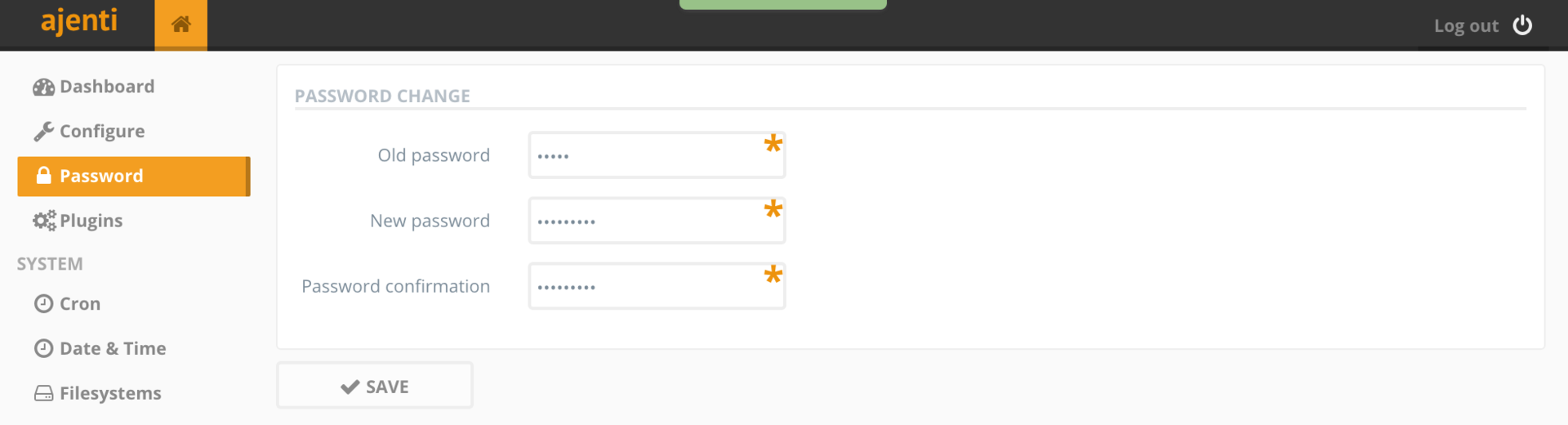
If for some of you it is more familiar to work in the Russian interface, then the language can be easily changed in the Configure menu on the General tab.
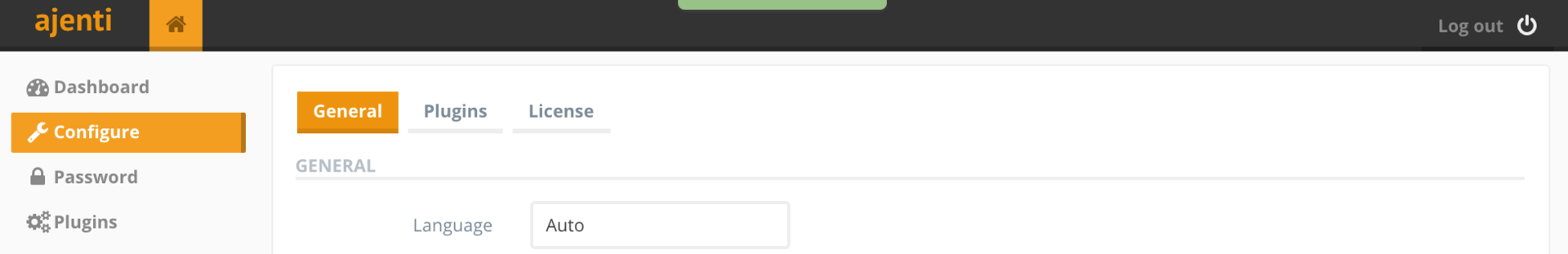
When making changes, do not forget to update the settings, for this we simply restart the panel using the RESTART button.
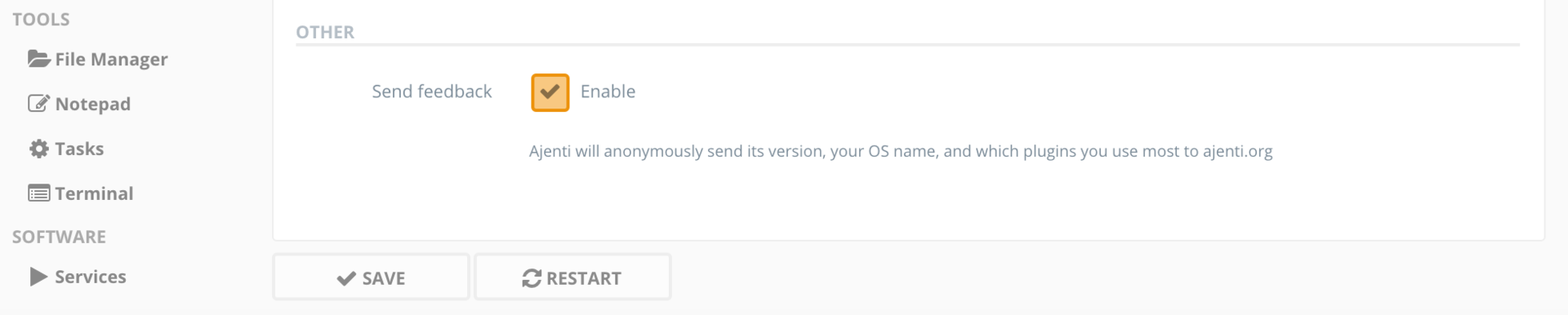
The main page (Dashboard) in the Ajenti panel can display a large amount of useful data to the user using widgets. If the standard set of statistics is not enough for you, then click the ADD WIDGET button and add the required parameter.
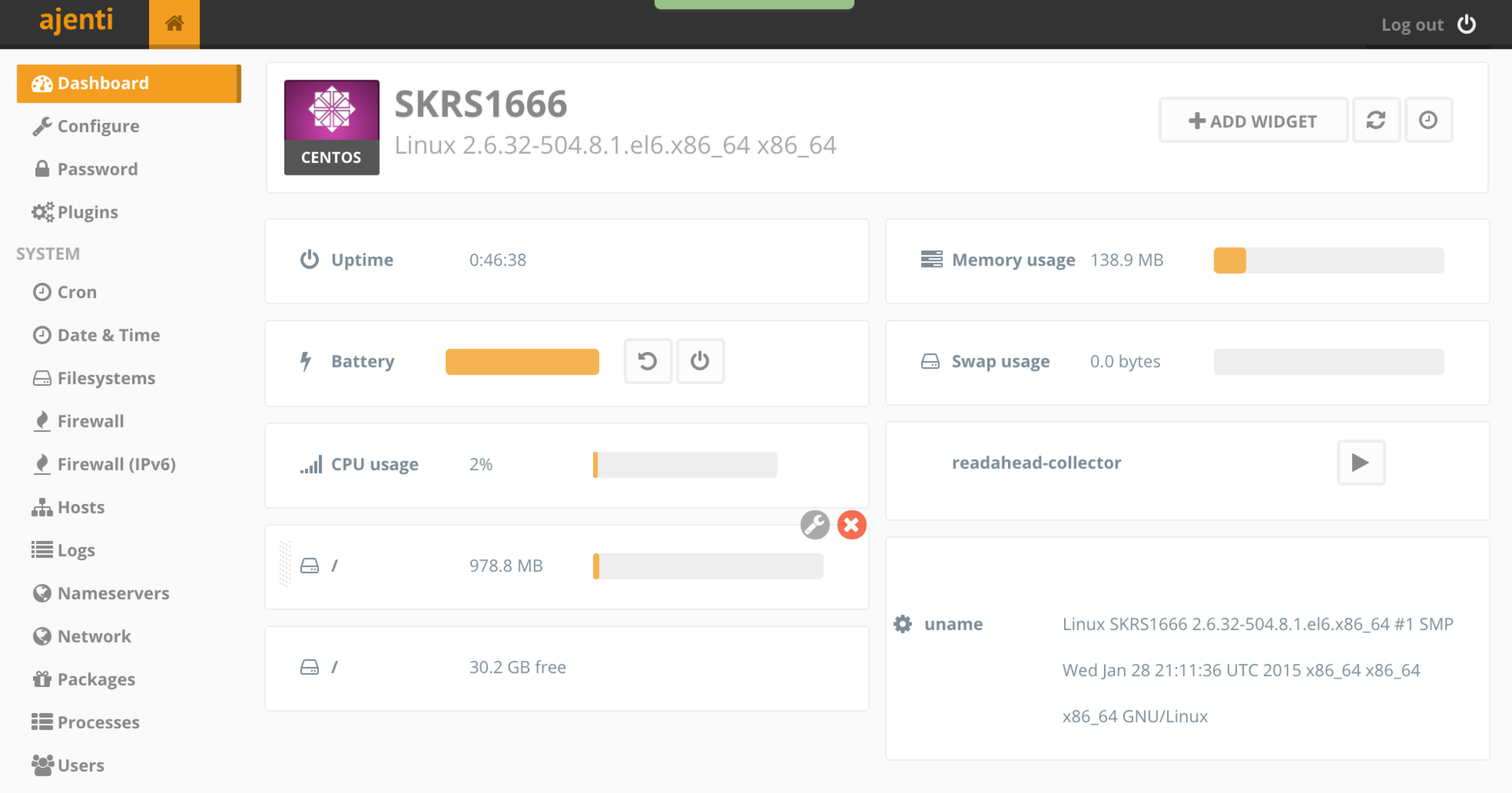
The standard functionality of the Ajenti panel is quite wide and is presented in the form of plug-ins that are managed in the Plugins menu.
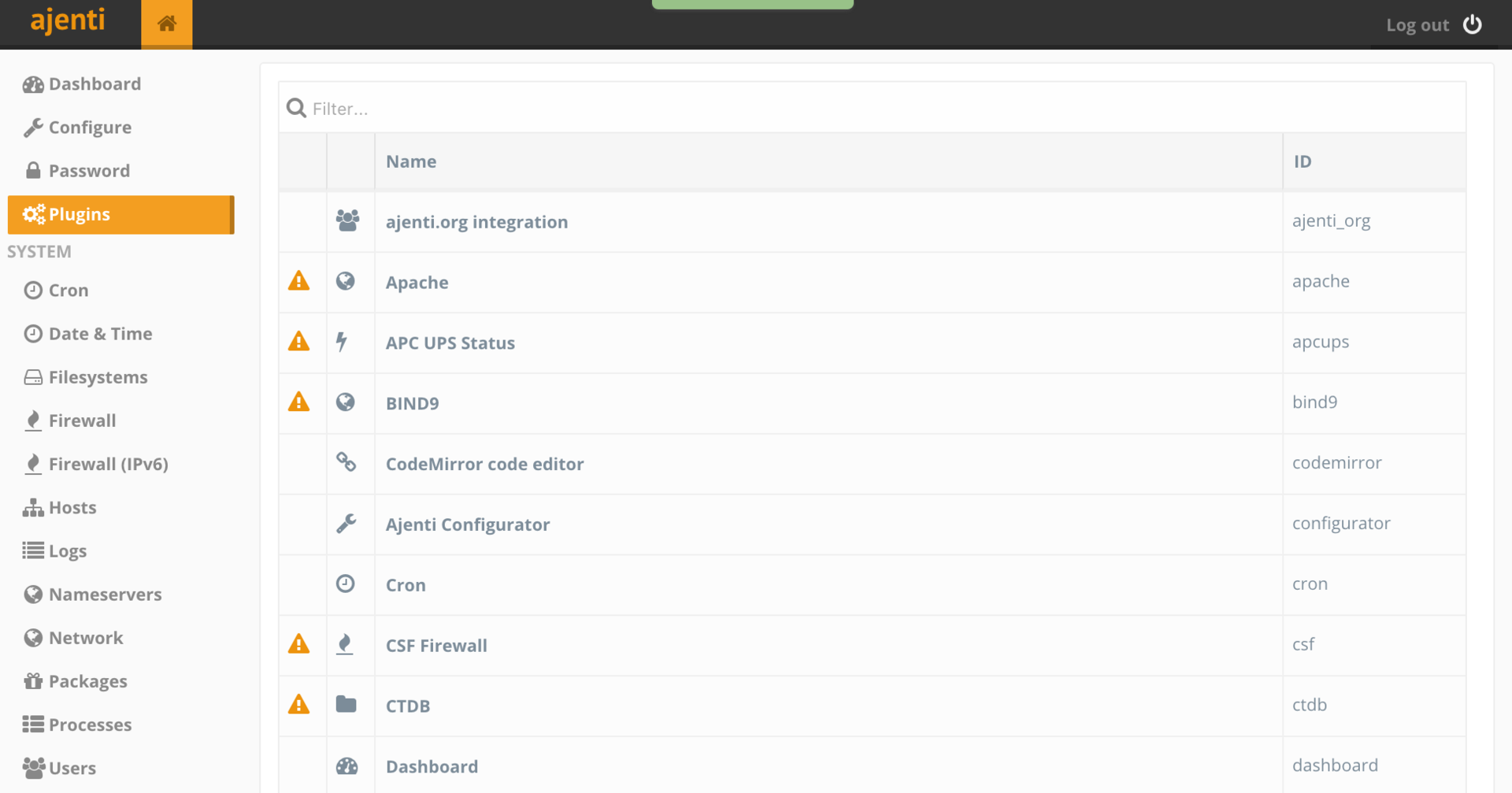
The SYSTEM section of the panel has enough options and allows you to manage the system. I think most users will understand them and there should be no problems in working with them, therefore we will not dwell on them in more detail.
But I would like to write a few words about another element, namely about the Ajenti V module, which you will need to work with sites. It can be installed directly from the panel. To do this, in the TOOLS section, select the Terminal menu item and create a new terminal using the NEW button.
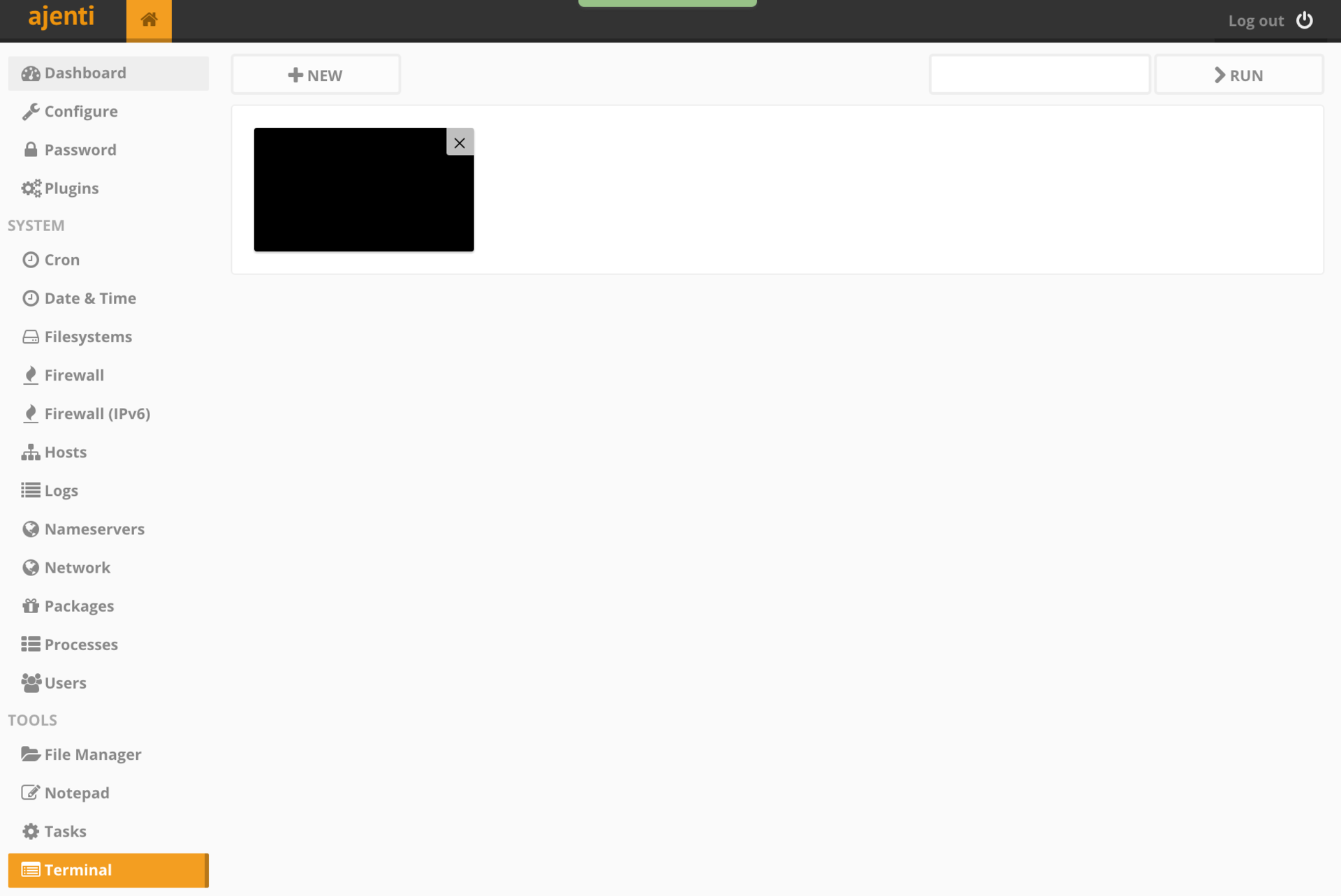
After that we activate the created terminal simply by clicking on it with the mouse button, this process may take some time. And then at the bottom of the screen, the Paste here field will appear where you need to insert a command that allows you to install not only the Ajenti V module, but all that is needed for a traditional PHP site:
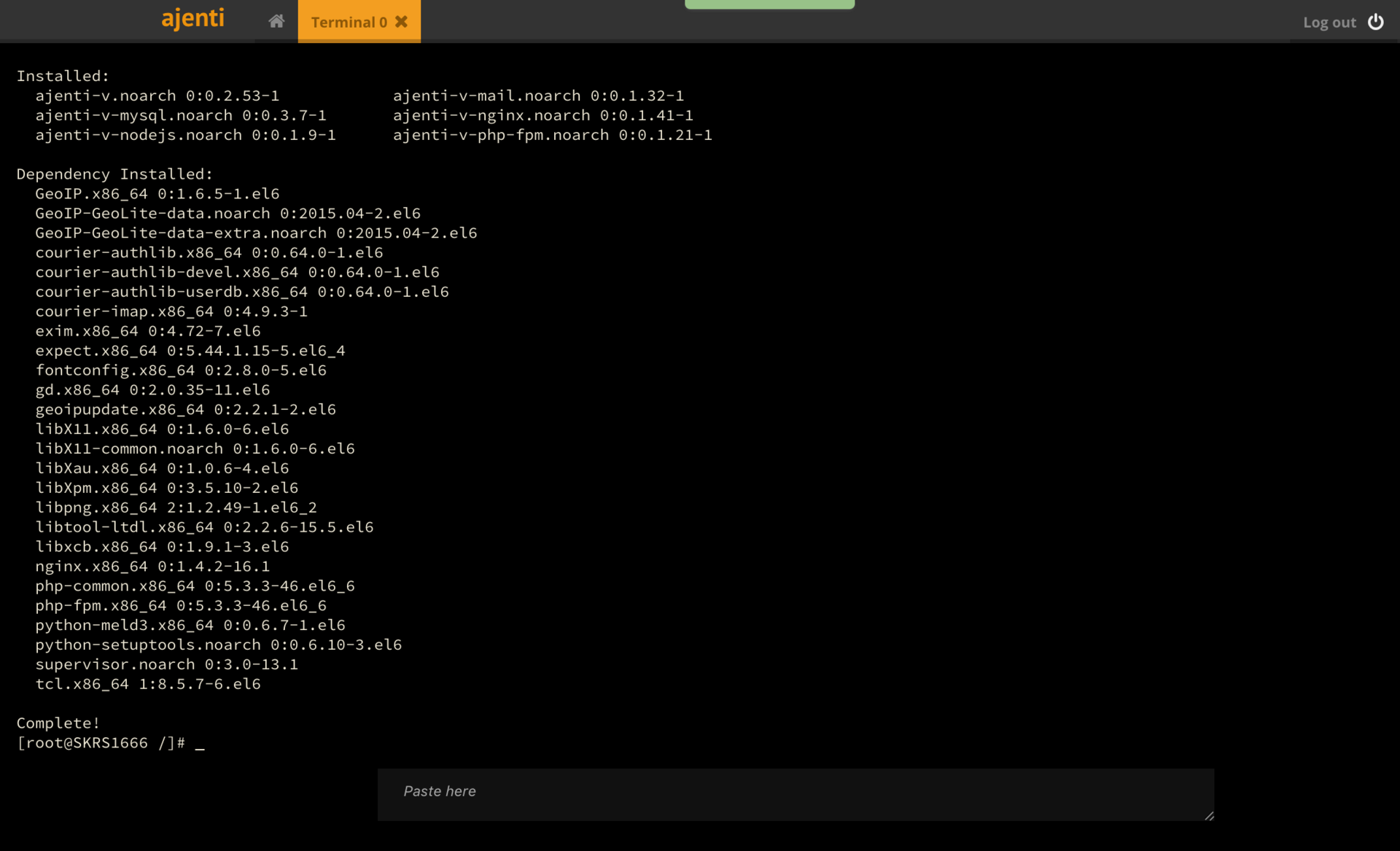
Once the installation is complete, you should restart the panel using the RESTART button, which we have already mentioned before, or simply enter it into the console:
After launching the panel in the upper left corner, the name Ajenti will acquire the letter V, and the WEB section will appear in the menu list. That's just with the help of several menu items in this section, you can manage sites and their configurations.
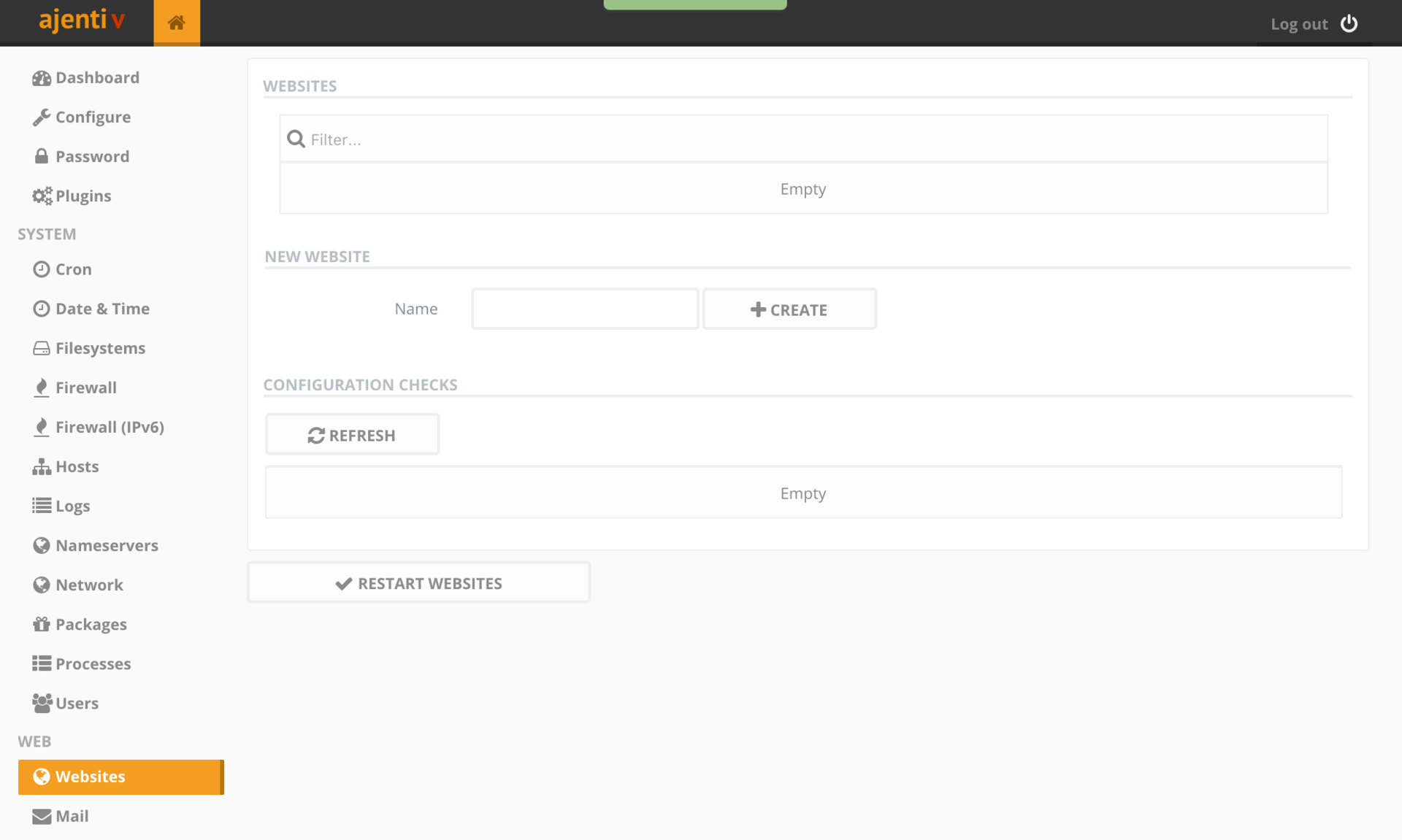
With a complete list of supported modules Ajenti V you have the opportunity to familiarize yourself on the following link . Also, the developers made sure that it would be easier for you and us to carry out standard site configuration in PHP . But for those who are not sufficiently familiar with the available manuals on the official website of Ajenti V, among which may be an option that suits you.
If you are a real esthete of your job and are used to everything not only functional, but also beautiful, then this panel is just for you. Perhaps some of the beautiful half of webmasters have not yet used this “cute” product, then we all wonderfully understand that this is only a matter of time. Such a beautiful software product simply could not be created without a thin, feminine look. Well, then how can you not love them, and not only for this!?
Personally, I really liked the Ajenti panel, but its interface is like the image of a girlfriend that you can watch forever. Admire in moderation and do not forget that the panel should perform its tasks. Productive and enjoyable work for you, and believe me, this will be the case with this panel!
To be continued…
PS We conduct a campaign specifically for Habr's readers. Post with the details here .
There were even such users who moved down to virtual cloud servers from inexpensive “dedikov” , as in the conditions of austerity they had to somehow try to save projects from closing and continue to be constantly online.

')
If we talk about most of our hosting services, then the cost of almost all of them includes the license of the ISPmanager control panel, which cannot be said about cloud VPS. Considering the price of these virtual servers, this is not surprising. But many of our clients wanted to have the opportunity to use a convenient hosting control panel with such a budget service, but at the same time very few were willing to pay for the development license of the same company ISPsystem - ISPmanager , which is quite popular in runet. Here you can understand their position, and after the calls to our support on this issue became more frequent - we decided to compile our review of free hosting control panels. Those who are interested in it - you are welcome under the habrakat ...
And we begin, perhaps, with one of the most beautiful control panels, namely - Ajenti . In addition to the "nyashnogo" interface, this panel has some very interesting technical features. Initially, the developers created a handy tool for managing Linux server components, namely working with the Network File System, users, network settings, and firewall.
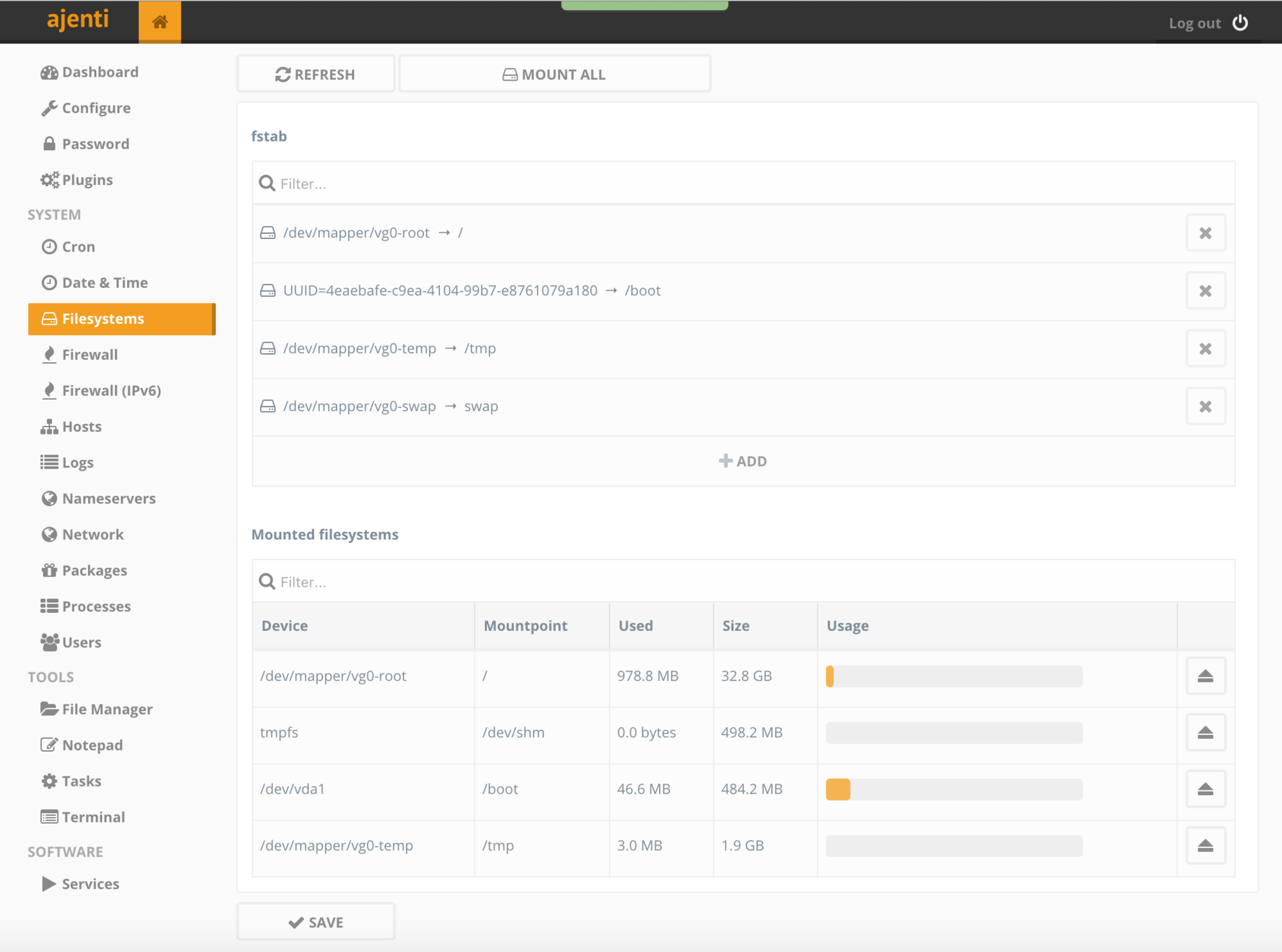
Two years ago, the development team announced testing of the extension - Ajenti V, which later allowed this panel to work also with sites. The main feature of the Ajenti V module is the use of a faster nginx as a web server, and the rejection of the good old Apache, which is quite important for large projects. Also, the panel supports not only traditional PHP, but also technologies such as Ruby on Rails, Python, Node.
To automatically install the panel, connect to the server via SSH, and in case of using CentOS 6, enter the following command:
curl https://raw.githubusercontent.com/ajenti/ajenti/1.x/scripts/install-rhel.sh | sh The developers made sure that the Ajenti panel would support other operating systems, the full list of which you can find out at the following link .
Immediately after the installation is complete, it is worth going to the panel and changing the password. To log in use the following access:
https://xxx.xxx.xxx.xxx:8000/Username: root
Password: admin
Then go to the Password menu and specify a strong password for the superuser.
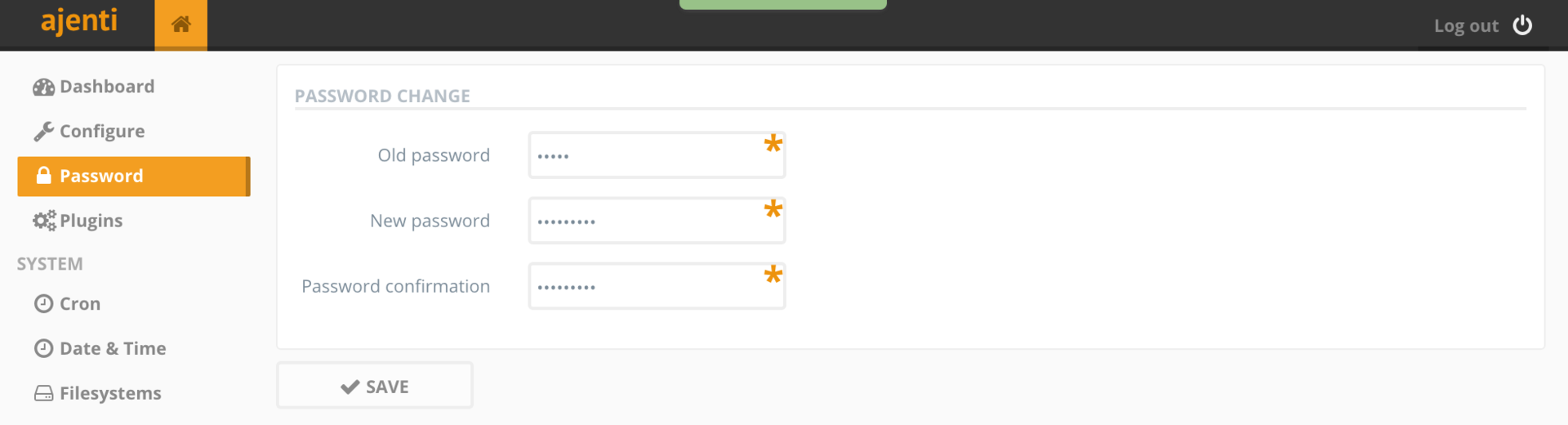
If for some of you it is more familiar to work in the Russian interface, then the language can be easily changed in the Configure menu on the General tab.
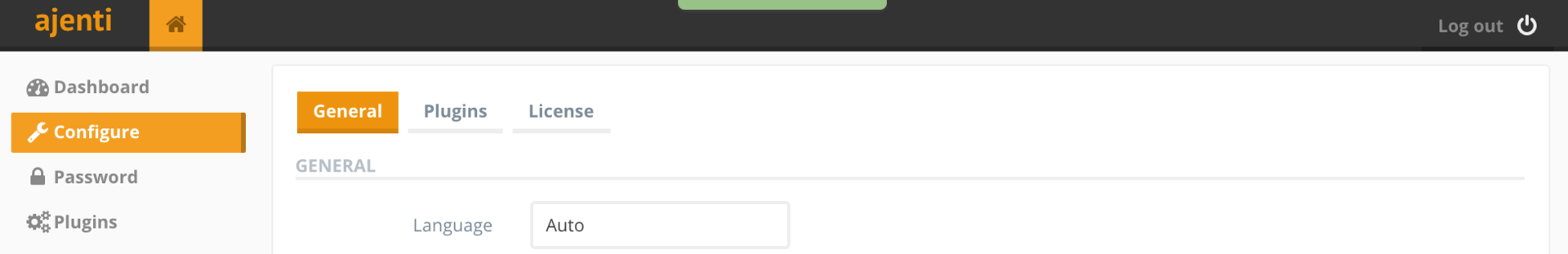
When making changes, do not forget to update the settings, for this we simply restart the panel using the RESTART button.
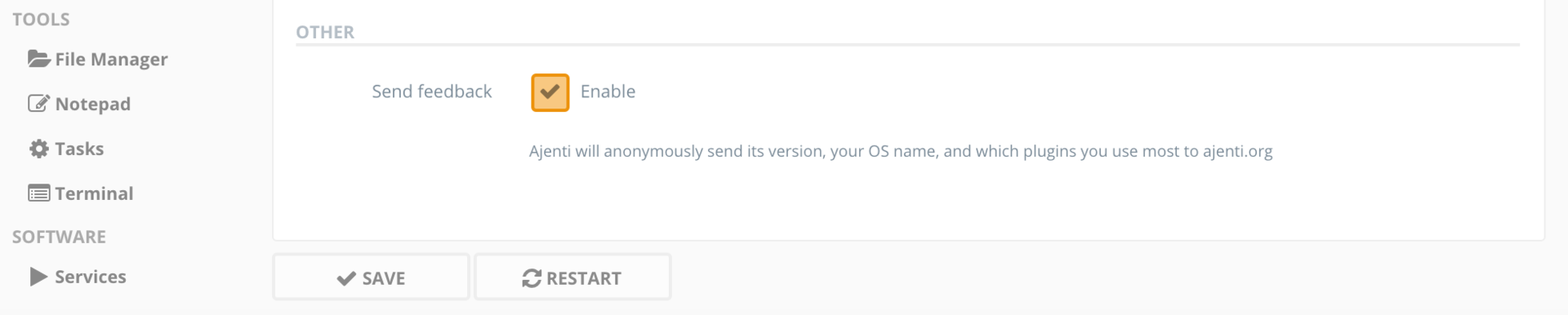
The main page (Dashboard) in the Ajenti panel can display a large amount of useful data to the user using widgets. If the standard set of statistics is not enough for you, then click the ADD WIDGET button and add the required parameter.
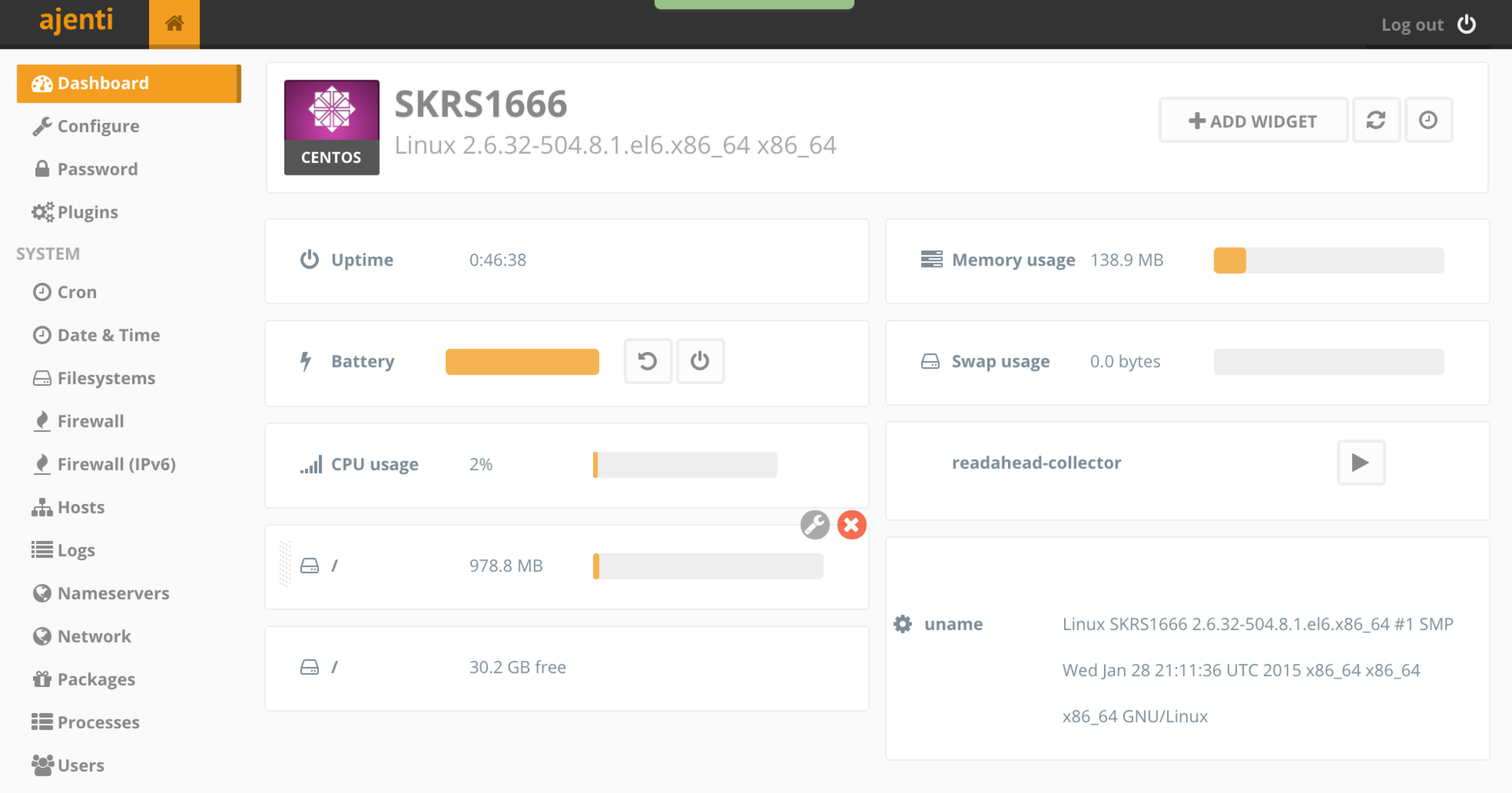
The standard functionality of the Ajenti panel is quite wide and is presented in the form of plug-ins that are managed in the Plugins menu.
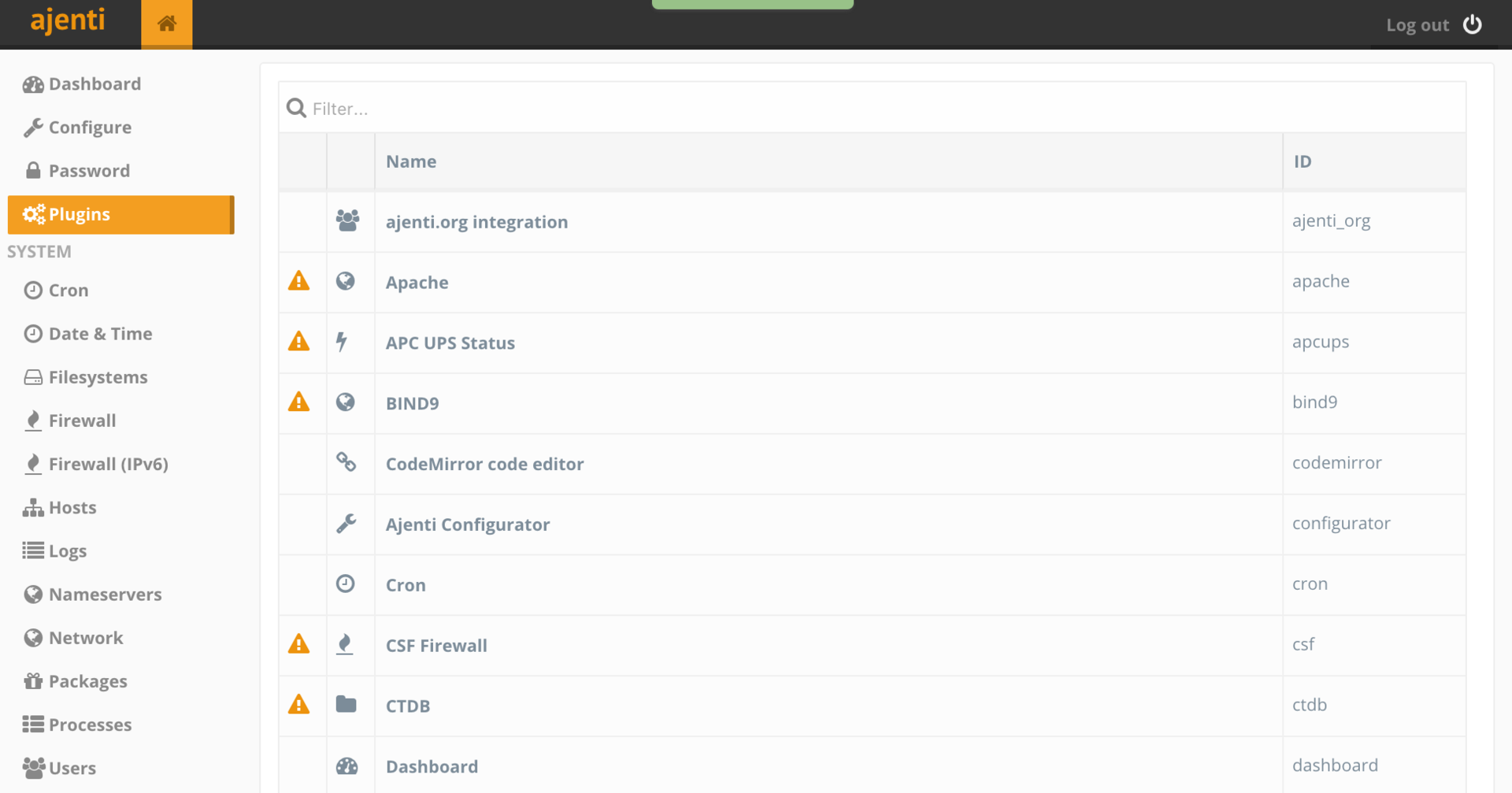
The SYSTEM section of the panel has enough options and allows you to manage the system. I think most users will understand them and there should be no problems in working with them, therefore we will not dwell on them in more detail.
But I would like to write a few words about another element, namely about the Ajenti V module, which you will need to work with sites. It can be installed directly from the panel. To do this, in the TOOLS section, select the Terminal menu item and create a new terminal using the NEW button.
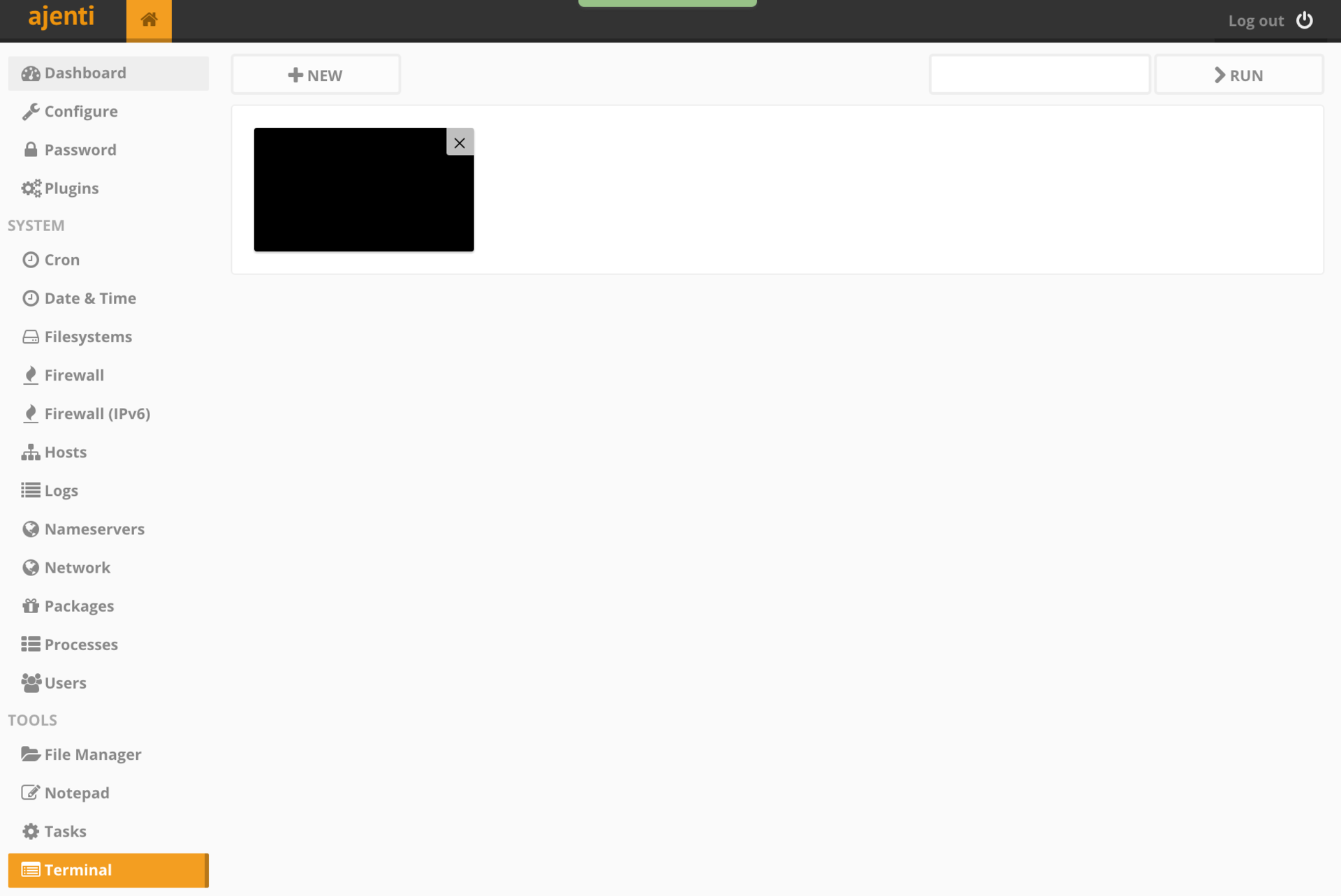
After that we activate the created terminal simply by clicking on it with the mouse button, this process may take some time. And then at the bottom of the screen, the Paste here field will appear where you need to insert a command that allows you to install not only the Ajenti V module, but all that is needed for a traditional PHP site:
yum install ajenti-v ajenti-v-nginx ajenti-v-mysql ajenti-v-php-fpm ajenti-v-mail ajenti-v-nodejs php5-mysql 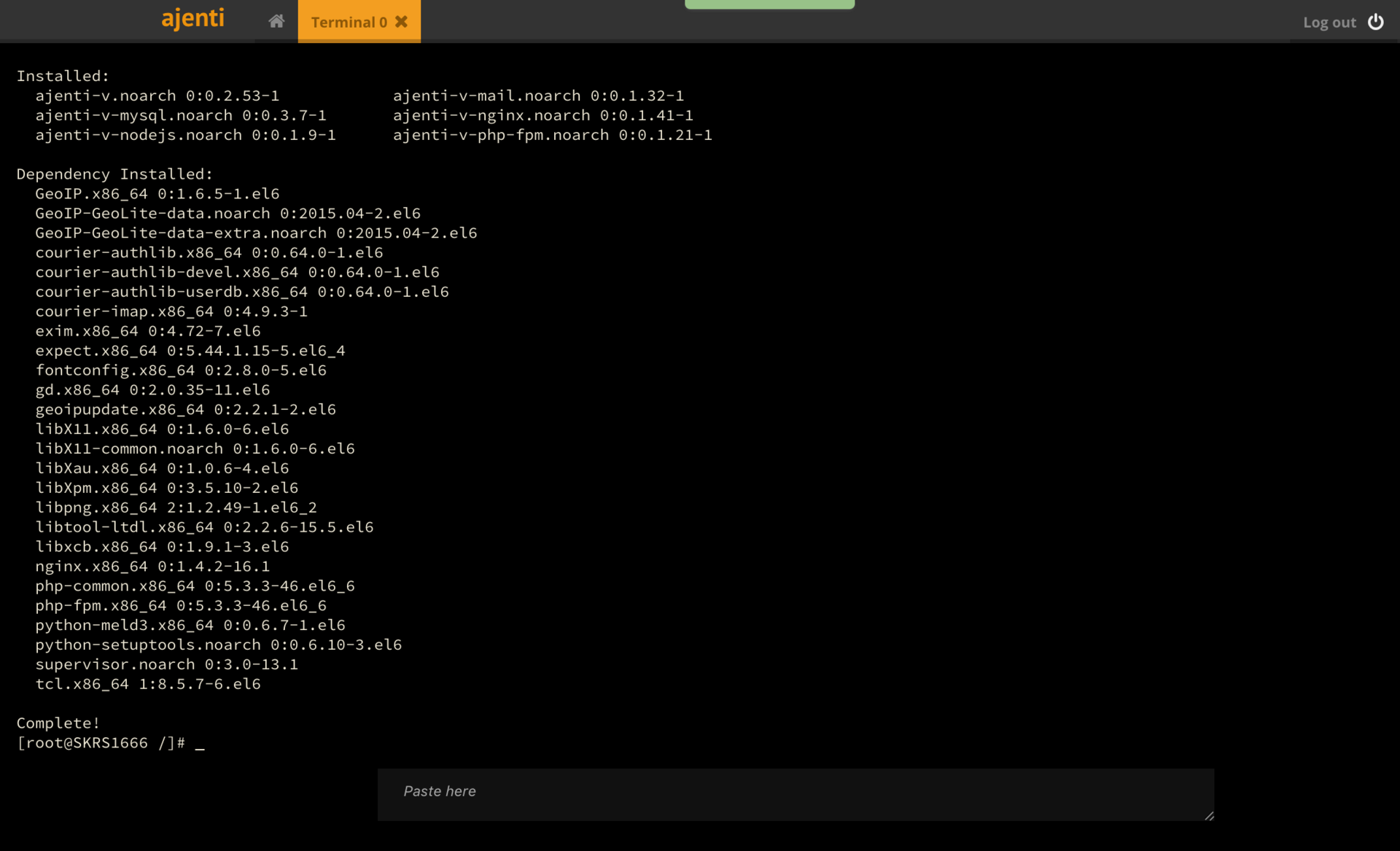
Once the installation is complete, you should restart the panel using the RESTART button, which we have already mentioned before, or simply enter it into the console:
service ajenti restart After launching the panel in the upper left corner, the name Ajenti will acquire the letter V, and the WEB section will appear in the menu list. That's just with the help of several menu items in this section, you can manage sites and their configurations.
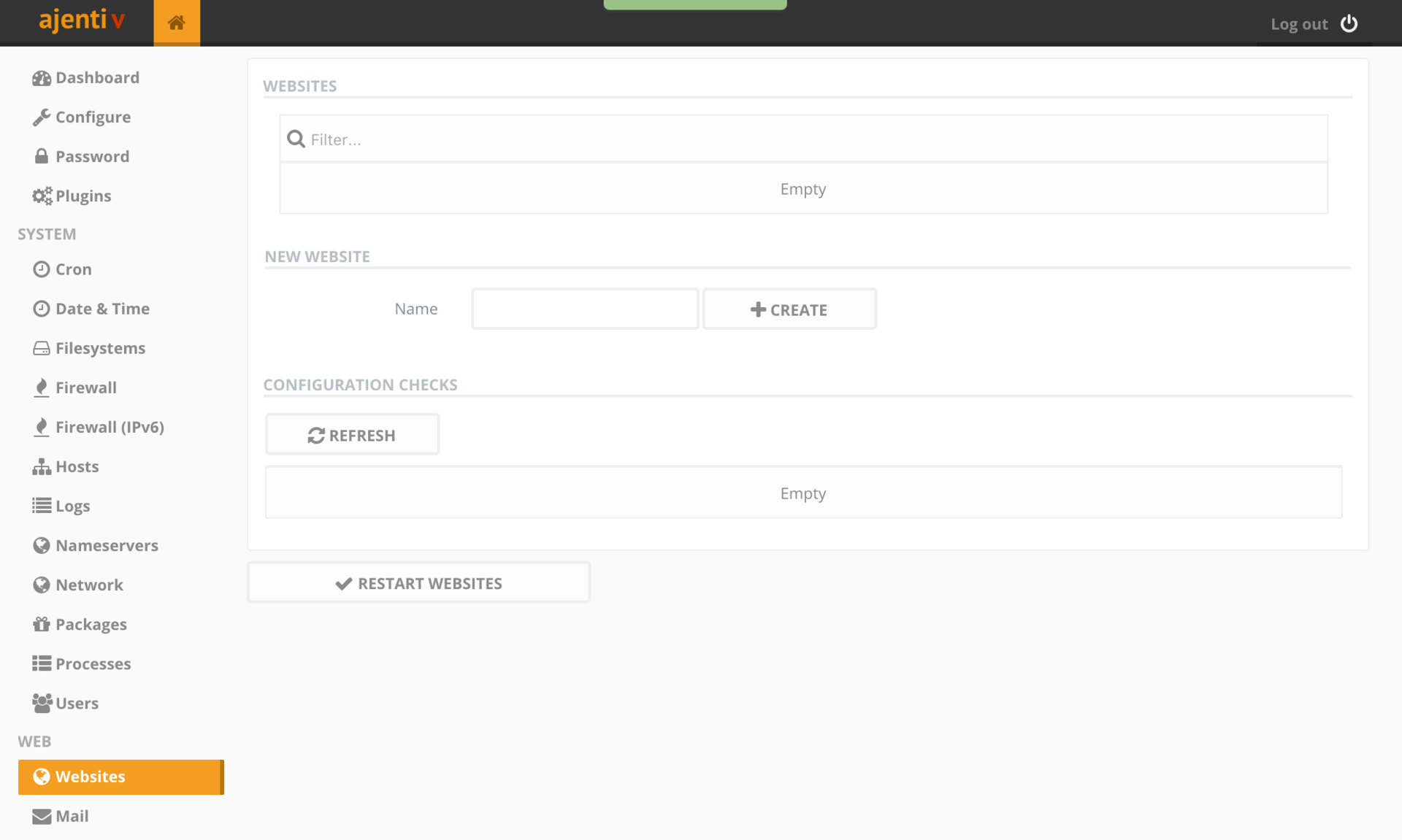
With a complete list of supported modules Ajenti V you have the opportunity to familiarize yourself on the following link . Also, the developers made sure that it would be easier for you and us to carry out standard site configuration in PHP . But for those who are not sufficiently familiar with the available manuals on the official website of Ajenti V, among which may be an option that suits you.
If you are a real esthete of your job and are used to everything not only functional, but also beautiful, then this panel is just for you. Perhaps some of the beautiful half of webmasters have not yet used this “cute” product, then we all wonderfully understand that this is only a matter of time. Such a beautiful software product simply could not be created without a thin, feminine look. Well, then how can you not love them, and not only for this!?
Personally, I really liked the Ajenti panel, but its interface is like the image of a girlfriend that you can watch forever. Admire in moderation and do not forget that the panel should perform its tasks. Productive and enjoyable work for you, and believe me, this will be the case with this panel!
To be continued…
PS We conduct a campaign specifically for Habr's readers. Post with the details here .
Source: https://habr.com/ru/post/271673/
All Articles