Vector, open and easy to use: Inkscape 0.91
I have long been fond of vector graphics, especially its creation, drawing from scratch. I tried many programs, but basically my working tool was CorelDraw, which suited me all. I do not remember why and why I began to look for alternatives for him, but one day I came across Inkscape. It was love at first sight ...
I kept waiting for an article review of the new features of the Inkscape 0.91 version to appear on Habré, but it is not. I decided to write myself, if something goes wrong - do not judge strictly, I rarely write.
Under the cut there will be many illustrative examples and technical details.
')
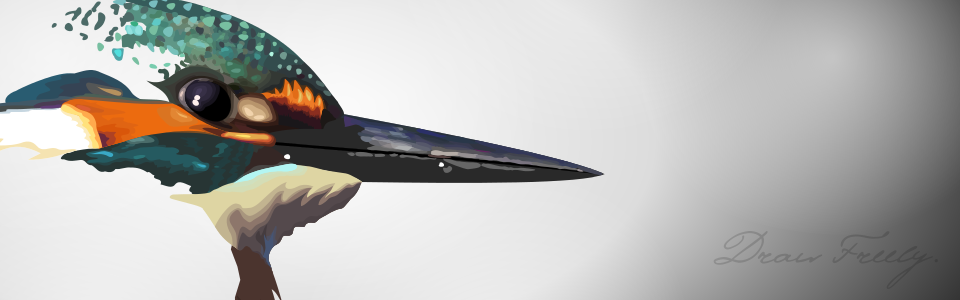
Probably the main reason why version 0.91 followed version 0.48.5 is that Inkscape 0.91 includes a new render core based on the Cairo library. Much of the work on replacing the render kernel was done as part of Google Summer of Code 2010 and 2011.
What gives a new render:
The new function “Vectorization of pixel graphics” allows you to get a vector object from a bitmap image. New symbol library with support for Visio objects. Improved binding and distribution of objects.
Added support for export to FXG, SIF and HTML5; import to CDR and VSD. EMF / WMF format in read / write mode is supported on all platforms. Improved work with XCF, PDF, EPS, PS +, and LaTeX formats.
In the node editing panel, options are added to the drop-down list, thanks to which nodes can be added to the extremes of the curve. Below is an example of inserting a node at the top of a curve along the y axis:
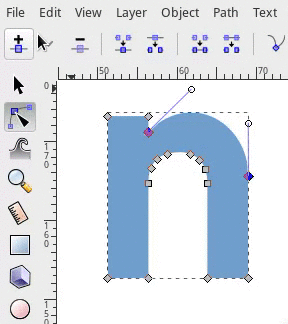
The meter is a new feature for measuring elements in a drawing. Simply select a tool, click anywhere in the image and drag the mouse. The measurement tool interactively updates the lengths and degrees of angles when you move them over the objects in the drawing.
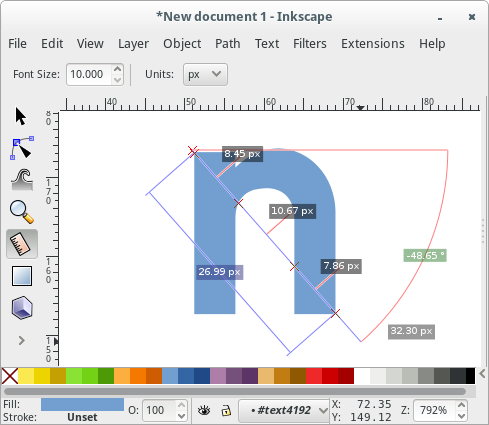
Updated Inkscape contains a new set of buttons for alignment and distribution. In the “Align and Arrange” menu, the “Rearrange” section has been added. Now it is much easier to swap several selected objects. In the example, three objects are selected, and they occupy positions of each other.
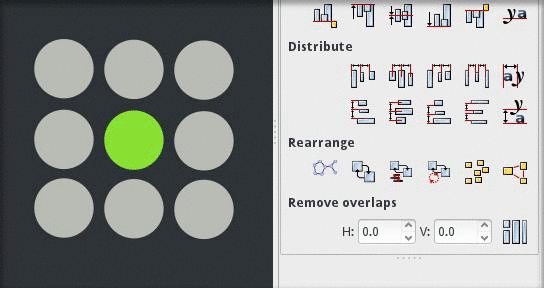
Hot keys appeared for alignment operations (Ctrl + Alt + digit DCC).
It is now easier to select items that are in the background: use Alt + scroll with the mouse wheel to cycle through all the elements that are stacked on top of each other under the current cursor position (use Shift + Alt + scroll with the mouse wheel to add objects to the existing selection).
The new “Find / Replace” dialog works with any attributes of objects or text.
The new “Select the Same” function, which allows the drawer to select objects that have the same properties as an object already selected. For example, you can select an object with a blue fill. Then select “Fill color” in the menu “Select the same”, and in the current drawing all objects with blue fill will be selected.
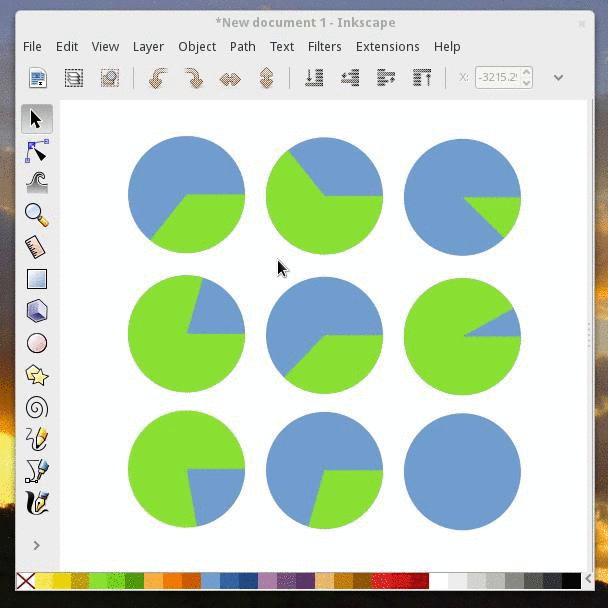
One of the new features is the improved vectorization of the raster. A small test showed that when inserting a raster in the context menu called on it, two items for rasterization appear:
“Vector raster” and “Vector pixel graphics”. The second point, even in a simple picture, translates Inkscape into deep and inaccessible thoughtfulness and did not work in half an hour of work.
In the first paragraph there are a number of options that allow you to get different results that can be seen in the preview window:
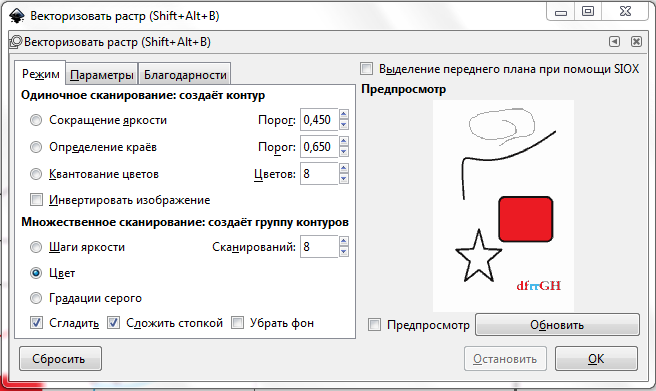
By the way, the original, which I vectorized:

The result of vectorization by the parameter “Color”, after ungrouping and manual analysis “so that everything is visible”:
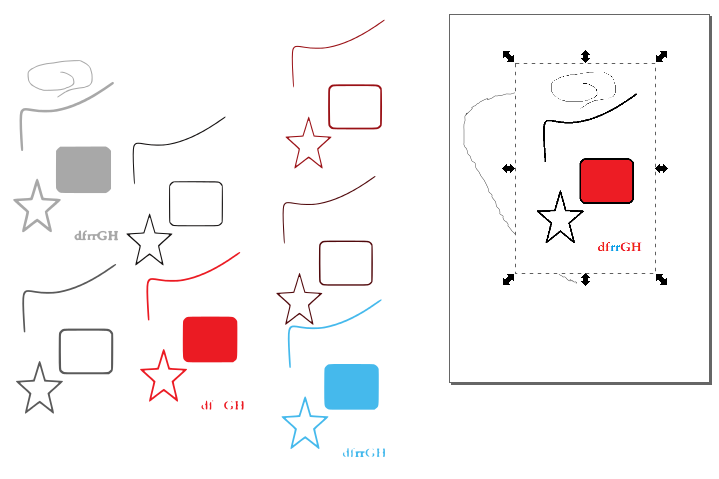
Estimated vectorization time: 2-3 seconds on Pentium T2390.
Inkscape to version 0.91 has grown very much, and such a change of number is not at all a marketing move, but the result of work that is visible to the user even with the naked eye.
The editor is quite suitable for professional use, and due to the support of import and export of all popular formats, it quickly “becomes operational”
Try this editor, it's worth it!
Full text on the 0.91 release: wiki.inkscape.org/wiki/index.php/Release_notes/0.91
Soon there will be a release of 0.92, what it will bring can be seen here: wiki.inkscape.org/wiki/index.php/Release_notes/0.92
Beginner's Guide:
Basics: inkscape.org/en/doc/tutorials/basic/tutorial-basic.ru.html
Groove: inkscape.org/en/doc/tutorials/advanced/tutorial-advanced.ru.html
Shapes: inkscape.org/en/doc/tutorials/shapes/tutorial-shapes.ru.html
Vectorization: inkscape.org/en/doc/tutorials/tracing/tutorial-tracing.ru.html
Calligraphy: inkscape.org/en/doc/tutorials/calligraphy/tutorial-calligraphy.ru.html
I kept waiting for an article review of the new features of the Inkscape 0.91 version to appear on Habré, but it is not. I decided to write myself, if something goes wrong - do not judge strictly, I rarely write.
Under the cut there will be many illustrative examples and technical details.
')
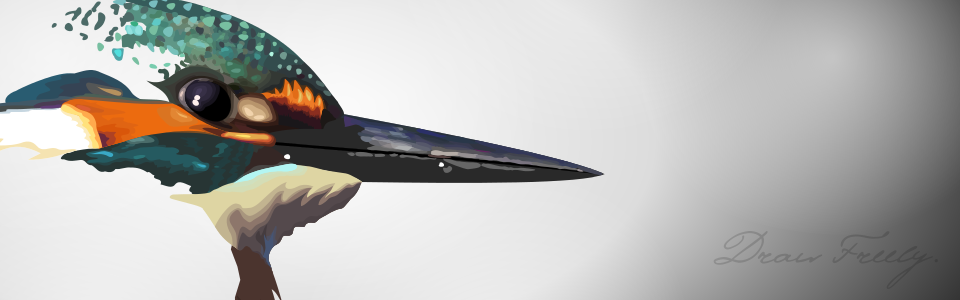
The main innovation is the change of the render core
Probably the main reason why version 0.91 followed version 0.48.5 is that Inkscape 0.91 includes a new render core based on the Cairo library. Much of the work on replacing the render kernel was done as part of Google Summer of Code 2010 and 2011.
What gives a new render:
- Productivity increase. The new render draws faster on most drawings. Rendering very complex objects is automatically cached, increasing the speed of editing.
- OpenMP technology support provides multi-threading filters. Filters also use all available processor cores for computing. This leads to a significant acceleration of editing images with multiple filters on multi-core processors.
- Significant memory savings. Inkscape now uses less memory when opening complex patterns, sometimes using only 25% of the amount of memory to open a similar pattern in Inkscape 0.48.
- Improve editor responsiveness. Rendered SVG graphics are now cached. As a result, it provides a general improvement in the backlight response when selecting curves, selecting / deselecting objects, and quickly redrawing when editing curves.
- Fixed most rendering errors. Many bugs from the bug tracking system are closed in Inkscape 0.91. Now displayed correctly:
- Texture fill (no gaps between tiles, regardless of conversion)
- The result of the transformation of the object with its fill
- Textures contained in cropped objects
- Nested clipping paths
- Mask and trimming objects that have large masks superimposed
- Wide smoothing paths and long bevels
- Fonts
Other features of the new version
The new function “Vectorization of pixel graphics” allows you to get a vector object from a bitmap image. New symbol library with support for Visio objects. Improved binding and distribution of objects.
Added support for export to FXG, SIF and HTML5; import to CDR and VSD. EMF / WMF format in read / write mode is supported on all platforms. Improved work with XCF, PDF, EPS, PS +, and LaTeX formats.
And now - slides!
Knots
In the node editing panel, options are added to the drop-down list, thanks to which nodes can be added to the extremes of the curve. Below is an example of inserting a node at the top of a curve along the y axis:
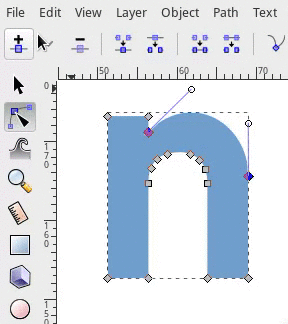
Meter
The meter is a new feature for measuring elements in a drawing. Simply select a tool, click anywhere in the image and drag the mouse. The measurement tool interactively updates the lengths and degrees of angles when you move them over the objects in the drawing.
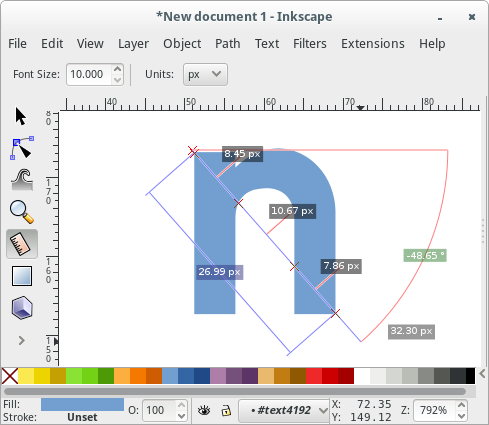
Alignment and distribution
Updated Inkscape contains a new set of buttons for alignment and distribution. In the “Align and Arrange” menu, the “Rearrange” section has been added. Now it is much easier to swap several selected objects. In the example, three objects are selected, and they occupy positions of each other.
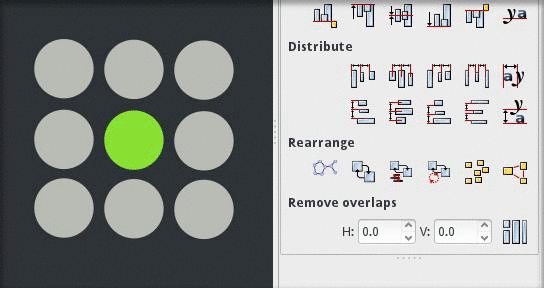
Hot keys appeared for alignment operations (Ctrl + Alt + digit DCC).
Search and selection
It is now easier to select items that are in the background: use Alt + scroll with the mouse wheel to cycle through all the elements that are stacked on top of each other under the current cursor position (use Shift + Alt + scroll with the mouse wheel to add objects to the existing selection).
The new “Find / Replace” dialog works with any attributes of objects or text.
The new “Select the Same” function, which allows the drawer to select objects that have the same properties as an object already selected. For example, you can select an object with a blue fill. Then select “Fill color” in the menu “Select the same”, and in the current drawing all objects with blue fill will be selected.
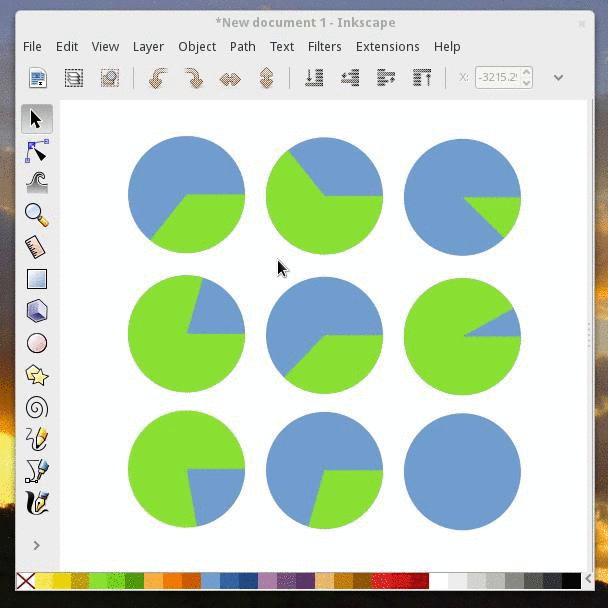
It is a little about function of a vectorization
One of the new features is the improved vectorization of the raster. A small test showed that when inserting a raster in the context menu called on it, two items for rasterization appear:
“Vector raster” and “Vector pixel graphics”. The second point, even in a simple picture, translates Inkscape into deep and inaccessible thoughtfulness and did not work in half an hour of work.
In the first paragraph there are a number of options that allow you to get different results that can be seen in the preview window:
By the way, the original, which I vectorized:

The result of vectorization by the parameter “Color”, after ungrouping and manual analysis “so that everything is visible”:
Estimated vectorization time: 2-3 seconds on Pentium T2390.
Findings:
Inkscape to version 0.91 has grown very much, and such a change of number is not at all a marketing move, but the result of work that is visible to the user even with the naked eye.
The editor is quite suitable for professional use, and due to the support of import and export of all popular formats, it quickly “becomes operational”
Try this editor, it's worth it!
Useful links:
Full text on the 0.91 release: wiki.inkscape.org/wiki/index.php/Release_notes/0.91
Soon there will be a release of 0.92, what it will bring can be seen here: wiki.inkscape.org/wiki/index.php/Release_notes/0.92
Beginner's Guide:
Basics: inkscape.org/en/doc/tutorials/basic/tutorial-basic.ru.html
Groove: inkscape.org/en/doc/tutorials/advanced/tutorial-advanced.ru.html
Shapes: inkscape.org/en/doc/tutorials/shapes/tutorial-shapes.ru.html
Vectorization: inkscape.org/en/doc/tutorials/tracing/tutorial-tracing.ru.html
Calligraphy: inkscape.org/en/doc/tutorials/calligraphy/tutorial-calligraphy.ru.html
Source: https://habr.com/ru/post/271559/
All Articles