Myths about changes in the Windows 10 activation system
Recently (due to the release of Windows 10), there is often an opinion on the network: the activation system of Windows 10 has changed a lot, activation is now tied to the device and Microsoft account, and the key is no longer needed. Often, references to articles containing this opinion are used as arguments in disputes. Let's try to figure out if this is true.
The question “where does this information come from?” Usually refers to the fact that Gabriel Aul or someone else from Microsoft said something like that. At best, there are quotes of the following type:
Attentive reader (a little familiar with English), will pay attention to the fact that in the quote there is not a word about any changes in the activation system. And I personally have not come across a single official source in which Microsoft or its employees would report such changes.
')
We now turn to the practical part:
In VMware Player, we will create a virtual machine (for Windows 10 x64), deny its access to the network (just in case), and install Windows 10 in it.
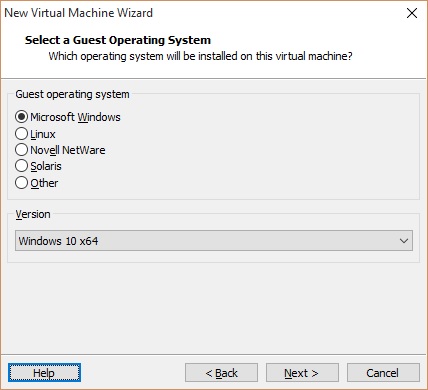
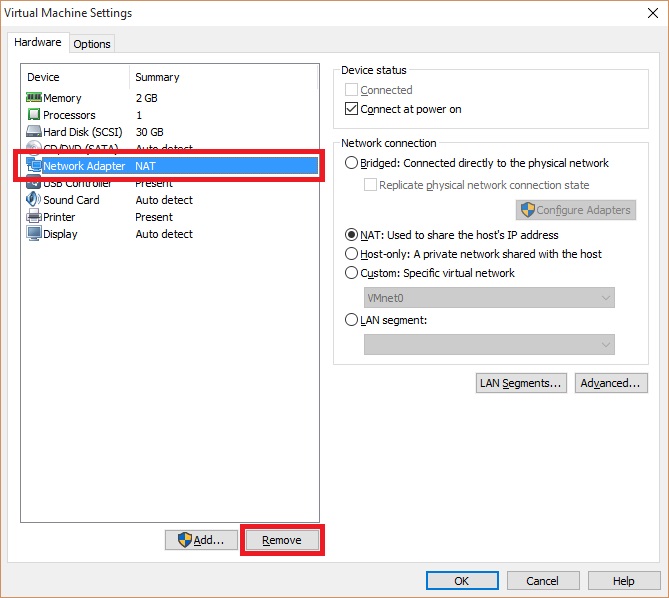
Myth 1 - Windows 10 is installed without a key : in Windows 10, Microsoft returned the opportunity to skip entering the product key during the installation phase (as it was in Windows 7), this is true. However, is the OS installed without a key?

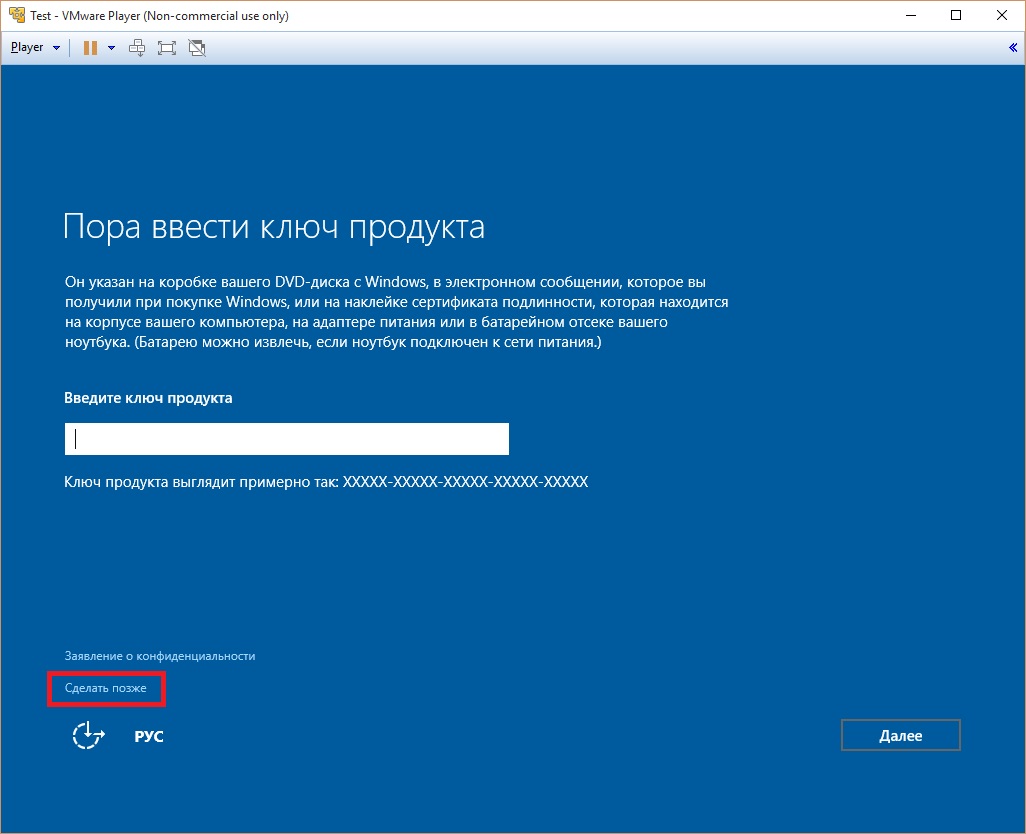
In the installed system, open the command line (as administrator), and enter the command "slmgr.vbs / dlv":
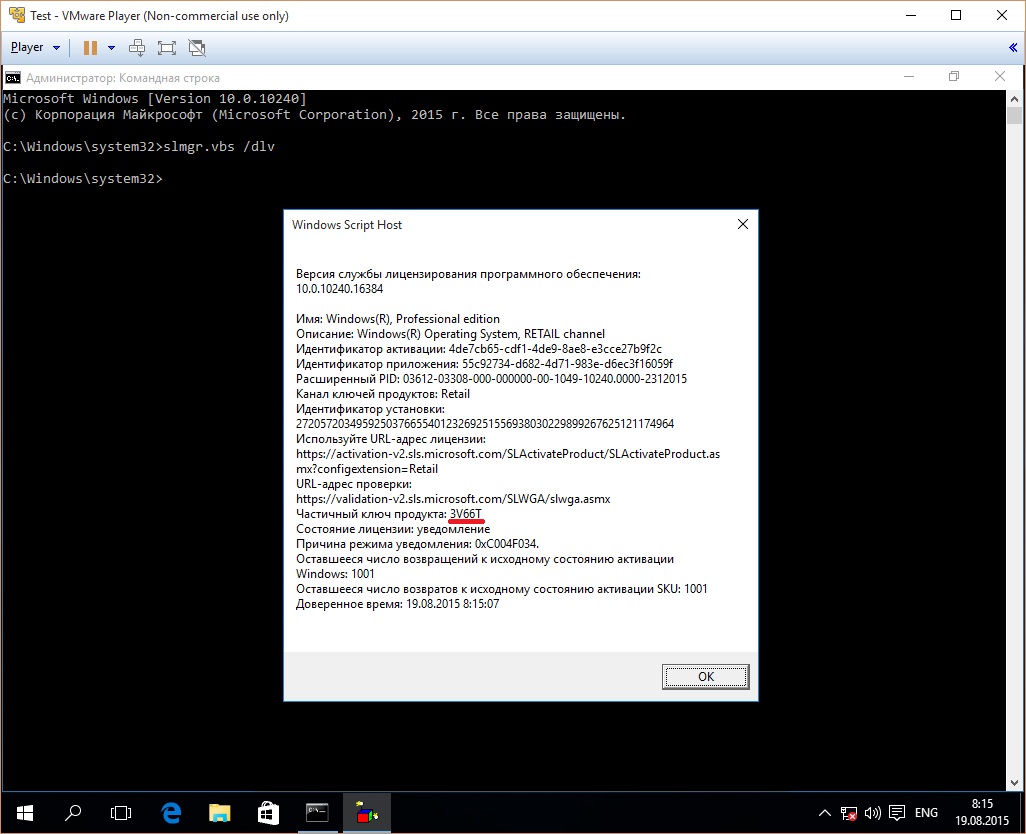
As you can see, the system already has a key (3V66T), or rather:
What are these keys? These are installation keys (by default), suitable for installing the OS distribution of the corresponding edition (in the absence of a unique key); similar keys exist for previous versions of Windows. Where did the key in the system come from? Considering that when installing the key we did not enter, and the system did not have access to the network, the installer substituted the key in response to our refusal to enter our own.
Myth 2 - Windows 10 can be activated without a key : we have already found out that there is a key in the system. Now let's see what we have there with the activation: "Start / Settings / Update and Security / Activation."
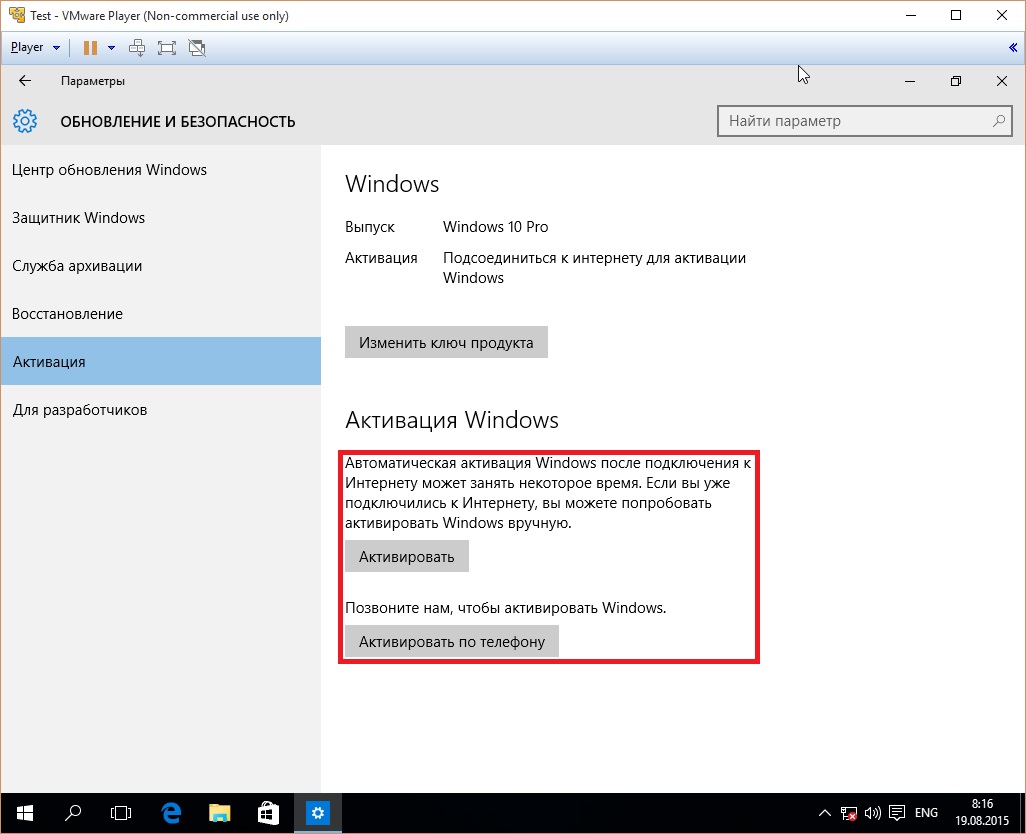
Since there is no access to the network, the system offers us to connect to the Internet to activate, or to activate by phone. Let's see what happens if we remove the key from the system (after all, according to the myth, it is not needed) “slmgr.vbs / upk”.

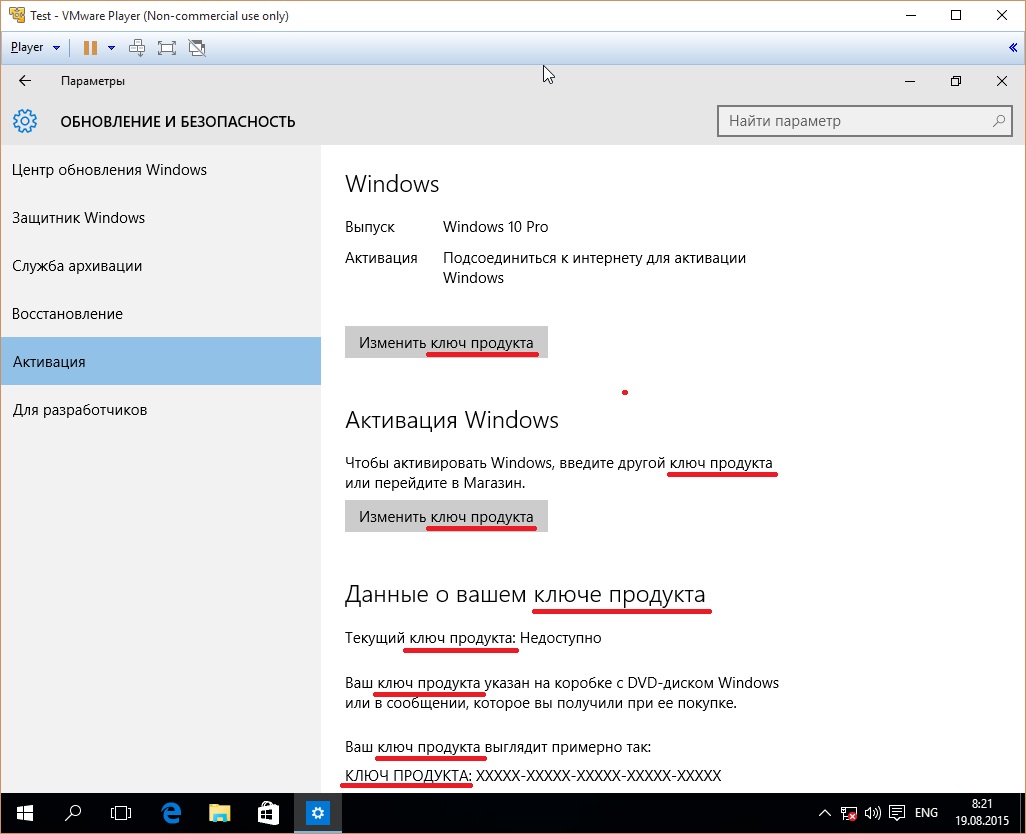
There are surprisingly many references to an unnecessary product key, and not a single offer to activate the system without it. Apparently the "Krivorukov Indians" again screwed up something.
Myth 3 - now the activation is tied to the computer, not to the key : let's return to the activation by phone (with the 3V66T key installed), select our country, and in the next step we see the following window:
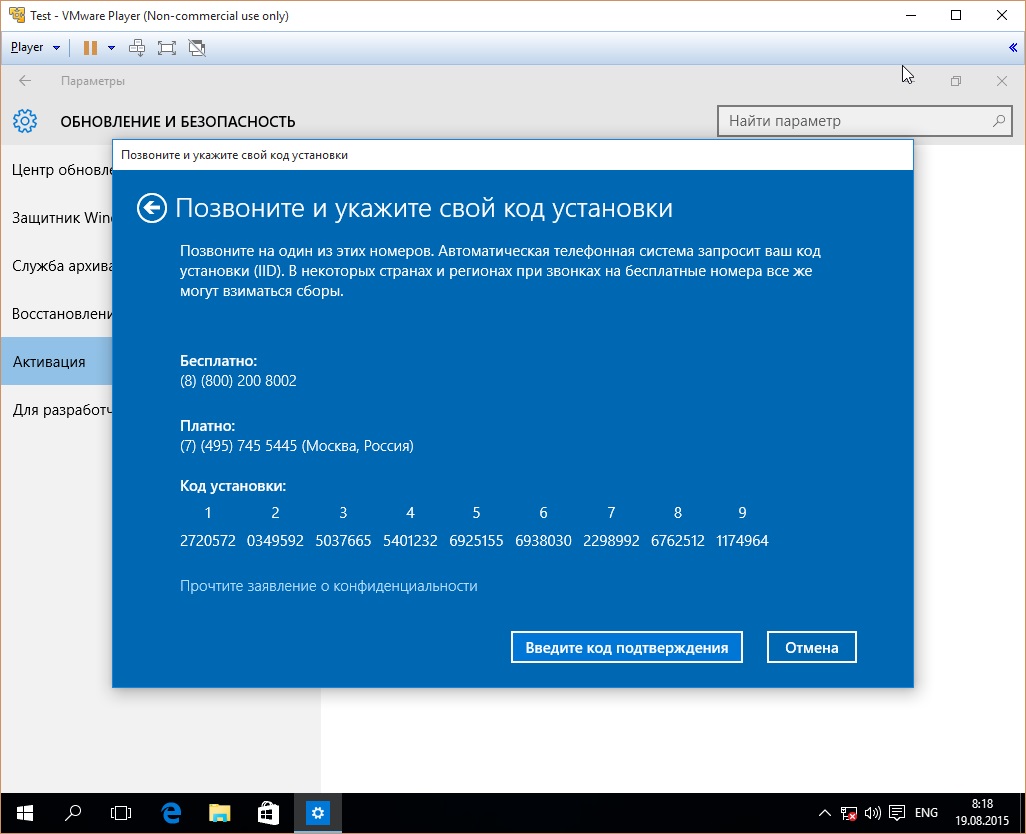
What is this set of nine sequences of numbers? And this is an identifier obtained on the basis of a keychain (installed in the system) and equipment (on which this system is installed). At the time of activation, this identifier is stored on the server, and a response code is generated (suitable only for this identifier). If you make significant changes to the PC configuration, install the system with the same key on another PC, or change the product key on it - the identifier changes, does not match the one stored on the server, and activation will not be performed.
Windows was previously tied to the device by this mechanism, but it is important to understand that a key is involved in this binding (both earlier and now) (without which an identifier will not be generated).
It is worth noting that the “box” keys have the right to transfer to other devices (that is, you can remove the boxed Windows from one device and install it on another), in this case the server (recognizing the “boxed” key) will save the new identifier and activate system on a new device.
Myth 4 - the activation of Windows 10 is tied to a Microsoft account : we have already installed the system above and got the opportunity to activate it (by phone) - without a single mention of the Microsoft account. Even if you install the system (with access to the network), the installer provides the ability to not connect to the account:
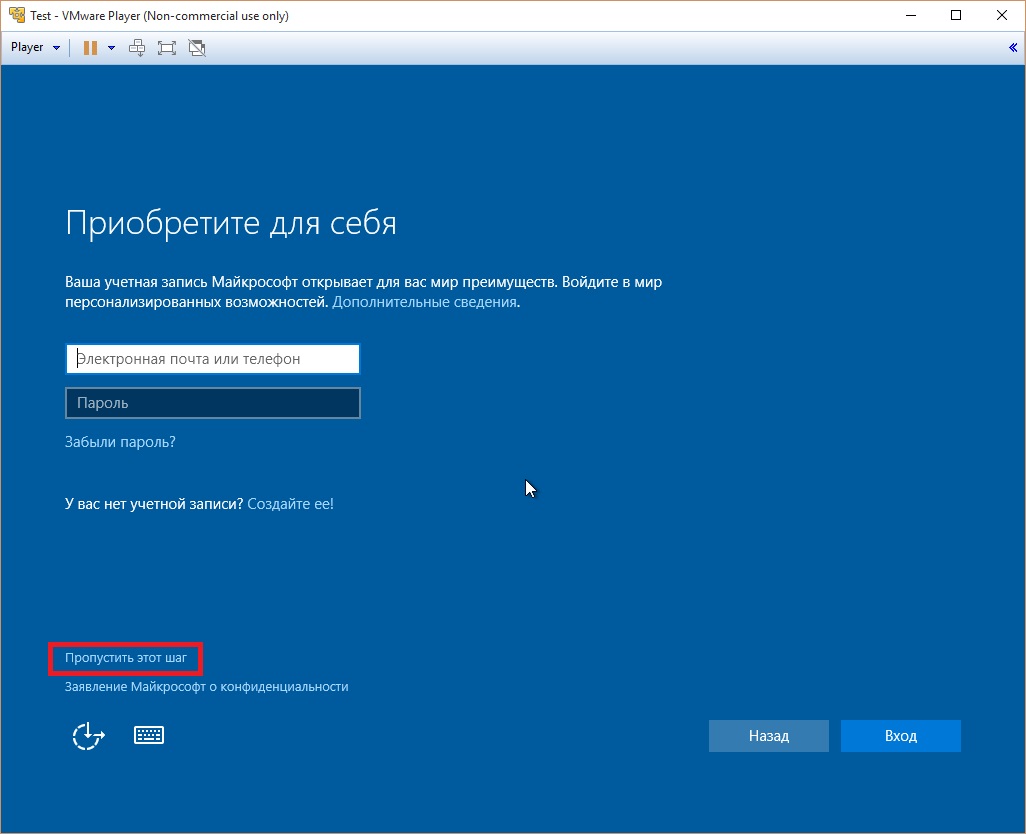
How a device that has never connected to the Internet (activated by phone), or has never connected to a Microsoft account (using a local one) can be tied to an account (which no one has created) remains a mystery.
Myth 5 - now there will be no keys at all : there will be! And in boxes, and sewn into the BIOS of motherboards (devices with Windows 10 preinstalled). The key is the only proof (for the activation server) that you bought Windows in one way or another.
Well, now a little about what has changed after all : one single (small) change has nothing to do with the activation mechanisms. It's just that everyone who upgraded their Windows 7 / 8.1 to 10 (at the time of the update) was activated with the same installation keys (by default), which is why when (reinstalling) Windows 10 on the same device, you do not need to enter the key (the installer will set up the key with which the system is activated).
This “knight's move”, however, creates one small problem (for box license holders), because according to the Windows 10 license agreement:
Those. The license for Windows 10 (obtained by updating the boxed Windows 7 / 8.1) has the right to transfer (without time limits), and in fact it is impossible to perform a clean installation and activation of 10 on another device without (own) key, and installing the boxed 7 / 8.1 to a new the device with the subsequent upgrade to 10 (this is exactly how Microsoft's support offers the right to transfer) will cease to be free after July 28, 2016. But this is a different conversation ...
The question “where does this information come from?” Usually refers to the fact that Gabriel Aul or someone else from Microsoft said something like that. At best, there are quotes of the following type:
If you’re still on your device, you’ll be able to activate your copyright code. If you really want to go inside, you can’t get it.
A source
Attentive reader (a little familiar with English), will pay attention to the fact that in the quote there is not a word about any changes in the activation system. And I personally have not come across a single official source in which Microsoft or its employees would report such changes.
')
We now turn to the practical part:
In VMware Player, we will create a virtual machine (for Windows 10 x64), deny its access to the network (just in case), and install Windows 10 in it.
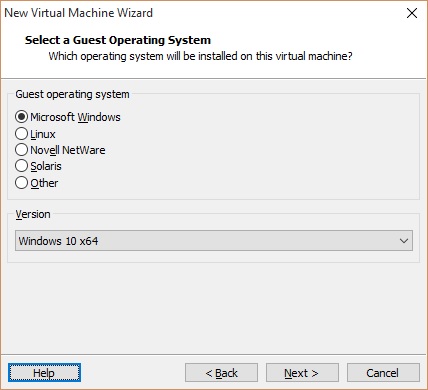
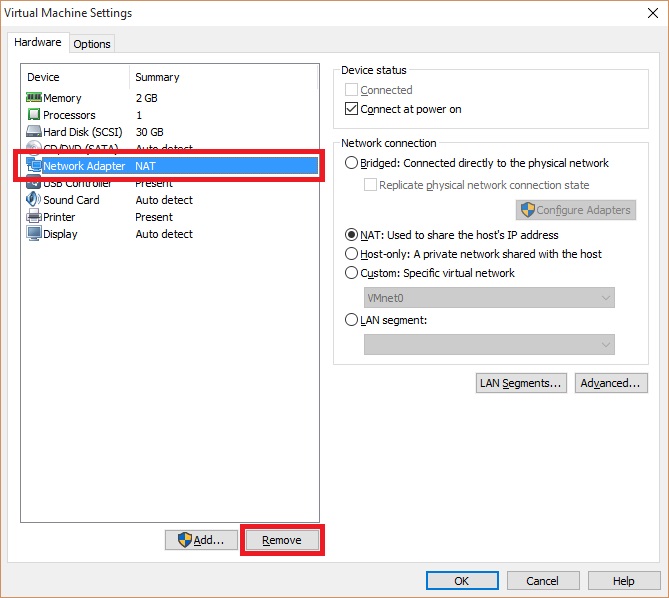
Myth 1 - Windows 10 is installed without a key : in Windows 10, Microsoft returned the opportunity to skip entering the product key during the installation phase (as it was in Windows 7), this is true. However, is the OS installed without a key?

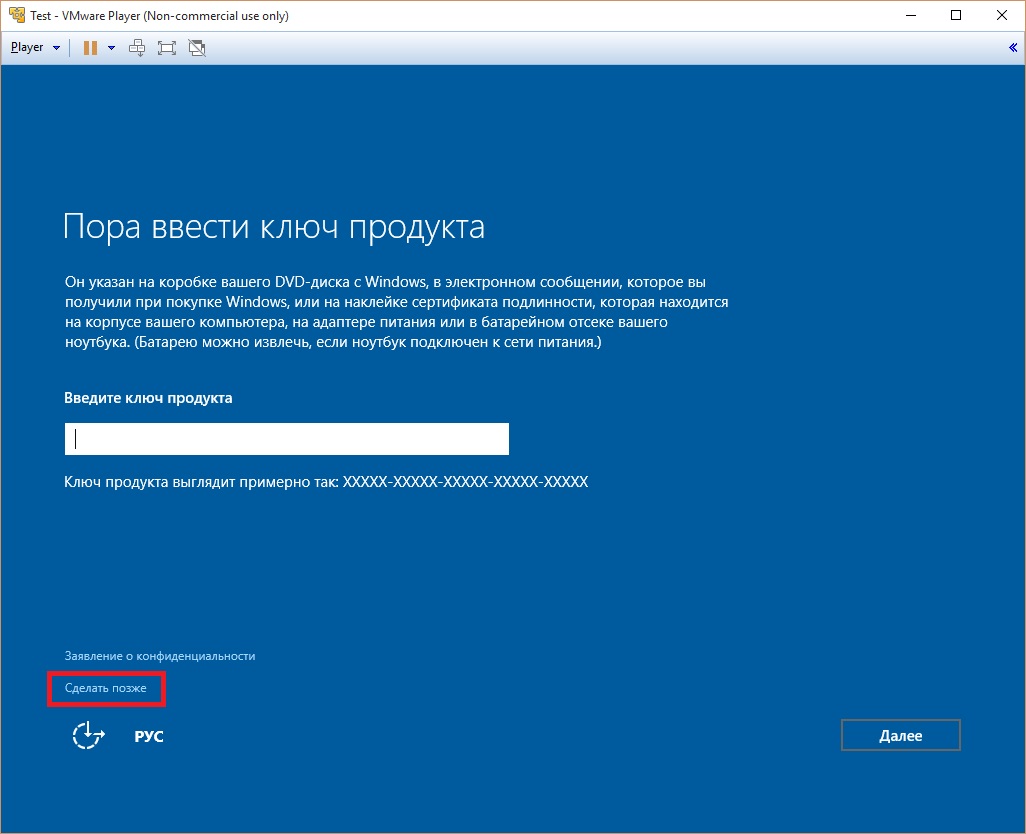
In the installed system, open the command line (as administrator), and enter the command "slmgr.vbs / dlv":
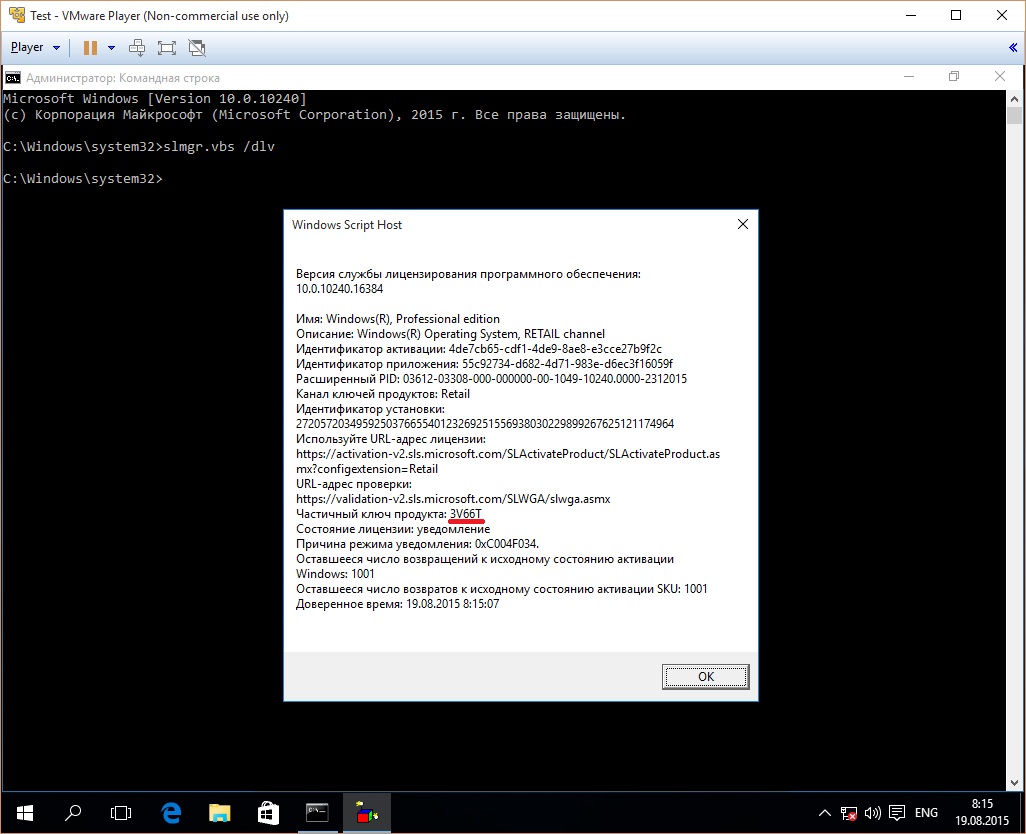
As you can see, the system already has a key (3V66T), or rather:
- VK7JG-NPHTM-C97JM-9MPGT-3V66T for Pro Edition,
- YTMG3-N6DKC-DKB77-7M9GH-8HVX7 for Home edition,
- or BT79Q-G7N6G-PGBYW-4YWX6-6F4BT for Home SL.
What are these keys? These are installation keys (by default), suitable for installing the OS distribution of the corresponding edition (in the absence of a unique key); similar keys exist for previous versions of Windows. Where did the key in the system come from? Considering that when installing the key we did not enter, and the system did not have access to the network, the installer substituted the key in response to our refusal to enter our own.
Myth 2 - Windows 10 can be activated without a key : we have already found out that there is a key in the system. Now let's see what we have there with the activation: "Start / Settings / Update and Security / Activation."
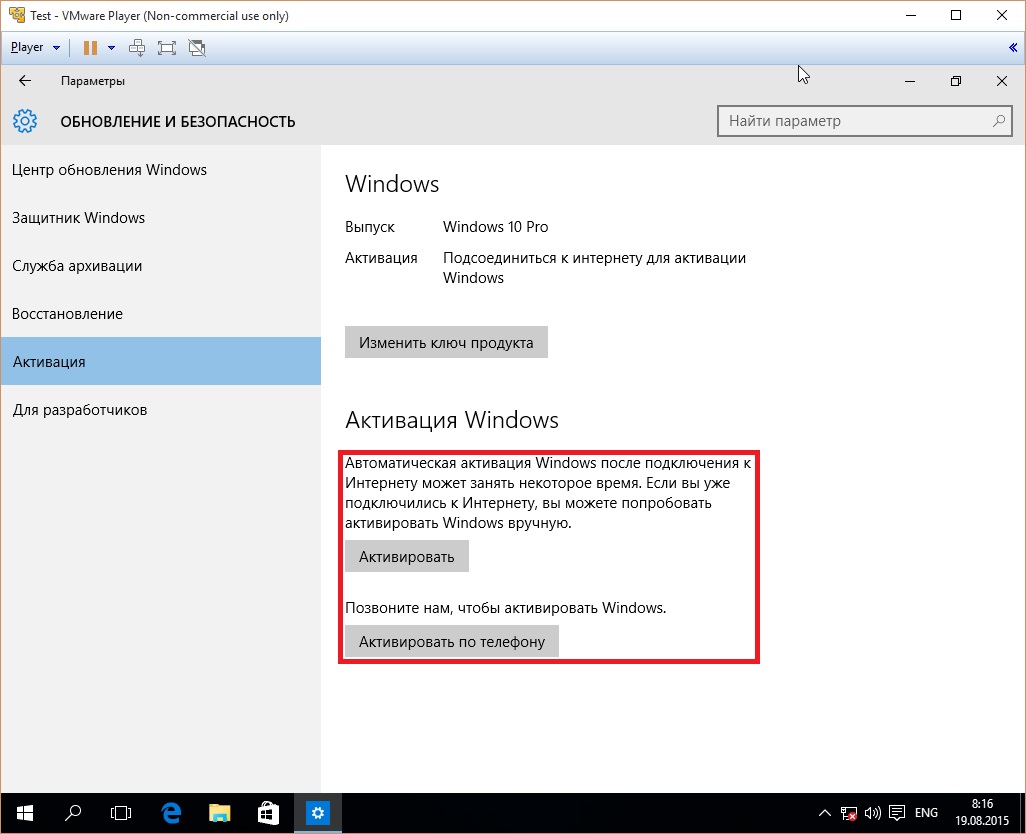
Since there is no access to the network, the system offers us to connect to the Internet to activate, or to activate by phone. Let's see what happens if we remove the key from the system (after all, according to the myth, it is not needed) “slmgr.vbs / upk”.

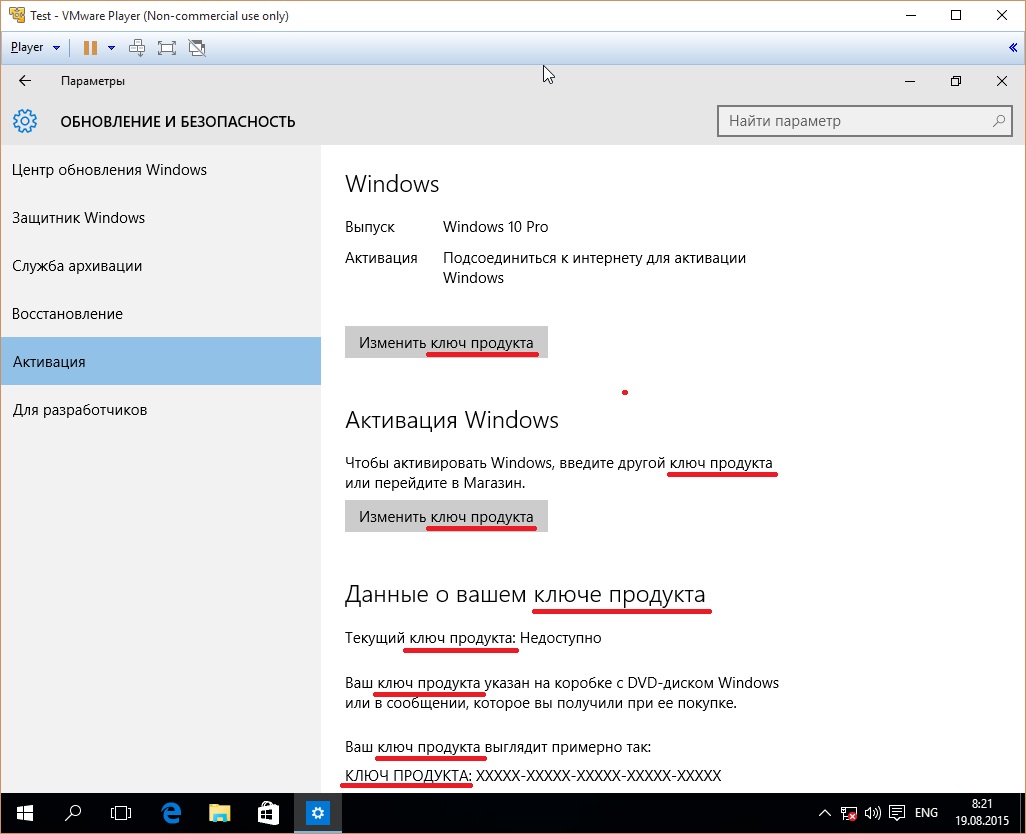
There are surprisingly many references to an unnecessary product key, and not a single offer to activate the system without it. Apparently the "Krivorukov Indians" again screwed up something.
Myth 3 - now the activation is tied to the computer, not to the key : let's return to the activation by phone (with the 3V66T key installed), select our country, and in the next step we see the following window:
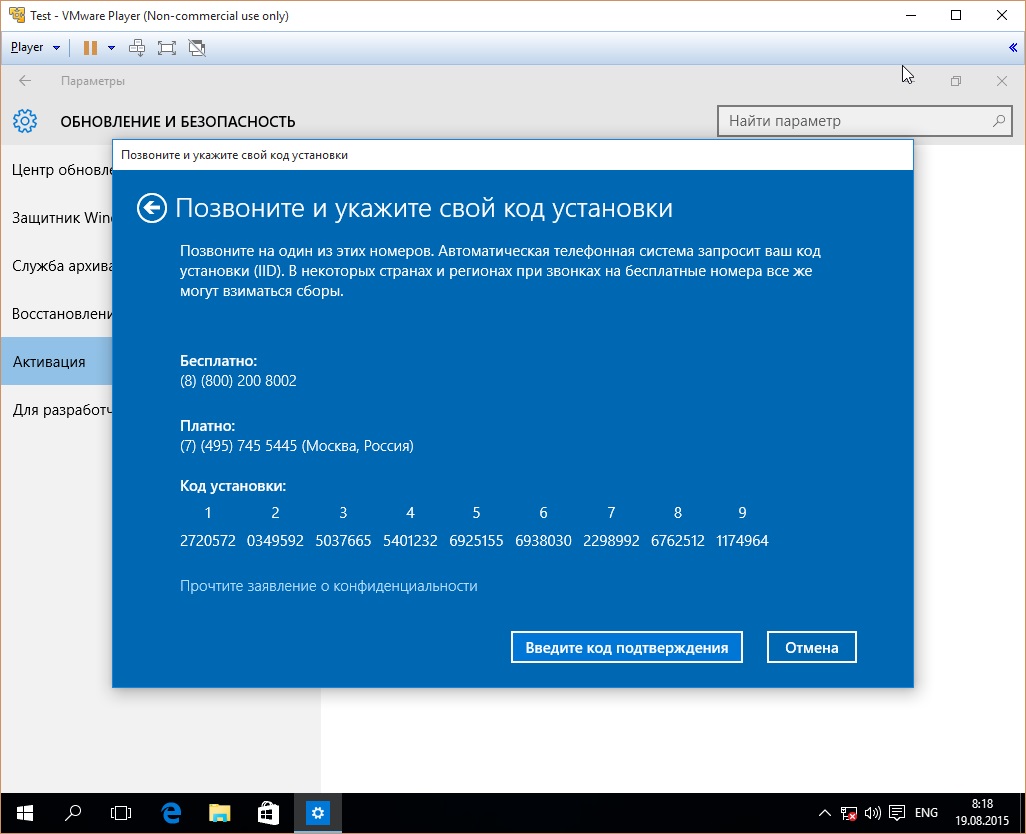
What is this set of nine sequences of numbers? And this is an identifier obtained on the basis of a keychain (installed in the system) and equipment (on which this system is installed). At the time of activation, this identifier is stored on the server, and a response code is generated (suitable only for this identifier). If you make significant changes to the PC configuration, install the system with the same key on another PC, or change the product key on it - the identifier changes, does not match the one stored on the server, and activation will not be performed.
Windows was previously tied to the device by this mechanism, but it is important to understand that a key is involved in this binding (both earlier and now) (without which an identifier will not be generated).
It is worth noting that the “box” keys have the right to transfer to other devices (that is, you can remove the boxed Windows from one device and install it on another), in this case the server (recognizing the “boxed” key) will save the new identifier and activate system on a new device.
Myth 4 - the activation of Windows 10 is tied to a Microsoft account : we have already installed the system above and got the opportunity to activate it (by phone) - without a single mention of the Microsoft account. Even if you install the system (with access to the network), the installer provides the ability to not connect to the account:
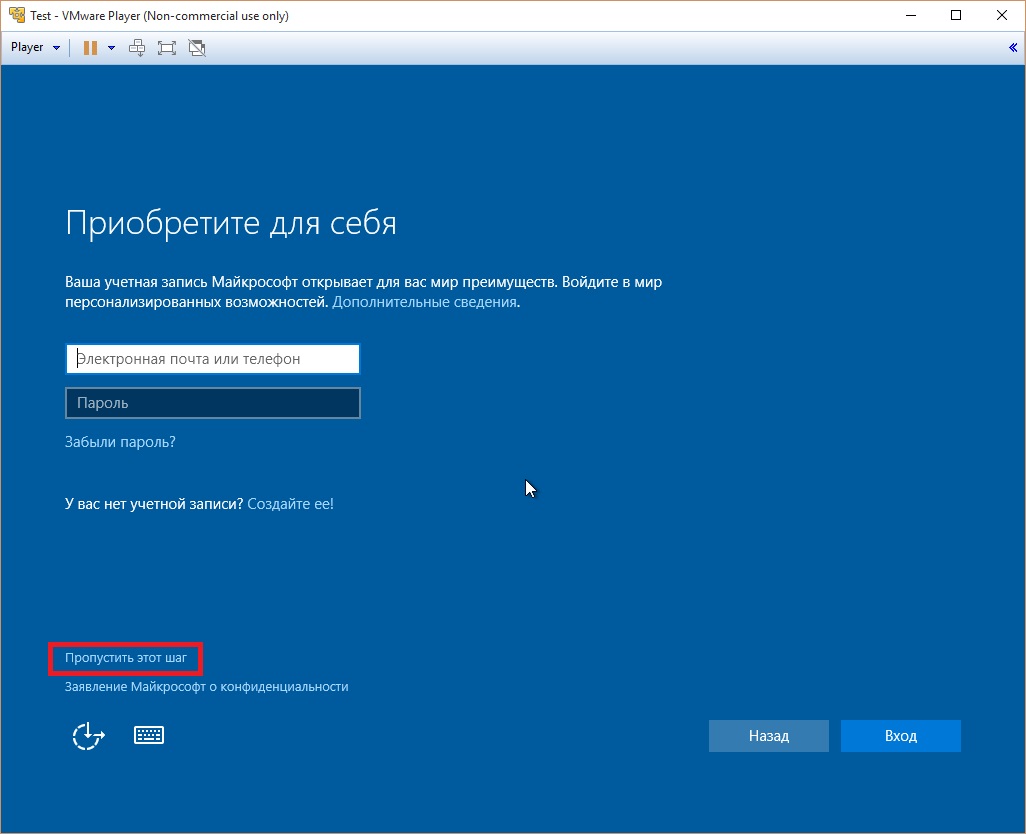
How a device that has never connected to the Internet (activated by phone), or has never connected to a Microsoft account (using a local one) can be tied to an account (which no one has created) remains a mystery.
Myth 5 - now there will be no keys at all : there will be! And in boxes, and sewn into the BIOS of motherboards (devices with Windows 10 preinstalled). The key is the only proof (for the activation server) that you bought Windows in one way or another.
Well, now a little about what has changed after all : one single (small) change has nothing to do with the activation mechanisms. It's just that everyone who upgraded their Windows 7 / 8.1 to 10 (at the time of the update) was activated with the same installation keys (by default), which is why when (reinstalling) Windows 10 on the same device, you do not need to enter the key (the installer will set up the key with which the system is activated).
This “knight's move”, however, creates one small problem (for box license holders), because according to the Windows 10 license agreement:
b. Standalone software. If the software was purchased as stand-alone (or if the software was updated from a stand-alone version), you can transfer the software to another device that belongs to you. In addition, you can transfer the software to a device owned by another person if (i) you are the first licensed user of the software and (ii) the new user agrees to the terms of this agreement. To transfer the software, you can use an authorized backup or the media on which you received the software. Before transferring the software to a new device, you must remove it from the previous device. It is forbidden to transfer software to share licenses across multiple devices. ”
Those. The license for Windows 10 (obtained by updating the boxed Windows 7 / 8.1) has the right to transfer (without time limits), and in fact it is impossible to perform a clean installation and activation of 10 on another device without (own) key, and installing the boxed 7 / 8.1 to a new the device with the subsequent upgrade to 10 (this is exactly how Microsoft's support offers the right to transfer) will cease to be free after July 28, 2016. But this is a different conversation ...
Source: https://habr.com/ru/post/271089/
All Articles