Woopra is a new real-time statistics system!
Intro : on Habré, there was already a brief article about Woopra, I propose to get acquainted with a somewhat more comprehensive review based on my own experience. So…
In one of the latest issues of “KT” (thanks to my favorite magazine) I was attracted by a note about the new real-time statistics system Woopra . Natural curiosity got the better of doubts about usefulness — it was painfully colorful and temptingly painted on of.sayte. Convenience and flexibility promised in general beyond reality. And there are all kinds of “buns”, baubles and lotions ... Mmm ...
I quickly registered, downloaded and installed the plugin for WordPress (there is also a plugin for vBulletin, and only manual installation for other things) and ... And then I had my first disappointment - to receive the coveted ID of the blog for the system to work for a whole week (the rumors had been waiting for month). Finally, my blog was “zaappruvili”, which was politely reminded of email.
')
Now it was necessary only to download and install the desktop client for monitoring. This software is written in Java and as a result is slightly clumsy and has good appetites for the processor and memory (sometimes managing to suspend the system for a dozen seconds). But if you do not poke anywhere, then problems with lethargy can be avoided. In addition, when you close the application, it is not killed, but it remains to hang from the background process (this is necessary for notifications, see below).
At the first launch of the software, it was updated, it downloaded everything it needed, but could not install, citing a lack of rights. Running through sudo and directly from root did not lead to anything (I have a Linux version of the client; write down how it behaves on other platforms). Therefore, it has to be updated by the “old-fashioned” method — deleted, downloaded newer, installed. To put it mildly uncomfortable: (.
This is where offline bugs end and start online. I highly recommend disabling the Track admin pages option in the plugin settings. This is due to the fact that Woopra embeds its JS-code, which refers to the servers of statistics, in each loaded page. But servers are difficult to access or inaccessible at all. As a result, a forced wait or even a bummer during a digging in the blog settings: "(. If this option is enabled and another server hangs, then the only way to correct the situation is to edit the database ...
Well, finally, the last note-statistics on the Woopra office is not displayed in any way, although the client regularly receives information. Trifle, but depressing.
With a spoon of tar finished, now proceed to the barrel of honey;). To begin with, I can not fail to note the pleasant interface of the program Everything is neat, beautifully and logically distributed.

Full image
But most importantly, Woopra really allows you to monitor attendance in real time !!! Feelings, as they say, indescribable :). The neighbor who volunteered to help test it, regularly clicked on the site for each link that came up, and I watched with emotion as the page count grew in my eyes (with a delay of just a couple of seconds after the click itself). Naturally displayed and the full history of transitions. And yet each visitor can assign their own tag (name) for the convenience of further tracking of its actions.

Full image
No less interesting was the built-in IM service! You can talk to anyone who is currently on the site. It happens this way, after the start of the conversation (from the administrator’s only), a popup window appears in the lower right corner of the site. FF reports connection failure. For inexperienced visitors, this usually turns out to be somewhat unexpected;). By the way, there are problems with the support of the Russian language: messages from the visitor come in a normal form, but you will not be able to write it yourself on the “great and mighty” (the mallards are solid).
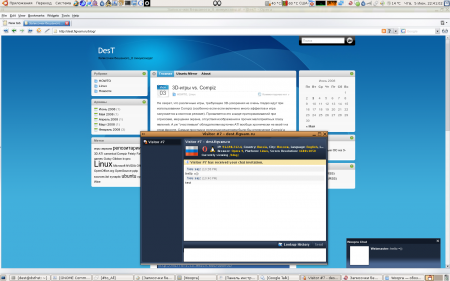
Full image
But the main task of the entire service is to collect statistics, its analysis and processing. Woopra allows you to get detailed information about the time spent on the site, the popularity of pages, OS / browser versions, geo-referencing, unique visitors, etc ... In general, everything that such a system should be able to do! It is very convenient to collect all the statistics in one table and apply various filters to it (the filters themselves can be used almost everywhere in Woopra). Of course, the processed data can be exported. Also on one account in the system you can add several sites for monitoring, and then view their statistics in one application (there is only one during beta testing).

Full image
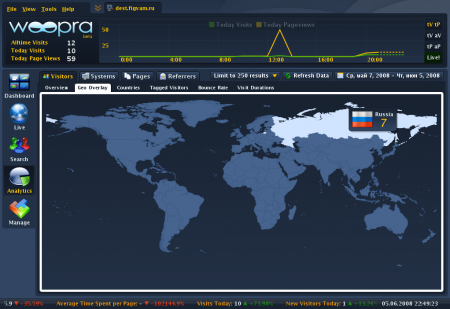
Full image
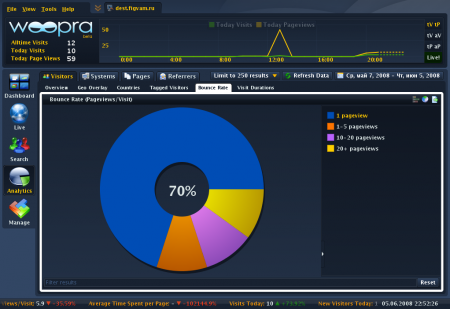
Full image

Full image

Full image

Full image
Well, the last lotion is Notifications . It allows you to create your own event (for example, visiting a certain page by a specific user / visiting the site through some exotic browser or from a specific IP / subnet, and much more ...). When a given event occurs, a window pops up with a notice about it (and at the same time a sort of “trail” sounds in the speakers). The possibility of setting events is really wide;)
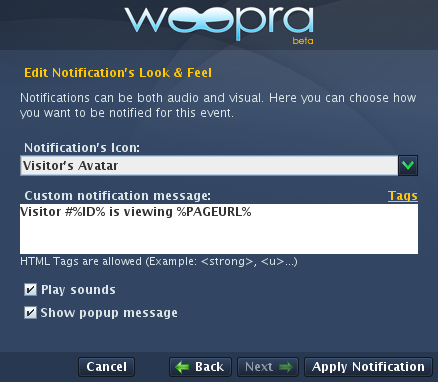
Full image
On this perhaps should finish! Try this wonderful system yourself and learn from personal experience about all its pros and cons. Good luck !!!
... Oh, yes, I completely forgot to add that the service is absolutely free for now and is in beta testing !!! So some flaws in the work are forgivable;)
PS: this is my first habratopic, please do not judge strictly ...
In one of the latest issues of “KT” (thanks to my favorite magazine) I was attracted by a note about the new real-time statistics system Woopra . Natural curiosity got the better of doubts about usefulness — it was painfully colorful and temptingly painted on of.sayte. Convenience and flexibility promised in general beyond reality. And there are all kinds of “buns”, baubles and lotions ... Mmm ...
I quickly registered, downloaded and installed the plugin for WordPress (there is also a plugin for vBulletin, and only manual installation for other things) and ... And then I had my first disappointment - to receive the coveted ID of the blog for the system to work for a whole week (the rumors had been waiting for month). Finally, my blog was “zaappruvili”, which was politely reminded of email.
')
Now it was necessary only to download and install the desktop client for monitoring. This software is written in Java and as a result is slightly clumsy and has good appetites for the processor and memory (sometimes managing to suspend the system for a dozen seconds). But if you do not poke anywhere, then problems with lethargy can be avoided. In addition, when you close the application, it is not killed, but it remains to hang from the background process (this is necessary for notifications, see below).
At the first launch of the software, it was updated, it downloaded everything it needed, but could not install, citing a lack of rights. Running through sudo and directly from root did not lead to anything (I have a Linux version of the client; write down how it behaves on other platforms). Therefore, it has to be updated by the “old-fashioned” method — deleted, downloaded newer, installed. To put it mildly uncomfortable: (.
This is where offline bugs end and start online. I highly recommend disabling the Track admin pages option in the plugin settings. This is due to the fact that Woopra embeds its JS-code, which refers to the servers of statistics, in each loaded page. But servers are difficult to access or inaccessible at all. As a result, a forced wait or even a bummer during a digging in the blog settings: "(. If this option is enabled and another server hangs, then the only way to correct the situation is to edit the database ...
Well, finally, the last note-statistics on the Woopra office is not displayed in any way, although the client regularly receives information. Trifle, but depressing.
With a spoon of tar finished, now proceed to the barrel of honey;). To begin with, I can not fail to note the pleasant interface of the program Everything is neat, beautifully and logically distributed.

Full image
But most importantly, Woopra really allows you to monitor attendance in real time !!! Feelings, as they say, indescribable :). The neighbor who volunteered to help test it, regularly clicked on the site for each link that came up, and I watched with emotion as the page count grew in my eyes (with a delay of just a couple of seconds after the click itself). Naturally displayed and the full history of transitions. And yet each visitor can assign their own tag (name) for the convenience of further tracking of its actions.

Full image
No less interesting was the built-in IM service! You can talk to anyone who is currently on the site. It happens this way, after the start of the conversation (from the administrator’s only), a popup window appears in the lower right corner of the site. FF reports connection failure. For inexperienced visitors, this usually turns out to be somewhat unexpected;). By the way, there are problems with the support of the Russian language: messages from the visitor come in a normal form, but you will not be able to write it yourself on the “great and mighty” (the mallards are solid).
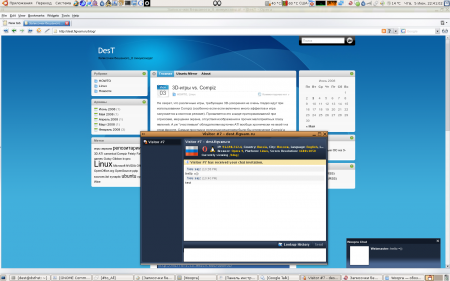
Full image
But the main task of the entire service is to collect statistics, its analysis and processing. Woopra allows you to get detailed information about the time spent on the site, the popularity of pages, OS / browser versions, geo-referencing, unique visitors, etc ... In general, everything that such a system should be able to do! It is very convenient to collect all the statistics in one table and apply various filters to it (the filters themselves can be used almost everywhere in Woopra). Of course, the processed data can be exported. Also on one account in the system you can add several sites for monitoring, and then view their statistics in one application (there is only one during beta testing).

Full image
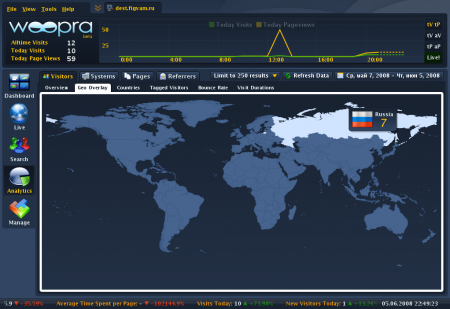
Full image
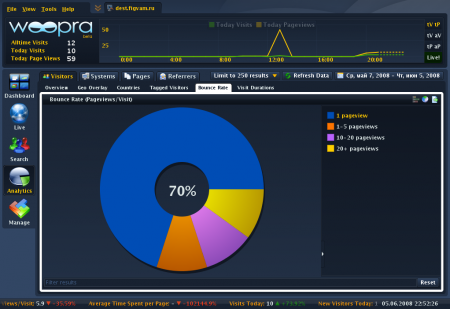
Full image

Full image

Full image

Full image
Well, the last lotion is Notifications . It allows you to create your own event (for example, visiting a certain page by a specific user / visiting the site through some exotic browser or from a specific IP / subnet, and much more ...). When a given event occurs, a window pops up with a notice about it (and at the same time a sort of “trail” sounds in the speakers). The possibility of setting events is really wide;)
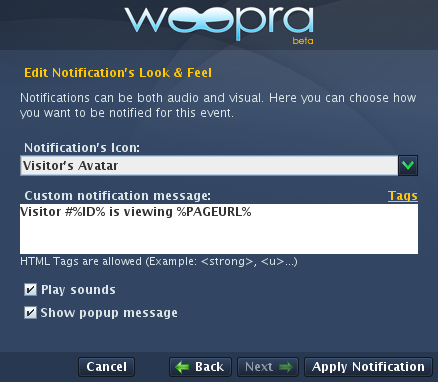
Full image
On this perhaps should finish! Try this wonderful system yourself and learn from personal experience about all its pros and cons. Good luck !!!
... Oh, yes, I completely forgot to add that the service is absolutely free for now and is in beta testing !!! So some flaws in the work are forgivable;)
PS: this is my first habratopic, please do not judge strictly ...
Source: https://habr.com/ru/post/27103/
All Articles