Different chips for office automation: intercoms, curtains, lighting, and so on

Hello! Now I will show a bunch of toys that help make life in the office better. For example, do not fight because of the negotiation and at a glance understand its load. I'll tell you what rakes can be, how to do it correctly in advance and what to do if it did not work out in advance, but you need to improve office space very cheaply tomorrow.
Let's start with booking reservations and informing about what is happening there now. Traditionally, these are such screens, tablets, as presented above in the photo. Our office with a touchscreen, a calendar and a bunch of features, the usual - just a monitor and a web service to it, looking at the company's intranet.
')
There are 3-5 normal industrial solutions of the series “set and do not touch for years” - these are manufacturers of AMX, Crestron, Extron and others. Actually, these are top brands, and they have the entire solution stack: video routing (necessary for those situations when the video button to the dispatcher is pressed on the panel), switching, display.
Talk

This is what the management systems for negotiations in Four Seasons look like.
The capabilities of the system are as follows: you can spontaneously make some Digital Signage with the output of different information, plus hang up connectors to MS Exchange, Lotus Notes and Google services. This is if you need a network of such things: they pump up the schedule from the Exchanges and can send the schedule updates themselves. Non-touchscreens just show what and how. Sensory allow you to add meetings yourself and use all kinds of video call joy. And also look through the employment of the desired negotiation for the year ahead with just one touch.
I think, I guess, if I say that you may not really need the network. If the main problem of negotiations is that they simply need to be booked in advance without a vista and courtesans (without automatic selection of negotiations equipment for video conferencing, heating and auto-test, etc.), then the cheapest solution is the most.
It takes one small socket with a screen, inside which is also a mini-server. A hole is made in the wall, power is connected, LAN - and now you have a new device online. If it is, for example, Extron or another famous brand, this piece is given its own mail and access to Exchange, and it picks up the letters with the necessary negotiation in the copy. They set up a meeting for Vasya, Petya, Lena and negotiation number 4 - the gizmo will write this into the schedule. If the thing is also sensory, you can create a meeting right from it, going up to the meeting with your feet. There is such a “lonely panel” about a hundred thousand rubles at the price (the monitor behind the glass with a mirror, the player plays any content, integrates with that, calls the operator, the software of the panel itself connects to the minimum with the minimum settings: installed, set the necessary addresses, turned on - everything ). At first glance, it is expensive, but if we consider independent development, it is sometimes more profitable to buy it.
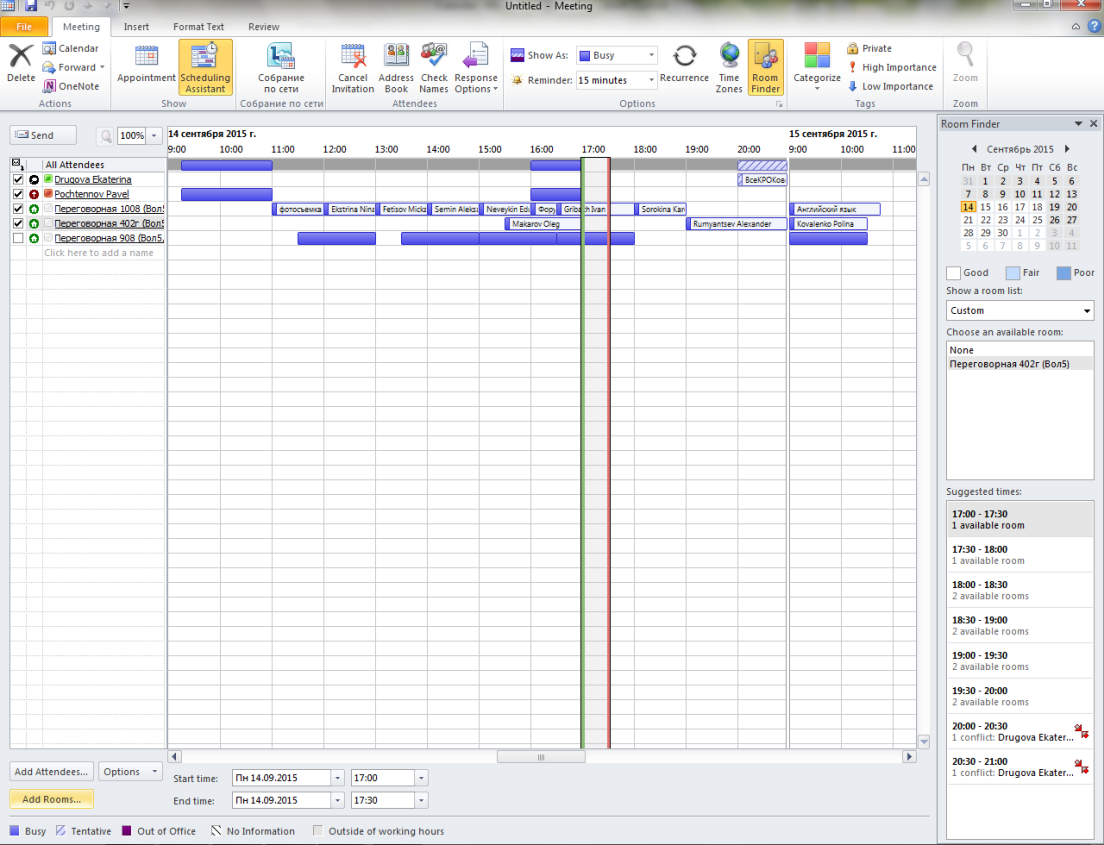
Screen creation of a meeting in Outlook
Adult options are combined into a network and are equipped with a bunch of valuable features. For example, part of the screens can be navigational (which is especially important in any places like congress centers), automation can be hooked up to switching conference rooms and pre-set equipment, test channels and warm up projectors. This is especially valuable for important events in the same hotels. In the morning everything is being tested, a letter arrives: “Configured according to such a scenario, everything is normal, the next planned incident is the replacement of the lamp after 2,000 hours of operation (more than a year). The climate control is set up like this, the temperature at the start of the event is such and such, the adjustment of the light to read from the paper. ”
Why put such systems? Usually, the decision comes at a time when someone once again rushes into a negotiation meeting where an important meeting is taking place. Banks do not like to waste time on such a thing, and the same office centers prefer order and stability, plus a high recycling of negotiations, because there are not so many of them at all. Even hotels are now in the standard for five stars have a clear description of the panel before the negotiation, and the four-star and then try to just follow the same direction. Because after the first use of the benefits are obvious. For example, we did such in Korston, Hilton and even a number of hotels.
By the way, the technical services of hotels and business centers are also very happy with such systems. The fact is that, in addition to the usual tasks of booking, they also collect out-of-the-box good forecasting reports on resource utilization. This report turned out to be very convenient to slap on the table to the financial director with the words: “Here you have accurate evidence that the loading of negotiations is already 90% and after 4 months a new one will be needed”. With the downloads from Outlook, such a focus can also be repeated, of course, but it will not be very easy.
Info panels
The same systems are used in universities, congress centers, various objects with complex navigation. In universities, for example, individual panels are used for audiences (not always) and general panels with a schedule by floor. For example, at the UMMC Technical University (this is such a special educational institution for raising the skills of metallurgists) the panel at the entrance shows the general timetable, and the students know where to go. Of course, these systems are somewhat more complicated “stuck-works” - we need hosts that will synchronize data and solve collisions (if the schedule upload is possible from several nodes).
Control
Again, if these panels are not “lonely”, but on the network, then it is very convenient to display the control of equipment inside the conference room, for example. In hotels it comes down to the choice of the operating mode of the lighting, sound system, projector. As a rule, there are 5 buttons: 4 typical scenarios and a lock so that after selecting a scenario without a password, nothing can be changed.
Shine
Recently, dynamic lighting systems are often asked for. These are dimmable lines of lamps that automatically go out on the sunny side of the room and turn on on the dark. That is, the lighting comes to a certain rate, for example, described in the workplace requirement. This allows you to not use the extra light when and so lit the room - and significantly extends the life of the equipment.
By themselves, smoothly dimmable sources are more expensive than ordinary ones, so saving is not always possible. However, they are chosen because of the reduction in energy consumption . For some, this is a “green” project, but more often - just less power to the building. In general, as soon as the owner of a large building hears that power can be reduced, he immediately rejoices. Because consumption is growing, and connecting a new one is another quest. In general, our partners - manufacturers of energy-saving solutions - give the following numbers: negawatt (that is, saved watts of energy) while dimming is significantly higher than alternative sources. 4 times it is more economically justified than the use of wind energy, 22 times - solar energy. Of course, plus motion sensors and infrared sensors - they can determine a person, even frozen in the toilet. They are convenient to put in the conversations, so as not to illuminate empty rooms. Here in general there are details about these and other solutions, we use a lot in our office.
Another important thing is intelligent curtains. These are the ones that open and close themselves, depending on the scenario. There are also special multi-layer curtains that help absorption in winter (less heating load) or reflect in summer (less ventilation load and climate control). But here, however, it is better to design when the negotiation is not yet equipped. Because I already saw a couple of times how the reflective curtain met with the reflective glass. Formed a very hot layer of air. The blind usually wins and heats the glass pane until it cracks.
You can set the schedule of the light, taking into account the cycle of movement of the sun for several years ahead. For example, a curtain that reflects begins to fall to the level of the shadow as the sun rises. Plus its controller can also control the climate control.
In Europe, there are many such implementations in “green” offices. We made the system on these controllers at the Four Seasons Hotel, but it was the light control that was the second stage where development was laid. Now, the commutation has been thrown under the usual conference tasks with the possibility of easy expansion of the functional. There are similar systems in Korston, but they are not fully deployed there either (as a rule, the project and controllers are the cheapest, and then comes the investment plan by year). Curtains are usually bought last.
More chips
There are partitions where the glass simply ceases to be transparent due to liquid crystals. They are expensive, but for a number of premium objects can be very relevant. No less expensive are the partitions, which themselves are transparent, but may overlap the projector or catch its image with the desired contrast in the air. Immediately I will clarify that the payback of such decisions in the Russian Federation is only due to Ponte, 10 or more years (until the cost of energy carriers is closer to the European level).
On some sites, you can enter the conversation only by attaching an RFID access control tag. Not invited to a meeting - just will not go inside.
For different switching, all kinds of switching devices are very loved by me. These are boxes in which you can plug in with any device (iPhone, screw, some even read disks): it will be able to pick all the presentation files and video files there, bring them to the desired format and give them to the screen. It is damn convenient, as well as "dongles" with the same functionality, but the latter often work only under a PC. But switching devices are universal, and these are very good. They also allow you to display a picture on several screens without processors, which is usually very expensive in standard switching.
The most pumped glands of this class are not cheap - from 100 to 500 thousand rubles. But they replace a whole bunch, from the switch and the scaler to the video processor with a bunch of snot between them. It seems to me that the future is behind these devices (despite the fact that they influence the growth of the integration market for video conferencing, not to say that positively, we are already happy to put them in the offices of customers).
And finally. There is a very thin beautiful cable, flat and wide - just right to let it over the glass. It looks like it was a designer strip. This is not a white box on a double-sided scotch. Here is an example solution from AMX.

See the wire? And he is, you just have to look closely
Here, in fact, the main toys for offices, which are now asking. If interested - tell you more about automation. References:
- Light in our office
- Different office subsystems
- Magic rakes of hotels when organizing conference systems
- And my mail for questions: PPochtennov@croc.ru
Source: https://habr.com/ru/post/271017/
All Articles