Outlook Add-Ins or where does 25% of working time go and is it possible to return it?
Problematics
Did you know that, based on the results of some foreign studies, the average office worker spends more than two hours of his working time a day working with e-mail? To be more precise - 13 hours a week , which is almost 85 working days a year ! Just think about these numbers. How much can you do during this time? And how much will it cost your organization if you translate the watch into money? Very interesting questions that are worth thinking about ...

Slide taken from Slideshare presentation.
In the world of mail clients, Outlook occupies one of the leading positions. Moreover, Office is used by more than one billion people , and it is the dominant tool in the corporate segment.
')
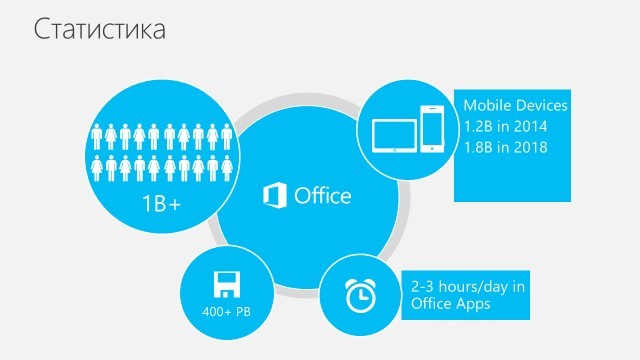
In our company, almost everyone uses it, which means that it is in Outlook that our employees spend 25% of their working time. Let's dig a little deeper and think about where exactly our time goes when we once again go into Outlook to check email.
Consider only some time eaters:
- We read letters. Someone is faster, someone is slower, but everyone has to read, and we will continue to do it further;
- We can be asked a question, and depending on the question, we can spend time refining free time on our calendar, searching for any document, locating the place we need on the online map, calling someone, booking a meeting room, etc. ;
- We can be sent a document that needs to be saved in the electronic document management system ;
- We spend time going into third-party systems from reminder letters and doing in them something that we were reminded of, for example, we fill in reports on labor costs for the day.
- We respond to letters.
You can enumerate countless tasks, the execution of which takes our precious time. But let's think better: can we increase our productivity and return at least some of these 25% of the time spent on letters? Can Outlook help us with this? In its pure form - not really, but Outlook can be expanded with Add-Ins! We will talk about this today.
In which scenarios add-ins for Outlook can increase our productivity?
I divide all possible scenarios into 3 main groups:
- “Faster to perceive information”
- There is an address in the letter - I want to see the map in one click;
- There are foreign words in the letter - I want to see the translation in one click; etc.
- “Faster answer”
- Constantly you have to write recurring sentences - I want to organize them in the list and be able to quickly insert into the letter;
- It is necessary to attach a document to the letter from the electronic document management system - I want to immediately do a search for documents and select the desired one without leaving Outlook; etc.
- "Faster to do"
- I received a reminder from a third-party system — I want to take the required action, without performing the transition directly to the system and entering it, i.e. straight from the Outlook interface;
- I need to agree on the document - I want to be able to view the document and click “Agree” directly from the letter;
- They sent a new contract - I want to transfer it to the corporate electronic document management system in a couple of clicks;
- Set up a meeting - I want to book a taxi for a specified time directly from the letter; etc.
For most of us, such "wishes" arise constantly, and more recently we can implement them all using the JavaScript API for Outlook and Office 365 API .
Our experience with developing an add-in for Outlook using the JavaSctipt API
I think everyone knows firsthand the issue of accounting for labor costs in the organization. For the most part, it is the number of hours for development, testing and implementation that determine the final investment in any IT project.
Our company also has a task to take into account the time spent by employees and we solved it with our own product, K-Point . Without going into details, K-Point is a platform for automating the workflow of organizations, in which, as in a constructor, you can assemble and combine various functions. One of the modules that we have set up for ourselves and are actively using allows us to keep track of the time spent by employees.
But no matter what the system is in the company, everyone is painfully familiar with the situation when project managers have to remind employees again and again to contribute hours spent on projects, and employees are not satisfied that the task of filling the hours is too much time consuming.
Until recently, our script consisted of 4 stages :

- At the end of the day, the employee was sent a reminder of the need to complete labor costs;
- The employee opened the notification in Outlook and clicked on the link in K-Point;
- The employee entered the username and password from the system;
- The employee filled in the development of each project for the specified day.
Besides the fact that it is quite a long routine process, we found several other problems. Many employees left such evening notices "for tomorrow" and later forgot about them. Some created separate folders in Outlook, where these notifications accumulated in anticipation of more free time with the employee.
When I learned about the possibility of developing a new type of add-on for Outlook, I realized that we had a chance to greatly simplify the whole process . So we started developing the K-Point add-in for Outlook, which eventually allowed us to reduce the number of steps in our scenario to two :

- In the morning, the employee receives a notification from the K-Point system - the notification is now viewed as a kind of “ticket”, since all actions can be performed directly in it;
- An employee opens a “ticket” in Outlook at any convenient time during the day and fills out a test directly in the letter, without the need to switch to a third-party system and without entering a login and password.
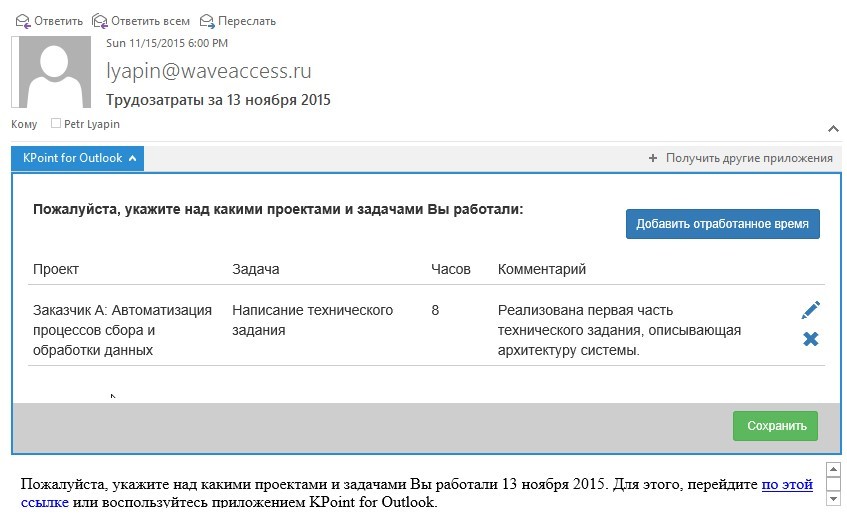
Such an approach significantly simplifies the process and saves time for both employees and managers:
- the add-in allows you to fill in the data for a specific working day, and when all the data is entered, you can simply delete the reminder letter, which means “ticket” is completed;
- with the add-on installed, the attitude of the employees to the task changes - the notification is not regarded as annoying spam, which is filtered into an abandoned folder, but as Call to Action, as a task that should and can be done in a timely manner;
- project managers do not need to run after each of the employees with constant reminders.
An additional advantage is the fact that the add-in out of the box works not only on the Desktop version of Outlook , but also in Outlook Online and on mobile devices . This is especially convenient if you are, for example, on a business trip. The video below shows a Demo example showing how to work with the add-on on iPhone :
Features of the implementation
One of the attractive features that is worth emphasizing when it comes to add-ins for Outlook is the ease of implementation. A distinctive feature of our add-in is that it is not intended to solve only the task of time tracking. The add-in is a logical continuation of the K-Point system and can be flexibly configured for target processes. At first glance - not very simple functionality. But let's see how we managed to achieve this.
The add-in itself is an exceptionally handler and visualizer of the data that comes to it from the K-Point server, where we can customize the appearance of the displayed form and the actions that need to be performed after data entry. The add-in is able to get the “description” of the form and actions in JSON format , display the necessary information to the user and send the data entered on the form back to K-Point.
K-Point is a web solution and a JavaScript engine has already been implemented in it that allows you to visualize forms. It was his that we transferred to the superstructure. Such a "reuse" of the code has significantly reduced the labor costs for development. We could only implement the user authorization logic from Outlook and develop an API for exchanging data between K-Point and the add-in. The technical details of this implementation are beyond the scope of this article. If you are interested in finding out about them, write about it in the comments to this article.
When you already have a ready add-in, you can either publish it in the Office Store , or deploy it within a specific organization . The second option is especially useful when creating customized B2B solutions for a specific customer. To publish an add-in in the Office Store, you need to register on the Microsoft Seller Dashboard site. After registration, you will get access to your personal account, where you can download the manifest of your application and fill in all the necessary information about it.
findings
The introduction of the K-Point add-in for Outlook into our workflow has allowed us to halve the time spent on collecting reports from both all employees and managers. This is certainly a good result, and in the future we plan to improve it.
Currently, the K-Point setting for Outlook is not available for public access and is tested within our company. In the near future, we plan to publish it in the Office Store and offer similar automation scripts to some of our existing customers. Let's see what happens.
Within the framework of the tasks of our company and the tasks of our clients, I see many more scenarios where we can apply add-ins for Outlook , some of them have been described above. It is worth paying special attention to the fact that such applications are an interesting option for expanding the functionality of existing solutions, such as electronic document management systems, CRM, ERP and other types of systems. I am sure that you have some ideas on increasing productivity, and, therefore, the goal of writing this article has been achieved. Write your ideas in the comments, we will discuss and look for solutions to problems together!

about the author
Peter Lyapin - Technical Director of Wave Point Ltd.
More than 10 years of experience in implementing automation projects
business processes. Worked with many Russian and
foreign companies. Founder of the XLTools.net project.
Source: https://habr.com/ru/post/270995/
All Articles