What's New in Veeam Backup & Replication 9.0: New Products of the Veeam Explorers Line to Recover Application Objects
Since it has already become a good tradition to anticipate the release of new versions of our products with brief reviews, I’ll start, perhaps, “artillery preparation” for the release of Veeam Backup & Replication 9.0 scheduled for this quarter.
The tools of the Veeam Explorers line are quite popular among users, as they help in finding and recovering individual application objects without having to lift the server with the application from the backup. This convenient recovery method has already been implemented for Microsoft Active Directory, Exchange, SharePoint and SQL Server - and in the upcoming version will come Veeam Explorer for Oracle. Today I will briefly talk about it, as well as updates to existing Veeam Explorers. For this, welcome under cat.
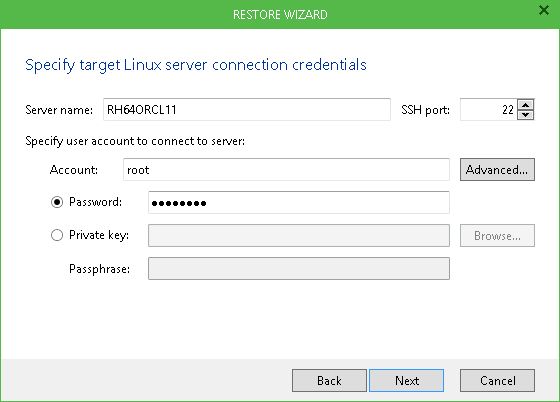
The new tool will support the restoration of databases with the accuracy of the transaction, as well as at a specified point in time or to the state “as in the selected backup”. For granular recovery, you will need to use transaction logs, which you can configure to work in a backup task.
')

Currently, support for Oracle 11 and higher is announced. Database recovery will be implemented for both Oracle servers on the Windows platform and Linux (recovery only to a remote server), as well as support for Automatic Storage Management (ASM).
Important! Veeam Explorer for Oracle is part of Veeam Backup & Replication 9.0 Enterprise or Enterprise Plus editions.
Working with transaction logs to a certain extent is similar to how it is implemented in supporting the backup and recovery of Microsoft SQL Server in the version of Veeam Backup & Replication 8.0, as described in our blog on Habré . In a nutshell, if the backup job settings say “process logs using Veeam”, then this will be the auxiliary task that runs in the background. It will transfer log files from Oracle's guest OS to the backup repository and add them next to the backup of the Oracle server itself.
Then the backup of the server itself, performed at the image level, and transaction log backups can be used to run the desired recovery script.

It may be:
Note: The archived transaction log will be required for the last two scenarios, so you will need to enable archivelog mode on the Oracle base itself, as well as set up a backup copy of the log to the repository along with server backup — the corresponding options for the Veeam backup task are designed for this.
At the same time, you need to be especially careful when setting the conditions of the log trancate - if you plan to recover for a transaction, these settings should ensure the availability of a log for the required period.
The new Veeam Explorer will look in a new way (as you already understood, the design of the entire UI has been updated, except maybe the Enterprise Manager).

The “as in backup” recovery scenario will be supported for backups, replicas, VeeamZIP, as well as for imported backups and snapshots of storage systems.
Of course, for virtualized Oracle servers, other recovery options will be supported - Instant VM Recovery (instant VM recovery), file level recovery, etc.
As for the other tools from the Veeam Explorers series (for Microsoft Active Directory, Exchange, SharePoint and SQL Server), they will also be updated:
In other series I will briefly tell you about other updates.
Article on Habré about backup of virtualized Microsoft SQL Server databases
Article on Habré about restoring databases using Veeam Explorer for Microsoft SQL Server
Review of the solution Veeam Availability Suite v9 (in Russian)
Video about novelties of the Veeam Explorers line (in English language)
The tools of the Veeam Explorers line are quite popular among users, as they help in finding and recovering individual application objects without having to lift the server with the application from the backup. This convenient recovery method has already been implemented for Microsoft Active Directory, Exchange, SharePoint and SQL Server - and in the upcoming version will come Veeam Explorer for Oracle. Today I will briefly talk about it, as well as updates to existing Veeam Explorers. For this, welcome under cat.
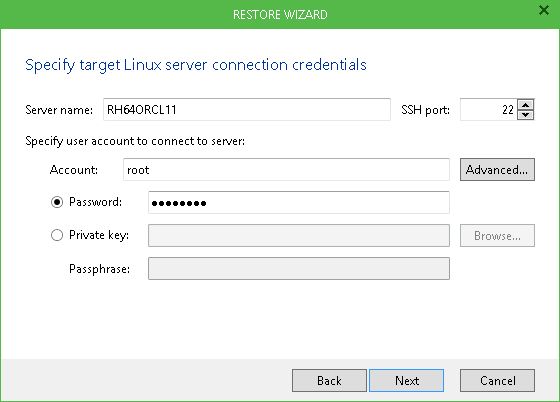
Veeam Explorer for Oracle
The new tool will support the restoration of databases with the accuracy of the transaction, as well as at a specified point in time or to the state “as in the selected backup”. For granular recovery, you will need to use transaction logs, which you can configure to work in a backup task.
')

Currently, support for Oracle 11 and higher is announced. Database recovery will be implemented for both Oracle servers on the Windows platform and Linux (recovery only to a remote server), as well as support for Automatic Storage Management (ASM).
Important! Veeam Explorer for Oracle is part of Veeam Backup & Replication 9.0 Enterprise or Enterprise Plus editions.
Working with transaction logs to a certain extent is similar to how it is implemented in supporting the backup and recovery of Microsoft SQL Server in the version of Veeam Backup & Replication 8.0, as described in our blog on Habré . In a nutshell, if the backup job settings say “process logs using Veeam”, then this will be the auxiliary task that runs in the background. It will transfer log files from Oracle's guest OS to the backup repository and add them next to the backup of the Oracle server itself.
Then the backup of the server itself, performed at the image level, and transaction log backups can be used to run the desired recovery script.

It may be:
- restoration of the database to the state in which it was at the time of creating the server backup (does not require a backup of the log)
- restore base to a specific point in time
- recovery of the base to the state it was in before the execution of a certain transaction
Note: The archived transaction log will be required for the last two scenarios, so you will need to enable archivelog mode on the Oracle base itself, as well as set up a backup copy of the log to the repository along with server backup — the corresponding options for the Veeam backup task are designed for this.
At the same time, you need to be especially careful when setting the conditions of the log trancate - if you plan to recover for a transaction, these settings should ensure the availability of a log for the required period.
The new Veeam Explorer will look in a new way (as you already understood, the design of the entire UI has been updated, except maybe the Enterprise Manager).

The “as in backup” recovery scenario will be supported for backups, replicas, VeeamZIP, as well as for imported backups and snapshots of storage systems.
Of course, for virtualized Oracle servers, other recovery options will be supported - Instant VM Recovery (instant VM recovery), file level recovery, etc.
New to existing Veeam Explorers
As for the other tools from the Veeam Explorers series (for Microsoft Active Directory, Exchange, SharePoint and SQL Server), they will also be updated:
- Veeam Explorer for Active Directory will now support the recovery of Group Policy Objects (GPOs) and DNS records integrated into Active Directory. In addition, now it will be possible to restore configuration partition objects.

- Veeam Explorer for Exchange - a report will be added on export operations (what exactly and where it was exported from, what filters were used to search for objects). You can choose to send this report by email or view it in the same folder where the PST files were exported. Another improvement for export operations: after objects that meet the search criteria have been found, their overall size will be estimated so that users (who, frankly, often exploit mailboxes as a kind of file system) can realize how much space is needed. to save this data by exporting.
- Veeam Explorer for SharePoint - recovery of permissions to sites, site collections, lists of objects and individual objects will be supported. In addition, Veeam Explorer for SharePoint can now work with a remote auxiliary SQL server.
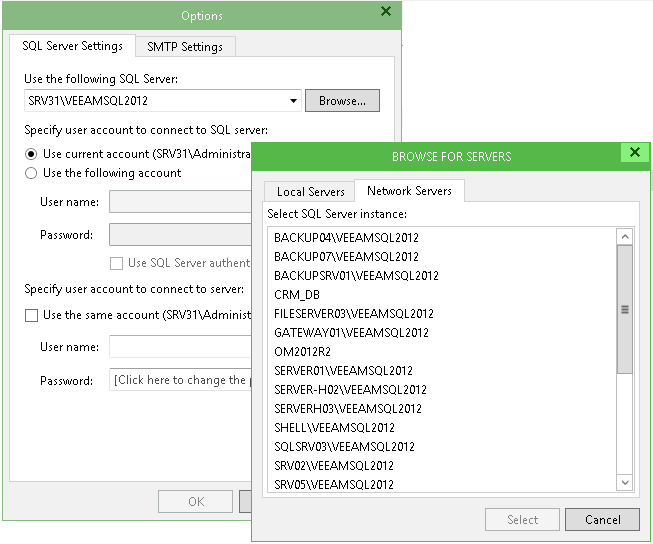
Thus, now for the recovery operations of the database objects, you will not need to use the local Veeam Backup & Replication server as an auxiliary for “lifting” the database, but you can safely use another server (for example, target or dedicated). This innovation should please those who were upset by the 10 GB limit on the size of the SQL Server Express databases, which people used to install the Veeam Backup & Replication configuration database. - Veeam Explorer for SQL Server - our users often requested to implement the restoration at the database table level. It is finished! Now you can restore tables, as well as functions, stored procedures, views, and other objects:

It will be possible to select, restore the object and / or data, and specify how to name the restored object (by default it will be given the same name as the original, but with the suffix _new ).
In other series I will briefly tell you about other updates.
What else to read and see about the upcoming version 9.0
Article on Habré about backup of virtualized Microsoft SQL Server databases
Article on Habré about restoring databases using Veeam Explorer for Microsoft SQL Server
Review of the solution Veeam Availability Suite v9 (in Russian)
Video about novelties of the Veeam Explorers line (in English language)
Source: https://habr.com/ru/post/270955/
All Articles