Development of 2D games on Windows, Mac OS, Linux and Android without programming. Part 2

Hi Habravchane!
Today I want to tell you about how you can make a game without programming skills. And yes, this is not just a beautiful and luring title, you can play the game you created on Windows, Mac OS, Linux, Android and maybe even on ... iOS? But more about that later. Before starting to read the article, I want to give you my understanding that creating a game without programming skills is really not cool. But you know what else is not cool anymore? The fact that you, knowing programming languages, work for days on the code, confusing your workplace with a bed, hire designers, agree with familiar musicians, pay advertisers, release your product, but it does not pay off! Well, that is, your game, in any case, will be downloaded, and some kind of income will drip. But, will you be satisfied with the result of your game, and how it is sold? Why am I saying all this? If you have a bright idea in your head, and you have long wanted to try yourself in the creation of games, but your only brake element, this ignorance of computer languages, feel free to try yourself in this business. If you own programming languages, and it may be already produced a couple of not bad projects that bring profit, this article will also be useful to you. I do not advise anyone here to give up all their programming knowledge, and start sculpt games in the program that will be discussed. My opinion on this is quite simple. With this application, you can create a presentation of your game, spending much less time, or at least a video gameplay that you can throw on YouTube, create hype, get feedback, and work on the game, warming yourself with the pleasant thought that your idea It works, people appreciate it and wait. This does not mean that the creation of games in this program will be limited only to demo versions. If you really invest your soul in this business, then you can easily create full-fledged projects.
')
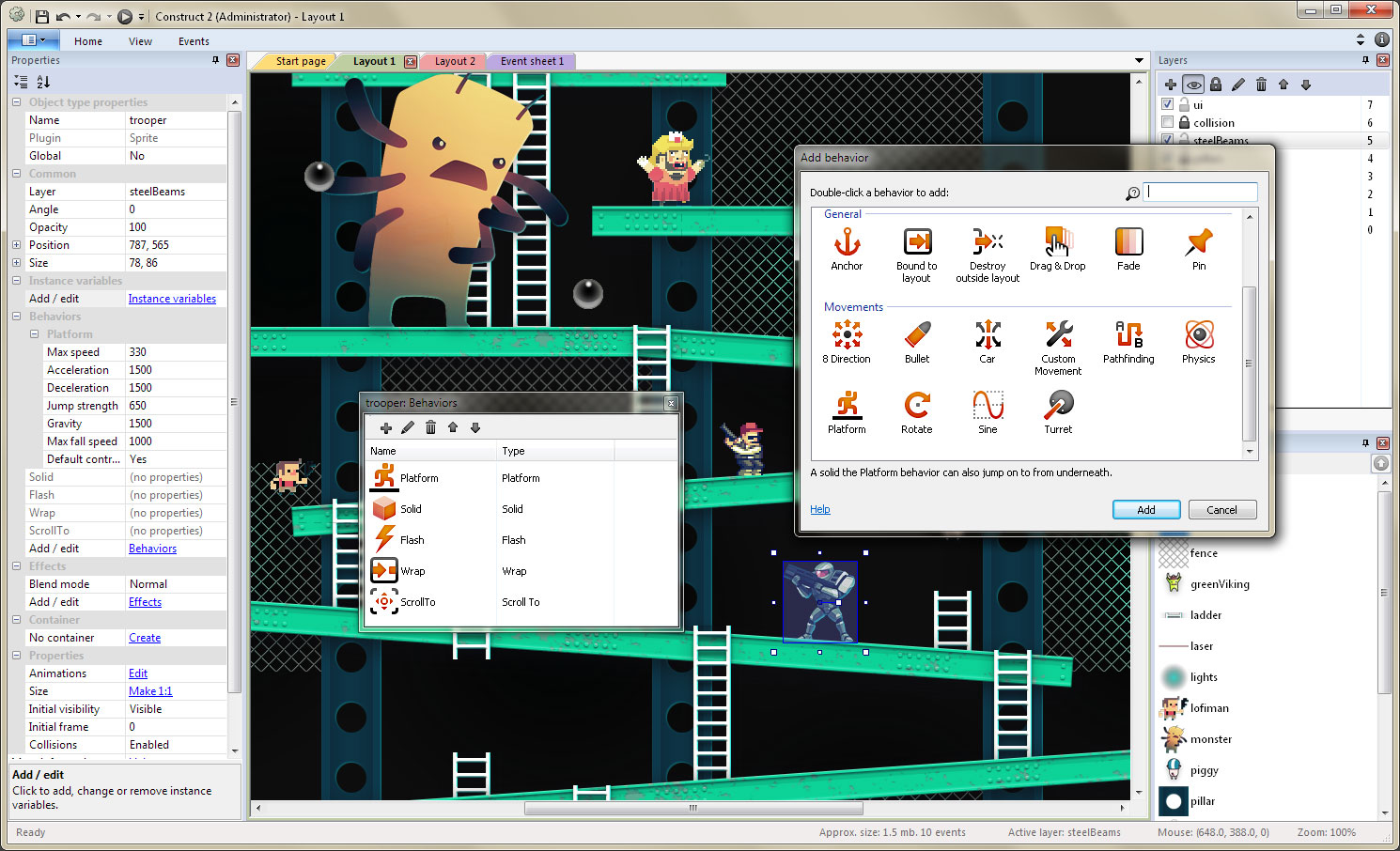
What kind of animal is this?
This article will talk about the game designer, called Construct 2. To be honest, when I hear the phrase "game designer", I feel uneasy. I want to stop reading articles in which there is such a phrase. Fair. Because no truly popular game was created with the help of “such” game designer. Personally, I do not know such examples. In our rich and vast country, all the more. Zeptolab comes to my mind, very professionally and efficiently, invested in a game that has gained immense popularity due to its game mechanics, graphics and sound component, written without any constructors. This is not an advertisement. I do not work at Zeptolab. It’s just nice to know that high-quality mobile games are being made in our country and by our compatriots. Who then uses game designers? Creative people and of course schoolchildren. The young guys, who realized that to create any kind of toy, you don’t have to strain yourself, but you can watch a step-by-step lesson on the Internet, create a platformer and bungle your Mario in one day. By the way, I do not hide the fact that I got acquainted with Construct 2, being a 2nd year student. The idea of creating games without programming is a sweet dream that attracts many. True, a little later, it turns out that in addition to creating game mechanics without programming, at least, more attention should be paid to the entertainment style and content of the game, graphic design and sound. And to do all this not according to the principle “The sound is lisping, but the picture is good, don't care, we'll break through.” And approach your project responsibly, bringing every detail to shine. No matter how paradoxical it may sound, in general, I believe that this is the right development in the creation of games. Such designers, help to fill the cones, and show a clear example, for beginners and people with burning eyes, that playing a game, even without programming, is a very laborious and more creative process. Therefore, I do not urge you, at the end of reading the article, to instantly try out the program in action, if you do not have any idea. On the other hand, you can get invaluable experience that will allow you to realize your fantasies in a project that will capture the whole world with its amazing creativity and gameplay, or give you the opportunity to write an excellent article on Habré.
Just like 2 + 2
In 2010, when I just wanted to touch the creation of games, I was looking for a way to do it without programming. Si, java? No, thanks. I want to create, not program! No matter how silly this expression sounds, it often comes up among people who are not familiar with programming languages and want to create the game of the century, quite often. My choice fell on Construct Classic. In a nutshell. The program was free, allowed to create two-dimensional games DirectX 9, with the support of the physics engine and provided the opportunity to sell their creations on the basis of the GPL license. Wow, well, we'll see. I thought then. Lessons at the time the designer was very abound. What was my surprise when, practically at the time of my study of the program, the second version of the designer came out, which, very weakly, expanded its capabilities, but unfortunately, although rather fortunately for the authors, it became paid.
Creating games in Construct 2 takes place by describing events and actions. In this lesson is over. Now you can download the program and try to create games. Actually - this is the absolute truth.
The program area is divided into two windows. Graphic window and a window describing the gameplay actions, that is, the main code (game mechanics). For clarity, here is an example of writing a description of actions and events. We want to make a game in which our character, jumping on enemies, would destroy them, and collect coins for it. When the number of coins reached 1000, the picture “New achievement 1000 gold” would appear on the screen. Therefore, in Construct 2 it looks like this:
- When a character is jumping on top of an enemy, the enemy is destroyed.
- When an enemy is destroyed - in the place where the enemy was destroyed, a coin object is created
- When a character touches a coin object - the coin object is destroyed, and the number 100 is added to the “Level Points” variable.
- If the variable “Level Points” equals 1000 - The picture with the inscription “New 1000 Gold Achievement“ becomes visible
Four lines. I think it is not difficult. Of course, I'm exaggerating. And the lines need more so that one starts the animation and the sound of collecting a coin, the other adds a beautiful animation of scoring, etc. But the whole program adheres to this logic.
Let's take as an example the description of actions in Construct 2, the game Doodle Jump.
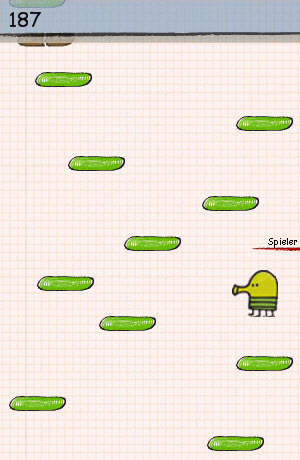
For those who do not know, this is a game in which you have to jump endlessly up the platforms, trying not to fall, the higher you go, the more points.
- When a character lands on a platform object, then the number 100 is added to the Game Points variable, a platform object appears on the X axis (at any coordinates) and on the Y axis (at coordinates from -100 to 20), the character simulates the jump behavior, publishes jump sound
- When the character is off screen,
- If the platform is outside the active screen area - the platform is deleted
We just wrote Doodle Jump. Isn't it easy? Of course not. Everything is a little more complicated. And if you want it to work correctly, you need to test and kill for a lot of hours. Change the properties of the jump force, the speed of movement to the left, right, etc. But overall, this is all you need to know to start creating a game.
I didn’t just choose Doodle Jump as an example. Not because she simply signs in Construct 2 (although this is not the case at all). I repeat, the creation of games is difficult and time consuming. Without programming, you may be faced with the fact that you will not be able to realize what you have conceived, and you will have to make concessions or sacrifices, use an unnecessary graphic component instead of code, or by connecting external modules or scripts. Nobody forbids you to program, connect JavaScript plugin and change the code manually as you like. And it is, frankly, amazing. Because the possibility of creating games, thus only expanding. But the benefit, the designer has grown, becoming quite powerful, friendly and easy to use. Many things are presented in the finished version, you just need to apply them and change the properties in such a way as to adjust to your idea. Let's go back to the Doodle Jump. The other day I made a video parody of the game “Doodle Jump”. I called it “And so that it would be if Doodle Jump was an action game”. To create this parody, I used Construct 2.
This is not a masterpiece, but this parody was almost entirely created with the help of Construct 2. Why almost completely? Yes, because I am a lazy person, and I did not want to animate shots from a weapon. I thought that this can be easily added to the post-processing in a video editor. I can only say one thing, I haven’t been so wrong for a long time. It was a torment. Unfortunately, the parody is not playable, and was made only for the purpose of recording the video. On the implementation of the descriptions of events in Construct 2 and the creation of the mechanism of the game, it took me a week.
Not many descriptions of events from the game:
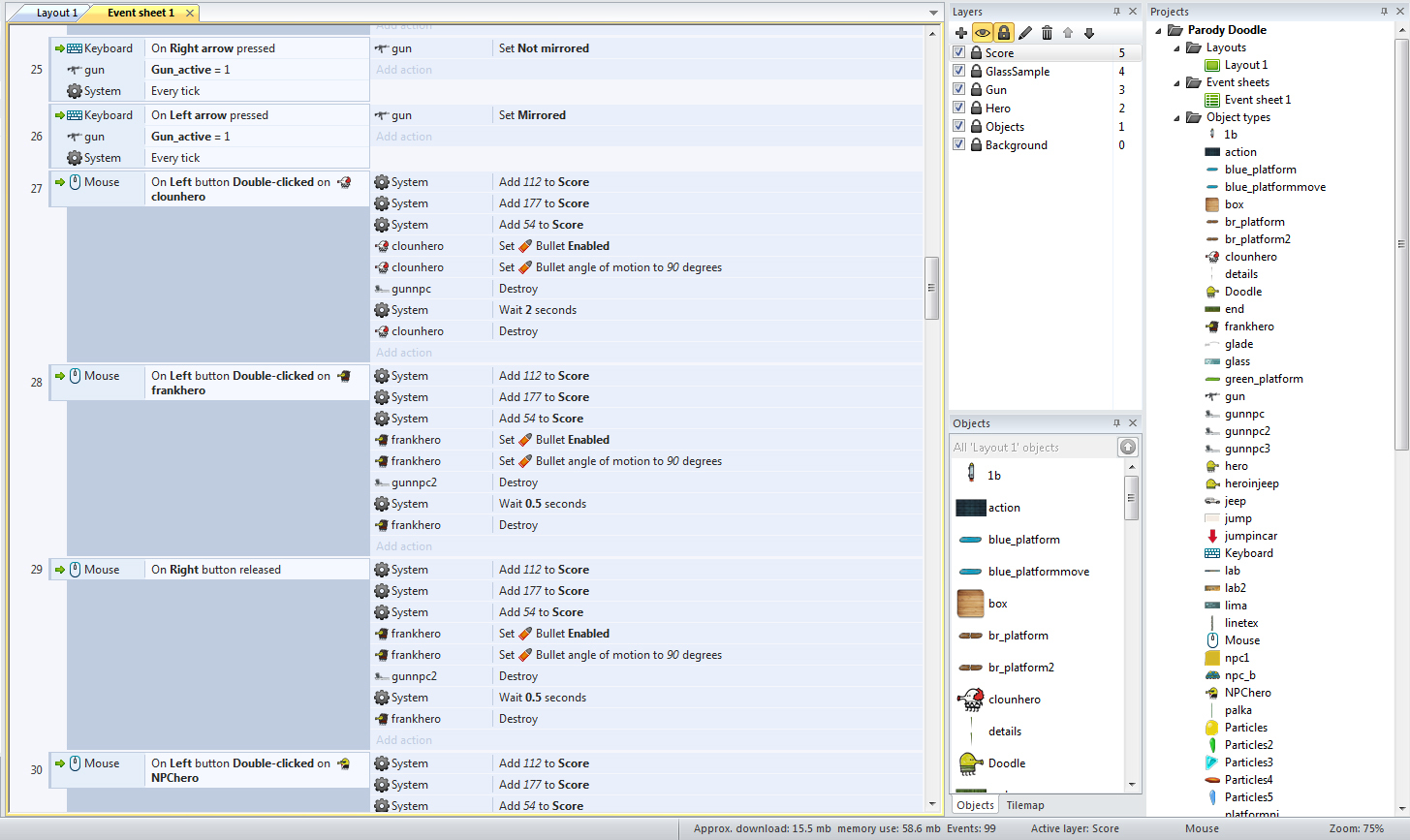
All this looks quite confusing and frightening. I agree. But, firstly, this is not your system of actions, and secondly, it’s worth writing 2-3 events, and you will understand how simple it is. I describe the game mechanics event system with comments, based on the above figure:
25. Keyboard, when the right arrow is pressed, the weapon variable is equal to one, constantly - the weapon does not turn over
* When the main character parodies, jumps to the right, the weapon does not turn in the other direction
26. Keyboard, when the left arrow is pressed, the weapon variable is equal to one, constantly - the weapon flips over
* When the main character parodies, jumps to the left, the weapon turns in the other direction
27. When I double-click on the ClounHero object - 112, 177 and 54 points are added to the “Score” variable. Includes the behavior of “Bullet”. The object moves with the speed set in the options at 90 degrees. The object gun is destroyed. After 2 seconds, the ClounHero object is destroyed.
* When the main character shoots at the enemy, the enemy falls down and then is destroyed after 2 seconds. At this point, the main character gets experience points.
I got 98 events in total. That was enough to create a parody of the game.

Long live HTML5
I think many smart people have already guessed where such mad cross-platform games come from. Windows, Windows Phone, Mac OS, Linux, Android, iOS, Chrome Store, Amazon AppStore, Blackberry and web pages. This is an incomplete list of where you can put your game. All this is achieved thanks to the fact that the games will be created in HTML5. For example, for generation on PC and Mac, Node-Webkit is used. It creates an application that will be your game. On Android, games are not directly converted into an apk file, but into scattered HTML5 files. Using the free iNTEL SDK, you import files from the program, test the game on your device, and create a ready project for publishing to Google Play. Since the release of the first version of Construct 2, the program has suffered just a huge amount of changes, by adding support for new platforms and, most importantly, perhaps, optimizing games. Current devices with 2, 4, 8? Cores on board, it will pull your toy.
Construct 2 is a really powerful tool for creating games. If you have the opportunity to write in JavaScript, using the plugin in Construct 2, you have unlimited possibilities for creating games. I will not forget to remind you that Construct 2 is on friendly terms with physics, using the Box2d engine.
Examples of games created on Construct 2 that could be found:
The time has come to tell you not a lot of personal experience in developing at Construct 2. Somehow I had the idea to make a simple but popular game like Flappy Bird. From the very beginning I did not make the right choice by starting to make the game one. Little advice. How would you not want to start sculpt the game alone, no matter how much you go into the spirit of creating a game, no matter how cool you can do it, connect other people. Spend time and money building a great team with which you will be working on a project. Perhaps the fact that you will succeed, will go far from the original version. But all this is only for the better. When you work with someone, not only with yourself, you will not be able to take and leave your project. One of the main things that is achieved in a team is getting rid of “blindness”. Often, many novice developers simply do not see how their game is not beautiful, they only see a cool idea and look at the game in their own way, forgetting about the little things that later affects the whole game. These guidelines apply only to projects that you want to promote and sell. If you make a game for fun, you can easily make the game alone, just spending more time on it. Returning to my game, I spent six months on it. Initially, the game was black and white, and it seemed to me that it would go quite well. In Flappy Bird, sprites are twisted from Mario and nothing, people love, the main thing is mechanics. But replacing the background, then the font, character, enemies, I hit the design and the game began to sprout into something more. Unfortunately, the project was abandoned, but the public accepted it positively, even in the state in which it was located. The main disadvantage of the game, there was almost no sound. Your humble servant will now climb into Construct 2, and will gladly try to find his game to show you what I did.
The game is available at the link - monolithgroup.ru/SR/index.html
I hope the employer, not much offended, knowing where I put the game.
Turn off the sound as you want. He is disgusting.
The goal of the game, do not fall under the evil green cubes
Control the arrows left, right, up.
After collecting a certain number of coins, you can buy new features in the store, through the main menu.
I will be honest, I do not remember what works and what does not - so enjoy.
* It is possible to play on a tablet or smartphone, to do this, after pressing the play button, click on the inscription Save Rocky.
I did not have igrostroy, but I found various applications for Construct.
For example, this parody of Angry Birds, created in the first version of the program Construct Classic.
This strange and silly video, scored almost half a million views on YouTube. After my research, how is it possible, it turned out that the video slowly, one day, suddenly appeared on the main page. I will say even more, more than a thousand people still watch it every day. Angry Birds really love the net.
Let's summarize again, why I recommend using this constructor, if you have an idea, a desire, to create something of your own, or to play around with the creation of games and other similar projects.
Pros:
- Easy to learn and cross-platform
- Physical Box2D engine
- Support various tasty HTML5 effects
(unfortunately not for all projects)
Minuses:
- It is still necessary to learn to understand the program, at least for another day
- The program is far from free, the license costs money, and not games
More on the official website
In conclusion, I want to thank you, my readers, who have reached the end of the article. I want to wish you creative success, great ideas and profitable projects. In the title of the post, it says that this is the second part. And there is. The first was written by me in 2012. I want to show you a screenshot of the comments, which shows the excellent use of the program, which was discussed in the article.

Source: https://habr.com/ru/post/270855/
All Articles