Digest KolibriOS # 10: briefly about the accumulated
 Now it is far from the end of the autumn period, but nevertheless it was decided to release the tenth issue of the digest about changes in KolibriOS. There are two reasons for this: this is what has something to tell, and the second is even more important, this is that the validity period of our corporate blog is coming to an end and its further fate is foggy. Well, let's not talk about sad things. Moreover, much has been done in the autumn, both at the core and library levels, and in applications, it can not but rejoice.
Now it is far from the end of the autumn period, but nevertheless it was decided to release the tenth issue of the digest about changes in KolibriOS. There are two reasons for this: this is what has something to tell, and the second is even more important, this is that the validity period of our corporate blog is coming to an end and its further fate is foggy. Well, let's not talk about sad things. Moreover, much has been done in the autumn, both at the core and library levels, and in applications, it can not but rejoice.List of issues
KolibriOS Digest # 1: getting up to date
KolibriOS Digest # 2: what February brought to us
KolibriOS Digest # 3: the beginning of spring
Digest KolibriOS # 4: and spring is not a hindrance
Digest KolibriOS # 5: we are with you again
KolibriOS Digest # 6: Last Autumn
KolibriOS Digest # 7: how we spent the winter winter
Digest KolibriOS # 8: the gifts of spring
KolibriOS Digest # 9: Summer Harvest
Digest KolibriOS # 10 briefly about the accumulated
KolibriOS Digest # 2: what February brought to us
KolibriOS Digest # 3: the beginning of spring
Digest KolibriOS # 4: and spring is not a hindrance
Digest KolibriOS # 5: we are with you again
KolibriOS Digest # 6: Last Autumn
KolibriOS Digest # 7: how we spent the winter winter
Digest KolibriOS # 8: the gifts of spring
KolibriOS Digest # 9: Summer Harvest
Digest KolibriOS # 10 briefly about the accumulated
Legend - implementation of a new program, driver or library
- implementation of a new program, driver or library
 - implementation of something within the GSoC
- implementation of something within the GSoC
 - download link
- download link
 - implementation of a new program, driver or library
- implementation of a new program, driver or library - implementation of something within the GSoC
- implementation of something within the GSoC - download link
- download link')
System-wide changes (kernel, drivers, libraries):
- implemented RAW sockets.
- Added ability to install TTL via setsockopt.
- the implementation of the window display layers allows you to make the window behind or on top of all.
- Expanded functions for getting mouse status.
- system-wide anti-aliasing and font size settings.
 fs.obj is a library for convenient work with the file system.
fs.obj is a library for convenient work with the file system. libfrozen.obj is a library for working with JSON.
libfrozen.obj is a library for working with JSON. library.obj - the library allows you to load a list of functions and their addresses into libraries for libraries.
library.obj - the library allows you to load a list of functions and their addresses into libraries for libraries. lexer.obj - the library allows the input text code to convert to tokens.
lexer.obj - the library allows the input text code to convert to tokens. libslre.obj is a library for searching regular expressions.
libslre.obj is a library for searching regular expressions.- kmenu.obj - fixed the behavior of dropping nested menus near the edges of the screen.
- box_lib.obj - fixes and optimizations.
Changes in application software:
- eskin is a utility for setting background image, skin and button style.Hidden textNow all these parameters are stored in the eskin.ini file in the / rd / 1 / settings directory, which should simplify their configuration. For now, it needs to be manually edited, but a graphical utility will soon appear.
- Eolite - select the default path; the ability to change the font (using its own font format, not the system!); the ability to adjust the size and position of the window at startup, the use of system-wide anti-aliasing settings.
- Tinypad - font scaling: fix bugs;
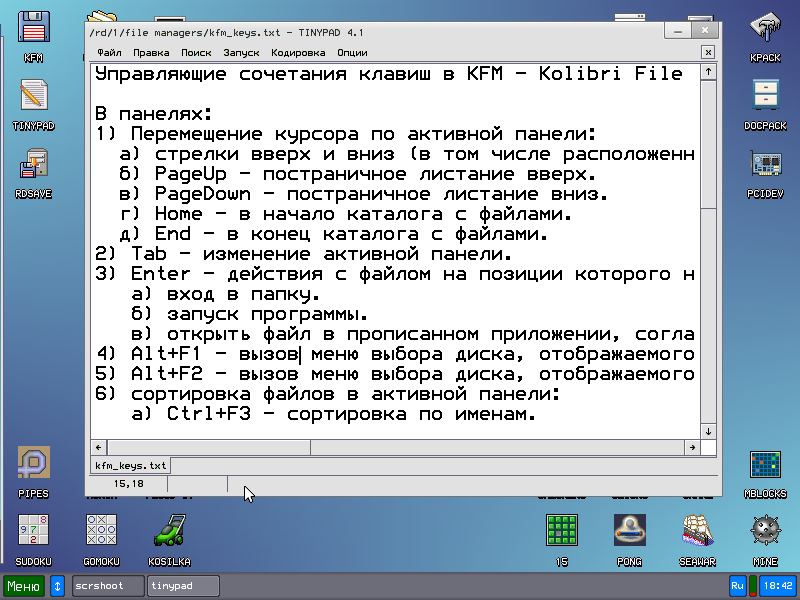
- Notify - Added support for controllers; multiple fixes and optimizations; no longer intercepts the focus of the program that called it.Hidden textThe controller is a shared memory area through which the application communicates and notifies. Created in the application after the launch of the notification.
Now through the controller you can:
- change the text (window sizes remain unchanged);
- change the icon (for this, a flag with any icon must be used in advance);
- switch the title;
- close the notification.
The text in the controller is in plain format, i.e. no screen quotes. And \ n there is replaced with a character with code 10.  TextReader - text file reader.Hidden textFeatures:
TextReader - text file reader.Hidden textFeatures:
- scalable font
- support for different encodings
- storage of settings in ini
- the ability to open the current document in Tinypad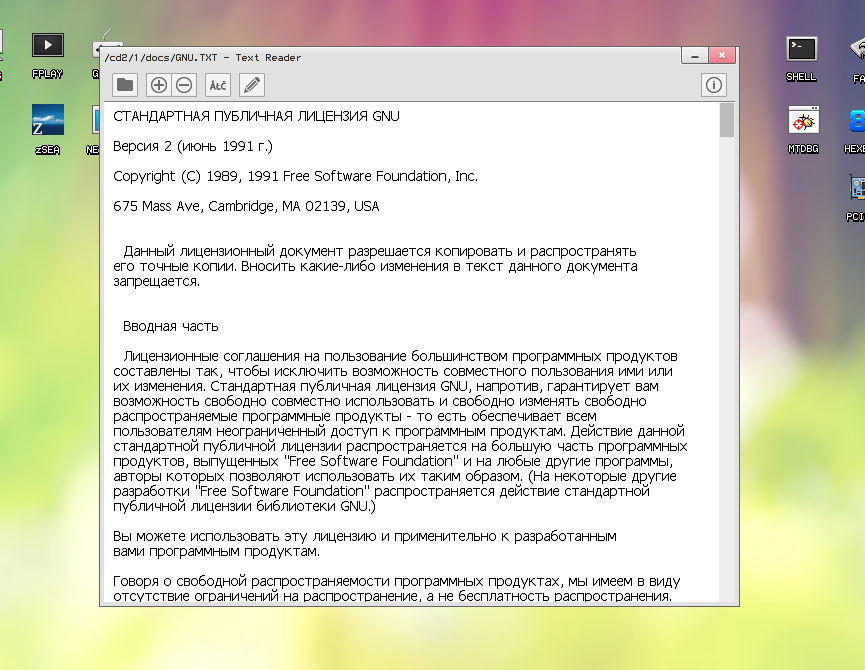
- open - keyboard navigation; applications whose binary was not found are no longer shown in the list; Added application chains. If a TinyPad application is associated with txt, but there is no TinyPad binary, then try to start the application from the next field in [TinyPad]. And so recursively, until the application starts up or the application gets caught without the next field (then the application selection dialog opens).
 FB2 Reader - fb2-book readerHidden textUTF-8 and Windows-1251 encodings, formatted text, justification, table of contents, internal links, notes, images are supported.
FB2 Reader - fb2-book readerHidden textUTF-8 and Windows-1251 encodings, formatted text, justification, table of contents, internal links, notes, images are supported.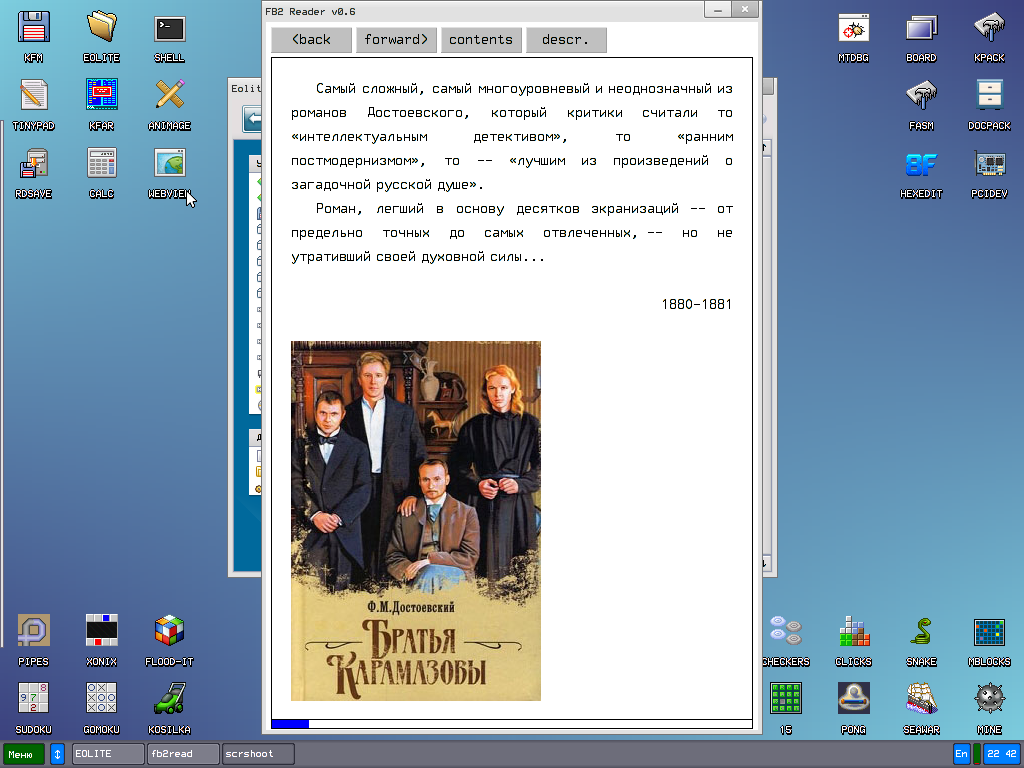
- setup - use ini to store settings.
- Dicty - live search; new design; The size of the dictionary bases is reduced by 30%.
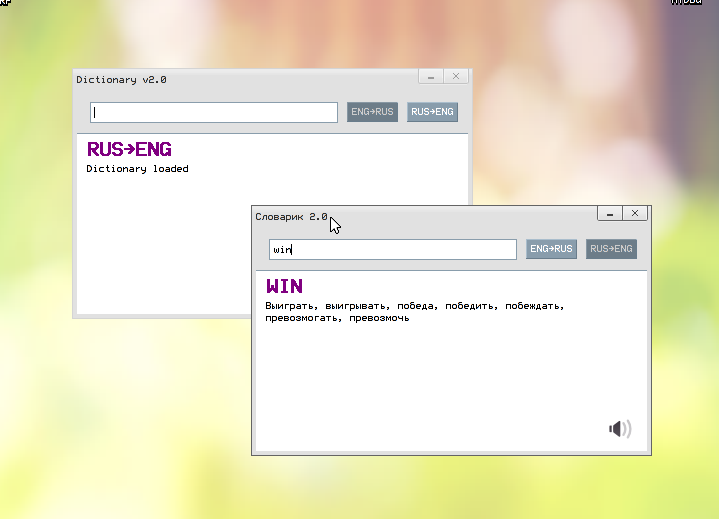
 kf viewer - a font viewer in kf format (this font is used in Eolite and TextReader).
kf viewer - a font viewer in kf format (this font is used in Eolite and TextReader).
Source: https://habr.com/ru/post/270601/
All Articles