Build your own failover cloud based on OpenNebula with Ceph, MariaDB Galera Cluster and OpenvSwitch
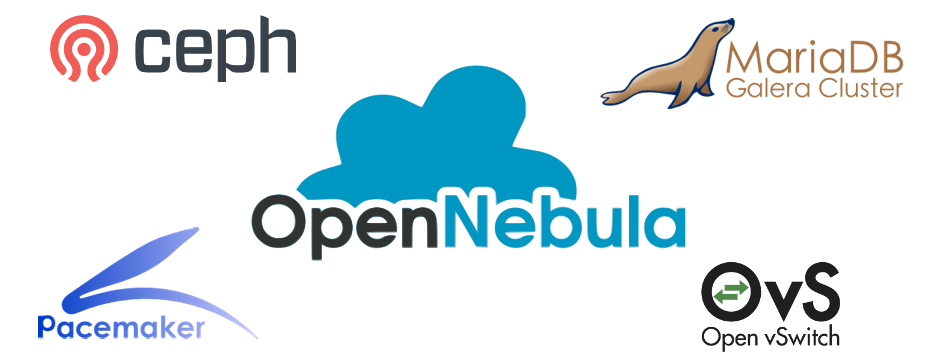
This time I would like to tell you how to set up this subject, in particular, each individual component, in order to finally get your own, expandable, fault-tolerant cloud based on OpenNebula. In this article I will consider the following points:
- Install Ceph, distributed storage . (I will describe the installation of a two-tier storage with a caching pool of SSDs)
- Install MySQL, Galera Cluster with master replication
- Installing OpenvSwitch soft switch
- Installing directly OpenNebula itself
- Configuring Failover Cluster
- Initial configuration
The topics themselves are very interesting, so even if you are not interested in the final goal, but you are interested in setting up a separate component. You are welcome under the cat.
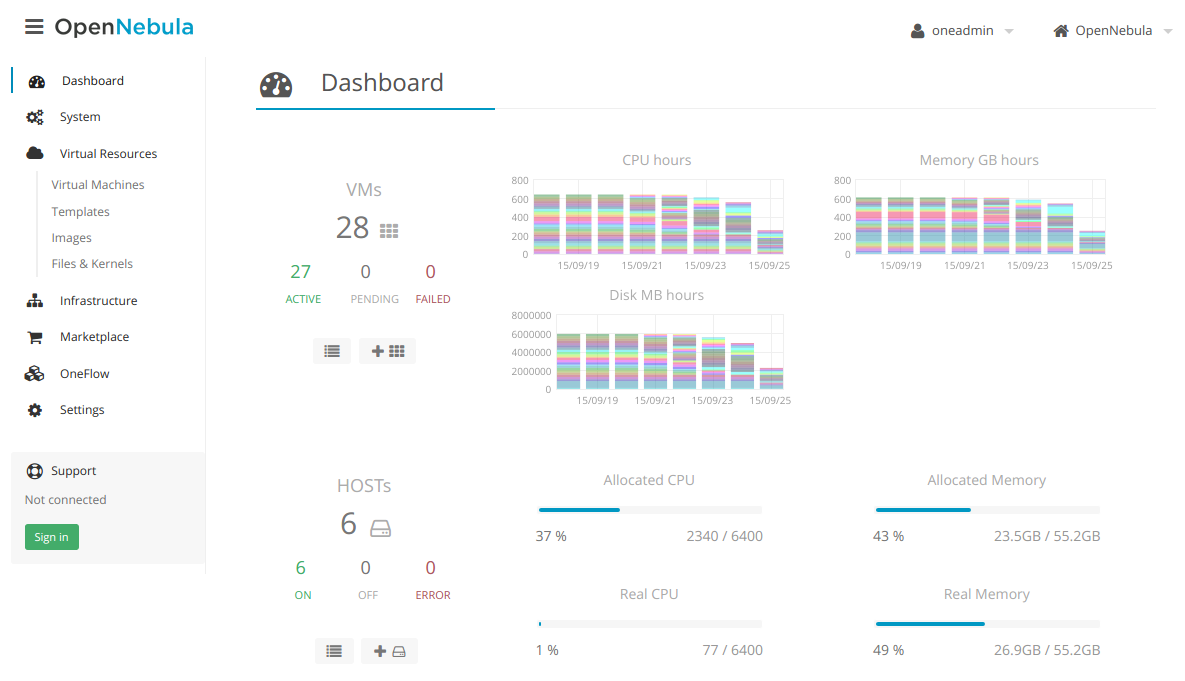
')
Small introduction
So, what do we get in the end?
After reading this article, you will be able to deploy your own flexible, expandable, and, moreover, fault-tolerant, cloud based on OpenNebula. What do these words mean? - Let's look at:
- Expandable - this means that you do not have to rebuild your cloud during the expansion. At any time, you can expand your place in the cloud just by adding additional hard drives to the ceph pool. You can also configure a new node without problems and enter it into the cluster if you wish.
- Flexible - OpenNebula’s motto is “Flexible Enterprise Cloud Made Simple”. OpenNebula is very easy to learn and also very flexible. You will not be difficult to deal with it, as well as, if necessary, write your module for it, because the whole system is designed to be as simple and modular as possible.
- Failsafe - In the event of a hard drive failure, the cluster itself will be rebuilt so as to provide the necessary number of replicas of your data. In case of failure of one node, you will not lose control, and the cloud will continue to function until you eliminate the problem.
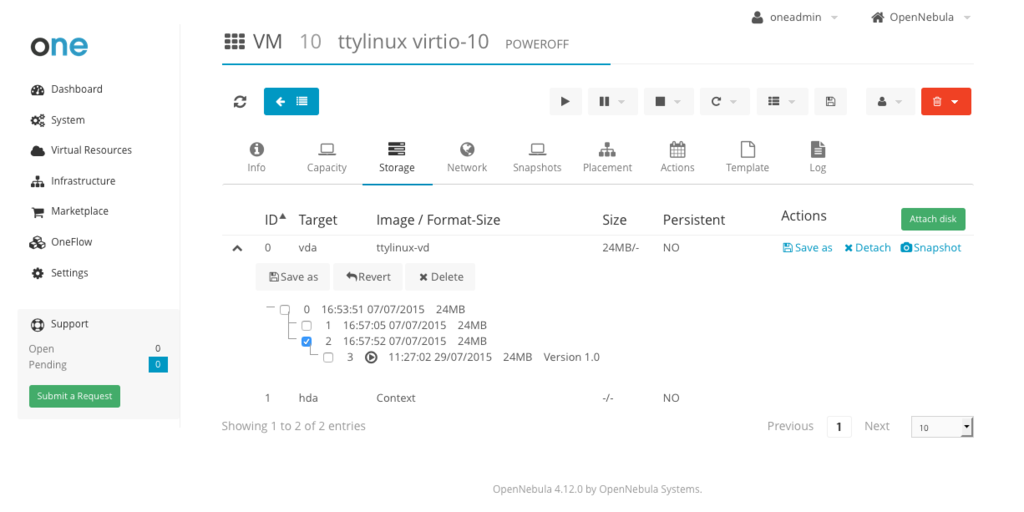
What do we need for this?
- I will describe the installation on 3 nodes , but in your case there can be as many as you want.
You can also install OpenNebula on the same node, but in this case you will not be able to build a fault-tolerant cluster, and your entire installation with this guide will be reduced to installing OpenNebula itself, and for example, OpenvSwitch.
By the way, you can also install CentOS on ZFS by reading my previous article (not for production) and configure OpenNebula on ZFS using the ZFS driver written by me - Also, for the functioning of Ceph, a 10G network is highly desirable. Otherwise, it does not make sense for you to raise a separate cache pool, since the speed characteristics of your network will be even lower than the write speed to the pool from the HDD alone.
- CentOS 7 is installed on all nodes.
- Also each node contains:
- 2SSD by 256GB - for cache pool
- 3HDD by 6TB - for the main pool
- RAM, sufficient for the functioning of Ceph (1GB of RAM per 1TB of data)
- Well, the resources needed for the cloud itself, CPU and RAM, which we will use to run virtual machines
- I also wanted to add that the installation and operation of most components requires disabled SELINUX . So on all three nodes it is disabled:
sed -is/SELINUX=enforcing/SELINUX=disabled/g /etc/selinux/config setenforce 0 - Each node has an EPEL repository installed:
yum install epel-release
Cluster layout
To understand what is happening, here is an approximate diagram of our future cluster:

And a label with the characteristics of each node:
| Hostname | kvm1 | kvm2 | kvm3 |
|---|---|---|---|
| Network interface | enp1 | enp1 | enp1 |
| IP address | 192.168.100.201 | 192.168.100.202 | 192.168.100.203 |
| HDD | sdb | sdb | sdb |
| HDD | sdc | sdc | sdc |
| HDD | sdd | sdd | sdd |
| SSD | sde | sde | sde |
| SSD | sdf | sdf | sdf |
Everything, now it is possible to start setup! And we begin perhaps with building a repository.
Ceph
About ceph on Habré has already been written. For example, teraflops described its device and basic concepts in some detail in his article . Recommended to read.
Here I will also describe the ceph setting for storing RBD (RADOS Block Device) block devices for our virtual machines, as well as setting the cache pool to speed up I / O operations in it.
So we have three nodes kvm1, kvm2, kvm3. Each of them has 2 SSD drives and 3 HDDs. On these drives, we will raise two pools, one - the main on the HDD, the second - caching on the SSD. In total, we should have something like this:

Training
Installation will be done using ceph-deploy, and it implies installation from the so-called admin server.
Any computer with an installed ceph-depoy and ssh client can serve as an admin server, in our case one of the kvm1 nodes will act as such server.
We need to have a ceph user on each node, as well as allow him to walk between the nodes without a password and execute any commands via sudo without a password.
On each node we perform:
sudo useradd -d /home/ceph -m ceph sudo passwd ceph sudo echo "ceph ALL = (root) NOPASSWD:ALL" > /etc/sudoers.d/ceph sudo chmod 0440 /etc/sudoers.d/ceph Go to kvm1.
Now we will generate the key and copy it to the other nodes.
sudo ssh-keygen -f /home/ceph/.ssh/id_rsa sudo cat /home/ceph/.ssh/id_rsa.pub >> /home/ceph/.ssh/authorized_keys sudo chown -R ceph:users /home/ceph/.ssh for i in 2 3; do scp /home/ceph/.ssh/* ceph@kvm$i:/home/ceph/.ssh/ done Installation
Add the key, install the ceph and ceph-depoy repository from it:
sudo rpm --import 'https://download.ceph.com/keys/release.asc' sudo yum -y localinstall http://download.ceph.com/rpm/el7/noarch/ceph-release-1-1.el7.noarch.rpm sudo yum install -y ceph-deploy Ok, now we go for user ceph and create a folder in which we will store configs and keys for ceph.
sudo su - ceph mkdir ceph-admin cd ceph-admin Now install ceph on all our nodes:
ceph-deploy install kvm{1,2,3} Now create a cluster
ceph-deploy new kvm{1,2,3} Create monitors and get the keys:
ceph-deploy mon create kvm{1,2,3} ceph-deploy gatherkeys kvm{1,2,3} Now, according to our original scheme, we will prepare our disks, and launch the OSD daemons:
# Flush disks ceph-deploy disk zap kvm{1,2,3}:sd{b,c,d,e,f} # SSD-disks ceph-deploy osd create kvm{1,2,3}:sd{e,f} # HDD-disks ceph-deploy osd create kvm{1,2,3}:sd{b,c,d} Let's see what we got:
ceph osd tree conclusion
ID WEIGHT TYPE NAME UP/DOWN REWEIGHT PRIMARY-AFFINITY -1 3.00000 root default -2 1.00000 host kvm1 0 1.00000 osd.0 up 1.00000 1.00000 1 1.00000 osd.1 up 1.00000 1.00000 6 1.00000 osd.6 up 1.00000 1.00000 7 1.00000 osd.7 up 1.00000 1.00000 8 1.00000 osd.8 up 1.00000 1.00000 -3 1.00000 host kvm2 2 1.00000 osd.2 up 1.00000 1.00000 3 1.00000 osd.3 up 1.00000 1.00000 9 1.00000 osd.9 up 1.00000 1.00000 10 1.00000 osd.10 up 1.00000 1.00000 11 1.00000 osd.11 up 1.00000 1.00000 -4 1.00000 host kvm3 4 1.00000 osd.4 up 1.00000 1.00000 5 1.00000 osd.5 up 1.00000 1.00000 12 1.00000 osd.12 up 1.00000 1.00000 13 1.00000 osd.13 up 1.00000 1.00000 14 1.00000 osd.14 up 1.00000 1.00000 Check the status of the cluster:
ceph -s Cache pool setup
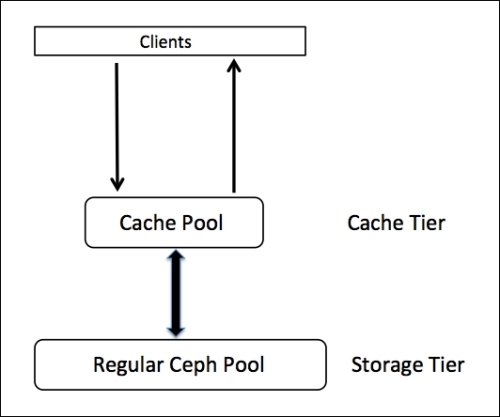
So, we have a full ceph cluster.
Let's set up a caching pool for it, first we need to edit the CRUSH cards to determine the rules according to which we will distribute data. To our cache pool was only on SSD-drives, and the main pool only on the HDD.
First we need to disable ceph to update the map automatically, we will add it in ceph.conf
osd_crush_update_on_start = false And update it on our nodes:
ceph-deploy admin kvm{1,2,3} Let's save our current map and translate it into text format:
ceph osd getcrushmap -o map.running crushtool -d map.running -o map.decompile let's bring it to this form:
map.decompile
# begin crush map tunable choose_local_tries 0 tunable choose_local_fallback_tries 0 tunable choose_total_tries 50 tunable chooseleaf_descend_once 1 tunable straw_calc_version 1 # devices device 0 osd.0 device 1 osd.1 device 2 osd.2 device 3 osd.3 device 4 osd.4 device 5 osd.5 device 6 osd.6 device 7 osd.7 device 8 osd.8 device 9 osd.9 device 10 osd.10 device 11 osd.11 device 12 osd.12 device 13 osd.13 device 14 osd.14 # types type 0 osd type 1 host type 2 chassis type 3 rack type 4 row type 5 pdu type 6 pod type 7 room type 8 datacenter type 9 region type 10 root # buckets host kvm1-ssd-cache { id -2 # do not change unnecessarily # weight 0.000 alg straw hash 0 # rjenkins1 item osd.0 weight 1.000 item osd.1 weight 1.000 } host kvm2-ssd-cache { id -3 # do not change unnecessarily # weight 0.000 alg straw hash 0 # rjenkins1 item osd.2 weight 1.000 item osd.3 weight 1.000 } host kvm3-ssd-cache { id -4 # do not change unnecessarily # weight 0.000 alg straw hash 0 # rjenkins1 item osd.4 weight 1.000 item osd.5 weight 1.000 } host kvm1-hdd { id -102 # do not change unnecessarily # weight 0.000 alg straw hash 0 # rjenkins1 item osd.6 weight 1.000 item osd.7 weight 1.000 item osd.8 weight 1.000 } host kvm2-hdd { id -103 # do not change unnecessarily # weight 0.000 alg straw hash 0 # rjenkins1 item osd.9 weight 1.000 item osd.10 weight 1.000 item osd.11 weight 1.000 } host kvm3-hdd { id -104 # do not change unnecessarily # weight 0.000 alg straw hash 0 # rjenkins1 item osd.12 weight 1.000 item osd.13 weight 1.000 item osd.14 weight 1.000 } root ssd-cache { id -1 # do not change unnecessarily # weight 0.000 alg straw hash 0 # rjenkins1 item kvm1-ssd-cache weight 1.000 item kvm2-ssd-cache weight 1.000 item kvm3-ssd-cache weight 1.000 } root hdd { id -100 # do not change unnecessarily # weight 0.000 alg straw hash 0 # rjenkins1 item kvm1-hdd weight 1.000 item kvm2-hdd weight 1.000 item kvm3-hdd weight 1.000 } # rules rule ssd-cache { ruleset 0 type replicated min_size 1 max_size 10 step take ssd-cache step chooseleaf firstn 0 type host step emit } rule hdd { ruleset 1 type replicated min_size 1 max_size 10 step take hdd step chooseleaf firstn 0 type host step emit }# end crush map You can see that instead of one root I did two, for hdd and ssd, the same thing happened with rule and each host.
When editing the map manually, be extremely careful not to get confused in id'shniki!
Now compile and assign it:
crushtool -c map.decompile -o map.new ceph osd setcrushmap -i map.new Let's see what we got:
ceph osd tree conclusion
ID WEIGHT TYPE NAME UP/DOWN REWEIGHT PRIMARY-AFFINITY -100 3.00000 root hdd -102 1.00000 host kvm1-hdd 6 1.00000 osd.6 up 1.00000 1.00000 7 1.00000 osd.7 up 1.00000 1.00000 8 1.00000 osd.8 up 1.00000 1.00000 -103 1.00000 host kvm2-hdd 9 1.00000 osd.9 up 1.00000 1.00000 10 1.00000 osd.10 up 1.00000 1.00000 11 1.00000 osd.11 up 1.00000 1.00000 -104 1.00000 host kvm3-hdd 12 1.00000 osd.12 up 1.00000 1.00000 13 1.00000 osd.13 up 1.00000 1.00000 14 1.00000 osd.14 up 1.00000 1.00000 -1 3.00000 root ssd-cache -2 1.00000 host kvm1-ssd-cache 0 1.00000 osd.0 up 1.00000 1.00000 1 1.00000 osd.1 up 1.00000 1.00000 -3 1.00000 host kvm2-ssd-cache 2 1.00000 osd.2 up 1.00000 1.00000 3 1.00000 osd.3 up 1.00000 1.00000 -4 1.00000 host kvm3-ssd-cache 4 1.00000 osd.4 up 1.00000 1.00000 5 1.00000 osd.5 up 1.00000 1.00000 Now we will describe our configuration in the ceph.conf config, and in particular, we will write data about monitors and osd.
I got this config:
ceph.conf
[global] fsid = 586df1be-40c5-4389-99ab-342bd78566c3 mon_initial_members = kvm1, kvm2, kvm3 mon_host = 192.168.100.201,192.168.100.202,192.168.100.203 auth_cluster_required = cephx auth_service_required = cephx auth_client_required = cephx filestore_xattr_use_omap = true osd_crush_update_on_start = false [mon.kvm1] host = kvm1 mon_addr = 192.168.100.201:6789 mon-clock-drift-allowed = 0.5 [mon.kvm2] host = kvm2 mon_addr = 192.168.100.202:6789 mon-clock-drift-allowed = 0.5 [mon.kvm3] host = kvm3 mon_addr = 192.168.100.203:6789 mon-clock-drift-allowed = 0.5 [client.admin] keyring = /etc/ceph/ceph.client.admin.keyring [osd.0] host = kvm1 [osd.1] host = kvm1 [osd.2] host = kvm2 [osd.3] host = kvm2 [osd.4] host = kvm3 [osd.5] host = kvm3 [osd.6] host = kvm1 [osd.7] host = kvm1 [osd.8] host = kvm1 [osd.9] host = kvm2 [osd.10] host = kvm2 [osd.11] host = kvm2 [osd.12] host = kvm3 [osd.13] host = kvm3 [osd.14] host = kvm3 And distribute it to our hosts:
ceph-deploy admin kvm{1,2,3} Check the status of the cluster:
ceph -s Pooling

To create pools, we need to calculate the correct number of pg (Placment Group), they are needed for the CRUSH algorithm. The calculation formula is as follows:
(OSDs * 100) Total PGs = ------------ Replicas and round up to the nearest power of 2That is, in our case, if we plan to have only one pool on the SSD and one pool on the HDD with replica 2, the calculation formula is the following:
HDD pool pg = 9*100/2 = 450[] = 512 SSD pool pg = 6*100/2 = 300[] = 512 If there are several pools in our root, then the resulting value should be divided into number of pools
Create pools, assign them size 2 - the size of the replica, this means that the data recorded in it will be duplicated on different disks, and min_size 1 - the minimum size of the replica at the time of recording, that is, how many replicas need to be made at the time of recording to “release” the operation records
ceph osd pool create ssd-cache 512 ceph osd pool set ssd-cache min_size 1 ceph osd pool set ssd-cache size 2 ceph osd pool create one 512 ceph osd pool set one min_size 1 ceph osd pool set one size 2 Pool one - understandably will be used to store OpenNebula imagesAssign rules to our pools:
ceph osd pool set ssd-cache crush_ruleset 0 ceph osd pool set one crush_ruleset 1 We configure that the entry in the pool one will be made through our cache pool:
ceph osd tier add one ssd-cache ceph osd tier cache-mode ssd-cache writeback ceph osd tier set-overlay one ssd-cache Ceph uses 2 basic cache flush operations:
- Flushing: the agent detects cooled objects and dumps them into the storage pool.
- Evicting (eviction): the agent detects un-cooled objects and, starting with the oldest, dumps them into the storage pool
To determine the “hot” objects, the so-called Bloom filter is used .
Configure our cache settings:
# bloom ceph osd pool set ssd-cache hit_set_type bloom # ceph osd pool set ssd-cache hit_set_count 4 # ceph osd pool set ssd-cache hit_set_period 1200 Just set up
# ceph osd pool set ssd-cache target_max_bytes 200000000000 # , ceph osd pool set ssd-cache cache_target_dirty_ratio 0.4 # , ceph osd pool set ssd-cache cache_target_full_ratio 0.8 # ceph osd pool set ssd-cache cache_min_flush_age 300 # ceph osd pool set ssd-cache cache_min_evict_age 300 Keys
Create user one and generate a key for it.
ceph auth get-or-create client.oneadmin mon 'allow r' osd 'allow rw pool=ssd-cache' -o /etc/ceph/ceph.client.oneadmin.keyring Since he will not write directly to the main pool, we will issue him rights only to the ssd-cache pool.
At this setting Ceph can be considered complete.
MariaDB Galera Cluster

Now we will configure a fail-safe MySQL database on our nodes, in which we will store the configuration of our data center.
MariaDB Galera Cluster is a MariaDB cluster with master replication that uses the galera library to synchronize.
Plus, it's pretty simple to set up:
Installation
On all nodes
Install the repository:
cat << EOT > /etc/yum.repos.d/mariadb.repo [mariadb] name = MariaDB baseurl = http://yum.mariadb.org/10.0/centos7-amd64 gpgkey=https://yum.mariadb.org/RPM-GPG-KEY-MariaDB gpgcheck=1 EOT And the server itself:
yum install MariaDB-Galera-server MariaDB-client rsync galera run the daemon and do the initial installation:
service mysql start chkconfig mysql on mysql_secure_installation Configure the cluster:
On each node, create a user for replication:
mysql -p GRANT USAGE ON *.* to sst_user@'%' IDENTIFIED BY 'PASS'; GRANT ALL PRIVILEGES on *.* to sst_user@'%'; FLUSH PRIVILEGES; exit service mysql stop We give the configuration /etc/my.cnf to the following form:
For kvm1:
cat << EOT > /etc/my.cnf collation-server = utf8_general_ci init-connect = 'SET NAMES utf8' character-set-server = utf8 binlog_format=ROW default-storage-engine=innodb innodb_autoinc_lock_mode=2 innodb_locks_unsafe_for_binlog=1 query_cache_size=0 query_cache_type=0 bind-address=0.0.0.0 datadir=/var/lib/mysql innodb_log_file_size=100M innodb_file_per_table innodb_flush_log_at_trx_commit=2 wsrep_provider=/usr/lib64/galera/libgalera_smm.so wsrep_cluster_address="gcomm://192.168.100.202,192.168.100.203" wsrep_cluster_name='galera_cluster' wsrep_node_address='192.168.100.201' # setup real node ip wsrep_node_name='kvm1' # setup real node name wsrep_sst_method=rsync wsrep_sst_auth=sst_user:PASS EOT By analogy with kvm1, we write the configs for the remaining nodes:
For kvm2
cat << EOT > /etc/my.cnf collation-server = utf8_general_ci init-connect = 'SET NAMES utf8' character-set-server = utf8 binlog_format=ROW default-storage-engine=innodb innodb_autoinc_lock_mode=2 innodb_locks_unsafe_for_binlog=1 query_cache_size=0 query_cache_type=0 bind-address=0.0.0.0 datadir=/var/lib/mysql innodb_log_file_size=100M innodb_file_per_table innodb_flush_log_at_trx_commit=2 wsrep_provider=/usr/lib64/galera/libgalera_smm.so wsrep_cluster_address="gcomm://192.168.100.201,192.168.100.203" wsrep_cluster_name='galera_cluster' wsrep_node_address='192.168.100.202' # setup real node ip wsrep_node_name='kvm2' # setup real node name wsrep_sst_method=rsync wsrep_sst_auth=sst_user:PASS EOT For kvm3
cat << EOT > /etc/my.cnf collation-server = utf8_general_ci init-connect = 'SET NAMES utf8' character-set-server = utf8 binlog_format=ROW default-storage-engine=innodb innodb_autoinc_lock_mode=2 innodb_locks_unsafe_for_binlog=1 query_cache_size=0 query_cache_type=0 bind-address=0.0.0.0 datadir=/var/lib/mysql innodb_log_file_size=100M innodb_file_per_table innodb_flush_log_at_trx_commit=2 wsrep_provider=/usr/lib64/galera/libgalera_smm.so wsrep_cluster_address="gcomm://192.168.100.201,192.168.100.202" wsrep_cluster_name='galera_cluster' wsrep_node_address='192.168.100.203' # setup real node ip wsrep_node_name='kvm3' # setup real node name wsrep_sst_method=rsync wsrep_sst_auth=sst_user:PASS EOT Done, it's time to start our cluster, on the first node we start:
/etc/init.d/mysql start --wsrep-new-cluster On the remaining nodes:
/etc/init.d/mysql start Let's check our cluster, on each node we will launch:
mysql -p SHOW STATUS LIKE 'wsrep%'; Sample output
+------------------------------+----------------------------------------------------------------+ | Variable_name | Value | +------------------------------+----------------------------------------------------------------+ | wsrep_local_state_uuid | 5b32cb2c-39df-11e5-b26b-6e85dd52910e | | wsrep_protocol_version | 7 | | wsrep_last_committed | 4200745 | | wsrep_replicated | 978815 | | wsrep_replicated_bytes | 4842987031 | | wsrep_repl_keys | 3294690 | | wsrep_repl_keys_bytes | 48870270 | | wsrep_repl_data_bytes | 4717590703 | | wsrep_repl_other_bytes | 0 | | wsrep_received | 7785 | | wsrep_received_bytes | 62814 | | wsrep_local_commits | 978814 | | wsrep_local_cert_failures | 0 | | wsrep_local_replays | 0 | | wsrep_local_send_queue | 0 | | wsrep_local_send_queue_max | 2 | | wsrep_local_send_queue_min | 0 | | wsrep_local_send_queue_avg | 0.002781 | | wsrep_local_recv_queue | 0 | | wsrep_local_recv_queue_max | 2 | | wsrep_local_recv_queue_min | 0 | | wsrep_local_recv_queue_avg | 0.002954 | | wsrep_local_cached_downto | 4174040 | | wsrep_flow_control_paused_ns | 0 | | wsrep_flow_control_paused | 0.000000 | | wsrep_flow_control_sent | 0 | | wsrep_flow_control_recv | 0 | | wsrep_cert_deps_distance | 40.254320 | | wsrep_apply_oooe | 0.004932 | | wsrep_apply_oool | 0.000000 | | wsrep_apply_window | 1.004932 | | wsrep_commit_oooe | 0.000000 | | wsrep_commit_oool | 0.000000 | | wsrep_commit_window | 1.000000 | | wsrep_local_state | 4 | | wsrep_local_state_comment | Synced | | wsrep_cert_index_size | 43 | | wsrep_causal_reads | 0 | | wsrep_cert_interval | 0.023937 | | wsrep_incoming_addresses | 192.168.100.202:3306,192.168.100.201:3306,192.168.100.203:3306 | | wsrep_evs_delayed | | | wsrep_evs_evict_list | | | wsrep_evs_repl_latency | 0/0/0/0/0 | | wsrep_evs_state | OPERATIONAL | | wsrep_gcomm_uuid | 91e4b4f9-62cc-11e5-9422-2b8fd270e336 | | wsrep_cluster_conf_id | 0 | | wsrep_cluster_size | 3 | | wsrep_cluster_state_uuid | 5b32cb2c-39df-11e5-b26b-6e85dd52910e | | wsrep_cluster_status | Primary | | wsrep_connected | ON | | wsrep_local_bf_aborts | 0 | | wsrep_local_index | 1 | | wsrep_provider_name | Galera | | wsrep_provider_vendor | Codership Oy <info@codership.com> | | wsrep_provider_version | 25.3.9(r3387) | | wsrep_ready | ON | | wsrep_thread_count | 2 | +------------------------------+----------------------------------------------------------------+ That's all. Just - isn't it?
Note: if all your nodes are turned off at the same time, MySQL will not rise by itself, you will have to select the most current node, and start the daemon with the option --wsrep-new-cluster , so that the other nodes can replicate the information from it.
Openvswitch
About OpenvSwitch ls1 wrote a cool article , I recommend reading.
Installation
Since OpenvSwitch is not in standard packages on CentOS,
Manual assembly instructions
First, install all necessary dependencies:
To compile OpenvSwitch, create an ovs user and log in under it; we will perform further actions on its behalf.
Download the source code, according to the recommendation of n40lab, disable openvswitch-kmod, and compile them.
Create a folder for configs
Install the received RPM package
yum -y install wget openssl-devel gcc make python-devel openssl-devel kernel-devel graphviz kernel-debug-devel autoconf automake rpm-build redhat-rpm-config libtool To compile OpenvSwitch, create an ovs user and log in under it; we will perform further actions on its behalf.
adduser ovs su - ovs Download the source code, according to the recommendation of n40lab, disable openvswitch-kmod, and compile them.
mkdir -p ~/rpmbuild/SOURCES wget http://openvswitch.org/releases/openvswitch-2.3.2.tar.gz cp openvswitch-2.3.2.tar.gz ~/rpmbuild/SOURCES/ tar xfz openvswitch-2.3.2.tar.gz sed 's/openvswitch-kmod, //g' openvswitch-2.3.2/rhel/openvswitch.spec > openvswitch-2.3.2/rhel/openvswitch_no_kmod.spec rpmbuild -bb --nocheck ~/openvswitch-2.3.2/rhel/openvswitch_no_kmod.spec exit Create a folder for configs
mkdir /etc/openvswitch Install the received RPM package
yum localinstall /home/ovs/rpmbuild/RPMS/x86_64/openvswitch-2.3.2-1.x86_64.rpm In the comments, Dimonyga suggested that OpenvSwitch is in the RDO repository and you don’t need to compile it
Let's install it from there:
yum install https://rdoproject.org/repos/rdo-release.rpm yum install openvswitch Run the daemon:
systemctl start openvswitch.service chkconfig openvswitch on Bridge creation
Now we will configure the network bridge to which ports will be added.
ovs-vsctl add-br ovs-br0 ovs-vsctl add-port ovs-br0 enp1 Let's fix the configs of our autorun interfaces:
/ etc / sysconfig / network-scripts / ifcfg-enp1
DEVICE="enp1" NM_CONTROLLED="no" ONBOOT="yes" IPV6INIT=no TYPE="OVSPort" DEVICETYPE="OVSIntPort" OVS_BRIDGE=ovs-br0 / etc / sysconfig / network-scripts / ifcfg-ovs-br0
For kvm1:
DEVICE="ovs-br0" NM_CONTROLLED="no" ONBOOT="yes" TYPE="OVSBridge" BOOTPROTO="static" IPADDR="192.168.100.201" NETMASK="255.255.255.0" GATEWAY="192.168.100.1" DNS1="192.168.100.1" HOTPLUG="no" For kvm2
DEVICE="ovs-br0" NM_CONTROLLED="no" ONBOOT="yes" TYPE="OVSBridge" BOOTPROTO="static" IPADDR="192.168.100.202" NETMASK="255.255.255.0" GATEWAY="192.168.100.1" DNS1="192.168.100.1" HOTPLUG="no" For kvm3
DEVICE="ovs-br0" NM_CONTROLLED="no" ONBOOT="yes" TYPE="OVSBridge" BOOTPROTO="static" IPADDR="192.168.100.203" NETMASK="255.255.255.0" GATEWAY="192.168.100.1" DNS1="192.168.100.1" HOTPLUG="no" Restart the network, everything should start:
systemctl restart network Opennebula
Installation
So it's time to install OpenNebula
On all nodes:
Install the OpenNebula repository:
cat << EOT > /etc/yum.repos.d/opennebula.repo [opennebula] name=opennebula baseurl=http://downloads.opennebula.org/repo/4.14/CentOS/7/x86_64/ enabled=1 gpgcheck=0 EOT Install the OpenNebula server, Sunstone web-interface and the node
yum install -y opennebula-server opennebula-sunstone opennebula-node-kvm Run an interactive script that installs the necessary gems into our system:
/usr/share/one/install_gems Node configuration
At each node, we have the user one, we need to allow him to walk between the nodes without a password and execute any commands via sudo without a password, just like we did with the ceph user.
On each node we perform:
sudo passwd oneadmin sudo echo "%oneadmin ALL = (root) NOPASSWD:ALL" > /etc/sudoers.d/oneadmin sudo chmod 0440 /etc/sudoers.d/oneadmin Let's start the Libvirt and MessageBus services:
systemctl start messagebus.service libvirtd.service systemctl enable messagebus.service libvirtd.service Go to kvm1
Now we will generate the key and copy it to the other nodes:
sudo ssh-keygen -f /var/lib/one/.ssh/id_rsa sudo cat /var/lib/one/.ssh/id_rsa.pub >> /var/lib/one/.ssh/authorized_keys sudo chown -R oneadmin: /var/lib/one/.ssh for i in 2 3; do scp /var/lib/one/.ssh/* oneadmin@kvm$i:/var/lib/one/.ssh/ done On each node we perform:
Let Sunstone listen to any IP, not only local:
sed -i 's/host:\ 127\.0\.0\.1/host:\ 0\.0\.0\.0/g' /etc/one/sunstone-server.conf DB setting
Go to kvm1.
Create a database for OpenNebula:
mysql -p create database opennebula; GRANT USAGE ON opennebula.* to oneadmin@'%' IDENTIFIED BY 'PASS'; GRANT ALL PRIVILEGES on opennebula.* to oneadmin@'%'; FLUSH PRIVILEGES; Now move the database from sqlite to mysql:
Download the script sqlite3-to-mysql.py:
curl -O http://www.redmine.org/attachments/download/6239/sqlite3-to-mysql.py chmod +x sqlite3-to-mysql.py Convert and write our database:
sqlite3 /var/lib/one/one.db .dump | ./sqlite3-to-mysql.py > mysql.sql mysql -u oneadmin -pPASS < mysql.sql Now let's say OpenNebula connect to our database, fix the /etc/one/oned.conf config:
Replace
DB = [ backend = "sqlite" ] on
DB = [ backend = "mysql", server = "localhost", port = 0, user = "oneadmin", passwd = "PASS", db_name = "opennebula" ] Copy it to other nodes:
for i in 2 3; do scp /etc/one/oned.conf oneadmin@kvm$i:/etc/one/oned.conf done We also need to copy the oneadmin authorization key in the cluster to the other nodes, since all the OpenNebula cluster is managed just under it.
for i in 2 3; do scp /var/lib/one/.one/one_auth oneadmin@kvm$i:/var/lib/one/.one/one_auth done Check
Now, on each node, we try to start OpenNebula’s serialis and check whether it works or not:
Run
systemctl start opennebula opennebula-sunstone - Checking:
http://node:9869 - Checking logs for errors (
/var/log/one/oned.log /var/log/one/sched.log /var/log/one/sunstone.log).
If all is well, turn off:
systemctl stop opennebula opennebula-sunstone Configuring Failover Cluster
It's time to set up your OpenNebula HA cluster
For some reason, pcs conflicts with OpenNebula. By this we will use pacemaker, corosync and crmsh.
On all nodes:
Disable autorun daemon OpenNebula
systemctl disable opennebula opennebula-sunstone opennebula-novnc Add a repository:
cat << EOT > /etc/yum.repos.d/network\:ha-clustering\:Stable.repo [network_ha-clustering_Stable] name=Stable High Availability/Clustering packages (CentOS_CentOS-7) type=rpm-md baseurl=http://download.opensuse.org/repositories/network:/ha-clustering:/Stable/CentOS_CentOS-7/ gpgcheck=1 gpgkey=http://download.opensuse.org/repositories/network:/ha-clustering:/Stable/CentOS_CentOS-7/repodata/repomd.xml.key enabled=1 EOT Install the necessary packages:
yum install corosync pacemaker crmsh resource-agents -y On kvm1:
Let's edit /etc/corosync/corosync.conf, bring it to this form:
corosync.conf
totem { version: 2 crypto_cipher: none crypto_hash: none interface { ringnumber: 0 bindnetaddr: 192.168.100.0 mcastaddr: 226.94.1.1 mcastport: 4000 ttl: 1 } } logging { fileline: off to_stderr: no to_logfile: yes logfile: /var/log/cluster/corosync.log to_syslog: yes debug: off timestamp: on logger_subsys { subsys: QUORUM debug: off } } quorum { provider: corosync_votequorum } service { name: pacemaker ver: 1 } nodelist { node { ring0_addr: kvm1 nodeid: 1 } node { ring0_addr: kvm2 nodeid: 2 } node { ring0_addr: kvm3 nodeid: 3 } } Generate keys:
cd /etc/corosync corosync-keygen Copy the config and keys to other nodes:
for i in 2 3; do scp /etc/corosync/{corosync.conf,authkey} oneadmin@kvm$i:/etc/corosync ls done And run the HA services:
systemctl start pacemaker corosync systemctl enable pacemaker corosync Check:
crm status Conclusion
Last updated: Mon Nov 16 15:02:03 2015 Last change: Fri Sep 25 16:36:31 2015 Stack: corosync Current DC: kvm1 (1) - partition with quorum Version: 1.1.12-a14efad 3 Nodes configured 0 Resources configured Online: [ kvm1 kvm2 kvm3 ] Disable STONITH (mechanism for finishing the faulty node)
crm configure property stonith-enabled=false If you have only two nodes, disable the quorum, in order to avoid a splitbrain situation
crm configure property no-quorum-policy=stop Now create the resources:
crm configure primitive ClusterIP ocf:heartbeat:IPaddr2 params ip="192.168.100.200" cidr_netmask="24" op monitor interval="30s" primitive opennebula_p systemd:opennebula \ op monitor interval=60s timeout=20s \ op start interval="0" timeout="120s" \ op stop interval="0" timeout="120s" primitive opennebula-sunstone_p systemd:opennebula-sunstone \ op monitor interval=60s timeout=20s \ op start interval="0" timeout="120s" \ op stop interval="0" timeout="120s" primitive opennebula-novnc_p systemd:opennebula-novnc \ op monitor interval=60s timeout=20s \ op start interval="0" timeout="120s" \ op stop interval="0" timeout="120s" group Opennebula_HA ClusterIP opennebula_p opennebula-sunstone_p opennebula-novnc_p exit With these actions, we created a virtual IP (192.168.100.200), added three of our services to the HA-cluster and combined them into the Opennebula_HA group.
Check:
crm status Conclusion
Last updated: Mon Nov 16 15:02:03 2015 Last change: Fri Sep 25 16:36:31 2015 Stack: corosync Current DC: kvm1 (1) - partition with quorum Version: 1.1.12-a14efad 3 Nodes configured 4 Resources configured Online: [ kvm1 kvm2 kvm3 ] Resource Group: Opennebula_HA ClusterIP (ocf::heartbeat:IPaddr2): Started kvm1 opennebula_p (systemd:opennebula): Started kvm1 opennebula-sunstone_p (systemd:opennebula-sunstone): Started kvm1 opennebula-novnc_p (systemd:opennebula-novnc): Started kvm1 OpenNebula setup
Installation is complete, it remains only to add our nodes, storage and virtual networks to the cluster.
The web interface will always be available at
http://192.168.100.200:9869login : oneadmin
password in /var/lib/one/.one/one_auth
- Create a cluster
- Add nodes
- Add your virtual network:
cat << EOT > ovs.net NAME="main" BRIDGE="ovs-br0" DNS="192.168.100.1" GATEWAY="192.168.100.1" NETWORK_ADDRESS="192.168.100.0" NETWORK_MASK="255.255.255.0" VLAN="NO" VLAN_ID="" EOT onevnet create ovs.net - Add your Ceph repository:
First you need to save the authorization key:UUID=`uuidgen` cat > secret.xml <<EOT <secret ephemeral='no' private='no'> <uuid>$UUID</uuid> <usage type='ceph'> <name>client.libvirt secret</name> </usage> </secret> EOT
We spread it to our nodes:for i in 1 2 3; do virsh --connect=qemu+ssh://oneadmin@kvm$i/system secret-define secret.xml virsh --connect=qemu+ssh://oneadmin@kvm$i/system secret-set-value --secret $UUID --base64 $(cat /etc/ceph/ceph.client.oneadmin.keyring | grep -oP '[^ ]*==') done
Now let's add the repository itself:cat << EOT > rbd.conf NAME = "cephds" DS_MAD = ceph TM_MAD = ceph DISK_TYPE = RBD POOL_NAME = one BRIDGE_LIST ="192.168.100.201 192.168.100.202 192.168.100.203" CEPH_HOST ="192.168.100.201:6789 192.168.100.202:6789 192.168.100.203:6789" CEPH_SECRET ="$UUID" CEPH_USER = oneadmin EOT onedatastore create rbd.conf - Add nodes, networks, your storages to the created cluster via web interface
HA VM
Now, if you want to configure High Availability for your virtual machines, following the official documentation just add to /etc/one/oned.conf
HOST_HOOK = [ name = "error", on = "ERROR", command = "ft/host_error.rb", arguments = "$ID -m -p 5", remote = "no" ] And copy it to other nodes:
for i in 2 3; do scp /etc/one/oned.conf oneadmin@kvm$i:/etc/one/oned.conf done Sources
- Ceph documentation
- OpenNebula Documentation
- Alexey Vyrodov - Installation of HA OpenNebula on CentOS 7 with Ceph as a datastore and IPoIB as backend network
- N40LAB - CentOS 7 - Installing Openvswitch 2.3.2 LTS
- Alexey Smovzh - Configuring a Failover Solution for Virtualization Proxmox + Ceph
- Sébastien Han - Ceph: Mix SATA and SSD Within the Same Box
- Karan Singh - Ceph Performance Tuning and Reference Testing
- Zhiqiang W. (Intel) - Ceph cache tiering introduction
PS: Please, if you notice any shortcomings or errors, write to me in private messages
Source: https://habr.com/ru/post/270187/
All Articles