Iron's little strange browser bug
Immediately make a reservation that this bug was not checked on the chrome browser. He was identified and tested exclusively on Iron.
The background is such that on the mobile version of chrome, there is not a well-known dinosaur mini-game when the Internet disappears:
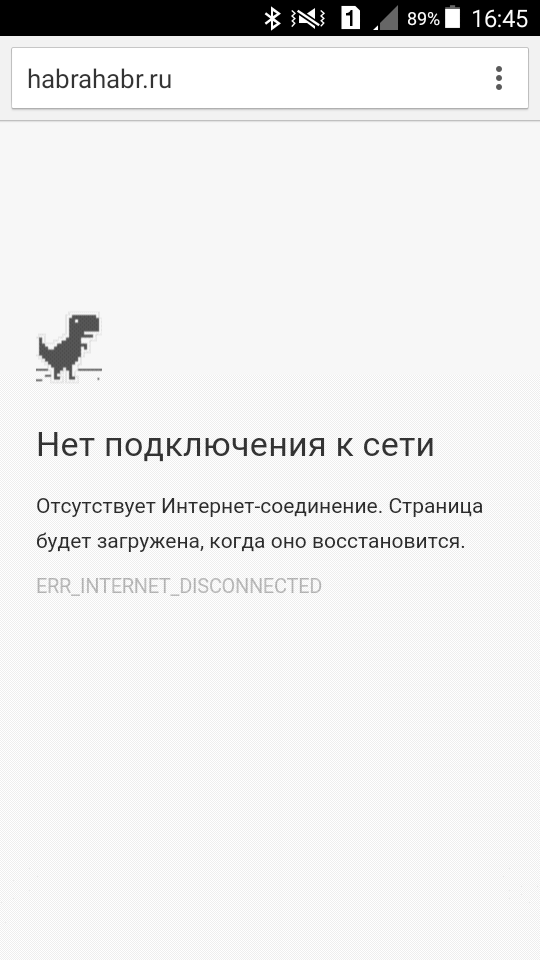
If you click on the dinosaur at this moment, the mini-game will start.
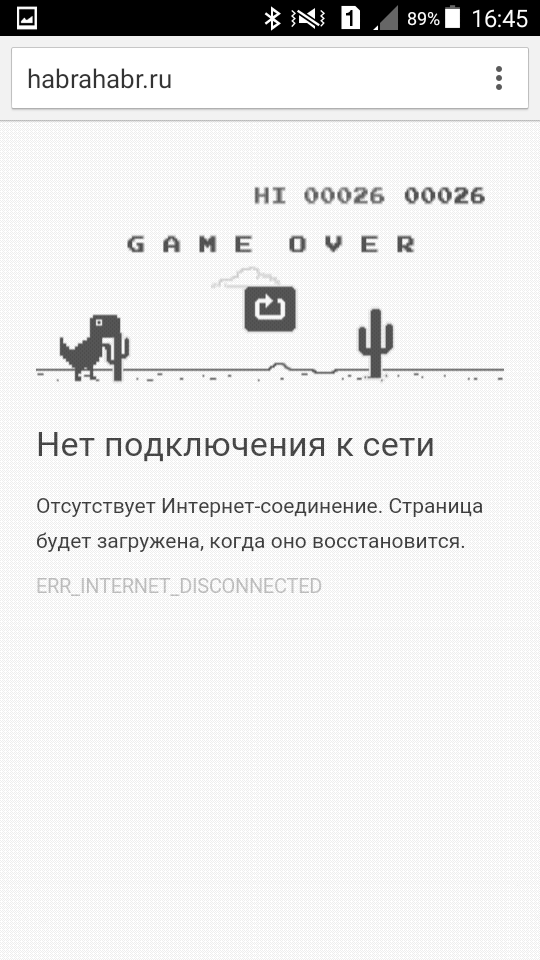
')
It was an introduction.
Now the essence of the bug in Iron.
We create in MS Excel any table and save it as html.
Open the resulting html file in Iron (in chrome, I think this item will work!) And right-click on the page to select "view item code". It's ctrl + shift + i
In the developer console that appears, open the Elements tab and see that the page consists (at the topmost level) of one frameset and two frames.
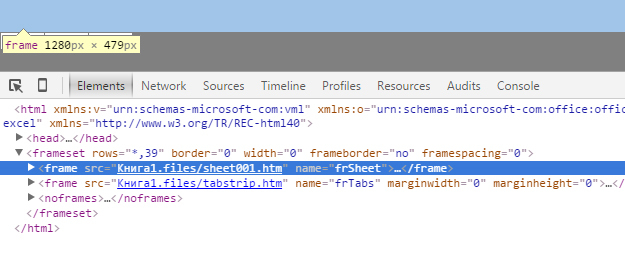
Open the first frame and copy the HTML tag code contained within.
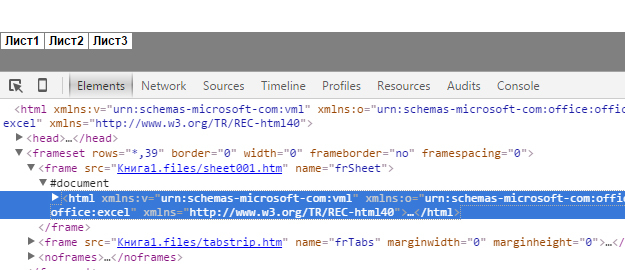
Theoretically, this is our table, created at the beginning in excel.
Create a new .html file somewhere and paste the copied content from the frame into it.
Open the resulting file in iron. We see that nothing is displayed normally. So it should be, everything is in order. We continue ...
In this incomprehensible document opens the developer console (ctrl + shift + i) and select the head element.
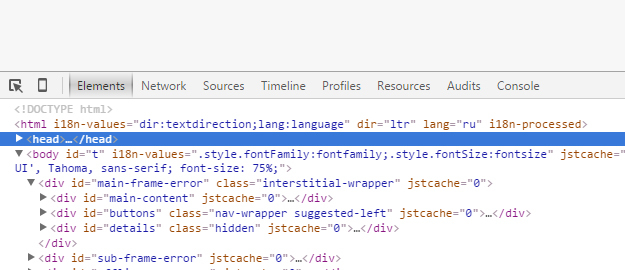
After, delete, pressing the button del and voila ...
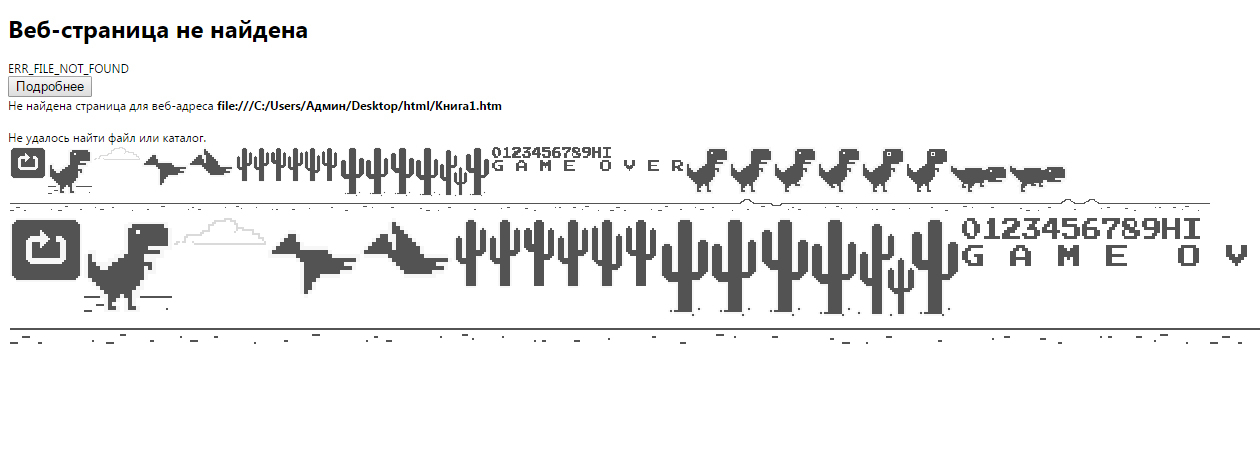
Where it comes from and why this bug is unknown to me. As yet, run this game on the PC version of the browser - I am also unclear.
But I am sure that it is available.
The background is such that on the mobile version of chrome, there is not a well-known dinosaur mini-game when the Internet disappears:
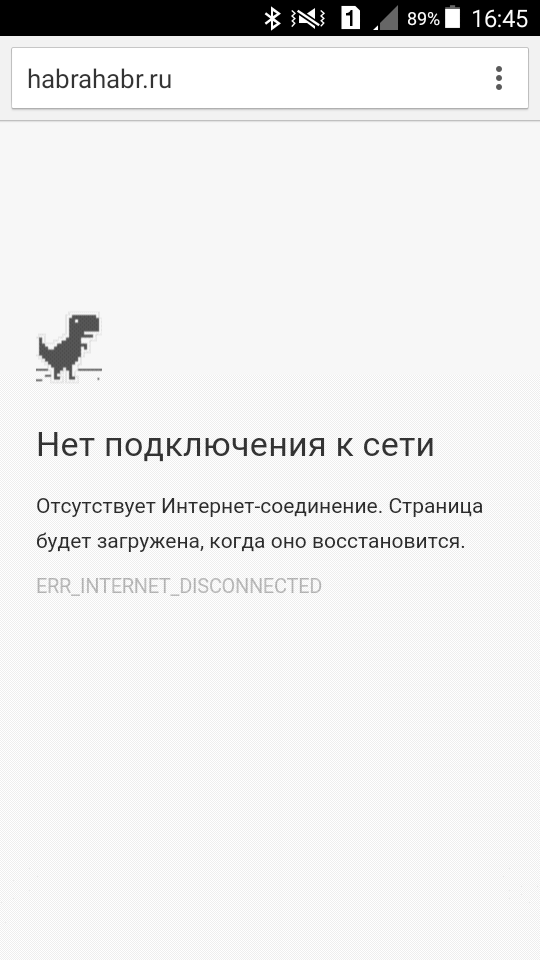
If you click on the dinosaur at this moment, the mini-game will start.
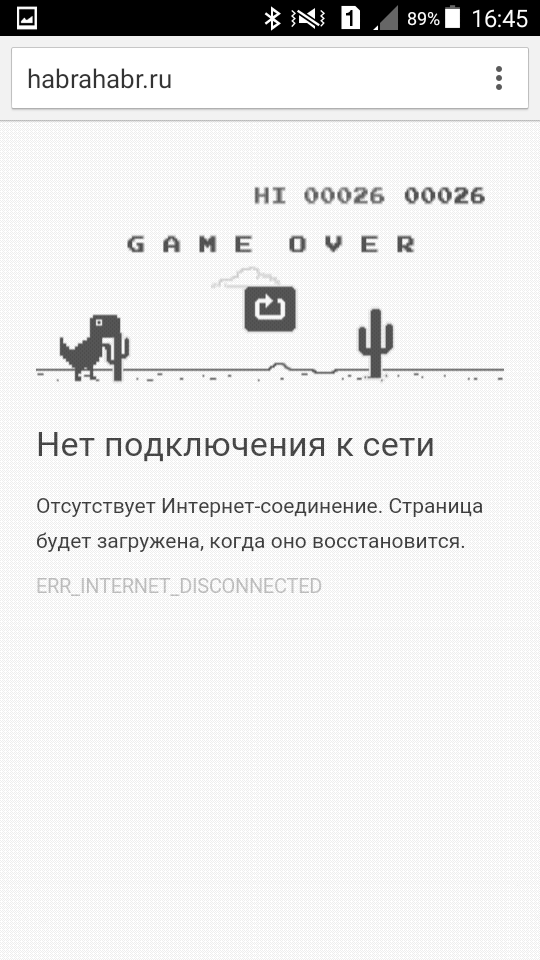
')
It was an introduction.
Now the essence of the bug in Iron.
We create in MS Excel any table and save it as html.
Open the resulting html file in Iron (in chrome, I think this item will work!) And right-click on the page to select "view item code". It's ctrl + shift + i
In the developer console that appears, open the Elements tab and see that the page consists (at the topmost level) of one frameset and two frames.
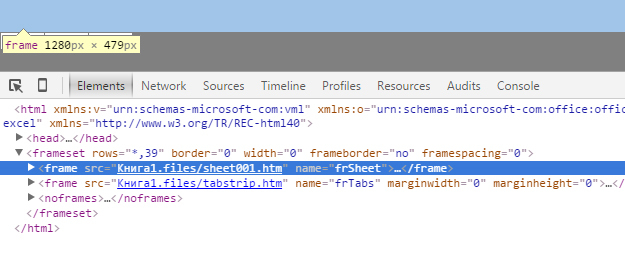
Open the first frame and copy the HTML tag code contained within.
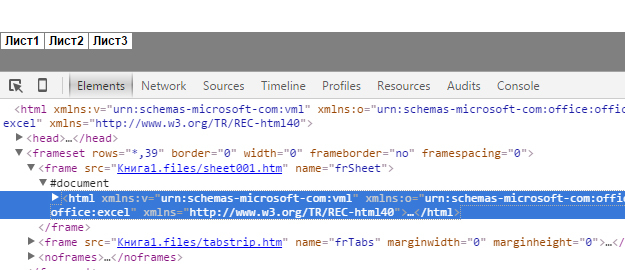
Theoretically, this is our table, created at the beginning in excel.
Create a new .html file somewhere and paste the copied content from the frame into it.
Open the resulting file in iron. We see that nothing is displayed normally. So it should be, everything is in order. We continue ...
In this incomprehensible document opens the developer console (ctrl + shift + i) and select the head element.
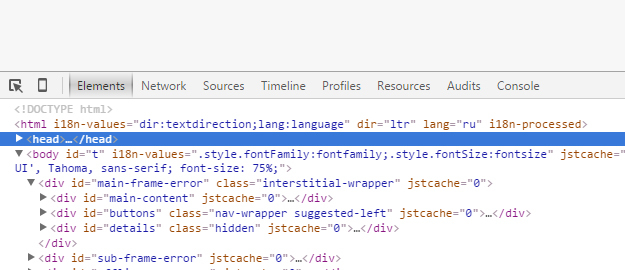
After, delete, pressing the button del and voila ...
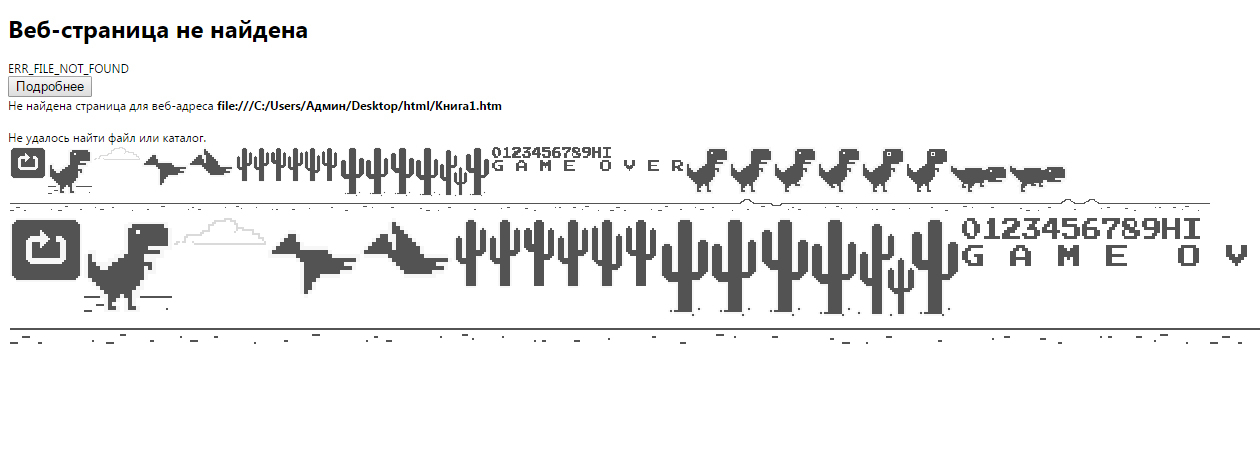
Where it comes from and why this bug is unknown to me. As yet, run this game on the PC version of the browser - I am also unclear.
But I am sure that it is available.
Source: https://habr.com/ru/post/270101/
All Articles