Analysis of options for building telephony based on Microsoft Skype For Business
 Good day everyone. When building telephony in a company, in most cases the choice lies among traditional telephone manufacturers, such as: Cisco / Avaya / Siemens (Unify) / Panasonic / NEC and others. This is primarily due to the fact that people choose telephony and look at classic manufacturers. But increasingly, companies in their requirements, among other things, indicate the possibilities of unified communications. Why not approach this issue differently, choose a unified communications system, and build a telephony system on its basis? In this article I want to consider the possibility of building a full-fledged telephony based on the Microsoft Skype For Business solution.
Good day everyone. When building telephony in a company, in most cases the choice lies among traditional telephone manufacturers, such as: Cisco / Avaya / Siemens (Unify) / Panasonic / NEC and others. This is primarily due to the fact that people choose telephony and look at classic manufacturers. But increasingly, companies in their requirements, among other things, indicate the possibilities of unified communications. Why not approach this issue differently, choose a unified communications system, and build a telephony system on its basis? In this article I want to consider the possibility of building a full-fledged telephony based on the Microsoft Skype For Business solution. Microsoft initially came to the market with a unified communications system, even with an OCS product, then Lync, now renaming it Skype For Business. At once I will make a reservation that to the classical Skype, the decision has almost no relation. I will not describe all the advantages of unified communications (any platform for all communications / video conferencing / document collaboration / instant messaging / integration with Office / presence status). Here you can only say that Microsoft has already proved that in this area is the world leader, which confirms a large number of independent research, including the "magic" squares of Gartners. But as a telephony, while the solution is not so popular. If we consider Microsoft Skype For Business (hereinafter S4B), then it has a sufficient number of phone functions providing the necessary functionality for telephony, namely:
- Call Transfer
- Call Forwarding
- Simultaneous call
- Search groups
- Call Pickup
- And others.

Moreover, from the point of view of setting up these functions, everything can be easily and simply configured via S4B client, which makes the use of this functionality very convenient and intuitive. So why all the same Microsoft S4B did not become so popular as a telephony, if all for this is. The main factors that affect it:
- Microsoft released a software platform with a software client, but at the same time they did not release telephones and solutions for interfacing with the telephone network. The concept of Microsoft is that telephones are the last century and software clients should be used, and the telephone network can only be connected directly to SIP, and the telecom operator should support all the specifics of MS S4B. This concept, like many others, is good on paper, but not in real life. Telephone devices are still required, interfacing with telecom operators not only with those offered by Microsoft, but also with those with whom you have been working for a long time and through those channels that have been operating for a long time with number preservation.
- Microsoft came to this market as a unified communications solution and the telephony market cannot immediately accept that telephony is all part of unified communications. Not to mention the attitude of telephonists to Microsoft itself.
To solve the problem of hardware telephony, Microsoft decided to use partner solutions. All information on certified solutions is presented on the Microsoft website:
')
partnersolutions.skypeforbusiness.com/solutionscatalog
technet.microsoft.com/en-us/office/dn947481
With the help of partner solutions you can solve the following tasks:
- IP Phones. A compatible phone is a phone that works directly with Microsoft Lync / Skype For Business. In this case, you should not even try to connect a standard SIP phone to S4B, it just will not work, since Skype For Business works using its own protocol. Although the basis of this protocol is SIP. To the advantage of such phones, the following can be highlighted (From the point of view of functions, I describe the functions of AudioCodes phones. For phones of other manufacturers, check on the Microsoft website)
- Independence from a multifunction device, such as a computer or a smartphone, when it may be occupied by other applications, discharge, reboot, etc.
- Full status synchronization with Skype For Business and the ability to manage status directly from the phone
- Sync your phonebook contacts with the S4B phonebook
- Ability to configure call forwarding from a phone and synchronize call forwarding status with Skype For Business.
- Support call transfer / call pickup / group call / head-to-executive / speed-dial filter with MS S4B presence indication
- One of the important and convenient features is the Better Together driver, which allows you to use your IP phone as a headset. This allows you to dial via Skype For Business, while talking on the phone / transfer the active call from the phone to the Skype For Business client / manage the phone call from the S4B client.

- Not unimportant aspect is the Microsoft S4B interface with the urban network . Here, Microsoft suggests using various voice gateway devices and SBC (Border Controller Sessions), which are responsible for connecting Microsoft Skype For Business to an existing PBX or city line. Moreover, the line of these devices is really very large, ranging from several analog lines to high-performance devices, designed for several thousand simultaneous connections, ensuring operator-class fault tolerance. Port options may be completely different: CO (FXS / FXO), E1, BRI, SIP. If we consider the SIP protocol, then it makes sense to highlight a few points:
- Microsoft supports SIP over TCP and / or TLS. SIP over Microsoft UDP does not support. But aside from this, the implementation of the Microsoft SIP protocol is quite peculiar. To be more precise, Microsoft uses not very popular extensions of SIP standards, but somewhere interprets these standards in its own way. Not every station is compatible with Microsoft S4B, and even if it is compatible, it has several limitations. All of these limitations are described on TechNet pages.
- If you want to use standard SIP, remove restrictions on the integration of S4B and telephone exchanges, then the SBC device is used for this, which ensures full compatibility with Microsoft S4B and third-party telephone exchanges, converting SIP dialects to different requirements.
- Also, one of the important functions of SBC is to provide a secure connection to the SIP operator over the public Internet.
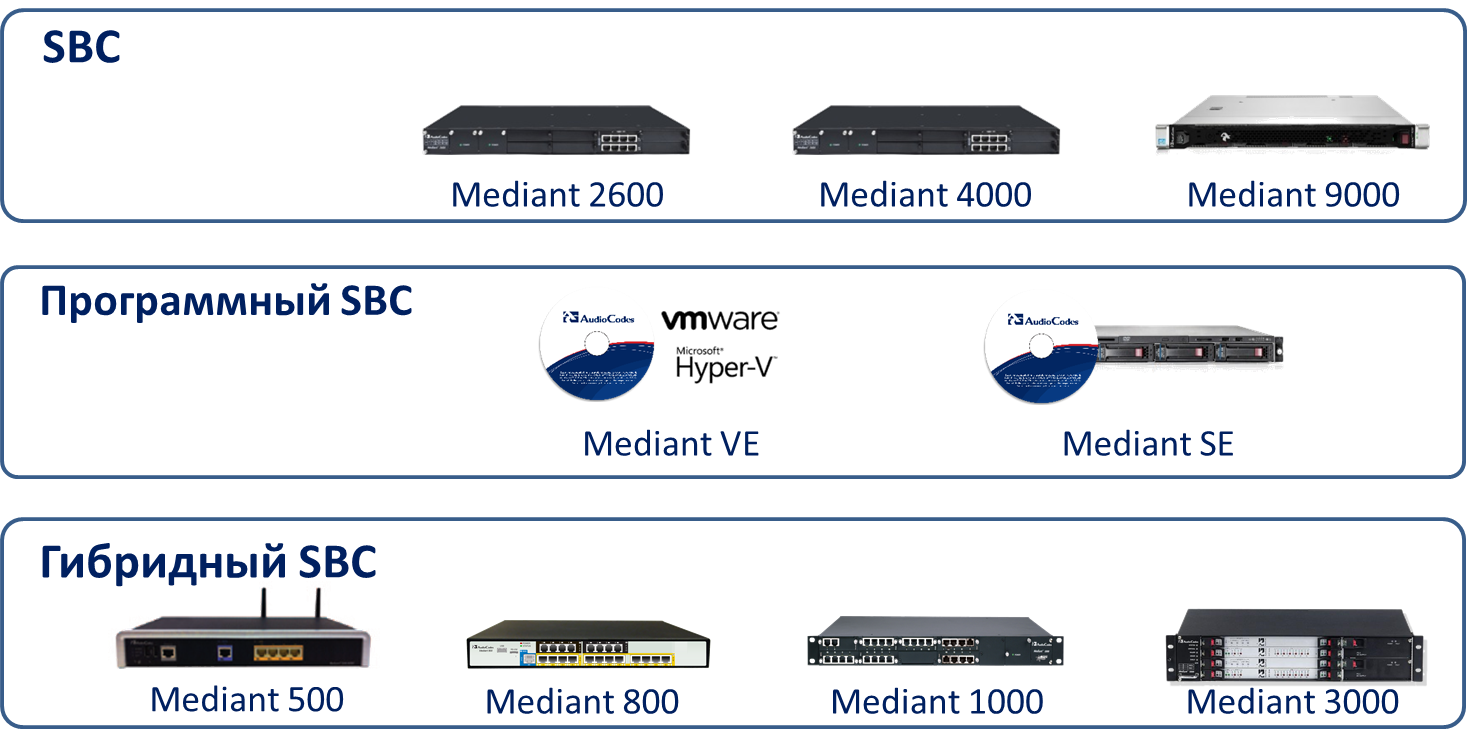
- System of fault tolerance of remote offices . If we consider Microsoft S4B as a telephony system, then the important point is to immediately ensure the fault tolerance of remote offices. In this case, Microsoft proposes to use the SBA solution, which provides fault tolerance for remote offices at the time of the loss of the channel between the remote office and the central one. Also, AudioCodes offers a number of proprietary solutions for the resiliency of remote offices for Microsoft S4B, ranging from offices of several people to large remote offices.
- Call Recording System. If the company's security services have call recording requirements, then Microsoft uses a partner solution for this task, such as AudioCodes SmartTAP. It allows you to record all the conversations, unnoticed by the user and centrally save all conversations.

- System AutoSecretary . Microsoft uses AutoSecretary as its system - Exchange server. Also, to solve these problems, you can use a third-party auto secretary who can provide wider and more flexible functionality, including the provision of a dedicated auto-secretary in remote offices. The main difference between the AutoSecretary, adapted for Skype For Business from any other, is that when distributing incoming calls to different scenarios, the system takes into account the status of a Microsoft Skype For Business user.
- Contact center. As is known, contact centers are currently an important component of many companies and are often integrated into a telephone exchange. To implement the contact center functionality, partner solutions are also used, which provide a complete contact center solution for any business requirements of the customer. And the list of qualified solutions for contact centers is quite large, among which there are leading manufacturers of contact centers, including the leader of the market for contact centers - Genesys.
- Connecting analog phones and faxes. Based on my personal experience, I can say that this task is still relevant for almost all companies. The solution for connecting analog subscribers and faxes in Microsoft Lync / S4B is, moreover, AudioCodes pays a lot of attention to solve this problem, so you can safely say that if there is a task to connect analog devices and faxes, then it can be solved.
As you can see from this list, using Microsoft S4B, you can implement not just the UC system in the company, but also expand it to a full-fledged telephone exchange. This is done with the help of partner solutions. Moreover, thanks to partner solutions, you can implement other tasks: fax server, connecting existing SIP phones to S4B, managing and monitoring call quality, secretary software consoles, etc. The main partner for Microsoft Lync / Skype For Business in terms of voice services, is the company AudioCodes. We provide the maximum amount of equipment that provides voice services for Microsoft Lync / Skype For Business. If you look at voice solutions for Lync / S4, then you should not forget about such factors as support. Microsoft fully supports its solution if it is used in conjunction with a certified partner solution. This is not an unimportant moment, since Microsoft has a lot of partner solutions and the client is really given a choice, without losing support from Microsoft.
I would also like to mention some things that may really be important, but not everyone notices them:
- Microsoft uses Skype codebook SILK for its Skype and Business solutions. This codec was taken from Skype and moved to Skype For Business. Why is it important. There are several reasons:
- a. SILK supports quality transfer in HD, which provides better sound quality.
- b. SILK was designed to transmit voice information online through a public Internet network and has proven itself in the solution of Skype better than many other codecs. If we talk about standard IP telephony, this is not an important factor, as phones, as a rule, are placed in a separate VLAN, where voice traffic is prioritized and quality problems do not arise. But for the technology of unified communications, this task becomes almost not feasible, since the call can be made from any device and from any place (via the Internet, WiFi network, from the software client, and so on). It is at these moments that it is important to have a codec that can adapt to the existing environment and provide optimum quality.
- Microsoft provides very powerful tools for quality analysis, such as DashBoard, which allow you to correctly analyze what is happening with the unified communications network and find them in time, and fix problems on the network.
- Microsoft is currently trying to be the most multi-vendor company and it does not give priority to this or that platform for the MS Lync / S4B client. Thus, a full-fledged client is available on almost all popular operating systems for PCs / pads / smartphones - Windows / MacOS / Adroid / iOS / Windows phone. Not supported, perhaps, only Linux.
- Microsoft has a fairly powerful interaction interface, both client and server. Thus, the end client can independently add almost any application for MS Lync, or integrate its system with MS Lync. Moreover, there are companies that offer ready-made integration solutions, for example, 1C integration with MS Lync / S4B.
As a result of everything written, I would highlight the following strengths and weaknesses of MS Lync / Skype For Business as telephony.
How strong I would highlight
- A single solution for unified communications and telephony. Anyway, more and more companies are exploiting MS Lync / Skype For Business as a unified communications system, having a separate telephony system in parallel. So why spend on the operation of two systems, if you can use one.
- Partnership Program. Many people believe that by making a program of partner solutions, Microsoft complicates the process of integrating its system with third-party PBXs or when integrating with PSTN. On the one hand, this is true, but on the other hand, Microsoft allows you to use truly the best solutions in its class. Moreover, Microsoft guarantees to work with them and provides support for their products when working with these solutions. Thus, Microsoft gives more freedom of choice and flexibility than anyone else.
- Integration of telephony, unified communications and office applications. This is what allows your employees to work easier and more efficiently. I understand that there are insane research Microsoft, which tells how you can save many hours per month, thanks to Lync and Skype For Business. I do not argue against this analysis, but in my opinion, it is sometimes more important (especially in our realities) when this system allows you to save seconds and even minutes in those moments when it is really necessary.
- Convenience of use. I think no one will deny that, in terms of ease of use, Skype For Business is the most convenient system of unified communications and telephony on this system, is also very convenient and easy to use. And the ability to use the phone as a headset for S4B simplifies operation.

Well, now you can talk about the weaknesses of Skype For Business as telephony:
- The first drawback, and probably the main one, is the usual amount of telephone functionality. Many telephonists are accustomed to having 100,500 telephone functions in the system. Indeed, this is a “huge advantage”, but in fact, people use 5-10 functions, such as call pickup, transfer, call forwarding, group call, auto-secretary. The main features in Skype For Business are available.
- Partnership solutions. Skype For Business is not a telephony system as such, but is a UC system initially. Moreover, it is completely software. In order to make a telephony system on Skype For Business, you need to use partner solutions, thereby obtaining a multi-potential solution. But there is a downside: Microsoft officially supports its system, if it works with certified partner solutions. And at the moment there are more and more partner solutions and the customer has a rather large choice. And if we talk specifically about voice and telephony, then all tasks related to voice services can be closed by one manufacturer - AudioCodes, which covers all tasks related to voice.
It can be summarized that Microsoft Skype For Business is a leading player in the UC market, who has entered the telephony market from UC. As a result, Skype For Business is not always clearly perceived in such a conservative market as telephony. But again, all telecom manufacturers are now striving for UC, and as a result, in the long run, everything will come to unified communications systems, where telephony will be only a part, albeit an important or even the most important part. If we consider the choice with the prospect that as a result the company will switch to unified communications as a unified communication system, then the choice in favor of Microsoft Skype For Business is obvious.
Source: https://habr.com/ru/post/269379/
All Articles