Pitfalls in the clouds, or failed test online editors on the docx file
Not so long ago, I came across an article on Habre under the heading "How to make friends MS Office with Libre Office" . The problem caught me, because the incorrect opening of files from one editor in another was already a little torture. With all this inconvenience, pay for travel, when you have a travel card, I have never seen a point. Therefore, the question - what to choose - paid editor or free, the answer was clear. But what to do with docx?
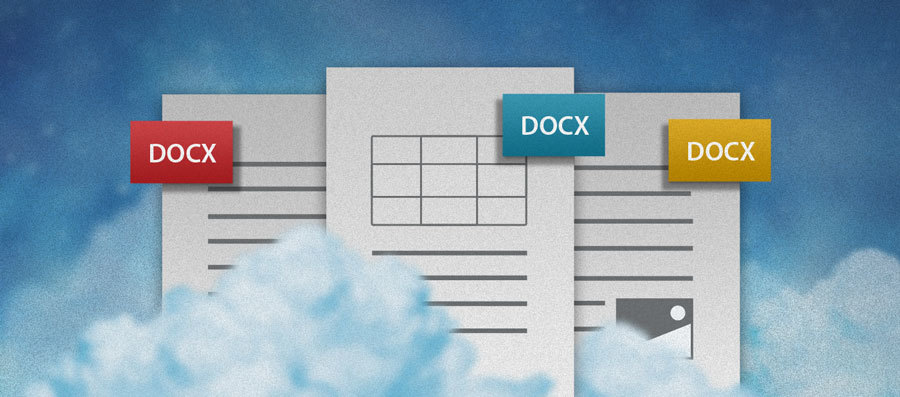
The practical use of the above article, by and large, turned out to be quite limited, as it ultimately boils down to two things:
')
In principle, for documents of the same type (for example, certificates or statements), you can create templates with variable fields or give rights to edit only certain cells in Excel spreadsheets. Problems are not excluded here, since no one has yet canceled the human factor. The user, having seen the bans incomprehensible to him, the person of the uninitiated, will bypass them, simply by copying the data into a new document and there will no longer follow any rules for formatting and editing cells, because gladiolus . And again we will return to frustration due to the discovery, or rather, the non-opening, file. I'm not talking about the dubiousness of such actions at all and the controversial "exhaust" from them.
But since there is a need for such a thing, why not just move away from the idea of using Libre Office (well, or Open Office, which is the same thing)? Maybe it's easier to remove the desktop altogether and take a cloud, good, Internet access is not a problem now? It is more convenient, IMHO.
Thinking about it, I got into Google and found some free services for online editing of documents, but as it turned out later, there are more pitfalls here than I expected.
The list of what I google:
Google Drive is a Writely based (Ajax text file editing service) and Google Spreadsheets online document editing application from a search engine, which is a long, non-search engine. In general, this editor was a notorious leader even before the start of the tests, simply because Googol;
Dropbox + Office Online - at first it was planned to use the beta version of editors from the team Dropbox, Paper . Unfortunately, at the time of this writing, I was still in the waitlist for it. Therefore, Office Online from Microsoft was used. In principle, a blessing in disguise.
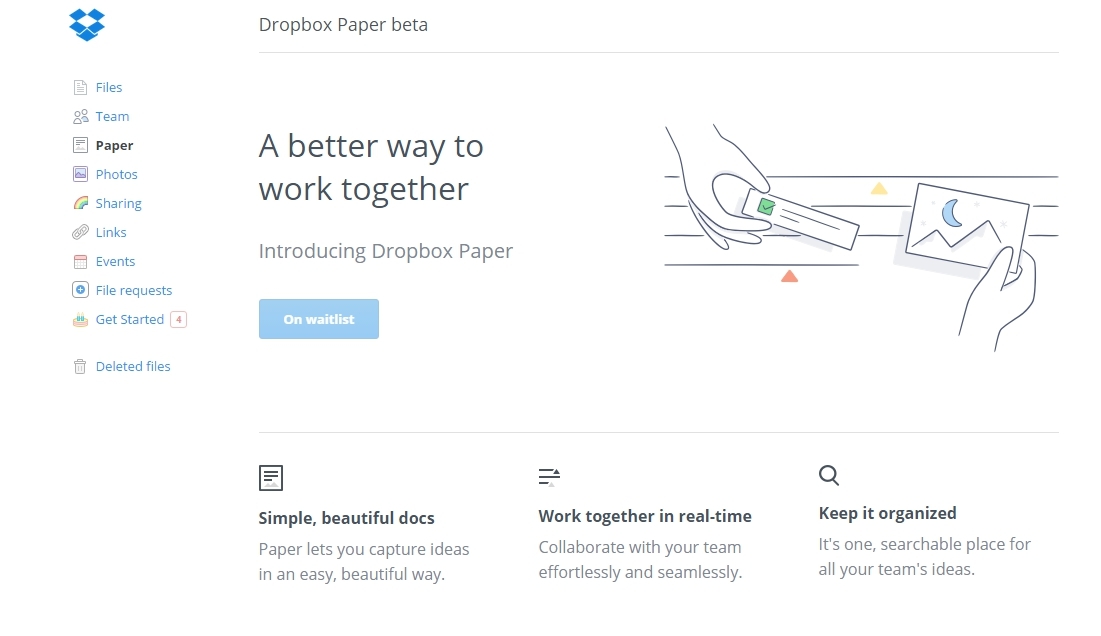
Zoho - a famous cloud office for organizing workflow with built-in editors;
IBM Office - IBM's writing on the topic “How we wrote software and scored on it”, at least they are impressed by the poor software forgotten in the rain;
OnlyOffice Online Editors - part of the product for organizing collaboration OnlyOffice, has been bribed by the presence of a server-side Open Source version of document editors, in addition to SaaS, with almost the same functionality. Prior to working with him, considered him an underdog list. In vain;
Mail.ru Cloud - needs no introduction, everyone has heard about it, mail from mail now is like Google search engine, only its axis has not been written;
OwnCloud is an open source analog of Dropbox ... and, perhaps, everything.
I do not take into account such guys like QuickOffice or Documents to Go - I need access not from a mobile, but from a computer. Left behind as well ThinkFree Office . When I tried to create a document from Chrome, a window appeared with the inscription “Download Java Runtime Enviroment”, which Chrome has stopped supporting from version 42. Cool implemented, in general, but for some reason I did not want to roll back to the old version for the sake of document editors or recommend chrome users to switch to firelight.
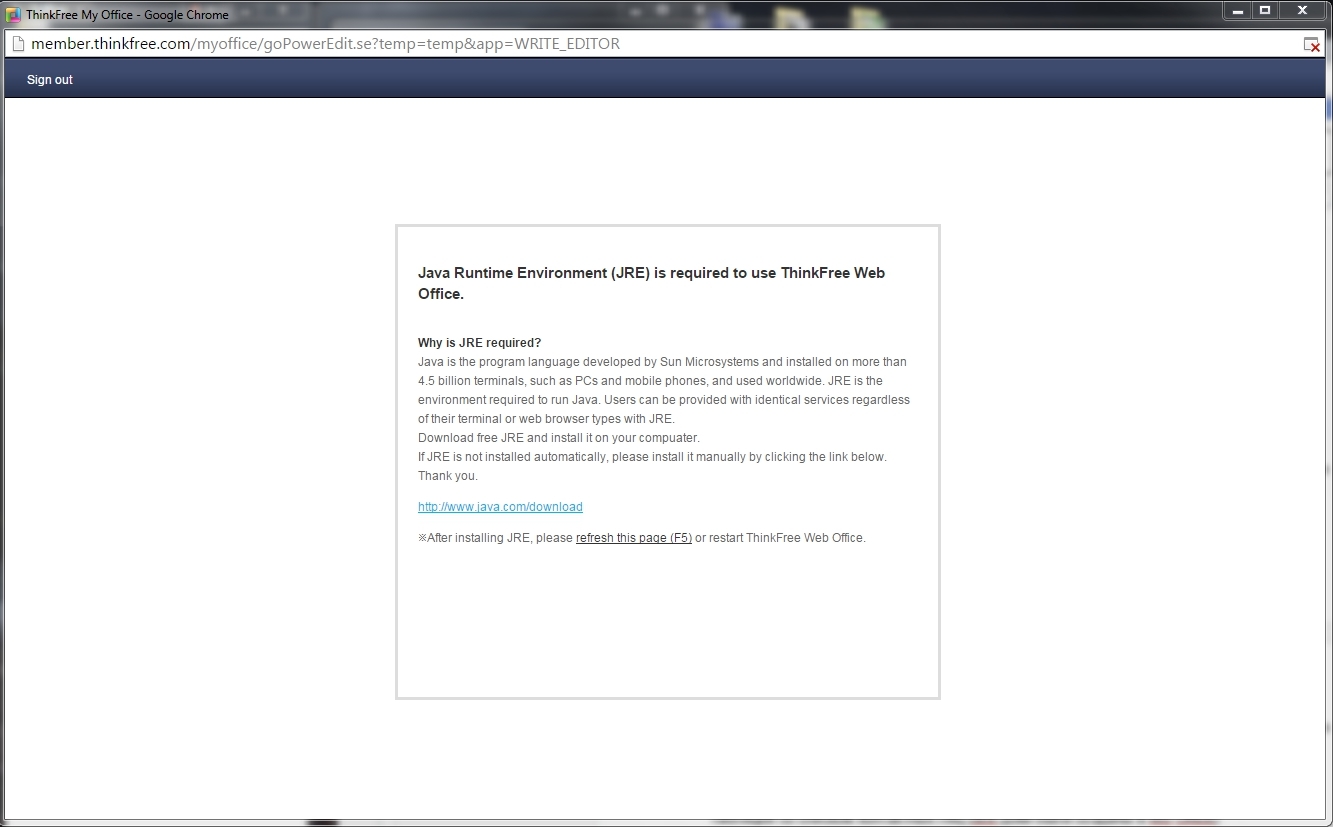
Also, the review does not include the once-popular Apple iWork project - primarily because it requires an apple account, but not everyone has it.
In general, only one thing can be said about these online editing services. They are LIKE, and their differences are based on trifles (well, for example, in GDocs and OnlyOffice the difference in support for footnotes and even in a number of not very important functions, such as the presence / absence of not very popular fonts under Microsoft property).
Armed with a small docx document with pictures and tables, created in MS Office, let's start testing.
An example of the file can be found here and check the correctness of my assessment. So:
Original from MS Office :
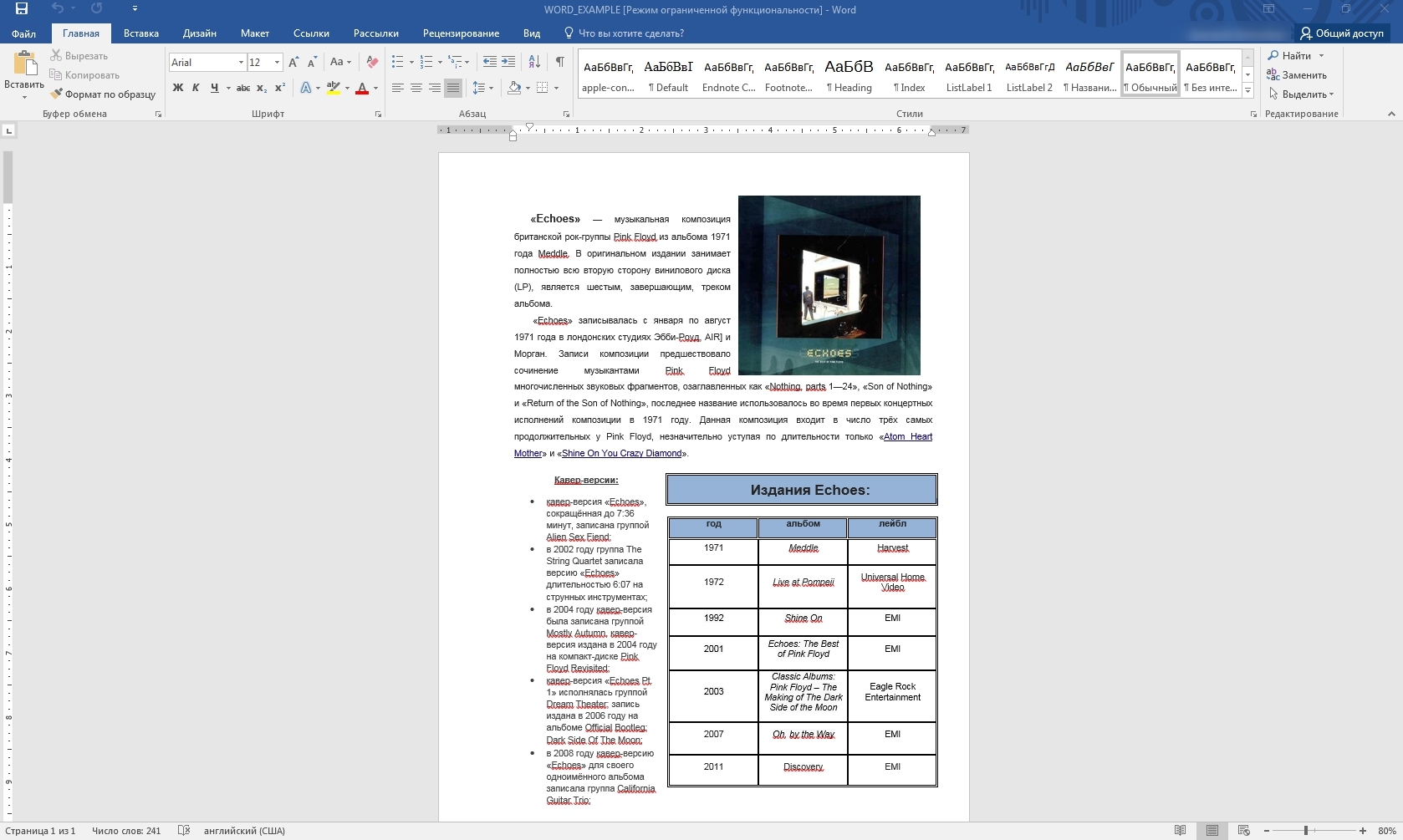
As you can see, there is nothing special about the file. Picture, text, unordered list, a pair of hyperlinks and a table. So I thought before trying to open it in libre office :
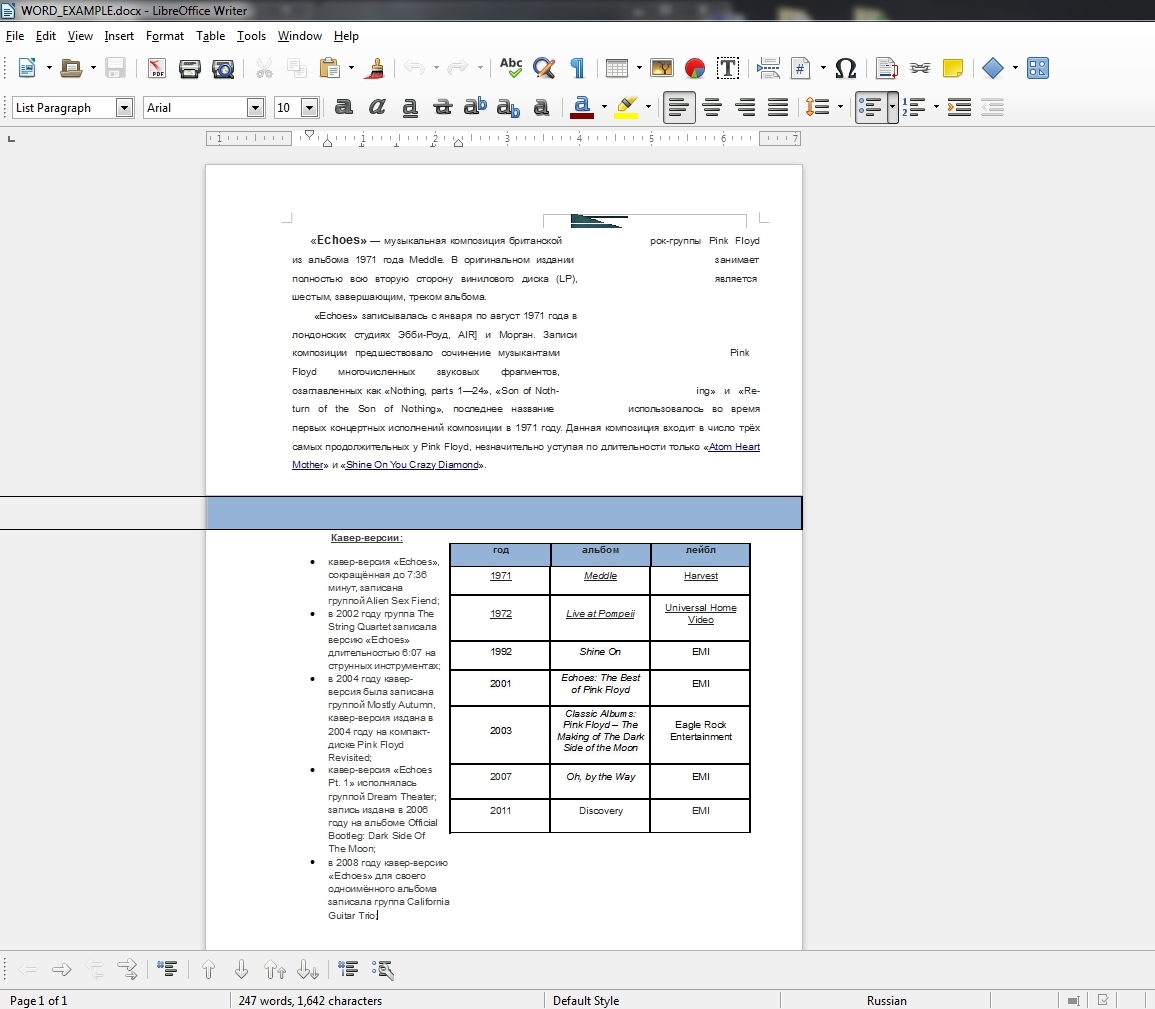
Immediately - oh. The picture is not displayed, the formatting is a mixture of something very indecent, and the top of the table is broken. What it is about - the XML format is read with errors.
Ooh, i think. To do this, and do, so that this was not there. I open Dropbox and choose to edit. The file goes to Office Online. And here is a miracle:
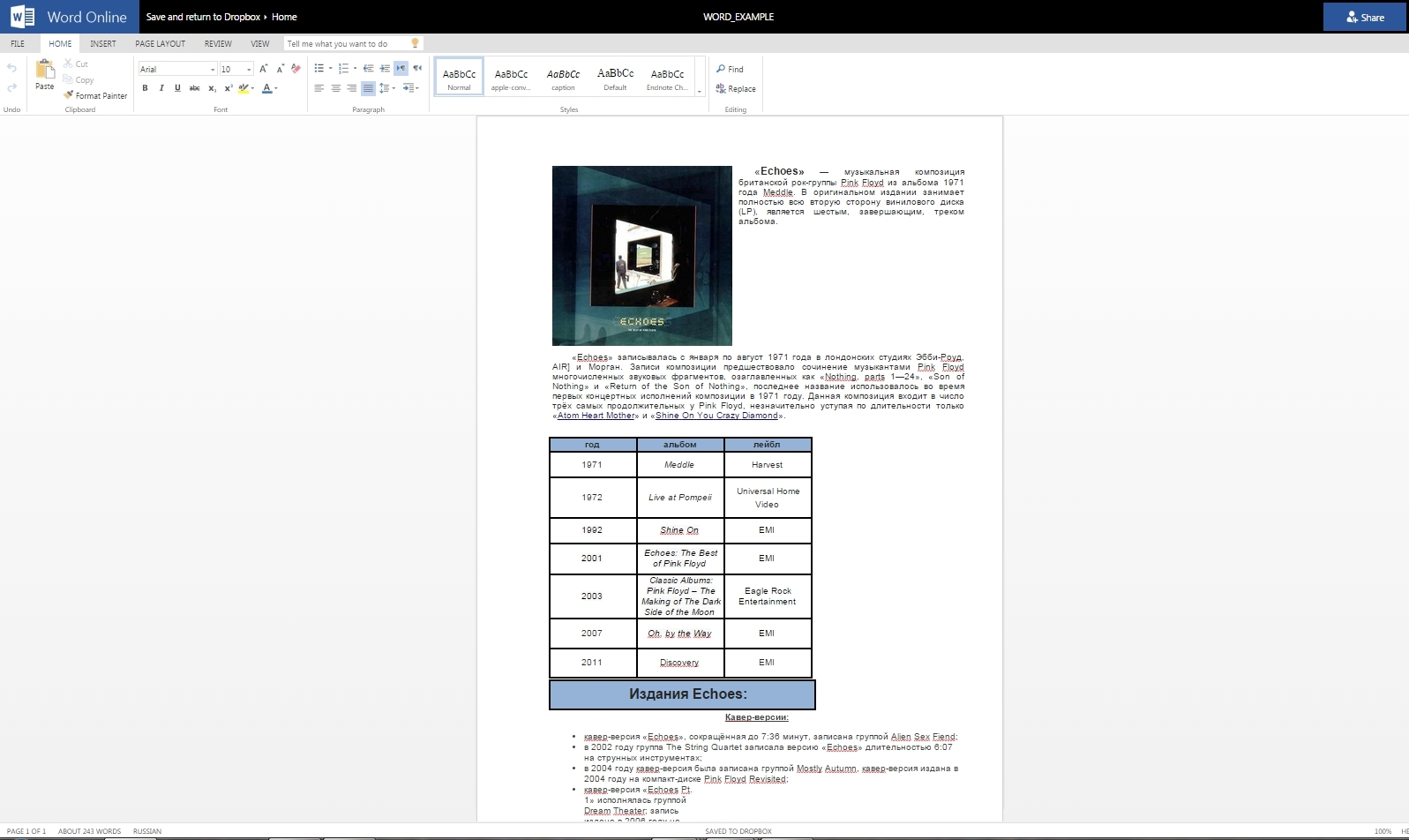
The picture went to the left edge of the sheet, the table - too. Text wrap objects incorrectly. The upper part of the table was the bottom, due to the fact that it was written in a row with the heading of an unnumbered list. That is - Word Online itself broke the document that was created in his offline brother. Cool.
Zoho
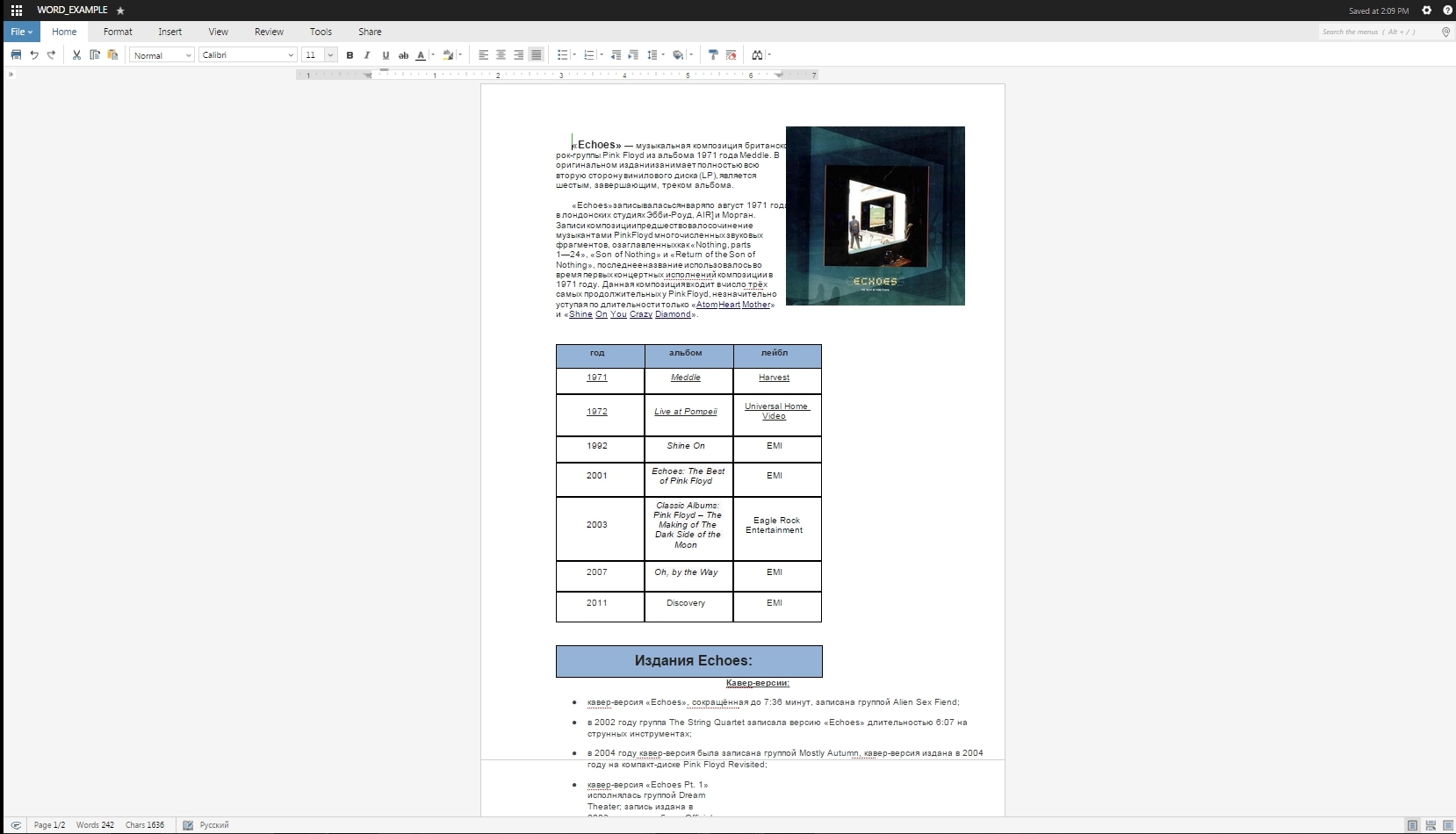
Here everything is somewhat better, but also not without problems. The table still leaves on the left edge, and the upper part has shifted down. Moreover, the text wrapping around the image is again imperfect - the text enters under it, and some lines are merged into one word due to lack of space. The design of the table borders does not coincide with the original, but these are trifles.
Owncloud
But from whom I did not expect such a loss of formatting, it is from them. With this system there have always been enough problems, but somehow I always got used to looking at them through respect out of respect for the creator. And the result meanwhile speaks for itself:
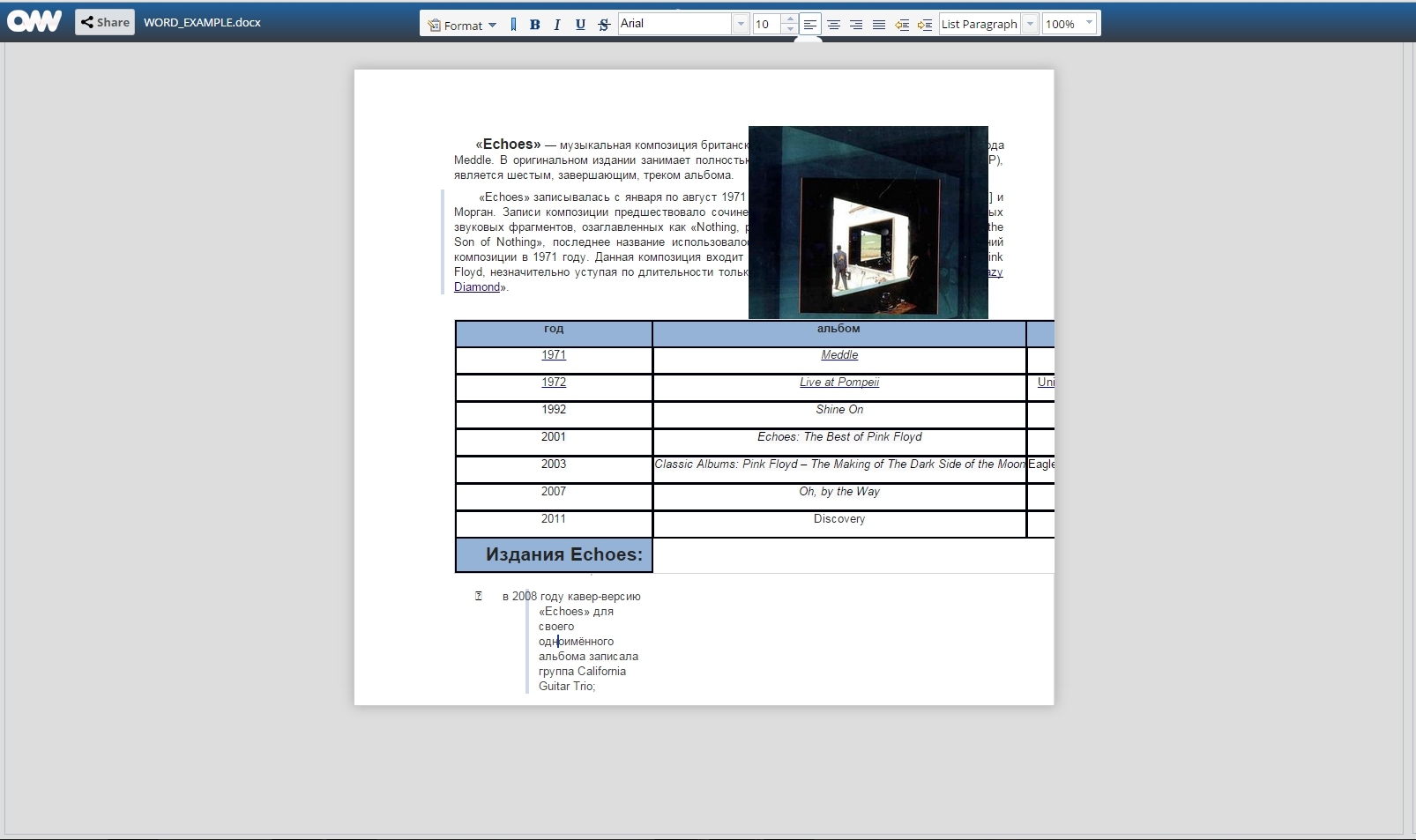
In general, the formatting has flown somewhere in Oz. I think everything is clearly visible. I’ll say right away that this is the worst format loss option for all tested products.
Cloud Mail.ru
I would not pay particular attention to these editors if it were not for the popularity of Mail’s services themselves. The functionality of the editors is extremely truncated and is only suitable for creating simple documents. In this document, he could not even recognize what works with the table, because there are no means to work with it. Well, I think this is a feature. But, as if unexpectedly, the result was pleasantly surprised:
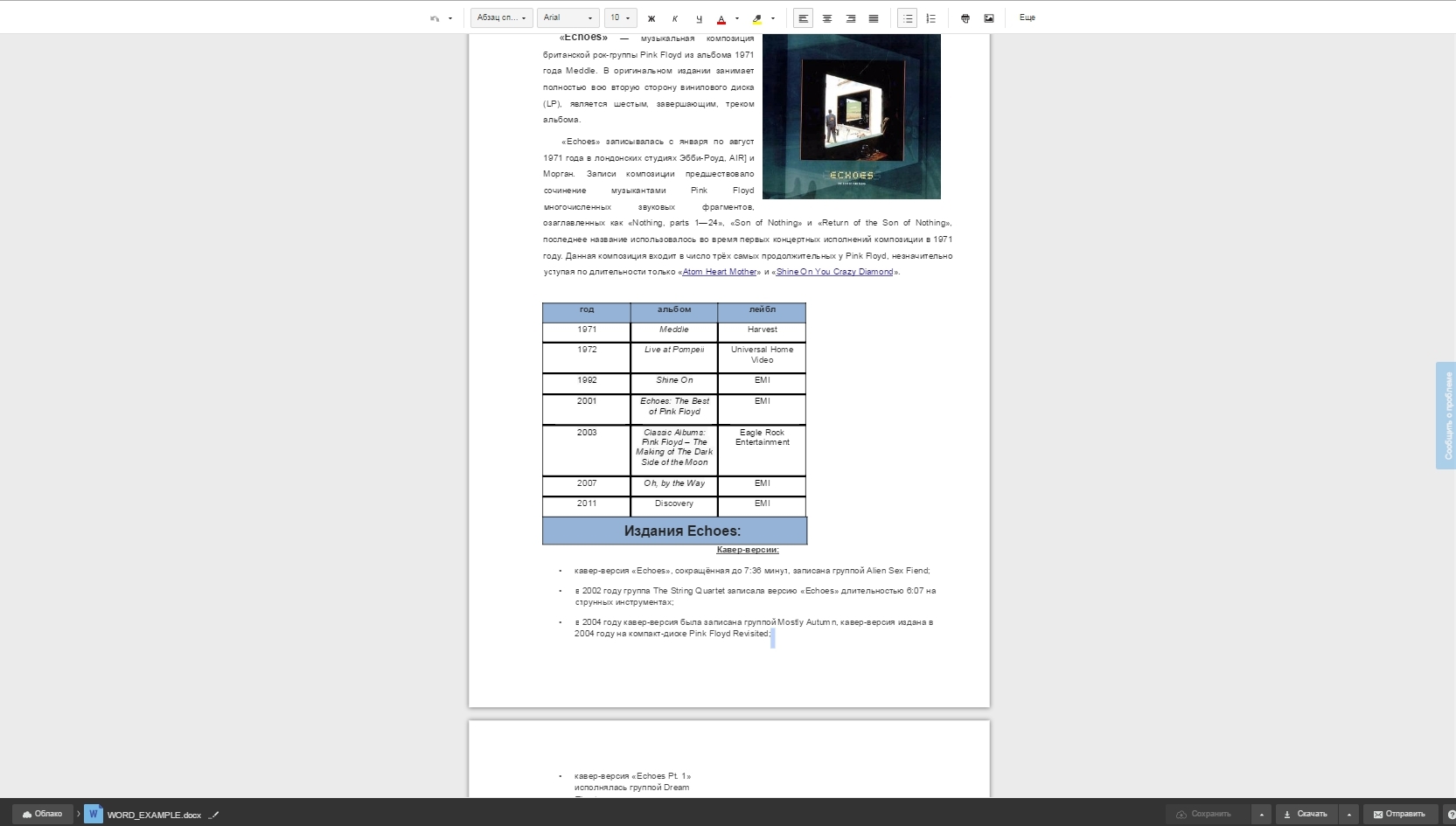
Almost one to one with Zoho, but the paragraph formatting did not disappear and the flow was copied correctly. With the table, I already did not expect anything.
Ibm docs
I do not know why the IBM service gives the impression of being raw and forgotten. I personally was not very accustomed to working with him, a little more was expected.
Well, okay, from my personal experiences move on to the dry facts.
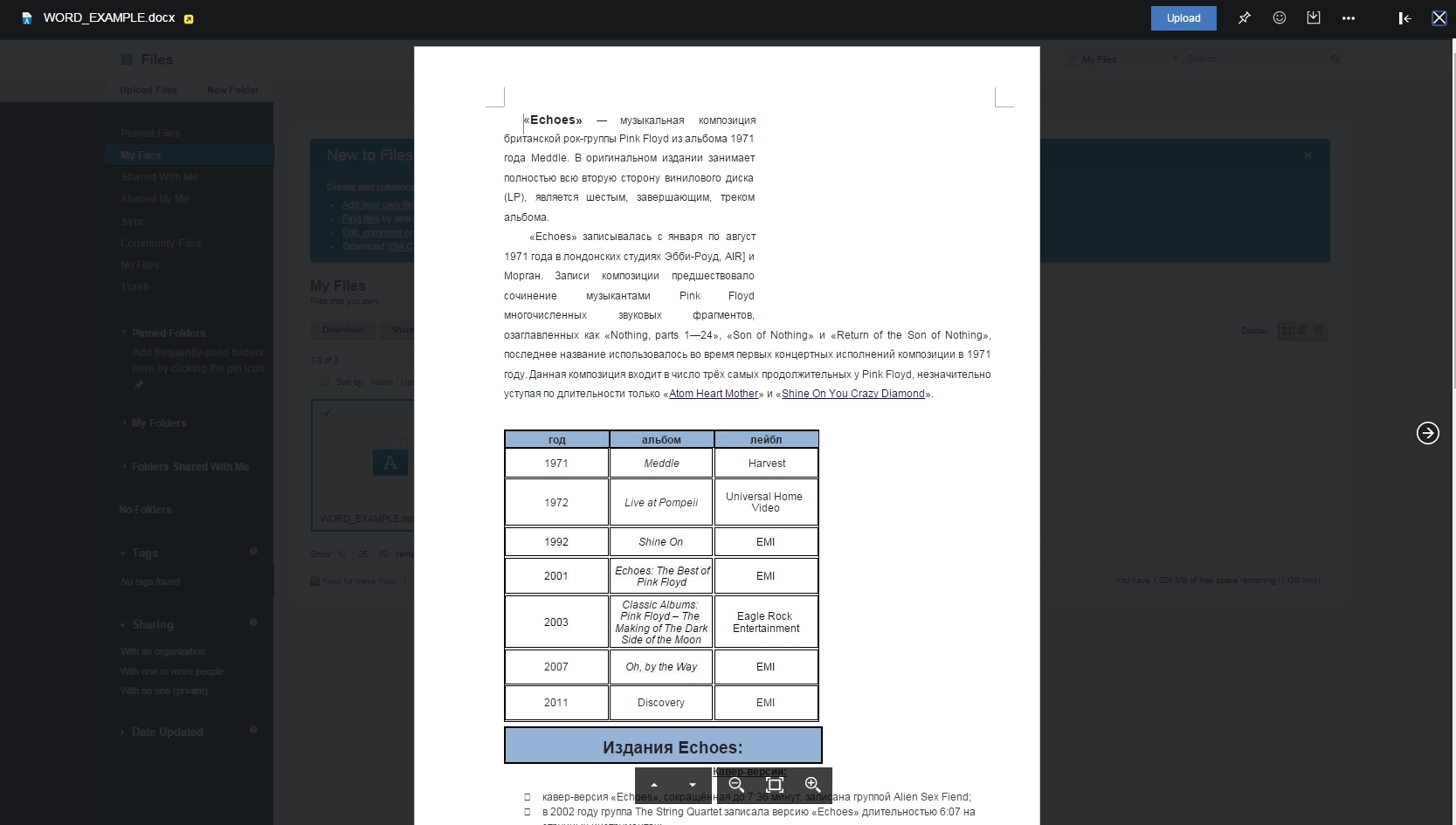
The picture did not load from three attempts, otherwise it’s just like other services, that is, it’s wrong.
OnlyOffice Online Editors
Here it is necessary to make a reservation that I did not put great hopes on him (I confess, I am a sinner). If the rest of the online editing services are known and fairly well known (because of the development of famous people and / or companies), then this one caught me by chance, and I tried it only because I was also searching for the Project Management system for my server, and the cost of Bitrix, for example, impressed me so much that the jaw still rests on the floor. As it turned out, I tried not in vain.
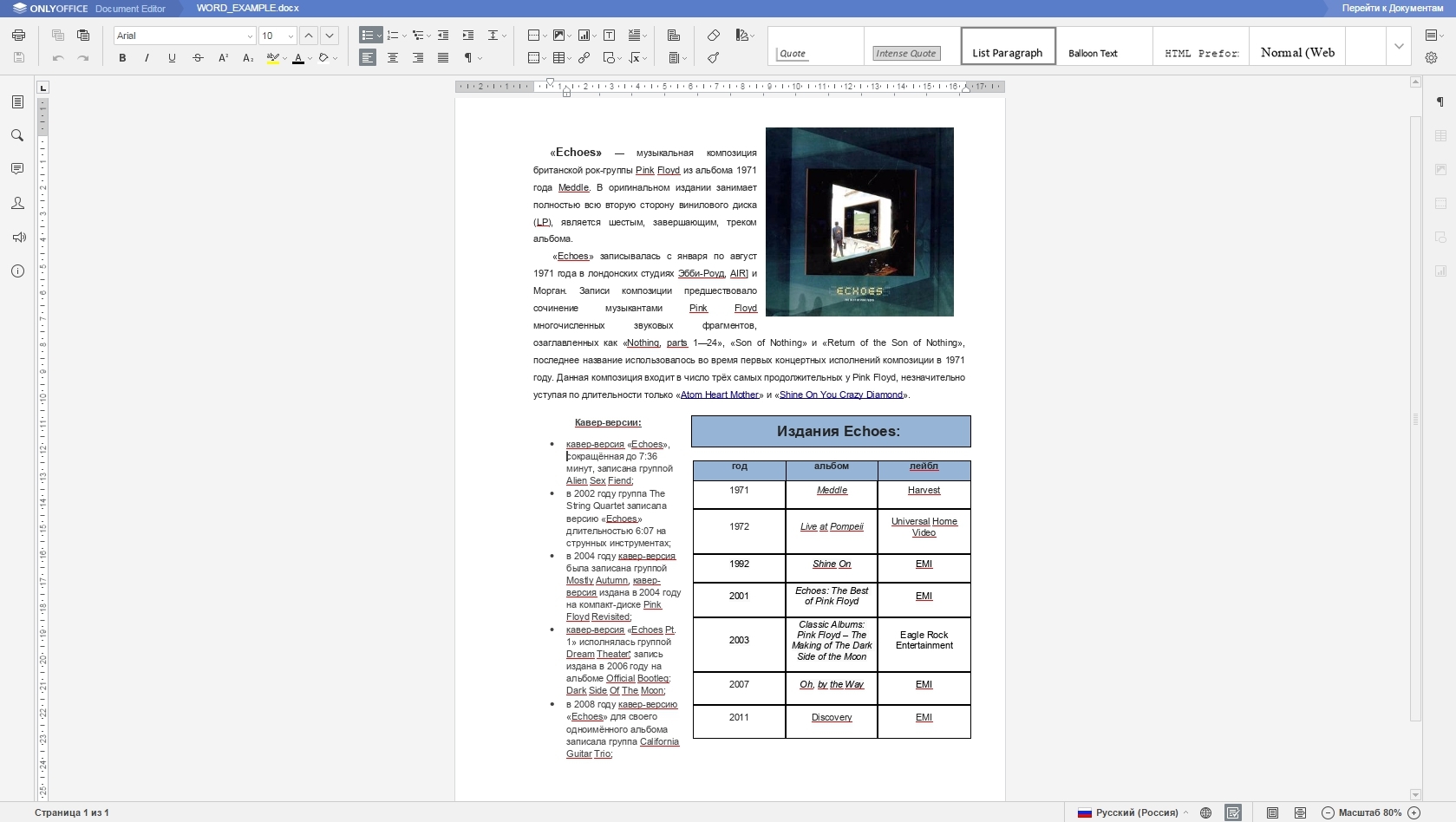
As you can see, it is almost perfect, except for the borders of the table and the location of the image, which has slightly moved up and the lines of the paragraph moved one line below.
Comparison (original left):
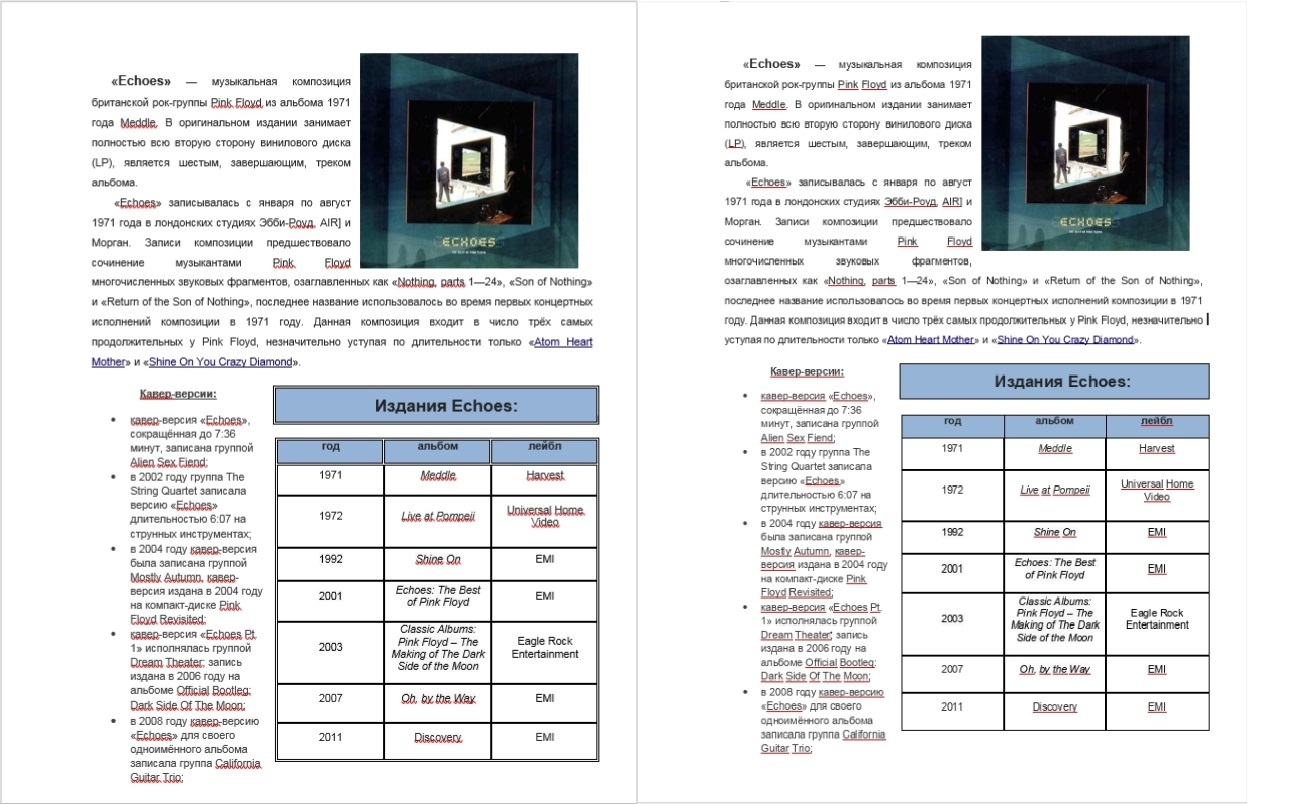
Opening the file caused a pleasant surprise. Therefore, I decided to try a larger and more complicated document - a diploma with an application, footnotes and a large number of tables. I was not let down here either, the diploma was opened, however, the loss of footnotes was offensive (apparently, there is simply no such functionality in OnlyOffice), but on the other hand, the whole document retained the formatting and the tables with the application did not look minded.
But I digress. At the final, the most delicious and expected left to enjoy.
Google docs
If the previous candidate was pleasantly surprised, then with Google it turned out much worse - the file opened, but now it opened almost as much as in Zoho and Mail.ru Editors:
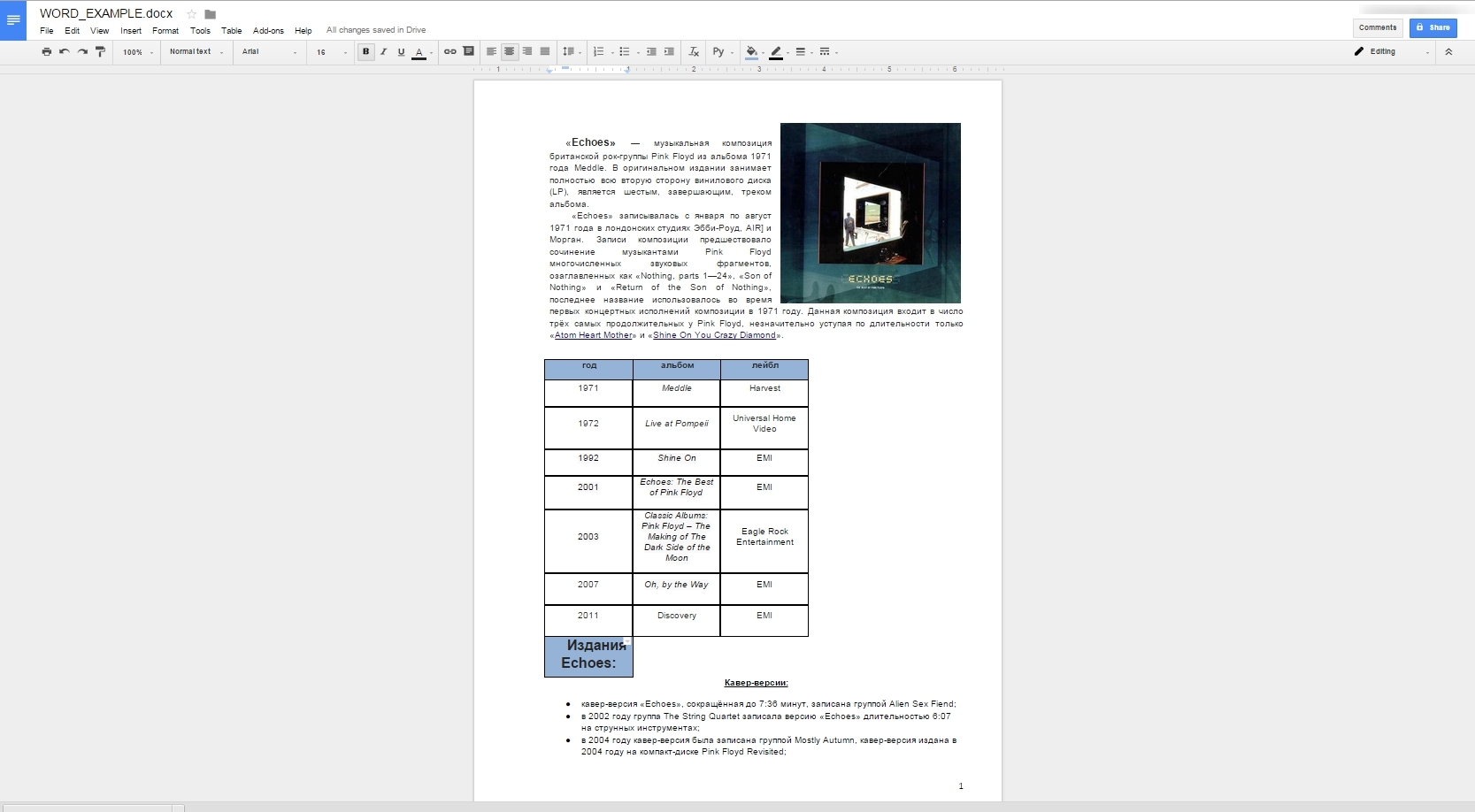
As you can see, the “problem” line of the table was recognized by Google as a cell and entered down as part of the table. The table moved to the left, as in all (almost) other editors. The picture is framed as in the original, the wrapping is correct. But there was trouble with the table.
Then I thought about the question - why so? Why didn't Google's editor cope with a small docx document? And why did another editor cope with it?
The fact is that, despite the elements of Canvas and SVG, which are almost entirely constituted by the editor from Google Docs, it still was and remains an editor on HTML4. OnlyOffice, in the presence of the same Canvas, consists entirely of HTML5, so, by the way, by opening files on Google on Mozilla, I received a different version of the file, albeit in differences only with the transfer in lines:
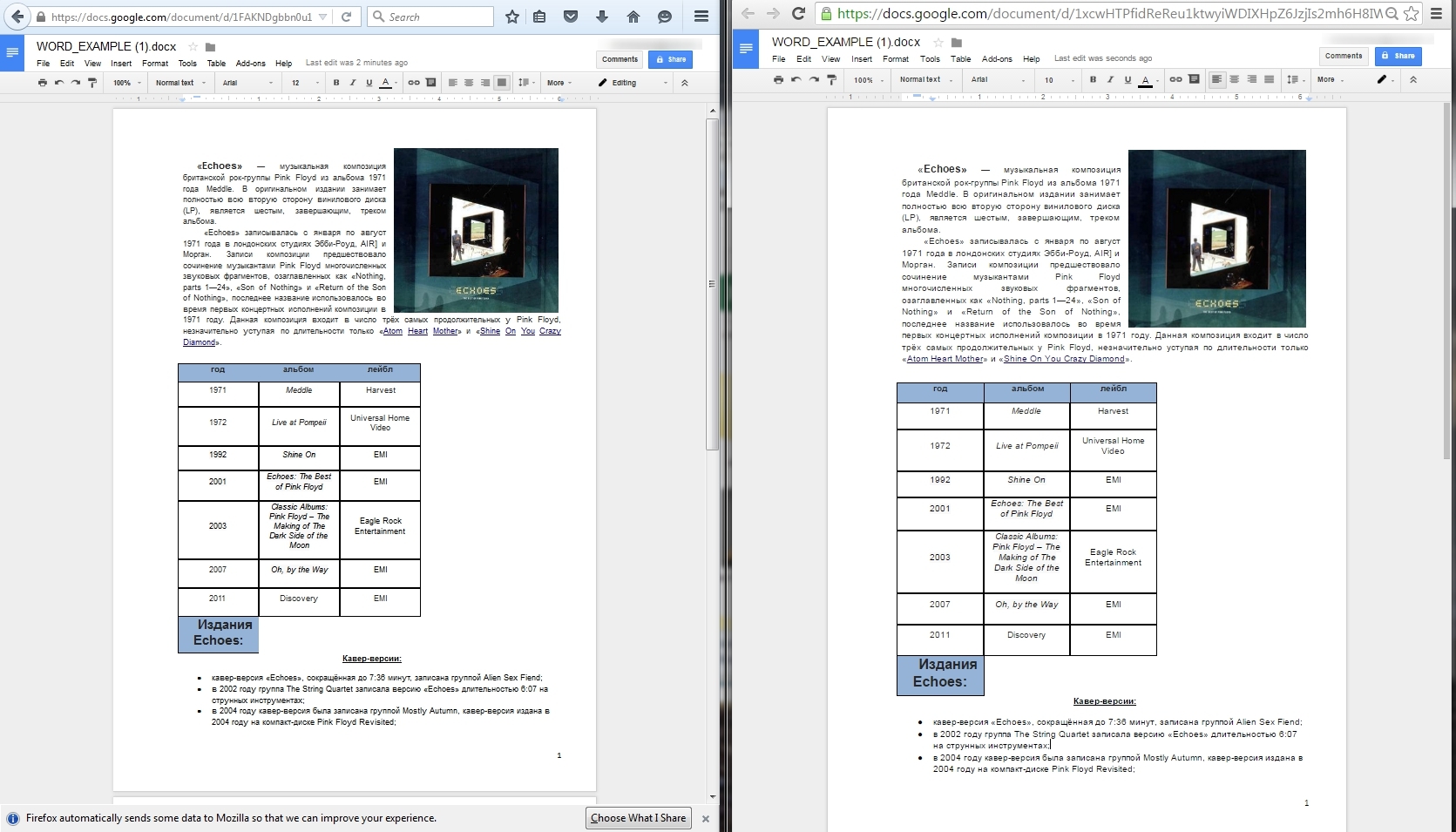
At the same time in OnlyOffice:
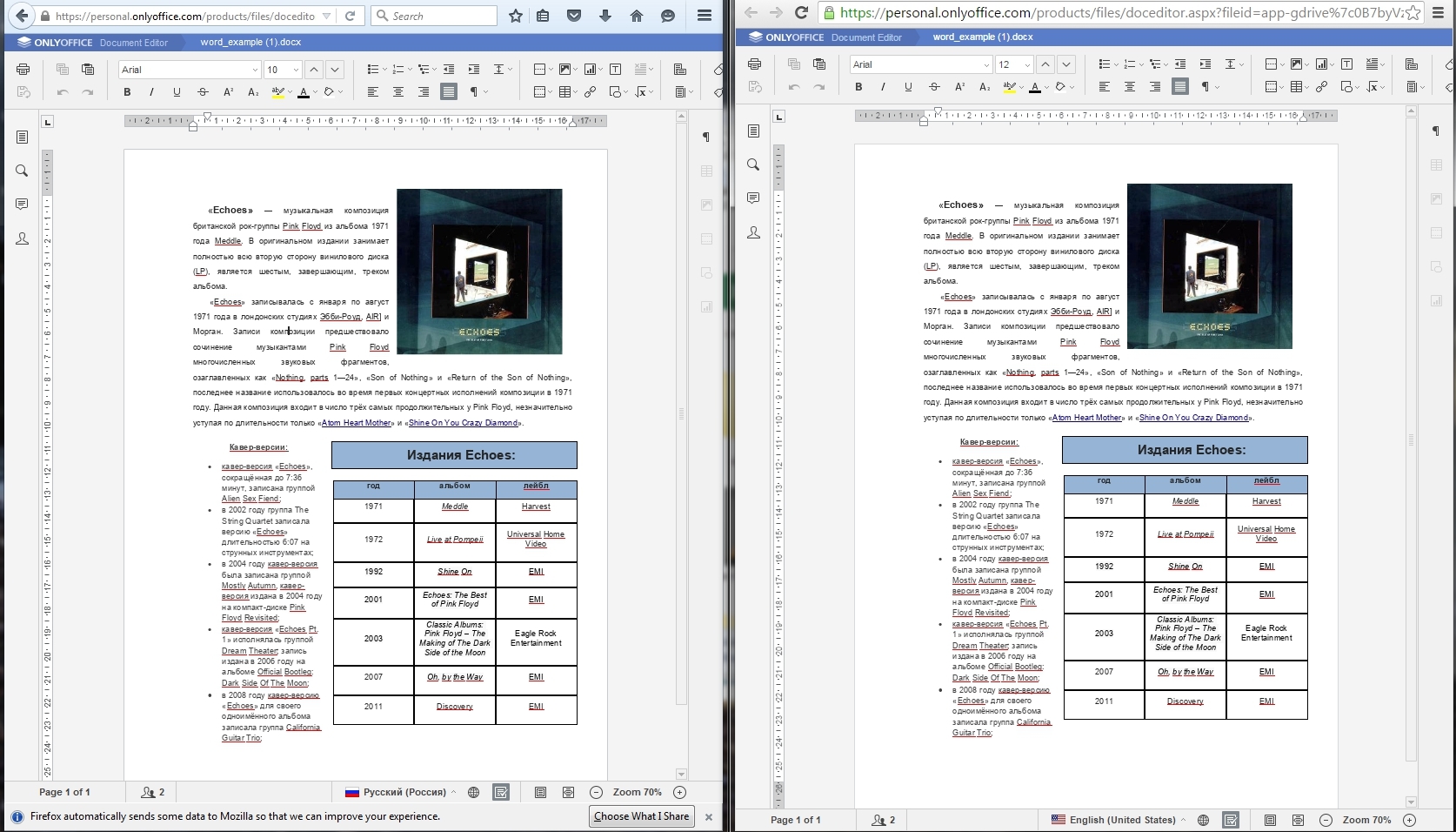
As you can see, absolutely identical. HTML5 is basically multi-browser; web-pages with its support will be the same in any browser.
Such pies. As you can see, the conclusions are rather unexpected. Only one cloud editor correctly displayed the file, while, for the sake of justice, the Open Source editors here also failed. So if it is possible to move to the cloud, then it is worth seriously considering the choice of the editor. So far, the conclusions are as follows:
1. XML-format online editors support little, with rare exceptions.
2. Desktop open source editors also do not cope with it, after all the format for them is “non-native”.
3. If we assume that you for some reason cannot use Microsoft editors and want to use cloud editors (for example, for the convenience of collaborative editing), then:
- Look at your files. If there is no complicated formatting in them, then Google or Zoho will be fine;
- If you need a document in its original form, then OnlyOffice will be the best choice.
4. The same applies to the functional, if you need a large number of functions - work in the desktop. If your documents are typical and simple enough, and their creation does not require special intricate functionality, cloud editors, in my opinion, are more convenient.
Thanks for attention!
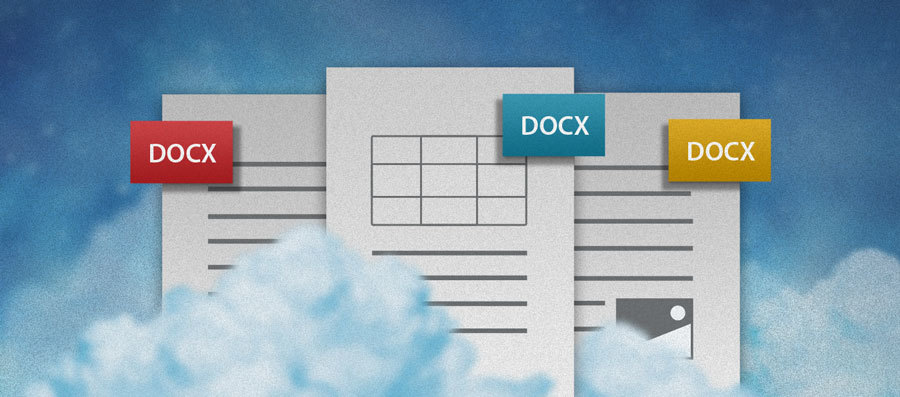
The practical use of the above article, by and large, turned out to be quite limited, as it ultimately boils down to two things:
')
- Using the pdf-format of the saved files (which, of course, solves the problem of saving / opening, but creates new ones, such as editing and converting).
- Using certain file formatting, which a) will be correctly read by another editor b) will not include complex elements like inserting pictures and tables into a text-formatted document (meanwhile I personally have no need for it and I haven’t seen any reason to limit myself words at all).
In principle, for documents of the same type (for example, certificates or statements), you can create templates with variable fields or give rights to edit only certain cells in Excel spreadsheets. Problems are not excluded here, since no one has yet canceled the human factor. The user, having seen the bans incomprehensible to him, the person of the uninitiated, will bypass them, simply by copying the data into a new document and there will no longer follow any rules for formatting and editing cells
But since there is a need for such a thing, why not just move away from the idea of using Libre Office (well, or Open Office, which is the same thing)? Maybe it's easier to remove the desktop altogether and take a cloud, good, Internet access is not a problem now? It is more convenient, IMHO.
Thinking about it, I got into Google and found some free services for online editing of documents, but as it turned out later, there are more pitfalls here than I expected.
The list of what I google:
Google Drive is a Writely based (Ajax text file editing service) and Google Spreadsheets online document editing application from a search engine, which is a long, non-search engine. In general, this editor was a notorious leader even before the start of the tests, simply because Googol;
Dropbox + Office Online - at first it was planned to use the beta version of editors from the team Dropbox, Paper . Unfortunately, at the time of this writing, I was still in the waitlist for it. Therefore, Office Online from Microsoft was used. In principle, a blessing in disguise.
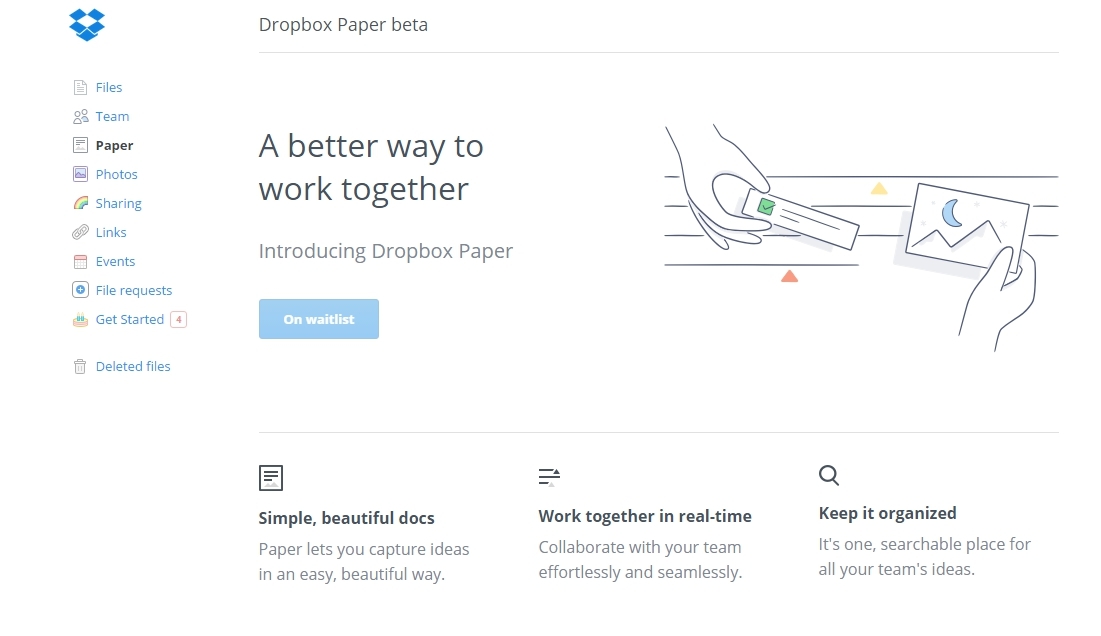
Zoho - a famous cloud office for organizing workflow with built-in editors;
IBM Office - IBM's writing on the topic “How we wrote software and scored on it”, at least they are impressed by the poor software forgotten in the rain;
OnlyOffice Online Editors - part of the product for organizing collaboration OnlyOffice, has been bribed by the presence of a server-side Open Source version of document editors, in addition to SaaS, with almost the same functionality. Prior to working with him, considered him an underdog list. In vain;
Mail.ru Cloud - needs no introduction, everyone has heard about it, mail from mail now is like Google search engine, only its axis has not been written;
OwnCloud is an open source analog of Dropbox ... and, perhaps, everything.
I do not take into account such guys like QuickOffice or Documents to Go - I need access not from a mobile, but from a computer. Left behind as well ThinkFree Office . When I tried to create a document from Chrome, a window appeared with the inscription “Download Java Runtime Enviroment”, which Chrome has stopped supporting from version 42. Cool implemented, in general, but for some reason I did not want to roll back to the old version for the sake of document editors or recommend chrome users to switch to firelight.
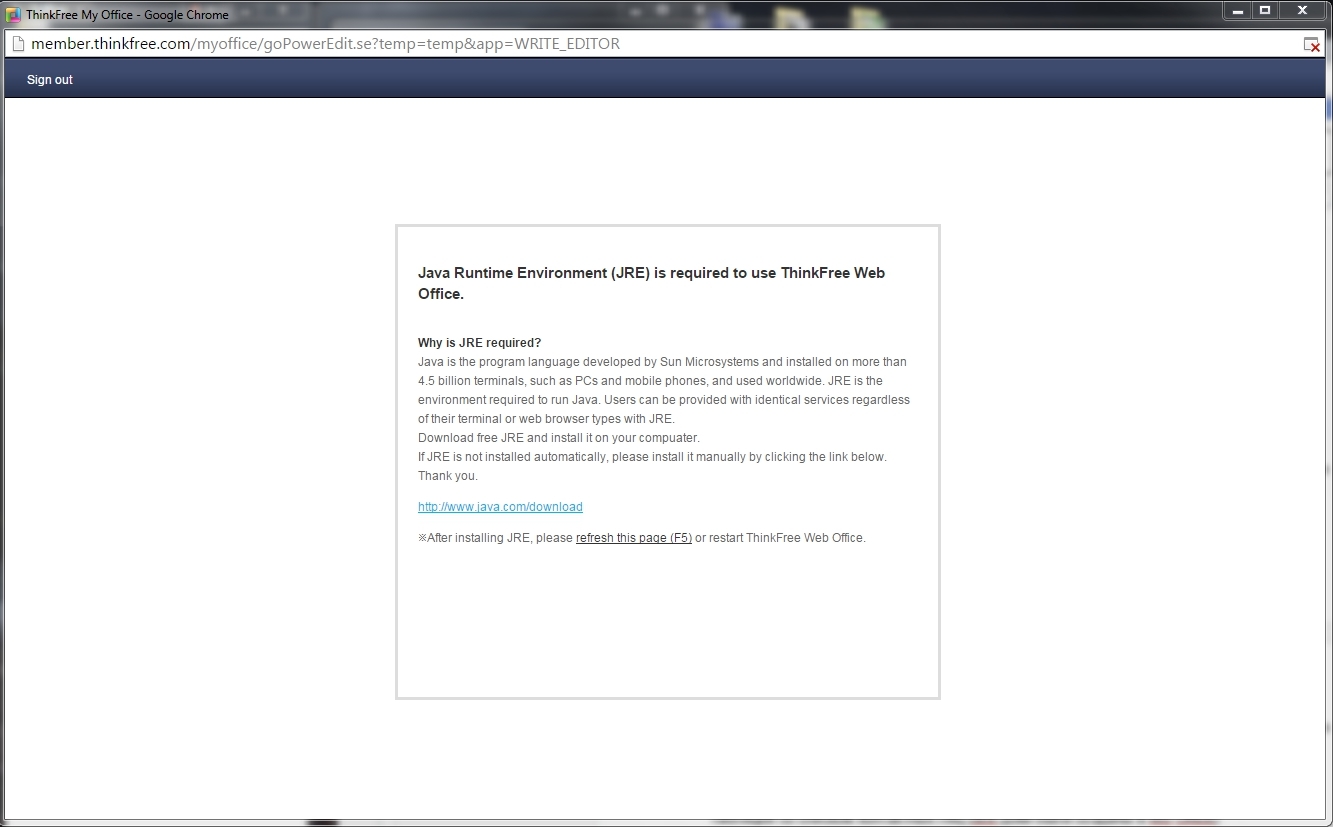
Also, the review does not include the once-popular Apple iWork project - primarily because it requires an apple account, but not everyone has it.
In general, only one thing can be said about these online editing services. They are LIKE, and their differences are based on trifles (well, for example, in GDocs and OnlyOffice the difference in support for footnotes and even in a number of not very important functions, such as the presence / absence of not very popular fonts under Microsoft property).
Armed with a small docx document with pictures and tables, created in MS Office, let's start testing.
An example of the file can be found here and check the correctness of my assessment. So:
Original from MS Office :
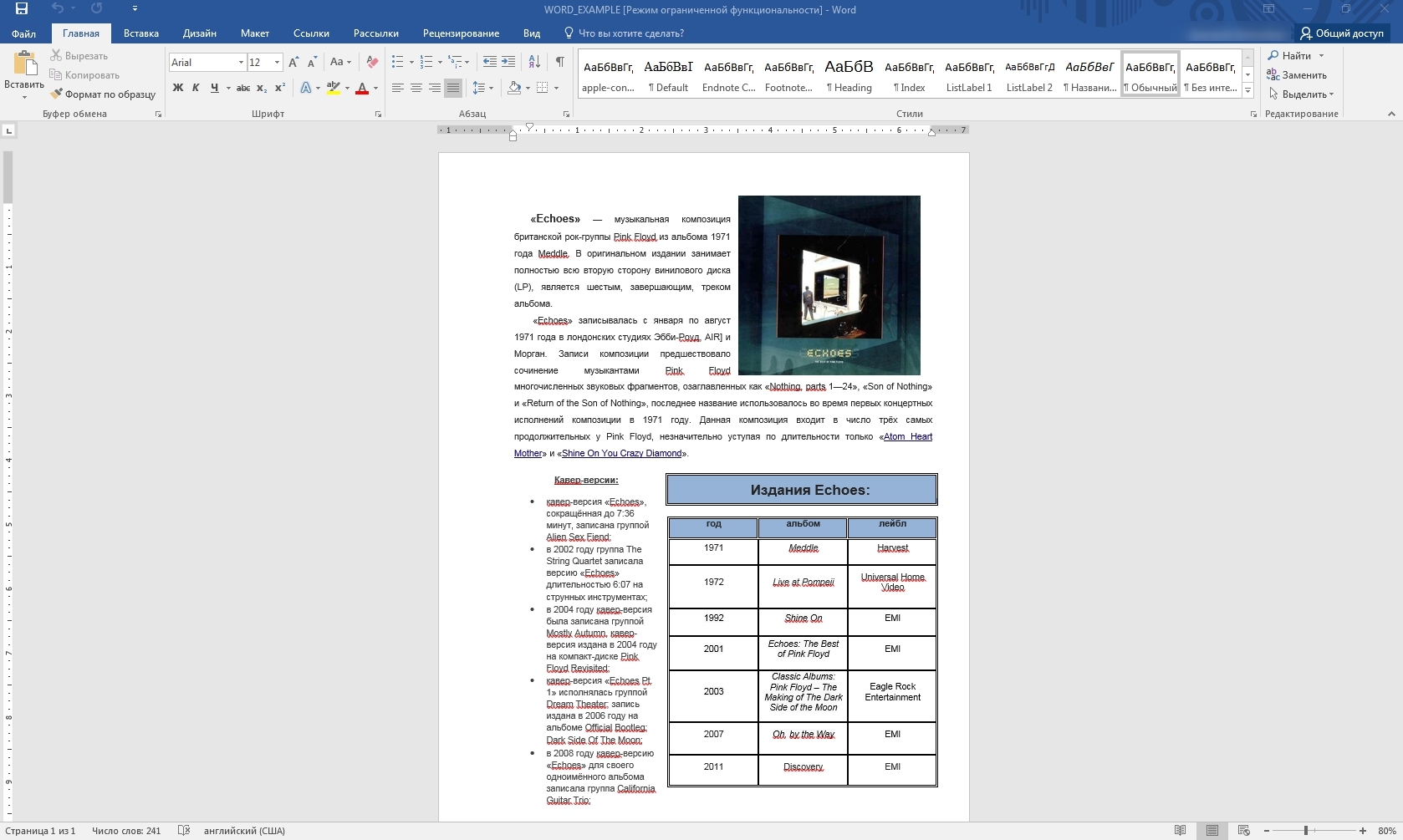
As you can see, there is nothing special about the file. Picture, text, unordered list, a pair of hyperlinks and a table. So I thought before trying to open it in libre office :
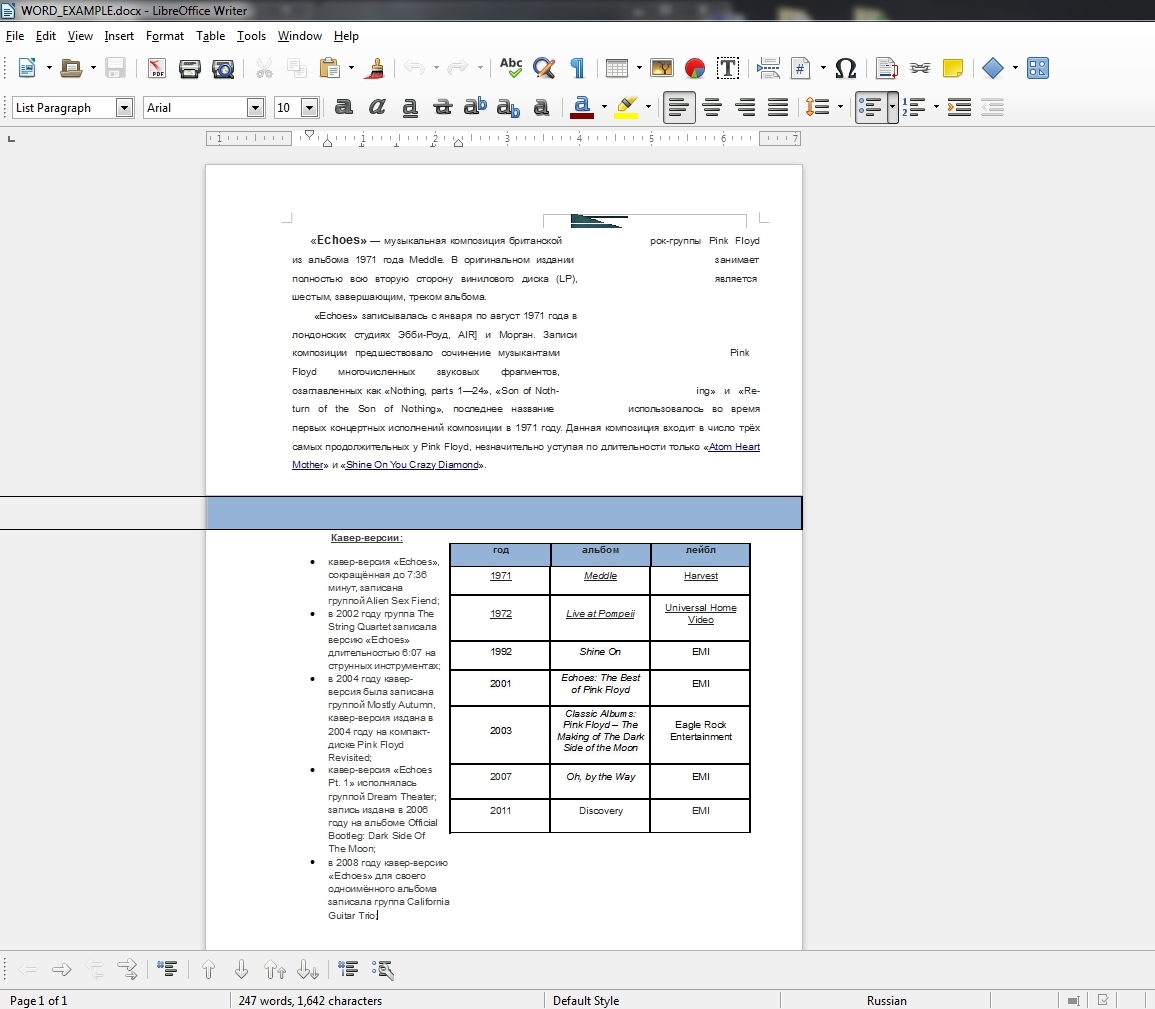
Immediately - oh. The picture is not displayed, the formatting is a mixture of something very indecent, and the top of the table is broken. What it is about - the XML format is read with errors.
Ooh, i think. To do this, and do, so that this was not there. I open Dropbox and choose to edit. The file goes to Office Online. And here is a miracle:
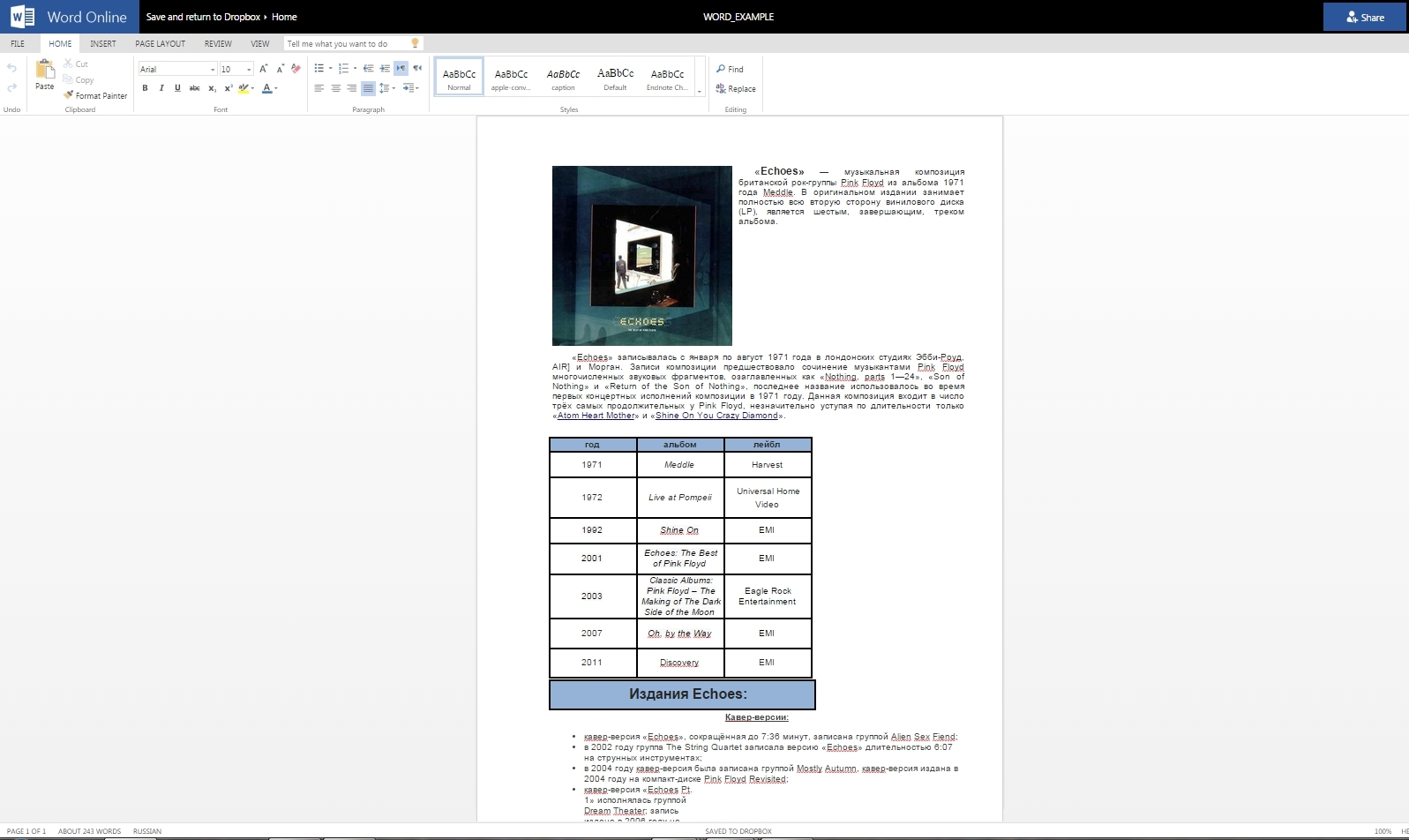
The picture went to the left edge of the sheet, the table - too. Text wrap objects incorrectly. The upper part of the table was the bottom, due to the fact that it was written in a row with the heading of an unnumbered list. That is - Word Online itself broke the document that was created in his offline brother. Cool.
Zoho
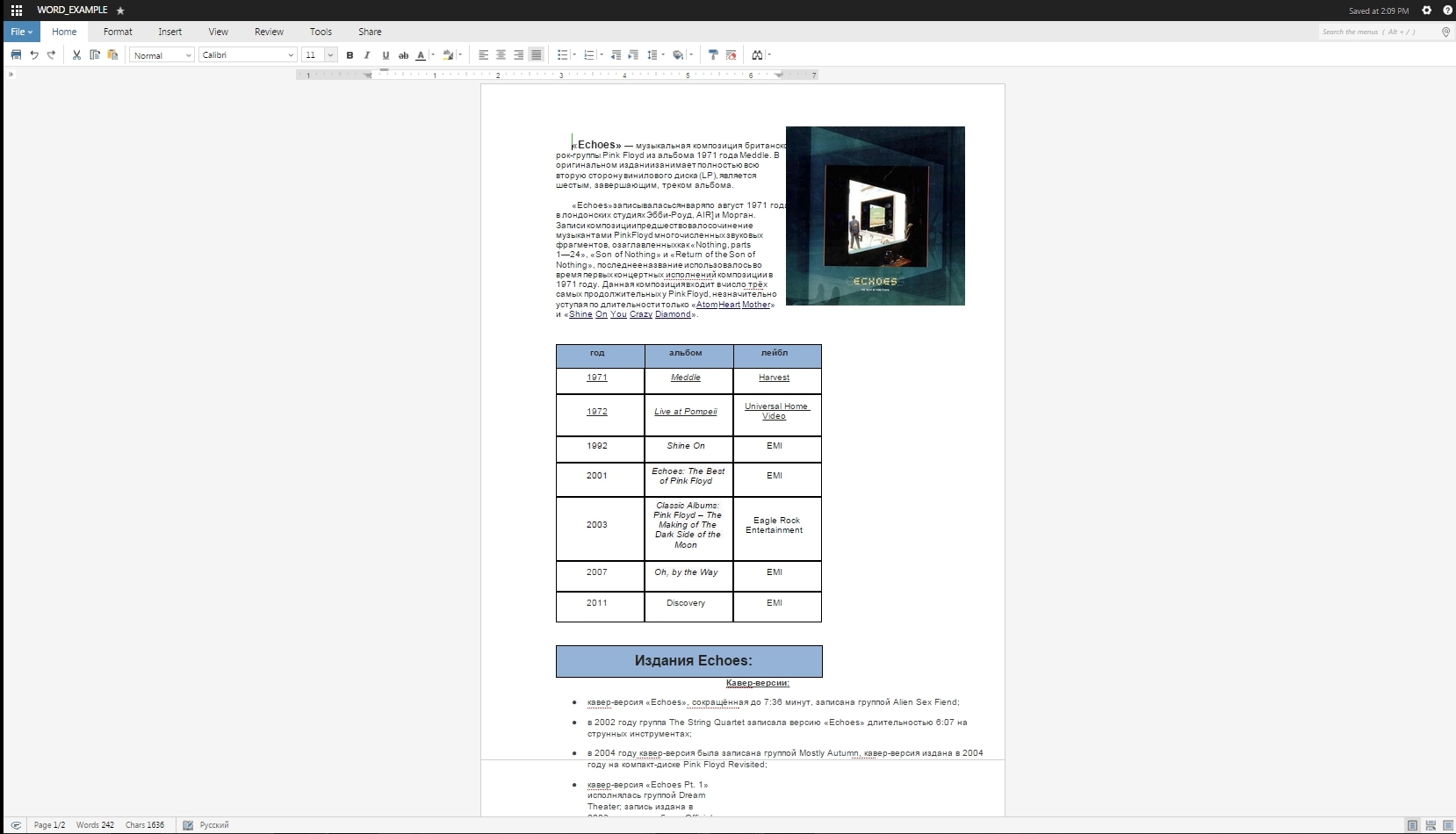
Here everything is somewhat better, but also not without problems. The table still leaves on the left edge, and the upper part has shifted down. Moreover, the text wrapping around the image is again imperfect - the text enters under it, and some lines are merged into one word due to lack of space. The design of the table borders does not coincide with the original, but these are trifles.
Owncloud
But from whom I did not expect such a loss of formatting, it is from them. With this system there have always been enough problems, but somehow I always got used to looking at them through respect out of respect for the creator. And the result meanwhile speaks for itself:
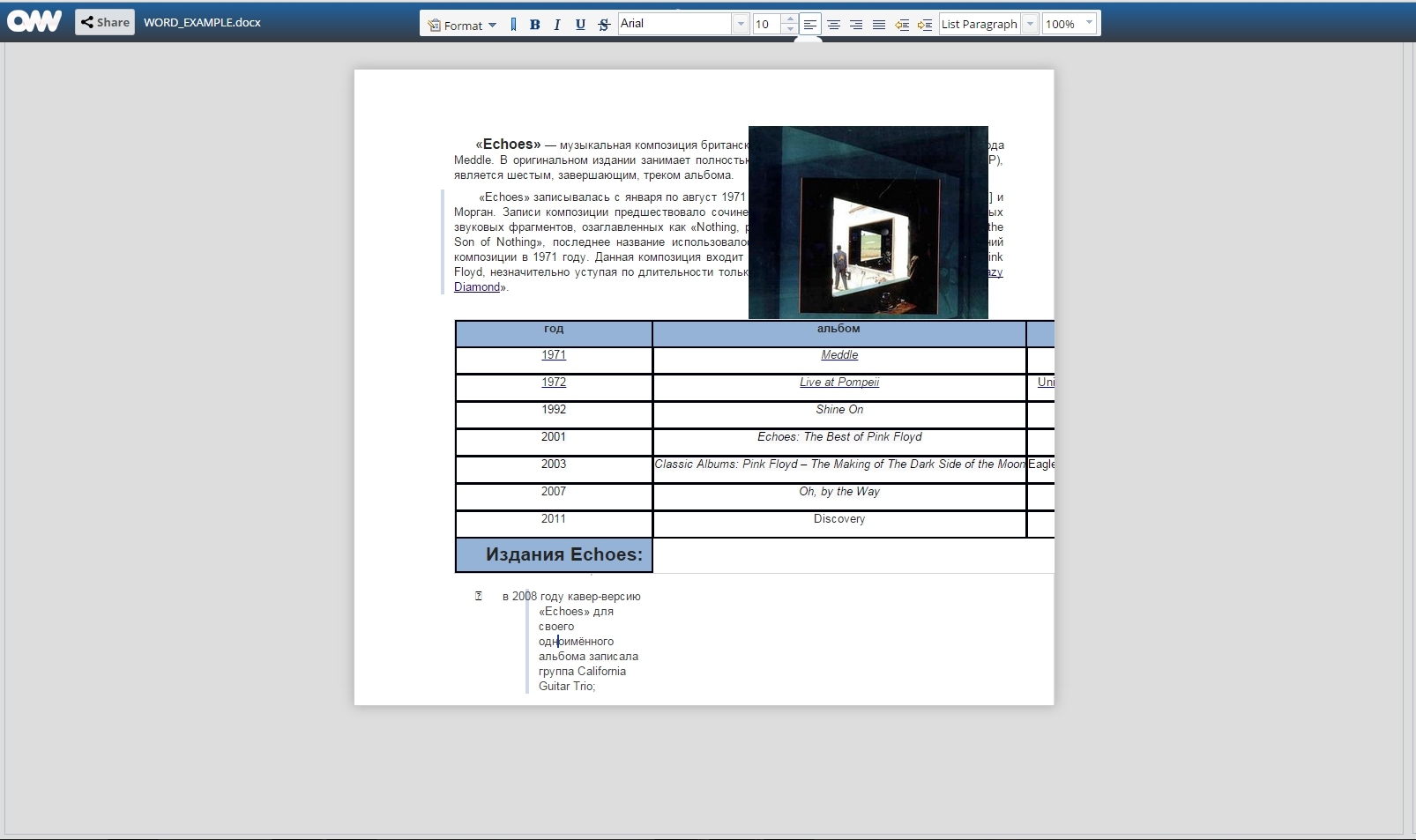
In general, the formatting has flown somewhere in Oz. I think everything is clearly visible. I’ll say right away that this is the worst format loss option for all tested products.
Cloud Mail.ru
I would not pay particular attention to these editors if it were not for the popularity of Mail’s services themselves. The functionality of the editors is extremely truncated and is only suitable for creating simple documents. In this document, he could not even recognize what works with the table, because there are no means to work with it. Well, I think this is a feature. But, as if unexpectedly, the result was pleasantly surprised:
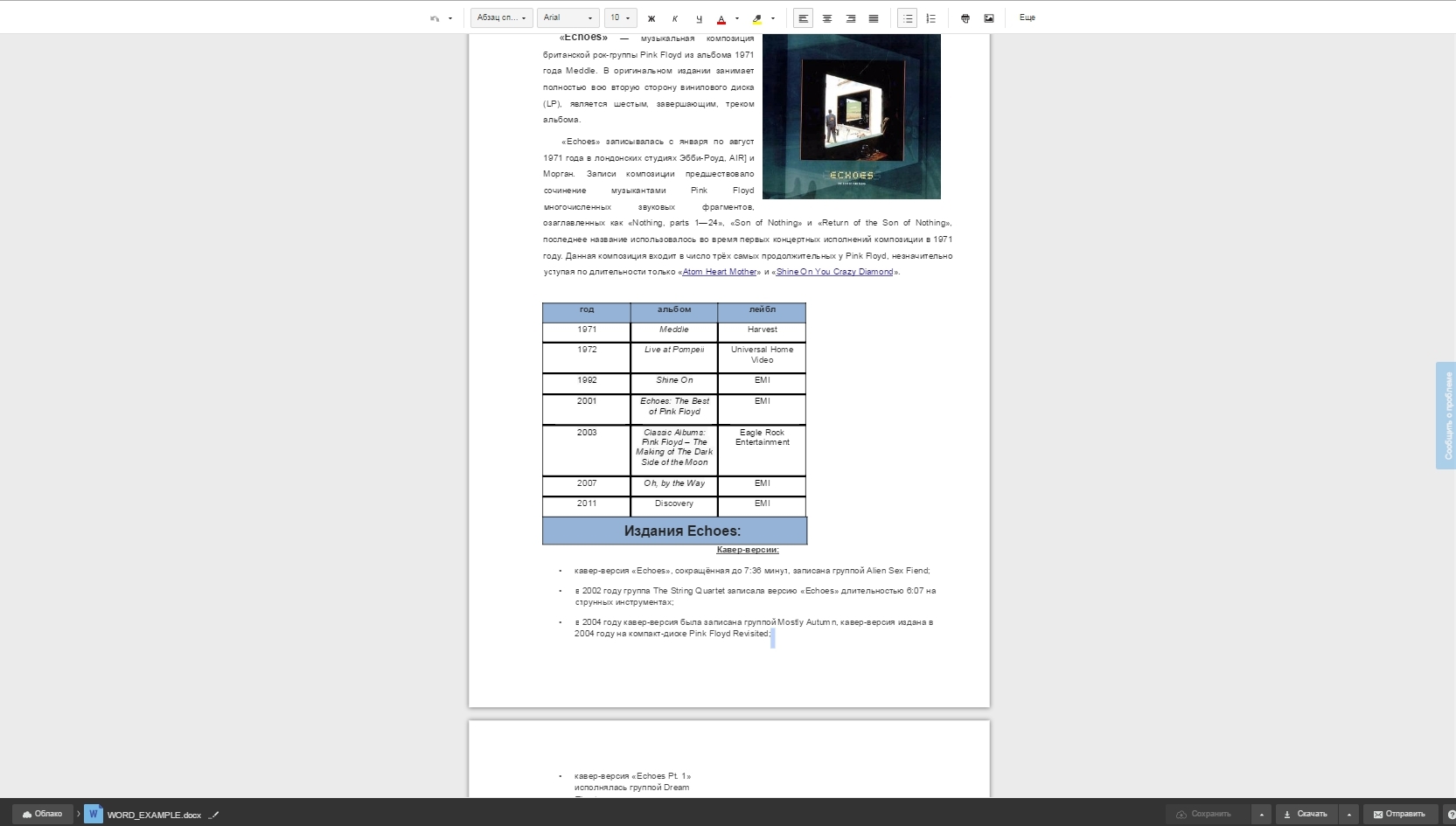
Almost one to one with Zoho, but the paragraph formatting did not disappear and the flow was copied correctly. With the table, I already did not expect anything.
Ibm docs
I do not know why the IBM service gives the impression of being raw and forgotten. I personally was not very accustomed to working with him, a little more was expected.
Well, okay, from my personal experiences move on to the dry facts.
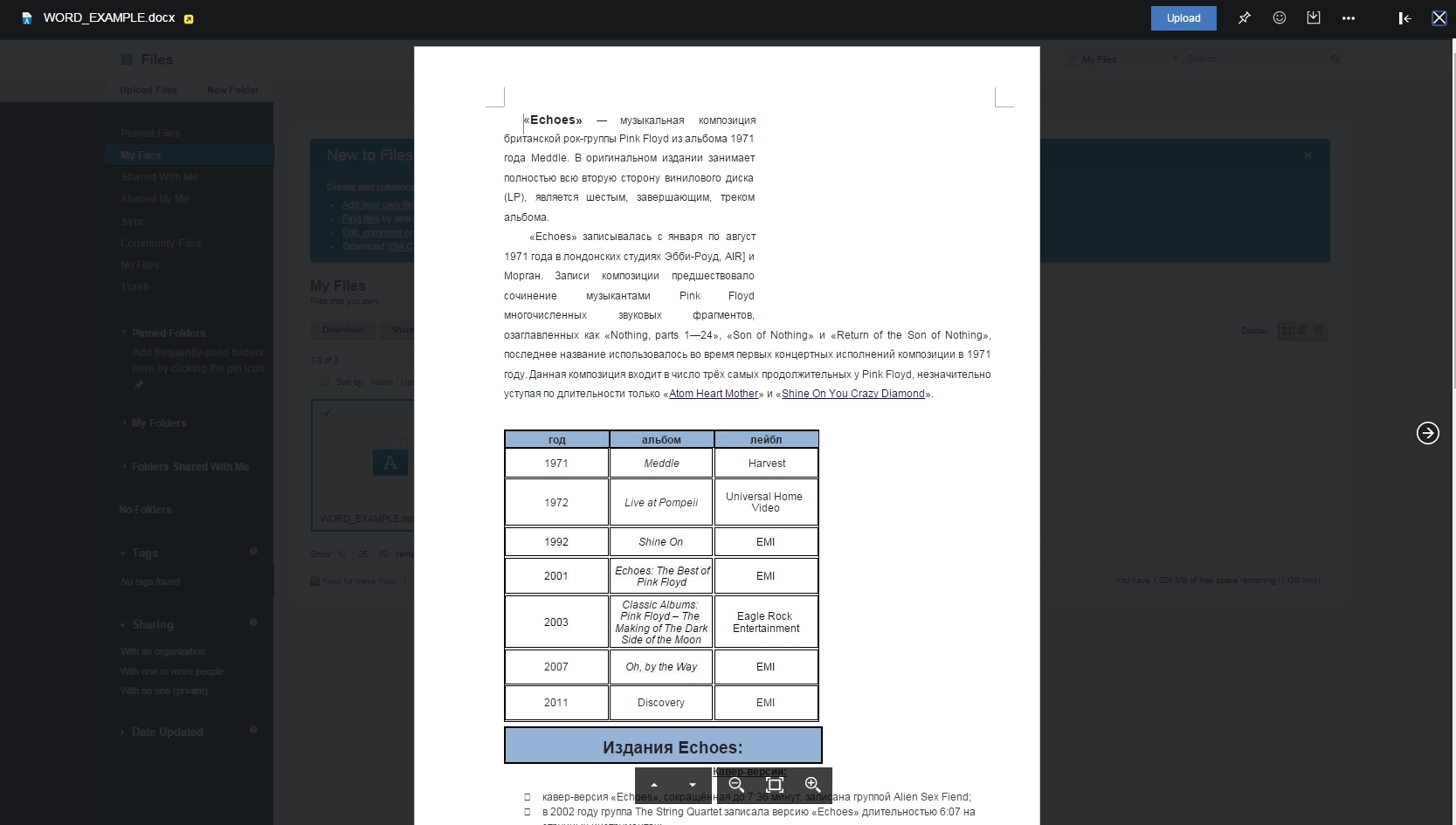
The picture did not load from three attempts, otherwise it’s just like other services, that is, it’s wrong.
OnlyOffice Online Editors
Here it is necessary to make a reservation that I did not put great hopes on him (I confess, I am a sinner). If the rest of the online editing services are known and fairly well known (because of the development of famous people and / or companies), then this one caught me by chance, and I tried it only because I was also searching for the Project Management system for my server, and the cost of Bitrix, for example, impressed me so much that the jaw still rests on the floor. As it turned out, I tried not in vain.
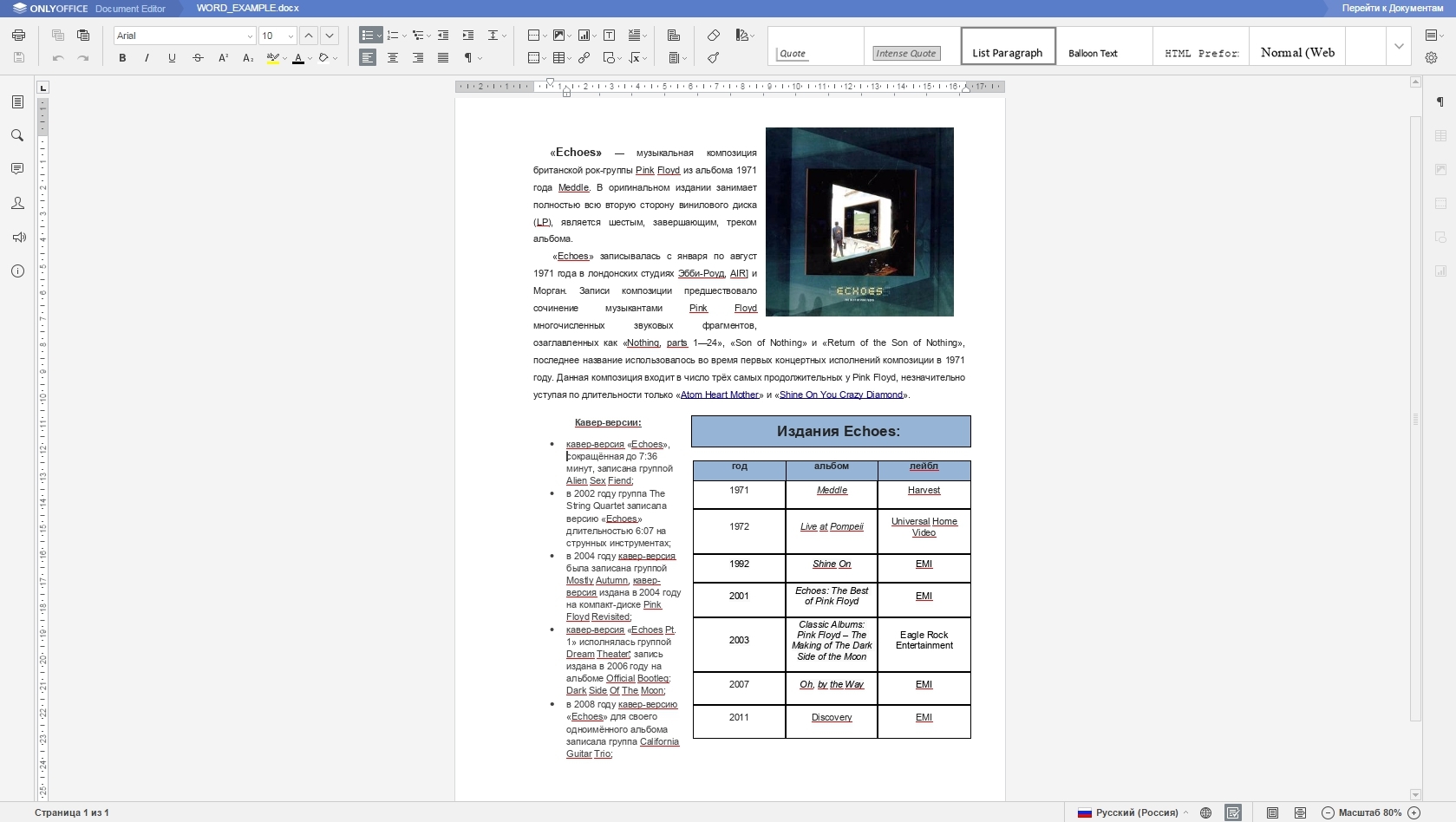
As you can see, it is almost perfect, except for the borders of the table and the location of the image, which has slightly moved up and the lines of the paragraph moved one line below.
Comparison (original left):
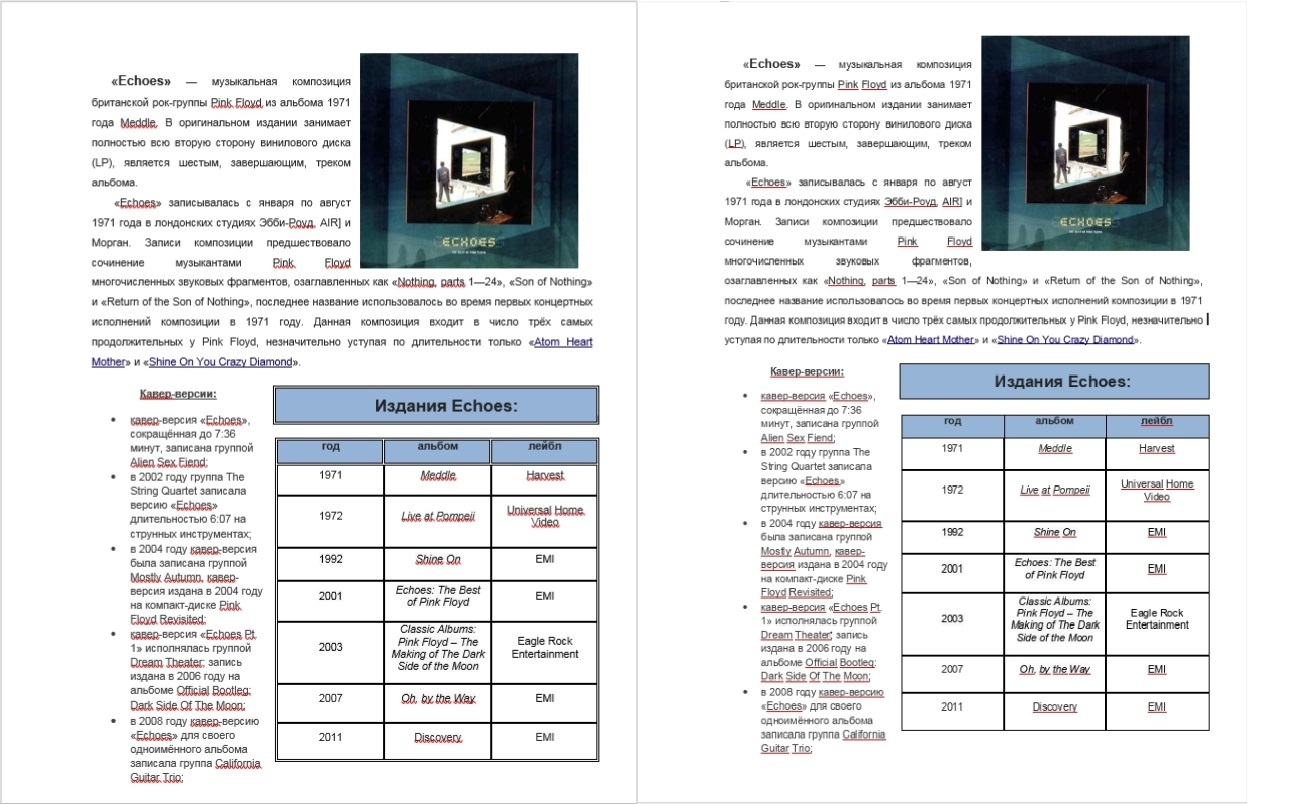
Opening the file caused a pleasant surprise. Therefore, I decided to try a larger and more complicated document - a diploma with an application, footnotes and a large number of tables. I was not let down here either, the diploma was opened, however, the loss of footnotes was offensive (apparently, there is simply no such functionality in OnlyOffice), but on the other hand, the whole document retained the formatting and the tables with the application did not look minded.
But I digress. At the final, the most delicious and expected left to enjoy.
Google docs
If the previous candidate was pleasantly surprised, then with Google it turned out much worse - the file opened, but now it opened almost as much as in Zoho and Mail.ru Editors:
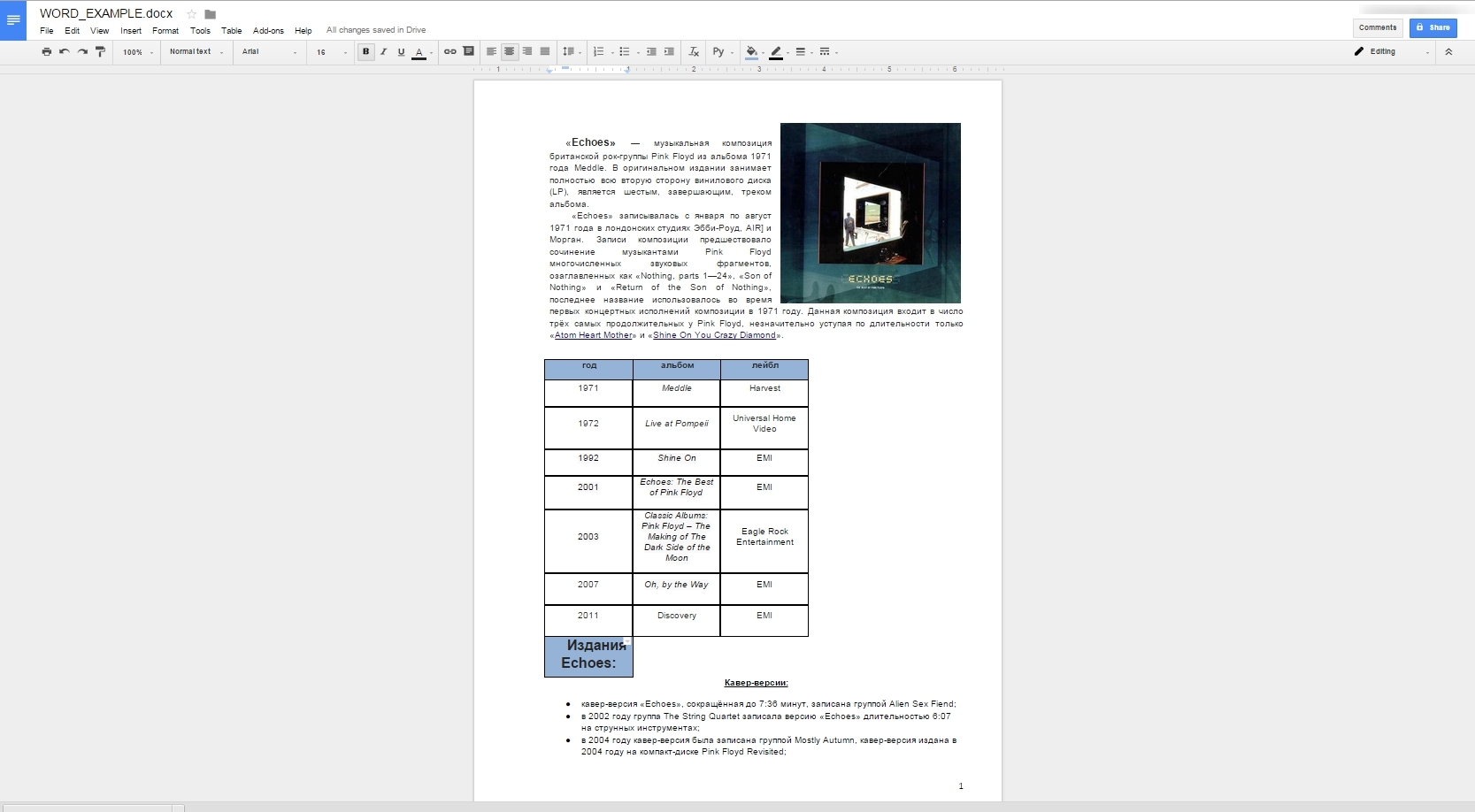
As you can see, the “problem” line of the table was recognized by Google as a cell and entered down as part of the table. The table moved to the left, as in all (almost) other editors. The picture is framed as in the original, the wrapping is correct. But there was trouble with the table.
Then I thought about the question - why so? Why didn't Google's editor cope with a small docx document? And why did another editor cope with it?
The fact is that, despite the elements of Canvas and SVG, which are almost entirely constituted by the editor from Google Docs, it still was and remains an editor on HTML4. OnlyOffice, in the presence of the same Canvas, consists entirely of HTML5, so, by the way, by opening files on Google on Mozilla, I received a different version of the file, albeit in differences only with the transfer in lines:
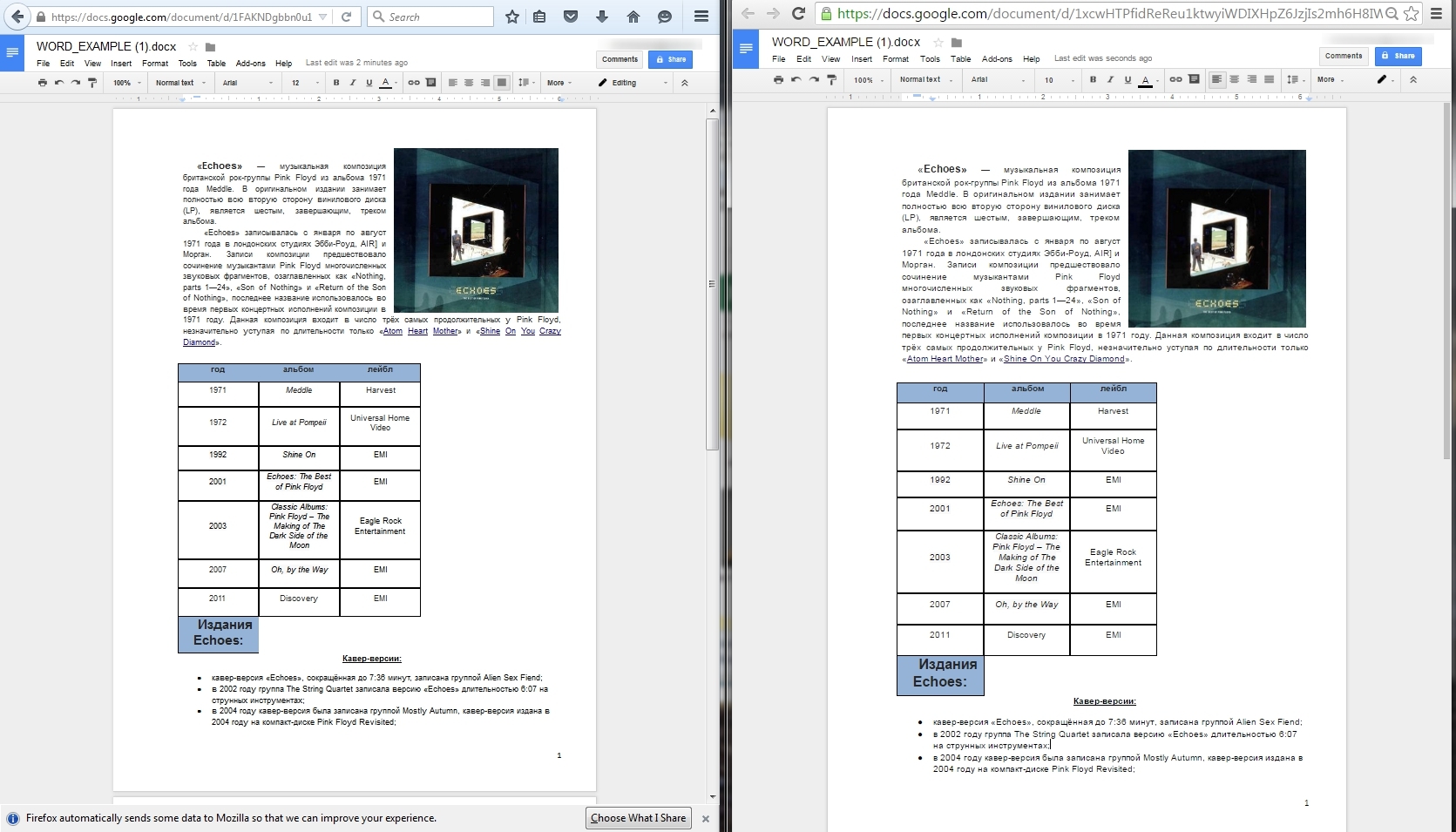
At the same time in OnlyOffice:
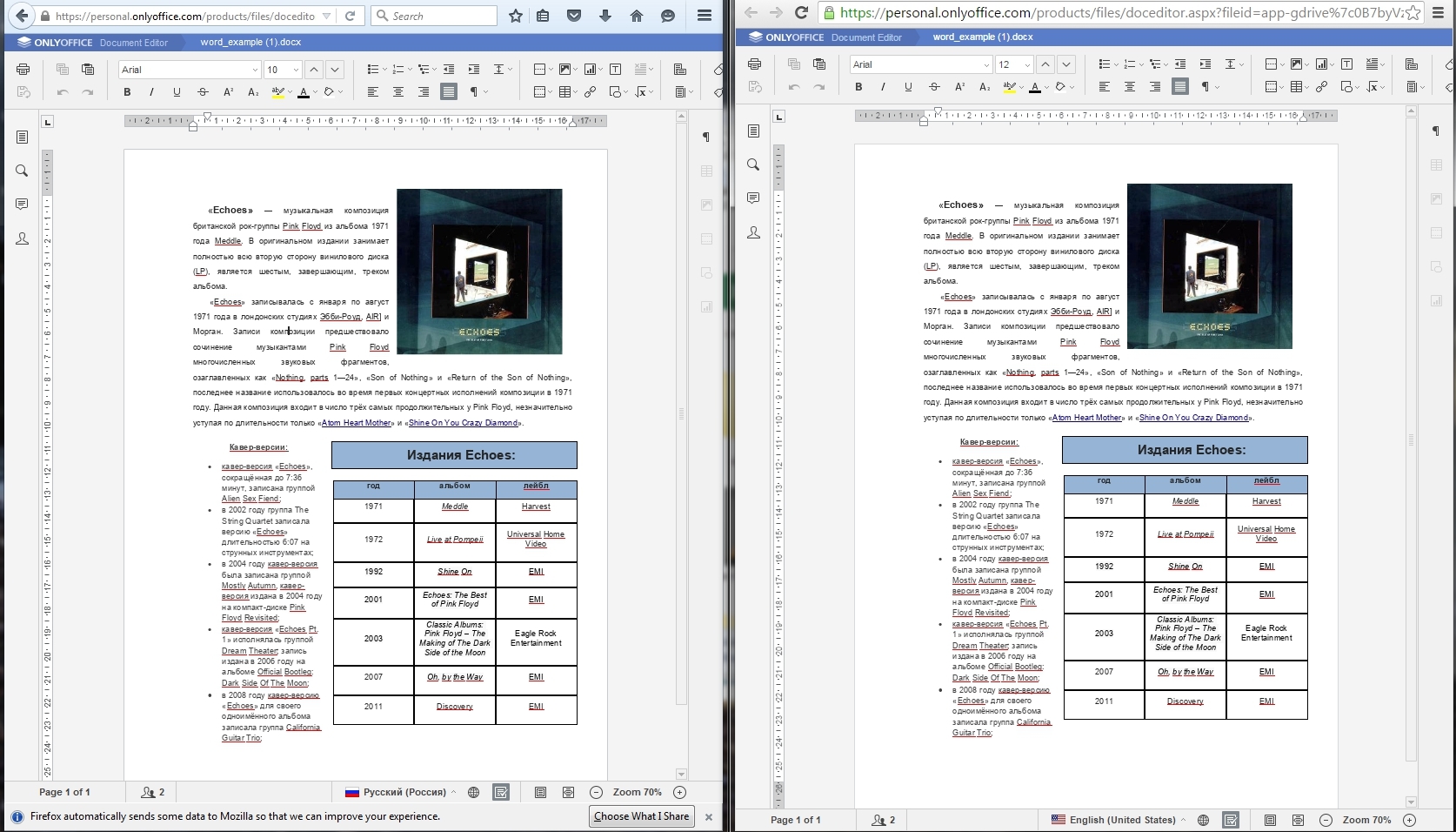
As you can see, absolutely identical. HTML5 is basically multi-browser; web-pages with its support will be the same in any browser.
Such pies. As you can see, the conclusions are rather unexpected. Only one cloud editor correctly displayed the file, while, for the sake of justice, the Open Source editors here also failed. So if it is possible to move to the cloud, then it is worth seriously considering the choice of the editor. So far, the conclusions are as follows:
1. XML-format online editors support little, with rare exceptions.
2. Desktop open source editors also do not cope with it, after all the format for them is “non-native”.
3. If we assume that you for some reason cannot use Microsoft editors and want to use cloud editors (for example, for the convenience of collaborative editing), then:
- Look at your files. If there is no complicated formatting in them, then Google or Zoho will be fine;
- If you need a document in its original form, then OnlyOffice will be the best choice.
4. The same applies to the functional, if you need a large number of functions - work in the desktop. If your documents are typical and simple enough, and their creation does not require special intricate functionality, cloud editors, in my opinion, are more convenient.
Thanks for attention!
Source: https://habr.com/ru/post/269301/
All Articles