Introducing 3CX Phone System v14 SP1 with many new features.
Dear colleagues! We recently released a v14 SP1 update with a lot of interesting features made specifically for the end users of the system.
We added a side BLF panel in the 3CXPhone softphone, which looks and works just like the expensive BLF hardware console of a desktop IP phone. The estimated cost of such a console is $ 100, and we give it to you for free! Moreover, you can expand it as much as necessary! BLF console allows you to quickly see the status of colleagues and much easier to transfer calls. We have prepared a video demonstrating an unmanaged and managed call.

')
3CXPhone for Windows did not allow searching for users directly from the dialer. Now, when you start entering numbers or letters, the softphone offers suitable contacts and extensions. You can immediately call this contact or make a transfer. This speeds up the call and greatly simplifies the transfer of a call. These videos show unmanaged and controlled call transfer directly from the dialer window.
Creating web conferencing on demand is extremely simplified. Just click on the WebMeeting icon in the 3CXPhone main window and the conference will start instantly. Then add participants to it with the Invite button in the 3CX WebMeeting interface.
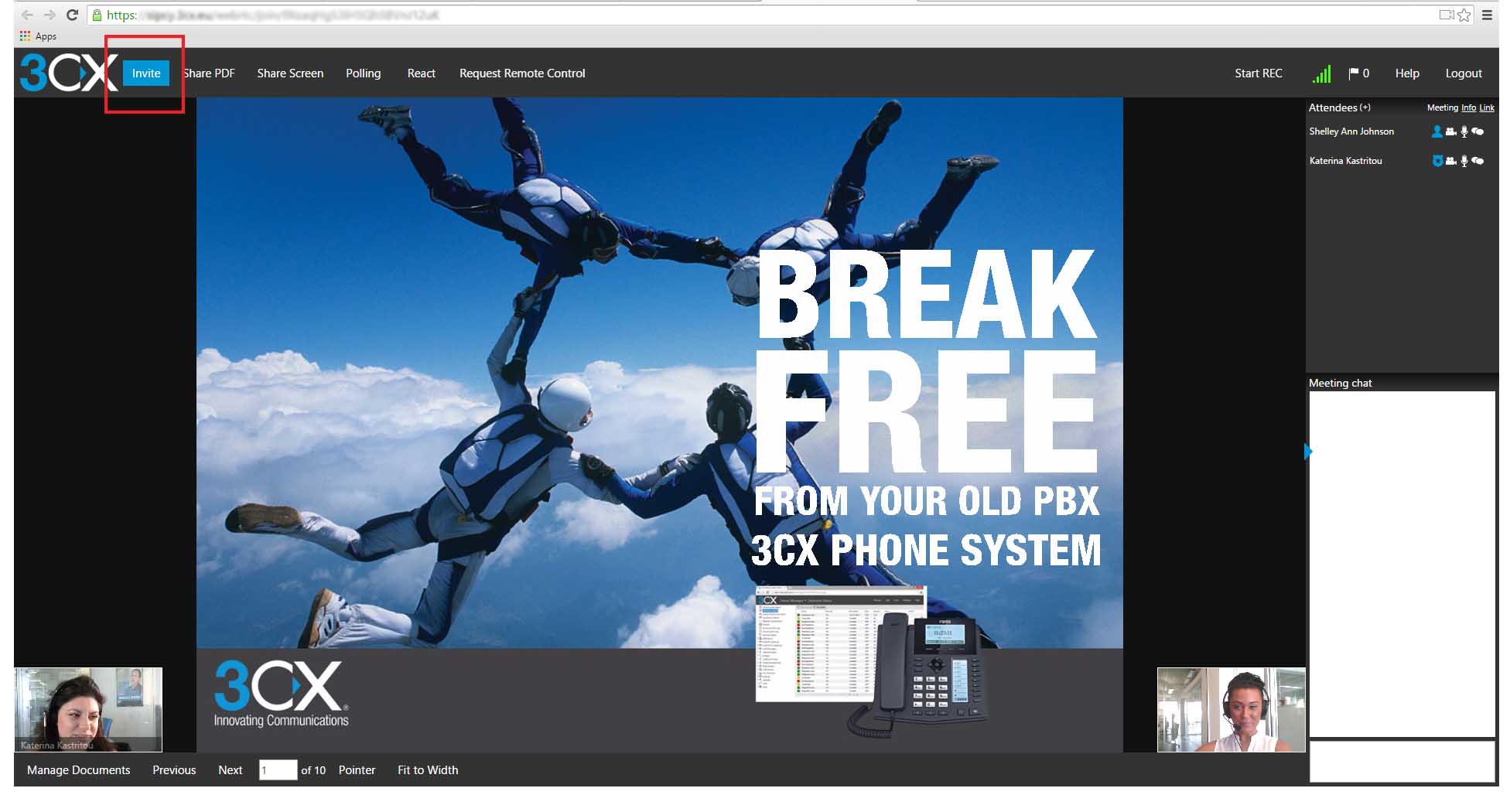
Important: Users who have switched to v14 before December 30, 2015, receive a free subscription to the 3CX WebMeeting conference for 25 participants ! Subscription is active all the time subscription for updates 3CX Phone System!
Statuses and presence (Presence) - one of the key features of unified communications. It implies that you set your status, and in v14 SP1, this has become much more convenient. The DND button on the IP phone now sets the status to Out of Place. Also, you can specify the time of the status. For example, setting the status of Lunch for 1 hour, you can be sure that in an hour the status will return to Available.
Of course, V14 SP1 contains many improvements and new features for partners and system administrators.
3CX Phone System v14 SP1: http://downloads.3cx.com/downloads/3CXPhoneSystem14.exe
3CXPhone for iOS Client (pending publication, currently being verified by Apple)
3CXPhone for Android
3CXPhone for Windows
3CXPhone for Mac
3CX Session Border Controller for Windows
3CX Session Border Controller for Raspberry Pi
3CX CRM Plugins
Administrator's Guide v14
BLF panel in 3CXPhone for Windows
We added a side BLF panel in the 3CXPhone softphone, which looks and works just like the expensive BLF hardware console of a desktop IP phone. The estimated cost of such a console is $ 100, and we give it to you for free! Moreover, you can expand it as much as necessary! BLF console allows you to quickly see the status of colleagues and much easier to transfer calls. We have prepared a video demonstrating an unmanaged and managed call.
Integrated search when calling users / extensions

')
3CXPhone for Windows did not allow searching for users directly from the dialer. Now, when you start entering numbers or letters, the softphone offers suitable contacts and extensions. You can immediately call this contact or make a transfer. This speeds up the call and greatly simplifies the transfer of a call. These videos show unmanaged and controlled call transfer directly from the dialer window.
Instant web conferencing on demand
Creating web conferencing on demand is extremely simplified. Just click on the WebMeeting icon in the 3CXPhone main window and the conference will start instantly. Then add participants to it with the Invite button in the 3CX WebMeeting interface.
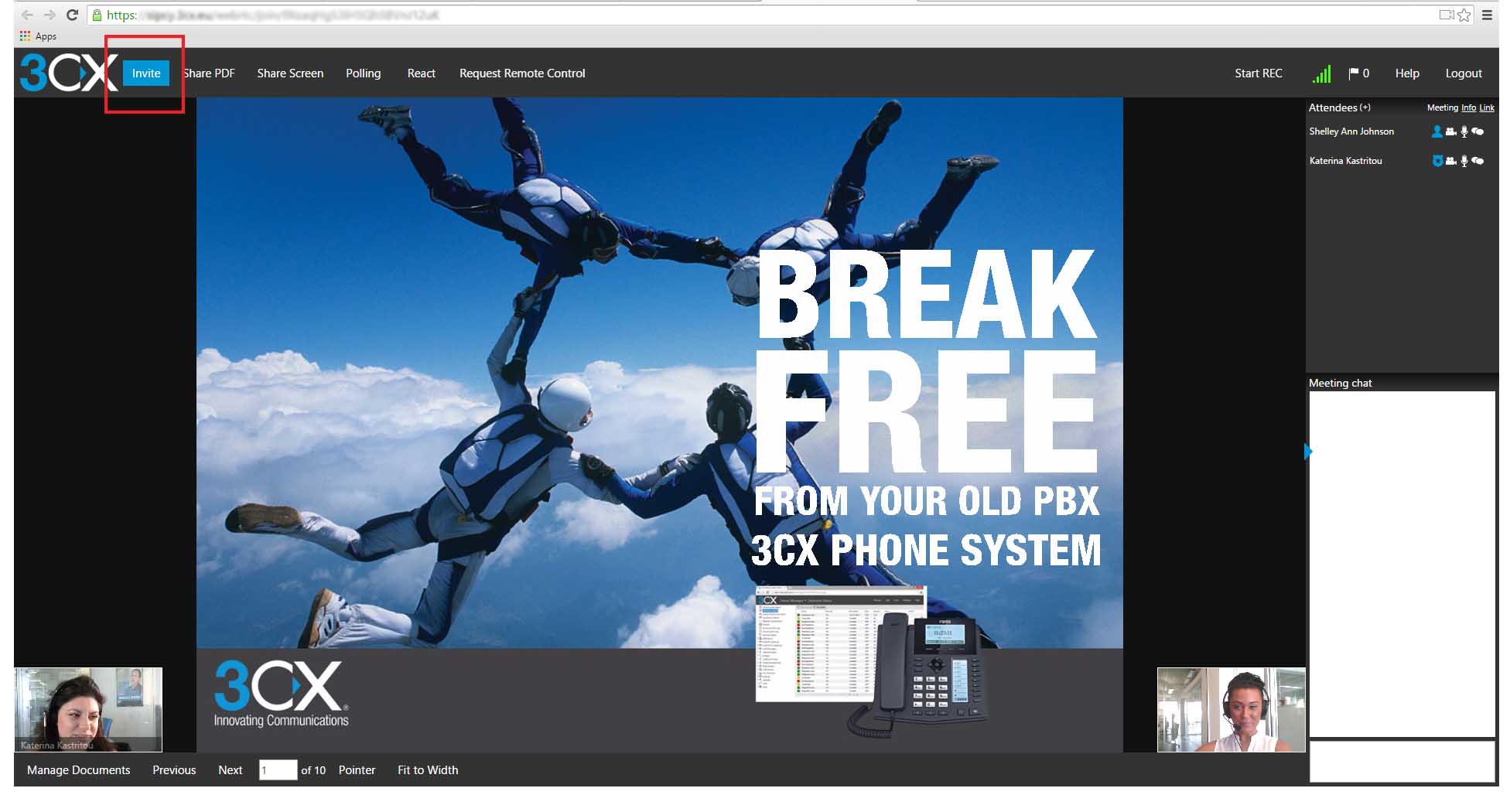
Important: Users who have switched to v14 before December 30, 2015, receive a free subscription to the 3CX WebMeeting conference for 25 participants ! Subscription is active all the time subscription for updates 3CX Phone System!
Simple change of your status
Statuses and presence (Presence) - one of the key features of unified communications. It implies that you set your status, and in v14 SP1, this has become much more convenient. The DND button on the IP phone now sets the status to Out of Place. Also, you can specify the time of the status. For example, setting the status of Lunch for 1 hour, you can be sure that in an hour the status will return to Available.
Many improvements for administrators
Of course, V14 SP1 contains many improvements and new features for partners and system administrators.
- Differing external / internal FQDN name, as it was before. More details .
- Significantly improved performance and stability when using the web server Abyss
- Full support for Windows 10 client and server
- Ability to select the voicemail language
- Ability to select the IVR language (Auto Attendant) and Call Queues
- Improved IP v6 fax support
- Search for Caller ID / Date / Extension Number
- Download (listen) to the recording of the conversation on the link from the report
- Restoring the configuration on a schedule without starting the services on the backup node
Detailed change log:
- 3CX Phone System
- 3CXPhone for Windows
- 3CXPhone for Mac
- 3CXPhone for Android
- 3CX Session Border Controller
- 3CX Plugins
Downloads and Documentation
3CX Phone System v14 SP1: http://downloads.3cx.com/downloads/3CXPhoneSystem14.exe
3CXPhone for iOS Client (pending publication, currently being verified by Apple)
3CXPhone for Android
3CXPhone for Windows
3CXPhone for Mac
3CX Session Border Controller for Windows
3CX Session Border Controller for Raspberry Pi
3CX CRM Plugins
Administrator's Guide v14
Source: https://habr.com/ru/post/268855/
All Articles