TwitterFox - twitter for the red fox
Due to some circumstances, I had to look for a replacement for my regular browser. And since FireFox was recently updated to version 3, I decided to try and adjust it for myself. Half an hour later, I firmly hooked and continued this digging deep into the night. Hit the quantity and quality of browser extensions! I would like to mention one of them. Meet TwitterFox
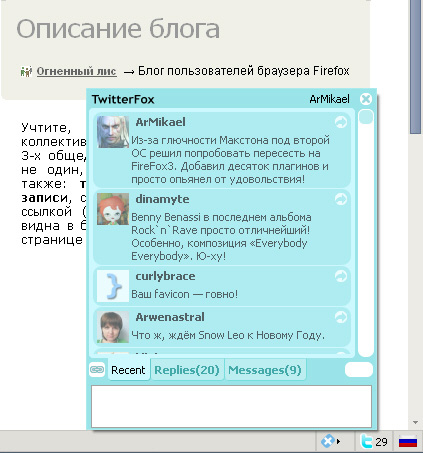
The TwitterFox extension after installation is registered in the lower right corner of the browser, where it sits without disturbing or disturbing its owner. The chirping fox actually behaves calmly, without distracting from the main affairs. When updating the twitter feed, each new message pops up with a delay set by the user (3 seconds by default).
')
Everything is pretty standard, but at hand. In addition, I really liked the link translation function. If you attach a link to your post, TwitterFox will turn it into tinyurl on its own! Now you do not need to do this manually!
The settings are quite simple, you can add sound when receiving messages, change the update time, and so on ...

PS For purely personal impressions, the expansion is much more convenient than anything I've tried to work with Twitter. However, TwitterFox has a minimal amount of settings and features. Therefore, for those who like to receive more detailed information about their interlocutors, the possibilities of this expansion are not enough.
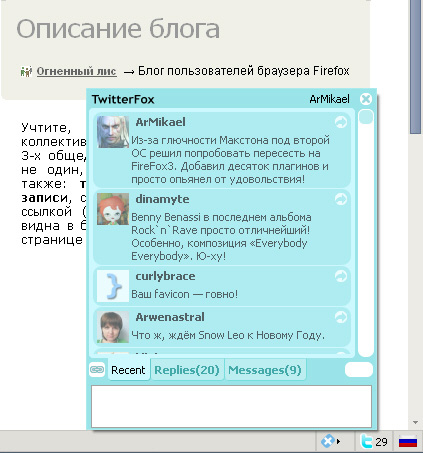
The TwitterFox extension after installation is registered in the lower right corner of the browser, where it sits without disturbing or disturbing its owner. The chirping fox actually behaves calmly, without distracting from the main affairs. When updating the twitter feed, each new message pops up with a delay set by the user (3 seconds by default).
')
Everything is pretty standard, but at hand. In addition, I really liked the link translation function. If you attach a link to your post, TwitterFox will turn it into tinyurl on its own! Now you do not need to do this manually!
The settings are quite simple, you can add sound when receiving messages, change the update time, and so on ...

PS For purely personal impressions, the expansion is much more convenient than anything I've tried to work with Twitter. However, TwitterFox has a minimal amount of settings and features. Therefore, for those who like to receive more detailed information about their interlocutors, the possibilities of this expansion are not enough.
Source: https://habr.com/ru/post/26865/
All Articles