Social network aggregator uniava.com
For a long time, not everyone did what they wanted, but they needed to be launched.
UniAva : aggregator soc. networks, with the ability to connect an unlimited number of accounts within one network. The original idea suggested the words "united" and "avatar", hence the name.
Domains: ru / com .
Purpose :
1. Reading;
2. Commenting;
3. Posting multiple social network accounts.
')
Connected Networks :
1.facebook;
2.vkontakte;
3.twitter;
4.instagram.
Technology of connecting accounts : oAuth 2.0 , without password alienation (many times everyone said - I repeat: the password for the account is entered on the social network’s home site, then the application is allowed certain actions (reading, commenting and posting) with the user's permission).
IMPORTANT clarification on VK: to enable the currently implemented uniava functions, authorization goes as standalone applications and a password and login is entered on the uniava website and proxied to the vk site (not oAuth). I understand dumbly any user, not agitating. Login and password do not save.
The purpose of this type of authorization was to get advanced functionality: music, posts.
What is unique (at least at the time of the idea - 3 years ago): simultaneous connection of several accounts of one social network. Example: you have 3 twitter accounts, 2 vkontakte and 1 instagram and facebook, you can read them all in one tape. Plus: if the social network (at work) is closed for direct visits, it is available through UniAva.
Key entities of the system : named sets. A set is a collection of social network accounts. Now there is no limit on the number of sets and even removed the limit on the number of social networks in one set. To connect multiple accounts of one social network after connecting the first account in uniava, you need to make an "exit" from the social network (in a parallel window or launch a new browser in incognito mode), otherwise, when you try to add the next account, you will automatically go to the logged in account the social network you just added, which was the first.
They didn’t finish it : there are mistakes and obvious flaws from which the main function does not suffer. Below are the details of possible errors (probably not all, as there will be new ones for us). Be terpilyvy, sometimes, when starting the tape, the sets and the tape itself load up to 5-7 seconds, then uploading the news does not slow down. Unfortunately, there are no mobile clients.
Functional :
01. Homepage.

Registration is by invitation. To receive an invitation, you must enter the e-mail in the text box (above the orange “Send” button) and click “Send”. Further your invitation will be considered and upon confirmation you receive a beautiful message and a simple letter with an activation code.
02. On the main page, click "I have a code" and fill out the form with the data and the green button (slider) drag to the right (yes, we started when the slider on the iPhone was very fashionable).

After dragging the slider, the button “Register” is obtained, which is pressed by dragging. Further, this form is closed, you are successfully registered and with a redirect go to your personal account, where you click the link “Go to settings”.
03. Further, the logic is as follows. You connect the accounts you want and how much you want (see above “key entities of the system”) on the “Accounts” tab.
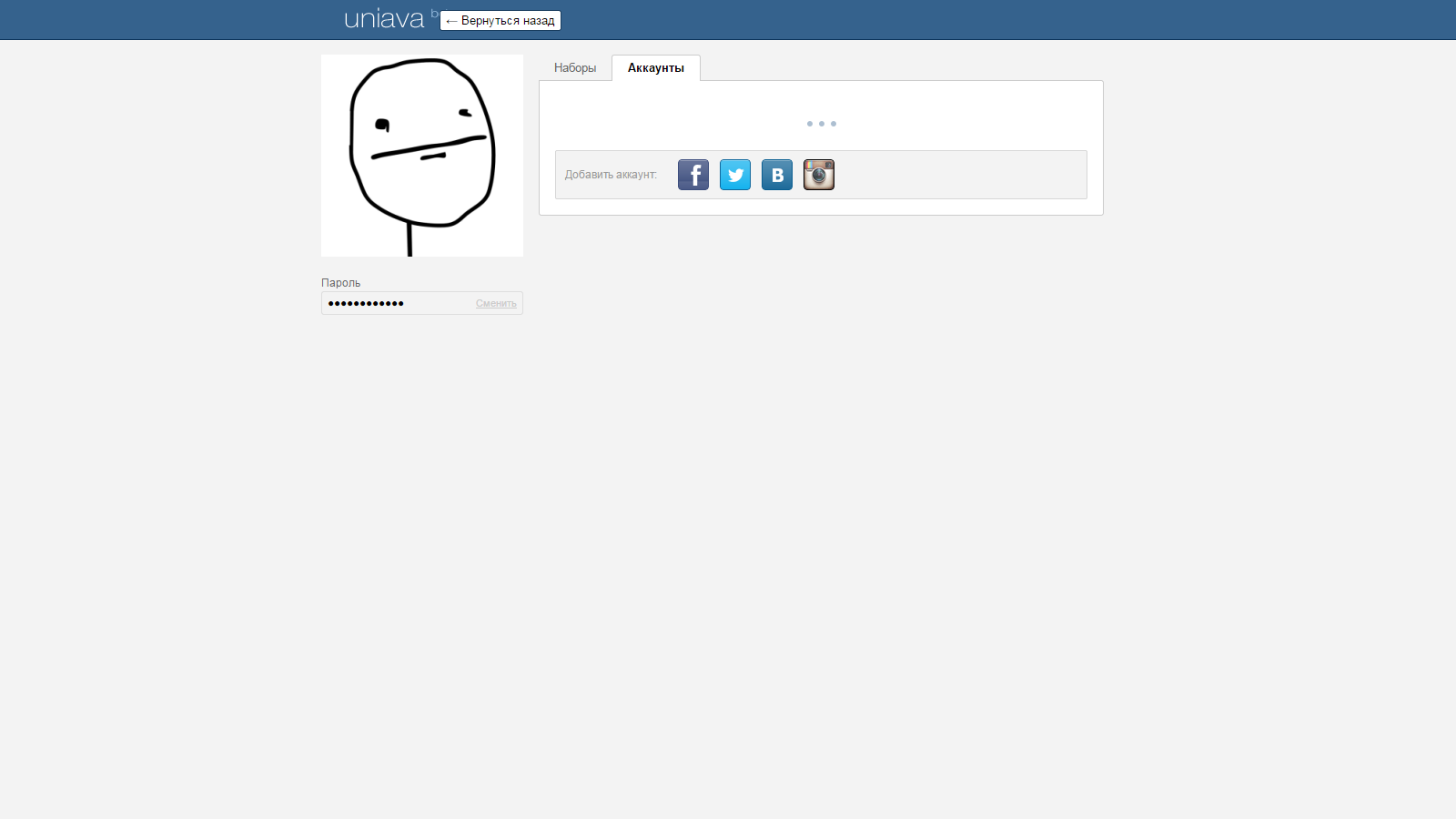
Steps: 1 , 2 .
04. Further, on the “Sets” tab, from the connected accounts you already simply formulate the sets as you need.
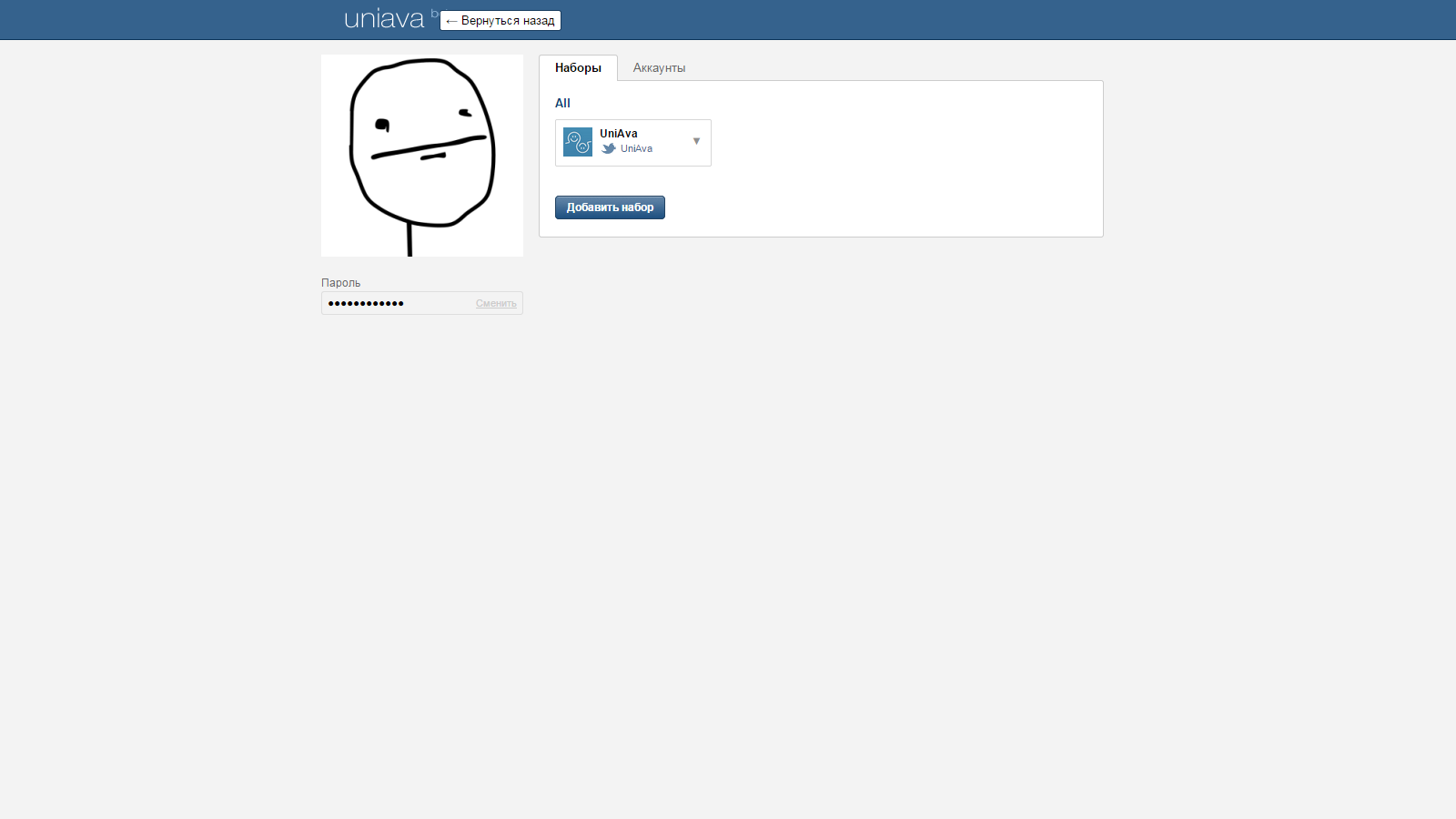
05. Click on "uniava" (not on the button "go back") and go on to read the tape (I will show with the example of our user - already completed sets).
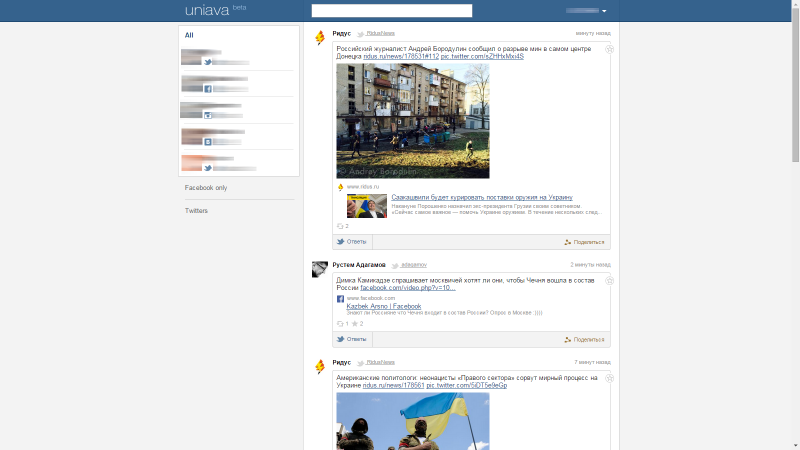
Only three sets: 1) All (two twitter'a, vkontakte, facebok, instagram) and 2) Facebook only and 3) Twitters (2 twitter account). All set is open for viewing.
06. An example of new messages (depending on the tab on top of the tape - 4 new messages).
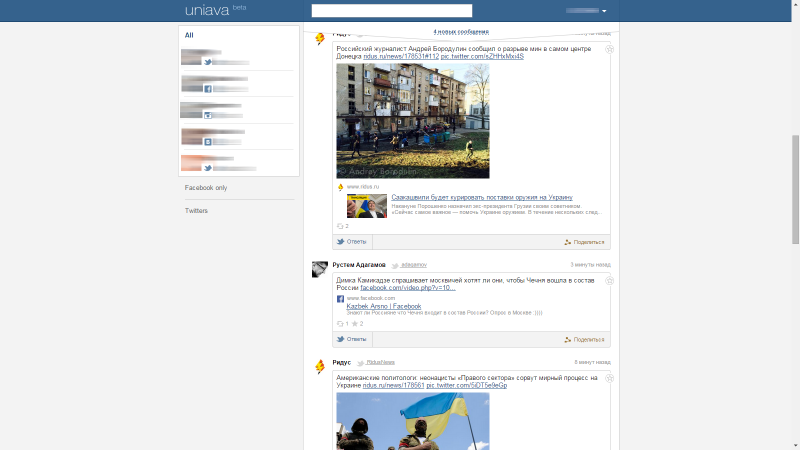
07. After clicking on the link "4 new posts", the tape is scrolled through and remains in the form of a label in the tape (after using during the day, you can scroll through the tape to see how it was loaded in portions).
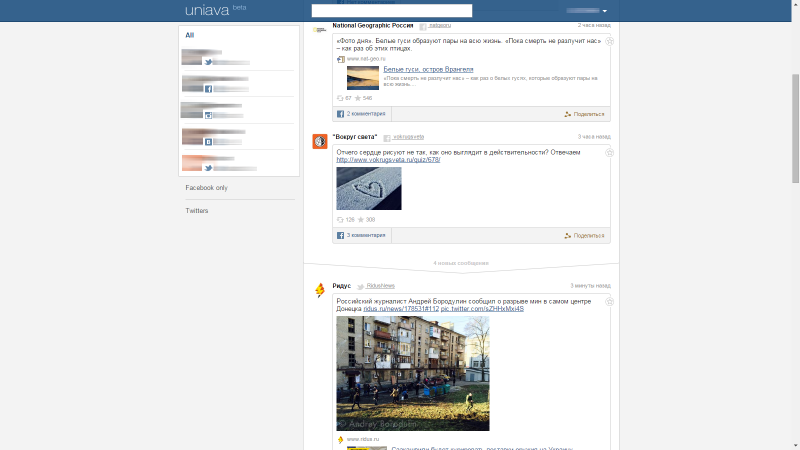
Now consider the examples of tapes.
08. Retweet made by https://twitter.com/VS_Oblomov :
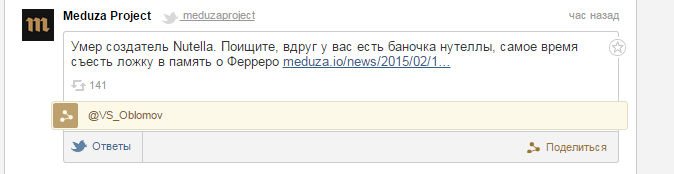
09. Retweet made by https://twitter.com/varlamov in response to his original tweet.
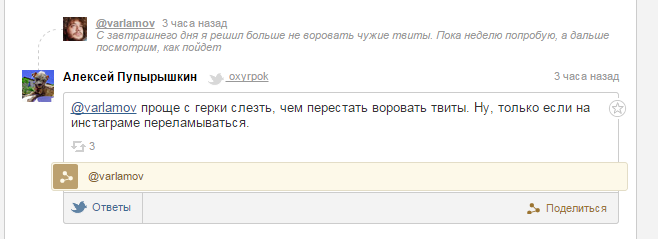
10. An example of a post vkontakte with music.
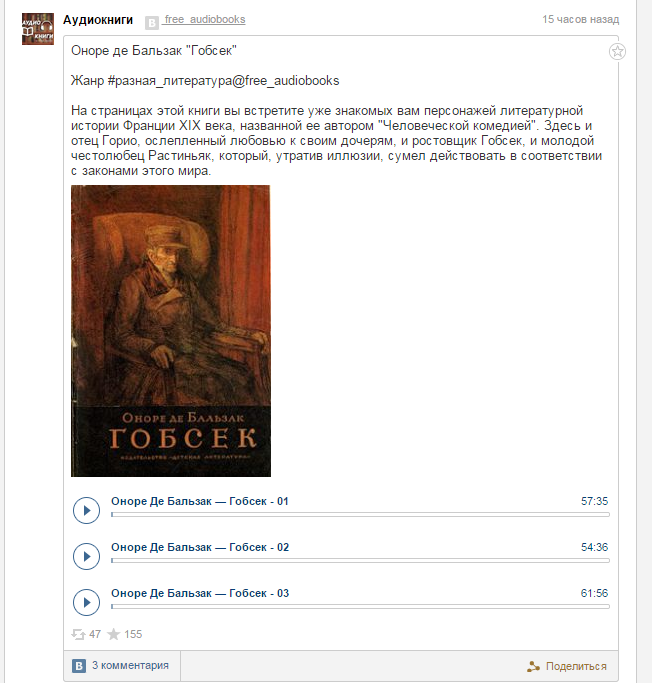
11. Example repost vkontakte.
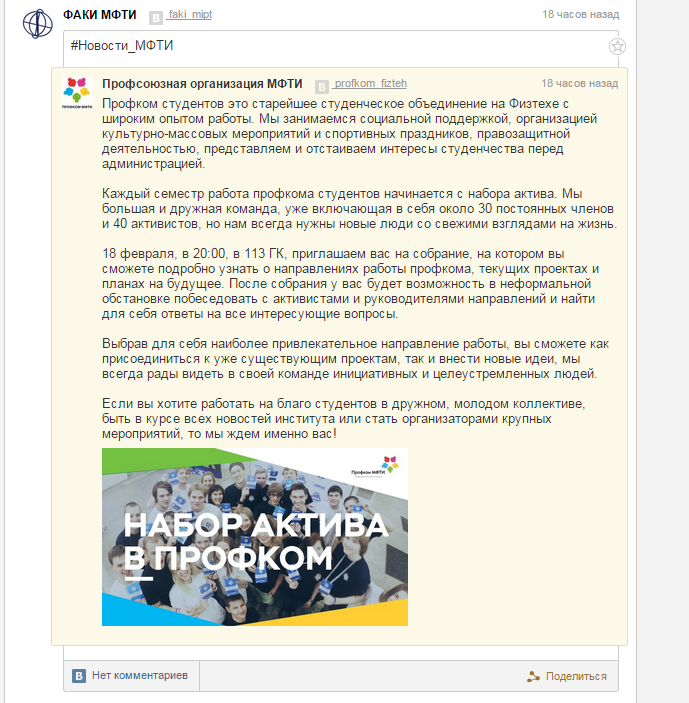
12. Post instagram.

There are things that are not very successfully displayed, but we are quietly working on it. Conclusion: for those who consume content, the tool is working and convenient.
The post was made at the request of RealFunTom , who needs to ask all the questions.
UniAva : aggregator soc. networks, with the ability to connect an unlimited number of accounts within one network. The original idea suggested the words "united" and "avatar", hence the name.
Domains: ru / com .
Purpose :
1. Reading;
2. Commenting;
3. Posting multiple social network accounts.
')
Connected Networks :
1.facebook;
2.vkontakte;
3.twitter;
4.instagram.
Technology of connecting accounts : oAuth 2.0 , without password alienation (many times everyone said - I repeat: the password for the account is entered on the social network’s home site, then the application is allowed certain actions (reading, commenting and posting) with the user's permission).
IMPORTANT clarification on VK: to enable the currently implemented uniava functions, authorization goes as standalone applications and a password and login is entered on the uniava website and proxied to the vk site (not oAuth). I understand dumbly any user, not agitating. Login and password do not save.
The purpose of this type of authorization was to get advanced functionality: music, posts.
What is unique (at least at the time of the idea - 3 years ago): simultaneous connection of several accounts of one social network. Example: you have 3 twitter accounts, 2 vkontakte and 1 instagram and facebook, you can read them all in one tape. Plus: if the social network (at work) is closed for direct visits, it is available through UniAva.
Key entities of the system : named sets. A set is a collection of social network accounts. Now there is no limit on the number of sets and even removed the limit on the number of social networks in one set. To connect multiple accounts of one social network after connecting the first account in uniava, you need to make an "exit" from the social network (in a parallel window or launch a new browser in incognito mode), otherwise, when you try to add the next account, you will automatically go to the logged in account the social network you just added, which was the first.
They didn’t finish it : there are mistakes and obvious flaws from which the main function does not suffer. Below are the details of possible errors (probably not all, as there will be new ones for us). Be terpilyvy, sometimes, when starting the tape, the sets and the tape itself load up to 5-7 seconds, then uploading the news does not slow down. Unfortunately, there are no mobile clients.
Functional :
01. Homepage.

Registration is by invitation. To receive an invitation, you must enter the e-mail in the text box (above the orange “Send” button) and click “Send”. Further your invitation will be considered and upon confirmation you receive a beautiful message and a simple letter with an activation code.
02. On the main page, click "I have a code" and fill out the form with the data and the green button (slider) drag to the right (yes, we started when the slider on the iPhone was very fashionable).

After dragging the slider, the button “Register” is obtained, which is pressed by dragging. Further, this form is closed, you are successfully registered and with a redirect go to your personal account, where you click the link “Go to settings”.
03. Further, the logic is as follows. You connect the accounts you want and how much you want (see above “key entities of the system”) on the “Accounts” tab.
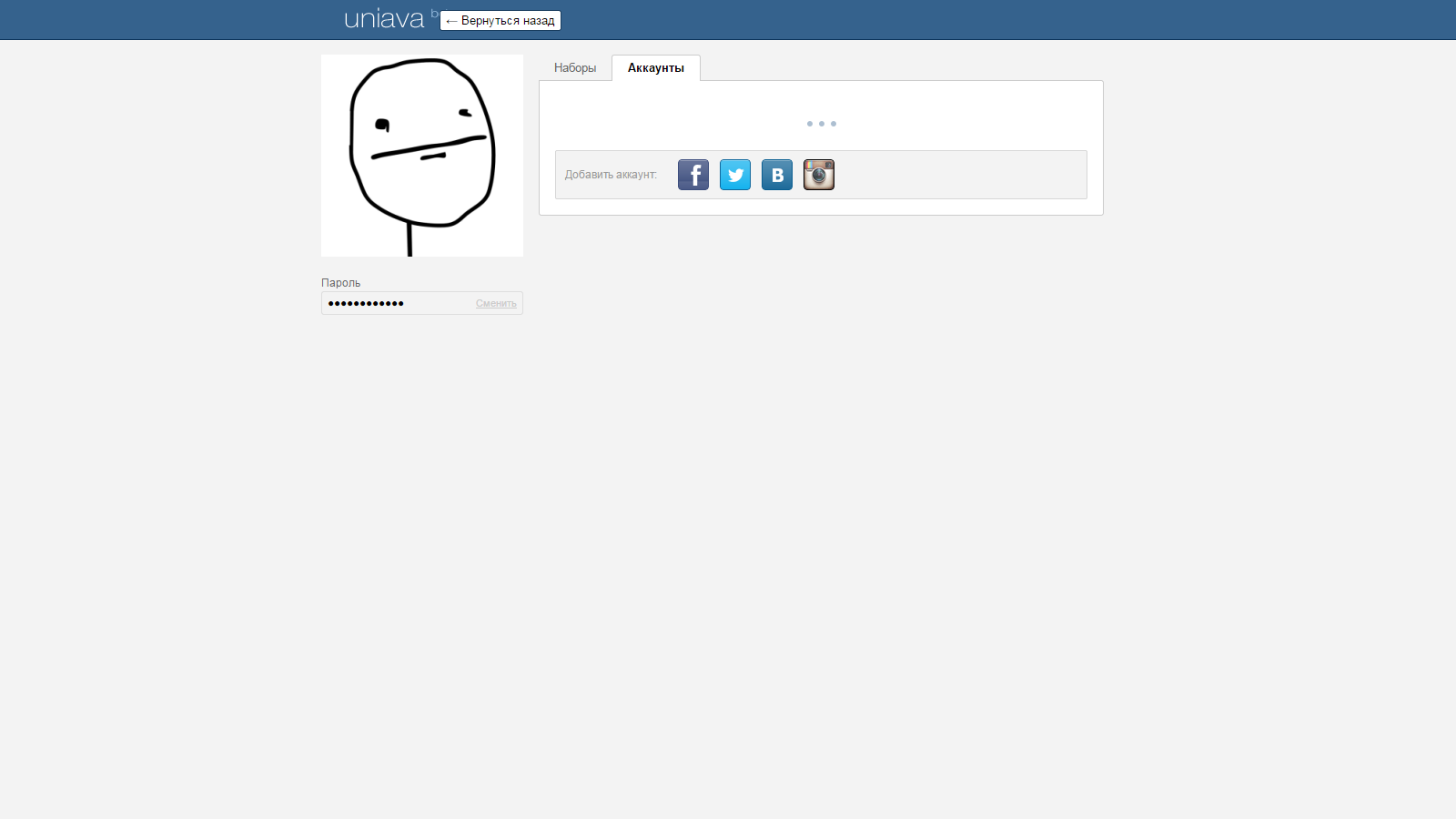
Steps: 1 , 2 .
04. Further, on the “Sets” tab, from the connected accounts you already simply formulate the sets as you need.
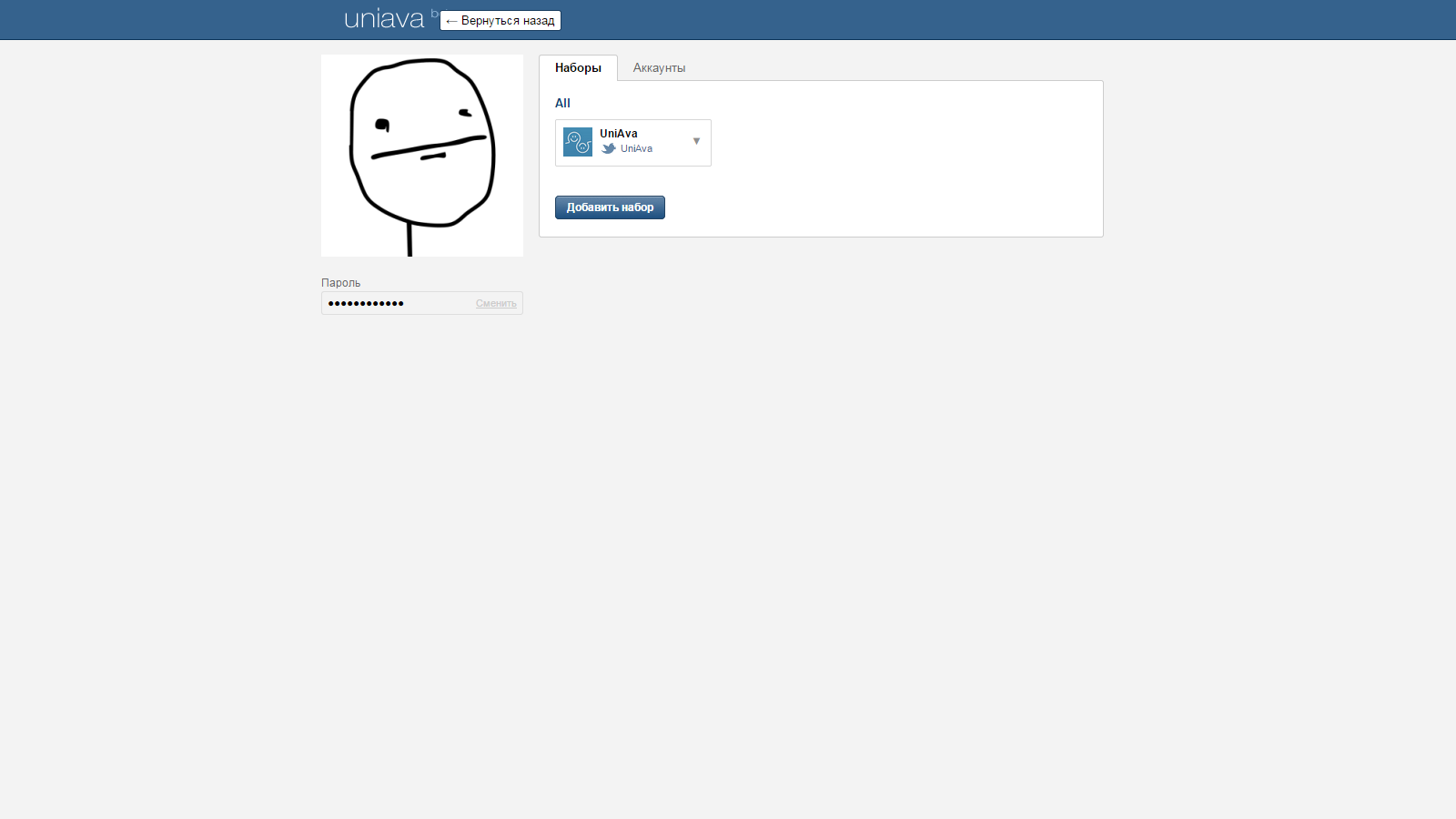
05. Click on "uniava" (not on the button "go back") and go on to read the tape (I will show with the example of our user - already completed sets).
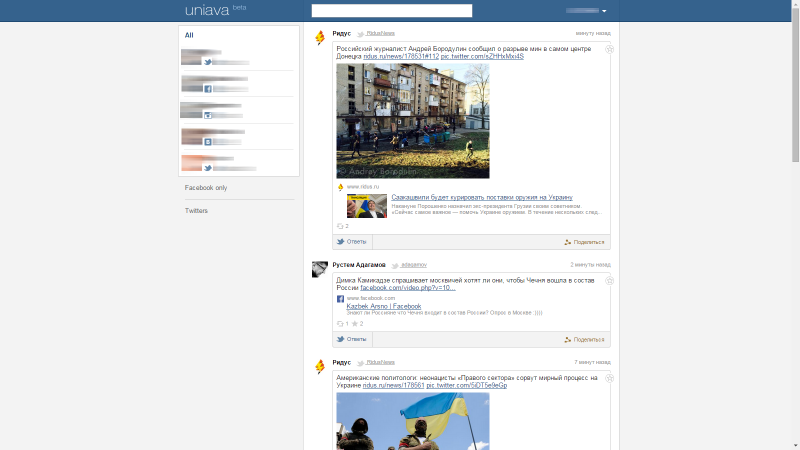
Only three sets: 1) All (two twitter'a, vkontakte, facebok, instagram) and 2) Facebook only and 3) Twitters (2 twitter account). All set is open for viewing.
06. An example of new messages (depending on the tab on top of the tape - 4 new messages).
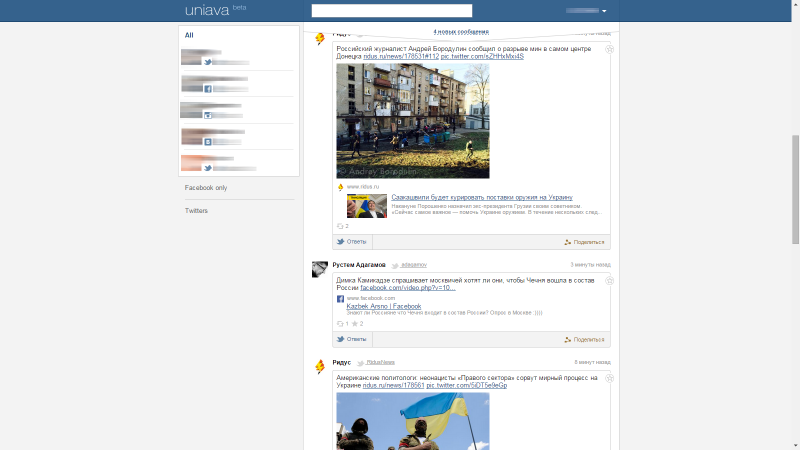
07. After clicking on the link "4 new posts", the tape is scrolled through and remains in the form of a label in the tape (after using during the day, you can scroll through the tape to see how it was loaded in portions).
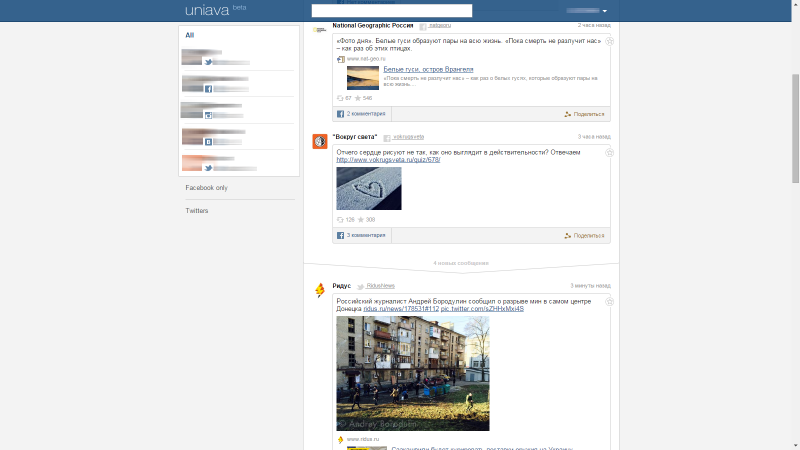
Now consider the examples of tapes.
08. Retweet made by https://twitter.com/VS_Oblomov :
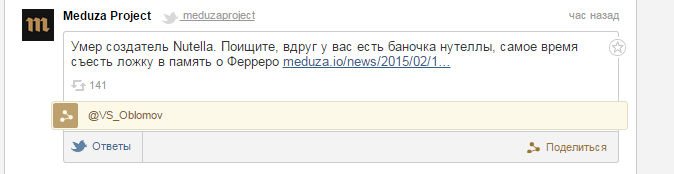
09. Retweet made by https://twitter.com/varlamov in response to his original tweet.
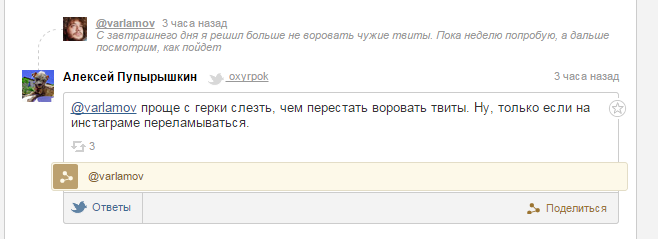
10. An example of a post vkontakte with music.
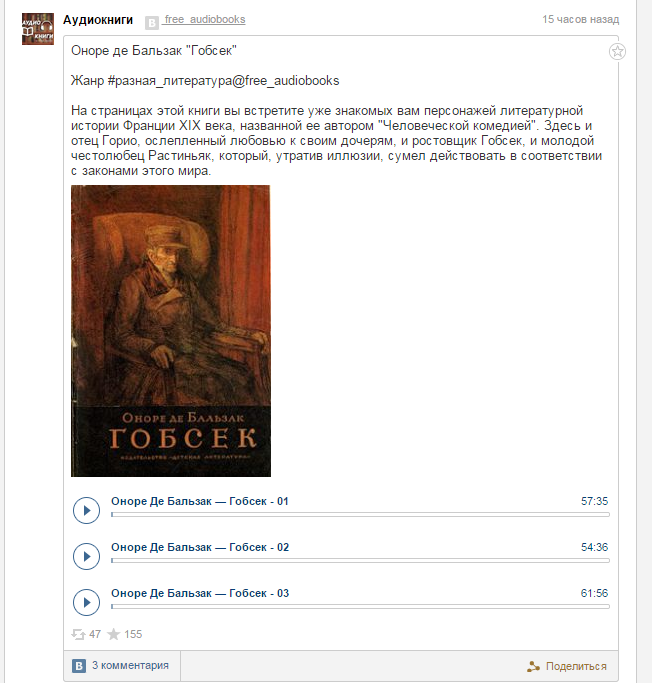
11. Example repost vkontakte.
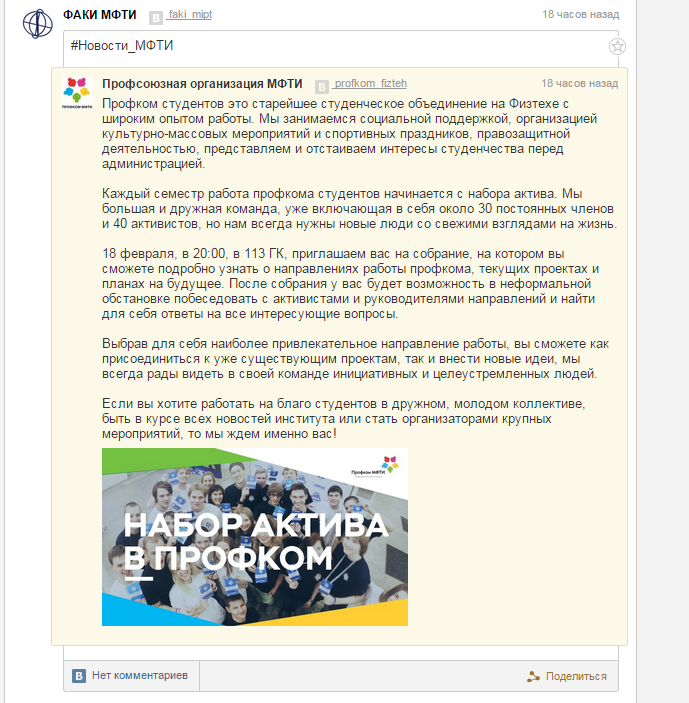
12. Post instagram.

There are things that are not very successfully displayed, but we are quietly working on it. Conclusion: for those who consume content, the tool is working and convenient.
The post was made at the request of RealFunTom , who needs to ask all the questions.
Source: https://habr.com/ru/post/268629/
All Articles