Review TEKON SCADA


Review of SCADA system Tecon in the framework of import substitution.
In the summer of this year, within 3 days I got acquainted with this SCADA system with the goal of understanding whether to use it. The patient was considered on the example of his own demo project. Therefore, the acquaintance is superficial, not so much as with OpenSCADA in my first article .
SCADA TEKON is used (mostly) by the developers themselves, therefore there is little information “from the fields” about it. If there are comments working with her - great.
I share the results of the nano-review with the Habr audience.
')
I made a virtual machine, installed SCADA, I launch it - it doesn't work (now I don’t remember exactly how it was expressed), butted for half a day, I already wanted to spit and forget, but I remembered the mention that SCADA uses the FireBird database - swears - looked at the folder where SCADA was installed - there is nothing from FireBird - downloaded the database, installed - SCADA earned. Trifle, but spoils the first impression.
TABLE OF CONTENTS
1. Review of video frames of the RUNTIME demo project
- Introduction
- Mnemonic Frames
- Graphics editor
- Dynamic presentation
- Animators
- The receptors
- Scripts
- Bargraph, scale, moving point
- Mimic symbols, object windows
- XY trend
- FBD Editor
- Fixed patterns
- Charts
- List of events
- Chronicle of events
- Archival information
- ACP example
2. Overview of SCADA TECON
- The main components of SCADA system "TEKON"
- Component manager
- Project Objects
- Graphics editor
- Type library
- General settings
- Users, Rights
- Controller statistics - events
- Controller statistics - statistics
- Optional Components - Slave104 Configuration
- Additional components - Recording to external sources
- Change active user
- Message log
3. Remarkable Features
4. Questions about SCADA Tecon
1. Review of video frames of the RUNTIME demo project
Introduction
Basic information
Mnemonic Frames
Graphics editor
Dynamic presentation
Animators
The receptors
Scripts
Bargraph, scale, moving point
Mimic symbols, object windows
XY trend
FBD Editor
Fixed patterns
Charts
List of events
Chronicle of events
Archival information
As seen in the picture, the archive is maintained for:
- technological parameters;
- operator actions;
- technological alarm and event chronicles;
- hardware events;
- technological events;
- alarm messages (you can create a protocol at the time of the accident);
- state of the object.
ACP example
2. Overview of SCADA TECON
The main components of SCADA system "TEKON"
| No | Name | Short description |
|---|---|---|
| one | SCADA Client (SCADA.Client) | Performs functions:
|
| 2 | Information exchange gateway with data sources (SCADA.Server) | It carries out information exchange with data sources and transmission of control commands to them, performs diagnostics of work and sends information to the archive. |
| 3 | Archive station (SCADA.Archive) | Reception and high-speed recording of information coming from other components of the system (gateway, settlement station, etc.) to the hard disk of a computer. |
| four | Calculation Station (SCADA.Calc) | Performance of analytical tasks |
| five | View archive. (Arh) | Presentation of information from the archive in a structured form (tables, graphs, reports for printing), the PAC function. |
| 6 | OPC DA Server (Scada.OPC) | OPC communication with third-party components |
| 7 | Virtual controller (SCADA.TAVPLC) | Debugging of technological programs created in the TECAD SCADA system. Organization of simulators. |
| eight | WEB control (WC) | WEB interface, access to archival and operational information. It can be used as an operator station (thin client), a station for remote monitoring. |
Components interact using the TCP / IP protocol stack.
The scheme of interaction of components of the SCADA system
The review is not complete, but only available in demo mode elements of the SCADA system. When you try to run a license-prohibited application, an error message appears.
Component manager
The main window for accessing SCADA elements (in RUNTIME and especially when the desktop is hidden) is the “Component Manager” - a stripe window that hangs at the top center of the screen.
Component manager
Component manager with expanded list of components
Project Objects
Project objects are all I / O devices (including gateways, AWPs, archive servers). Those. QL1 object is created with properties (or attributes) ON, DISABLE, TROUBLE, DOWNLOAD and the graphic element is tied to the QL1 object, and not to specific properties / attributes (animation of the graphic object should naturally take into account the presence of the corresponding properties of the control object). Moreover, in the properties of the QL1 object, you can specify “Object type” (type of graphic object) and simply pull out the QL1 project object on the video frame - the corresponding graphic element is immediately drawn and automatically linked. The tag name is “Brand.”
Project Objects
It is possible to import / export to Excel. For ISa objects, the “Save” parameter is provided - the setting of which means that the value of the variable will be saved after the controller is rebooted, otherwise the value will correspond to the initial one.
Graphics editor
The graphic editor is an editor of mimic diagrams, library animated elements, editor of ST and FBD logic (there is a built-in soft-logic controller / calculator in SCADA TEKON).
Graphics editor
Type library
The real library contains sounds, pictures, dynamic and static graphic elements, program modules, gateways, data sources. There is an import / export via XML. For example, a dynamic valve element (see figure above) can be associated with its own settings / configuration window (in RUNTIME). Since there are no tags in SCADA TEKON as such, there is a technological unit (valve valve1, pump3_22, etc.) and tags are attributes of this technological unit, a library template is specified in the project objects for a specific technological unit, therefore the graphic element it is attached to the technological unit, or you can simply pull out the technological unit to the mnemonic scheme and the editor will draw the necessary graphic element (taken from the properties of the technological unit).
Binding a graphic element to a technological unit
General settings
General settings apply to the entire SCADA TEKON application.
General Settings - Graphic Editor
General Settings - Operator Mode
General Settings - Monitors
For computers operating in the control system as operator stations, it is possible to configure several desktops with individual settings. K settings include: the number of monitors of the operator station, the division of the area of each monitor into sections (frames), the task for each frame of the video frame.
General settings - labels / signatures
Often, in the SCADA system, the signatures of the values of parameters of certain variables or channels of objects are used in the headings of windows, on charts, as prompts, etc. This section presents the available methods for determining the format of signatures.
General Settings - Functional Keyboard
To perform keypad press receptors not only on the main monitor, but also on additional monitors (in case they are installed), you need to set the “Perform keypad press receptors on additional monitors” option
General Settings - System Variable
In case you need to reuse the same text, you can create a variable with a specific comment and value, which you then add to the video frame or report.
General Settings - Debugging
General Settings - View Archive
Users, Rights
Access functions
Controller statistics - events
Controller statistics - statistics
The nodes of the tree "SHLYZ_1" and "GATE_69042" are the gateways in terms of SCADA TECON.
Optional Components - Slave104 Configuration
Additional components - Recording to external sources
In SCADA TEKON, the modification of variables is possible both from the operator interface and from external sources. External sources include:
- IEC 60870-5-104 (slave);
- OPC server;
- Calculation station;
- Inter-gate exchange;
- Data mirror
By default, variable recording from source data is not available. To enable recording, you need to add the appropriate channels to the "Record from external sources" table (in the Components \ Additional Components menu).
Change active user
You do not need to write anything with your hands, select from the list and enter a password. there is a virtual keyboard - can be used with a panel PC with a touch screen.
Message log
Message Log - General
Message Log - Read
Message Log - Record
Message Log - DLL Drivers
Message Log - Events
Log messages - Archives
Message Log - Debug
3. Remarkable Features
1. Runtime settings allow you to disable Task Manager, keyboard shortcuts like “ALT + F4”, “CTRL + ALT + DEL”, etc.
2. There is a built-in function to confirm the action of the operator by changing the value of a variable (set by ticking in the properties of the element)
3. server and client can be started as services — when installing SCADA TECON, you need to check the corresponding boxes
4. The data source can be any device to which the SCADA system gateway can access to read and / or write data. These include controllers, relay protection terminals, network equipment, uninterruptible power supplies, and other devices operating on one of the supported protocols. The following protocols are currently supported:
- ISACOM protocol (TEKON controllers);
- ModBus Protocol (RTU / ASCII / TCP);
- Protocol OPC DA (Server / Client);
- Protocol T4000 (TEKONIK input / output modules);
- SPA-Bus protocol;
- Protocol IEC 60870-5-104 (Master / Slave);
- Protocol IEC 60870-5-103 (Master);
- Protocol IEC 61850-8-1 (Master);
- Inter-gate exchange protocol;
- SNMP protocol;
- The protocol for monitoring the status of the UPS;
- ICORE software core;
- Data mirror;
- SIRIUS protocol (Sirius microprocessor devices, manufactured by RADIUS Avtomatika CJSC);
- TSIP (TimeSynch) protocol.
5. There is a built-in soft-logic controller (almost like in openSCADA) - it can be used for debugging animation, archiving, and signaling.
6. TEKON controllers can store the value of a variable upon abnormal termination of work or reboot - just check the corresponding checkbox of the variable (see ISa objects).
7. Variables can be forced (value lock): SCADA TEKON functionality and target task IsaGraf allows blocking variables (relevant for controllers manufactured by TEKON Group of Companies). When performing this operation, writing to this variable is blocked and the user can set the value of the variable independently. It is allowed to block only variables of a simple type (BOOL, INT, etc.). To block a function block field, it is necessary to represent it in the technological program as a variable. To perform a blocking operation, it is necessary to select the desired variable and select the “Block variables” command in the context menu. If the controller is redundant or clustered, then the variable in the master controller is locked. The list of blocked variables is displayed in the "Blocked Variables" additional window.
8. There is a concept of patterns: if an application project uses frequently repeating parts of a program or program modules with the same structure, you can use the mechanism of fixed patterns. A fixed pattern is created once and its instances can be used an unlimited number of times. For each named object of a fixed template (variable, function block), a stub is created with the mask name containing the substitution element. When creating an instance of a fixed template, its structure is recreated (the location of the blocks and the connections between them, numbering) and the objects (the replacement element is replaced with the specified one).
9. It is possible to observe the values of variables in RUNTIME: in the process of working with a project, it may be necessary to monitor the state of variables in real time. For this purpose, the TEKON SCADA system uses the Spy tool.
10. Action blanks (receptors in terms of SCADA TECON) have a “screenshot” option.
11. To refer to an object on a video frame from a script, it is given a unique name in the properties of this object in the “Unique Name” field.
12. Web client (web control in terms of SCADA TECON) on IIS and Silverlight technology.
13. Trends with a very bad package of settings:
Trend - appearance in RUNTIME mode
Trend Settings Window - View
Trend Settings Window - General
Trend settings window - time axis
Trend Settings Window - Left Scale
Trend settings window - right scale
Trend settings window - central scales
Trend Settings Window - Print
Trend Settings Window - Read from Archive
14. SCADA TEKON can act as an OPC-server (for example, for ACS E). For this you need:
- install an OPC server item;
- Configure the list of variables returned “to the top” in the file DANSrvNet4.exe.config through a text editor;
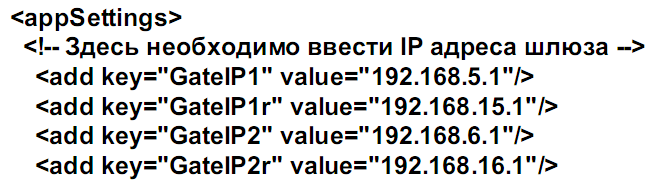
- close the configuration file before saving it. After changing the settings, you must restart the OPC server.
- You can change the format of the tag name. This is done in the "Full Name Tag Template" field in the gateway configurator.
15. It is possible with the help of the GatewayToSQL application to translate the values of variables with a specified period from the TEKON Gateway component into the MS SQL database using SQL queries. The user can set the period for updating data from the gateway, the period for writing data to the database and the period for clearing the database table.
16. It is possible to monitor applications on all PCs in the project. On the PC that we monitor, you need to install the application monitor server (preferably in the service mode), and on the PC from which we monitor - the application monitor client. The application monitor client communicates with application monitor servers located on different computers. The main monitor window looks like this:
- Computer name - the name of the computer for which information is displayed;
- Is the monitor running? - whether there is access to the application monitoring server. If there is no access, then no further information is displayed.
- Program Name - the name of the program for which information is displayed;
- Is it running? - whether the specified program is running;
- Service? - the program is installed as a service, or as a normal user application;
- Answer? - checks whether the program is frozen, whether it can respond to user actions;
- Use memory - displays the amount of memory occupied by the process;
- Monitor the work - if the checkbox is checked, then when the program hangs or the program stops working, it will automatically restart;
- Run - run the program;
- Stop - stop the program;
17. There is an application "Calculation Station": used to perform analytical tasks at industrial sites equipped with modern software and hardware systems. The program allows you to perform the calculation of all the tasks currently used at power facilities to determine the technical and economic performance indicators of process equipment. As an example, the following calculation tasks:
- Calculation of operational TEC.
- Calculation of non-operational TEC.
- Metal control.
- Calculation of the optimal vacuum.
- Analysis of start and planned stop.
- Monitoring the reliability of parameters.
- Fuel accounting.
- and many others…..
Calculation station - the main window
Can make reports in MS Excel file format without installed MS Excel.
18. There is a PLC emulator (Virtual controller in terms of SCADA TEKON): the virtual controller is a software simulation of TEKON controllers and can be used to debug the technological programs of controllers MFK1500, MFK3000, P06. In addition to software simulation, the virtual controller can be used as an independent component, including for working with physical I / O channels using specialized drivers. Services and functions of TEKON controllers implemented in a virtual controller:
- reading and writing variables;
- redundancy and mirroring;
- service initiative events;
- service stored variables;
- inter-control exchange.
Services and functions of TEKON controllers not implemented in a virtual controller:
- cross-resource binding;
- MODBUS protocol;
- IEC 60870-5-104 protocol.
Virtual Controller Manager
19. There is a certain object inspector in the graphical editor - Objects on the page
20. Among other standard functions there is, for example, LIMIT , which we use on the settings page for limiting the value entered by the operator: limits the integer value to a specified interval. Saves the input value if it is between the minimum and maximum, or is replaced by a maximum if it is greater than the maximum, or replaced by a minimum if it is less than the minimum - new_value: = LIMIT (min_value, value, max_value) .
21. Among other standard functions there are, for example, DD - “Discrete Sensor Object”, it can be used to simulate values: an algorithmic unit allows the operator station to substitute a discrete signal of a technological program, it generates signs of technological signaling. A discrete signal, the value of which is supposed to be changed from the operator station, is fed to the input Hin . In normal mode, the signal from the input Hin is transmitted to the output of the output. In the substitution mode, the value of the output signal is set from the operator station. Manual .
22. .
23. TCP/UDP , .
24. , .
25. .
26. SCADA .
27. CrossReference – , .
28. *.xls
29. *.xml.
30. « » – .
4. SCADA .
1. ?
, 3. - — .
2. ? , ?
. , . , , . . ( — — ). , . — 7.4 .
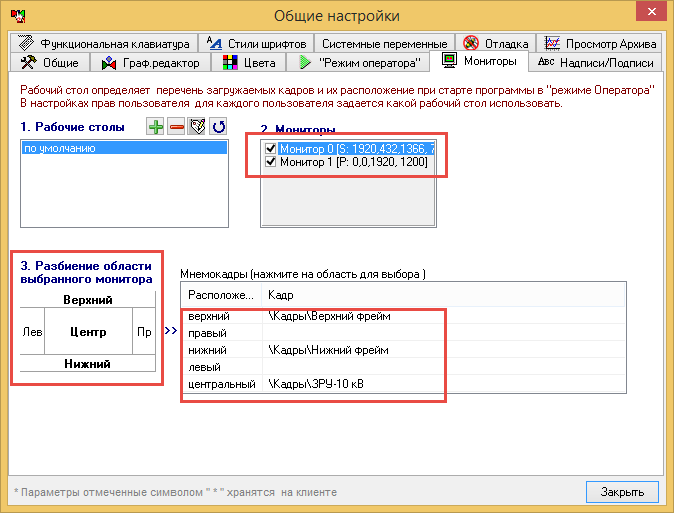
3. : , ..?
, . , : , . , .
4. , , , ( « 1» valve1_11, valve1_22, valve1_33, valve1_44, « 8» valve8_11, valve8_22, valve8_33, valve8_44) – /, ( RUNTIME ) (/ ..)?
. , , . , , (, , ). , .
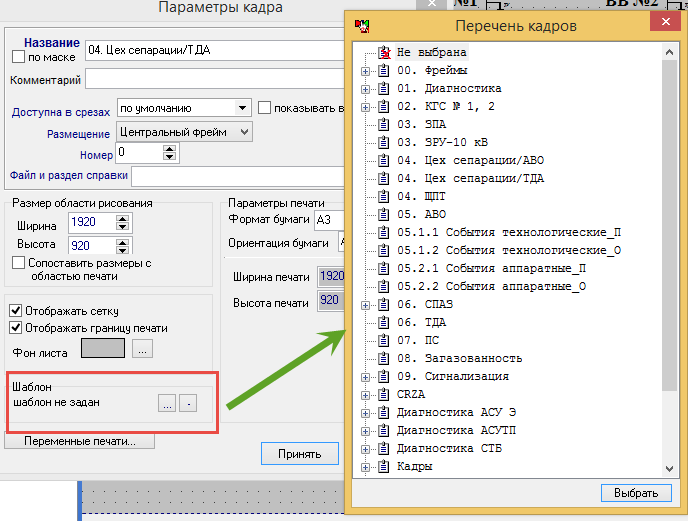
5. RUNTIME – - *.cmd ?
« » ( — — ). , RunMode. ( SCADA) (.50014-05 31 01_ __2015.pdf).
6. «» SCADA ?
SCADA, . :
- ()
, ( ). . SCADA , + , , , . , , , .
7. SCADA « » ( /, SCADA )?
SCADA ICORE. , . , , ( ). . , . .
8. - ? (, )?
, , , .
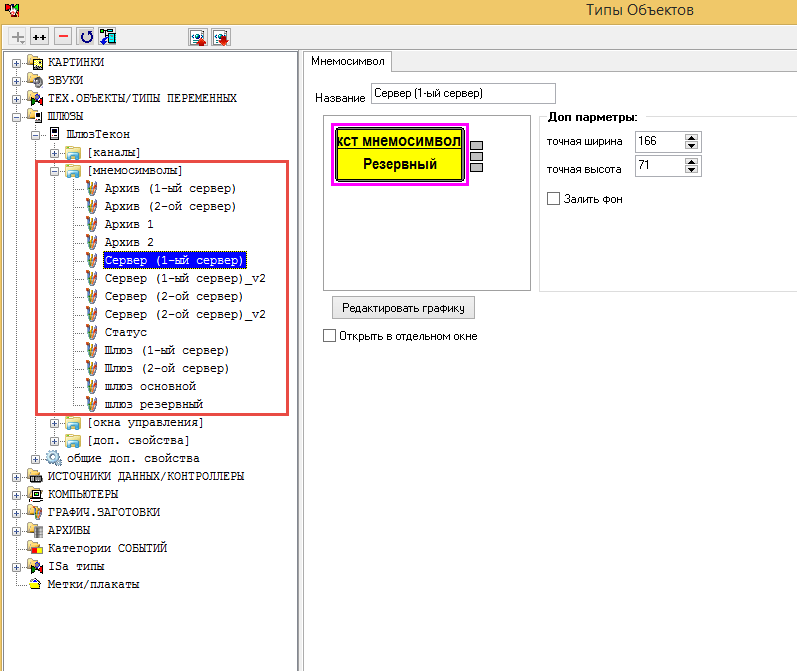
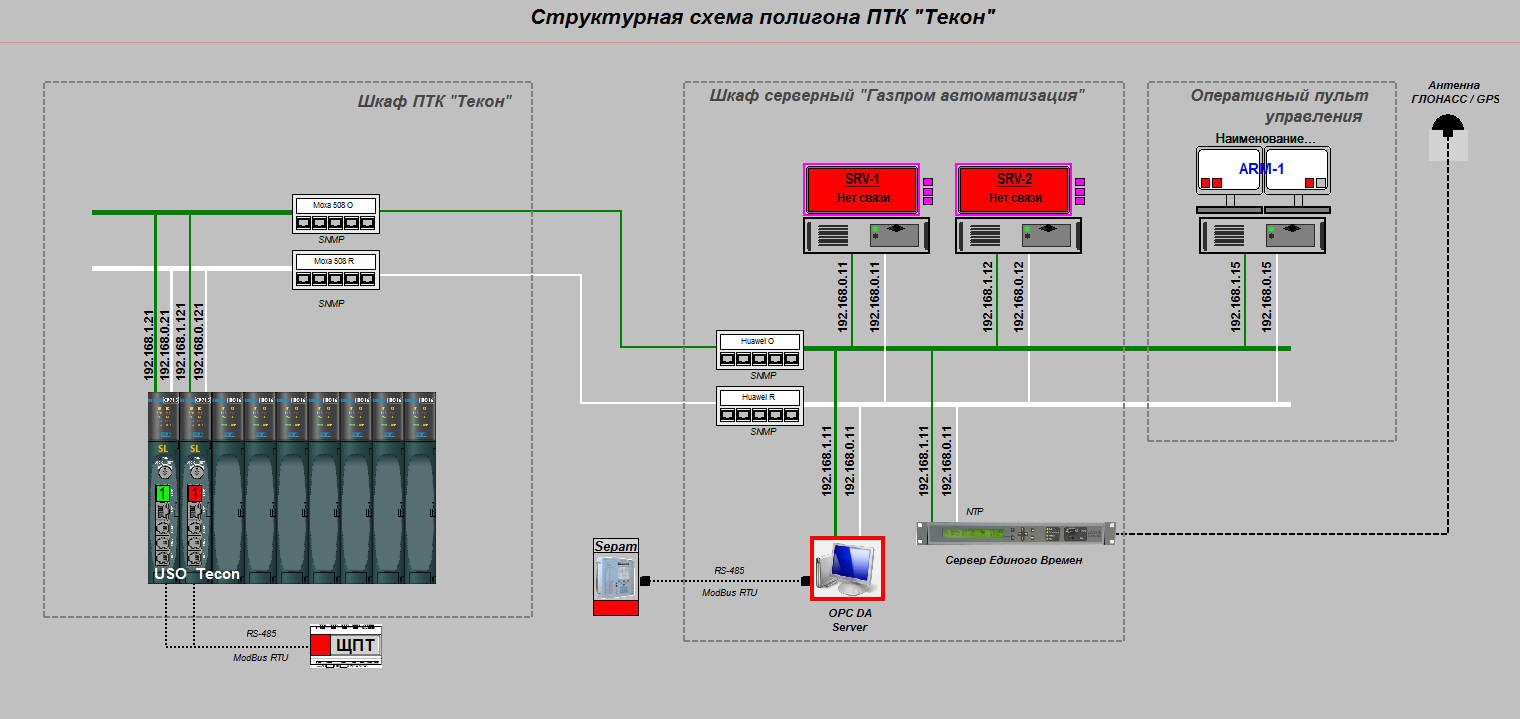
9. (, , )?
, . .
10. « » ( , )?
Yes of course. , , .
. . . . , . , .
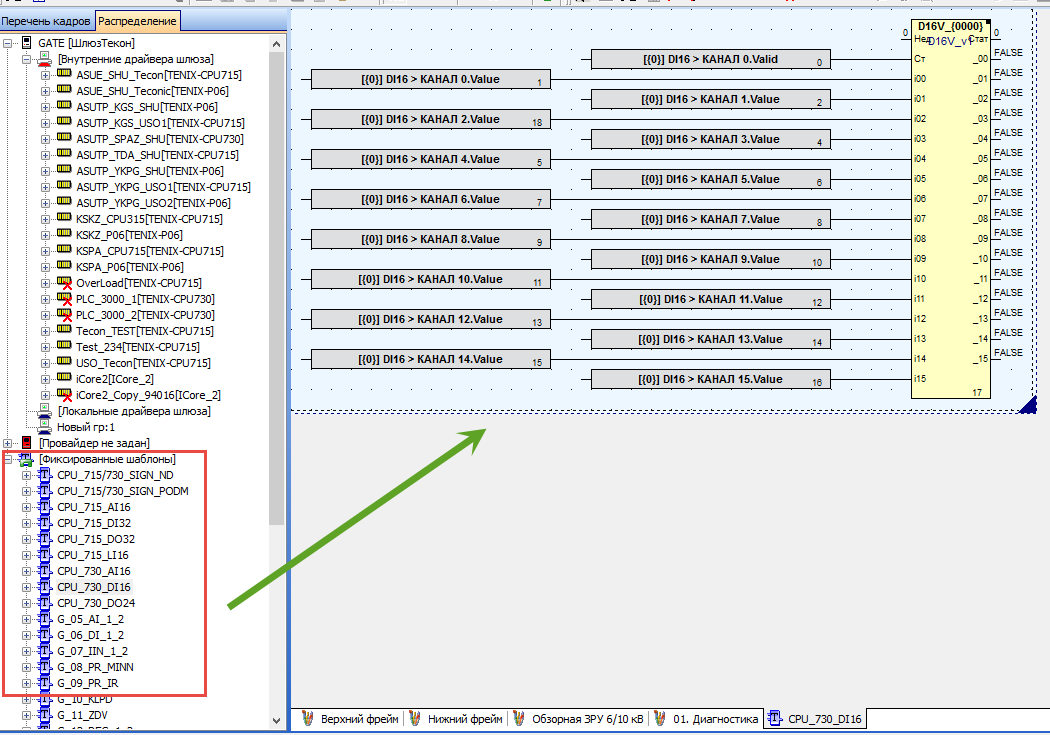
11. SCADA — ?
, SCADA — . , .
12. (, «» / )?
( ) . .
PS — … :(
, :
Currently, a new version of SCADA and a controller are being developed. SCADA will be fully cross-platform. PTK will be based on the concept of OPC UA.
Source: https://habr.com/ru/post/268579/
All Articles