We shared the Internet: a lot of us, but it is not
Today we will talk about situations where you cannot get by just setting up QoS for a router . Imagine a tourist who went on a journey at least without a mobile phone, today is almost impossible. But the prices of both our and foreign telecom operators in roaming are still very high. And if you talk for a few minutes with family and friends or send SMS is not so expensive, then access to the network can seriously hit your pocket. But after all, in all hotels there is free WiFi, right?

“ Everything is good, but in the room it’s almost impossible to catch WiFi - only at the reception ”, “ There is absolutely no Internet at all”, “WiFi is constantly broken ” ... All this is absolutely real reviews about various hotels, maybe even yours. And as a result - a fat minus in the estimates, even if everything else is fine with it. Why?
Let's figure out what affects the speed and quality of a WiFi connection. We will not talk about such obvious factors as the distance from the access point or wireless router from the user's device.
Imagine: at a certain point in time, a dozen guests of our hotel and a computer at the reception are connected to the network. Immediately make a reservation: we assume that there is no traffic classification in the network, its separation by priorities, and all traffic is distributed equally among all users. Why the admin did not think about it - it does not matter. But it is not as rare as it may seem.
')
Regular Internet surfing and text messaging have virtually no effect on speed for end users. As long as the channel is loaded less than 70%, there are no problems, the speed is stable.
But how can guests refuse to post fresh vacation photos on their social network page? Being abroad, where Russian television is not always available, skip the next series of your favorite series? Call on Skype, to which everyone is so used? Watch HD video on YouTube? Two or three such users - and the speed of the rest decreases more than noticeably. But in the network appeared a fan of torrents. He is fine: a few more minutes - and the film is downloaded. All the rest - not even a minute - will remain virtually without the Internet.

In order to avoid such unpleasant situations, and there is technology QoS (Quality of Service). It is important to understand that while the QoS service settings are disabled and do not regulate the network bandwidth, it is controlled by the equipment provider. To which, by and large, our problems are not very important: the speed corresponds to the tariff? Yes? Think on your own.
By activating QoS, we reduce the bandwidth of the channel compared to what the provider allocates, but we can distribute data streams to priority and secondary ones. This can be done in two ways.
The first is to thoroughly understand the settings of the router. Despite the fact that most modern routers have built-in ability to control Internet traffic flows, the QoS feature is usually disabled by default. Setting traffic priority for applications is very simple.

We enabled QoS in the router and limited the speed of work in file-sharing networks. Our film fan continues to download, however, in accordance with the restrictions of the priority of traffic, it does not do so quickly. The result is clear: other users can also use the network.

For all data streams using a router, we can set the priority by IP address, MAC address, port and network protocol.
For a home user, this is enough. But we face a more difficult task, because we have two groups of users - guests and hotel employees. On the one hand, we need to ensure normal speed for guests, on the other hand, to ensure that personnel actively using IP telephony continue to work normally. In such cases, it is better to use specialized software - for example, our Traffic Inspector . In this case, more settings will be available and you will not have to log in to the admin panel of the router every time.

Shaper Traffic Inspector allows not only to set the priority for applications, but also to control the access speed for users, that is, to configure the channel width.

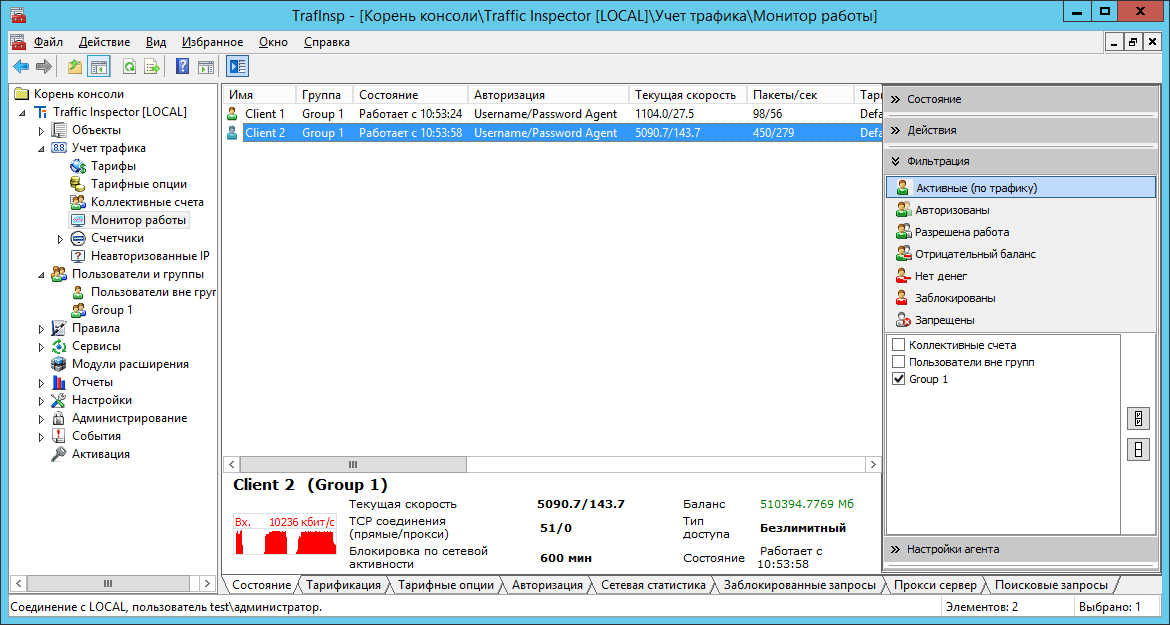
In addition to individual settings for individual users, we can specify a speed limit for the group. In this case, the allocated band will be dynamically distributed between the active users, but within their individual limits. In our case, we can set low priority for uTorrent in the first group (guests), medium for Skype and high for web surfing and other rules for the second group (staff).
You can do even simpler: allocate a certain width of the channel for guests, dividing it by the equal between each user. In addition, for any rule in the shaper, you can assign a schedule, which allows you to dynamically change the settings depending on time.
PS If someone has other interesting solutions to the problem described - as they say, welcome!

“ Everything is good, but in the room it’s almost impossible to catch WiFi - only at the reception ”, “ There is absolutely no Internet at all”, “WiFi is constantly broken ” ... All this is absolutely real reviews about various hotels, maybe even yours. And as a result - a fat minus in the estimates, even if everything else is fine with it. Why?
Let's figure out what affects the speed and quality of a WiFi connection. We will not talk about such obvious factors as the distance from the access point or wireless router from the user's device.
Imagine: at a certain point in time, a dozen guests of our hotel and a computer at the reception are connected to the network. Immediately make a reservation: we assume that there is no traffic classification in the network, its separation by priorities, and all traffic is distributed equally among all users. Why the admin did not think about it - it does not matter. But it is not as rare as it may seem.
')
Regular Internet surfing and text messaging have virtually no effect on speed for end users. As long as the channel is loaded less than 70%, there are no problems, the speed is stable.
But how can guests refuse to post fresh vacation photos on their social network page? Being abroad, where Russian television is not always available, skip the next series of your favorite series? Call on Skype, to which everyone is so used? Watch HD video on YouTube? Two or three such users - and the speed of the rest decreases more than noticeably. But in the network appeared a fan of torrents. He is fine: a few more minutes - and the film is downloaded. All the rest - not even a minute - will remain virtually without the Internet.

In order to avoid such unpleasant situations, and there is technology QoS (Quality of Service). It is important to understand that while the QoS service settings are disabled and do not regulate the network bandwidth, it is controlled by the equipment provider. To which, by and large, our problems are not very important: the speed corresponds to the tariff? Yes? Think on your own.
By activating QoS, we reduce the bandwidth of the channel compared to what the provider allocates, but we can distribute data streams to priority and secondary ones. This can be done in two ways.
The first is to thoroughly understand the settings of the router. Despite the fact that most modern routers have built-in ability to control Internet traffic flows, the QoS feature is usually disabled by default. Setting traffic priority for applications is very simple.

We enabled QoS in the router and limited the speed of work in file-sharing networks. Our film fan continues to download, however, in accordance with the restrictions of the priority of traffic, it does not do so quickly. The result is clear: other users can also use the network.

For all data streams using a router, we can set the priority by IP address, MAC address, port and network protocol.
For a home user, this is enough. But we face a more difficult task, because we have two groups of users - guests and hotel employees. On the one hand, we need to ensure normal speed for guests, on the other hand, to ensure that personnel actively using IP telephony continue to work normally. In such cases, it is better to use specialized software - for example, our Traffic Inspector . In this case, more settings will be available and you will not have to log in to the admin panel of the router every time.

Shaper Traffic Inspector allows not only to set the priority for applications, but also to control the access speed for users, that is, to configure the channel width.

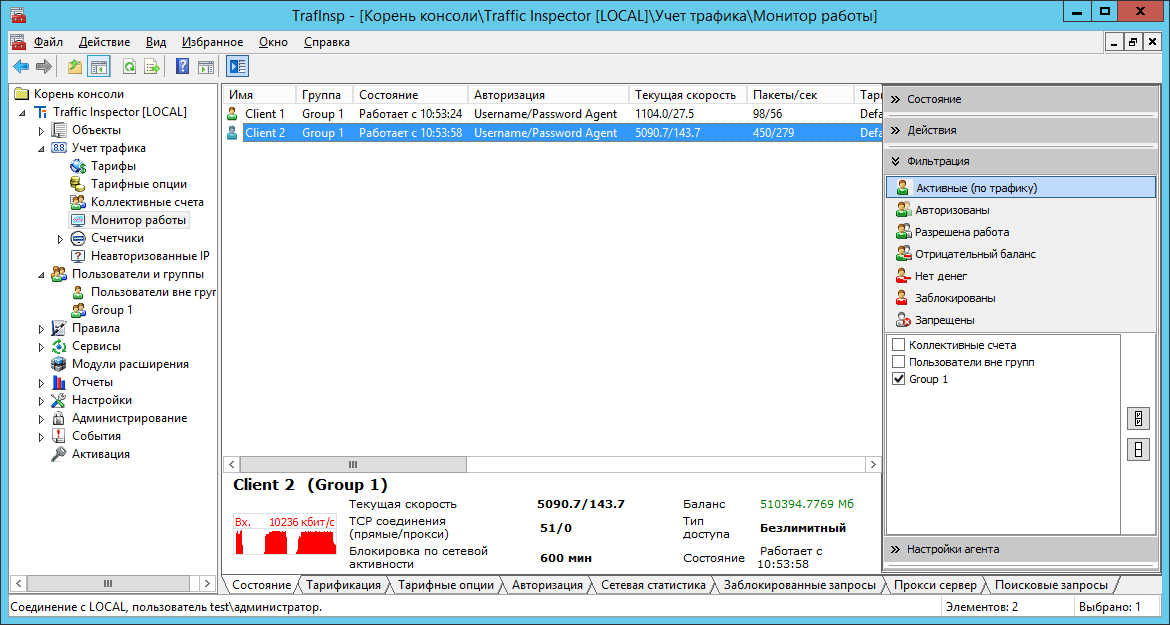
In addition to individual settings for individual users, we can specify a speed limit for the group. In this case, the allocated band will be dynamically distributed between the active users, but within their individual limits. In our case, we can set low priority for uTorrent in the first group (guests), medium for Skype and high for web surfing and other rules for the second group (staff).
You can do even simpler: allocate a certain width of the channel for guests, dividing it by the equal between each user. In addition, for any rule in the shaper, you can assign a schedule, which allows you to dynamically change the settings depending on time.
PS If someone has other interesting solutions to the problem described - as they say, welcome!
Source: https://habr.com/ru/post/268545/
All Articles