Installing unsigned programs on iOS 9 devices without jailbreak
Expensive day, dear habrazhiteli!
Today I will tell you how you can install an unsigned (or poorly signed) application on an iOS 9 device. Yes, without a Jailbreak. Yes, for free. All you need is a computer with OS X and an Apple ID. How is this possible? We read under the cut.
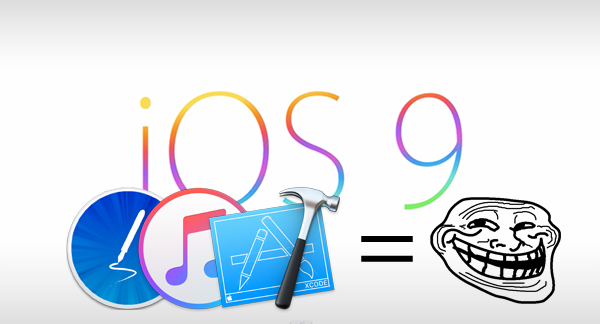
')
Caution! A lot of pictures!
As is known, Apple allowed developers who did not pay $ 99 a year for the opportunity to upload applications in the AppStore, to test their own programs on real devices with iOS 9. Previously, only “paid up” developers had this privilege. Well, those who do jailbreak.
So now everyone who has an Apple ID and OS X with Xcode installed can become an application developer and get a Provision Profile for their application! The method described in this article is based on this. If you, reader, have all of the above, feel free to go to developer.apple.com and register as a developer!
Now we come to the most interesting. We launch Xcode, open the settings and go to the “Accounts” tab, where we click on the plus sign and enter the data of your Apple ID. Now we see that the added account is a free member of the program for developers under iOS. Wonderful! Now click "View Details ...".
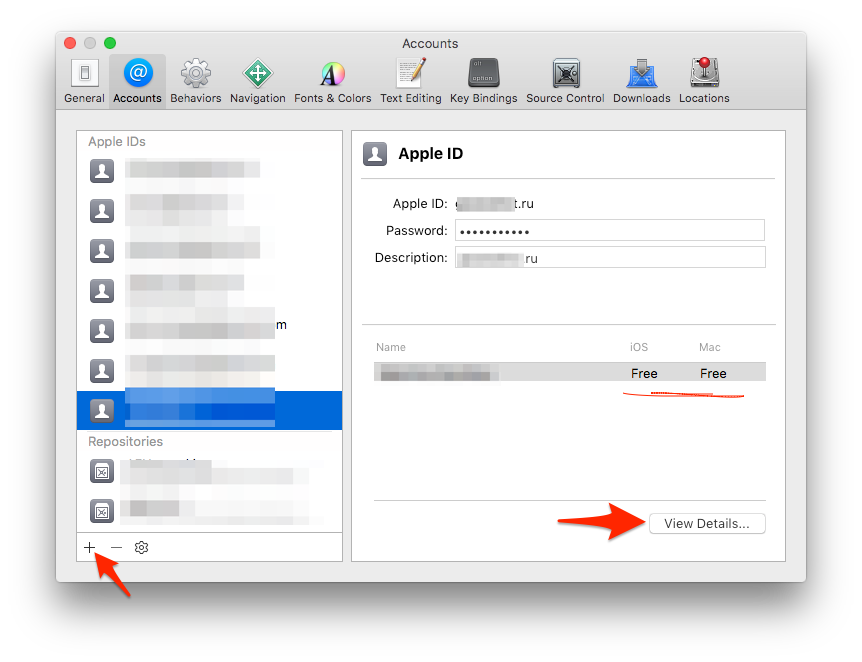
At the top, we see that we have not created a Signing identity, click on the Create button.
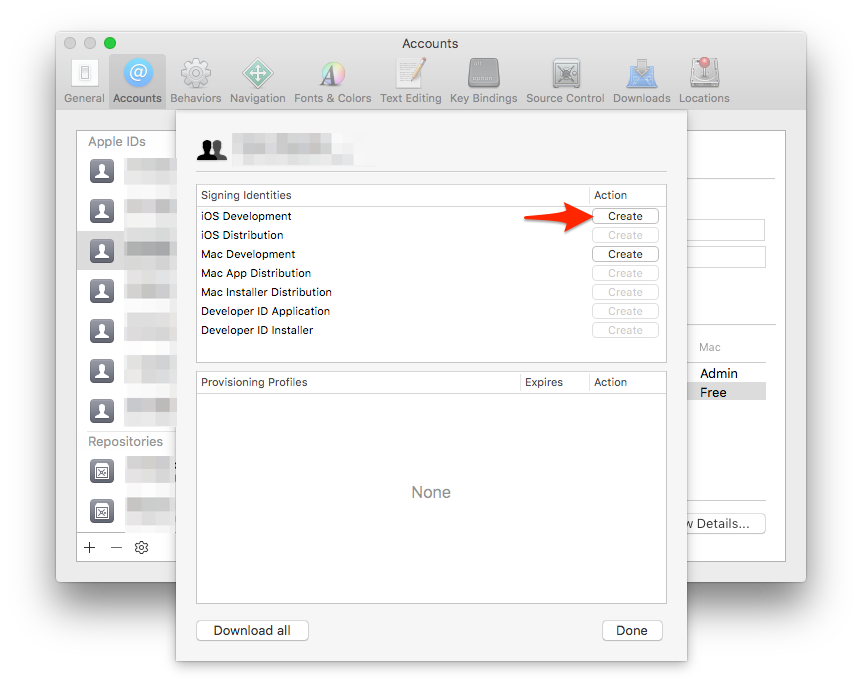
Now go to the creation of the Provision Profile. Through the site to create it will not work: a bug, however! But we have Xcode, so do not despair, but create a new project. I chose the game, but it does not matter.
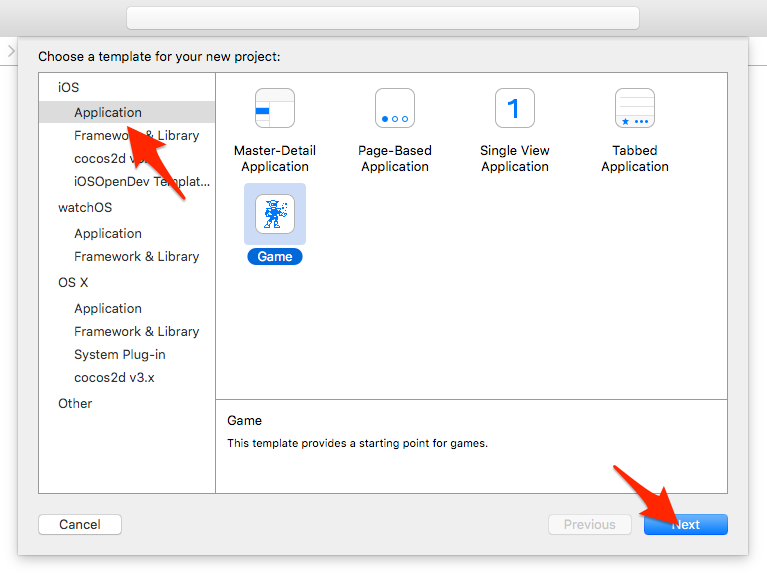
I set the Bundle ID to ru.habr.testapp, this will come in handy later when I search for this profile among others, and I have a lot of them in the system. If you, dear reader, have the first experience with Xcode, then it will be much easier to find the right profile.

Well, now we go into the project settings and see that the “Team” parameter is not set. Install it in our newly added developer account!
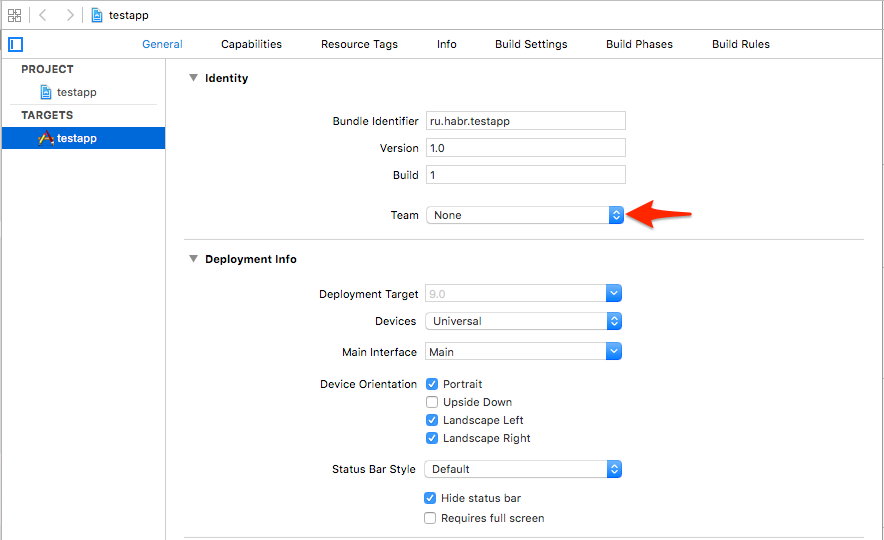
I have a lot of things here, but you, the reader, should have only one account. Him and choose!

Now we see that we have trouble with the signature, because there is no Provision Profile, but Xcode heroically offers to take the correction to the problem and “fix the situation”. Well, let him do it: click "Fix issue".

Voila! Now there is a profile, which is easily verified by going back to the account property:

Now we go to the terminal: we need the profile itself, and it is hidden in a tricky place. Go to the folder

If there are doubts about which profile we need, then you can use my script to search for “that very one”:
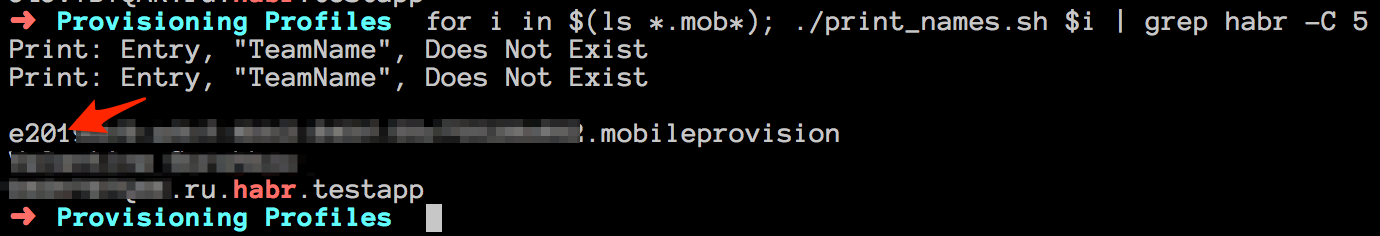
As you can see, I used the bundle id to search for a profile.
Well, now we have a developer account and a profile. What do we need now? Oh yeah, we need a program for re-signing the ipa-file with our profile! You can try to conjure with the console, or you can use a ready-made GUI-solution iModSign . Download the program and install it in
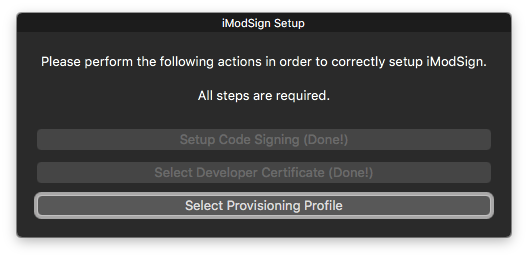
The first two buttons are inactive, for I have already pressed them. When you click on the first, the command line tools are installed, which Xcode does not install by default, when you click on the second, a window for selecting a developer certificate appears:

Of course, you, the reader, should have an order here, not like me, in my garbage system.
By clicking on the third button, we can select our found profile.
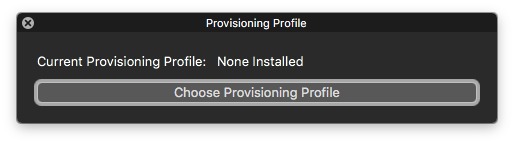
Well, that's it, the program is set up and ready to go! What would we have to install? .. Well, for example, BarMagnet to control torrent rocking. Download the .ipa file and drag it to iModSign.

Ready for signing! Click on "Start Job".

Now go to the folder

Double click - and it is added to iTunes, and now we can install it on the device. I tested on iPad Air 2 with iOS 9.0.2 installed, clearly, there is no Jailbreak for it yet.
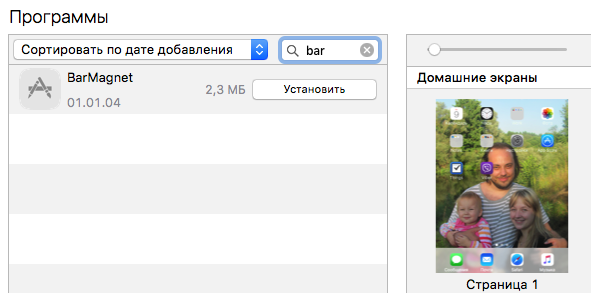
After synchronization and installation, which runs smoothly, you can see BarMagnet on the device:

But it will not start, you can believe. And you can check. But it is fixable, just our device does not trust us yet. But we will teach him to trust by going to the settings and confirming the trust to the developer:


I already have confidence included here, but for the first time it looks a little different. But then again, you, the reader, not an idiot? Find the right button there? Of course you will find!
Everything, you can run the program and enjoy the ability to control all your torrento-rockers right from the device!

I hope that you, the reader, will not abuse this method and install the games downloaded from the torrents. And of course, you understand that everything written is purely for reference, and I do not bear any responsibility for the possible consequences for the device or something else. And I do not guarantee the performance of the method with subsequent versions of iOS and Xcode. And even with the current!
So be careful. And take care of yourself.
Today I will tell you how you can install an unsigned (or poorly signed) application on an iOS 9 device. Yes, without a Jailbreak. Yes, for free. All you need is a computer with OS X and an Apple ID. How is this possible? We read under the cut.
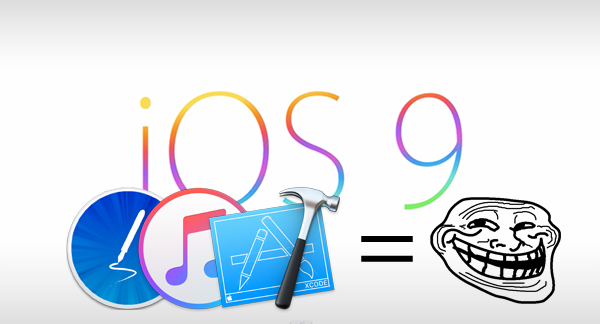
')
Caution! A lot of pictures!
As is known, Apple allowed developers who did not pay $ 99 a year for the opportunity to upload applications in the AppStore, to test their own programs on real devices with iOS 9. Previously, only “paid up” developers had this privilege. Well, those who do jailbreak.
So now everyone who has an Apple ID and OS X with Xcode installed can become an application developer and get a Provision Profile for their application! The method described in this article is based on this. If you, reader, have all of the above, feel free to go to developer.apple.com and register as a developer!
Now we come to the most interesting. We launch Xcode, open the settings and go to the “Accounts” tab, where we click on the plus sign and enter the data of your Apple ID. Now we see that the added account is a free member of the program for developers under iOS. Wonderful! Now click "View Details ...".
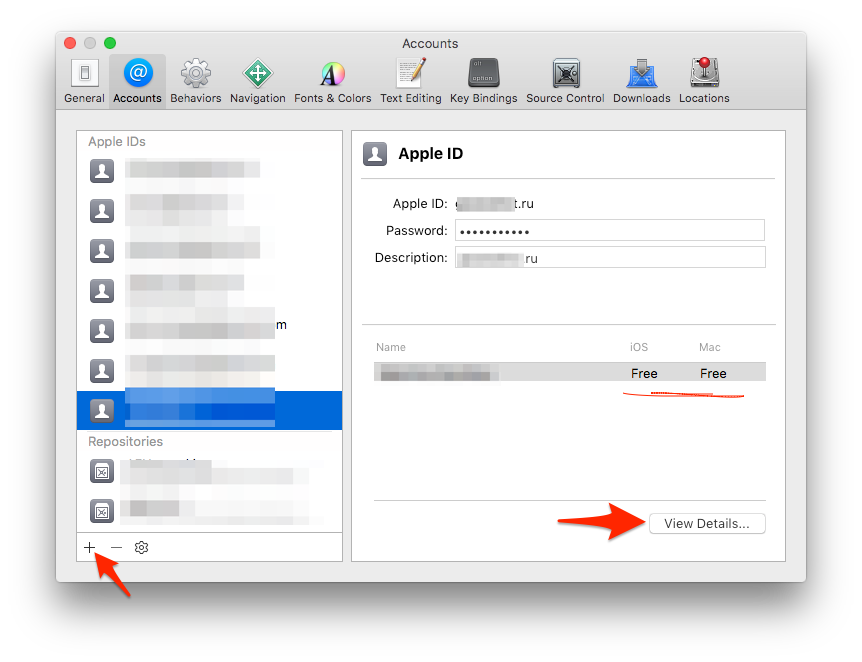
At the top, we see that we have not created a Signing identity, click on the Create button.
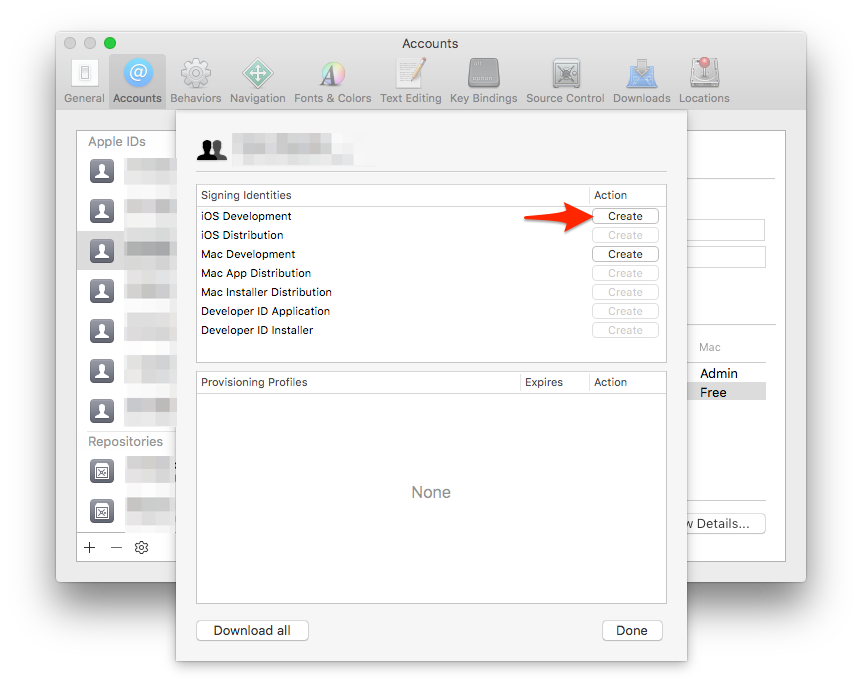
Now go to the creation of the Provision Profile. Through the site to create it will not work: a bug, however! But we have Xcode, so do not despair, but create a new project. I chose the game, but it does not matter.
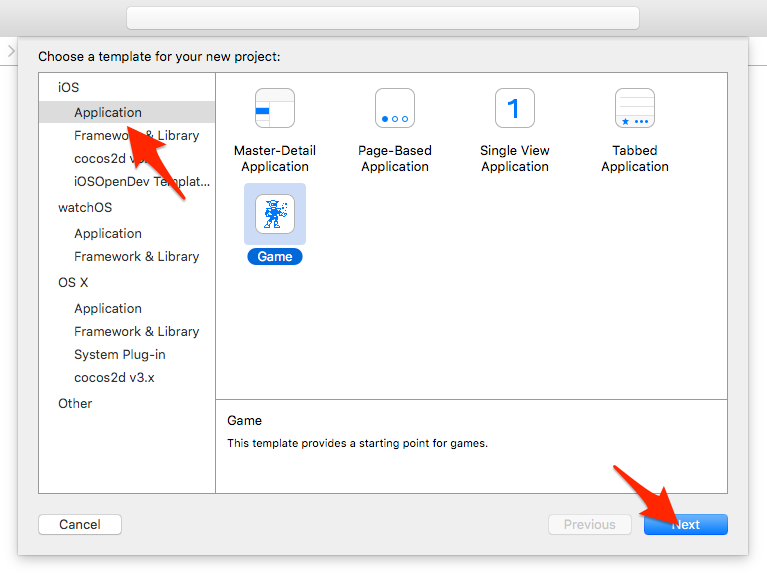
I set the Bundle ID to ru.habr.testapp, this will come in handy later when I search for this profile among others, and I have a lot of them in the system. If you, dear reader, have the first experience with Xcode, then it will be much easier to find the right profile.

Well, now we go into the project settings and see that the “Team” parameter is not set. Install it in our newly added developer account!
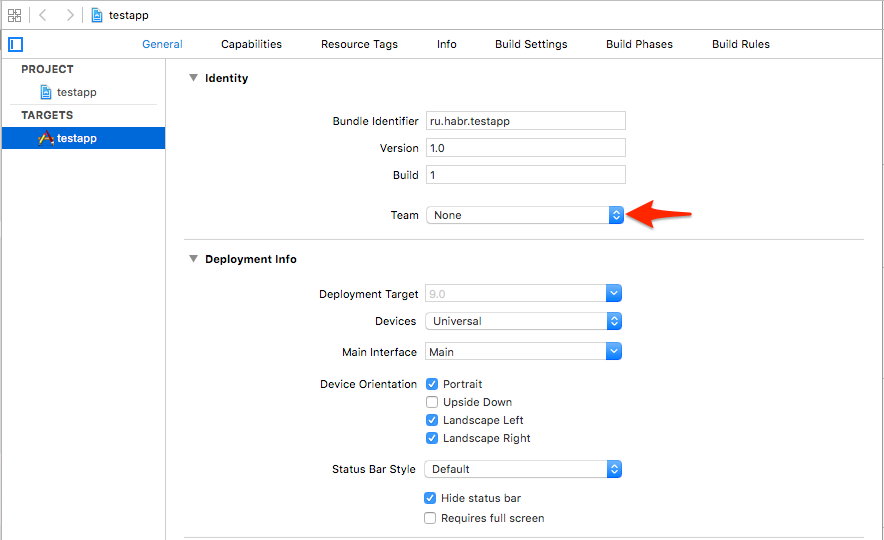
I have a lot of things here, but you, the reader, should have only one account. Him and choose!

Now we see that we have trouble with the signature, because there is no Provision Profile, but Xcode heroically offers to take the correction to the problem and “fix the situation”. Well, let him do it: click "Fix issue".

Voila! Now there is a profile, which is easily verified by going back to the account property:

Now we go to the terminal: we need the profile itself, and it is hidden in a tricky place. Go to the folder
~/Library/MobileDevice/Provisioning Profiles/ and see that we have either a mess there (if there are a lot of profiles in the system, I have 50 of them), or order (if you, the reader, are new to iOS development ).
If there are doubts about which profile we need, then you can use my script to search for “that very one”:
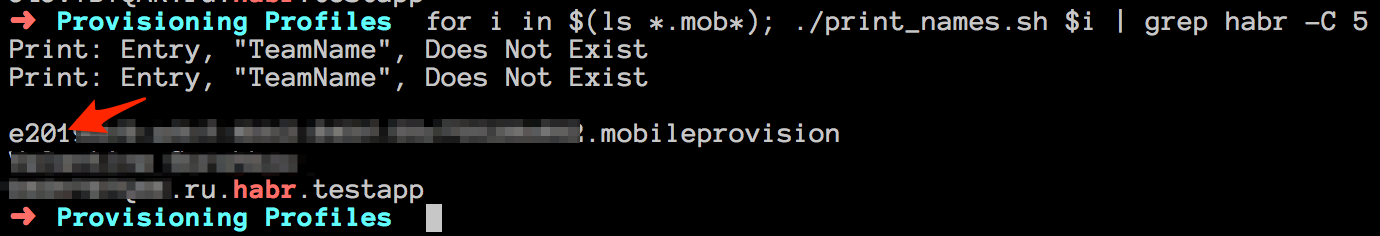
As you can see, I used the bundle id to search for a profile.
Well, now we have a developer account and a profile. What do we need now? Oh yeah, we need a program for re-signing the ipa-file with our profile! You can try to conjure with the console, or you can use a ready-made GUI-solution iModSign . Download the program and install it in
/Applications/ . Now we can run it and configure it. I have already set it up for myself, so the screenshots are not quite correct for the first launch, but I think that you, the reader, are not an idiot, so you will understand.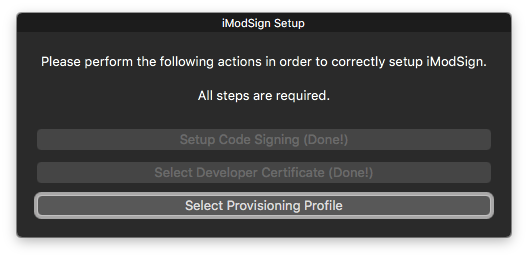
The first two buttons are inactive, for I have already pressed them. When you click on the first, the command line tools are installed, which Xcode does not install by default, when you click on the second, a window for selecting a developer certificate appears:

Of course, you, the reader, should have an order here, not like me, in my garbage system.
By clicking on the third button, we can select our found profile.
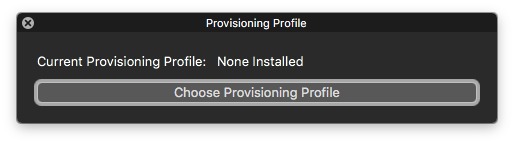
Well, that's it, the program is set up and ready to go! What would we have to install? .. Well, for example, BarMagnet to control torrent rocking. Download the .ipa file and drag it to iModSign.

Ready for signing! Click on "Start Job".

Now go to the folder
iModSigned , located on the desktop. There we see already signed ipa:
Double click - and it is added to iTunes, and now we can install it on the device. I tested on iPad Air 2 with iOS 9.0.2 installed, clearly, there is no Jailbreak for it yet.
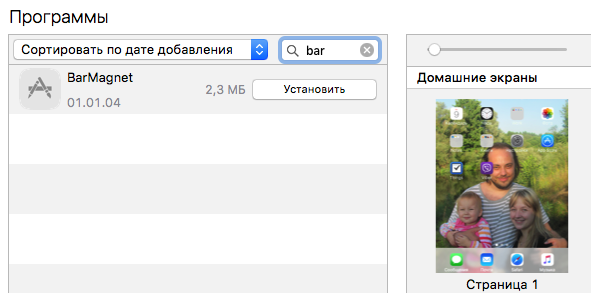
After synchronization and installation, which runs smoothly, you can see BarMagnet on the device:

But it will not start, you can believe. And you can check. But it is fixable, just our device does not trust us yet. But we will teach him to trust by going to the settings and confirming the trust to the developer:


I already have confidence included here, but for the first time it looks a little different. But then again, you, the reader, not an idiot? Find the right button there? Of course you will find!
Everything, you can run the program and enjoy the ability to control all your torrento-rockers right from the device!

I hope that you, the reader, will not abuse this method and install the games downloaded from the torrents. And of course, you understand that everything written is purely for reference, and I do not bear any responsibility for the possible consequences for the device or something else. And I do not guarantee the performance of the method with subsequent versions of iOS and Xcode. And even with the current!
So be careful. And take care of yourself.
Source: https://habr.com/ru/post/268515/
All Articles