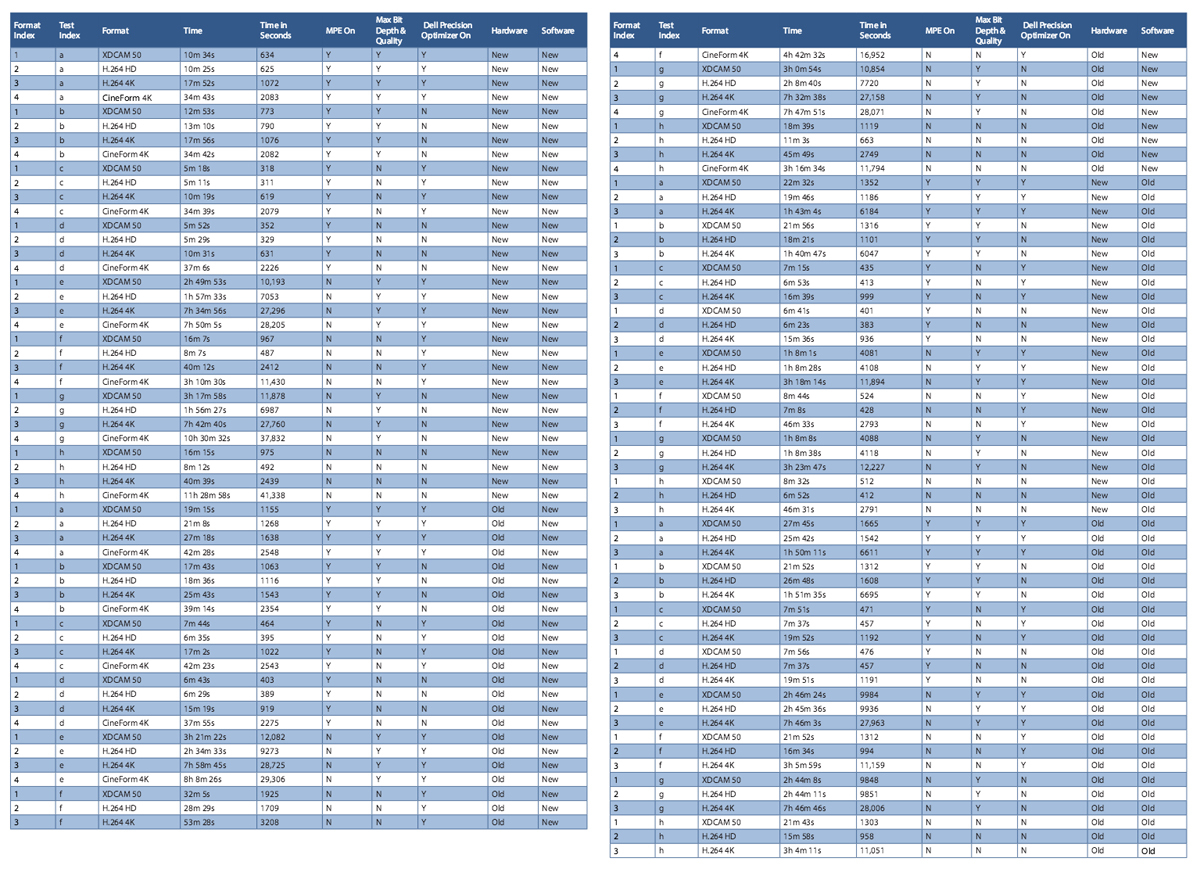Battle for time: how the upgrade of the processor, software and video card affects the acceleration of video post-processing
The performance of computer systems is regularly measured using benchmarks. But when specialists who are engaged in post-production video look at the resulting figures, they cannot understand exactly how exactly one system will turn out to be more efficient than the other in solving their problems. Sample tests do not take into account the whole set of nuances that professionals have to face when processing video. The benchmark cannot simulate the desired effects, check the RAW rendering speed from a serious video camera, etc.
But it is sensible to assess the capabilities of your car editor or an effects specialist. There is even such a particularly relevant post-production saying: “Work never ends, but only temporarily stops with the onset of the deadline.” Everything that helps to improve the productivity of a person sitting at a computer is valued in gold in video production. After all, the faster the system “calculates” the changes made, the less time the specialist sits idle.

')
Today we want to share an interesting case on this topic. It was prepared by Jeff Greenberg - the most real video production guru with 20 years of experience behind him. He writes books, regularly speaks at seminars, trains people to work in video editors, helps with advice to creators of quite serious films and programs, and also manages his own thematic consulting agency. Like all of us, Jeff understands perfectly well that using new hardware and updating software speeds up the work of a postproduction worker, but he very much wanted to understand just how much. Greenberg set out to get the most accurate and, most importantly, relevant to work with video measurements.
Jeff chose two Dell workstations as test sites for his experiment. One of them was released for sale in 2012, and the second at the end of 2014, i.e. quite relevant so far.
The 2012 machine is a Dell Precision T7600 with an 8-core (16 virtual) Intel Xeon E5-2687W 3.1 GHz processor and an NVIDIA Quadro 5000 graphics card with 2.5 GB GDDR5 and 352 CUDA cores.

End of 2014 Workstation - Dell Precision Tower 7910 with a 14-core (28 virtual) Intel Xeon E3-2695v3 2.4 GHz processor and an NVIDIA Quadro K5200 graphics card with 8 GB GDDR5 and 2304 CUDA cores (by the way, they are dual-processor and support up to 16 RAM slots).

The other components of the test author tried to standardize as much as possible, in order to reduce the comparison to three main examples: the impact on the performance of the processor, video card and different versions of software for video processing. So, he installed the Windows 7.1 Pro operating system on both computers, used a 256 GB SSD as the main disk, the amount of RAM also made the same - 64 GB. True, on the Tower 7910 it was DDR4 strips, and on the T7600 it was DDR3. In addition, RAID-0 arrays, reserved for importing media and cache, were somewhat different. In the car of 2012, two HDDs with a capacity of 1 TB and a spindle speed of 7,200 r / m worked, and in the car of 2014 two more nimble and volumetric drives worked - 10,000 r / m and 1.2 TB of capacity.
Another important point that has a serious impact on performance in video processing is the contribution of the Adobe Mercury Playback Engine, the Adobe's proprietary GPU accelerator. Jeff had to take this factor into account, including disabling acceleration in the same tests.
Well, the direct video processing was carried out in the program Premiere Pro. Versions from different packages were tested: Adobe Creative Suite 6, which was relevant in 2012, and Adobe Creative Cloud 2014.
To solve the problem, Jeff immediately set himself three main goals:
As a basis for research, Jeff took a five-minute video in 4K format (3840x2160) and spent with him more than a hundred different manipulations, measuring temporary indicators. And since 4K is four times more than Full HD, the results can be considered fair for a 20-minute video in 1920x1080. And, of course, 4K today is the most current resolution. It can be safely reduced to FHD without loss of quality, or even cropped to HD, at the same time increasing the frame rate. Moreover, if the source is high-quality, you can even take a freeze-frame and use it later on as a photo, at least for large print in a glossy magazine.
But that's not all. Dell workstations had to face other difficulties. In the test project, Jeff had a lot of shots with a lot of small details: beaches, waves on the water, fields with rolling grass. In addition, each frame was subjected to serious color correction. Even source codes were used from different cameras: Canon C500 (ProRes 4444), RED EPIC (R3D in RAW) plus H.264 HD. Since most of the video was filmed on the C500, it was ProRes 4444 that became the main codec of the project. Not without cost effects. Jeff picked them up very carefully, dwelling only on those in both versions of Premiere Pro, both in CS6 and CC.
The two main indicators by which a video production employee assesses system performance are rendering speed and content rendering speed . Rendering is the process of obtaining a series of “calculated” images, which will then be transformed into a finished video series. Under the “miscalculation” in this case we can mean the reduction of all the components of the project to a single denominator, the elaboration of the imposed effects, and so on. Well, the withdrawal of content is just the process of getting that very finished video sequence suitable for viewing in conventional video players. During the editing, we have to deal with the latter regularly at all stages, at least just to show the video to producers, directors and clients.
To display content, Jeff chose three formats that he most often uses in his work. This is XDCAM, which is used for television broadcasting, H.264 HD, as one of the most popular to date in general, and H.264 UHD - for working with 4K and ensuring the maximum load on all components of the workstations described above.
The results of the rendering speed tests are as follows. The faster - the better.
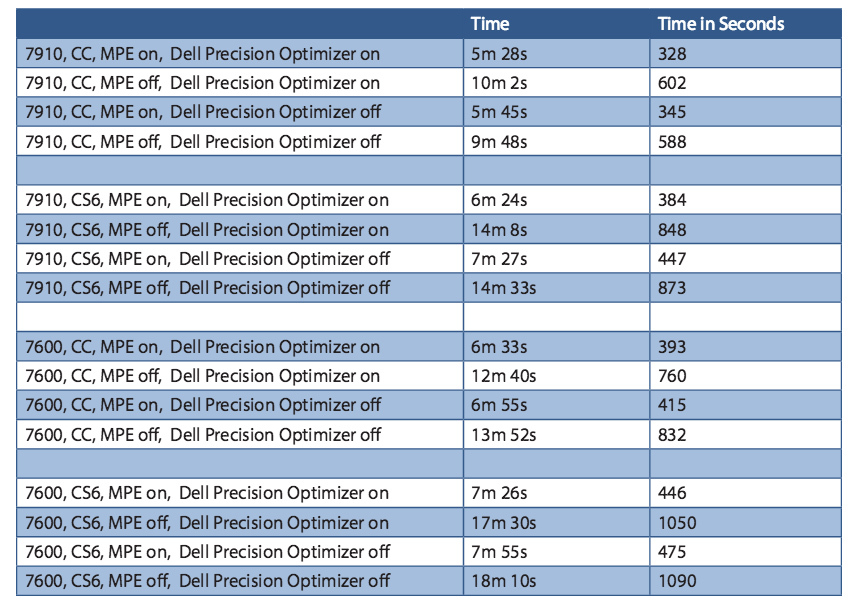
In the spoiler below, we hid the tables in which Jeff collected all the rendering speed measurements. We recommend to look there for those who are engaged in video processing.
The overall performance is pretty obvious, but then Jeff Greenberg began to figure out how much the individual components were affecting performance. That is, the software version, the hardware of Dell workstations and the power of video cards.
In a direct comparison of the hardware of two Dell workstations of different years of release, Jeff decided to specifically disable the acceleration of video cards in order to make the result as revealing as possible. After all, if you disable the acceleration of Adobe MPE, then the main part of the computational load will fall on the central processor.
According to the test results, the 2014 workstation (Dell Precision Tower 7910) was about a quarter more productive and more than 20% faster than the Dell Precision T7600 in Adobe Creative Cloud 2014. Approximately the same figures are obtained when all the same manipulations are performed in more old version of Premiere Pro as part of the CS6 package.
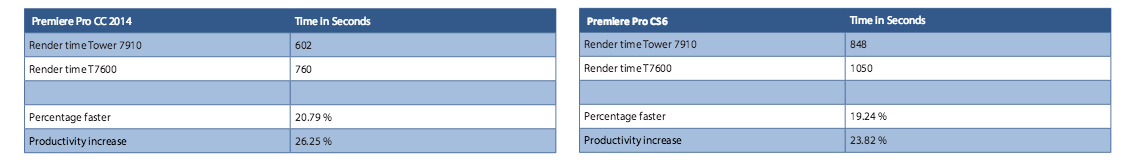
Further - more interesting. The following table Jeff collected cumulative rates of output roller speed in XDCAM HD, H.264 HD and H.264 UHD. When working in Premiere Pro CC 2014, there seems to be no surprises: you can see an increase of 11-12%. But in CS6, the work accelerated by a magical 58%, and the overall performance grew by as much as 138%.
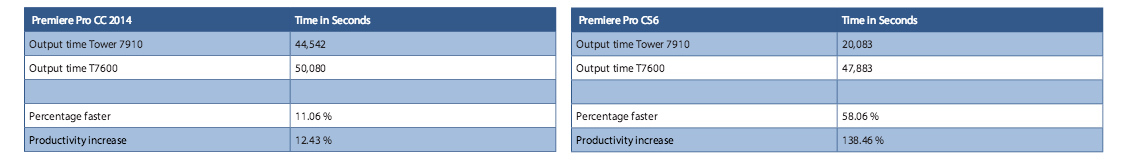
However, Jeff immediately realized that there was a failure and rechecked everything on another project - there was no radical difference there. He explains this surprise with the nuances of the project and some of the features of Adobe software that have slowed the T7600's work so much in one particular case.
As a bonus, Jeff adds that if GPU acceleration is enabled during this test, then the performance of the Dell 2014 workstation will be 500% better than the 2012 car.
With separate tests, Jeff checked the work of a proprietary Dell utility designed to help the user "squeeze" the maximum of his hardware out of hardware. Precision Optimizer has special profiles for working in Premiere Pro, Media Encoder and After Effects, created in partnership with Adobe. Jeff notes that the program is very easy to use and really works: with its help, on average, it is possible to increase the performance when rendering in Premiere Pro by about 5-6%. On the scale of projects that can be worked out for 10-20 hours or even several days, this is a tangible gain.

Directly comparing the video card in his test, Jeff, of course, activated the Adobe GPU Adobe Mercury Playback Engine acceleration - this is still one of the main "chips". The percentages for different versions of Adobe programs are about the same, but the graphics card of 2014 gives a gain of 14-16% in rendering time and 16-20% in performance.
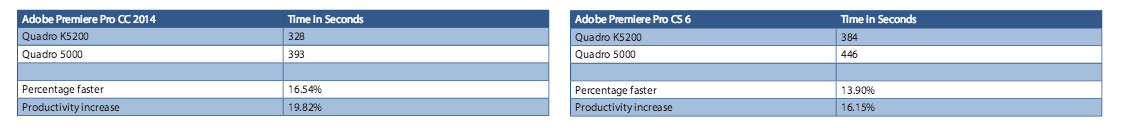
At the same time, in the test of the output speed, the difference in the Premiere Pro versions for video cards turned out to be very important. In Creative Cloud 2014, Jeff received a time gain of almost 43% and an increase in performance of 74%! In Adobe CS6, the results were much more modest. And here there are no glitches and failures.
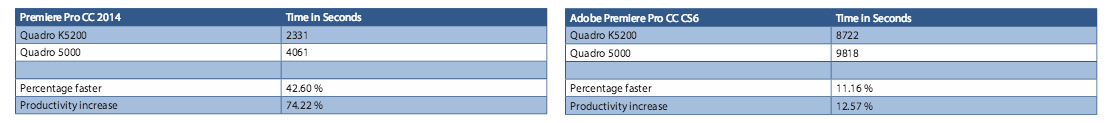
Restless Jeff was also interested in understanding how far Adobe Creative Cloud 2014 stepped forward compared to Creative Suite 6. The result: 15% faster rendering in CC 2014 and almost 75% faster output with a performance gain of 274%. Impressive!
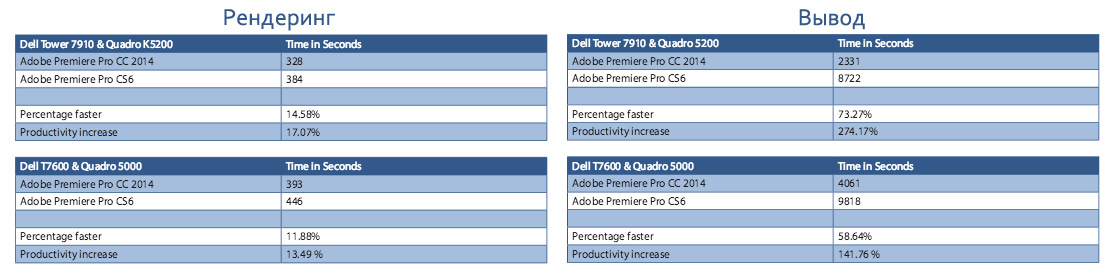
The main conclusion that follows from Jeff Greenberg’s respectable research is, of course, you knew from the very beginning. It is obvious that the upgrade of hardware and software gives a significant performance increase, allowing you to speed up the work. But how tangible is it in the case of our two cars?
A complete transition from the Dell Precision T7600 to the Dell Precision Tower 7910 while replacing the Adobe CS6 package with the CC 2014 will give a performance increase of 321% and will speed up rendering by 31%. In a word, there is something to fight for!
The summary graph shows that the acceleration of the rendering is largely affected by the CPU upgrade (when the GPU is turned off), but the output speed mainly depends on the current version of the software and video card used.
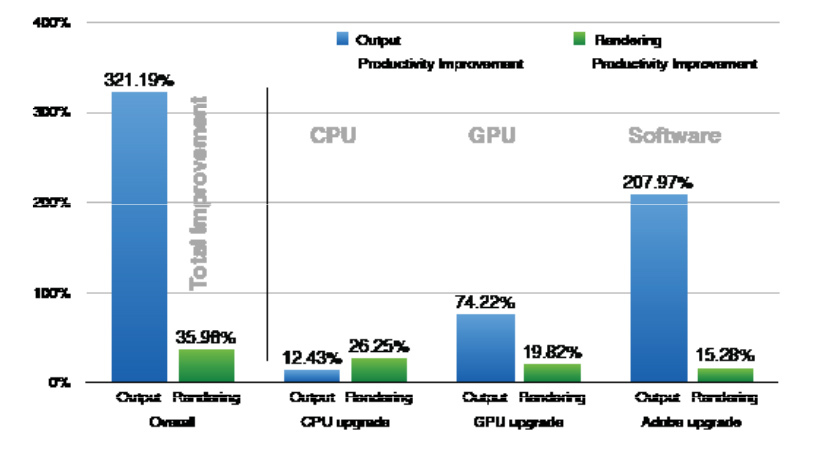
Of course, Jeff Greenberg notes that if someone wants to repeat his tests, the numbers will not turn out exactly the same: there will be a deviation up or down. This is due to the specifics of a particular project that Jeff used to check the speed of the components of the workstations. However, this project was obviously difficult enough to consider the result quite indicative.
Taking this opportunity, we say thanks to those who read the material to the end. And we invite everyone to comment for discussion. And if you have questions about Dell workstations, our experts will try to answer them promptly.
But it is sensible to assess the capabilities of your car editor or an effects specialist. There is even such a particularly relevant post-production saying: “Work never ends, but only temporarily stops with the onset of the deadline.” Everything that helps to improve the productivity of a person sitting at a computer is valued in gold in video production. After all, the faster the system “calculates” the changes made, the less time the specialist sits idle.

')
Today we want to share an interesting case on this topic. It was prepared by Jeff Greenberg - the most real video production guru with 20 years of experience behind him. He writes books, regularly speaks at seminars, trains people to work in video editors, helps with advice to creators of quite serious films and programs, and also manages his own thematic consulting agency. Like all of us, Jeff understands perfectly well that using new hardware and updating software speeds up the work of a postproduction worker, but he very much wanted to understand just how much. Greenberg set out to get the most accurate and, most importantly, relevant to work with video measurements.
Jeff chose two Dell workstations as test sites for his experiment. One of them was released for sale in 2012, and the second at the end of 2014, i.e. quite relevant so far.
System configurations
The 2012 machine is a Dell Precision T7600 with an 8-core (16 virtual) Intel Xeon E5-2687W 3.1 GHz processor and an NVIDIA Quadro 5000 graphics card with 2.5 GB GDDR5 and 352 CUDA cores.

End of 2014 Workstation - Dell Precision Tower 7910 with a 14-core (28 virtual) Intel Xeon E3-2695v3 2.4 GHz processor and an NVIDIA Quadro K5200 graphics card with 8 GB GDDR5 and 2304 CUDA cores (by the way, they are dual-processor and support up to 16 RAM slots).

The other components of the test author tried to standardize as much as possible, in order to reduce the comparison to three main examples: the impact on the performance of the processor, video card and different versions of software for video processing. So, he installed the Windows 7.1 Pro operating system on both computers, used a 256 GB SSD as the main disk, the amount of RAM also made the same - 64 GB. True, on the Tower 7910 it was DDR4 strips, and on the T7600 it was DDR3. In addition, RAID-0 arrays, reserved for importing media and cache, were somewhat different. In the car of 2012, two HDDs with a capacity of 1 TB and a spindle speed of 7,200 r / m worked, and in the car of 2014 two more nimble and volumetric drives worked - 10,000 r / m and 1.2 TB of capacity.
Another important point that has a serious impact on performance in video processing is the contribution of the Adobe Mercury Playback Engine, the Adobe's proprietary GPU accelerator. Jeff had to take this factor into account, including disabling acceleration in the same tests.
Well, the direct video processing was carried out in the program Premiere Pro. Versions from different packages were tested: Adobe Creative Suite 6, which was relevant in 2012, and Adobe Creative Cloud 2014.
Main issues
To solve the problem, Jeff immediately set himself three main goals:
- Find out how the hardware component of the 2014 workstation improves video processing performance compared to a similar machine, but two years older. Also, the tester wanted to understand how a serious contribution to this business makes proprietary utility Dell Precision Optimizer.
- Determine how great the difference is when using professional video cards, between the release of which two years have passed. At the same time it was important to measure the contribution of NVIDIA brand acceleration.
- And finally, Jeff was extremely interested in how the actualization of software affects the performance.
Test video options
As a basis for research, Jeff took a five-minute video in 4K format (3840x2160) and spent with him more than a hundred different manipulations, measuring temporary indicators. And since 4K is four times more than Full HD, the results can be considered fair for a 20-minute video in 1920x1080. And, of course, 4K today is the most current resolution. It can be safely reduced to FHD without loss of quality, or even cropped to HD, at the same time increasing the frame rate. Moreover, if the source is high-quality, you can even take a freeze-frame and use it later on as a photo, at least for large print in a glossy magazine.
But that's not all. Dell workstations had to face other difficulties. In the test project, Jeff had a lot of shots with a lot of small details: beaches, waves on the water, fields with rolling grass. In addition, each frame was subjected to serious color correction. Even source codes were used from different cameras: Canon C500 (ProRes 4444), RED EPIC (R3D in RAW) plus H.264 HD. Since most of the video was filmed on the C500, it was ProRes 4444 that became the main codec of the project. Not without cost effects. Jeff picked them up very carefully, dwelling only on those in both versions of Premiere Pro, both in CS6 and CC.
Key indicators
The two main indicators by which a video production employee assesses system performance are rendering speed and content rendering speed . Rendering is the process of obtaining a series of “calculated” images, which will then be transformed into a finished video series. Under the “miscalculation” in this case we can mean the reduction of all the components of the project to a single denominator, the elaboration of the imposed effects, and so on. Well, the withdrawal of content is just the process of getting that very finished video sequence suitable for viewing in conventional video players. During the editing, we have to deal with the latter regularly at all stages, at least just to show the video to producers, directors and clients.
To display content, Jeff chose three formats that he most often uses in his work. This is XDCAM, which is used for television broadcasting, H.264 HD, as one of the most popular to date in general, and H.264 UHD - for working with 4K and ensuring the maximum load on all components of the workstations described above.
The results of the rendering speed tests are as follows. The faster - the better.
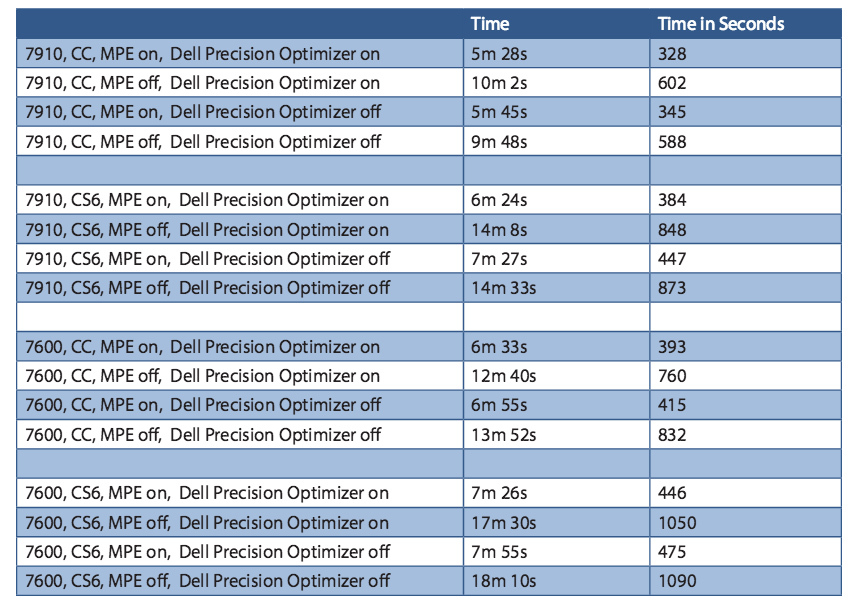
In the spoiler below, we hid the tables in which Jeff collected all the rendering speed measurements. We recommend to look there for those who are engaged in video processing.
The overall performance is pretty obvious, but then Jeff Greenberg began to figure out how much the individual components were affecting performance. That is, the software version, the hardware of Dell workstations and the power of video cards.
Performance: iron
In a direct comparison of the hardware of two Dell workstations of different years of release, Jeff decided to specifically disable the acceleration of video cards in order to make the result as revealing as possible. After all, if you disable the acceleration of Adobe MPE, then the main part of the computational load will fall on the central processor.
According to the test results, the 2014 workstation (Dell Precision Tower 7910) was about a quarter more productive and more than 20% faster than the Dell Precision T7600 in Adobe Creative Cloud 2014. Approximately the same figures are obtained when all the same manipulations are performed in more old version of Premiere Pro as part of the CS6 package.
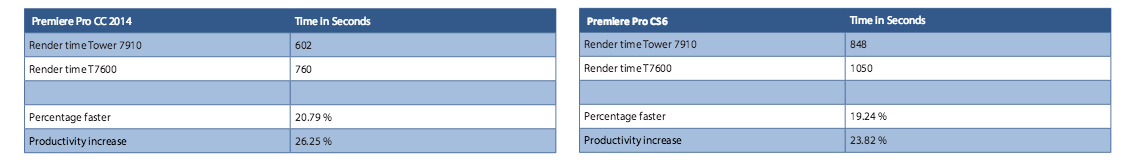
Further - more interesting. The following table Jeff collected cumulative rates of output roller speed in XDCAM HD, H.264 HD and H.264 UHD. When working in Premiere Pro CC 2014, there seems to be no surprises: you can see an increase of 11-12%. But in CS6, the work accelerated by a magical 58%, and the overall performance grew by as much as 138%.
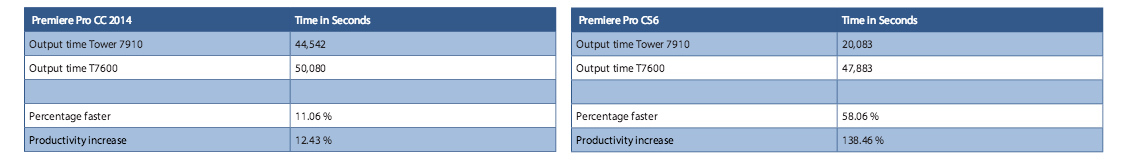
However, Jeff immediately realized that there was a failure and rechecked everything on another project - there was no radical difference there. He explains this surprise with the nuances of the project and some of the features of Adobe software that have slowed the T7600's work so much in one particular case.
As a bonus, Jeff adds that if GPU acceleration is enabled during this test, then the performance of the Dell 2014 workstation will be 500% better than the 2012 car.
Performance: Contributed by Dell Precision Optimizer
With separate tests, Jeff checked the work of a proprietary Dell utility designed to help the user "squeeze" the maximum of his hardware out of hardware. Precision Optimizer has special profiles for working in Premiere Pro, Media Encoder and After Effects, created in partnership with Adobe. Jeff notes that the program is very easy to use and really works: with its help, on average, it is possible to increase the performance when rendering in Premiere Pro by about 5-6%. On the scale of projects that can be worked out for 10-20 hours or even several days, this is a tangible gain.

Performance: video card
Directly comparing the video card in his test, Jeff, of course, activated the Adobe GPU Adobe Mercury Playback Engine acceleration - this is still one of the main "chips". The percentages for different versions of Adobe programs are about the same, but the graphics card of 2014 gives a gain of 14-16% in rendering time and 16-20% in performance.
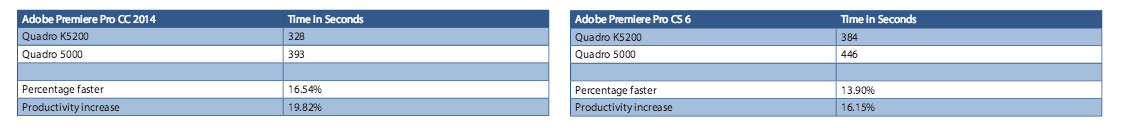
At the same time, in the test of the output speed, the difference in the Premiere Pro versions for video cards turned out to be very important. In Creative Cloud 2014, Jeff received a time gain of almost 43% and an increase in performance of 74%! In Adobe CS6, the results were much more modest. And here there are no glitches and failures.
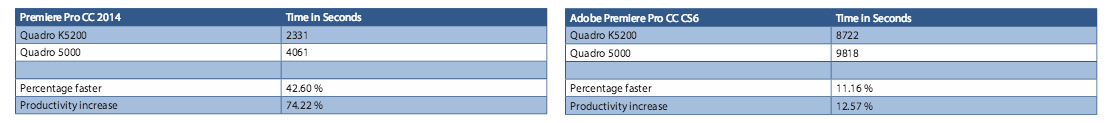
Indicators: software
Restless Jeff was also interested in understanding how far Adobe Creative Cloud 2014 stepped forward compared to Creative Suite 6. The result: 15% faster rendering in CC 2014 and almost 75% faster output with a performance gain of 274%. Impressive!
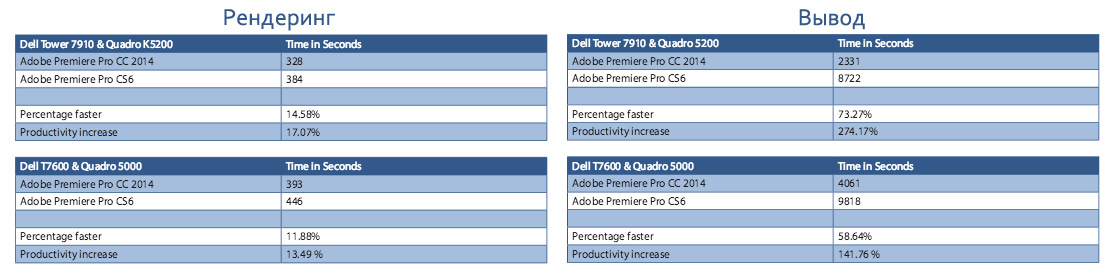
Summary
The main conclusion that follows from Jeff Greenberg’s respectable research is, of course, you knew from the very beginning. It is obvious that the upgrade of hardware and software gives a significant performance increase, allowing you to speed up the work. But how tangible is it in the case of our two cars?
A complete transition from the Dell Precision T7600 to the Dell Precision Tower 7910 while replacing the Adobe CS6 package with the CC 2014 will give a performance increase of 321% and will speed up rendering by 31%. In a word, there is something to fight for!
The summary graph shows that the acceleration of the rendering is largely affected by the CPU upgrade (when the GPU is turned off), but the output speed mainly depends on the current version of the software and video card used.
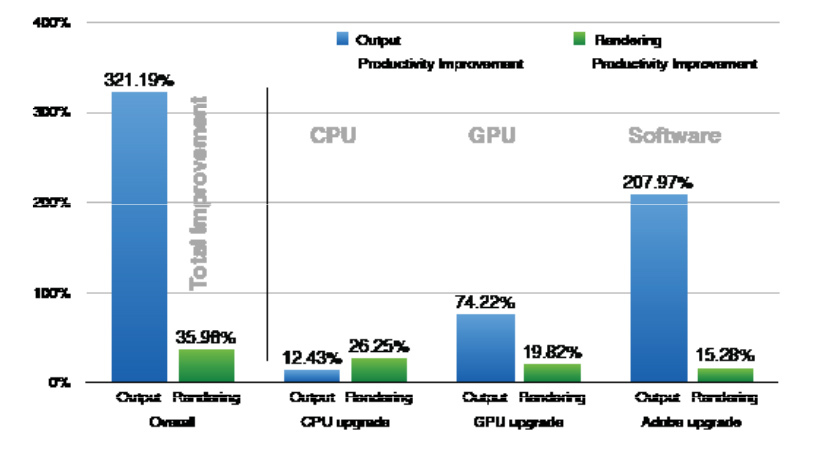
Of course, Jeff Greenberg notes that if someone wants to repeat his tests, the numbers will not turn out exactly the same: there will be a deviation up or down. This is due to the specifics of a particular project that Jeff used to check the speed of the components of the workstations. However, this project was obviously difficult enough to consider the result quite indicative.
Taking this opportunity, we say thanks to those who read the material to the end. And we invite everyone to comment for discussion. And if you have questions about Dell workstations, our experts will try to answer them promptly.
Source: https://habr.com/ru/post/268469/
All Articles