New Exchange Server 2016 has been released
 Finally released Exchange Server 2016, and just the other day it became available for download. Almost three years have been spent on its development since the release of Exchange 2013. The new version of Exchange differs from the previous ones in that it was forged in the cloud and is now available for installation in a corporate environment.
Finally released Exchange Server 2016, and just the other day it became available for download. Almost three years have been spent on its development since the release of Exchange 2013. The new version of Exchange differs from the previous ones in that it was forged in the cloud and is now available for installation in a corporate environment. Email remains the backbone of business communication and one of the most important business tools. Therefore, it is very important to have a modern messaging infrastructure that meets current business expectations. With growing volumes of mail and other messages, people need tools that help them focus on the most important things when interacting with work colleagues. There is a growing need for more efficient management, preservation and protection of information stored in the company's mailboxes.
To address new business challenges and increase productivity, Exchange Server integration with other Office products has been improved. Email management has been simplified, allowing you to focus on more important tasks and improve the efficiency of working with various devices. New recovery functions have been added to the Exchange architecture, as well as improved built-in tools to ensure compliance with data protection and retention requirements.
Exchange 2016 is based on improved components of Exchange 2013, such as: Data Loss Prevention, Managed Availability, automatic recovery from storage failures and Exchange Admin Center with a web interface.
')
Here are some of the new features:
• Collaboration: Exchange 2016 includes a new approach to attachments, which simplifies document sharing and eliminates the difficulties associated with controlling the versioning of documents. In Outlook 2016 and Outlook Web App, it is now possible to attach a document as a link to SharePoint 2016 (currently in view mode) or OneDrive for Business.
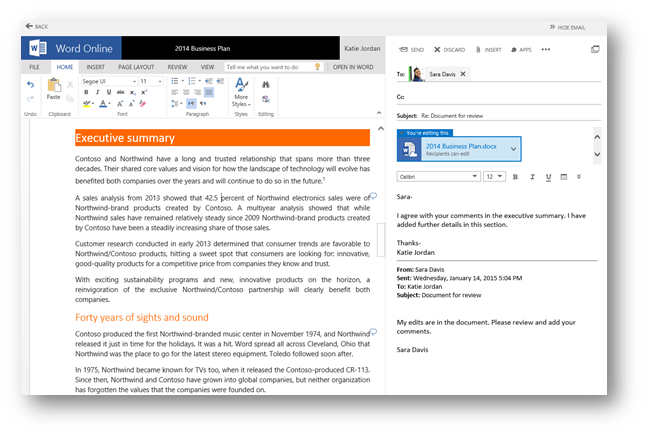
• Outlook Web App: Developers have significantly improved the web version of Outlook to ensure users are more comfortable working with the web application on various devices. Added new tools, such as: Sweep, Pin, Undo, message branches, the new single-line Inbox display mode, improved HTML rendering, new themes, emoticons and much more.
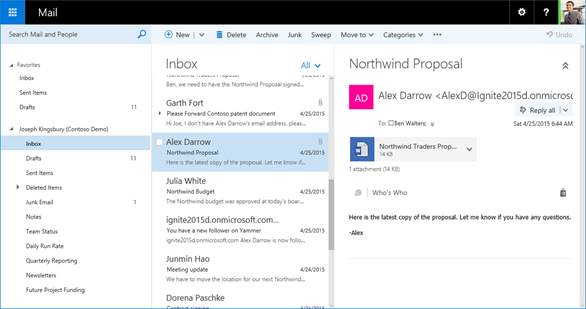
• Search: Instant Search provides more accurate and complete results. Outlook 2016 is optimized to use Exchange 2016 capabilities to quickly search through old and new mail. Search has also become more intelligent thanks to prompts, search settings and the ability to search for events in the calendar.
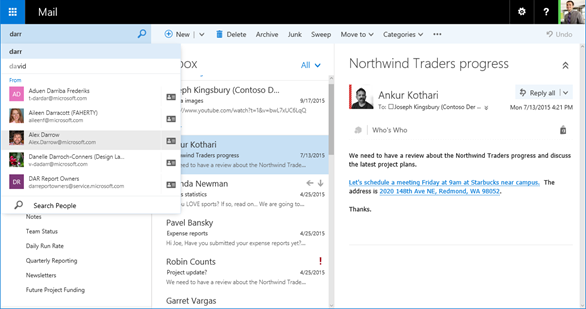
• Extensibility: improved add-ons / extensions model for the desktop and web versions of Outlook, which allows developers to create components right in the Outlook environment. Add-ons can now be integrated with user interface components in new directions: in selected text in the body of a message or meeting, on the taskbar on the right when composing and reading a message or meeting, using a button or a drop-down menu with options in the Outlook toolbar.
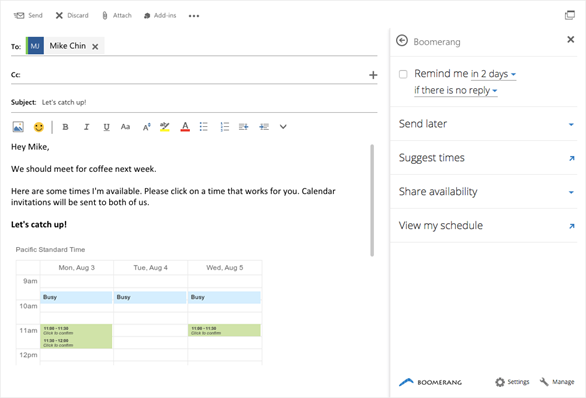
• eDiscovery: Exchange 2016 has an updated eDiscovery component that has become faster and more scalable. Reliability is enhanced by using a new search architecture that works asynchronously and distributes the load among several servers with better fault tolerance. Now you can search, hold and export data from public folders.
• Simplified architecture: The Exchange 2016 architecture reflects the path of Exchange in Office 365 and is an evolutionary and enhanced version of Exchange 2013. Combining mailbox server and client access roles makes it easy to plan, scale, and deploy Exchange in a hybrid environment.
• High availability: improved automatic recovery system, in particular, detection of base differences. The stability and performance that characterized Office 365 were so useful that they were also implemented in Exchange 2013 cumulative updates, so all these features are already included in Exchange 2016.
This is just a short list of new features and improvements, a complete picture of the new functionality can be obtained from the Exchange 2016 documentation on TechNet and the Product Guide .
Exchange 2016 will follow the same maintenance rhythm as Exchange 2013 with cumulative updates (Cumulative Updates (CUs). Updates will take place every three months. They will contain bug fixes, improvements for the product, as well as better features from Office 365.
Download the new version of Exchange 2016 can be in the download center.
Yours, Servilon Team
Source: https://habr.com/ru/post/268105/
All Articles