Firebug 1.2b2 came out with performance concerns ...
In this version, the developers have added a very necessary thing: selectively turning off JavaScript debugger-a and Net monitoring, because not every site needs these options, but they eat significantly the performance of Firefox.
But you can just turn off firebug for “not those” sites, you say, and you will be right, but if you need to “climb” on the DOM or look-change styles? Previously, you had to put up with productivity losses, now everything is flexibly configured and immensely happy;)
Of the other changes: changed the icon (sic! :)), “improved” Net tab and most importantly: all these joys are now available on the 3rd version of Firefox.
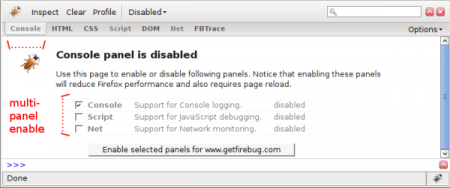
Installation link
Link to the version with tracing Firebug-a
Well, and other, including the source can be taken here
')
Attention! Developers recommend using Firebug-a version 1.1 on FF2
But you can just turn off firebug for “not those” sites, you say, and you will be right, but if you need to “climb” on the DOM or look-change styles? Previously, you had to put up with productivity losses, now everything is flexibly configured and immensely happy;)
Of the other changes: changed the icon (sic! :)), “improved” Net tab and most importantly: all these joys are now available on the 3rd version of Firefox.
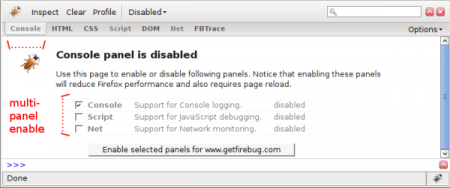
Installation link
Link to the version with tracing Firebug-a
Well, and other, including the source can be taken here
')
Attention! Developers recommend using Firebug-a version 1.1 on FF2
Source: https://habr.com/ru/post/26802/
All Articles