How to monitor the appearance of inappropriate content on your site
The HostTracker service offers the function of monitoring the accessibility of a page and its content. This type of monitoring is good when you need to check the usefulness of loading pages with complex structure. Also, there is a “reverse check” - if any definite errors appear on the page from time to time.
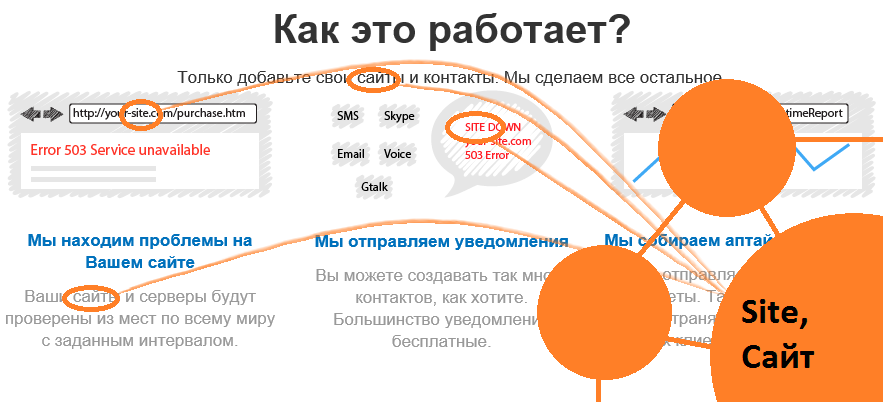
The task “Checking content” allows you to check the presence of keywords on a specific page of the site. This is primarily useful for tracking the integrity of the site. Did the data from the database load? Are there any bad scripts on your site? Small witchcraft on the side of server-side scripts allows you to monitor almost everything at all, for example, displaying Ok if there is enough disk space and everything is good (in any of the meanings implied by the developer). Or the site seems to be available, but in fact, when you switch to it, you can see the error “Error connect to mysql”. In this case, monitoring is set up for the absence, for example, the words “Error”. There are also cases of using this function as a simple and temporary solution to track the appearance of obscene words in comments, the emergence of virus code that can be tracked by keyword scripts, and other similar tasks. And, as you know, nothing is more permanent than temporary.
A huge plus is that the test is very easy and quick to set up and does not require the installation of software. In addition, the same check will check the site for accessibility via the http-protocol, collect statistics on it. Optionally, measure the response time and speed, and also check the resource for its hit in the DNSBL blacklists.
')
So, in order to monitor the content, you need to enter the site URL (or a lot of links at once by clicking "Add list"). The most important thing in the setup is the “Keywords” field, where all the necessary words for tracking are written through a comma. If some of them disappear or appear, alerts will be sent to the specified addresses and phone numbers. If the page is brought into conformity with the required type, then the monitoring system will notify you about this.
Among the standard options of the task is an extended content check. It includes two binary “forks”: first, it gives you the opportunity to choose whether you want to see certain words or phrases on your site, or there shouldn't be any phrases. The second plug will work if there are a lot of keywords: this way you can define an error as the loss of all words, or of just one. There is also a flag responsible for the redirect - if it is set, the system will allow the request to follow to the final page to which the redirect is redirected.
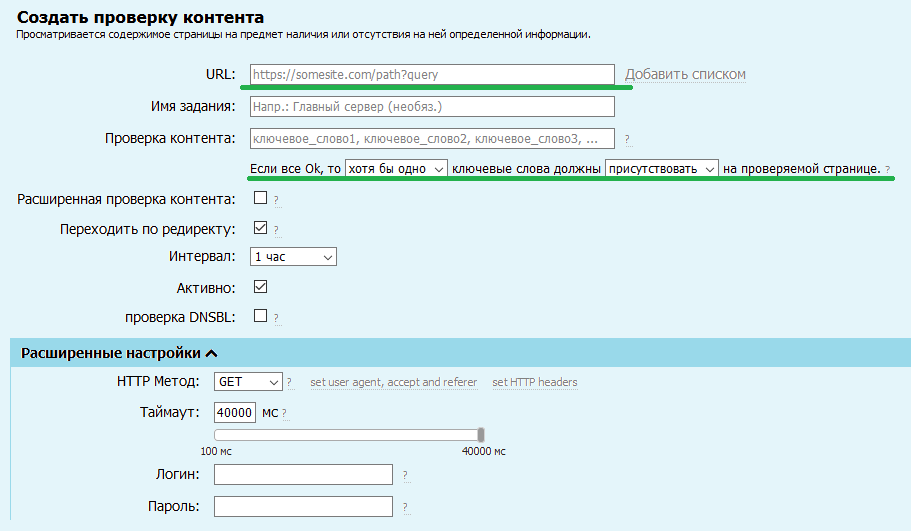
If you open the advanced settings, you will find many interesting things. For example, the verification method: the default for setting a job is set to GET. It allows you to receive from the server an http response with the page body, which is required for searching for keywords. There is also a POST method that can be selected to test the form on the page. That is, such a scenario is possible: the form is loaded, filled with predefined values, sent, the page is obtained - the search word is searched for on it. Thus you can check the correctness of the form. Other methods are not used when checking content.
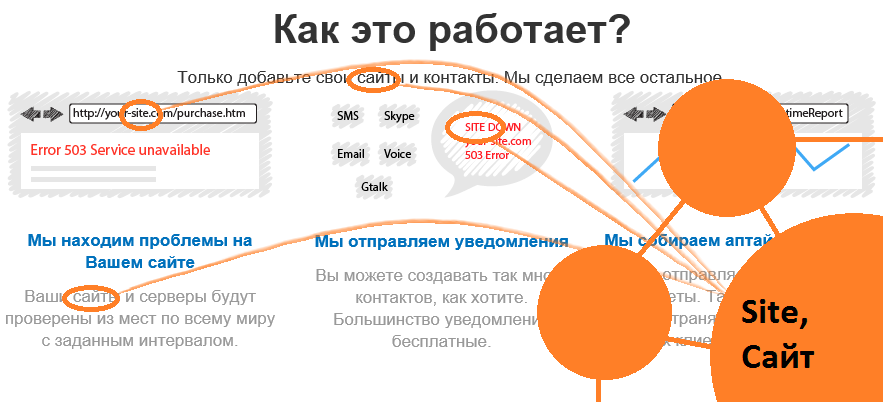
What is the point?
The task “Checking content” allows you to check the presence of keywords on a specific page of the site. This is primarily useful for tracking the integrity of the site. Did the data from the database load? Are there any bad scripts on your site? Small witchcraft on the side of server-side scripts allows you to monitor almost everything at all, for example, displaying Ok if there is enough disk space and everything is good (in any of the meanings implied by the developer). Or the site seems to be available, but in fact, when you switch to it, you can see the error “Error connect to mysql”. In this case, monitoring is set up for the absence, for example, the words “Error”. There are also cases of using this function as a simple and temporary solution to track the appearance of obscene words in comments, the emergence of virus code that can be tracked by keyword scripts, and other similar tasks. And, as you know, nothing is more permanent than temporary.
A huge plus is that the test is very easy and quick to set up and does not require the installation of software. In addition, the same check will check the site for accessibility via the http-protocol, collect statistics on it. Optionally, measure the response time and speed, and also check the resource for its hit in the DNSBL blacklists.
')
2 minutes setting
So, in order to monitor the content, you need to enter the site URL (or a lot of links at once by clicking "Add list"). The most important thing in the setup is the “Keywords” field, where all the necessary words for tracking are written through a comma. If some of them disappear or appear, alerts will be sent to the specified addresses and phone numbers. If the page is brought into conformity with the required type, then the monitoring system will notify you about this.
Among the standard options of the task is an extended content check. It includes two binary “forks”: first, it gives you the opportunity to choose whether you want to see certain words or phrases on your site, or there shouldn't be any phrases. The second plug will work if there are a lot of keywords: this way you can define an error as the loss of all words, or of just one. There is also a flag responsible for the redirect - if it is set, the system will allow the request to follow to the final page to which the redirect is redirected.
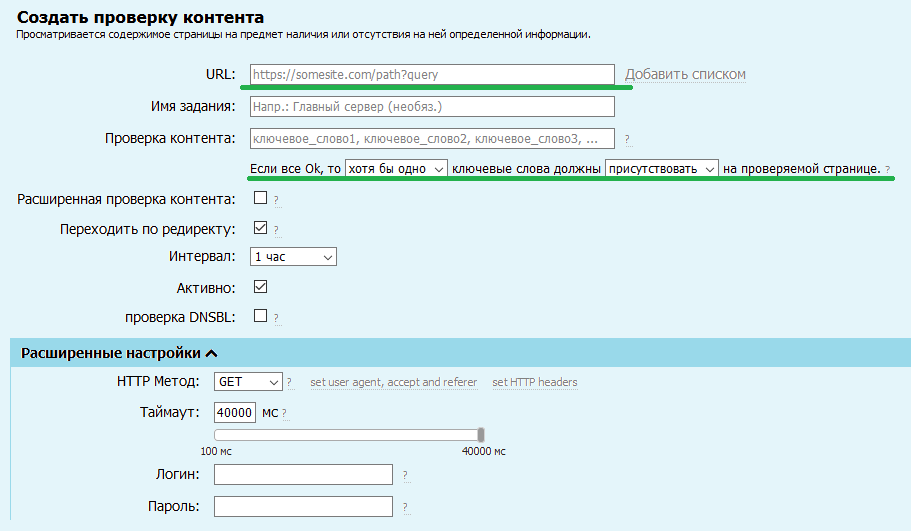
Query methods
If you open the advanced settings, you will find many interesting things. For example, the verification method: the default for setting a job is set to GET. It allows you to receive from the server an http response with the page body, which is required for searching for keywords. There is also a POST method that can be selected to test the form on the page. That is, such a scenario is possible: the form is loaded, filled with predefined values, sent, the page is obtained - the search word is searched for on it. Thus you can check the correctness of the form. Other methods are not used when checking content.
Source: https://habr.com/ru/post/267935/
All Articles