Macroscop video surveillance and analytics in detail
 Video surveillance has become an integral part of our lives. During the day we get into the lenses of dozens of surveillance cameras and no longer notice this.
Video surveillance has become an integral part of our lives. During the day we get into the lenses of dozens of surveillance cameras and no longer notice this.The range of video surveillance solutions is wide, and includes both simple recorders and server-based solutions using professional software. Moreover, each of the solutions occupies its own niche and solves problems of different levels of complexity.
Simple recorders are of little interest for detailed study, since They have basic features: recording by movement and viewing the archive. Professional video surveillance solutions have richer functionality: various detectors, counters, analytical modules and intelligent search in the archive. One of the leading domestic developers in this area is Macroscop .
')
Due to the growing demand for solutions based on Macroscop software, for convenience of configuration selection, we have opened a new server model for video surveillance STSS Flagman VX123M.4-012LH . In the server configurator, you can select all necessary licenses.
To understand the capabilities of Macroscop, determine the load level of this software on the hardware of the solution, a test was conducted. Of particular interest to me were intellectual search in the archive and analytics.
Equipment selection
For the tests, I chose 4 cameras, which were provided by our partner, Prestel .
1. Axis M1114
2. Axis M1113
3. Prestel HD-PTZ8IP
4. Prestel HD-PTZ7IP
The first two took to the heap, but Prestel I was interested in Full HD resolution, 20-fold optical zoom and a rotation angle of 340 degrees on its axis. Although these cameras are positioned as cameras for video conferencing, they promised to make the testing more interesting and visual.



As a server, I chose the simplest configuration VX123M.4-012LH :
CPU: Xeon E3-1231V3
Memory: 8Gb
RAID5: 4 x 2Tb SATA
Installation, configuration, testing
It so happened that while writing this article, Macroscop held a webinar on “Setting up Macroscop”. The specialist of the developer company described the setup procedure in some detail, so I will briefly go over this topic. And with this webinar, I will introduce you at the end of the article.
After installing the software on the server and performing the license registration procedure, you need to create video surveillance channels. During this procedure, a list of all network cameras available for connection is displayed. Axis decided immediately, because they are on the Macroscop compatible hardware list. Of course, Prestel was absent from this list, and was found only after the ONVIF mode was enabled in the driver settings via the web-interface of the cameras.
After adding cameras, go to the channel settings.
The setting is intuitive: username / password to the camera, with the support of the camera - turn on the sound and PTZ, if the camera and the client are in different subnets - set the checkbox “connect via server”.
Next comes the thread configuration.
The main stream, often, goes on recording and analytics and has a higher resolution, and the alternative, easier, is used to send to the client for display. But sometimes the archive, by contrast, is sent lower quality video with a low frame rate per second. This significantly reduces the archive, but makes it less useful. It all depends on the priorities and hardware capabilities. If a heavy stream goes on recording, it will require a massive disk array, and if it is for display, then the URM configuration will be several times more powerful than the server, since the client will have to unpack the codec and display the high-resolution video.
Then we configure the settings for recording to the archive.
We set the recording frame rate, the depth of rollback and record.
In the section of intellectual analysis and interactive search, we configure various parameters, such as: sound and motion detector, face detection (not to be confused with face recognition), and interactive search in the archive.
It should be noted that the inclusion of each detector entails an increase in the load on the computing subsystem - this should be taken into account when selecting the server configuration.
Of course, for maximum software efficiency, quality parameters should be set to maximum. For example, I chose expert mode for motion detection and set the frame rate manually.
Also here you can create zones in which the detector will react to movement - this will help avoid useless trips due to flying birds or variable cloud cover.
Next, we proceed to setting up and testing the operation of external intelligent modules. In our case, all modules will be available except face recognition and license plate numbers.
Item Detection Module
Configuring the module is quite simple. Create zones where you need to track left objects.
After applying the settings, the client will begin to respond to the items left and act according to the selected scenario.
This module can be used for various tasks: from detecting objects left by attackers to controlling the time of parked cars.
Staff activity monitoring module
The configuration of this module is identical to the previous one. Zones are created in which motion analysis will be performed.
The module determines the activity in the selected zones and allows you to upload a report - where was the activity and during what periods of time. Official video .
Avtozum
In my opinion, absolutely useless option. This is the software zoom of the active part of the scene. When this module is turned on, the operator now and then drops out a pile of pixels from the area of the screen where the activity was recorded. I was hoping that this module could work with hardware PTZ cameras, but alas, this functionality, according to the guys from Macroscop, is only in development.
Still, the software has the ability to manually control the PTZ.
Prestel cameras have shown excellent results with distant objects, becoming truly the “All-Seeing Eye” in my hands.
A 20x optical zoom in addition to Full HD resolution allows you to comfortably monitor objects within a radius of 200-300 meters.
Crowd Counting Module
To use this module, you must first configure the perspective.
The module allows you to estimate the approximate number of people in the selected area. Data can be received both in real time and in the form of a report or a graph for the past period of time.
Heat map module
A rather interesting module, although it has nothing to do with heat. In fact - this is a color map of movements, which reflects the different shades of the zone with high and low activity.
This is how the module works in real time.
If you upload a report on the operation of this module for a period of time, you can find out which areas of the scene are more active and which are less. In a store, for example, this report can be used for marketing analysis of customer preferences.
Queue counting module
Another people counter. Used, for example, to analyze the load of cashiers and the performance of the cash zone. The module warns the operator about exceeding the specified threshold value for the number of people in the queue.
The system operator can configure up to six detection zones for a queue per camera, as well as a threshold value for the number of people in one zone. If this threshold is exceeded, an alarm is triggered.
Smoke and fire detection module
Allows you to detect smoke and open fire in the frame.
The module is interesting. I tried to test it in real conditions and in artificial ones.
In real conditions it turned out great - the module defined the burner flame as a fire, and the warm air that flowed up as possible smoke.
Then I tried to get from him a reaction to the fire from the burning match and the smoke from the extinguished. The increase and quality were excellent, but the results did not really please me.
The module refused to see the flame of a match. In order to wake him, I had to burn a lighter for a few seconds. But the video with the fireplace, he recognized willingly and without delay. Apparently, he needs a bigger fire for the reaction. But in any case, the module is working and useful. Although annoyed by the fact that the defocus area of the camera was often perceived as a possible smoke ...
CCTV tamper module
If the camera image disappears completely or partially, or there will be a loss of focus - the module should signal the operator or perform some action according to the scenario (sending SMS, e-mail, turning on the washer, etc.)
Moving Object Tracking Module
To configure this module, you must determine the dimensions of the monitored objects.
With this choice of minimum dimensions, in the field of view of the detector will fall almost all active objects in the foreground.
If we need to track the movement of only large-sized objects - for example, cars, then the dimensions need to be increased.
For convenience, active objects can be supplied with a color frame or fill. There is a function to display the trajectory of movement of objects.
Visitor Counting Module
One of the most interesting modules. On the official video of this module, the camera was placed on the ceiling directly above the counting area - above the escalator. I could not realize the same conditions, but during the test I found out that the module works perfectly with any camera perspective.
It is enough to choose the average dimensions of the object, the reference line and the direction of the entrance.
The module tracks the trajectory of the object. If the path has crossed the entry / exit line and has not returned, the counter is triggered. The report for a period of time allows you to estimate how many people entered, how many came out and, accordingly, how many inside.
You can use various options for setting the reference line.

Image sweep module for panoramic cameras
The module is designed for scanning images obtained from Fisheye-cameras. I couldn’t make my video due to the lack of such a camera, so I’ll stop on the official video .
This functionality allows you to expand the distorted image of a fish eye and turn it into a flat flat panorama. Using virtual PTZ, you can select the required number of virtual streams to monitor.
Well, that's all the main modules that are available in Macroscop. True, there is still face recognition and license plate numbers , but these modules are integrated separately and have special price conditions.
Well, in the end, after setting up all the modules, you should configure the scheduled tasks and scripts for the event.
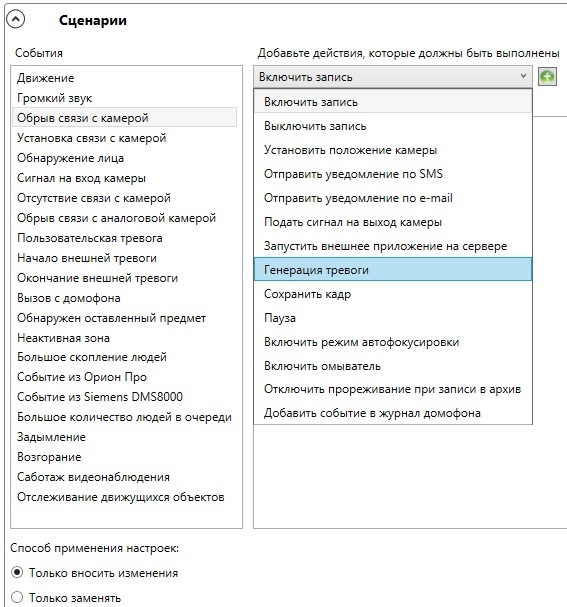
As a client for video surveillance, I tried a mobile platform. There are applications on both Android and iOS. The application has almost no functionality except for viewing the stream in real time and recording in the archive. Through the wireless connection, the PTZ functionality was terribly inhibited. But in general - it is convenient.
Intelligent archive search
Briefly about this unique functionality, which distinguishes a silly piece of hardware from an intelligent video surveillance system.
There are several search modes in the archive: in size, in color and shape. If we are looking for faces, there will be all faces among the streams in which the face detection module is active. If we are looking for people, then you can choose the color of the clothes to be searched. You can also search for photos from a file.
findings
As expected, the analyst is seriously using the computing power of the server. The server of our configuration can easily capture and save up to 50 Full HD video streams. But he will hardly cope with 20 streams with activated detectors, trackers and analytical modules. This must be taken into account when selecting equipment - a stream with analytics requires 2-3 times more resources from the server.
Webinars
As I said at the beginning of the article, on November 11, Macroscop webinar was held on the topic “Setting Macroscop”
I processed it for comfortable viewing and I suggest you for review.
In the next webinar there will be a description of the setting of external modules.
If I missed something and you still have questions - register for the following Macroscop webinars:
November 18 Technical webinar "Macroscop capabilities for large systems"
November 25 Technical webinar "Calculation of video surveillance systems with Macroscop"
If someone is interested in Prestel video cameras - welcome to their Presin PTZ webcams for video conferencing and online broadcasts , which will be held on November 24th.
The opinion of each of you is important to me, so I’m offering a survey to get feedback.
Source: https://habr.com/ru/post/267929/
All Articles