Victory Roll Girl tutorial
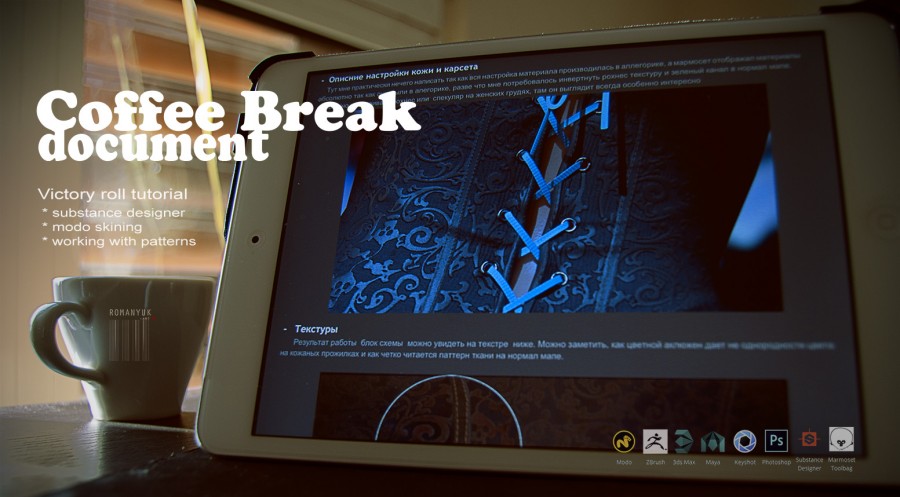
. conf files
For me it is necessary to have shared brushes, settings for hot keys ,. conf files for programs, they all lie in my
Dropbox on a regular basis, which I can download from anywhere and start working without delay. I consider it necessary
at least part of the program to shovel for themselves.

- Build
This time I didn’t waste time making the body blank, but I used the already finished one from the previous model, I spent the free time to refine the anatomy and details. If to overcome the internal perfectionist who constantly demands to start everything from scratch, then the model can be done an order of magnitude faster using the already prepared elements. Naturally I mean only your own blanks.
')
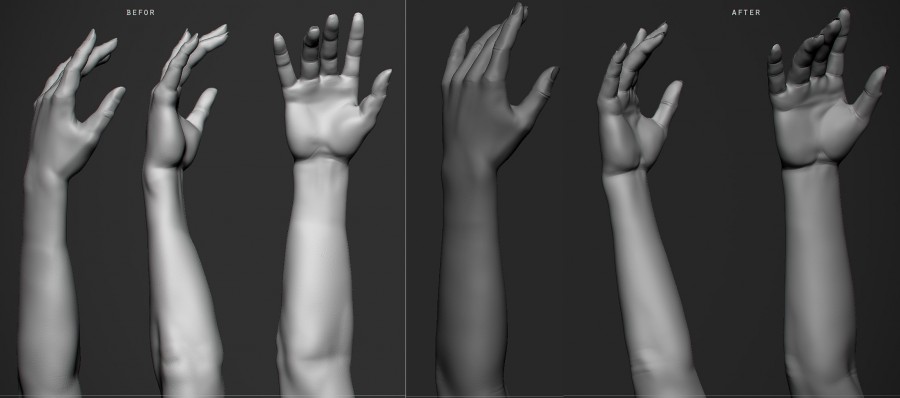
One of the many changes
- Rotopology shoes
For me, once again, the best method was “retopology for subdiv sketching from zbrush”. The shoe has a very smooth
form and, in my opinion, much faster and better to make it under the subdiv, instead of milling and licking the model in zbrush to get perfect surfaces. In addition, I note, after retopology, the resulting output, the grid gives more control over the model than four subdivs in zbrush. The sequence of actions is almost always the same: the object decimeit, the export of simplified high poli and the retopology in modo.
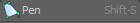

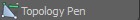
tools I use for retopology in modo
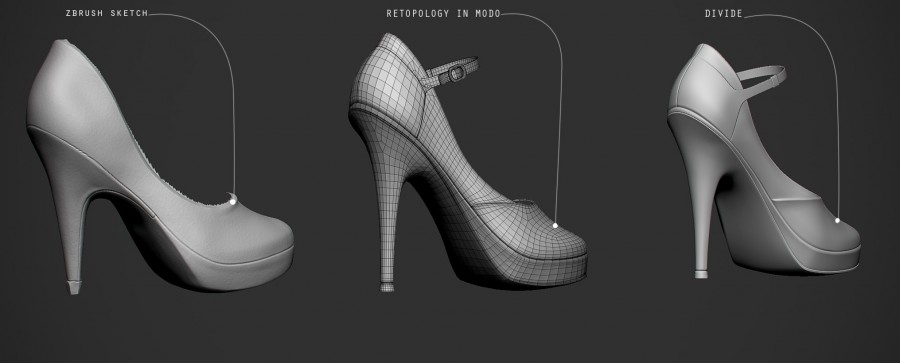
- Corset retopology
The corset's retopology is similarly made, but the reasons for the Zbrush model's retopology are completely different. This is due to the pattern and pattern that will be on the corset.

After retopology, the resulting mesh allows you to accurately produce a scan for future manipulations. It remains only to place the Photoshop pattern on the saved uv.EPS file from modo. To do this, select the object, go to the Texture tab and select Export UVs to EPS and save.
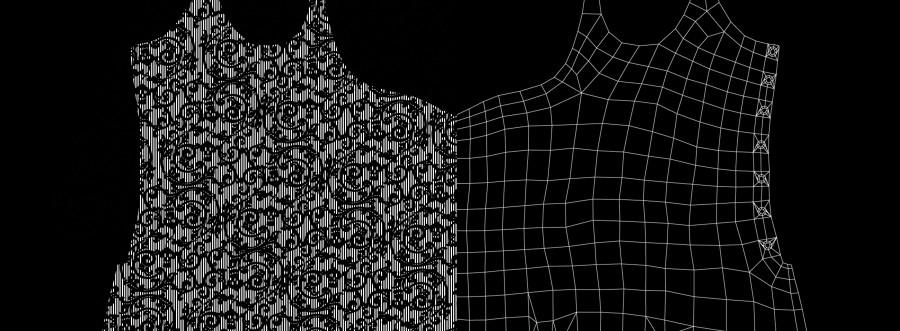
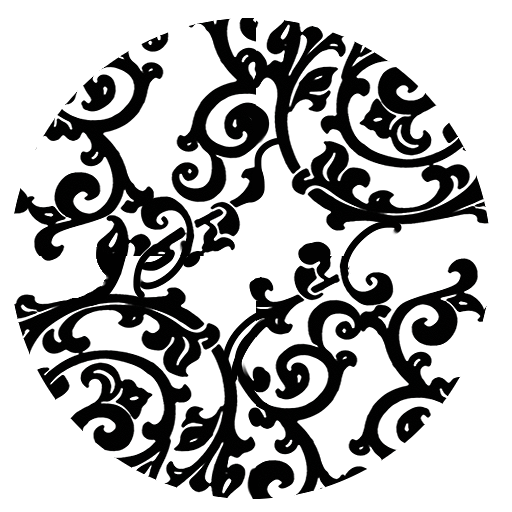
An example of a pattern.
Additionally, on the corset, I needed another pattern, vertical lines, between the voids of the pattern. For them, I made a mask, which I received by inverting a previously made pattern and imposing it on a striped pattern, through a mask of a layer in Ps. I projected two masks onto a corset in zbrush, using the Mask by Alpha tool in the Masking tab. Further it was necessary only to apply the Inflate tool in the Deformation tab.

The result of the pattern overlay on the UV scan.
- hair
In order not to dig in the curls and shaping hairstyles, I made a sketch in zbrush, after which in modo I twisted and adjusted the curls to the sketch of the hairstyle shown on the right.



My main brushes are in Zbrush.
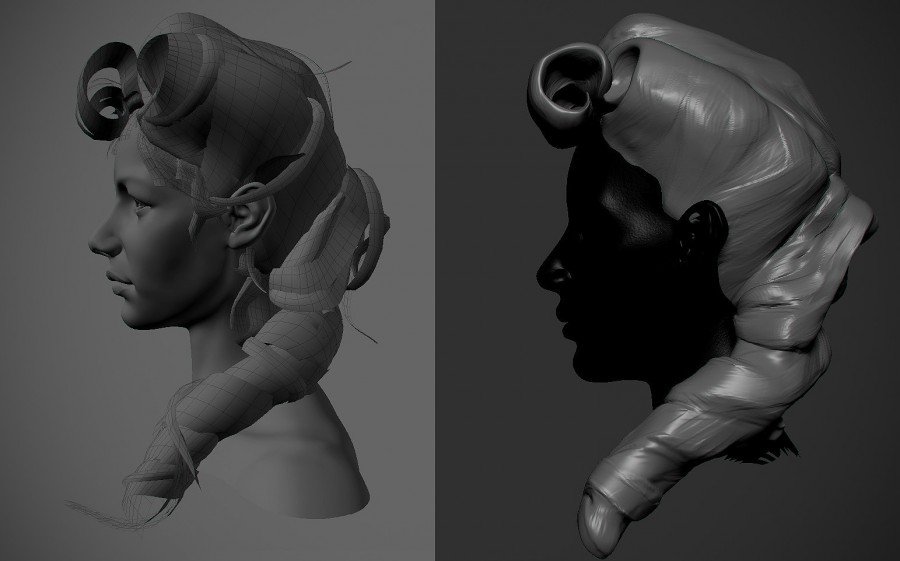
I divided the hair strands into four parts, two of them are very dense, but they are long, the third part is with hair for the outer layer, and the fourth is several hairs hanging separately or protruding.
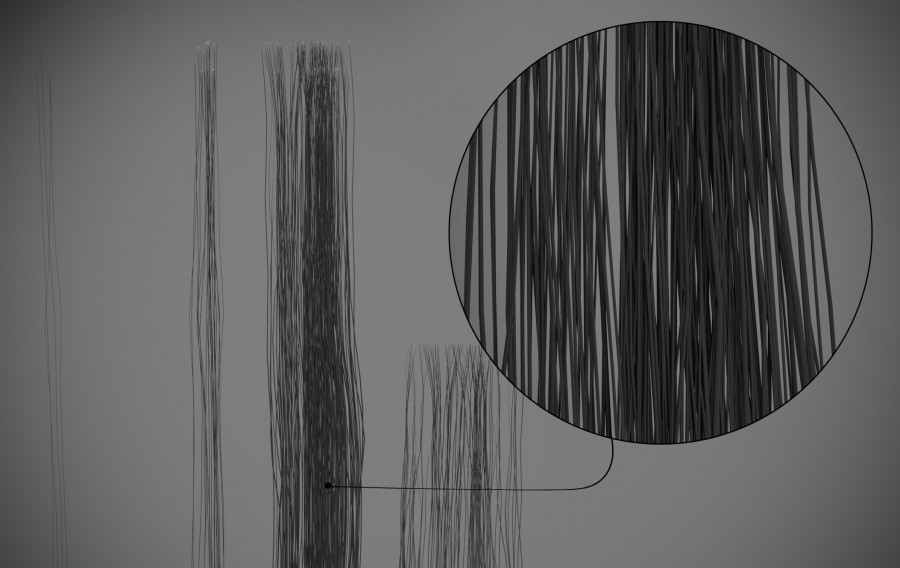
In modo, I made one strand of hair, after which I excavated it into dense rectangles, then in Zbrush I did not give uniformity. Why did I not do this in modo? Due to the lack of an exact analogue of the brushes Move elastic and Move topological. It only remained to bake (I repeat that I did all the baking in the Substance disigner) all the hair groups, into even dies of geometry prepared in advance by analogues from the previous “Pinup” model.
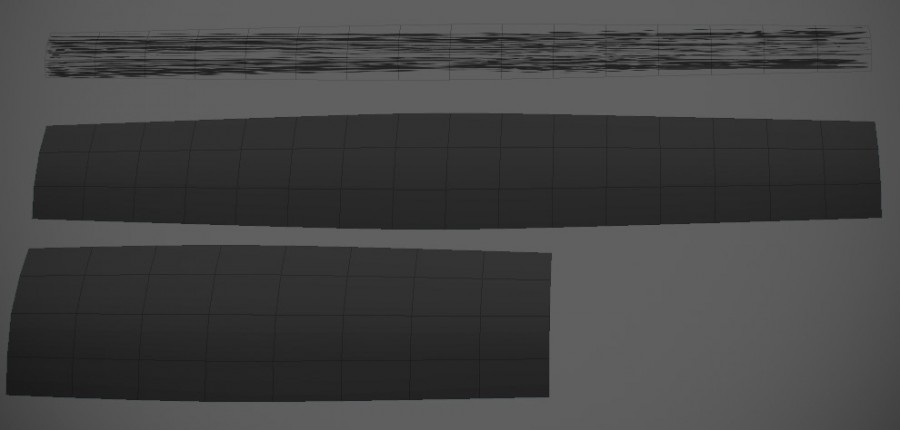
Dies for baking with alpha channel, modo tools
The next step was to twist them with the tools Bend, Twist, Swirl, Sculpt Move.

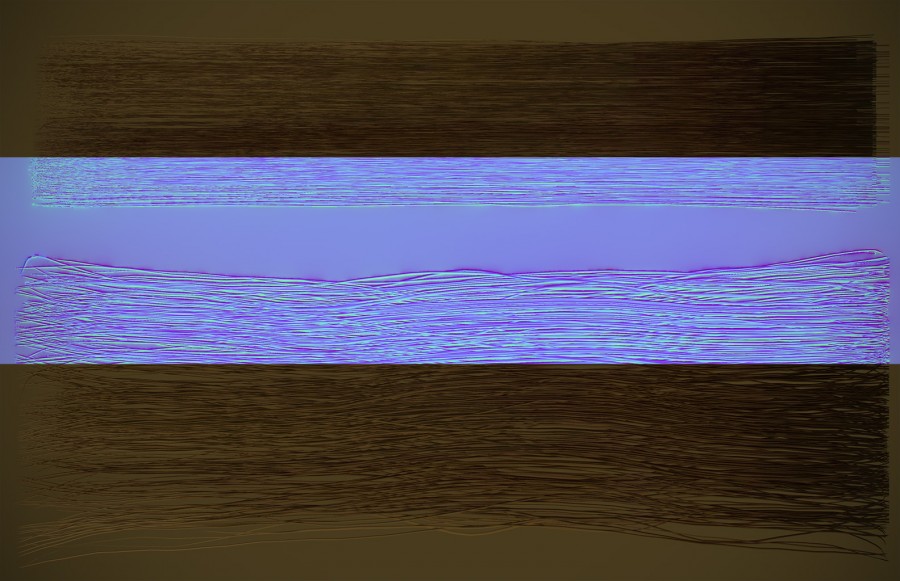
Hair texture obtained by the method described above.
- Highpoli
To imitate the skin and face details on highpoli, I used a pre-prepared library with brushes for Zbrush. With
applying a pattern on a high-floor model, the risk of getting seams on lowpoly is reduced, and with this a large number of manual
work during texturing.
Another note: the quality of the parts obtained from the baked high-poly model cannot be compared with the quality of the parts superimposed during the texturing, in the case when the high-cut model did not have them. It is obvious to me that the time invested in high poli frees time when texturing. An exception are models that have tile textures or surfaces. In this case, the quality of the normal mapy is much easier to achieve during texturing.
I will add to the description above. The reason for the risk of stitches on the texture is that if a pattern is added to the normal map texture, any minor sweeps, such as legs or hands, will affect the appearance of stitches, which it is difficult to get rid of, due to the fact that the pattern does not take into account the orientation of the sweep, it just fits on top.
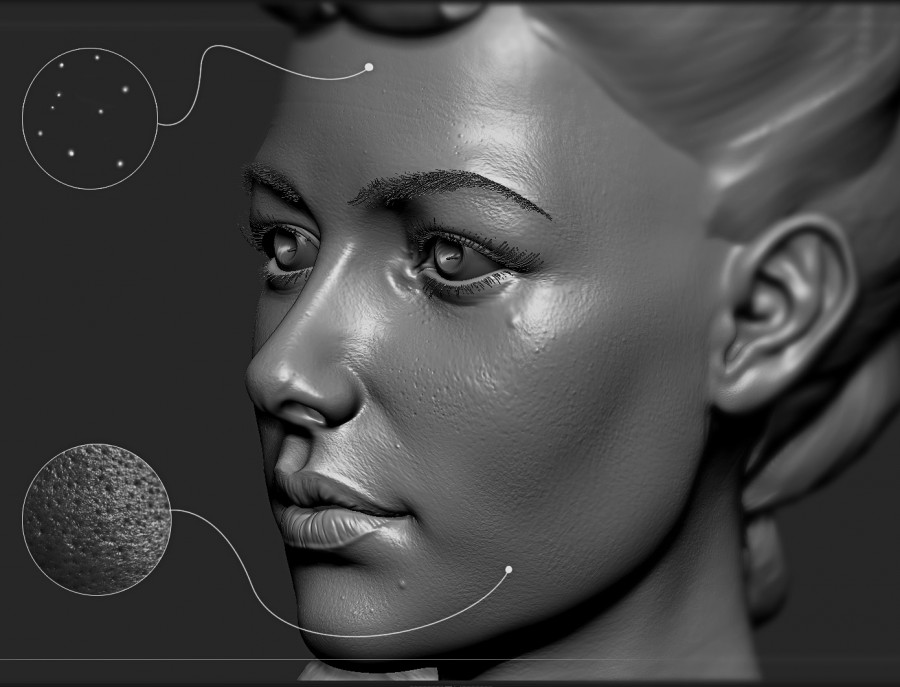
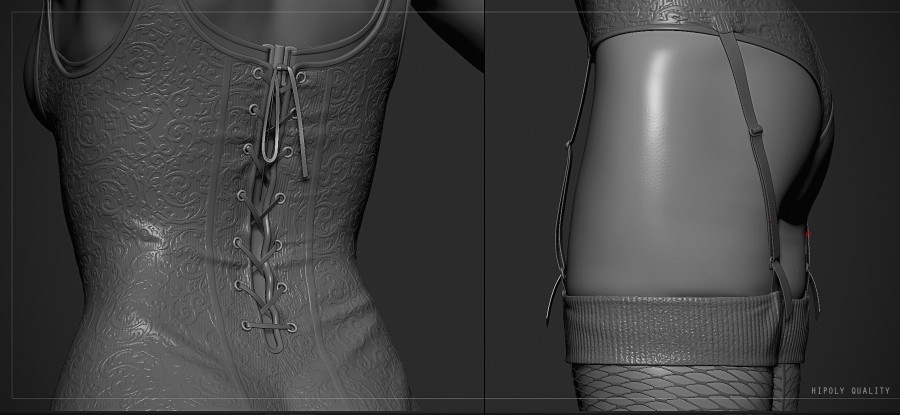
- Eyelashes and eyebrows
Since eyebrows and eyelashes are small parts that simply spread on the texture, if you draw them or impose them on the texture along with the whole body, so I chose the method of placement on a separate texture. This allows you to display a very sharp texture without loss of quality. The texture of the eyebrows and eyes I placed there, the resolution in 2048 was enough for the whole group. As a result, such a group went into a customizable element for future models.

I otmodetil eyelashes and placed in Modo, for me it was faster, brows performed with FiberMesh tool. The eye has two geometry layers, the second geometry layer plays the role of a glaring film. The only drawback is that the eyelashes of the eyebrow are not painted on a common texture, but have a separate geometry in that during the skinning they will have to be hung on separate bones and spend time correcting the jambs after morphing the face.
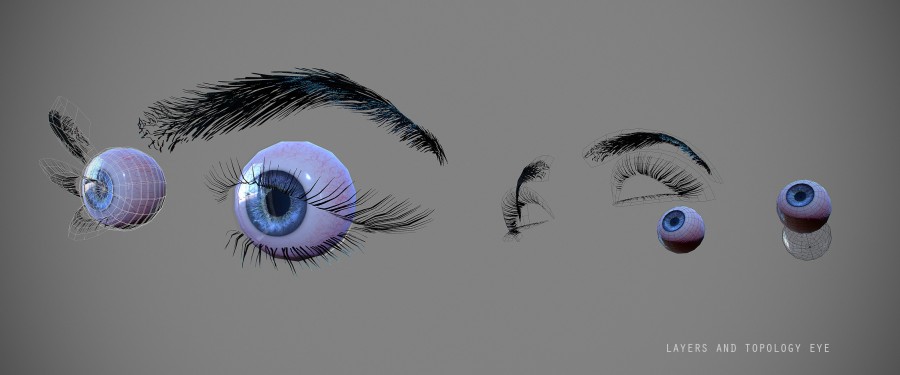
I otmodelit eyelashes and placed in Modo, for me it was faster, brows performed with FiberMesh tool
- Loupoli
Once again, I took advantage of the retopology in zbrush, this allowed us to reduce the time, but I think that this time saved I spent on editing the topology after zbrush. Zbrush's Zremesh tool doesn’t always produce perfect lowpoles; you have to edit it, even after specifying a vertex space, which, depending on the colored color, generates more or less polygons. Almost always it turns out that somewhere with a cunning tool an illusion of time saved is created, whereas later, this time is spent on corrections and improvements.
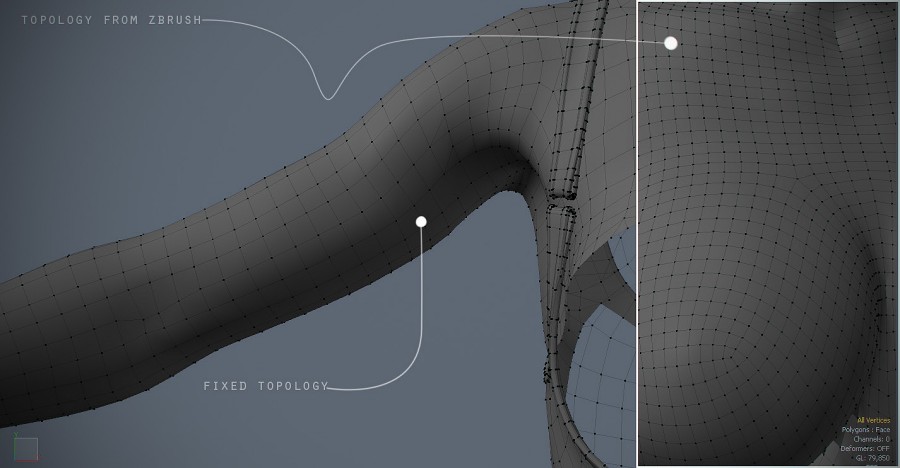
Topology mode

- Smus group
On this model, I almost did not use the Smus group, except in the inner parts of the corset. I assigned a smus group to avoid any small unpleasant reflections of shading. Basically I cut loops in places where I needed a clearly readable face, or in places where the shading of the face was required to be softened on the contrary. Adding loops, gives a Bole a smooth transition of the angle and does not share the development, creating unnecessary opportunities for the appearance of seams on the texture. (When appointing two different smus groups in a prominent place, one should avoid the appearance of a seam on the future texture, for this, the scanning is separated by fractions of millimeters in this place). The example below shows the sharp edge from the use of two different smus groups, in this place you should always start a seam on the scan or separate the scan.
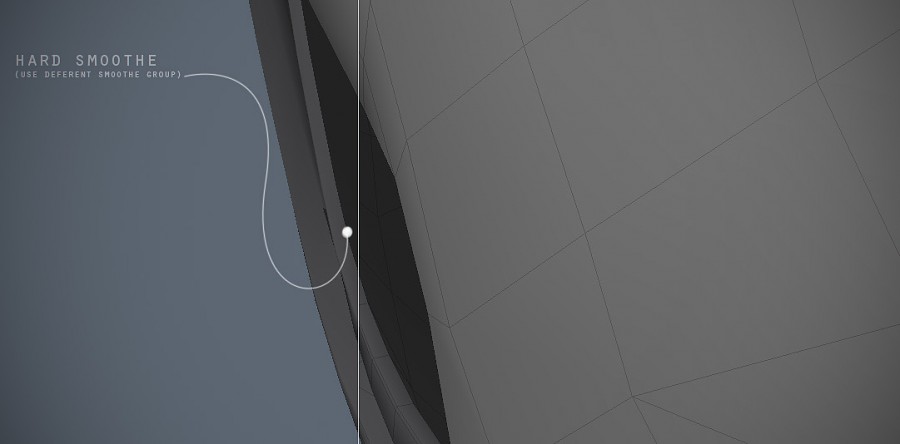
The purpose of the smus group in modo is via the GeometryPolygonSet smoothing group. I advise you to assign this feature to the hotkey.

- Scan
With the new version of modo 901, the Rectangle tool has appeared, which simplifies working with scanning in places that have an explicit polygon pattern. They map instantly, reducing all work to two clicks. Object selection> Rectangle tool and click on empty space in UV window. For me, it remains magic, the instrument can be watched over and over again.
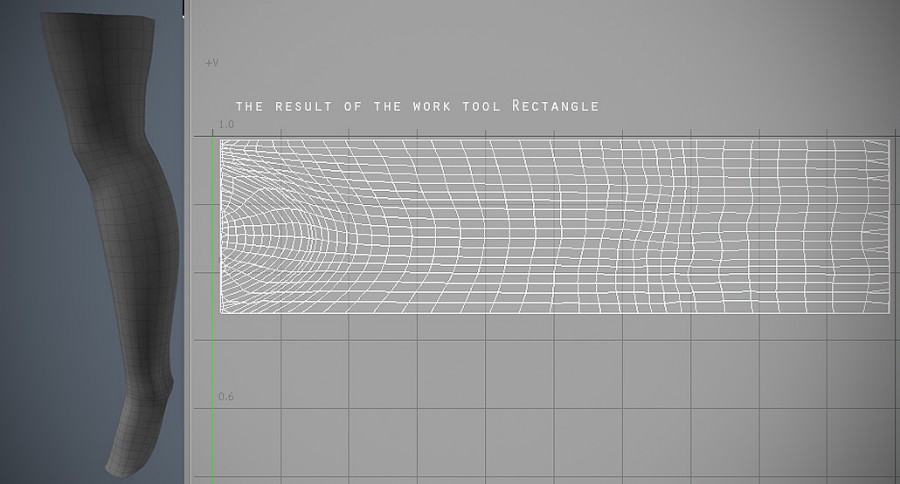
The model has four 4096x4096 uv cards to fill the maximum space of a square, I often distort the scan, giving it the shape of a square or straightening several sides. After such an action, the probability of catching a seam in this place is extremely high, but due to the high quality of the texture this will not be noticeable.
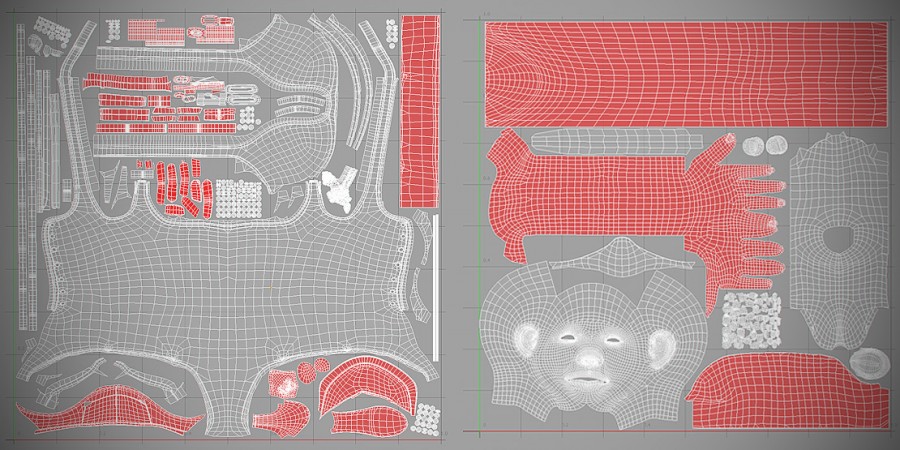
- Retreat on the accumulation of tools
I want to speak about the accumulation of personal content and tools, in my opinion now in the industry there is a stage of accumulation of plug-ins of scripts of personal databases with models, which are expressed in the form of collections of repetitive daily processes. This is clearly seen in the example of the Ndo plugin, in which routine work is reduced to pre-configured profiles. By the accumulation of content, I mean quality and versatile models, textures and any materials that can be reused in completely different projects. In my opinion, this is due to the fact that most of the participants in the cg industry have already mastered many tools and techniques for working with programs. Perhaps a new generation of artists will use these accumulated databases as easily and without a twinge of conscience, as is happening now with photos on the Internet, which are already routinely used to quickly find images and refine concepts. And this is very cool, as in the aggregate it allows you to move to new levels of quality, compacting the time spent on work, using to good use the time previously spent by other people. It is also possible that while we are developing new approaches and simplifying processes, someone is watching and developing on their basis a product that automates and replaces most of the modeling functionality. And this should be prepared.
- Preparing high poly for baking
My high poly model is divided into many pieces, in this case I divided the model because of the intersection of some objects, as well as the size of the model. For example, the body has several pieces, since the head carries much more detail than the body, hence the amount of Divide on it is required many times more. Entirely the same model, I just can not save because of the size of the file. Immediately I warn those who are thinking about Decimetion, he rolls only in the case when there are no obvious small details like a skin pattern, otherwise he just will not pass all these little things and ruin a significant amount of work done. I separately cut off the head, nails and clothes from the body. Baked the entire model in substans disigner.
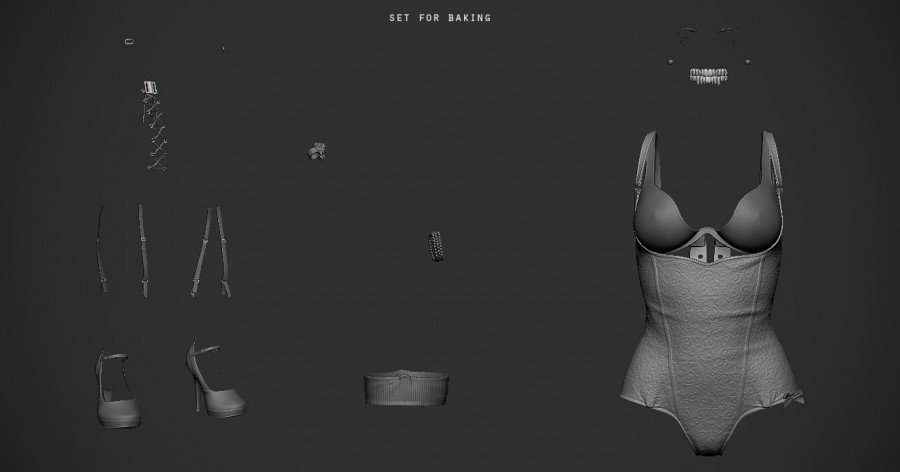
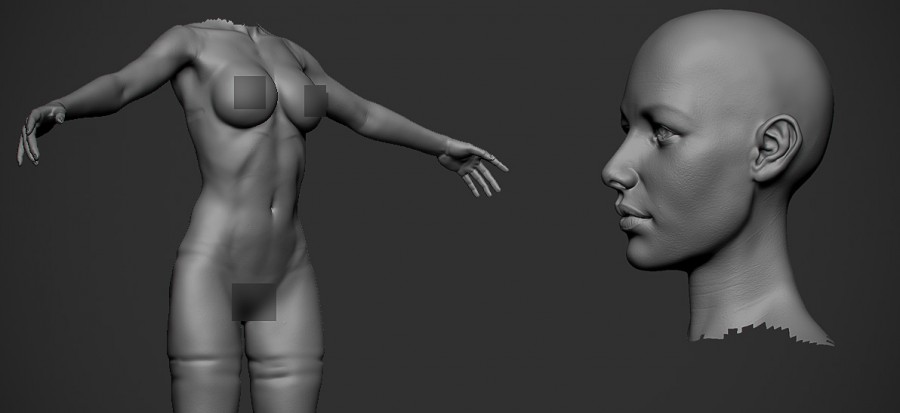
- folder structure
For the same type of project structure, I use a .bat file that collects the same project structure for me. To do this, you need to type the command MD separated by a space in the notebook, after it, the address and the name of the future folders (MD E: \ my_worck \ FolderName). The following lines are a copy of the first and an enumeration of each folder that will be inside the first. An example of my folder structure in the picture on the left. Now save the text document in the .bat format, to do this, when saving, select the file type “all files”, and in the file name enter the .bat format and enclose everything in quotation marks “myname.bat”. The example on the right.
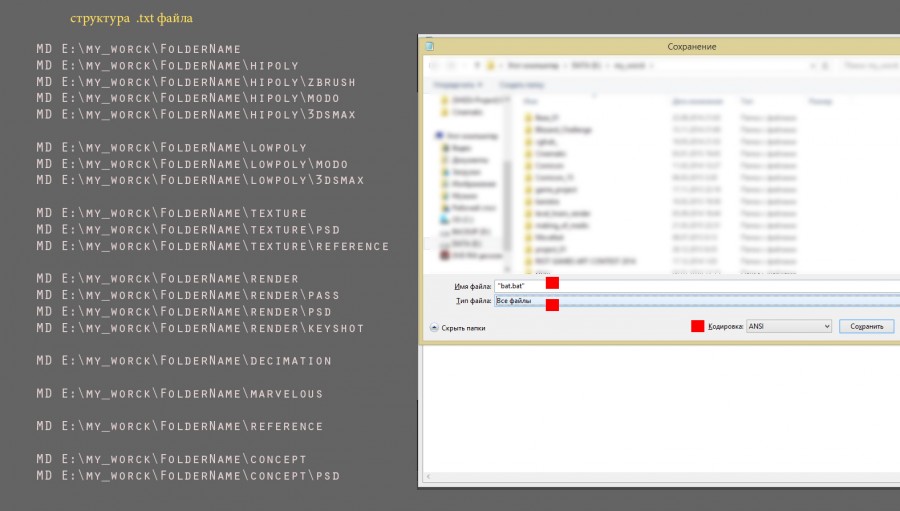
-Shopping lowpoles
Loupoli is also divided into parts for convenience and in order to avoid unnecessary work in Photoshop, otherwise the intersecting parts will give a lot of jambs to the normal map and they will have to be smeared in Photoshop.

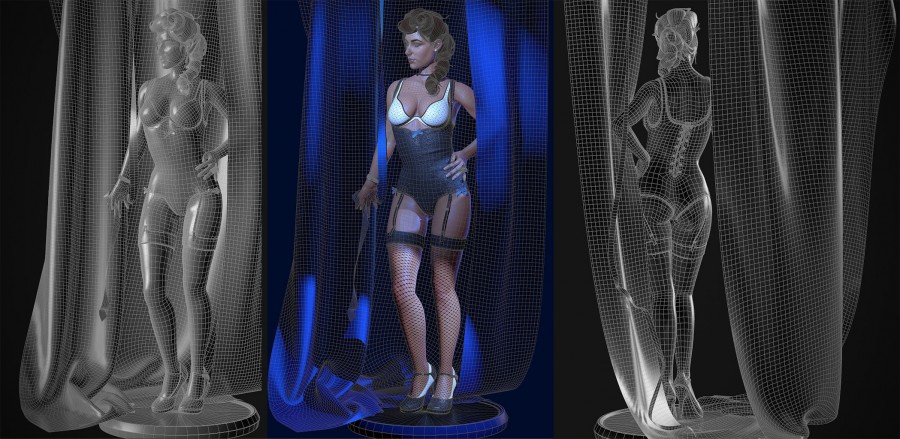
- Decimalization of high poli for ID mask
In this case, I used the Decimetion in Zbrush to prepare highpoles for baking id mask, the id is taken from the polypoint, in these cases the details on the highrise are not important; Often, before a polypeint, I make a decimate of the Hayrez, due to the volume of the highpoles, after which I throw on the result a few Divide, for sharpening the polypeints of the texture. Since its sharpness depends on the amount of Divide that hangs on the model. To add a pattern to the color id mask, I repeated the procedure with a mask made on the scan earlier and at the application step of the Inflate tool, filled this area with the Color FillObject color, first inverting the mask.

Polypeint in zbrush for id mask.
- id mask
In my color id mask there are colors that match the colors of the pre-configured materials in the Substance disigner. So far I have not so many of them: metal, leather, fabric and plastic. Accordingly, it is enough for me to make a polypeint high poly in the right colors and after baking, the texture will be rebuilt each time, taking into account the colors from id mask, performing the same repeated manipulations instead of me.
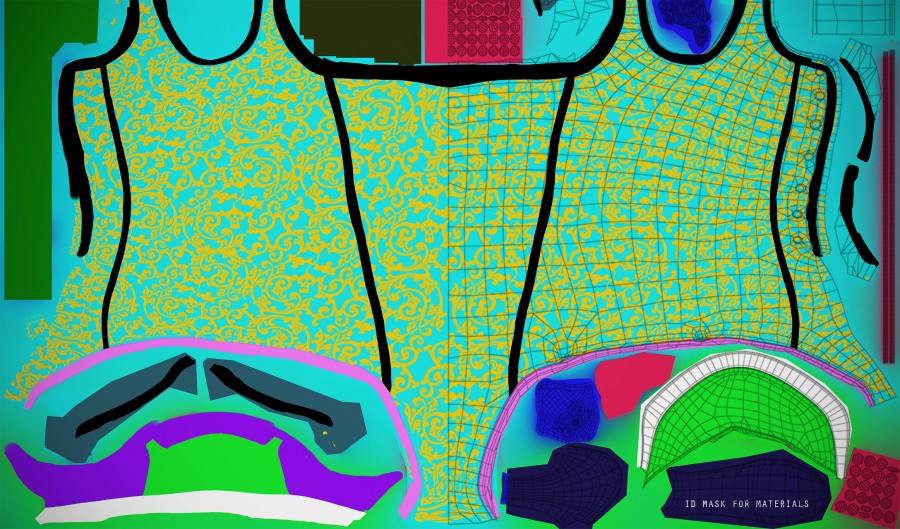
id mask.
- Baking symmetrical model
When one of the repeating elements or symmetry is baked, one should not forget to relocate the recurring parts of the sweep beyond the boundaries of the square UV. And to keep whenever possible all repeating and symmetrical elements of the geometry of the naloopolis merged into one model and with a single shading. In this form, shading will not spoil the edges of the normal mapy and there will be no sharp seam. In my case, symmetrical elements: arms and legs.
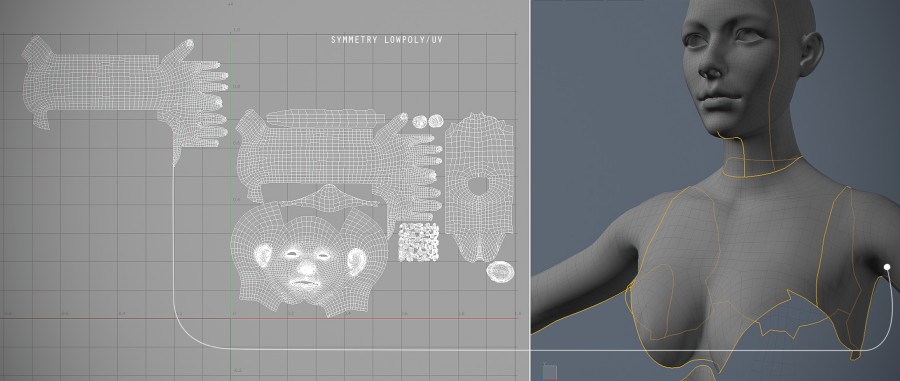
I will add that the same situation and co smus groups on lowpoles, places with two different smus groups should be divided into uv map. Otherwise, a seam will inevitably appear on the normal map.
- Stockings
Stockings baked separately from the body. In my opinion, if you bake it all together, you can get the feeling that the stockings have grown together with the legs. This is because on the verge of normal map of stockings and legs there is no hard clipping of one color from another, but there is a smooth gradation of the color of the normal mapa. It should be understood that for the main part of the industry this is quite acceptable, it is not uncommon to save time on such things just do not pay attention.

At the heart of the stocking pattern was one cell that I drew in Photoshop. After using the pattern tool in the edit tab, you can repeat this element as many times as you like.

The next step was to scan the legs, obtained from the lower Sabtula Hypoli. But before that, I cut off my leg and copied it into a new file, since body manipulations ate a lot of resources. I exported the resulting scan from modo to .EPS and in Photoshop imitated the stretching of stockings with the transform tool. The resulting mask was imported into Zbrush and, after several Divisions, displayed it on the high-poly through the mask using the mask from alpha tool. The created mask allows you to get a separate geometry with the extract tool in the subtul tab. In the new layer, the inner plane, which is displayed by a separate polygroup, is deleted, this is an extra geometry. Then applied Zremesher to obtain more adaptive geometry.
- Calculation
I will allow myself to retreat once more, and to negotiate a moment with baking and other calculations, which often take a lot of time. Agree in advance with your employer on the remote use of your work computer, which is idle in the evenings. Then how could you use it for baking calculations and rendering, setting up remote access. Many employers and companies will not refuse you this if you correctly describe the request. In small companies to agree on this is not difficult. Ideally, for these purposes it is better to have a spare computer at home in the closet. Such a maneuver for me personally reduces the time to half.
- Collecting circuit in Substance disigner
For automatic assembly of similar textures, I assembled a scheme in the Substance designer, the essence of which is to generate ready-made textures from the id mask. We are talking about textures alibedo, roghnes, metallic, normal map. I pushed away from my accumulated process in Photoshop, since, as a result, I perform the same manipulations for almost all textures. And actually I decided to put them out as a block diagram in Substance. The interest in this scheme is that having a normal map in hand, it is enclosed and a mask with certain colors, for which I predetermined materials, you can quickly collect the same type of texture, but with different colors and patterns.
It all starts with the main unit, which parses the Id mask into a tree, each branch of which has its own color and
material with a pattern that can always be changed to a suitable one.
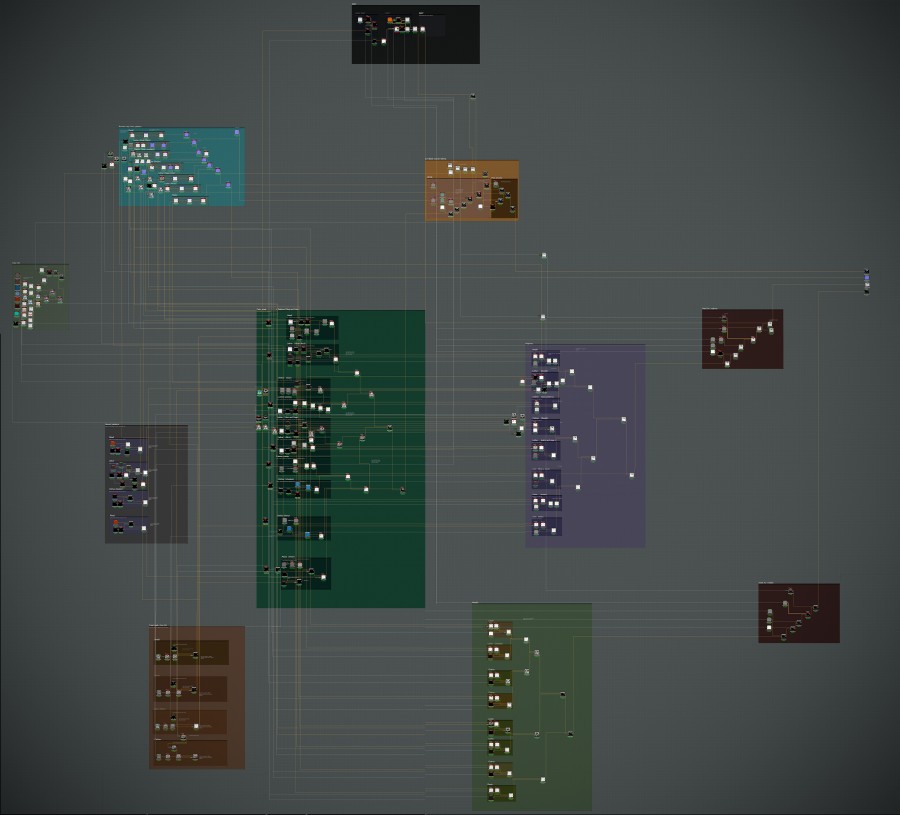
This is how the whole circuit looks in Substance disigne.
- List of all used nodes
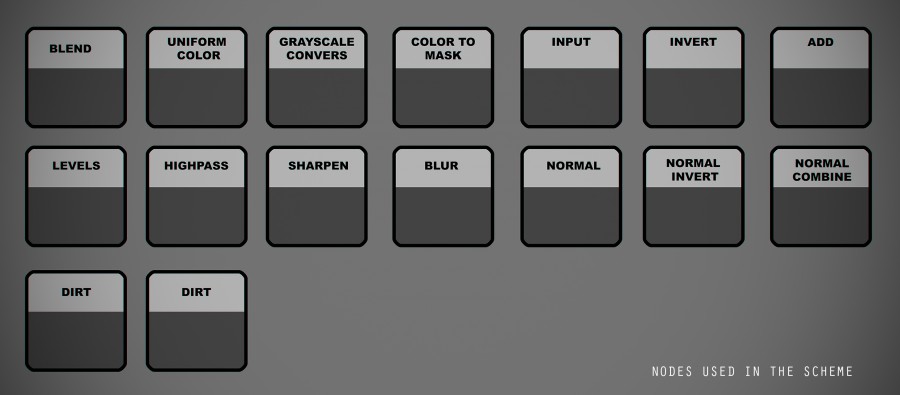
- Branching schemes
Almost every block has the same appearance, a branch with a pattern and a branch with a color. Additionally, each block has a division of color into an additional two stages. These steps can be mixed by emitting a scuff, they appear as punching one color through another, depending on the mask. I take the mask from the oklyuzhina, previously raising the level of this part, that would betray the mask sharpness.
- Okluzhina processing
This texture is rendered in a separate block, in which the id mask is cut off via id mask and prepared for use as a mask in the next block, which in turn mixes two colors. And this happens for each branch of material from the main block (base color in my scheme means id mask)
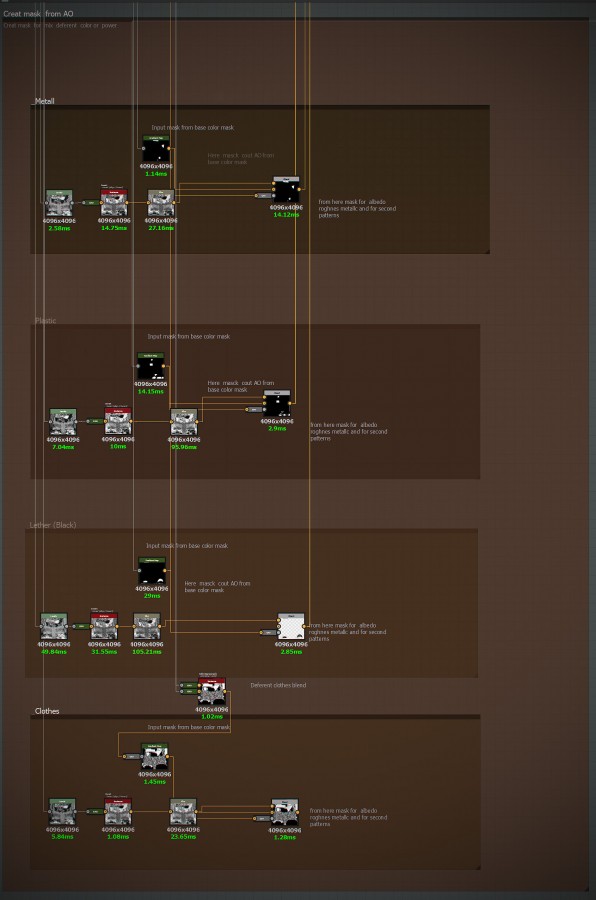
- Rohnes block and metalic
The structure is similar, the task of both blocks is to take a pattern from each branch of the main unit, cut it by alpha, obtained from id mask, and paint it in the desired shade of gray with raising the level or if you want to invert the pattern. Then all branches are reduced to one node, which goes to the next block. The mask obtained after the merging of the branches imitates the scuffed surface, cutting and muffling the pattern.
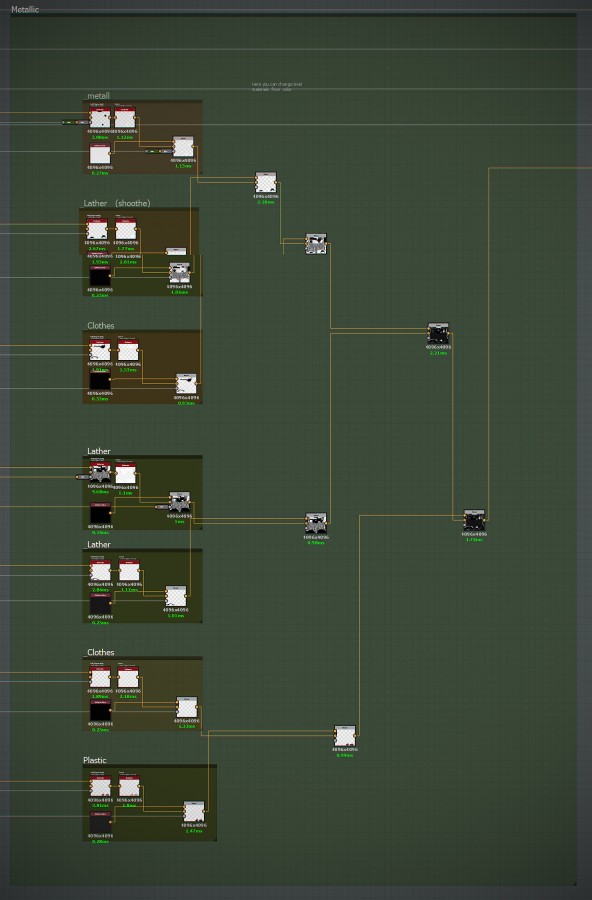
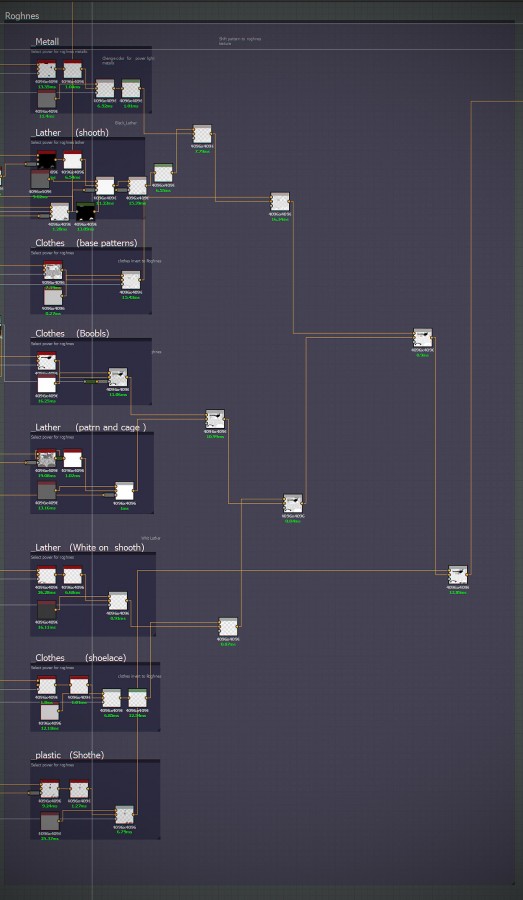
- Blocks overlay parts
After the main manipulations, each block should receive final details and sharpness. All the parts, in turn, I take out the normal mapa from the channels. Actually, this can be traced from the screenshots of the scheme, where two channels red and green are multiplied by all previous nodes.

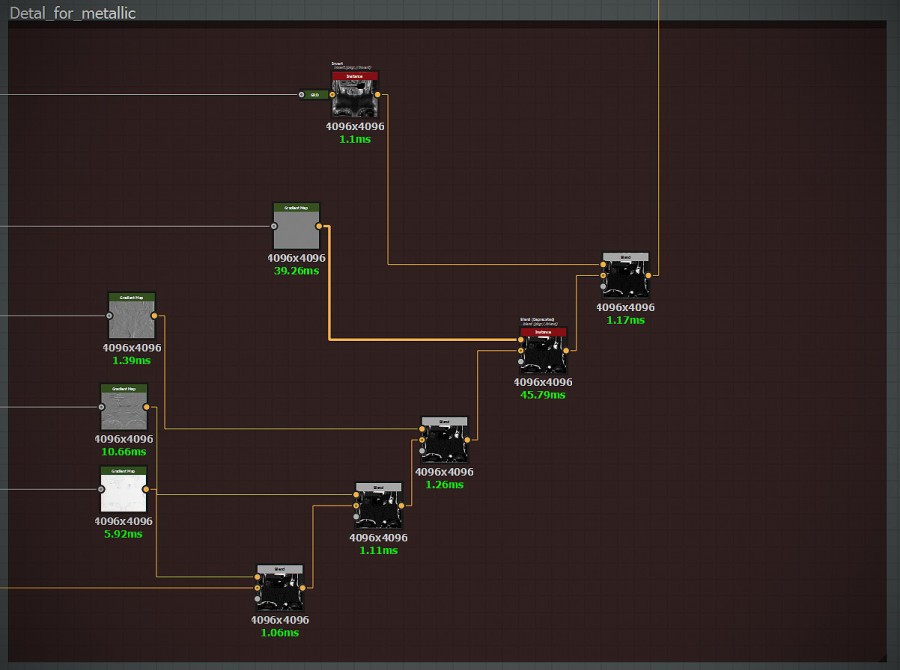
- Block normal mapy
In this place, normal map is generated from all of my patterns and superimposed on the basic texture of the normal, no matter if I need it there or not, but by default I have reduced the possibility of getting the normal from each branch of the material. In any case, you can omit the intensity of the normal map to zero in the desired branch. For the normal MAP branch, rubbing also works, since there is no need for an intense normal in a worn place.
When I was working with a block that should generate normal maps from patterns and impose them on the main texture, I pushed myself with the problem. When I cut the patterns through the masks, the pieces of the generated patterns were merged into a single node, after the cheekboard was laid on the basic normal map. Such a mix yielded a distortion of the tone of the normal mapa and increased its contrast. Why this happens, I did not understand, but I found the solution when the sliced individual pieces of patterns were put in order in the ladder sequence then everything was in order.

- Post processing block
This is my final block, which bears in itself the imposition of all the details of cavitation and post processing, with a small fraction of the envelope, a assembled layer from the main block. At the first stage in the block, the normal is sorted into channels, which are superimposed in turn, adding details and sharpening the texture. Next comes the generated cavity from the same normal mapy and the last is superimposed with the color shlypekle oklyuzhin and haypas in a very small value.
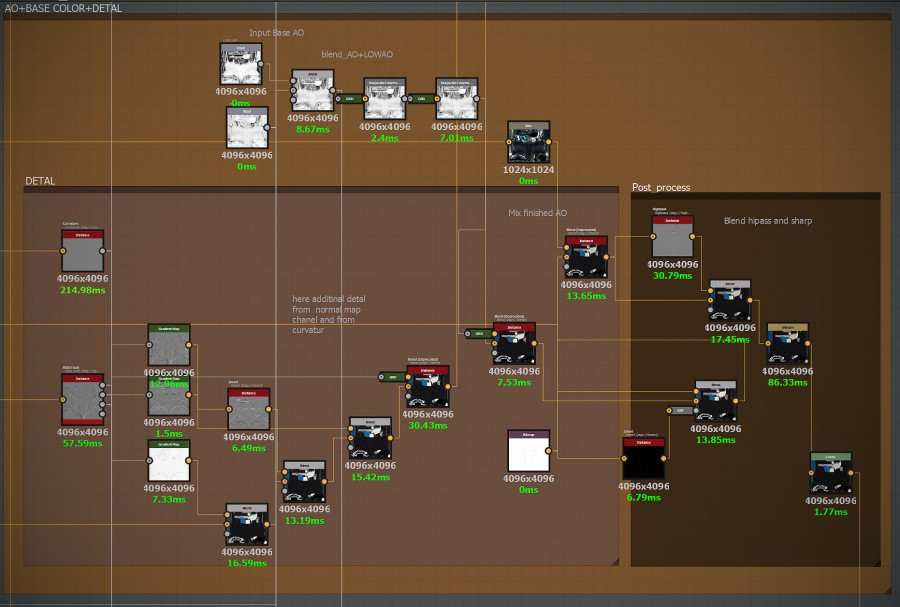
- Color oklyukin block
Since the pbr shader does not accept baked light, it can be converted to color variation. But, this is rather my experiment. I carried out this functionality in a separate block, where I spread the opportunity to tint the oklyuzhin in each main
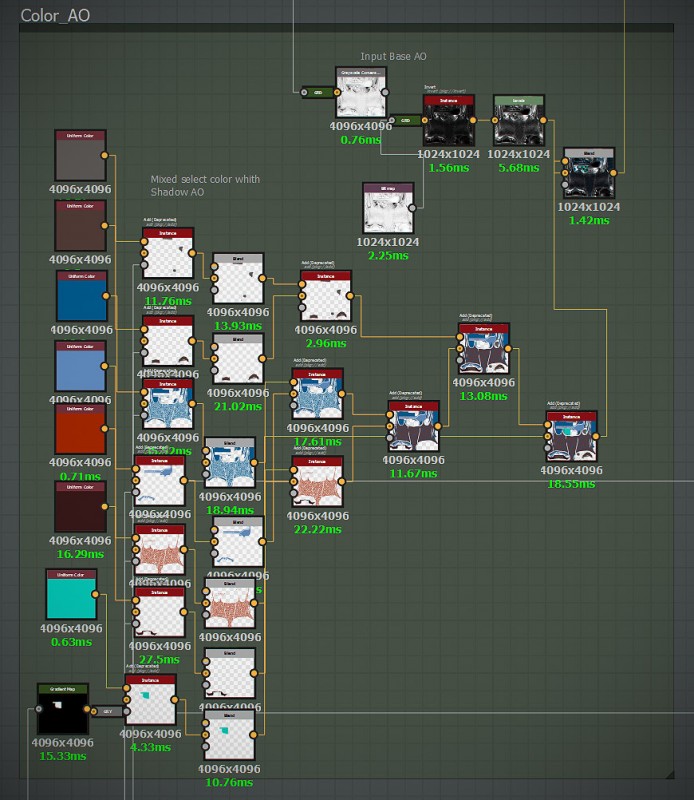
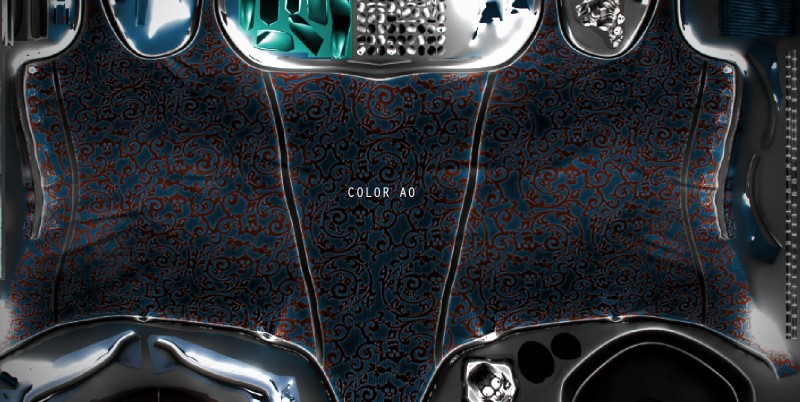
Result of tinting the oklyuzhina by masks.
- The overlay block of the second pattern
In this block, I can overlay the second pattern over the existing fabric pattern. With the ability to remove the bottom pattern by
mask. This part also has several lines with the corresponding names of the materials used in the main unit and the
ability to change the color of the overlay pattern.

- Alpha in 16 bits
It is not important that the original color mask, which should be 16 bit, in order to avoid hard drops between two different layers, and therefore patterns, which will be cut off by this mask. Subsequently, this may be reflected on the nanormal map in the form of seams and color drops.
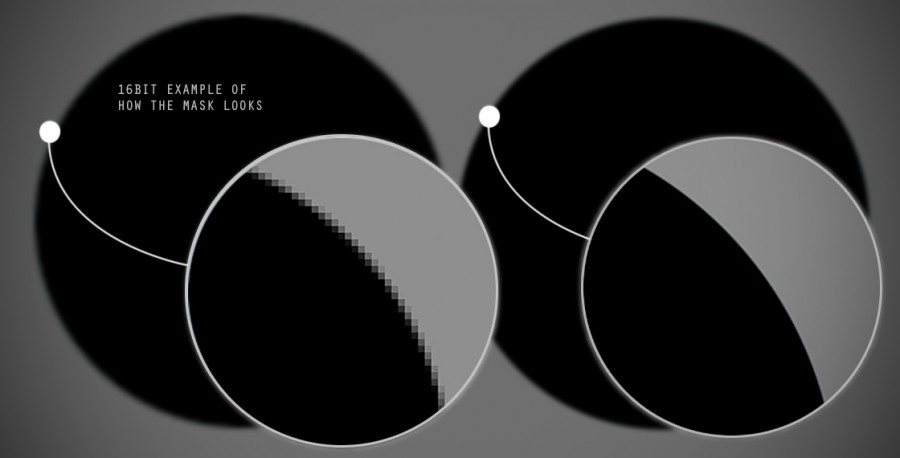
An example of how the edges look like 16 bit mask and 8 bit mask.
- Work with grace textures
If the texture loaded in Substance has no color, and further manipulations with this texture will also be in b / w tones, it is advisable to choose the grace mode. This will significantly increase the processing speed of the scheme in the allegory. In my case, the node in RGB mode was processed at a speed of 40 milliseconds, after converting to grace, the processing speed dropped to 12 milliseconds.
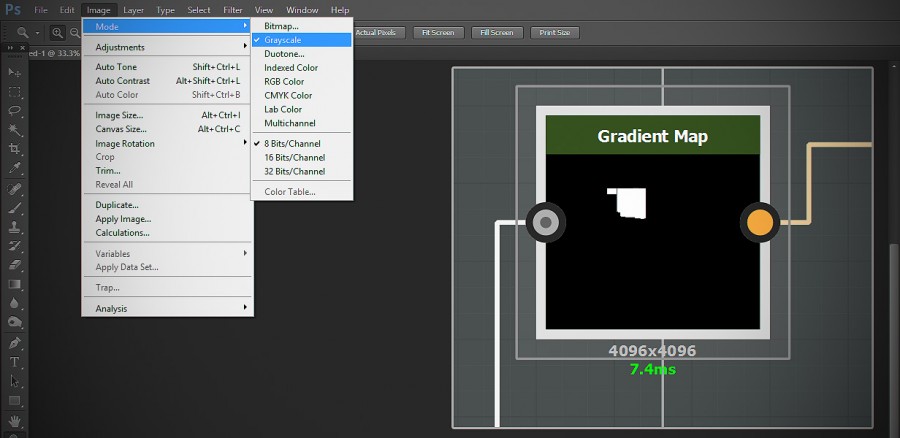
Translation file in grace mode and node for the effective use of this texture.
There is one more trifle that can increase the processing speed of the scheme, this is disabling the alpha blending in the blend node, in the case when you do not mean soft blending. in photoshopWith the patterns I didn’t have a big experiment, I photographed a t-shirt in macro mode. The pattern I wanted tried to be repeated in 2 ways. In the first one, it was necessary to outline the smallest part of the pattern and unearth it. In the second, cut out the photographs and repeat to the required resolution, smearing with the Clone stamp tool, all discrepancies. The best method turned out to depict the smallest part of the pattern from the photo and repeat it through the function of the Pattern overlay layer.
- Creating a pattern in photoshop
I had no great experiment with patterns, I photographed a T-shirt in macro mode. The pattern I wanted tried to be repeated in 2 ways. In the first one, it was necessary to outline the smallest part of the pattern and unearth it. In the second, cut from the photo and repeat to the required resolution, smearing with the Clone stamp tool, all discrepancies. The best method turned out to depict the smallest part of the pattern from the photo and repeat it through the function of the Pattern overlay layer.
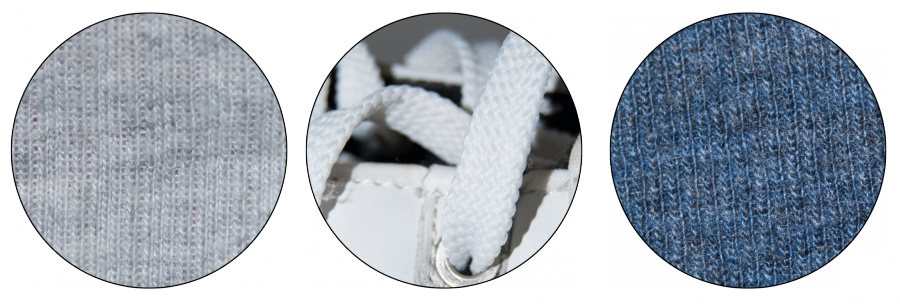
Original high quality photos.
The diversity of the pattern depends on the scale of the repeated part, the more it is, the more partitions and discontinuities can be added to the pattern. For example, if you take an element 64 x 64, then the maximum that can fit on such a scale is the smallest part without any drop in tones and any differences of elements. But after I repeated the pattern on the new layer through the Pattern overlay layer effect, having previously indicated in the Edit Define pattern tab that this picture file was applied and applied to a file of 128 pixels in size, then I could add more variety, make some elements brighter or darker. I will also add that in this case, I begin to paint the smallest element in 16-bit mode, it gives a quality margin, especially when photographing in .raw format I get initially 16-bit quality.
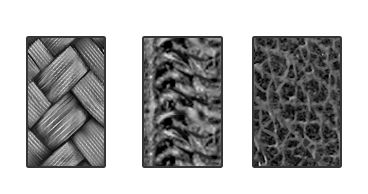
Prepared patterns for drawing.
Below is an example of assigning an element to a pattern through layer settings. For my patterns, I used the finished texture size, and the already prepared textures were loaded into Substance. This is due to the fact that the node pattern, which can replace the operation shown below, degraded the quality of the pattern. And for me this solution was the best. The purpose of the element for the pattern.

The purpose of the element for the pattern.
- Color Cavity Overlay
While experimenting on the body texture, I experimented, since the albedo does not require any baked light in the texture, I decided to tint the shadows that I applied to the top of the textures red and green channels from the normal mapy overlay or light, and use them as extra shade. Attached to each layer select color and adjust the shade, which will multiply with the base polypeint. As a result, it turned out not bad, although it is not correct on the basis of the work with the PBR shader.

Work color caviti.

Cavity layers with the ability to change their color.
As a result, I got a working scheme that is able to rebuild the textures on id mask that are not very different in materials and types, but due to the volume of operations and resolution of all textures, the scheme came out with a gramophone and takes every half texture to half an hour to an hour.
- Note
After loading Rohnes textures in Marmoset, you need to remember to check Invert, since the model for working with this texture is
slightly different from the Substance designer.
- Description of the skin and corset settings.
Here I have practically nothing to write, since all the material settings were made in the allegory, and the marmoset displayed materials absolutely as they were in the algoric, except that I needed to invert the rochness texture and the green channel into the normal map.
The most it is to tune the rochnes or specs on the female breasts, there they always look especially interesting.

- Textures
The result of the work block diagram can be seen on the texture below. You can see how the color oklyuzhin gives not uniformity of the color of the leather veined and how clearly the pattern of the fabric on the normal map.


The texture is made above the block diagram.
- Riging in modo and painting the wage mapp in May
I performed the character skinning partly in modo partly in May, I performed bone assignment and body binding in modo. Making bones requires the Skeleton tool in the Setup tab, to connect bones to the body, you need to select the layer with the object and the bones themselves, then the Blend function with the Smooth visible setting will link the bones to the object with an approximate wage map. All this procedure should be performed before turning on the Setup mode on the viewport, in consequence of which the viewport will get a yellow frame.
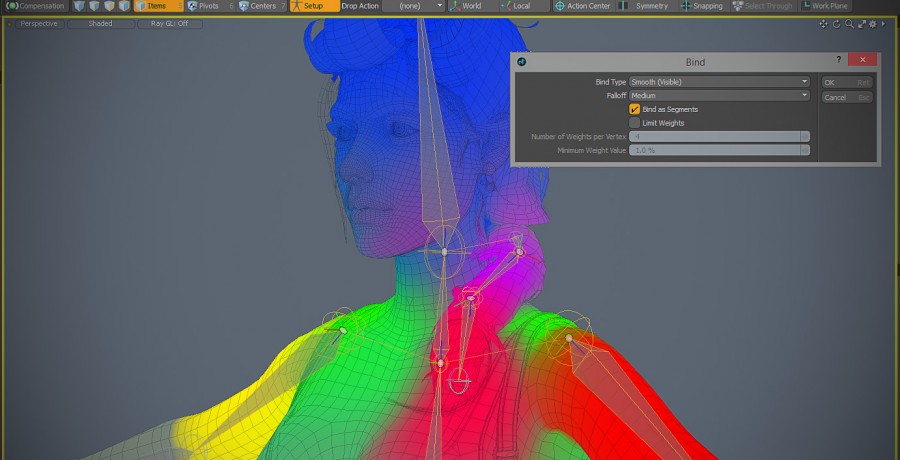
All other manipulations and posting I performed in maya, after which I needed to draw and adjust the weights on the body. In maya there is a function of brushes, which I fixed all the tension on the model.
And since the density of the grid did not allow working comfortably, I made a simplified model of low poly, to be precise, I used only a simplified naked body without parts and all the clothes. In this case, it was necessary to tie the bones to the new model. To do this, in maya you need to go to the Rigging tab in the Skin menu, select the Bind skin, first select the bones and the body, and in the opened menu select the Geodesic voxel, opposite the Bind method line. The essence of the whole operation is to copy Skin Weights from a simplified model to my final low-poly. Which significantly speeds up the process of drawing weights.
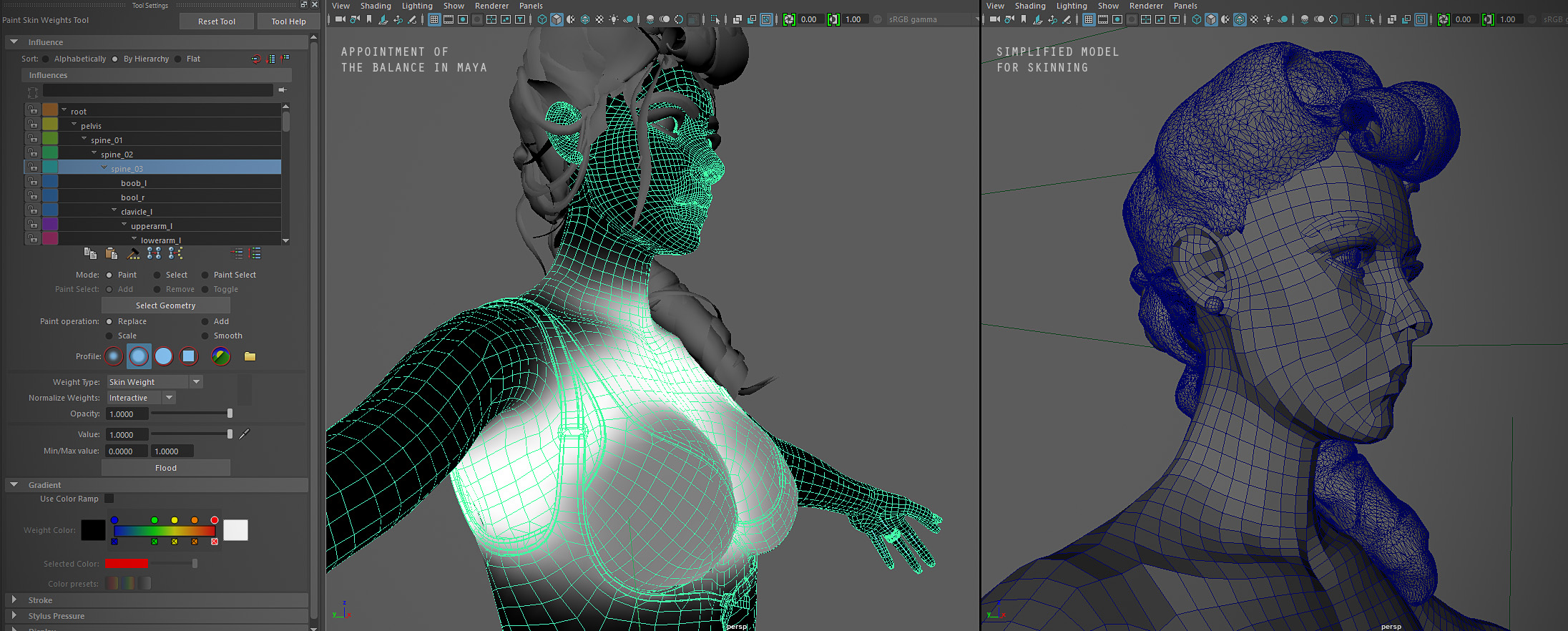
Painting the weights in the maya final model and a simplified topology for obtaining weights.
To copy a Skin Weights map, you must first select the final object, then the object from which Skin Weights will be copied and select Skin Copy Skin Weights from the menu.

Tying the skeleton to the body and copying the scales from one model to another.
- For myself,
I have taken out that the recording of any insignificant knowledge for myself not only strengthens the memory of them, but also allows me to
analyze what was written down after repeated reading. An analysis of something is a weapon of the weak against the strong. If you have a bad
memory and you lose focus, then my advice is not to part with the notebook.
- Characteristics of the
computer
intel core i7 2.40 / 2.40
Ram 16 GB
nvidia geforce gt 650M
My contacts and portfolio
www.behance.net/IsadistI
www.facebook.com/yriy.romanyk
vk.com/id2351912
instagram.com/romanyuk_yuri





Source: https://habr.com/ru/post/267761/
All Articles