Application and Desktop Virtualization: A New Look at Old Issues
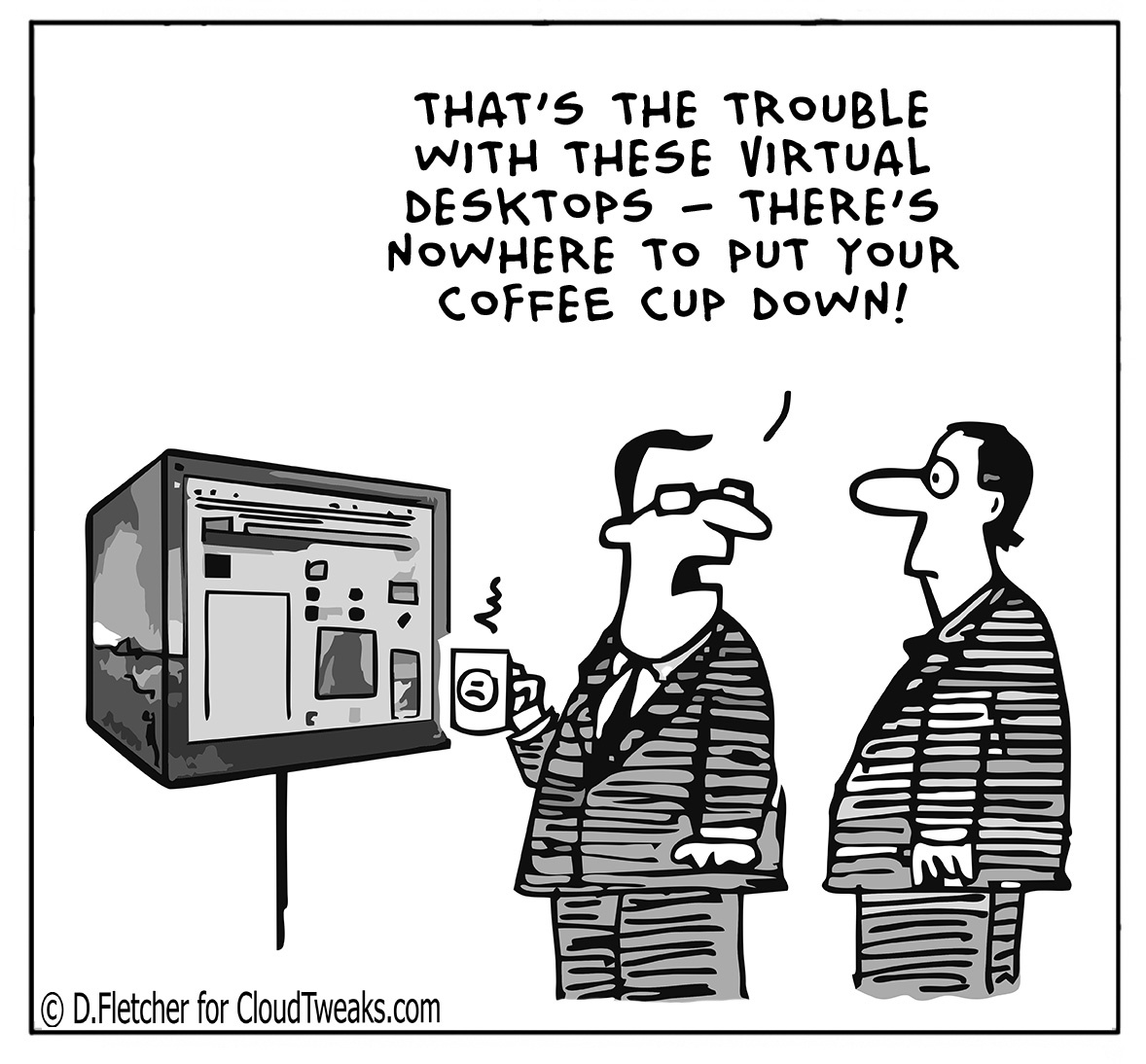 As is known, in the conditions of the economic crisis that has befallen us, it is not the strongest that survive, but the fittest ones, moreover, suppliers are more willing to make concessions, and customers are looking for (and often successfully finding) various options for saving. The area of application and desktop virtualization is no exception, so we would like to re-examine the advantages and disadvantages of leading solutions in this area right now.
As is known, in the conditions of the economic crisis that has befallen us, it is not the strongest that survive, but the fittest ones, moreover, suppliers are more willing to make concessions, and customers are looking for (and often successfully finding) various options for saving. The area of application and desktop virtualization is no exception, so we would like to re-examine the advantages and disadvantages of leading solutions in this area right now.Citrix xendesktop
The Citrix XenDesktop solution is the heir to the multi-year application virtualization leader, the XenApp product. On the one hand, the new version of Citrix XenDesktop \ XenApp 7.6 has a different architecture - even better than the XenApp 6.5, due to the built-in replication of virtual desktops of workstations and Machine Creation Services servers (in addition to the previous Provisioning Services - delivery of images network for virtual and physical servers). On the other hand, some of the capabilities of the old XenApp 6.5 platform are no longer available. For example, overloading terminal servers on a schedule and publishing content. Application publishing was not as flexible as it was in 6.5. At the moment, the company is making a lot of efforts to eliminate these gaps, in particular, in version 7.6 they returned session pre-launch and session lingering. Feature Pack 1 returned Session Recording (aka Smart Auditor), but it still doesn’t have the VDI session recording function (only terminal session servers).
In addition, the Citrix solution is being expanded with additional products that enable extensions of functionality for a fee. These are NetScaler (load balancing, application firewall, web acceleration, secure access) and CloudBridge - WAN optimization (traffic compression, efficient use of bandwidth).
')
VMWare Horizon
The VMWare Horizon solution is originally a VDI solution, and the main advantages are achieved through full integration with the hypervisor. Therefore, to get all the benefits of VMWare Horizon 6.2, you need to install vSphere 6.0 and the corresponding updates. In the area of publishing applications from a terminal farm, the company makes a lot of effort to reduce the backlog of Citrix. For example, in version 6.0, application publishing appeared, in version 6.1, USB storage devices were redirected, and in version 6.2, client device disks were redirected to a session and smart load balancing (which, however, requires manual configuration of scripts on each terminal server in the farm).
At the same time, VMWare Horizon includes VMware vSphere Desktop and vCenter Desktop , which is used only for VDI solutions (that is, server-side virtualization of additional expenses cannot be avoided). In addition, if you already have a hypervisor, you will have to either migrate from it or deploy a second one, which requires additional investments in personnel and double management costs.
Both solutions have three editions:
- VMWare Horizon - Standard, Advanced, Enterprise.
- Citrix XenDesktop - VDI, Enterprise, Platinum.
And different licensing models:
- VMWare Horizon - named user, CCU
- Named user - takes into account the unique user connecting to the View infrastructure. The user has the right to run any number of VDI, RDS or application desktops from any number of devices.
- Concurrent user - takes into account the number of connections to a single-user desktop. If a competitive user starts several single-user desktops at the same time, then the session for each desktop is counted separately. In this case, a competitive user has the right to run any number of RDS desktops or applications with a single license from any number of devices.
- Citrix XenDesktop - per user / device, CCU
- Per user / device is a type of convertible license. The default license is bound to the user for 90 days and after that the user is entitled to run any number of VDI, RDS or application desktops from any number of devices. If several users start sessions from the same device, then several per user licenses become one device license, and the remainder minus one returns to the pool.
- Concurrent user - a user who connects from any device to any number of VDI desktops, RDS or applications is taken into account, and the license is released and returned to the pool as soon as all sessions are completed or switched to the disconnected state.
As well as different models of upgrades, editions and products, for more details, see respectively:
- VMWare Horizon - VMware Horizon View Pricing Licensing FAQ
- Citrix XenDesktop - XenDesktop and XenApp Licensing FAQ
Difficulties of choice
Many editions and licensing models make it difficult for an already difficult choice of supplier. Moreover, it does not always require all the functions of a particular edition. Often, due to one function, one has to choose a more expensive edition. At the same time, manufacturers often write matrices of functional comparisons in such a way that it is not immediately clear when the component is included in the price, but when an additional charge is required. For example, in this matrix , Citrix indicates for Smart Access and SSL VPN that the NetScaler Gateway appliance is charged separately. And for NetScaler load-balancing (optional) and Integration with NetScaler HDX Insight, this information is no longer there. And the fact that HDX Framehawk Technology requires a certain version of NetScaler to work from the outside is written only in its implementation guide.
Therefore, as a rule, it is impossible to implement and use 100% of all possible solutions. In addition, the more functionality, the more difficult the implementation, requiring more qualified personnel. Some clients simply cannot implement such complex solutions themselves, and inviting consulting either does not allow the budget, or there is no desire to spend money on this item as well. From here - dissatisfaction with the decision and the lost investments.
Parallels Remote Application Server
And what can Parallels RAS ? First of all, it is a comprehensive solution that extends the capabilities of Microsoft RDS & VDI and supports the main hypervisors - Microsoft Hyper-V, VMWare vSphere and Citrix XenServer. This is a simple deployment, where solution components are installed remotely directly from the management console.
Secondly, it is possible to publish applications and desktops from one terminal server, whereas on Windows 2012R2 this will require two session collections (two servers at least). It is convenient to publish applications using Drag & Drop or the publishing wizard, which allows you to publish not only applications and desktops in seamless mode, but also content.
Parallels RAS combines resources into one logical unit — a farm that has a single license server. If resources are geographically distributed, the farm allows you to use sites for which you can delegate control. In addition to Microsoft RDS balancing (host weight and number of sessions), advanced load balancing (CPU, memory, number of sessions), as well as universal printing and scanning functions working out of the box (TWAIN on Windows 2012R2 requires additional configuration) are used.
High availability is built into the solution - if the first server in the site, which is a master, fails for some reason, the next server assumes its functions (balancing and enumerating applications).
The Parallels Remote Application Server solution also includes the Secure Client Gateway software security gateway, which allows RDP traffic tunneling to SSL, and the High Availability and Load Balancing virtual HALB device, which allows load balancing between the Secure Client Gateway security gateways (works in two modes - pass -though and SSL offload).
Access to published resources can be provided without client software via an HTML5-compatible browser.
The Client Device Management function allows you to turn a Windows-based client device into a thin client, as well as remotely control a user's workstation using its own Shadowing solution.
Plus an interface that supports 11 languages, own clients for Windows, Linux, Mac, Chromebook, iOS, Android, Windows Phone and Raspberry Pi, administrator auditing settings (monitoring auditing), monitoring functions and reports.
This single and standard version has flexible licensing schemes:
- SPLA is a competitive license for a user and one of its devices for launching an unlimited number of applications and desktops (if the user has two devices, then two licenses will be required for their simultaneous use), with a limited period of 1, 3, 6 or 12 months. Designed for service providers with an advance payment scheme.
- Perpetual CCU is a perpetual competitive license for a user and one of its devices for launching an unlimited number of applications and desktops (if a user simultaneously uses two devices, then two licenses will be required). The possibility of upgrading to the next version is included for 1 year with the purchase, support is purchased separately.
Conclusion:
As when buying a car, you should not chase horsepower and all-wheel drive if you have to drive mostly in a densely populated city with heavy traffic. So when choosing a solution you should not chase after the number of functions if you are not going to use them. Assess the brand impact on the cost and quality of the product. Set and learn features to see if a particular solution is right for you. And although we, in principle, have something to say about the cost of solutions, we believe that we need to compare prices only after that.
And remember , a crisis is a time of change and new opportunities.
What virtualization solution do you use and why? In the comments are ready to answer all your questions.
Source: https://habr.com/ru/post/267393/
All Articles