Features Backup Exec 15, which you did not guess
As the popularity of virtualization and cloud computing technologies grows, corresponding backup tools are also evolving. We have already introduced readers to the capabilities of Symantec Backup Exec 15 — easy-to-use backup and recovery software for virtual, physical, and cloud-based environments integrated with VMware and Hyper-V software, and talked about the specifics of new product licensing and migration .

In July 2015, Symantec released the Backup Exec 15 Feature Pack 1 (FP1) update package. Thanks to him, BE 15 gained new qualities. In addition, as practice shows, not all Backup Exec 15 users are familiar with the specific features of this product. So, first things first. Let's start with the innovations of FP1.
Major enhancements to the FP1 touched on performance, product usability, support for various software platforms, and security. So, according to the internal testing of Symantec, the time of Microsoft Exchange backup in physical and virtual environments (with cataloging) has been significantly reduced from hours to minutes and seconds. 62% faster backup to LTO tape drives now. Improved backup and restore performance of physical and virtual servers, and intelligent features help move from VMware and Hyper-V virtual machine backups using agents to virtual-based backups. That is, APIs are used to perform these operations, which is why the speed of work has increased - the backup and replication processes in a disaster-resistant configuration (DR) are much faster than in the case of software agents.
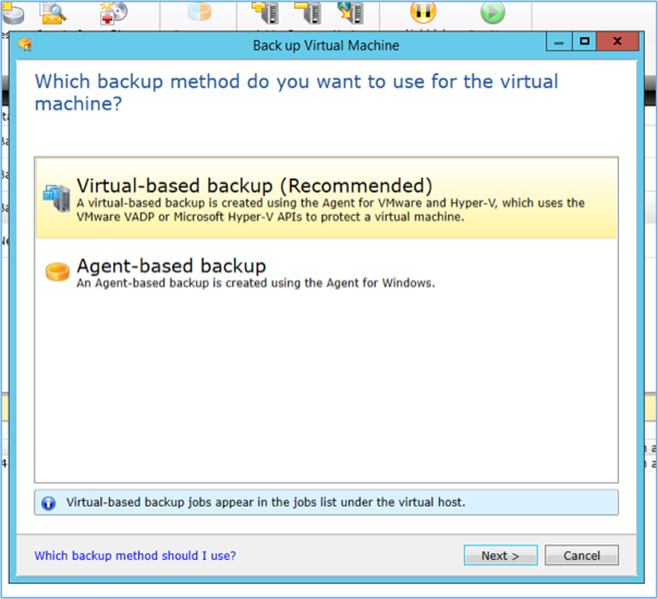
A new option allows you to select a backup script - with or without agents.
')
The changes affected the graphical interface. Improved bottom panel allows you to create backup copies of virtual machines from the Details panel. The new VM Backup (Virtual Machine Backup) widget on the Home tab shows the number of VMs for which backups were created using and without agents. Improved command line interface (Backup Exec Command Line Interface, BEMCLI) with recovery support (Linux Restores). BEMCLI is a Powershell-based Backup Exec command interface.
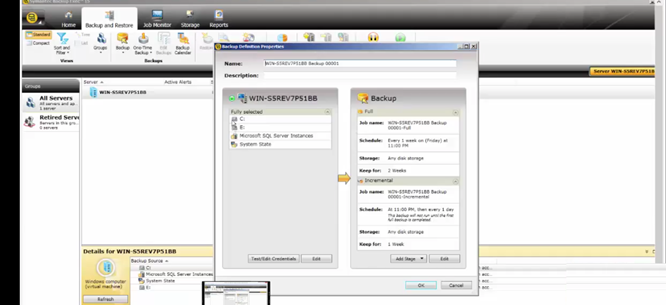
Working with the product in virtual environments has become more convenient and easier thanks to the improvement of the graphical interface.
Now about the platforms. The most important change is the support of Fault Tolerant (FT) virtual machines in vSphere 6. The presence of such VMs that allow creating fault-tolerant configurations is one of the main reasons for switching users to vSphere 6, because they allow you to ensure reliable operation of business-critical virtual servers without significant costs .
Improved Exchange support - now supports Exchange Cumulative Update 8 (CU8) and Exchange 2013 Cumulative Update 9 (CU9). In addition, the product with FP1 supports Red Hat Enterprise Linux 7.1 (without Advanced Open File Option - AOFO) and AOFO for Red Hat Enterprise Linux 5.11 and 6.6. Developers have not forgotten about SharePoint and SQL: Microsoft SharePoint 2013 for Microsoft SQL 2014 and Microsoft SQL 2014 SP1 are supported.
Security issues, especially critical when it comes to cloud environments, were not ignored either. At the transport layer (Transport Layer Security), it is enhanced due to stronger encryption of SSL connections between the Backup Exec server and the agents — encryption with a 2048-bit key is used. For such communications, the Network Data Management Protocol (NDMP) is used. Compatible with FIPS 2.0.5. SSL support for SHA-256 (SHA-2) certificates has been added, which also makes communication between Backup Exec server and agents more secure. And the support service began to work more quickly - issues are resolved faster.
Now consider some important points that users often overlook. Nevertheless, it is important to be aware of them in order to understand the workings of the BE 15 and the realization of the capabilities of this product.
As the polls show, backup to the cloud (Backup as a Service, BaaS) is already among the top four cloud services customers demand in the SMB segment. The popularity of BaaS contributes to the ubiquity of cloud storage, already familiar to users of personal devices and PCs.
The developers of Backup Exec 15 have provided the possibility of using the product with clouds of three types. The first one is a private cloud. This option will certainly be of interest to many Russian companies, especially those having a distributed structure with several remote offices, or operating the main and backup data centers. In this case, BE 15 can use the Internet to replicate backups to a remote site, which acts as a cloud.
The second option is a hybrid cloud. In this model, the customer uses the services of a partner Symantec - service provider (Managed Service Provider). The remote platform in this model is the data center of the provider, where the customer rents the area. The third possibility is a public Amazon or Microsoft Azure cloud (or other major players) with which Backup Exec is integrated.
When transferring backup data over open channels of the Internet, no VPN or any other protection methods are required. Backup Exec 15 can do it yourself - it has built-in encryption, uses the latest versions of secure protocols. When setting up a backup scheme in the Backup Exec interface, he will take care of the secure transfer of data and form a secure connection. Creating a complete solution does not require third-party products.
By the way, providers or system integrators have the opportunity to offer customers the demanded cloud backup service based on BE 15. In this case, the data center of the provider / integrator acts as a remote site. That is, a Symantec partner can not only sell Backup Exec, but also offer backup services to small and medium enterprises that also provide protection against disasters. Moreover, replication between sites from Symantec does not require a separate licensing, as in some other backup products. A licensing option BE 15 for terabytes is well suited for the cloud model.
Despite this popular technology, there is hardly a company with 100% server virtualization. Along with virtual servers, physical servers are also used, part of the workload is not virtualized for a number of reasons, and it is unlikely to ever be virtualized. It is convenient to use one backup product for backing up such an IT infrastructure, rather than point solutions that protect only virtual or physical environments. Especially if all operations are performed from one console and, moreover, physical server is backed up to virtual (P2V) and the virtual server is restored to physical (V2P). That is, you can create a clone of a physical server in a virtual environment with the ability to instantly recover it (Instant Recovery) with just one button. This is what is implemented in Backup Exec 15.
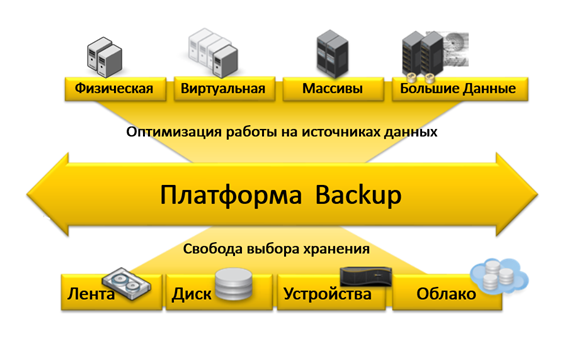
Backup Exec is a universal backup platform with a choice of solutions.
Given the rapid growth of corporate data, another Backup Exec feature is extremely useful - global deduplication, which compresses the volume of backups. Storing backup copies of virtual and physical servers in one place allows you to achieve high efficiency deduplication. Moreover, this does not have a noticeable negative impact on the recovery time, even if one object is restored, for example, a Microsoft Exchange mail message.
So, Backup Exec is a single product for protecting virtual and physical environments, unified management, unified compressed backup storage and the ability to migrate P2V and V2P for “instant recovery”. Another interesting area is the integration of the Backup Exec Management Console with VMware management tools. So far this has been done at the level of an additional module for VMware (add-in), which implements, rather, the monitoring functions of backup processes, which may be convenient for VMware administrators. Perhaps in future versions of Backup Exec, this integration will become deeper and further developed.
Unlike competitive products, Backup Exec implements as many as three backup scenarios of virtual servers: without agent (agentless or virtual-based), with the help of an agent (agent-assistant) and with an agent (agent-based). In the first case, virtual machines are backed up using the API. In this case, you can restore both the entire VM and its individual folders and files, even if the virtual machine was offline.
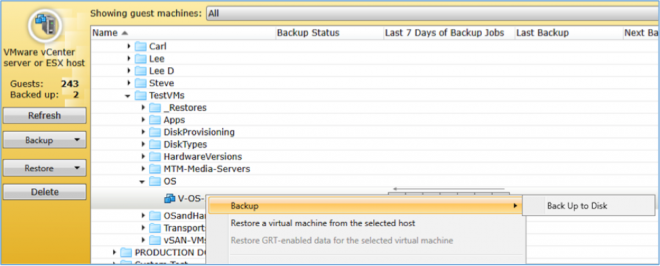
Intuitive backup and restore interface for virtual machines.
In the second case, a software agent is installed in the VM, but it is not addressed to Backup Exec during backup. VMs can be backed up and restored at the image level (VMDK), individual files and folders can be restored, but an agent can detect the presence of one of four applications in a virtual machine (Microsoft Exchange, SQL, SharePoint and AD) and restore these applications as a whole or as separate elements. . The agent performs a cataloging procedure - collects metadata. This greatly speeds up the recovery process, especially if the backup is on disk. This is where an agent comes to the rescue.
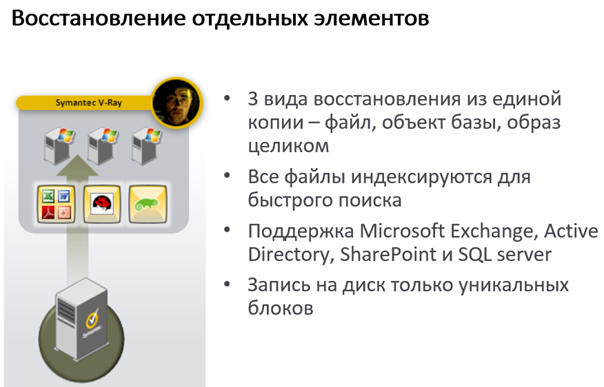
Granular restore from backup.
The third way copies the virtual server as physical. Unlike the second method, you can create not only a backup of the entire VM, but also its individual elements. In addition, it does not use the VMware vStorage API, which allows you to copy even those VMs where these APIs are disabled, for example, VMware Fault Tolerant (FT) virtual machines. As noted above, this feature is now supported in FP1. It is also useful for backing up IBM Lotus Notes, Oracle and other non-Microsoft applications.
You can update agents centrally - five at a time. However, Backup Exec is not designed for large-scale virtual environments, but for the SMB segment, where this procedure is unlikely to be a problem. In addition, a detailed, granular recovery, and, accordingly, the installation of agents , is not needed for all virtual servers.
Deduplication in BE 15 is entirely borrowed from its older brother NetBackup - the same engine is used, one of the best in the industry, and unique for the SMB market. Since 2010, this technology in Backup Exec has become quite efficient and should not cause problems. It should be noted, however, that when transferred to a magnetic tape, the data is rehydrated - converted to its original form. This is done to reliably restore from backup. If backups are sent to the cloud to a remote Backup Exec server, then they remain compressed.
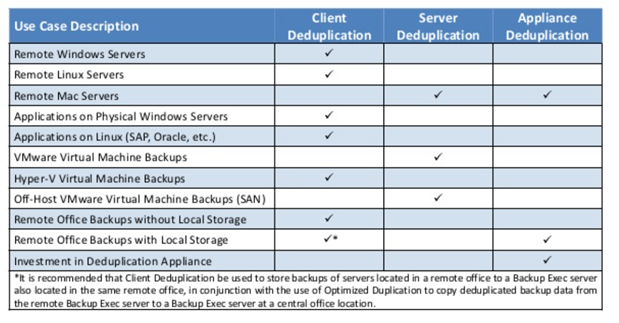
Recommended deduplication options.
The choice between Backup Exec and the more powerful NetBackup solution, of course, depends not only on the size of the company. It is determined by the amount of backup data, the scale of the site used by operating systems. Companies that do not have powerful UNIX servers, "heavy" DBMS (SAP HANA, IBM DB2, Oracle), Backup Exec petabyte of data is fine. It is well-tuned for Microsoft, VMware, Linux, including distributed environments - in this case, you can centrally manage multiple sites. As with NetBackup, a three-tier administration model is supported. You can designate one of the servers in the branch offices of the organization as the main managing Backup Exec server and delegate tasks from it to other sites, while the administrators of each site can customize their backup processes. The product scales well and can be used in organizations with hundreds of servers. There are examples when BE coped with 120 TB of data. Its functionality is well disclosed in the Windows environment and virtual environments of Microsoft and VMware.

In July 2015, Symantec released the Backup Exec 15 Feature Pack 1 (FP1) update package. Thanks to him, BE 15 gained new qualities. In addition, as practice shows, not all Backup Exec 15 users are familiar with the specific features of this product. So, first things first. Let's start with the innovations of FP1.
 Feature Pack 1: what's new?
Feature Pack 1: what's new?
Major enhancements to the FP1 touched on performance, product usability, support for various software platforms, and security. So, according to the internal testing of Symantec, the time of Microsoft Exchange backup in physical and virtual environments (with cataloging) has been significantly reduced from hours to minutes and seconds. 62% faster backup to LTO tape drives now. Improved backup and restore performance of physical and virtual servers, and intelligent features help move from VMware and Hyper-V virtual machine backups using agents to virtual-based backups. That is, APIs are used to perform these operations, which is why the speed of work has increased - the backup and replication processes in a disaster-resistant configuration (DR) are much faster than in the case of software agents.
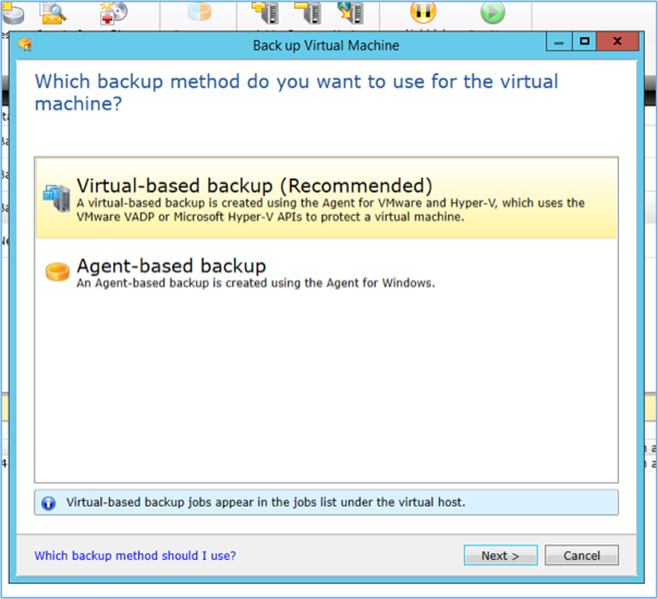
A new option allows you to select a backup script - with or without agents.
')
The changes affected the graphical interface. Improved bottom panel allows you to create backup copies of virtual machines from the Details panel. The new VM Backup (Virtual Machine Backup) widget on the Home tab shows the number of VMs for which backups were created using and without agents. Improved command line interface (Backup Exec Command Line Interface, BEMCLI) with recovery support (Linux Restores). BEMCLI is a Powershell-based Backup Exec command interface.
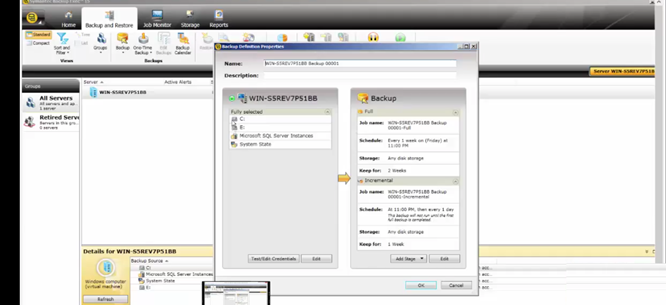
Working with the product in virtual environments has become more convenient and easier thanks to the improvement of the graphical interface.
Now about the platforms. The most important change is the support of Fault Tolerant (FT) virtual machines in vSphere 6. The presence of such VMs that allow creating fault-tolerant configurations is one of the main reasons for switching users to vSphere 6, because they allow you to ensure reliable operation of business-critical virtual servers without significant costs .
Improved Exchange support - now supports Exchange Cumulative Update 8 (CU8) and Exchange 2013 Cumulative Update 9 (CU9). In addition, the product with FP1 supports Red Hat Enterprise Linux 7.1 (without Advanced Open File Option - AOFO) and AOFO for Red Hat Enterprise Linux 5.11 and 6.6. Developers have not forgotten about SharePoint and SQL: Microsoft SharePoint 2013 for Microsoft SQL 2014 and Microsoft SQL 2014 SP1 are supported.
Security issues, especially critical when it comes to cloud environments, were not ignored either. At the transport layer (Transport Layer Security), it is enhanced due to stronger encryption of SSL connections between the Backup Exec server and the agents — encryption with a 2048-bit key is used. For such communications, the Network Data Management Protocol (NDMP) is used. Compatible with FIPS 2.0.5. SSL support for SHA-256 (SHA-2) certificates has been added, which also makes communication between Backup Exec server and agents more secure. And the support service began to work more quickly - issues are resolved faster.
Now consider some important points that users often overlook. Nevertheless, it is important to be aware of them in order to understand the workings of the BE 15 and the realization of the capabilities of this product.
 Backup Exec 15 for building cloud environments
Backup Exec 15 for building cloud environments
As the polls show, backup to the cloud (Backup as a Service, BaaS) is already among the top four cloud services customers demand in the SMB segment. The popularity of BaaS contributes to the ubiquity of cloud storage, already familiar to users of personal devices and PCs.
The developers of Backup Exec 15 have provided the possibility of using the product with clouds of three types. The first one is a private cloud. This option will certainly be of interest to many Russian companies, especially those having a distributed structure with several remote offices, or operating the main and backup data centers. In this case, BE 15 can use the Internet to replicate backups to a remote site, which acts as a cloud.
The second option is a hybrid cloud. In this model, the customer uses the services of a partner Symantec - service provider (Managed Service Provider). The remote platform in this model is the data center of the provider, where the customer rents the area. The third possibility is a public Amazon or Microsoft Azure cloud (or other major players) with which Backup Exec is integrated.
When transferring backup data over open channels of the Internet, no VPN or any other protection methods are required. Backup Exec 15 can do it yourself - it has built-in encryption, uses the latest versions of secure protocols. When setting up a backup scheme in the Backup Exec interface, he will take care of the secure transfer of data and form a secure connection. Creating a complete solution does not require third-party products.
By the way, providers or system integrators have the opportunity to offer customers the demanded cloud backup service based on BE 15. In this case, the data center of the provider / integrator acts as a remote site. That is, a Symantec partner can not only sell Backup Exec, but also offer backup services to small and medium enterprises that also provide protection against disasters. Moreover, replication between sites from Symantec does not require a separate licensing, as in some other backup products. A licensing option BE 15 for terabytes is well suited for the cloud model.
 Using Backup Exec in a Virtual and Physical Server Environment
Using Backup Exec in a Virtual and Physical Server Environment
Despite this popular technology, there is hardly a company with 100% server virtualization. Along with virtual servers, physical servers are also used, part of the workload is not virtualized for a number of reasons, and it is unlikely to ever be virtualized. It is convenient to use one backup product for backing up such an IT infrastructure, rather than point solutions that protect only virtual or physical environments. Especially if all operations are performed from one console and, moreover, physical server is backed up to virtual (P2V) and the virtual server is restored to physical (V2P). That is, you can create a clone of a physical server in a virtual environment with the ability to instantly recover it (Instant Recovery) with just one button. This is what is implemented in Backup Exec 15.
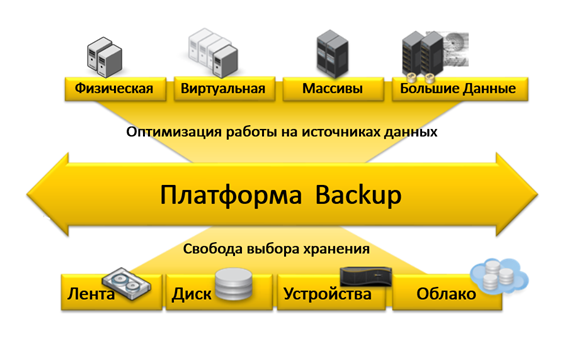
Backup Exec is a universal backup platform with a choice of solutions.
Given the rapid growth of corporate data, another Backup Exec feature is extremely useful - global deduplication, which compresses the volume of backups. Storing backup copies of virtual and physical servers in one place allows you to achieve high efficiency deduplication. Moreover, this does not have a noticeable negative impact on the recovery time, even if one object is restored, for example, a Microsoft Exchange mail message.
So, Backup Exec is a single product for protecting virtual and physical environments, unified management, unified compressed backup storage and the ability to migrate P2V and V2P for “instant recovery”. Another interesting area is the integration of the Backup Exec Management Console with VMware management tools. So far this has been done at the level of an additional module for VMware (add-in), which implements, rather, the monitoring functions of backup processes, which may be convenient for VMware administrators. Perhaps in future versions of Backup Exec, this integration will become deeper and further developed.
 Are you backing up correctly? Software Agents
Are you backing up correctly? Software Agents
Unlike competitive products, Backup Exec implements as many as three backup scenarios of virtual servers: without agent (agentless or virtual-based), with the help of an agent (agent-assistant) and with an agent (agent-based). In the first case, virtual machines are backed up using the API. In this case, you can restore both the entire VM and its individual folders and files, even if the virtual machine was offline.
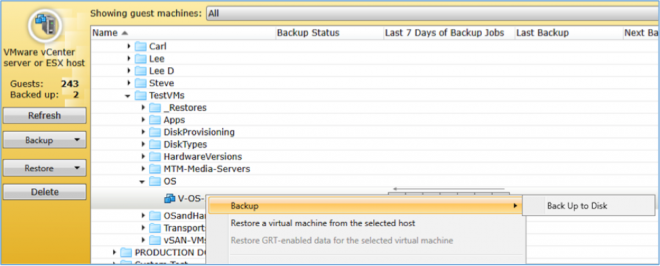
Intuitive backup and restore interface for virtual machines.
In the second case, a software agent is installed in the VM, but it is not addressed to Backup Exec during backup. VMs can be backed up and restored at the image level (VMDK), individual files and folders can be restored, but an agent can detect the presence of one of four applications in a virtual machine (Microsoft Exchange, SQL, SharePoint and AD) and restore these applications as a whole or as separate elements. . The agent performs a cataloging procedure - collects metadata. This greatly speeds up the recovery process, especially if the backup is on disk. This is where an agent comes to the rescue.
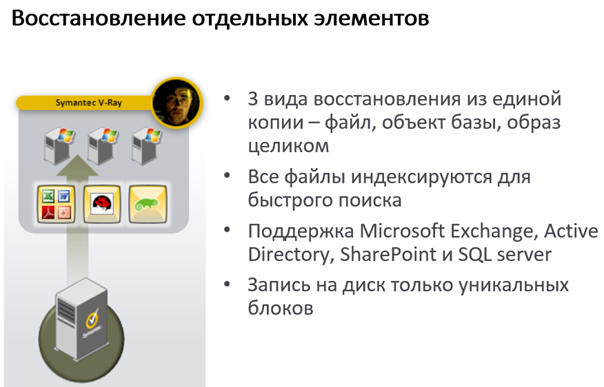
Granular restore from backup.
The third way copies the virtual server as physical. Unlike the second method, you can create not only a backup of the entire VM, but also its individual elements. In addition, it does not use the VMware vStorage API, which allows you to copy even those VMs where these APIs are disabled, for example, VMware Fault Tolerant (FT) virtual machines. As noted above, this feature is now supported in FP1. It is also useful for backing up IBM Lotus Notes, Oracle and other non-Microsoft applications.
You can update agents centrally - five at a time. However, Backup Exec is not designed for large-scale virtual environments, but for the SMB segment, where this procedure is unlikely to be a problem. In addition, a detailed, granular recovery, and, accordingly, the installation of agents , is not needed for all virtual servers.
 Deduplication - solving the problem of data growth
Deduplication - solving the problem of data growth
Deduplication in BE 15 is entirely borrowed from its older brother NetBackup - the same engine is used, one of the best in the industry, and unique for the SMB market. Since 2010, this technology in Backup Exec has become quite efficient and should not cause problems. It should be noted, however, that when transferred to a magnetic tape, the data is rehydrated - converted to its original form. This is done to reliably restore from backup. If backups are sent to the cloud to a remote Backup Exec server, then they remain compressed.
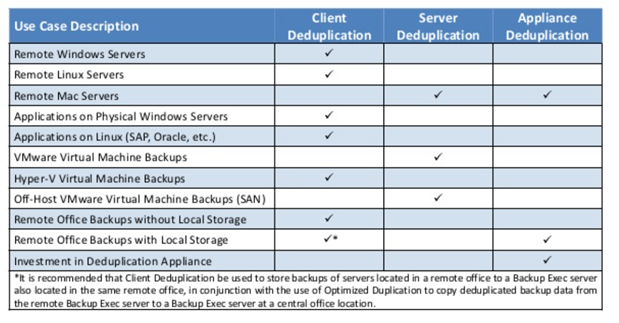
Recommended deduplication options.
 Scaling Backup Exec
Scaling Backup Exec
The choice between Backup Exec and the more powerful NetBackup solution, of course, depends not only on the size of the company. It is determined by the amount of backup data, the scale of the site used by operating systems. Companies that do not have powerful UNIX servers, "heavy" DBMS (SAP HANA, IBM DB2, Oracle), Backup Exec petabyte of data is fine. It is well-tuned for Microsoft, VMware, Linux, including distributed environments - in this case, you can centrally manage multiple sites. As with NetBackup, a three-tier administration model is supported. You can designate one of the servers in the branch offices of the organization as the main managing Backup Exec server and delegate tasks from it to other sites, while the administrators of each site can customize their backup processes. The product scales well and can be used in organizations with hundreds of servers. There are examples when BE coped with 120 TB of data. Its functionality is well disclosed in the Windows environment and virtual environments of Microsoft and VMware.
Source: https://habr.com/ru/post/267159/
All Articles