BitTorrent Sync is now unlimited in the free version.
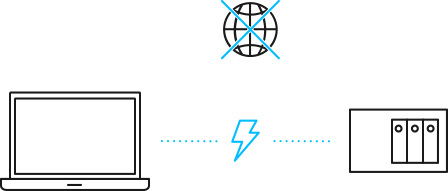
BitTorrent Sync is a program that synchronizes files in folders between different devices using BitTorrent protocol. It works as well as on big brothers, as well as on smartphones of all kinds.
To this day, there was a limit on the number of folders that can be made in the free version. Recently, aik in the comments to his topic on Habré said that one of the reasons for not using this program was the fact that after the beta, the possibilities of this free version were severely curtailed. Now everything has changed.
')
That brought no strength to keep yourself.
Since I can not create news, here's the news for you in the form of tiny notes. Get a post a la GeekTwitt,% username%! On the GeekTimes of this news is the place, but there is nothing to publish with negative karma, unfortunately.
Today at one in the morning I received an email from The Sync Team - BitTorrent Sync mailing. The letter tells of two pleasant changes in the pricing policy of Sync.
First, now there is no limit on the number of folders in the free version. Secondly, you can now buy Sync for personal use for $ 40 once and for all (read: for a long time), and not as an annual subscription. The goodies of the paid version are in the following convenient features: this is selective synchronization, although on smartphones it is still selective; and the ability to change access rights on the fly. The business version for the same forty bucks a year promises the management of groups and
Maybe someone is interested in how I personally use this case.
In general, of course, BT Sync is a fertilizer, in my opinion. My computer always works, and in sync I keep KeePass base and changing passwords on any device, I get the current version at any time. And I throw the comics on the phone in this way. Although of course you can just copy, but apparently I'm a fan.
Even at work as an experiment, we configured a sync to transfer client files from the web server to the office in the daddy to the computer under Windows. The principle is simple: the file gets into the folder, from there it collects a batch file along the crown and transfers it to the next folder. In the original, it disappears - disappears on the server. Works good. Apparently so leave. The only thing in the server config is to configure that the files that have been deleted do not need to be stored. Keep deleted files is also a handicap - you do not worry that someone will rub your important and necessary.
That's basically it. On the other hand, it is of course very nice when you have your personal file cloud, without restrictions on the size and volume.
In the mobile version, the photo synchronization function is tested, and here it is with a big brother. A couple of times I even managed to run it and do it. I hope it will work soon. Then, in general, victory.
All shared joy. Have a nice day, everyone!
Source: https://habr.com/ru/post/266955/
All Articles