VAD (Voice Application Designer). Part 2 components (Call Related)
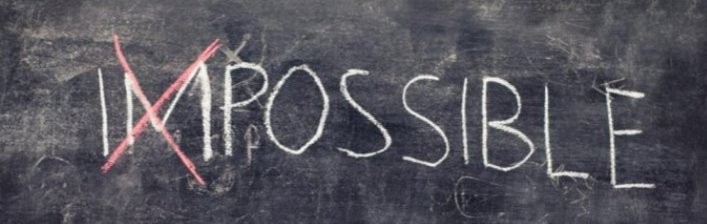
Let's talk about the components that are available in the constructor and at the end a small example of the components described. For convenience, the components are divided into three categories:
1. Call Related (call management)
2. Control Structures
3. Advanced (advanced features
')
Category Call Related .
A set of components that are responsible for managing the call depending on the routing or the DTMF sending from the caller.

And now in order.
Menu
Component selection menu. The basis of the IVR tree, with a choice of buttons used:
Component Settings:

- Allow Barge In - enable or disable extension dialing, as well as the ability to use the IVR menu.
- Timeout (secs) - timeout after which it will play a special message (TimeoutPrompts).
- Max Retry Count - the number of repetitions of the played audio file.
- Option 0-1, *, # - buttons that can be programmed for a specific action for use on the phone keypad.
In addition, in the Menu component you need to select sound files for different events:


- InitialPrompts - the starting greeting.
- InvalidDigitPrompts - the message if unused digits were entered.
- SubsequentPrompts - a voice message that can be played in addition to the main greeting after the value specified in the Max Retry Count field or between. For example, you have indicated to play the greeting 3 times, but you understand that if the greeting has already been played twice, then something is probably wrong and you can offer an alternative option, for example, to report on some hidden menu or to give some hint :

- MinTryCount - adjustable value. Indicates after how many times to insert an additional sound file after playing the main greeting.
TimeoutPrompts is a message that is played if no actions have been entered.
User Input
A component that is responsible for the ability to dial an internal number or any other number of digits depending on the task of this component.
Component Settings:

- Allow Barge In - enable or disable extension dialing, as well as the ability to use the IVR menu.
- Max Retry Count - the number of repetitions of the played audio file.
- First Digit Timeout (secs) - timeout before entering the first digit.
- Inter Digit Timeout (secs) - timeout between entering digits.
- Final Digit Timeout (secs) - waiting time before dialing the number, if the number is dialed within the limits
- Min Digits - the minimum length of a valid number
- Max Digits - the maximum length of a valid number
- Stop Digit - forced dialing dialed digits
- Valid Digits - numbers are valid for dialing. If the digit prohibited for dialing was used, the corresponding notification will be played.
Has a setting for voice messages, a complete analogy as for the component Menu .
Prompt Playback
The component that is responsible for inserting various voice messages with the ability to allow or prohibit character input during file playback.
Component Settings:

- Description - description of the component.
- Enabled - Enable / Disable the component.
- (Name) - Component name, must be unique within the project.
- AllowBargeIn - allows or denies typing numbers.
- Prompts - select a sound file.
Record
The component that is responsible for recording conversations.
Component Settings:

- Emit beep just prior to recording - whether to play the beeeep signal before recording starts
- Maximum Time (secs) - limit on the maximum recording time. In this example, if the conversation lasts more than 60 seconds, then everything above 60 seconds will not be recorded.
- Final Silence (secs) - to end the call recording, if during the specified time (10 seconds in the example) the system automatically ends the recording.
- Terminate by DTMF - add. option, with the help of it you can allow to complete the recording by pressing a certain button or by dialing a specific digital value.
- Save to file and File Name - properties can be set using expressions. In order to create an expression for these properties, use the "Expression Editor" button on the right side:

Transfer
The component that is responsible for transferring a call to a specific number or to a buffer or to any other available place where the dialed number is processed:
Component Settings:

You can redirect a call:
- Javascript Expression - Java Expression
- Variable - options available on the current CallFlow (i.e. all available components on the current workspace are taken into account)
- VAD Expression - the expressions used by VAD, the preset expressions:

Disconnect Call
Component call completion.
The component does not have any tweaks, but simply turns on or off.
An example of building a simple IVR menu:

This IVR provides:
1. Incoming call
2. Next, a message that offers either to connect to the "Managers" queue or click on the "2" button to dial the extension number.
3. After pressing the “2” button, the client goes to a separate menu, where he is allowed to dial an internal number, I want to note that in the main menu it is forbidden to dial internal numbers.
4. Further, if he dials the correct internal number, the PBX will connect the client with the internal subscriber, if not the boards, the system will inform you that the client has dialed the wrong internal number and ends the call.
5. If the client has not typed anything, the system will issue a voice message provided for the timeout action.
Here is a simple IVR menu, you can assemble in 5 minutes and make restrictions on dialing a number.
In the next article, I will talk about the capabilities of the components of Control Structures .
Source: https://habr.com/ru/post/266695/
All Articles