Intel Threading Building Blocks 4.4 - what's new?
Intel® Parallel Studio XE 2016 is a major update recently, and with it Intel® Threading Building Blocks 4.4. The new version has several interesting additions:
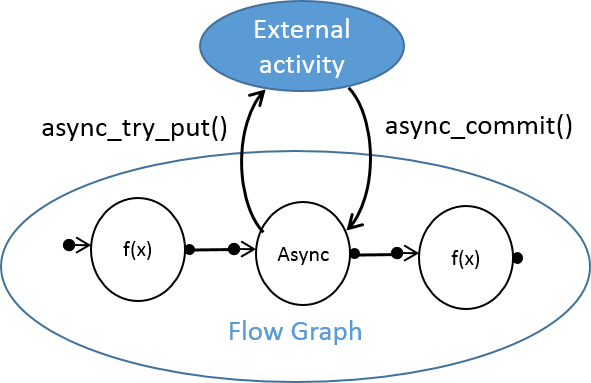
There are many cases when it is necessary to limit the number of working threads of a parallel algorithm. Intel TBB allows you to do this by initializing the tbb :: task_scheduler_init object, specifying the desired number of threads in the parameter:
However, an application may have a complex structure. For example, many plug-ins, or streams, each of which can use its own version of Intel TBB. In this case there will be several tbb :: task_scheduler_init objects , and creating a new one cannot be fixed.
To solve such problems, the class tbb :: global_control appeared . Creating an object of this class with the global_control :: max_allowed_parallelism parameter limits the number of active Intel TBB threads globally. Unlike the tbb :: task_scheduler_init , this restriction immediately becomes common to the whole process, even if the library has already been initialized in other modules or threads. Already created threads, of course, will not disappear, but at the same time they will actively work at the same time as indicated, the rest will wait.
')
In this example, the foo () and bar () functions initialize the TBB task scheduler locally. In this case, the global_control object in main () sets the upper limit of concurrent threads. If we had another task_scheduler_init instead of global control, Intel TBB re-initialization to foo () and bar () would not have occurred, since the main thread would already have an active task_scheduler_init . Local settings in foo () and bar () would be ignored, both functions would use exactly the number of threads that was set in main () . With global_control, we strictly limit the upper limit (for example, no more than 8 threads), but this does not prevent the library from being initialized locally with a smaller number of threads.
Global_control objects can be nested. When we create a new one, it rewrites the limit of threads in a smaller direction, it cannot in a large one. Those. If you first created a global_control with 8 threads, then from 4, then the limit will be 4. And if you first from 8, then from 12, the limit is 8. And when the global_control object is deleted, the previous value is restored, i.e. minimum of the installations of all “living” objects of global control.
tbb :: global_control is still a preview feature in Intel TBB 4.4. Besides the number of threads, this class allows you to limit the stack size for threads through the thread_stack_size parameter.
The new node type tbb :: flow :: composite_node allows you to "pack" any number of other nodes. Large applications with hundreds of nodes can be better structured by assembling from several large blocks tbb :: flow :: composite_node , with specific input and output interfaces.

The example in the picture above uses composite_node to encapsulate two nodes, join_node and function_node . The concept is to demonstrate that the sum of the first n positive odd numbers is equal to n squared.
First create the adder class. It has join_node j with two inputs and function_node f. j gets a number for each of its inputs, and sends a tuple of these numbers to input f, which adds the numbers. To encapsulate these two nodes, the adder is inherited from the composite_node type with two inputs and one output, which corresponds to two inputs j and one output f:
Next we create split_node s, which will serve as a source of positive odd numbers. We use the first 4 such numbers: 1, 3, 5 and 7. Create three adder objects: a0, a1 and a2. Adder a0 gets 1 and 3 from split_node . They add up and the sum goes to a1. The second adder a1 gets the sum of 1 and 3 from one input port, and 5 from the second from split_node . These values are also added, and the amount is sent to a2. In the same way, the third adder a2 gets the sum of 1, 3 and 5 from one input and 7 from the second input from split_node . Each adder writes the amount that he calculated, which is equal to the square of the number of numbers at the time of the adder in the graph.
The async_node template class allows you to work asynchronously with activities that occur outside of the Intel TBB thread pool. For example, if your Flow Graph application needs to communicate with a third-party flow, runtime, or device, async_node can be useful. It has interfaces for sending the result back, supporting two-way asynchronous communication between the TBB Flow Graph and its external entity. async_node is a preview feature in Intel TBB 4.4.
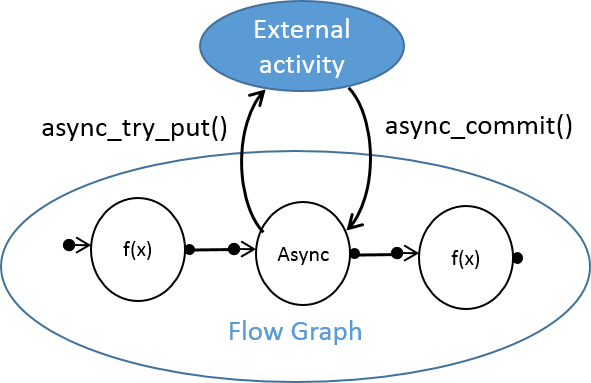
Now you can reset the Flow Graph state after an incorrect stop, for example, a thrown exception or an explicit stop by calling tbb :: flow :: graph :: reset (reset_flags f) . To remove all edges of the graph, use the reset flag (rf_clear_edges), to reset all functional objects - the reset flag (rf_reset_bodies).
The following operations on the graph have been added (as a preview):
C ++ 11 move operations help to avoid unnecessary copying of data. Intel TBB 4.4 introduced move-aware insert and emplace methods for concurrent_unordered_map and concurrent_hash_map containers. concurrent_vector :: shrink_to_fit has been optimized for types that support C ++ 11 move semantics.
The tbb :: enumerable_thread_specific container received a move constructor and an assignment operator. Local stream values can now be constructed with an arbitrary number of arguments using a constructor using the variadic templates.
The tbb / compat / thread header file automatically includes C ++ 11 where possible. “Exact exception propagation” appeared for the Intel® C ++ Compiler under OS X *.
You can download the latest version of Intel TBB from open source or commercial sites.
- Global control to manage resources, primarily, the number of workflows.
- New types of Flow Graph nodes: composite_node and async_node. In addition, reset functionality has been improved in the Flow Graph.
- More chips from C ++ 11 for better performance.
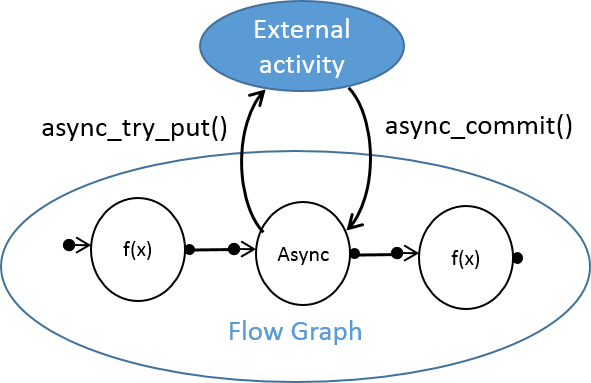
Global control
There are many cases when it is necessary to limit the number of working threads of a parallel algorithm. Intel TBB allows you to do this by initializing the tbb :: task_scheduler_init object, specifying the desired number of threads in the parameter:
tbb::task_scheduler_init my_scheduler(8); However, an application may have a complex structure. For example, many plug-ins, or streams, each of which can use its own version of Intel TBB. In this case there will be several tbb :: task_scheduler_init objects , and creating a new one cannot be fixed.
To solve such problems, the class tbb :: global_control appeared . Creating an object of this class with the global_control :: max_allowed_parallelism parameter limits the number of active Intel TBB threads globally. Unlike the tbb :: task_scheduler_init , this restriction immediately becomes common to the whole process, even if the library has already been initialized in other modules or threads. Already created threads, of course, will not disappear, but at the same time they will actively work at the same time as indicated, the rest will wait.
')
#include "tbb/parallel_for.h" #include "tbb/task_scheduler_init.h" #define TBB_PREVIEW_GLOBAL_CONTROL 1 #include "tbb/global_control.h" using namespace tbb; void foo() { // The following code could use up to 16 threads. task_scheduler_init tsi(16); parallel_for( . . . ); } void bar() { // The following code could use up to 8 threads. task_scheduler_init tsi(8); parallel_for( . . . ); } int main() { { const size_t parallelism = task_scheduler_init::default_num_threads(); // total parallelism that TBB can utilize is cut in half for the dynamic extension // of the given scope, including calls to foo() and bar() global_control c(global_control::max_allowed_parallelism, parallelism/2); foo(); bar(); } // restore previous parallelism limitation, if one existed } In this example, the foo () and bar () functions initialize the TBB task scheduler locally. In this case, the global_control object in main () sets the upper limit of concurrent threads. If we had another task_scheduler_init instead of global control, Intel TBB re-initialization to foo () and bar () would not have occurred, since the main thread would already have an active task_scheduler_init . Local settings in foo () and bar () would be ignored, both functions would use exactly the number of threads that was set in main () . With global_control, we strictly limit the upper limit (for example, no more than 8 threads), but this does not prevent the library from being initialized locally with a smaller number of threads.
Global_control objects can be nested. When we create a new one, it rewrites the limit of threads in a smaller direction, it cannot in a large one. Those. If you first created a global_control with 8 threads, then from 4, then the limit will be 4. And if you first from 8, then from 12, the limit is 8. And when the global_control object is deleted, the previous value is restored, i.e. minimum of the installations of all “living” objects of global control.
tbb :: global_control is still a preview feature in Intel TBB 4.4. Besides the number of threads, this class allows you to limit the stack size for threads through the thread_stack_size parameter.
Flow Graph composite_node
The new node type tbb :: flow :: composite_node allows you to "pack" any number of other nodes. Large applications with hundreds of nodes can be better structured by assembling from several large blocks tbb :: flow :: composite_node , with specific input and output interfaces.

The example in the picture above uses composite_node to encapsulate two nodes, join_node and function_node . The concept is to demonstrate that the sum of the first n positive odd numbers is equal to n squared.
First create the adder class. It has join_node j with two inputs and function_node f. j gets a number for each of its inputs, and sends a tuple of these numbers to input f, which adds the numbers. To encapsulate these two nodes, the adder is inherited from the composite_node type with two inputs and one output, which corresponds to two inputs j and one output f:
#include "tbb/flow_graph.h" #include <iostream> #include <tuple> using namespace tbb::flow; class adder : public composite_node< tuple< int, int >, tuple< int > > { join_node< tuple< int, int >, queueing > j; function_node< tuple< int, int >, int > f; typedef composite_node< tuple< int, int >, tuple< int > > base_type; struct f_body { int operator()( const tuple< int, int > &t ) { int n = (get<1>(t)+1)/2; int sum = get<0>(t) + get<1>(t); std::cout << "Sum of the first " << n <<" positive odd numbers is " << n <<" squared: " << sum << std::endl; return sum; } }; public: adder( graph &g) : base_type(g), j(g), f(g, unlimited, f_body() ) { make_edge( j, f ); base_type::input_ports_type input_tuple(input_port<0>(j), input_port<1>(j)); base_type::output_ports_type output_tuple(f); base_type::set_external_ports(input_tuple, output_tuple); } }; Next we create split_node s, which will serve as a source of positive odd numbers. We use the first 4 such numbers: 1, 3, 5 and 7. Create three adder objects: a0, a1 and a2. Adder a0 gets 1 and 3 from split_node . They add up and the sum goes to a1. The second adder a1 gets the sum of 1 and 3 from one input port, and 5 from the second from split_node . These values are also added, and the amount is sent to a2. In the same way, the third adder a2 gets the sum of 1, 3 and 5 from one input and 7 from the second input from split_node . Each adder writes the amount that he calculated, which is equal to the square of the number of numbers at the time of the adder in the graph.
int main() { graph g; split_node< tuple<int, int, int, int> > s(g); adder a0(g); adder a1(g); adder a2(g); make_edge(output_port<0>(s), input_port<0>(a0)); make_edge(output_port<1>(s), input_port<1>(a0)); make_edge(output_port<0>(a0),input_port<0>(a1)); make_edge(output_port<2>(s), input_port<1>(a1)); make_edge(output_port<0>(a1), input_port<0>(a2)); make_edge(output_port<3>(s), input_port<1>(a2)); s.try_put(std::make_tuple(1,3,5,7)); g.wait_for_all(); return 0; } Flow graph async_node
The async_node template class allows you to work asynchronously with activities that occur outside of the Intel TBB thread pool. For example, if your Flow Graph application needs to communicate with a third-party flow, runtime, or device, async_node can be useful. It has interfaces for sending the result back, supporting two-way asynchronous communication between the TBB Flow Graph and its external entity. async_node is a preview feature in Intel TBB 4.4.
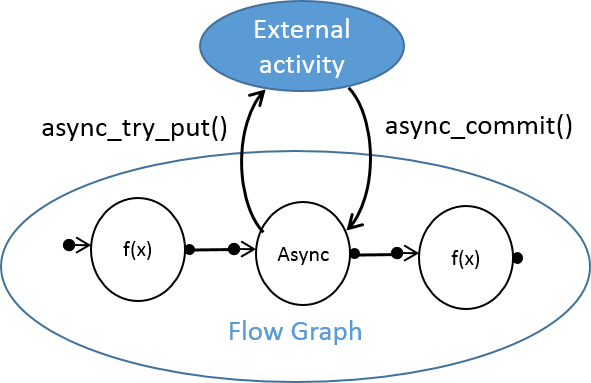
Reset flow graph (reset)
Now you can reset the Flow Graph state after an incorrect stop, for example, a thrown exception or an explicit stop by calling tbb :: flow :: graph :: reset (reset_flags f) . To remove all edges of the graph, use the reset flag (rf_clear_edges), to reset all functional objects - the reset flag (rf_reset_bodies).
The following operations on the graph have been added (as a preview):
- Cutting a single node from the graph
- Getting the number of "predecessors" and "followers" node
- Getting a copy of all the “predecessors” and “followers” of a node
C ++ 11
C ++ 11 move operations help to avoid unnecessary copying of data. Intel TBB 4.4 introduced move-aware insert and emplace methods for concurrent_unordered_map and concurrent_hash_map containers. concurrent_vector :: shrink_to_fit has been optimized for types that support C ++ 11 move semantics.
The tbb :: enumerable_thread_specific container received a move constructor and an assignment operator. Local stream values can now be constructed with an arbitrary number of arguments using a constructor using the variadic templates.
The tbb / compat / thread header file automatically includes C ++ 11 where possible. “Exact exception propagation” appeared for the Intel® C ++ Compiler under OS X *.
You can download the latest version of Intel TBB from open source or commercial sites.
Source: https://habr.com/ru/post/266587/
All Articles