GNS3 basics. Overview
Hello colleagues! Relatively recently, I published a couple of articles about the created course for internal training - “The Course of a Young Fighter”. The course was quite warmly accepted in RuNet, as a result of which it was decided to create another one - “GNS3 Basics” .
Cisco Packet Tracer is very useful and handy, has many advantages. But our knowledge and objectives are already beyond what is possible with this simulator. We have already grown out of the Cisco Packet Tracer pants. And now GNS3 is waiting for us! Practically all the topics that will be covered are surely already on the Internet, I will simply try to systematize the available data and put it into one course. Everyone who is interested, welcome under the cat…
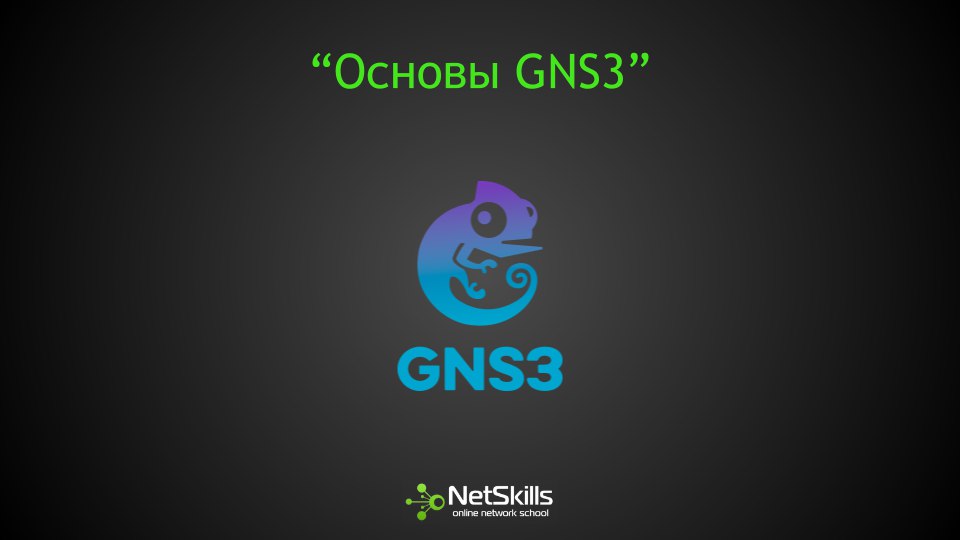
Course purpose
The main goal of the course is to learn the basics of working in GNS3. The course is extremely practical and contains a minimum of theory. GNS3 is a tool, and if you learn to use it, you can easily learn new network technologies and various networking equipment.
If you have difficulty understanding VLANs, static, dynamic routing, NAT, access-lists, then you had better to get acquainted with the “Course of the young fighter” and only then begin to familiarize yourself with GNS3.
Those. Once again, in this course we will not study any network technologies. We will study the functionality of the GNS3 program!
Who is this course for?
First of all, this course is for students of the “Course of the Young Fighter”, which we completed very recently. GNS3 is the logical continuation of the Cisco Packet Tracer that we already know. In general, the course will be useful to anyone who has decided to master GNS3. It is very useful to those who are planning to take exams CCNA, CCNP and even CCIE. For work or for study, does not matter. If you work with networks (especially with cisco equipment), then you must know GNS3. This is almost a full-fledged laboratory stand, where you can design the necessary schemes or solutions, check the configuration before use on real hardware. And this whole lab fits in one computer! This will significantly save your money and preparation time.
What is GNS3?
Graphical Network Simulator. If you translate literally - graphical network simulator. It allows you to create various network topologies right on your computer. Most often, GNS is used as a laboratory stand, where you can check a particular technology or scheme.
In fact, GNS3 is not a simulator, but an emulator! It is necessary to understand the difference between these concepts.
The emulator allows you to create a model of a computer or other device and run inside the original software. All major components of the device are emulated, including the processor, memory, and I / O devices. In the case of Cisco, the emulator creates a router model and runs inside a real Cisco IOS operating system. This way we get a full-featured router.
The simulator simulates the behavior of the system and its interface. A striking example is Cisco Packet Tracer. The programmers of this software simply created devices with a similar interface and similar commands.
')
Why GNS3?
1) The first and most important reason is the full functionality of the emulated devices. Those. By running the same Cisco router, we will have access to almost all the functions that work on a real router. If you recall the Cisco Packet Tracer, then a significant part of the functionality is not available there, because it's just a simulator.
2) Ability to build heterogeneous networks. It means that we can assemble a scheme where there will be not only Cisco devices, but also Juniper, Mikrotik, CheckPoint, etc. Agree, this is more like a real life. You rarely find an organization where the entire network is built on the equipment of one manufacturer.
3) Adding to the network of full-fledged workstations and servers. Again, if you remember Cisco Packet Tracer, client computers or servers with very limited functionality were available as end devices. In GNS3, we can add a full-fledged computer with Windows 7 or Ubuntu. We can use in the scheme Windows Server or RedHat. Running a little ahead, I can say that this is done using virtualization technologies (VirtualBox or VMWare) or by connecting GNS3 to a real network, but more on that later. Thus, we can check in the laboratory the installation of the VPN client on the workstation, user authentication via the AAA server, use this browser when connecting to the real Internet. In general, anything, as in real life.
4) And another, fourth, not a few important reason - Free! GNS3 is freely available and does not have any restrictions on use, which is good news. The same Cisco Packet Tracer, as far as I understand it is distributed on the Internet is not entirely legal, because This simulator is intended for students of Cisco Learning Club and not everyone can download the program. Although I may be wrong. Not strong in the laws. There are a lot of popular simulators / emulators, such as Boson NetSim or Cisco VIRL, but they are all paid. Another interesting free project is the Unified Networking Lab (UNetLab), if there is time, we can do a separate course.
Now about the shortcomings ... They are not so many, but they are.
GNS3 Disadvantages
1) The main disadvantage is the inability to emulate switches. The fact is that in real switches there are a large number of ASIC chips, which so far cannot be emulated on a regular computer. It is these ASIC chips that provide tremendous packet processing speed. But the routers work on the basis of the processor, which is very similar to the processor of an ordinary computer, and sometimes it is exactly the same. Therefore, there are no problems with router emulation. However, the processor is much slower than ASIC chips.
2) Another important drawback is the very high requirements for system resources. Although this is probably not a GNS3 problem, but a problem of devices running in it, which consume a lot of resources. GNS3, unlike Cisco Packet Tracer, works with real device firmware. For example, to run the Cisco ASA, you need 1GB of RAM. And if you want to build a cluster? And if the scheme still has Cisco IPS, which also eats 1GB? You may need to add a couple more servers to the topology ... I think today, the minimum system requirements for GNS3 are 4GB of RAM. But it is better to have at least 8 if you plan to collect less interesting schemes. With the processor all is simpler and there are no such rigid requirements. But more on that later.
3) The third drawback - bugs or glitches, call it what you want. There are quite a few of them in GNS3. And now releases of new versions of GNS3 are becoming more frequent and, to be honest, this is even a bit annoying, just installed the latest version, after a week they are already writing that a new one is available. So almost every release carries a new bug. Old glitches of course also fix. But in general, I can’t say with certainty whether GNS3 is getting worse or better. There are many opinions on this point, but this is not the point. We just need to learn how to use this tool.
Now let's get acquainted with the approximate content of this course:
1. Introduction
2) Installation on Windows and Linux
3) Basic setting. Add Cisco Images
4) The simplest network of two routers
5) Add a host to the network. Virtual PC Simulator
6) Switch in GNS3
7) L3 switch. Router + Switchport module
8) Add VirtualBox Host
9) Add VMWare host
10) Add your computer to the GNS3 network
11) Connect GNS3 to real network
12) Cisco ASA + ASDM
13) Cisco IPS
14) Traffic analysis. Wireshark
15) Heterogeneous network
16) Conclusion
Course content may vary slightly depending on your comments and suggestions.
That's all I wanted to tell you about the GNS3 Basics course. I hope it will be interesting and useful. For updates, you can follow the YouTube channel .
Cisco Packet Tracer is very useful and handy, has many advantages. But our knowledge and objectives are already beyond what is possible with this simulator. We have already grown out of the Cisco Packet Tracer pants. And now GNS3 is waiting for us! Practically all the topics that will be covered are surely already on the Internet, I will simply try to systematize the available data and put it into one course. Everyone who is interested, welcome under the cat…
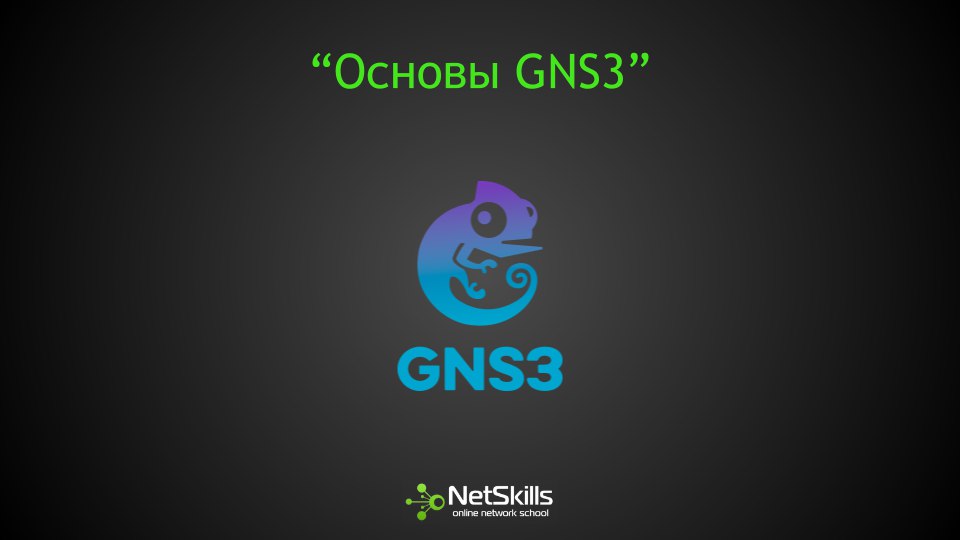
Course purpose
The main goal of the course is to learn the basics of working in GNS3. The course is extremely practical and contains a minimum of theory. GNS3 is a tool, and if you learn to use it, you can easily learn new network technologies and various networking equipment.
If you have difficulty understanding VLANs, static, dynamic routing, NAT, access-lists, then you had better to get acquainted with the “Course of the young fighter” and only then begin to familiarize yourself with GNS3.
Those. Once again, in this course we will not study any network technologies. We will study the functionality of the GNS3 program!
Who is this course for?
First of all, this course is for students of the “Course of the Young Fighter”, which we completed very recently. GNS3 is the logical continuation of the Cisco Packet Tracer that we already know. In general, the course will be useful to anyone who has decided to master GNS3. It is very useful to those who are planning to take exams CCNA, CCNP and even CCIE. For work or for study, does not matter. If you work with networks (especially with cisco equipment), then you must know GNS3. This is almost a full-fledged laboratory stand, where you can design the necessary schemes or solutions, check the configuration before use on real hardware. And this whole lab fits in one computer! This will significantly save your money and preparation time.
What is GNS3?
Graphical Network Simulator. If you translate literally - graphical network simulator. It allows you to create various network topologies right on your computer. Most often, GNS is used as a laboratory stand, where you can check a particular technology or scheme.
In fact, GNS3 is not a simulator, but an emulator! It is necessary to understand the difference between these concepts.
The emulator allows you to create a model of a computer or other device and run inside the original software. All major components of the device are emulated, including the processor, memory, and I / O devices. In the case of Cisco, the emulator creates a router model and runs inside a real Cisco IOS operating system. This way we get a full-featured router.
The simulator simulates the behavior of the system and its interface. A striking example is Cisco Packet Tracer. The programmers of this software simply created devices with a similar interface and similar commands.
')
Why GNS3?
1) The first and most important reason is the full functionality of the emulated devices. Those. By running the same Cisco router, we will have access to almost all the functions that work on a real router. If you recall the Cisco Packet Tracer, then a significant part of the functionality is not available there, because it's just a simulator.
2) Ability to build heterogeneous networks. It means that we can assemble a scheme where there will be not only Cisco devices, but also Juniper, Mikrotik, CheckPoint, etc. Agree, this is more like a real life. You rarely find an organization where the entire network is built on the equipment of one manufacturer.
3) Adding to the network of full-fledged workstations and servers. Again, if you remember Cisco Packet Tracer, client computers or servers with very limited functionality were available as end devices. In GNS3, we can add a full-fledged computer with Windows 7 or Ubuntu. We can use in the scheme Windows Server or RedHat. Running a little ahead, I can say that this is done using virtualization technologies (VirtualBox or VMWare) or by connecting GNS3 to a real network, but more on that later. Thus, we can check in the laboratory the installation of the VPN client on the workstation, user authentication via the AAA server, use this browser when connecting to the real Internet. In general, anything, as in real life.
4) And another, fourth, not a few important reason - Free! GNS3 is freely available and does not have any restrictions on use, which is good news. The same Cisco Packet Tracer, as far as I understand it is distributed on the Internet is not entirely legal, because This simulator is intended for students of Cisco Learning Club and not everyone can download the program. Although I may be wrong. Not strong in the laws. There are a lot of popular simulators / emulators, such as Boson NetSim or Cisco VIRL, but they are all paid. Another interesting free project is the Unified Networking Lab (UNetLab), if there is time, we can do a separate course.
Now about the shortcomings ... They are not so many, but they are.
GNS3 Disadvantages
1) The main disadvantage is the inability to emulate switches. The fact is that in real switches there are a large number of ASIC chips, which so far cannot be emulated on a regular computer. It is these ASIC chips that provide tremendous packet processing speed. But the routers work on the basis of the processor, which is very similar to the processor of an ordinary computer, and sometimes it is exactly the same. Therefore, there are no problems with router emulation. However, the processor is much slower than ASIC chips.
2) Another important drawback is the very high requirements for system resources. Although this is probably not a GNS3 problem, but a problem of devices running in it, which consume a lot of resources. GNS3, unlike Cisco Packet Tracer, works with real device firmware. For example, to run the Cisco ASA, you need 1GB of RAM. And if you want to build a cluster? And if the scheme still has Cisco IPS, which also eats 1GB? You may need to add a couple more servers to the topology ... I think today, the minimum system requirements for GNS3 are 4GB of RAM. But it is better to have at least 8 if you plan to collect less interesting schemes. With the processor all is simpler and there are no such rigid requirements. But more on that later.
3) The third drawback - bugs or glitches, call it what you want. There are quite a few of them in GNS3. And now releases of new versions of GNS3 are becoming more frequent and, to be honest, this is even a bit annoying, just installed the latest version, after a week they are already writing that a new one is available. So almost every release carries a new bug. Old glitches of course also fix. But in general, I can’t say with certainty whether GNS3 is getting worse or better. There are many opinions on this point, but this is not the point. We just need to learn how to use this tool.
Now let's get acquainted with the approximate content of this course:
1. Introduction
2) Installation on Windows and Linux
3) Basic setting. Add Cisco Images
4) The simplest network of two routers
5) Add a host to the network. Virtual PC Simulator
6) Switch in GNS3
7) L3 switch. Router + Switchport module
8) Add VirtualBox Host
9) Add VMWare host
10) Add your computer to the GNS3 network
11) Connect GNS3 to real network
12) Cisco ASA + ASDM
13) Cisco IPS
14) Traffic analysis. Wireshark
15) Heterogeneous network
16) Conclusion
Course content may vary slightly depending on your comments and suggestions.
That's all I wanted to tell you about the GNS3 Basics course. I hope it will be interesting and useful. For updates, you can follow the YouTube channel .
Source: https://habr.com/ru/post/266503/
All Articles