Google Chrome 45 web browser released
Google has released a new version of the Chrome 45 web browser, for which 29 various security vulnerabilities have been fixed. A number of fixed vulnerabilities are Cross-origin bypass and use-after-free in various components of the web browser. Using these vulnerabilities, an attacker can remotely execute code through a specially crafted web page.

Download the new version of the web browser for various platforms at this link . In the case of an already installed Chrome, it should be updated automatically, or to do this, go to the menu "About Google Chrome Browser." For modern 64-bit versions of Windows, we recommend using the native 64-bit version of the web browser.
')
Please note that, by default, on the start page of the download, you download the 32-bit version, to download the 64-bit version, select the option “Download Chrome for another platform”.
In order to check which version of the web browser you have installed, go to the menu "About Google Chrome browser".
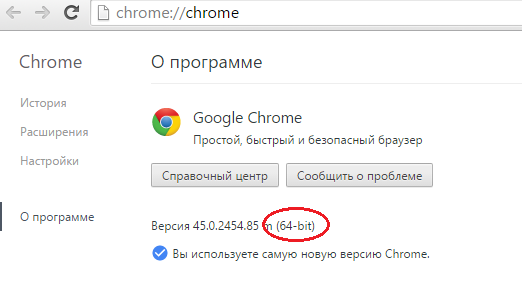
Fig. The width of the version of the web browser in the properties.
We highly recommend the Google Chrome web browser for use (Windows). Today it is one of the most secure web browsers, which is also significantly less sensitive to the exploitation of various vulnerabilities both in the web browser itself and in its plugins working in an isolated environment.

Download the new version of the web browser for various platforms at this link . In the case of an already installed Chrome, it should be updated automatically, or to do this, go to the menu "About Google Chrome Browser." For modern 64-bit versions of Windows, we recommend using the native 64-bit version of the web browser.
')
Please note that, by default, on the start page of the download, you download the 32-bit version, to download the 64-bit version, select the option “Download Chrome for another platform”.
In order to check which version of the web browser you have installed, go to the menu "About Google Chrome browser".
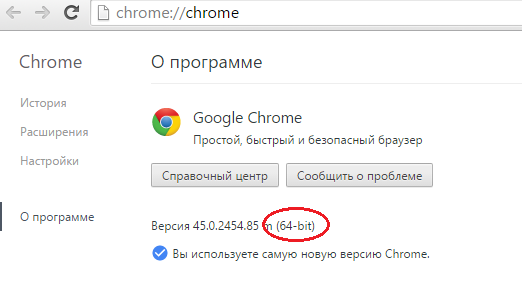
Fig. The width of the version of the web browser in the properties.
We highly recommend the Google Chrome web browser for use (Windows). Today it is one of the most secure web browsers, which is also significantly less sensitive to the exploitation of various vulnerabilities both in the web browser itself and in its plugins working in an isolated environment.
Source: https://habr.com/ru/post/265945/
All Articles