How to quickly and free access to windows on osx or linux
There is often a situation among developers when the main work computer is mac or linux, but from time to time you need access to windows: run a specific program, check the layout in internet explorer, install a trial version of corel draw for conversion to .svg.
The “classic” way to solve this problem is to install one of the popular virtual machines, download the 90-day trial version of windows and install it in a virtual machine. But this method has one big disadvantage - the developer usually recalls the need to keep such a virtual machine on hand at that moment when “oh, you need a Windows!”. And windows is not put very quickly. And the 90-day trial, which is typical, is wont to end at the most inopportune moment. Even with rearm. Recently, Microsoft went to a meeting with developers and made an interesting service that allows you to quickly and free of charge access the necessary windows version.
The service was originally made for web developers so that they can quickly test their sites and applications for different browser versions, including the new Microsoft Edge. Service available at: dev.modern.ie/tools/vms
With this service, you can download the image of the necessary windows version with the necessary internet explorer, fully configured for one of the three virtual machines: parallels, virtualbox or wmvare. A huge advantage is the availability of Windows versions from XP to 10 and the fact that the downloaded image starts immediately - no need to install anything anywhere. If you have fast Internet, 1 gigabyte of windows XP is downloaded in a couple of minutes, another minute the image is connected to the virtual machine and after 3 minutes from the moment “oh, I need a Windows!” You have a running Windows.
')
I will illustrate how this works on the example of osx, virtualbox virtual machine (because our technical evangelist said it should be so) and windows xp (because clients are strange). First, download the zip archive with the correct version of the image for the virtual machine:
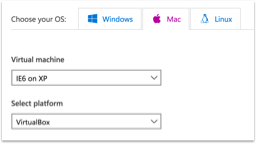
Install and run the oracle virtualbox. You can from the official site , you can use homebrew cask:
Select the File / Import Appliance and specify the .ova file unpacked from the downloaded zip archive. Appliances are exported virtual machine images for virtualboxes that contain not only the contents of the hard disk, but also settings. In the process of exporting, you can specify an arbitrary name of the virtual machine, change the amount of available memory and the rest of the settings, if you don’t like what the guys from Microsoft have configured:
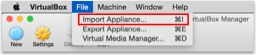
The imported appliance appears in the virtualbox list of virtual machines and is ready to run. A few seconds of waiting - and here it is, Windows. Quick and painless:
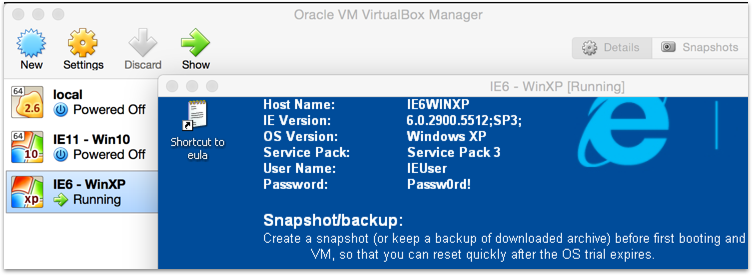
An interesting point is that Microsoft itself recommends that you make a snapshot of a virtual machine before the first launch - this will allow restoring it after the trial period expires. How this fits with their licensing policy, I do not know, but the fact remains. Apparently, in order to debug on internet explorer - it is possible.
The “classic” way to solve this problem is to install one of the popular virtual machines, download the 90-day trial version of windows and install it in a virtual machine. But this method has one big disadvantage - the developer usually recalls the need to keep such a virtual machine on hand at that moment when “oh, you need a Windows!”. And windows is not put very quickly. And the 90-day trial, which is typical, is wont to end at the most inopportune moment. Even with rearm. Recently, Microsoft went to a meeting with developers and made an interesting service that allows you to quickly and free of charge access the necessary windows version.
The service was originally made for web developers so that they can quickly test their sites and applications for different browser versions, including the new Microsoft Edge. Service available at: dev.modern.ie/tools/vms
With this service, you can download the image of the necessary windows version with the necessary internet explorer, fully configured for one of the three virtual machines: parallels, virtualbox or wmvare. A huge advantage is the availability of Windows versions from XP to 10 and the fact that the downloaded image starts immediately - no need to install anything anywhere. If you have fast Internet, 1 gigabyte of windows XP is downloaded in a couple of minutes, another minute the image is connected to the virtual machine and after 3 minutes from the moment “oh, I need a Windows!” You have a running Windows.
')
I will illustrate how this works on the example of osx, virtualbox virtual machine (because our technical evangelist said it should be so) and windows xp (because clients are strange). First, download the zip archive with the correct version of the image for the virtual machine:
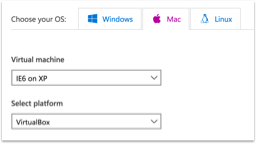
Install and run the oracle virtualbox. You can from the official site , you can use homebrew cask:
sudo brew cask install virtualbox Select the File / Import Appliance and specify the .ova file unpacked from the downloaded zip archive. Appliances are exported virtual machine images for virtualboxes that contain not only the contents of the hard disk, but also settings. In the process of exporting, you can specify an arbitrary name of the virtual machine, change the amount of available memory and the rest of the settings, if you don’t like what the guys from Microsoft have configured:
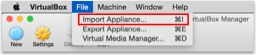
The imported appliance appears in the virtualbox list of virtual machines and is ready to run. A few seconds of waiting - and here it is, Windows. Quick and painless:
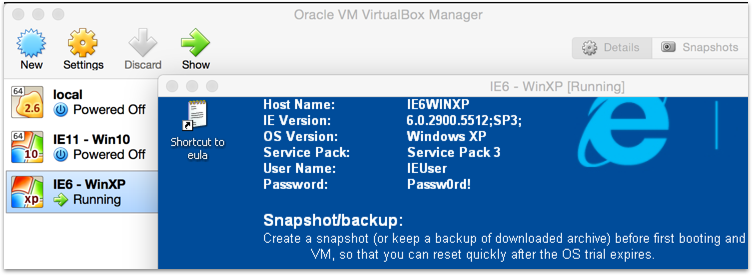
An interesting point is that Microsoft itself recommends that you make a snapshot of a virtual machine before the first launch - this will allow restoring it after the trial period expires. How this fits with their licensing policy, I do not know, but the fact remains. Apparently, in order to debug on internet explorer - it is possible.
Source: https://habr.com/ru/post/265935/
All Articles