Windows with Gnome interface
Hello Habr.
This is my first topic after a long lull. Also this is my five hundredth post on Habré. During the time that I was on Habré, I found friends and, I hope, did not make enemies. I hope in the future to write only good topics.
The story began with the fact that I tried to switch to Linux. I still have Ubuntu 8.04, but I cannot completely abandon Windows (due to problems with the modem and tuner). I really liked the design and usability of Gnome, and I started looking for possible ways to implement all of this on Windows. The first solution I found is Gnome under Cygwin. But I did not accept this output. Obviously, the right solution is an alternative shell. I tried several, but not one of them did not fit me.
And suddenly, after a month of searching, I found SharpEnviro . A project written in Delphi, distributed with source code. It also allows you to write additional scripts in Delphi. In the course of brief and simple manipulations, I was able to make the interface approximately similar to Gnome.
')
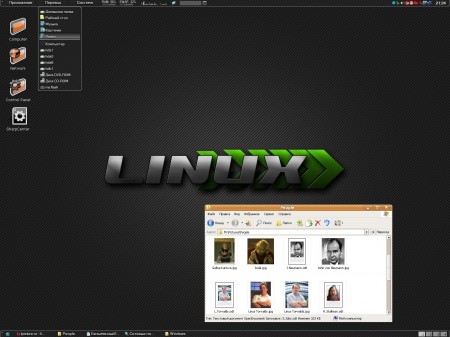
Clickable
A little clarification on the setting. In the corner of each panel and each module there is a little button. These are options. Everything is intuitive there. Also on the desktop there is a link to SharpCenter. This is a great tool to customize SharpE.
I also used the Human theme for Windows. Hope this helps someone. If you need clarification about setting SharpE, write in the comments.
PS If someone helps with LT Win Modem and BeholdTV under Ubuntu 8.04, I will be very grateful.
UPD: Imagine. I asked a question on Google Answers: How to make the Windows shell as similar to Gnome as possible . So, I was given a link to my own topic)) Small world)
UPD2: For everyone, I'm writing now a setup manual.
UPD3: CONTINUED
This is my first topic after a long lull. Also this is my five hundredth post on Habré. During the time that I was on Habré, I found friends and, I hope, did not make enemies. I hope in the future to write only good topics.
The story began with the fact that I tried to switch to Linux. I still have Ubuntu 8.04, but I cannot completely abandon Windows (due to problems with the modem and tuner). I really liked the design and usability of Gnome, and I started looking for possible ways to implement all of this on Windows. The first solution I found is Gnome under Cygwin. But I did not accept this output. Obviously, the right solution is an alternative shell. I tried several, but not one of them did not fit me.
And suddenly, after a month of searching, I found SharpEnviro . A project written in Delphi, distributed with source code. It also allows you to write additional scripts in Delphi. In the course of brief and simple manipulations, I was able to make the interface approximately similar to Gnome.
')
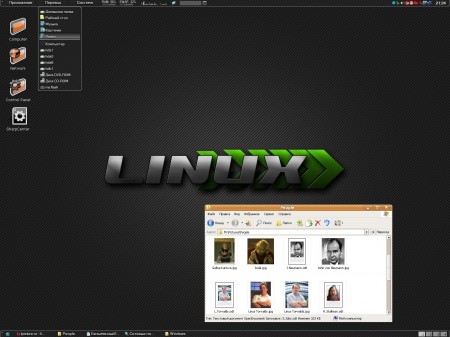
Clickable
A little clarification on the setting. In the corner of each panel and each module there is a little button. These are options. Everything is intuitive there. Also on the desktop there is a link to SharpCenter. This is a great tool to customize SharpE.
I also used the Human theme for Windows. Hope this helps someone. If you need clarification about setting SharpE, write in the comments.
PS If someone helps with LT Win Modem and BeholdTV under Ubuntu 8.04, I will be very grateful.
UPD: Imagine. I asked a question on Google Answers: How to make the Windows shell as similar to Gnome as possible . So, I was given a link to my own topic)) Small world)
UPD2: For everyone, I'm writing now a setup manual.
UPD3: CONTINUED
Source: https://habr.com/ru/post/26591/
All Articles