How to create forms for subscribing to email newsletter: Errors and solutions

In the Pechkin blog, we pay great attention to the topic of layout of mailing lists and experiments in this area (for example, the mechanics of creating interactive letters - one , two , three ). Often, readers of our posts on Habré perceive mailings only in the context of unwanted spam, that is, messages that users receive without even subscribing to it.
In fact, a real email-list is always created for subscribers , that is, people who have clearly demonstrated interest in certain content. And today we will talk about how to create online forms through which people subscribe to the newsletter, fully aware of why they do it.
')
In preparing the article used materials Litmus and MailCharts.
How not to: error when creating forms
First of all, let's look at common mistakes that companies make when creating forms to subscribe to their mailings.
User must understand what he did
Companies do not always pay much attention to what happens immediately after the user enters his email address in the appropriate field. In the meantime, you need to let the person understand what he just did (subscribed to the newsletter). The confirmation message should be clear and does not contain layout errors, as in the example below:
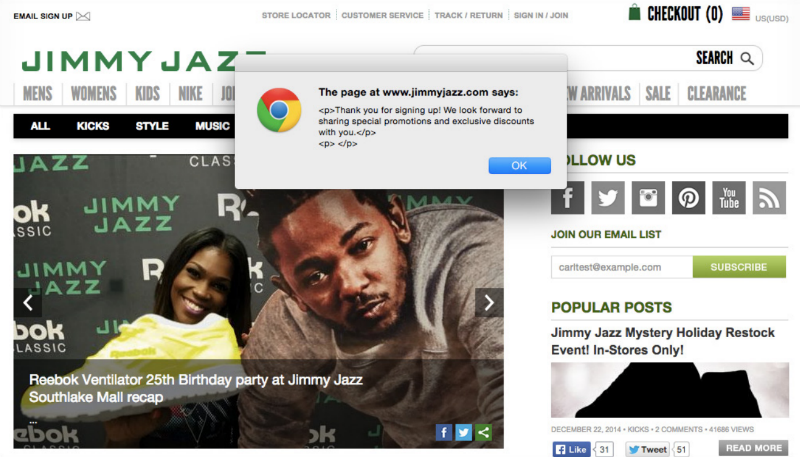
You can get out of the situation better - update the form itself and tell the user that he has subscribed to the newsletter. Moreover, for his complete happiness, you can also determine which mail service he uses (Gmail. Mail.ru, Yandex mail, etc.) and invite him to open this particular program. In the image below, the form offered to go to Gmail:
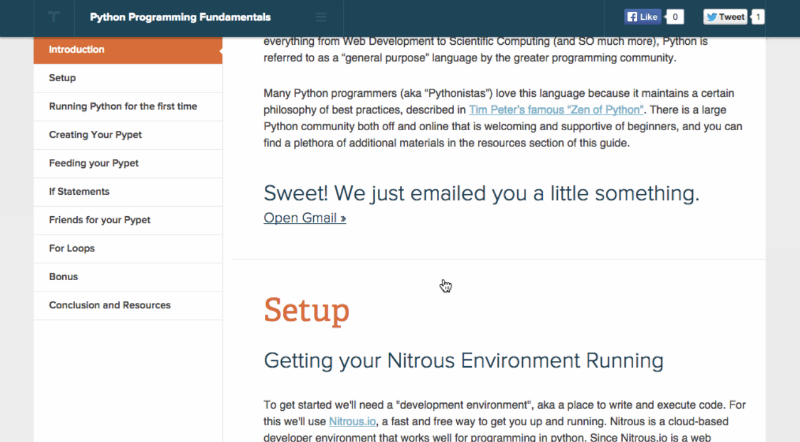
Infinite scroll does not match the shape in the footer
A common mistake of content projects with a large number of articles. If you place a form for subscribing to the newsletter in the footer of the page (this is often done), it will be difficult for the user to catch up with it, even once he sees - new articles will be constantly “drawn in” with the help of an endless scroll, and the form will continue to go down. In this case, it is better to move it to the top of the page.
Duplicate confirmation or lack thereof
A point that is indirectly related to the forms themselves. Sometimes it happens that the page has two forms for subscribing to the newsletter - at the top and bottom. Errors occur periodically, which translate into the fact that each of these forms lives its own life - then, if the user enters the address into them, he can receive two letters confirming the subscription at once, which can be regarded as spam.
Another point that does not directly relate to forms, but which is impossible not to mention.
Unsubscribe should be easy
Every Internet user has encountered a situation in which it is quite difficult to unsubscribe from the mailing list. The reason is not always in the evil will of the company that created it, sometimes it is a matter of simple disorder. A business can use different email programs and email providers to organize, say, an automatic mailing about account creation and a digest with blog posts.
It is necessary to verify each time that the process of unsubscribing from each of the dispatches sent is simple and intuitive. Otherwise, the user will have the full moral right to mark letters, from which it is not clear how to unsubscribe, as spam.
What do we have to do
After analyzing the errors, it is logical to consider how to act when creating a form for subscribing to the mailing list.
Well, you need to be afraid of additional fields
In the Web, it is customary to try by all means to reduce the number of fields in forms - no one likes to fill them in, and the presence of a large number of required fields strains users. However, in the field of email, everything is slightly different from the standards adopted in the web.
The truth of life is that mailing subscribers have certain expectations from the content they receive. And if these expectations are not met, then at least a quarter of all subscribers will unsubscribe from the newsletter.
Accordingly, in order to send people suitable content, in some cases it is better to ask a couple of questions about their interests, even if this results in one or two additional fields in the form.
Sometimes people sign up in pursuit of a “freebie.”
There are also situations when marketers attract subscribers with the help of any discounts and offers. Many Internet users love to receive something tangible. Therefore, if a company, for example, offers a prospective subscriber a T-shirt, such communication offline and online usually works well.
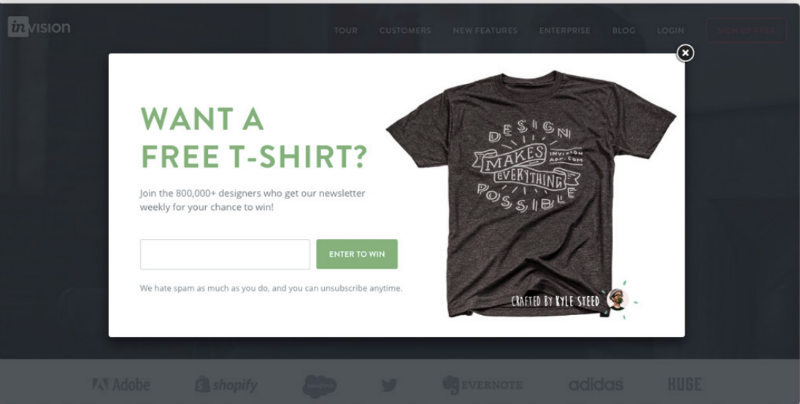
Explanations and social evidence
Again, email-mailing is characterized by the fact that users subscribe to it voluntarily. So, they must understand what they will get if they enter their mailing address into the form. Therefore, it is necessary to describe in one sentence the content that usually falls into the letters, as well as information about the frequency of mailing. So, for example, the team of the posting service on the social network Buffer comes in - their form for collecting email-addresses indicates that subscribers receive “practical tips on working in social media” every day.
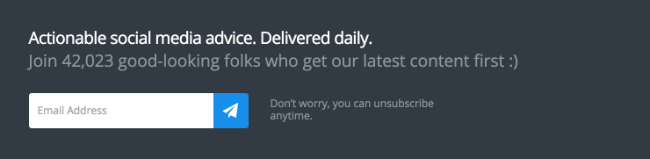
In addition, few people like to be a pioneer. People love to be in a good company, so if the form immediately presents information about the number of subscribers to the list. This form of social proof works very well. It is used by both foreign companies and domestic projects. Below is a screenshot of the form from the site "Netology":
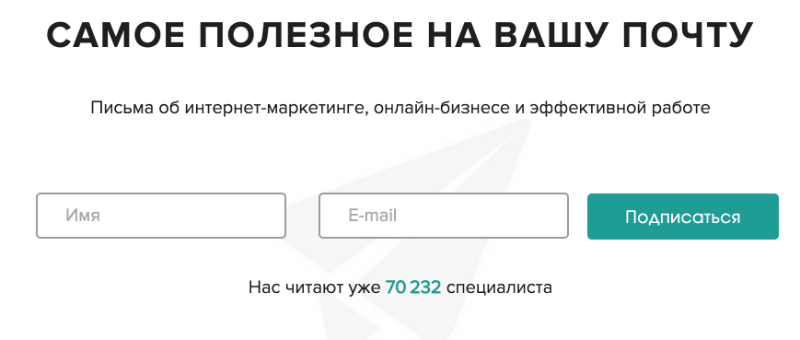
The form should not strain
Sometimes forms on sites naturally “chase” visitors - move up and down the page when scrolling or suddenly pop up in the form of pop-ups. Despite the fact that such mechanics can increase the amount of collection of postal addresses, it also increases the likelihood that users will drive a “left” address into them, just to get rid of the form as soon as possible.
Therefore it is worth making the form unobtrusive, but locating it in the right place. As an example, we can take the form for collecting the email addresses of the Unbounce project - it is located at the top of the page with the company's blog and is rigidly fixed there, not moving when scrolling.
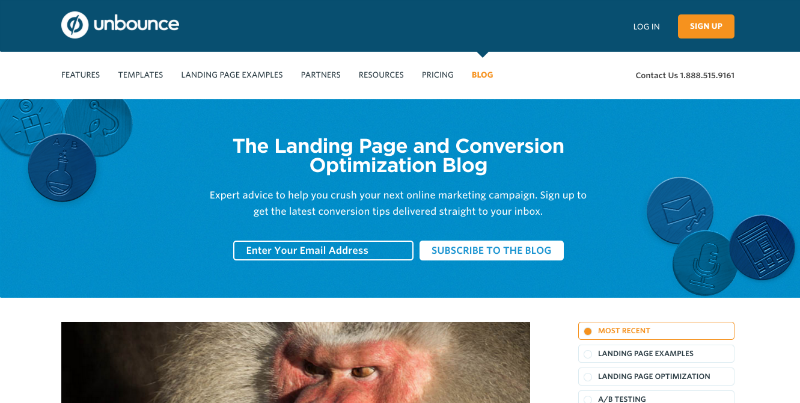
That's all for today, thank you for your attention!
Other interesting materials on the Pechkina blog:
- How Easter eggs in email helped the company draw attention to its conference
- What they say 100 million letters: Complete instructions for working with email newsletters
- 26 useful email marketing tips from the most successful companies from around the world
- What 22 billion news letters can say about mobile platform design
Source: https://habr.com/ru/post/265853/
All Articles