Many licenses, good and different
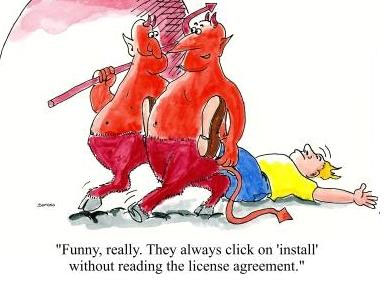
Copyright CartoonStock
At one time I wrote about what types of licenses Intel has and how this whole thing works. That post is highly recommended reading, because the principle of licensing has remained unchanged. But enough time has passed and some moments have seriously changed. Let's look into them.
As usual, the latest information in the “dry” legal language about licensing can be found in the EULA (End User License Agreement). The last document is dated March this year, and is the main legal document for all software solutions (compilers, Parallel Studio XE toolkits, System Studio, Intel INDE, etc.).
One of the major changes was for licenses for individual users. Previously, this type of license was called single-user, now it is named-user, apparently to emphasize that this license is personalized and can only be used by one developer. In addition, if in the past there were no restrictions on the number of systems on which the product could be installed, now it is, and this is important. According to the text of the document, we can install software on no more than 3 systems. By the way, for the same Microsoft Office, the limitation is 2 systems, because Intel has 50 percent more. Well, this is of course a joke. At the same time, when installing, the address (host id) of the machine on which the product is placed in the license file, and when information on all systems is registered, putting the software on the “extra” machine will not be so easy - additional gestures will be required.
')
True, they may also be needed if your system does not have access to the network, which is often found in various “closed” organizations. Why? When installing, say, a compiler, the installer itself takes your MAC address, goes to the desired site and enters this data into the license, then the license file is generated and it is “poured” onto your system. If you do not have access to the network, you will have to take these steps yourself. To do this, go to the Intel Registration Center and enter information about your system, then get the license file and use it during installation. The whole process is described in detail here .
As a result, everything became more complicated for those who do not have access to the network. For other users who put the product on one / two systems, there will be no difference.
Another very important and very pleasant "innovation" is a whole set of free licenses, which are now available to developers.
For all Intel libraries (MKL, IPP, TBB, DAAL) there is now an absolutely free community license. At the same time there are no restrictions on who will use the library and for what purpose - they are available to anyone. The page says that the community license is granted as a regular named-user license in accordance with the EULA. Differences - the lack of support through Premier Support and the ability to download only the latest version of libraries (you can not work with older releases).
However, there are forums where you can ask questions: Intel DAAL , IPP , MKL and TBB .
In addition to community licenses, there are also a number of others that allow one or another developer to use them without financial expenses. For example, there is a research academic , which also extends to the same libraries + Intel MPI, and with it you can download any version. In order to obtain such a license, you will have to “get” mail with the domain of the educational institution.
Students also did not go unheeded. They have a student license , the main limitation of which is the lack of monetary compensation for the student. That is, this offer is nothing but a non-commercial license (Noncommercial-use) for students. It is good because it can be obtained on any product - if you want Parallel Studio XE, or, say, System Studio, or INDE.
There is a similar offer for all products for university teachers. You can use the teaching license only in the classrooms of the university during classes. The condition of non-commercial use is not applicable here, because teachers can receive monetary compensation, aka salary, for their activities. Although the compensation sounds more correct, given its size.
Another possibility is to use only Parallel Studio XE Professional Edition (compilers, libraries and various tools) and only on Linux is participation in Open Source projects, for example on GitHub. In this case, you can get the appropriate license, while it will work as a non-commercial.
Do not forget that for 30 days you can always get a trial license, which includes support not only on the forum, but also on Premier Support. An excellent overview plate with all variants of the proposals is here .
In the last post, I also did not talk about one interesting feature of the licenses. The license files contain the components of the product that will work with this license. Example:
COMPONENTS="FCompW \ MKernW" This line in the license file shows us that we can install the product on Windows (the letter W at the end of the component names), and the license includes the Fortran compiler (FCompW) and the MKL library (MKernW). Yes, they are listed in abbreviated form, but you can guess. Here is another example where much more components come in, because this is a license for Parallel Studio XE Professional Edition (already Linux - the letter L at the end):
COMPONENTS="AdvXEl \ ArBBL CCompL DbgL FCompL MKernL PerfAnl PerfPrimL StaticAnlL \ ThreadAnlGui ThreadBB" Of course, I said this not for you to remember the code name of each component, but for what. Periodically, new components appear in Intel packages, and they should be written into the file. The same happened with the just released version of 2016 tools - there appeared a new Intel DAAL library. As a result, it is now necessary to update all licenses for those users who used previous versions of products, for example, 2015. All previous components remain in the new file, and new ones are simply added, so backward compatibility remains - a new license always allows you to install previous versions. But without a new file to put a new product will not work, so know and update your license. By the way, this does not happen very often (once every 4-5 years).
Hope this post has expanded your understanding of Intel's licensing model. In addition, the “innovations” described should no longer come as a surprise to you.
Source: https://habr.com/ru/post/265683/
All Articles