Inkscape is an open source graphics editor.

Prior to version 0.45, Inkscape was a rather mediocre vector editor, who knew how to create curves and work with them and fill, had some primitives available, knew how to create patterns, knew how to do "boolean" operations with curves, clipping, masking, cloning and etc. Well, in general, a good editor, who had the necessary minimum for work.
After the release of version 0.45, a lot of “tasty” and useful features appeared in it, some of which were very lacking. I think it is worthwhile to list some of the possibilities, both old and new (at the time of release of version 0.46).
Naturally, this editor is cross-platform and open source;)
')
Saving to SVG format with additional information, which allows you to save many parameters specific only to Inkscape and at the same time maintain compatibility with standard SVG (in version> 0.45 many features of the SVG 1.2 specification are included, which so far are displayed normally)
A built-in XML editor (and SVG is an XML “ny format”), interactively associated with the workspace, i.e. if you selected an object in the workspace, then the XML editor will show you the desired element.
Work with text:
Quick transition to the UTF character input mode using a hexadecimal code (using the key combination "Ctrl" + "U");
Easy and fast kerning ("Alt" + "<", "Alt" + ">", or with "Shift" for faster change);
Changing the position and rotation of each specific letter without affecting the rest of the text (offset - “Alt” + (“Shift”) + arrow, rotation - “Alt” + (“Shift”) + square bracket);
Entering text along curves, as well as entering text within an object of arbitrary shape.
Work with curves:
"Sculpting": pushing, tightening, stretching, coarsening the edges;
“Bending” of objects along the Bazier line segment;
Measurement of the length of the curves;
Vector "blur effect", due to the creation of a large number of translucent clones of various sizes, which is larger than the original;
Random shifts, random distortions;
Interpolation between two objects (intermediate creation):

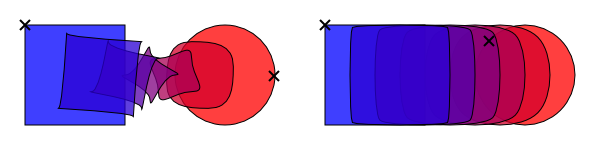
Apply blurry objects as masks:

Tile duplication of objects with 17 types of symmetry ( Wikipedia article ).
Trace bitmap images, with the ability to use a primitive implementation of <a "href=http://www.siox.org/ " They promise that over time the implementation will improve.
Extruding:
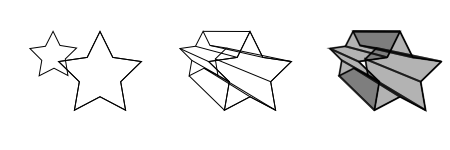
Placement of pattern-s two curves:
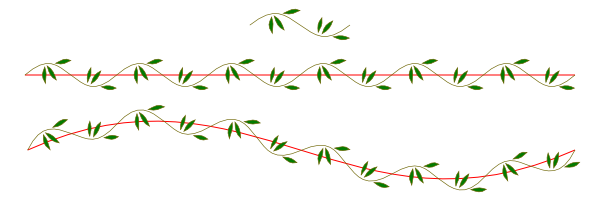
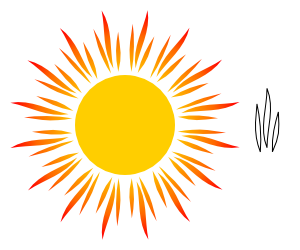
Generation of various objects:
Formula Latex;
Grids;
Five types of bar codes;
Function graphs (set functions in Python syntax);
Gears;
L-systems ( Wikipedia article ):
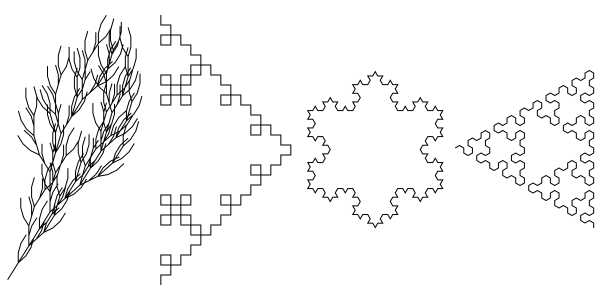
Spirograph trajectories ( Wikipedia article ):
(the result is only the lines themselves, which are blue in this picture):
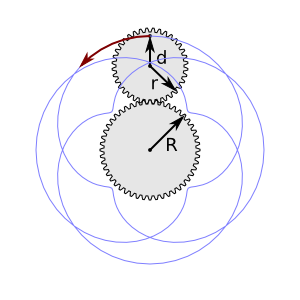
Color filters (including random ones), various filters for raster images.
Writing your Perl scripts.
Ability to perform some functions through the console - exporting objects, receiving parameters and information from the figure, exporting text.
All images are from the online Inkscape tutorial .
Source: https://habr.com/ru/post/26566/
All Articles