Cloud for development companies: Jelastic as an example solution from the Azure Marketplace
We continue to talk about the Microsoft cloud for independent developers (ISV). In a previous column release, I talked about the capabilities of the Azure Marketplace cloud solutions solution for Azure customers and software developers. Today we will get acquainted with one of these solutions available in the Azure Marketplace store - Jelastic solution.
Jelastic is a cloud-based PaaS and IaaS platform that is available both for deployment within its infrastructure, and with access through partner service providers and public cloud platforms. Initially, the Jelastic cloud was oriented towards Java developers, but already today the platform supports solutions in many languages, including PHP, Ruby, Node.js and .NET.
Today, any user of the Azure cloud can use Jelastic by simplifying the deployment task through the Azure Marketplace. Meet the post in which colleagues from Jelastic themselves tell how to use their solution based on Azure - Vladimir Yunev.
In the cloud platform Jelastic, there appeared support for several availability zones, which can be located in different data centers and public clouds. Based on this technology, it is possible to organize a hybrid cloud with advanced automation. As a result, companies can distribute different work environments and processes in different geographic regions, within a single hybrid cloud.
')
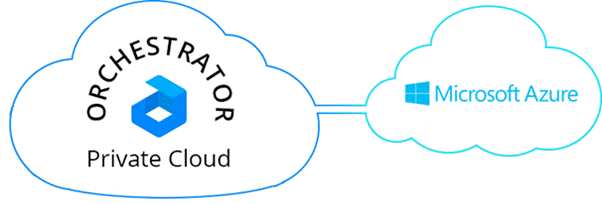
The basic idea of supporting access zones is quite simple - to make cloud hosting truly universal through the ability to combine various types of equipment, IaaS and tools of various cloud service providers, within one instance of Jelastic. At the same time, all available services are managed using a single self-service portal.
For service providers, this allows them to grow locally as well as conquer remote markets, while developers have impressive flexibility in application lifecycle management and smart deployment policy organization.
Jelastic is already integrated with Microsoft Azure, which allows software development companies, hosting providers and corporate clients to add additional availability zones using the Azure Marketplace . As a result, Jelastic hybrid cloud allows you to implement:
- expanding the hosting business to other countries by selling resources from many data centers (19 Azure computing regions);
- Expansion in Azure in case of peak application load, or in case additional computational power is required
- disaster recovery with Azure;
- Backup to Azure
- highlighting the availability zone for a certain type of client (for example, separately for corporate clients);
- the ability to transfer applications between different regions, depending on the current stage of project development.
Using the step-by-step instructions described below, you can install the Hybrid Cloud and, without any difficulty, add additional Azure availability zones to your Jelastic cluster.
Prerequisites
To install the solution, it is necessary to verify compliance with the following requirements:
- active subscription to Azure;
- installed Jelastic cloud version 3.3 (public, private or Virtual Private Cloud);
- domain name for the new accessibility zone Jelastic Hybrid Cloud;
- customized Azure storage for Jelastic VM;
- created virtual network for Jelastic VM;
- The Odin Virtuozzo containers license provided by Jelastic (you can request it at azure.marketplace@jelastic.com with the subject “Request for Jelastic License on Azure”).
Create Jelastic VM
Follow the link to the Azure Marketplace , then create a virtual machine with Jelastic . You will be redirected to the Azure portal to provide the required data to create a Jelastic virtual machine (Figure 1).

Fig. 1. - Populate the data to create a virtual machine in the Azure portal
- hostname is the name of your Jelastic virtual machine;
- username, SSH public key or password - access keys for the virtual machine administrator;
- pricing model - the required specification of VM (recommended model D12, for example);
- additional settings:
- note: at the moment you need to use the subnet 10.0.0.0/24. This restriction will be removed in future Jelastic releases for Azure;
- set up a storage account to link to a previously created storage area;
- resource groups - create a new group or select an existing one;
- Location — select the Azure region for Jelastic VM (the same region you previously selected for the storage and local networks account earlier).
Click “Create”. Next will be downloaded pricing information. Click “Buy”.
Use the same instructions to create more Jelastic virtual machines for your cluster (Figure 2).
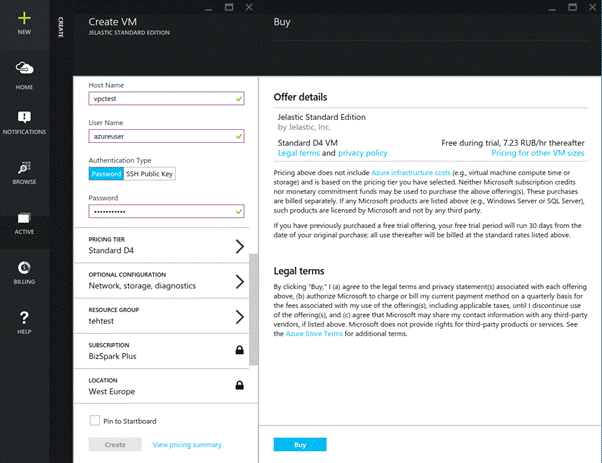
Fig. 2. - Choose Jelastic solution in Azure Management Portal
Adding disk space for the Jelastic virtual machine
Jelastic hybrid cloud requires additional disk space of 350 GB or more in size for infrastructure and custom containers.
Click the Browse button, then Virtual Machines and select the Jelastic virtual machine that you created earlier. Then click on the Settings button, then Disks and then on Attach New (Figure 3).
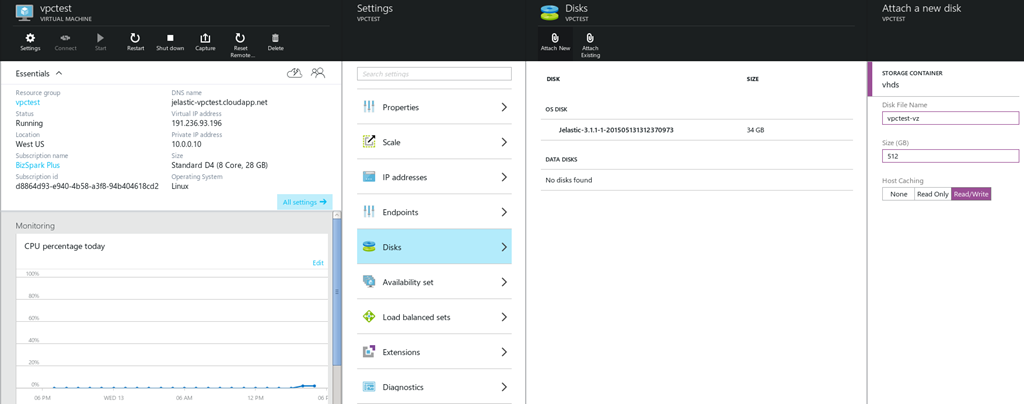
Fig. 3. - Adding disks to a virtual machine
Here you need to fill in the required information:
- Storage Container - select the storage account and the container where the data disk space will be located;
- Disk File Name - determine the name of the disk, or Azure will do it automatically;
- Size - the required disk size in gigabytes;
- Host Caching –– select the “Read / Write” disk access caching order.
Jelastic domain name setting (for the first hybrid cloud VM)
Delegate the domain name of your new instance to the public IP address of your first Azure virtual machine with the Jelastic cluster deployed on it using the steps below:
- use your primary domain to delegate a subdomain to NS Jelastic. Recommended subdomain name: Jelastic.primarydomain.com
- DNS server name and address:
ns1.Jelastic.primarydomain.com
1 IP address allocated for this DNS server - an example of a zone record (make sure that this is part of the file for the parent zone of primarydomain.com) - note this is the link record:
Jelastic.primarydomain.com IN NS ns1.Jelastic.primarydomain.com
ns1.Jelastic.primarydomain.com IN A 1.1.1.1
Note : make sure you do not have an SOA record for the Jelastic.primarydomain.com zone on your DNS servers - otherwise the delegation will not work.
Customize the Jelastic installation
Go to the Jelastic installation portal http://azure-master.Jelastic.com . Then enter the IP address of your virtual machine in the appropriate input field and click Continue (Figure 4).
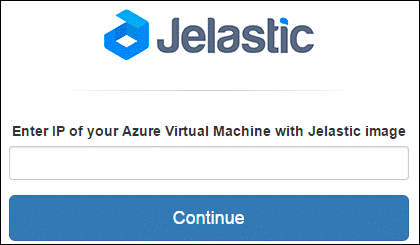
Fig. 4. - Jelastic installation portal dialog
The preparation portal will check the virtual machine configuration and prepare it for the Jelastic configuration process:
- select installation type: hybrid cloud;
- enter the domain name of the selected cluster of the existing VPC;
- enter the domain name of the selected region for the new VPC;
- Specify administrator access details for your VPC;
- generate a new private ssh key to interact with the hybrid cloud. When you add more nodes, you need the key used when you deployed the first Jelastic virtual machine to Azure;
- insert the license Odin Virtuozzo containers (PCS), obtained from Jelastic;
- accept the “Terms of Use” / “License Agreement” and click Install (Figure 5) .
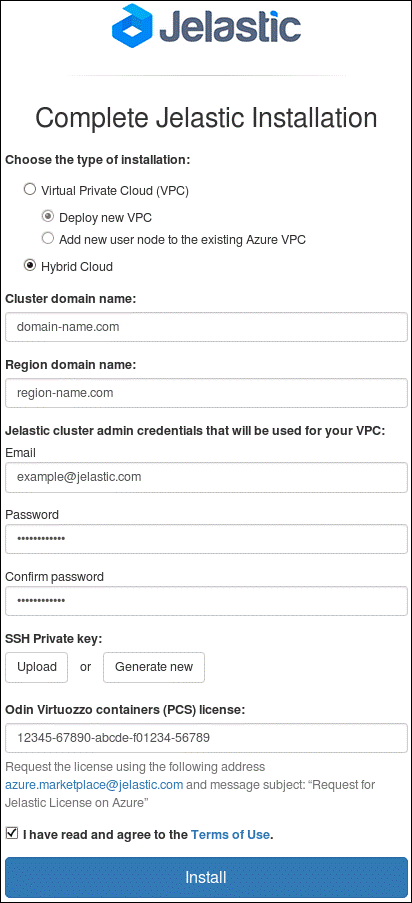
Fig. 5. - Editing Jelastic settings
Installation takes about an hour, it depends on the speed of the CPU and the disk of your virtual machine.

Fig. 6. - Installation Process
After that, you will be transferred to the Jelastic cluster admin panel, where you can set up your new hybrid cloud.
Attention : when your additional VPC instances are installed in a hybrid cloud, contact the Jelastic team to correctly install L3 tunnels between VPCs, establish the correct IP routing between regions and infrastructure containers and deploy at least one resolver for the hybrid cloud (Figure 7).

Fig. 7. - Jelastic platform management portal
You can find the most complete version of instructions in the corresponding Jelastic documentation . If you have not yet installed Jelastic, contact us to access our free demo version to evaluate the cloud platform.
about the author

Jelastic is a developer of a single platform for PaaS and IaaS with high availability, automatic scaling for software development, corporate customers, DevOps, administrators, developers, and so on. Jelastic has a wide network of partners of service providers around the world, and thanks to its functionality of accessibility zones, the platform easily expands into a public cloud, including Microsoft Azure.
Source: https://habr.com/ru/post/265605/
All Articles