VAD (Voice Application Designer). Part 1 Review
Interactive Voice Mail Menu Designer

I will immediately answer two questions, what it is and why it is needed and, of course, a little overview of the application itself. I want to immediately make a reservation, the article is an overview, here you will not find guidelines for action.
VAD is an optional module for 3CX Phone System, with which you can create “non-standard” IVR (Interactive Voice Response).
')

With VAD, you can perform queries to the database (SQL, Oracle, ODBC and Postgress, or simply refer to xls (xlsx) tables) with which you can provide access to various systems and receive information from them, for example, current balance or status request for technical support.

Or implement the “call sticking” function — an internal subscriber is assigned to the external number of the last call. Quite often it causes inconvenience to call back to the city number of the company and say: “I just talked to Maria, can I switch to it?”
VAD runs under Win OS, both on the server and on the usual platform starting with Win7.
It looks like this:
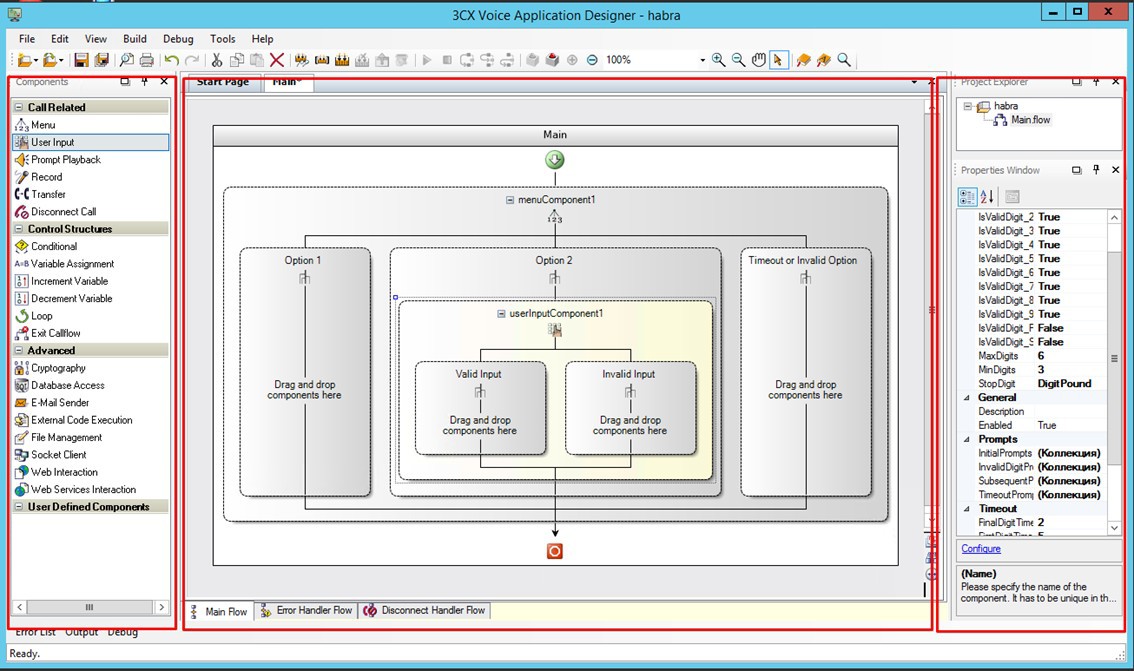
A fairly standard interface - on the left is the component control panel, in the center is the working area, and on the right is the control of the component selected in the workspace.
Components
A few words about the components and what you can do with them. Components are divided into three parts:
- Call Related (call management)
- Control Structures
- Advanced (advanced features)
Call Releated is a set of functions for controlling a call by sending DTMF (pressing buttons on the telephone keypad) from the caller and creating an IVR tree.
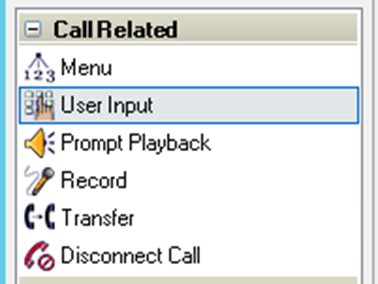
Control Structures - a set of functions that help to compare or enter certain conditions depending on the dialed number / code, etc.
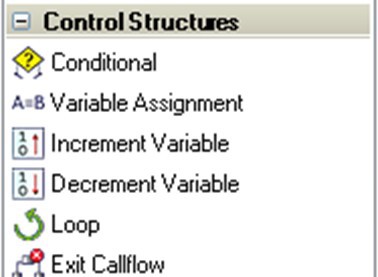
Advanced - a set of additional features, such as accessing a database, requesting information on a web server through GET, POST, TRACE, PUT, etc. requests.
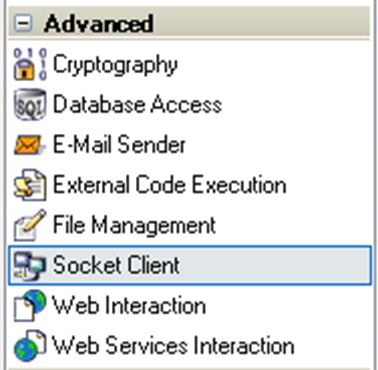
Components are dragged to the workspace using drag and drop, further configured. Thus we get the tree of the desired menu:
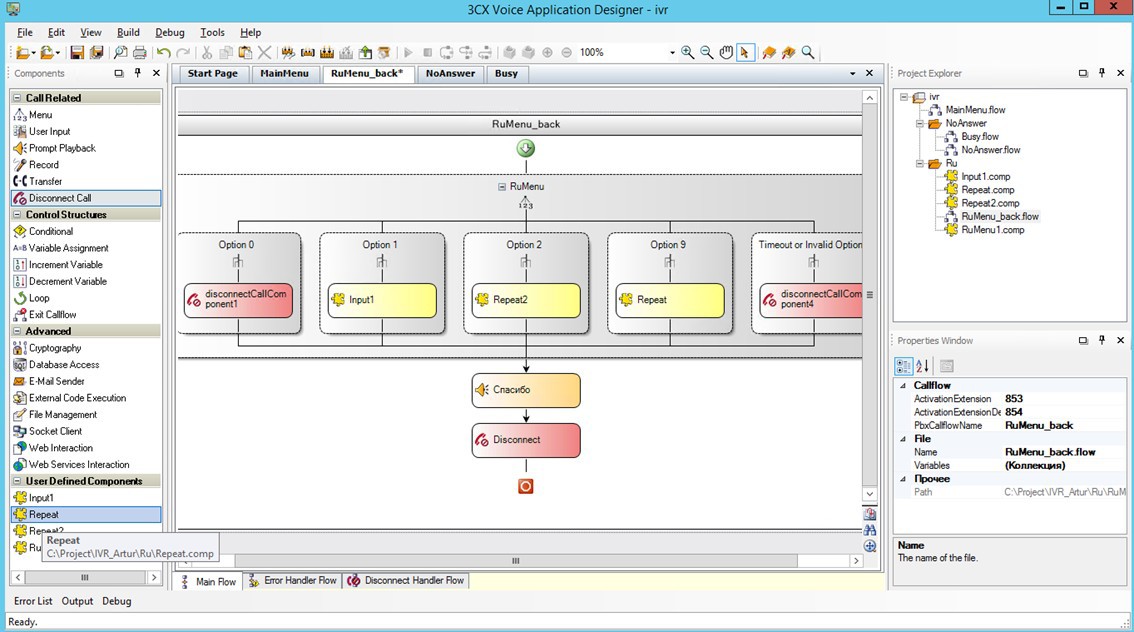
After creating an IVR, it must be poured into 3CX Phone System, for this in VAD there are 2 ways:
1. Direct fill if VAD has direct access to 3CX.
2. Filling the archive to the server using the executable file.
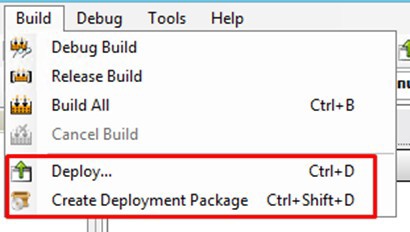
After the fill, the created IVR becomes available in the 3CX Phone System itself for management.
As a result, VAD is an interactive voice answering machine designer with the ability to access the database or more flexibly manage incoming calls.
In the following articles, I will try to explain in more detail about the components and how they can be used and at the same time we will give a couple of examples of constructing "not standard" IVR.
Source: https://habr.com/ru/post/265417/
All Articles