An update is available for ReSharper Ultimate
Hello! We are in a hurry to share good news: an update for ReSharper Ultimate is available for download, consisting of ReSharper 9.2, ReSharper C ++ 1.1, dotCover 3.2, dotTrace 6.2, dotMemory 4.4 and dotPeek 1.5.
ReSharper 9.2 new features include:
')
ReSharper C ++ 1.1 has received such a set of updates:
Here is a short video describing the main innovations in ReSharper C ++ 1.1:
In addition to ReSharper and ReSharper C ++, other tools have also received updates:
The best way to evaluate all updates is to work with them yourself. Here you can download a general installer for the entire family of ReSharper Ultimate tools.
ReSharper 9.2 new features include:
- Improved support for Visual Studio 2015 . In the updated ReSharper, we continued to improve support for Visual Studio 2015 RTM and fixed errors found in versions 9.1.2 and 9.1.3.
- Support for Windows 10 Developer Tools . In ReSharper 9.2, code completion was added for API checks, as well as support for Windows 10-specific XAML constructs.

- Extended support for TypeScript 1.5 and ECMAScript 6 , as well as support for regular expressions in JavaScript:
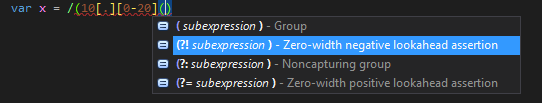
In addition, ReSharper 9.2 supports the new features of TypeScript 1.6, namely: local types, abstract classes, async functions and methods, type predicates, and the await operator. The Go to type of symbol option appeared in the context menu of Navigate to . - Run configurations. This is a completely new functionality in ReSharper. It makes it easier to run, profile and debug a project, a static method or any executable file. For static methods, the configuration can be created without leaving the editor.

Depending on your needs and preferences, you can create several configurations, and if you also have dotTrace installed in Visual Studio, you can start profiling from the Alt + Enter menu.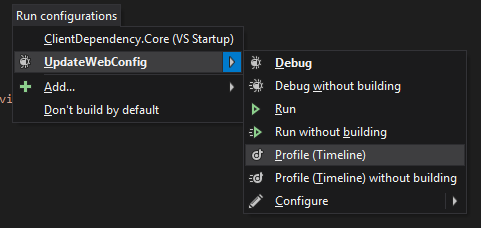
- A new presentation of the results Go to Usages (this, if you did not know, is a modeless version of Find Usages ). The Go to Usages window now displays the context of the entries found, as well as the progress of their search.
')
ReSharper C ++ 1.1 has received such a set of updates:
- Google Test Support. ReSharper C ++ 1.1 has a tool for running tests and managing unit test sessions with the support of the Google Test framework. In the Unit Test Sessions and Unit Test Explorer windows, you can view, group, filter, and run unit tests. Individual tests can be run or added to the session directly from the editor via the context menu Alt + Enter:
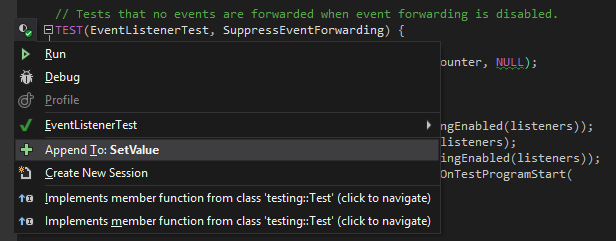
- View the hierarchy of dependencies between the inclusion project files.
- New refactorings in the menu Refactor this : Introduce namespace alias and Introduce field . Refactoring Introduce namespace alias allocates an alias from one or more occurrences of the namespace. Introduce field refactoring allows you to create a new field based on an expression and initialize it in a declaration or constructor.
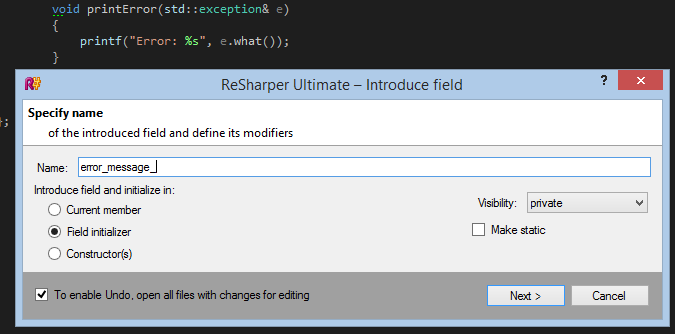
- New code inspections to help detect extra inline qualifiers. A set of fixes is attached to the inspections to fix the problems found. Auto import now also works for macros.
- Performance optimization, in particular, we made so that the context menu elements in the code editor were available immediately after loading the solution.
Here is a short video describing the main innovations in ReSharper C ++ 1.1:
In addition to ReSharper and ReSharper C ++, other tools have also received updates:
- dotTrace 6.2 learned to analyze incoming HTTP requests in web applications, as well as to profile launch configurations that appeared in ReSharper. In addition, the list of snapshots can now be viewed directly from Visual Studio.
- dotMemory 4.4 allows you to automate the process of removing snapshots by linking it to a specific event or condition:
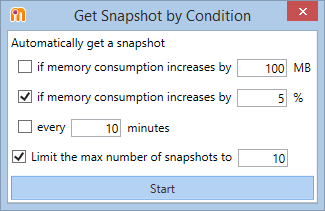
- dotMemory Unit 2.0 acquired a separate module for running on CI servers, and also expanded the list of supported test frameworks to include XUnit, MBUnit, csUnit, MSTest, and NUnit.
- In dotCover 3.2, there are a few fewer bugs, and, of course, it also integrates with the updated ReSharper 9.2.
The best way to evaluate all updates is to work with them yourself. Here you can download a general installer for the entire family of ReSharper Ultimate tools.
Source: https://habr.com/ru/post/265191/
All Articles